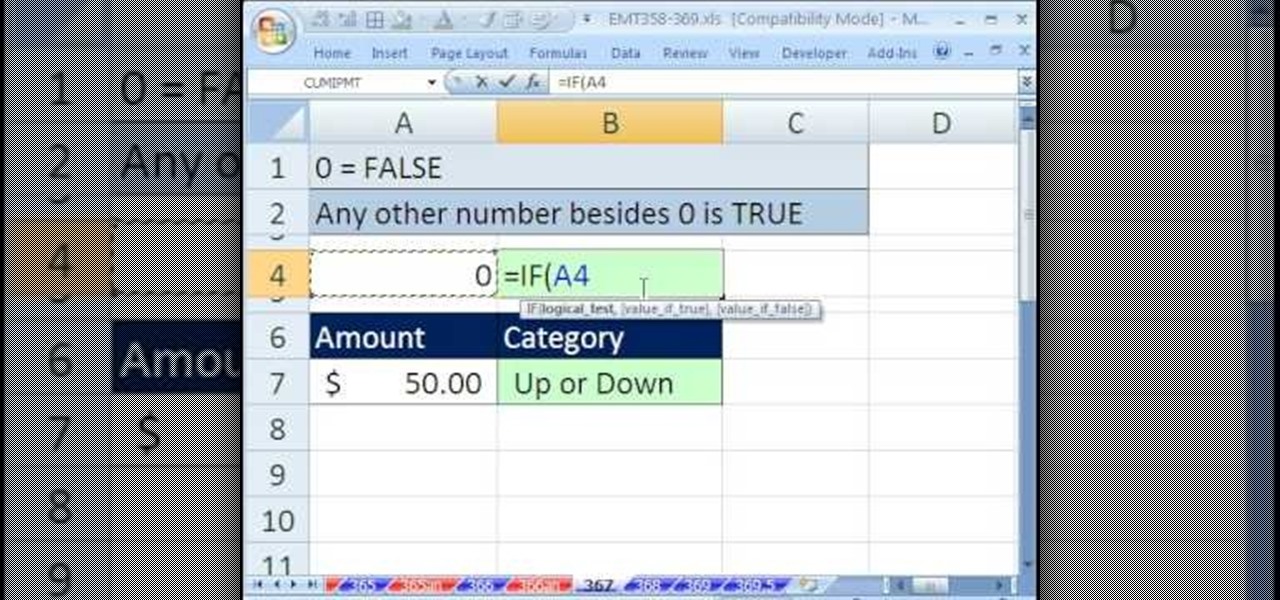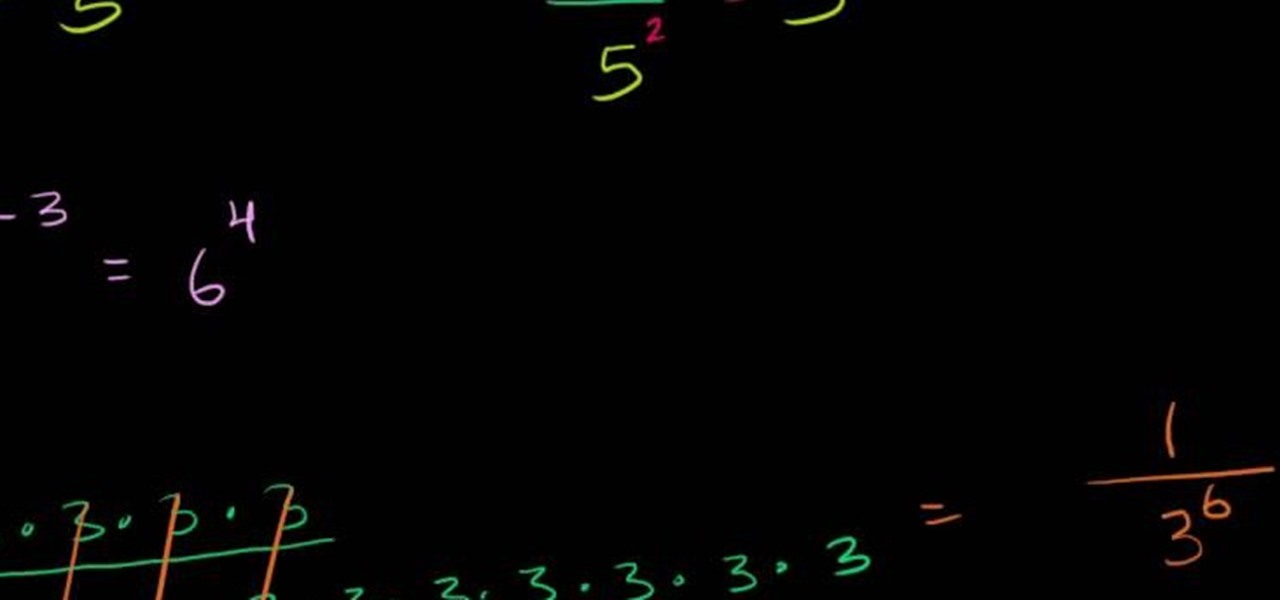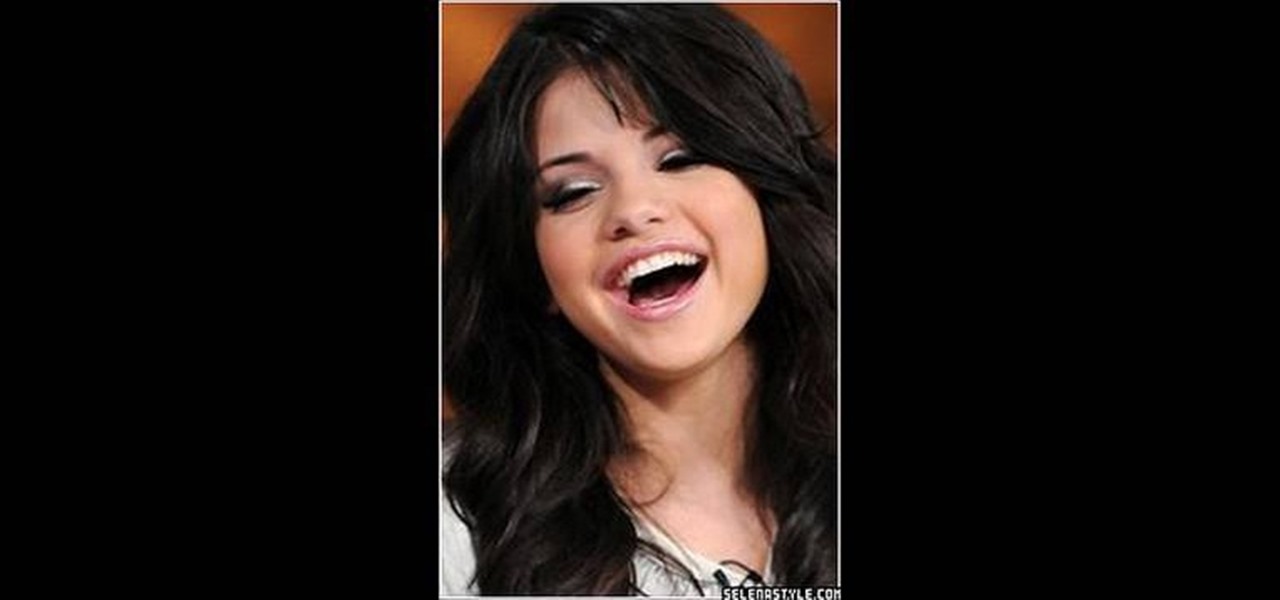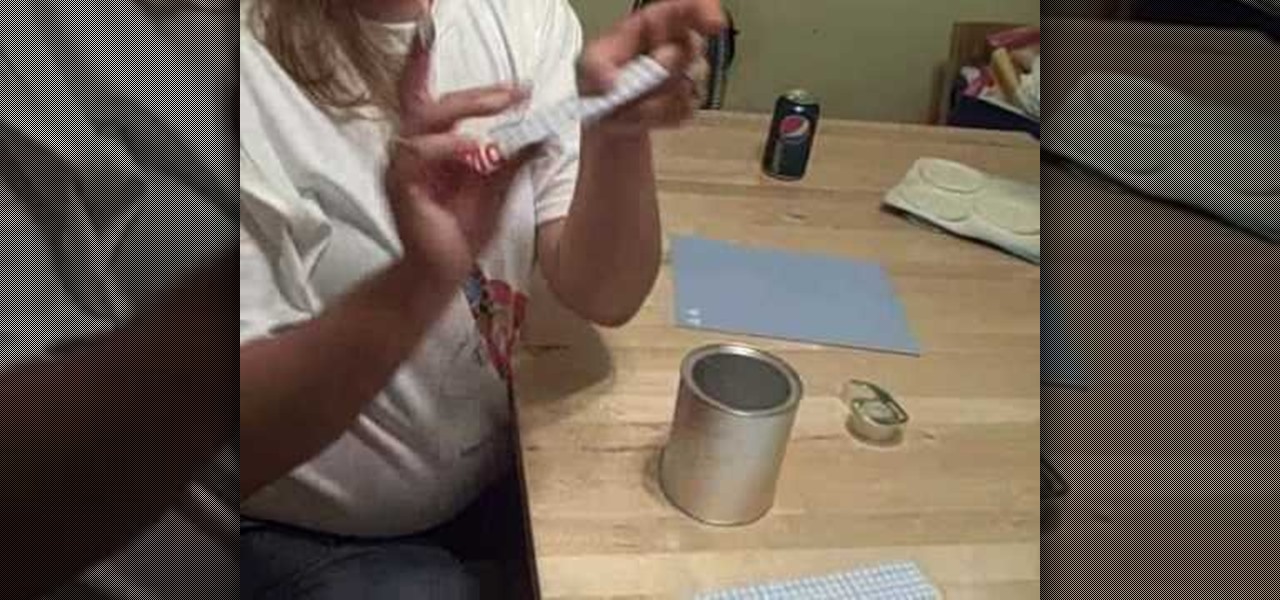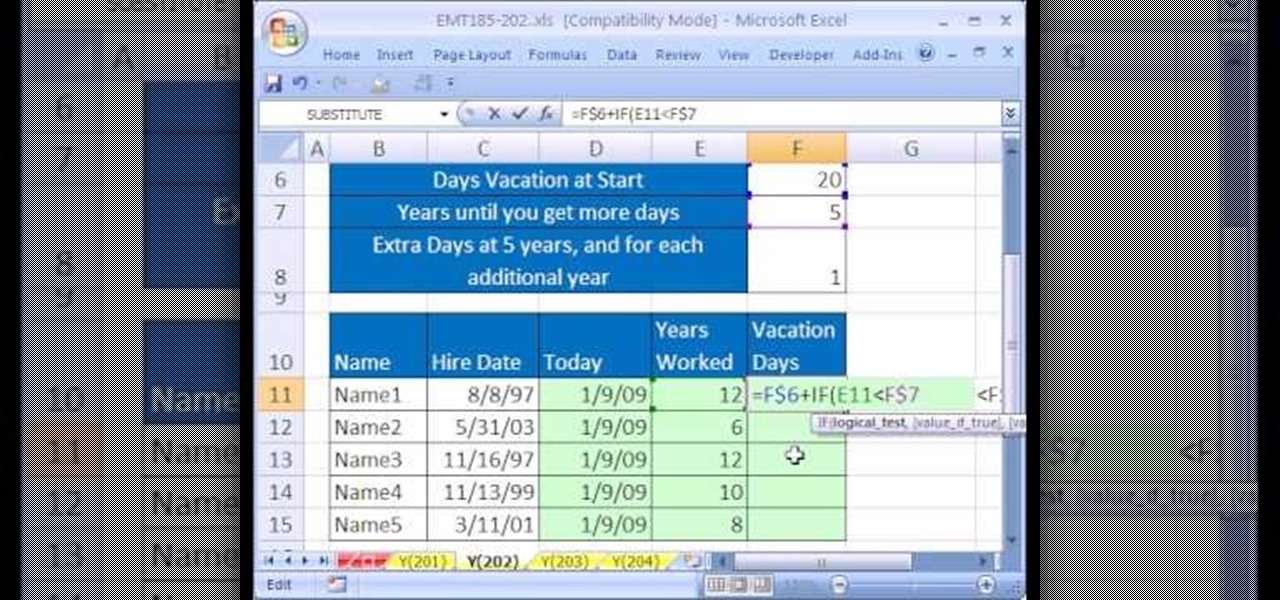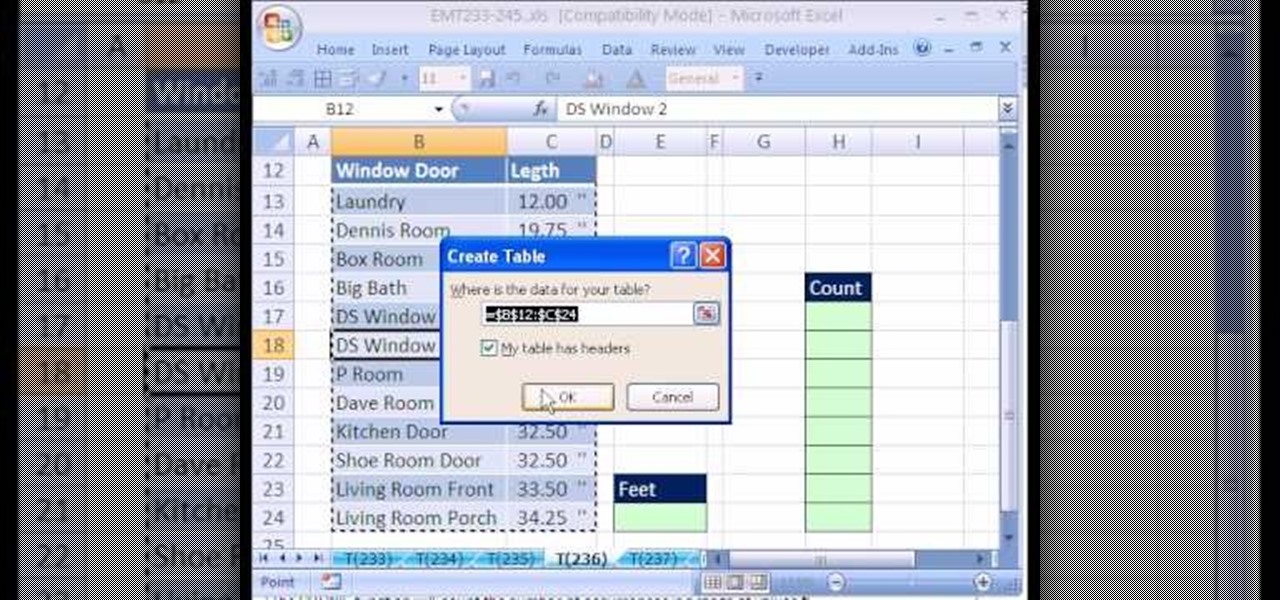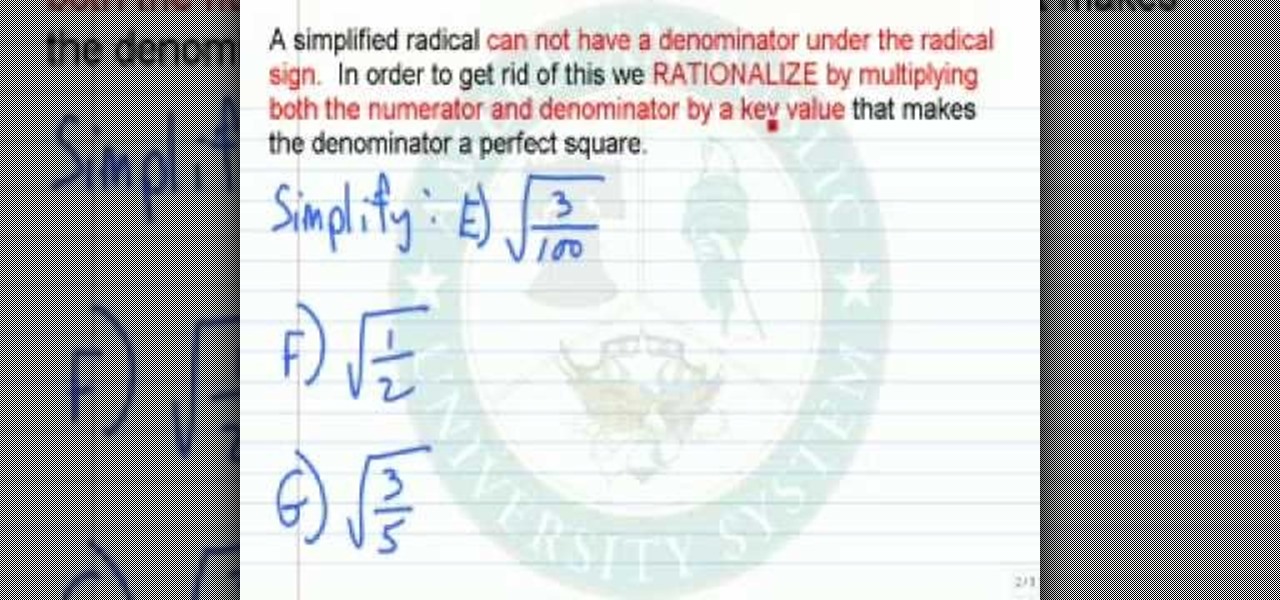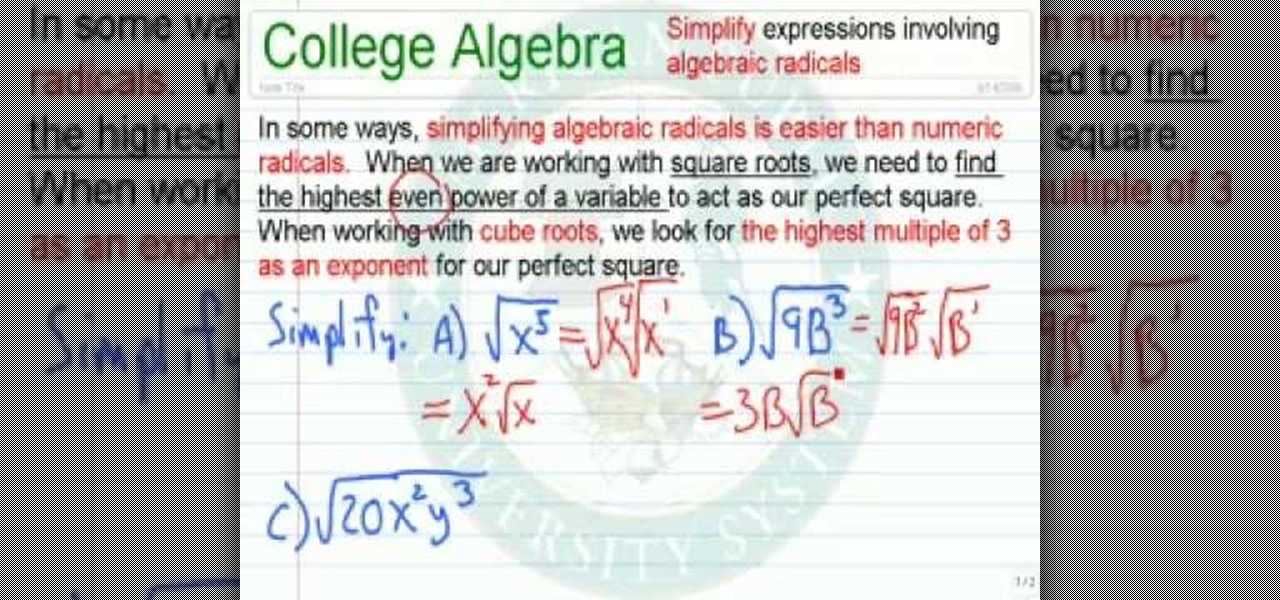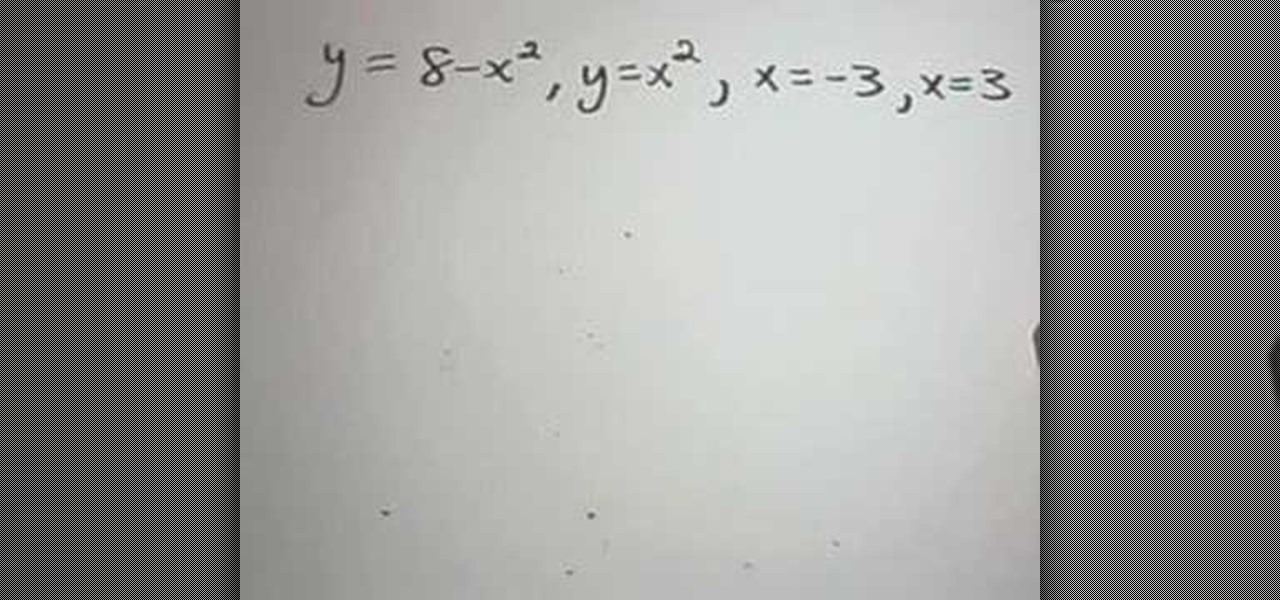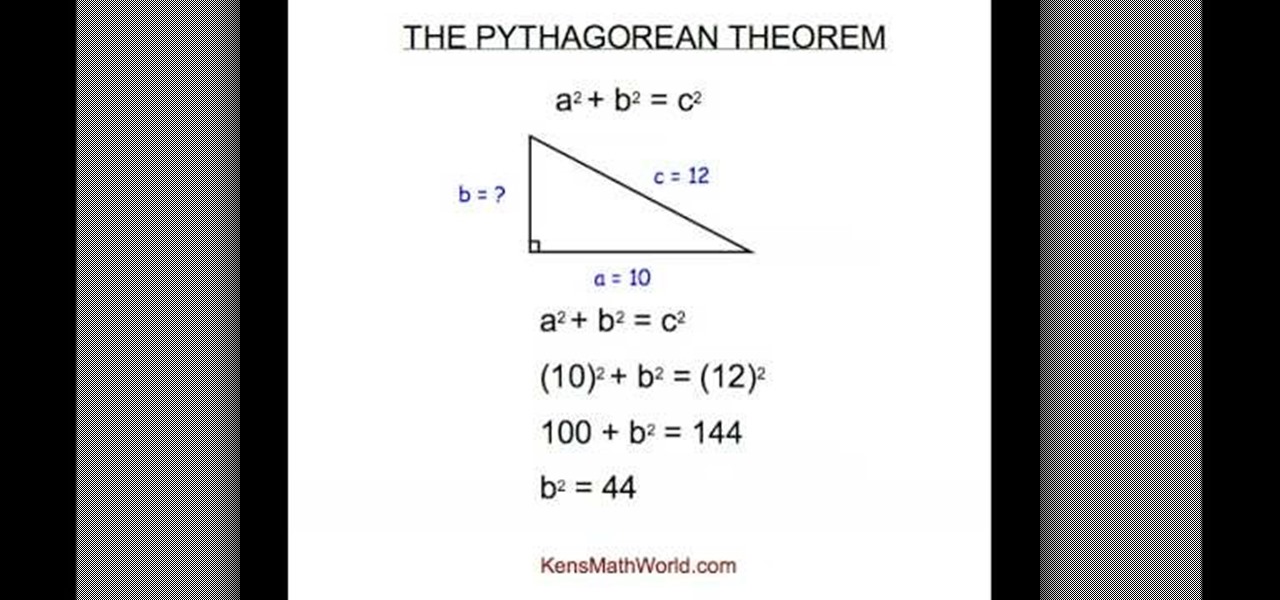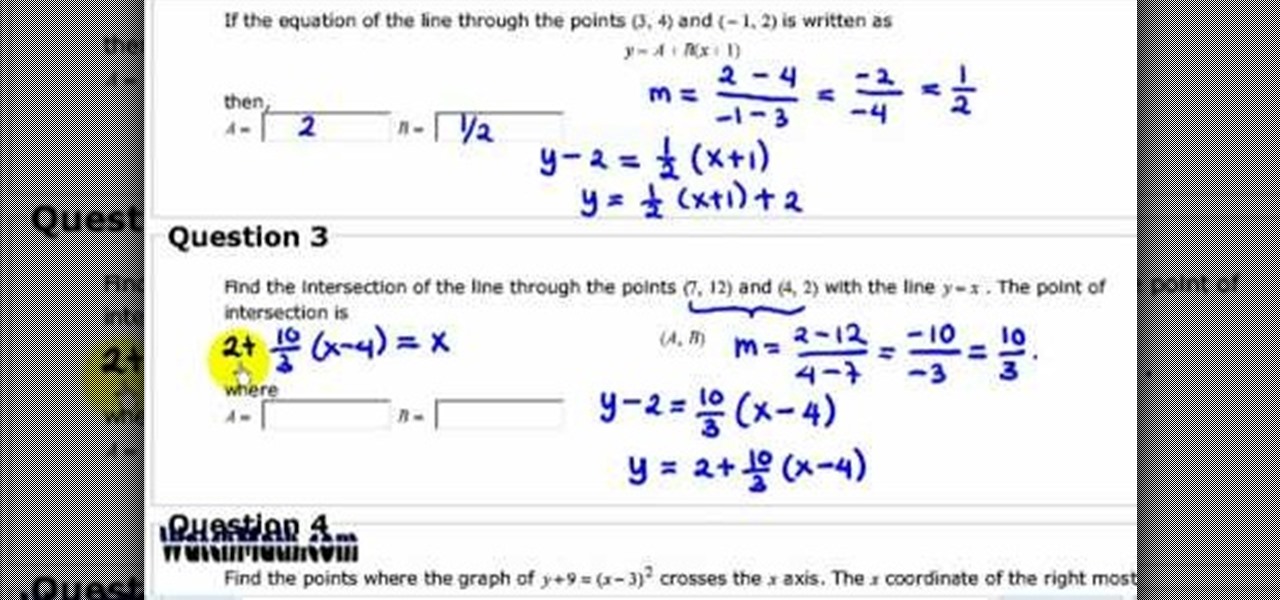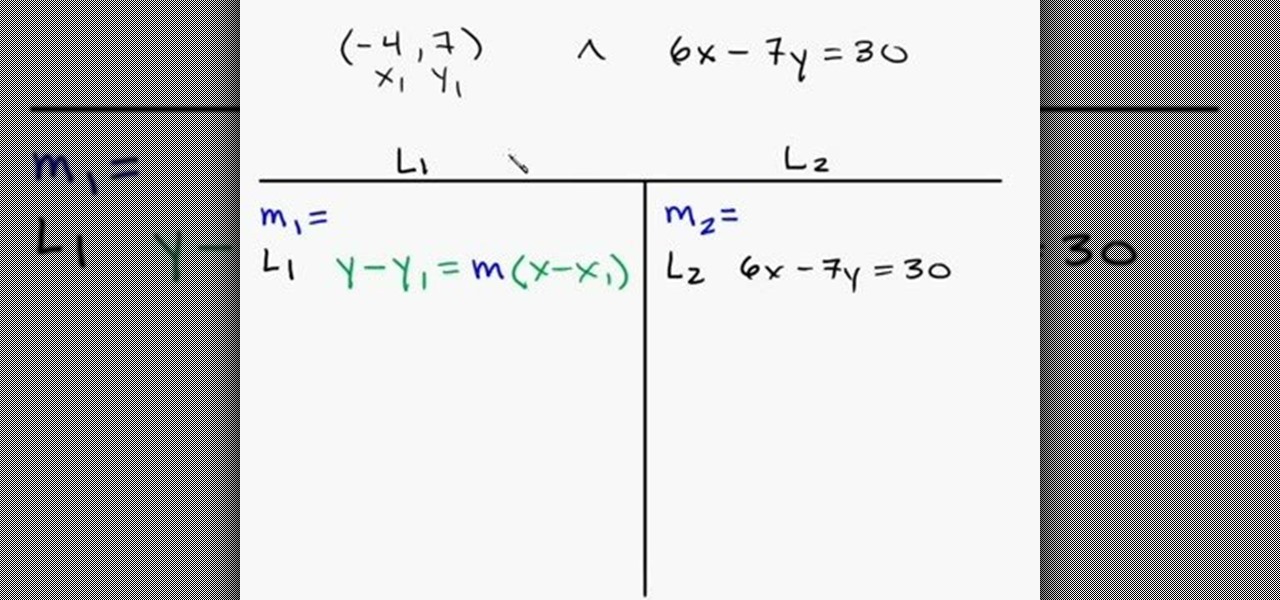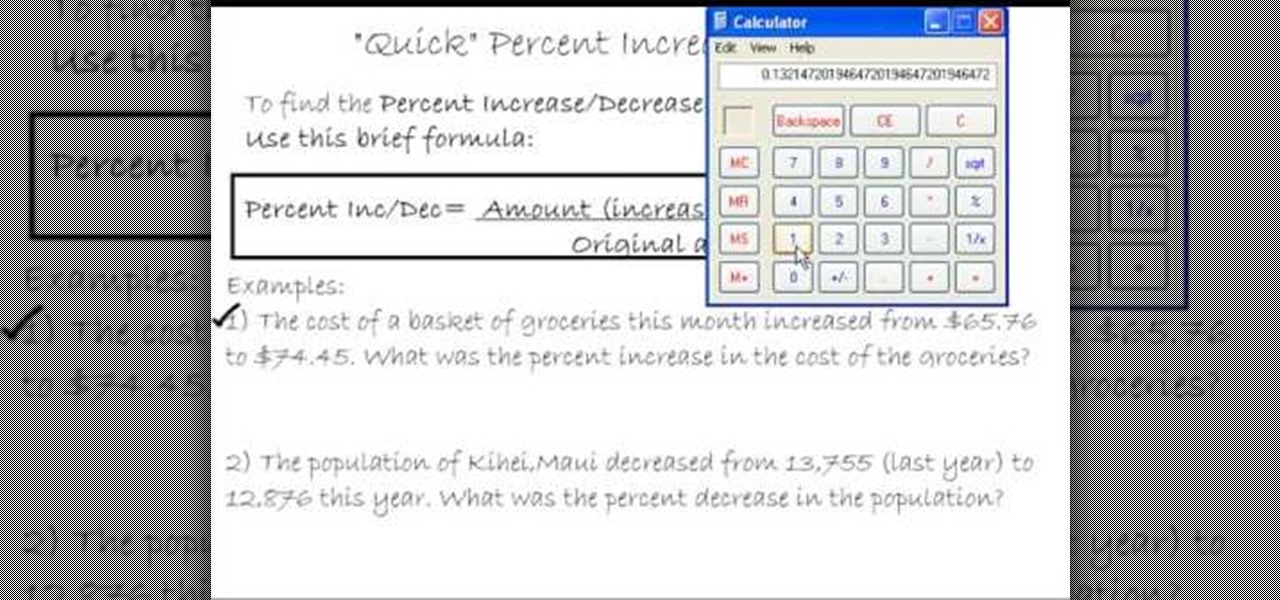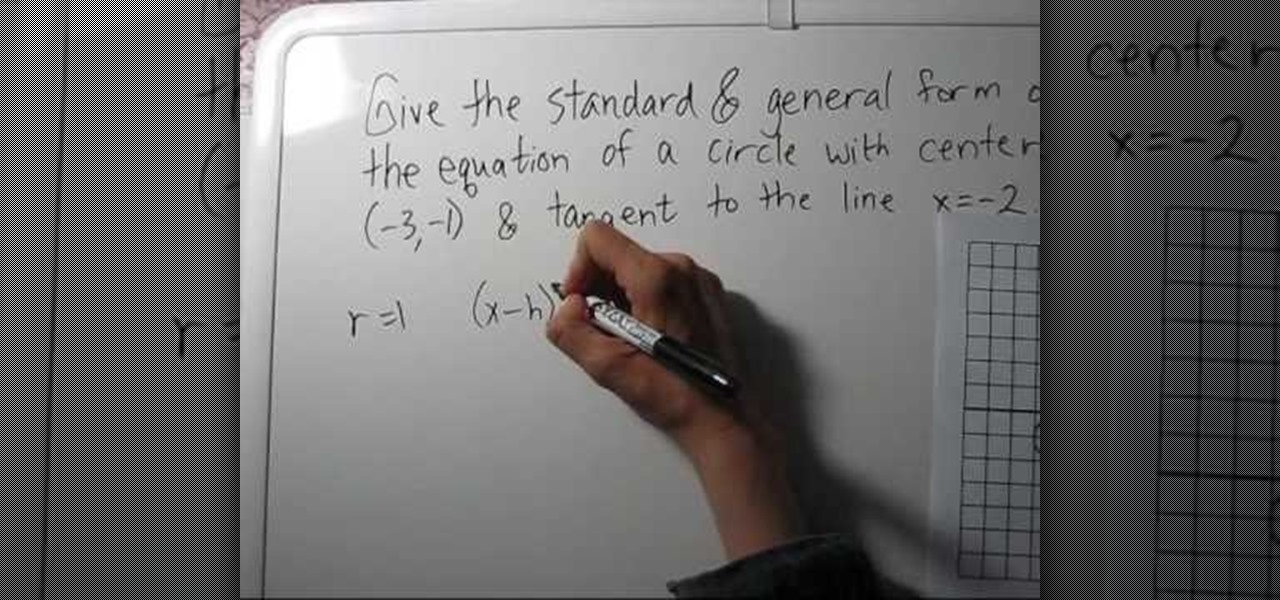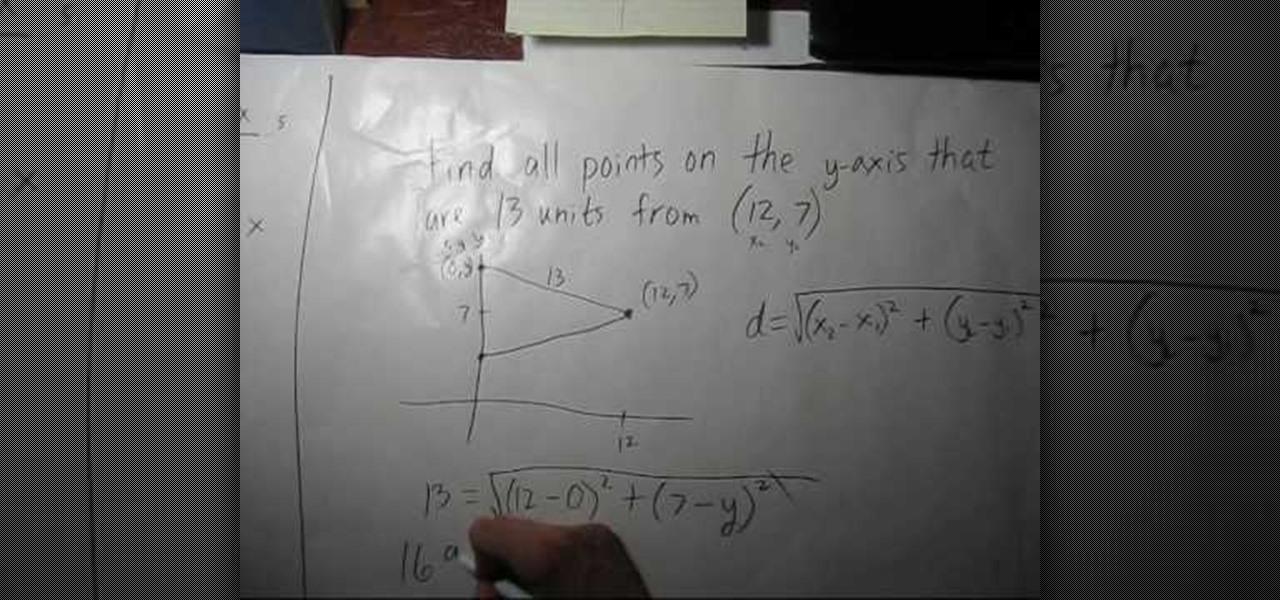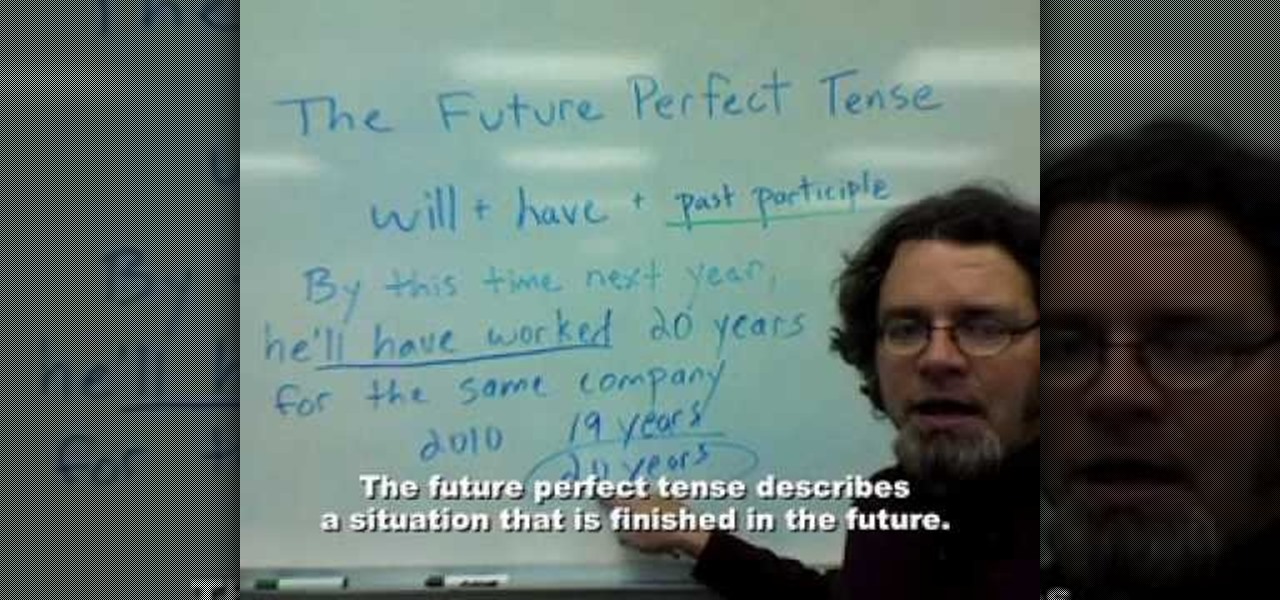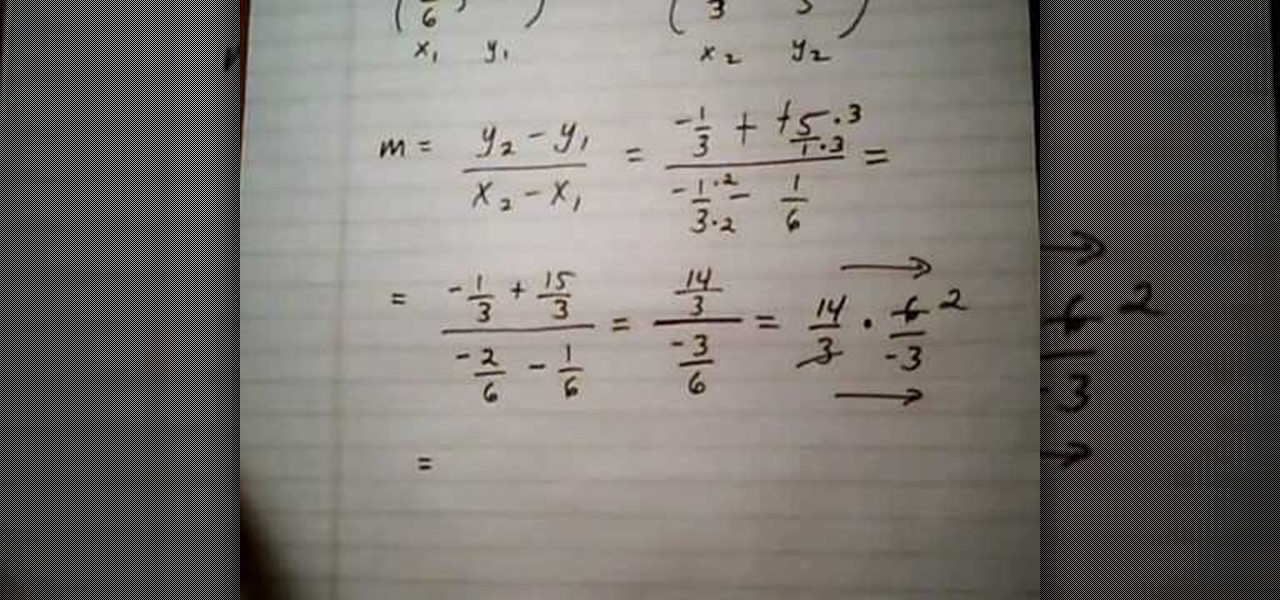New to Microsoft Excel? Looking for a tip? How about a tip so mind-blowingly useful as to qualify as a magic trick? You're in luck. In this MS Excel tutorial from ExcelIsFun, the 497th installment in their series of digital spreadsheet magic tricks, you'll see a formula that uses SUMIFS or SUMPRODUCT functions that will take invoice information for inventory quantity sold and update inventory records to show correct amount on hand (in stock) for each store or branch of the company.
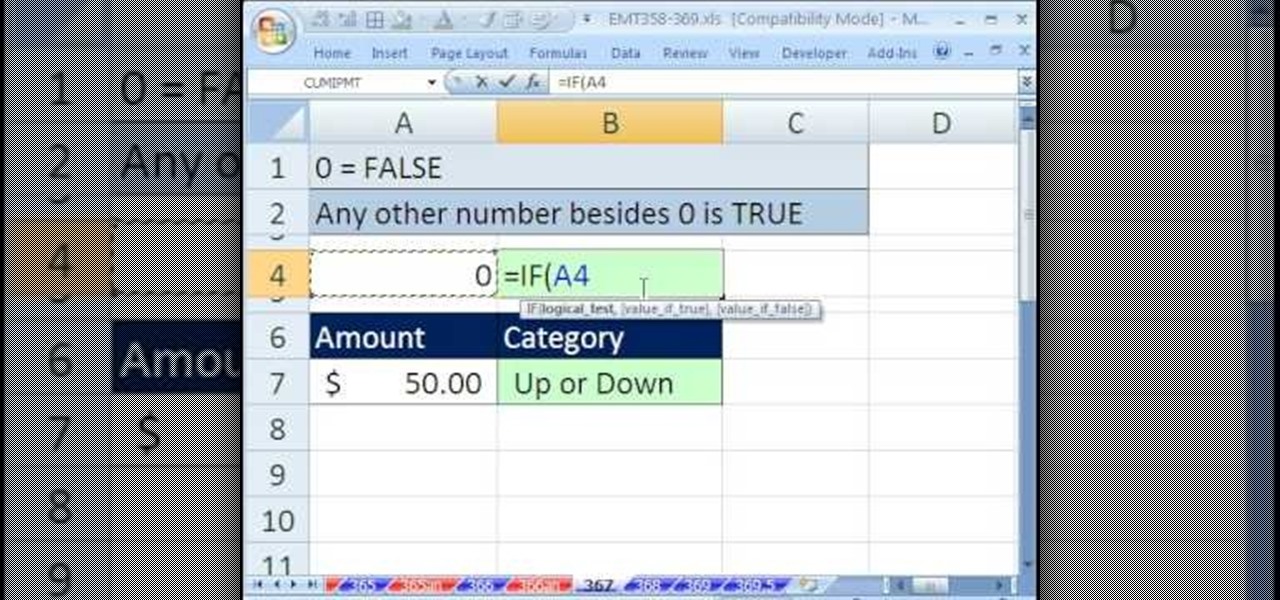
New to Microsoft Excel? Looking for a tip? How about a tip so mind-blowingly useful as to qualify as a magic trick? You're in luck. In this MS Excel tutorial from ExcelIsFun, the 367th installment in their series of digital spreadsheet magic tricks, you'll see that the IF function sees -1, 1, 10 and -1.23 as TRUE and 0 as FALSE and learn how to use this fact to your advantage when writing formulas.

If you’re into final fantasy and wish to look like the character Lightning, this video will teach you how to style your hair to transform into the character. First, spray your hair with a root lifting formula and blow dry to add volume and texture. Next, separate the top portion of your hair and tie it into place. Then using a straightening iron, crimp and curl the bottom half of your hair to create nice, wavy hair. Let down the top portion of your hair. Again using a straightening iron, fl...
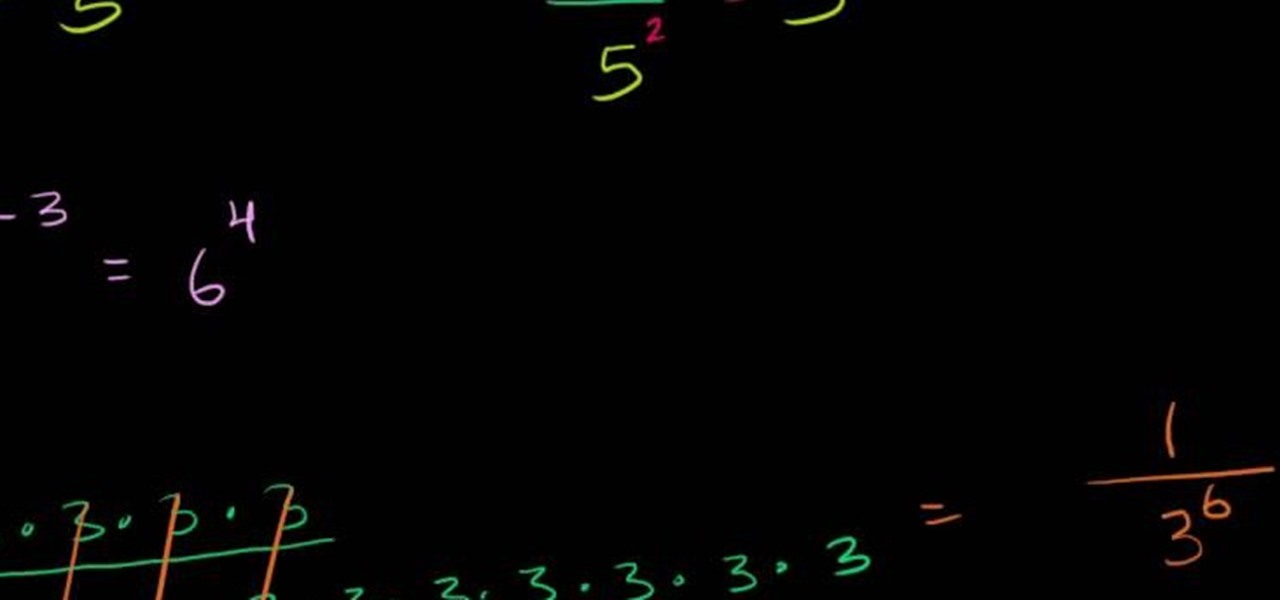
Exponent of a number is nothing but the number multiplied to it self the exponent number of times. So five squared it equal to five multiplied to it self. Now when an exponential number is divided with another such number the result is the number raised to the different of the exponents. That is the ratio of x raised by a to x raised by b is x raised to (a-b). Similarly if we multiply a exponential number with other such number, the result is equal to that number raised to the sum of exponent...

New to Microsoft Excel? Looking for a tip? How about a tip so mind-blowingly useful as to qualify as a magic trick? You're in luck. In this MS Excel tutorial from ExcelIsFun, the 581st installment in their series of digital spreadsheet magic tricks, you'll learn how to return multiple items from one lookup value and see a formula to return just the numbers from a column containing both text and numbers.

New to Microsoft Excel? Looking for a tip? How about a tip so mind-blowingly useful as to qualify as a magic trick? You're in luck. In this MS Excel tutorial from ExcelIsFun, the 306th installment in their series of digital spreadsheet magic tricks, you'll learn how to use MCONCAT & LOOKUP functions to lookup values from a table and add results. Also see a formula that uses exponents instead of the MCONCAT concatenation function to look up and sum table values.

New to Microsoft Excel? Looking for a tip? How about a tip so mind-blowingly useful as to qualify as a magic trick? You're in luck. In this MS Excel tutorial from ExcelIsFun, the 204th installment in their series of digital spreadsheet magic tricks, you'll learn how to use the SUMPRODUCT and EXACT functions in an array formula to add the sales for a sales representative where lower and upper letters matter (i.e., are case sensitive) in the criteria (conditions).

New to Microsoft Excel? Looking for a tip? How about a tip so mind-blowingly useful as to qualify as a magic trick? You're in luck. In this MS Excel tutorial from ExcelIsFun, the 240th installment in their series of digital spreadsheet magic tricks, you'll learn how to create a dynamic range with the OFFSET function and a named formula when new records are added at the top instead of the bottom.

New to Microsoft Excel? Looking for a tip? How about a tip so mind-blowingly useful as to qualify as a magic trick? You're in luck. In this MS Excel tutorial from ExcelIsFun, the 173rd installment in their series of digital spreadsheet magic tricks, you'll learn how to show negative time with the "Use 1904 date system" as well as how to create a formula that will show the time over or under a given hurdle.

New to Microsoft Excel? Looking for a tip? How about a tip so mind-blowingly useful as to qualify as a magic trick? You're in luck. In this MS Excel tutorial from ExcelIsFun, the 159th installment in their series of digital spreadsheet magic tricks, you'll learn how to solve Duplicate VLOOKUP function problems with a COUNTIF formula that creates a column of unique values for the first column in the lookup table.

New to Microsoft Excel? Looking for a tip? How about a tip so mind-blowingly useful as to qualify as a magic trick? You're in luck. In this MS Excel tutorial from ExcelIsFun, the 152nd installment in their series of digital spreadsheet magic tricks, you'll learn how to use the advanced filter and a TRUE/FALSE formula in a column to extract records that contain a non-blank value in a specified field. (column).

New to Microsoft Excel? Looking for a tip? How about a tip so mind-blowingly useful as to qualify as a magic trick? You're in luck. In this MS Excel tutorial from ExcelIsFun, the 145.75th installment in their series of digital spreadsheet magic tricks, you'll learn how to use the AVERAGEIF (AVERAGE IF) function to create a formula that will calculate the average when you have more than 1 criterion.

New to Microsoft Excel? Looking for a tip? How about a tip so mind-blowingly useful as to qualify as a magic trick? You're in luck. In this MS Excel tutorial from ExcelIsFun, the 137th installment in their series of digital spreadsheet magic tricks, you'll learn how to apply custom number formatting as well as how to conditionally format dates and weekends using a TRUE FALSE formula with the AND and WEEKDAY functions.

Disney star, Selena Gomez, always has stunning makeup and hair. Steal her look with help from this makeup tutorial hosted by Beechbum06. This look uses browns & silvers and is applied with all affordable makeup products! Wear this exact look with the following:

Box Tops are a great way to help your kids school generate more money. A formula can could help you keep your box tops neat and Tidy. Take paper off of can then tape paper to the side of the can. Then you can decorate as you please to match the decor of the room your putting it in. Scrap book paper works as a great paper. You can also use stickers to complete this. For the lid you can spray paint them but first you should cut a hole in the lid so the box tops can slide right in. You can make ...

New to Excel? Looking for a tip? How about a tip so mind-blowingly useful as to qualify as a magic trick? You're in luck. In this Excel tutorial from ExcelIsFun, the 165th installment in their series of digital spreadsheet magic tricks, you'll learn how to use a logical formula to extract values associated with dates occurring in the next two weeks.

New to Excel? Looking for a tip? How about a tip so mind-blowingly useful as to qualify as a magic trick? You're in luck. With this video tutorial from ExcelIsFun, the 376th installment in their series of digital spreadsheet video tutorials, you'll learn how to an array formula for a stem and leaf chart for numbers that have more than two digits. This is accomplished through use of the IF, COLUMNS, SUMPRODUCT, LEFT, RIGHT, FIXED, INDEX, SMALL and ROW functions.

New to Microsoft Excel? Looking for a tip? How about a tip so mind-blowingly useful as to qualify as a magic trick? You're in luck. In this MS Excel tutorial from ExcelIsFun, the 202nd installment in their series of digital spreadsheet magic tricks, you'll learn how to create a formula that calculates the number of vacation days an employee gets based on hire date using the TODAY, YEAR and IF functions.

New to Excel? Looking for a tip? How about a tip so mind-blowingly useful as to qualify as a magic trick? You're in luck. In this Excel tutorial from ExcelIsFun, the 236th installment in their series of digital spreadsheet magic tricks, you'll learn how to create a database for keeping carpentry measurements as well as how to use a COUNTIF function formula for calculating how many lumber pieces you'll need to cut for your home improvement project.

New to Excel? Looking for a tip? How about a tip so mind-blowingly useful as to qualify as a magic trick? You're in luck. In this Excel tutorial from ExcelIsFun, the 270th installment in their series of digital spreadsheet magic tricks, you'll learn how to

In this video tutorial, viewers learn how to simplify expressions involving numeric radicals. This can be very frustrating to work with if you have not memorized the tables of square, cubes and fourths. If you are taking the square root of a number that is not a perfect square and you wish to simplify it, the key is to write it as the product of a perfect square or another number. This video is very descriptive and clearly explains the functions of the formula. This video will benefit those v...

In this video tutorial, viewers learn how to simplify expressions involving algebraic ratios. In some ways, simplifying algebraic radicals is easier than numeric radicals. When we are working with square roots, we need to find the highest even power of a variable to act as out perfect square. When working with cube roots, we look for the highest multiple of 3 as an exponent for our perfect square. This video is very descriptive and clearly explains all the functions of the formula. This video...

In this video, it is shown how to calculate the area of a circle where the diameter is given. The formula for calculating the area of a circle is pi multiplied by square of radius. Radius is actually half of the diameter. In this video, the diameter is given as 10.6 meters. Hence, the radius will be half of 10.6 which is equal to 5.3 meters. Now, to find the area we shall multiply pi with the square of 5.3. Square of 5.3 is 28.09. If we multiply 28.09 with pi we shall get the area of the circ...

In this video the instructor shows how to solve a 3 x 3 linear system using the Cramer's rule. In this kind of problem you are given three equations in three variables x, y, z and you need to solve for the values of these equations. You can solve this using the Cramer rule which says that the value of x is Dx/D, where Dx and D are two different determinate. Now you have to figure out the determinate to get the value of variable x. The determinate D is called the foundation determinate and is ...

This video shows how to find areas between curves. The basic idea is that we find the space trapped between two curves on a graph. The formula for finding this is top curve, subtract bottom curve and then integrate. The presenter shows a parabola that goes through the origin. Then he draws a line that runs through the origin. We try to find the area trapped between the two. You take your smallest x co-ordinate to the largest x co-ordinate, you take the curve on top (2x) and subtract the curve...

In this video Ken teaches you about the Pythagorean Theorem. The Pythagorean Theorem is used to find the missing length of a side of a right triangle. By watching this video, you will learn how to find any the length of any side by using a simple mathematical formula. Ken walks you through various examples changing the dimensions of the triangle you are solving as well as changing the side you are solving. Ken even includes a real world application to further your understanding of the Pythago...

In this video, ExcellsFun takes you step by step on how to calculate your employee payroll using an excel spread sheet. ExcellsFun teaches you how to take the base pay of various employees' salaries and determines how much you are paying them over a week, month, and year. Excellsfun also shows you how to incorporate various pay periods including weekly, semi-weekly, bi-weekly, and monthly on the same form using the same calculation for the entire spread sheet. After watching this video, you w...

In this video the instructor shows how to write a linear equation. If you need to find the equation of a line that passes through the two given points then you need to find the linear equation of that line. The first step is to find the slope of the line that passes through these points. The slope can be calculated by finding the ratio of the difference of y coordinates to the difference of the x coordinates i.e. the change in y up on the change in x. Now substitute the value of slope and any...

In this video the instructor teaches about direct and inverse variation. Two variables x and y are said to be in direct variation with each other if you can write them in the form y = K * x. The value of y varies directly corresponding to the value of x. Y is said to be directly proportional to x. If you have a sample value of x and y, you can substitute the values in the above equation to compute the value of the constant K. Using this formula you can always find the value of one variable x ...

This videos explains how one can easily find the parallel line to a given mathematical equation. He starts by explaining what it means for two lines to be parallel mathematically speaking. Defining two lines, then comparing the slope of both lines you can mathematically determine that they are in fact parallel. He then moves to common math problems found on tests where you are given a point and a linear equation. He then forms a T-table with one column being line one and line two and illustra...

This video shows us the method to find the percent increase or decrease in a quantity. This can be done in 30 seconds. The formula states that the percentage increase or decrease is equal to the product of the ratio of amount (increase or decrease) and the original amount and 100. This is explained by two examples. In the first example the amount of increase of the price of groceries is found by taking the difference of the new price and the old price. This is divided by the original price an...

In this video, the instructor shows how to find the equation of a circle given its center point and a tangent line to it. To do this, take a graph and plot the given point and the tangent on that graph. Now, from the center of the circle, measure the perpendicular distance to the tangent line. This gives us the radius of the circle. Using the center point and the radius, you can find the equation of the circle using the general circle formula (x-h)*(x-h) + (y-k)*(y-k) = r*r, where (h,k) is th...

This is video on mathematics. It specifically deals with geometry. The video describes how to determine where the y-intersects are when a point and distance to the y-intersect are given. The author starts out by giving an example ordered pair. The speaker next shows an example of how to solve such a problem. The speaker uses the distance formula along with the given distance and x-coordinate in order to solve for the y-intersect values in question. Most of the video entails solving this example.

The future perfect tense describes a situation which is finished in the future. This video tells us how we can use future perfect tense easily. It gives us a deep insight through the grammatical aspect of future perfect tense. It shows us how to use the helping verb i.e "will" with the third form of verb to form a statement in future perfect tense. the basic formula for making a correct statement in future perfect tense is "subject + helping verb + past participle (v3). It's easy to remember ...

New to Excel? Looking for a tip? How about a tip so mind-blowingly advanced as to qualify as a magic trick? You're in luck.

Here Mr Misonet tries to teach to compute circumference of a circle when radius is given. First he convince you the formula. The circumference of a circle is proportionately equals to "pie" times of its diameter,where the value of "pie" is equal to 3.14 and diameter is equal to two times radius. Then he puts the value of the diameter of the given circle and calculate the value of the circumference and also make you understand how to multiply the numbers with decimals. And lastly he makes your...

In this video tutorial the instructor shows how to find the slope of a line given two points with fractional values. To do this first name your two points as point 1 with coordinates as x1, y1 and point 2 with coordinates x2, y2. Then substitute the values in the equation of the slope which is slope m = (y2 - y1) / (x2 - x1). Now all you have to do is simply the fraction after substituting the point values. Be careful about the signs while substituting in the formula. Now finally after solvin...

In this video the instructor shows how to solve logarithmic equations. To solve a logarithmic equation, the first thing you have to do is try to get one logarithmic term if possible. To subtract two logarithmic terms use the formula Log (a) – Log (b) = Log (a/b). Now to get rid of logs, perform exponentiation of the base. Exponentiation of the base is raising a number to the power of the logarithmic term where the number is the base of the logarithmic term. Here the value turns out to be the ...

This video shows you how to convert temperatures from Fahrenheit(F) to Celsius(C). In the video, the example of 75 degrees F is used. The formula for converting Fahrenheit to Celsius is given by temperature in Celsius= (temperature in Fahrenheit- 32)/1.8. So for 75 degrees F we take 75 in place of temperature in Fahrenheit. Therefore the equation becomes (75-32)/1.8=C . Further 43/1.8=c and finally C= 24. Hence 75 degrees Fahrenheit= 24 degrees Celsius . This conversion is used as Celsius is ...

Calculating the volume of a cube is very important in high school geometry classes. Calculating the volume of a solid can be confusing at first, but with a little practice you will be able to get it right. In this tutorial, high school math teacher Doug Simms teaches you exactly how to calculate the volume of a cube and offers examples so you can follow along. Listen to Mr. Simms and you will be at the top of your class!