
How To: Add audio and video to presentations in Keynote '09
Check out this informative video tutorial from Apple on how to add audio and video to presentations in Keynote '09.


Check out this informative video tutorial from Apple on how to add audio and video to presentations in Keynote '09.

Watch this video tutorial from the Polish Guy to see how to polish silverware using Cape Cod polishing cloths. In this polishing tip we polish silverware using Cap Cod Metal Polishing Cloths. The cloths are individually packaged in an attractive tin that includes a pair of reusable gloves and a buffing cloth.

Check out this instructional Russian language video to learn Russian as Russians speak it. This is Theme 10, Lesson 3 in the series. Practice your Russian listening skills by listening to the dialogue presented in this language video. Learn words related to your health, being sick, and visiting a doctor or hospital clinic.

Check out this instructional Russian language video to learn Russian as Russians speak it. This is Theme 11, Lesson 1 in the series. Practice your Russian listening skills by listening to the dialogue presented in this language video. Learn words related to meeting your friends in public.

Check out this instructional Russian language video to learn Russian as Russians speak it. This is Theme 10, Lesson 2 in the series. Practice your Russian listening skills by listening to the dialogue presented in this language video. Learn words related to being sick and conversing with a doctor.

Check out this instructional Russian language video to learn Russian as Russians speak it. This is Theme 8, Lesson 1 in the series. Practice your Russian listening skills by listening to the dialogue presented in this language video. Learn how to have a conversation with someone about their upcoming and previous travels.

Check out this instructional Russian language video to learn Russian as Russians speak it. This is Theme 7, Lesson 3 in the series. Practice your Russian listening skills by listening to the dialogue presented in this language video. Learn words related to inviting your friends out.

Check out this instructional Russian language video to learn Russian as Russians speak it. This is Theme 8, Lesson 2 in the series. Practice your Russian listening skills by listening to the dialogue presented in this language video. Learn travel related words in Russian.

Check out this instructional Russian language video to learn Russian as Russians speak it. This is Theme 10, Lesson 4 in the series. Practice your Russian listening skills by listening to the dialogue presented in this language video. Learn words related to your health with a doctor.

Check out this instructional Russian language video to learn Russian as Russians speak it. This is Theme 8, Lesson 3 in the series. Practice your Russian listening skills by listening to the dialogue presented in this language video. Learn words related to visiting another city when traveling by train.

Check out this instructional Russian language video to learn Russian as Russians speak it. This is Theme 9, Lesson 2 in the series. Practice your Russian listening skills by listening to the dialogue presented in this language video. Learn Russian phrases when checking into a hotel.

Check out this instructional Russian language video to learn Russian as Russians speak it. This is Theme 9 in the series. Practice your Russian listening skills by listening to the dialogue presented in this language video. Learn words related to hotels.

Check out this instructional Russian language video to learn Russian as Russians speak it. This is Theme 10 in the series. Practice your Russian listening skills by listening to the dialogue presented in this language video. Learn words related to doctor and pharmacy.

In this video we learn how to make a scary voice effect on Adobe Audition. First, record an audio that you made and open up Adobe Audition. From here, open up any other audio that you want to hear for the beat. Then, go to "generate" and then "silence. Put this to 1.5 seconds, then go to the end of your sound and do the same thing. This will make a good effect when you are editing and adding in echo. First, reverse the audio by going to "effects" and then "reverse". This will make it a lot ea...

In this tutorial, we learn how to use clip envelope modulation in Ableton. This allows you to change parameters over time. You can access this by selecting your audio clip, then hitting the "E" button in the lower left hand corner. Now, you will see the envelope section where you will be presented with drop down menus. These will allow you to choose parameters and modify the tuning or position. This is an easy way to do extreme tuning changes in your audio. Continue to play around with the cl...

In this video, we learn how to use Ableton Live 8: Quantizing audio. To find the bars you want to use, find the up and down arrow keys. These will jump the loops back and forth based on the width of the loop race itself. Press play to search around for the best four bar section in your music. Now, set your first attack in your loop by zooming in on the hit. Hover over the audio and create a warp marker to drag from each of the bars. Label it as the beginning of your clip to the end, then save...
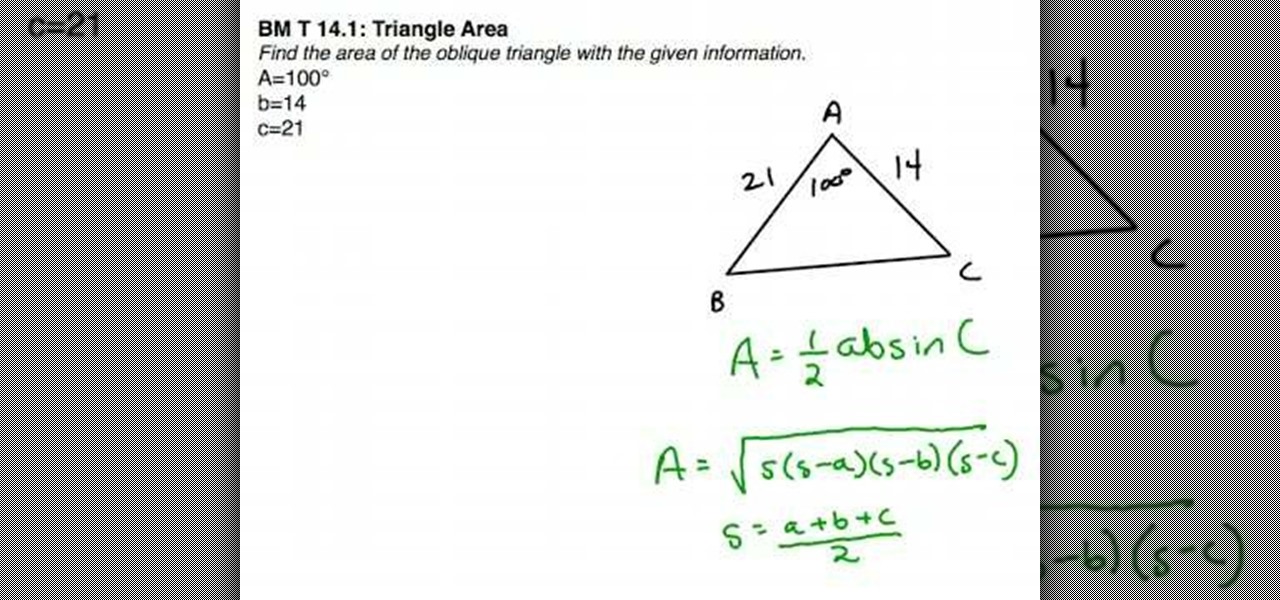
In this tutorial the instructor shows how to find the area of an oblique triangle using different formulas. To find the area of an oblique triangle there are different formulae. The first formula to calculate the area of a triangle is area A = (1/2) * a * b * Sin(C), where a and b are the lengths of the two sides of the triangle and C is the value of the angle of the triangle that lies in between the two sides a, b. Now substitute these values in the given formula to find the area if you have...

The video describes how Audio Editing Software, Record, and Reason can be used together on the same computer. Once all the three are installed on the same computer, they can be merged to form one large audio editing program on the same account. After installation of both of these, ensure that the program Record recognizes the installation of program Reason. By merging these two audio editing programs, the users will be able to access the features of both programs as if it is one large editing...

Cassettes take up quite a bit of space, and can sometimes start showing wear, which can affect the sound. This video shows you how to take this information from your cassettes, and move them on to a CD. Detailed instructions, and photos in this video, will have you transferring analog information into a digital format within just minutes. This allows you to be able to use the audio recording on your computer, as well as being able to listen to it in a regular CD player.

Elemental Designs shows you how to make your own custom RCA cables which are sometimes necessary when installing car stereo or audio systems and components.

1. First of all you need go to the 'view' button at the top bar menu. From the drop down click on 'view options'. Then click a 'check mark' against the 'kind' and then click 'ok'.

Learn how to build a speaker/subwoofer box correctly for installation in a vehicle. Planning is the most important part of this audio installation step.

Learn how to transfer audio files from a compact disc or DVD into Pro Tools 9 for mixing or mastering. This free video software tutorial from Lynda presents a complete and thorough overview of the process. Whether you're new to Pro Tools or just new to Pro Tools 9, Avid's first native, software-only version of their popular Pro Tools DAW (or digital audio workstation), you're sure to find much of value in this brief video.

In this video, we learn how to fix MP4 audio issues in Sony Vegas Movie Studio. First, close the program from your computer. After this go to the website: http://tinyurl.com/mp4fix. Download this file and then go to the folder that the program is in and copy the name of it. From here, open the folder where the file is stored within Sony Movie Studio. Then, rename the file "qt7plug.old". Then, insert this into the previous folder and launch the program. This should solve you problem and you sh...

Interested in sharing your DJ mixes online via YouTube? This clip offers some useful instructions on how to get the best audio on your YouTube DJ mixes. Because it's difficult to show off if people can't hear what you're doing. For complete details, and to get started improving the sound of your own YouTube mixes, watch this guide.

In this Software video tutorial you will learn how to use tool shortcuts in Final Cut Pro. To change opacity and the volume limit, click the little mountain button on the bottom and you will have two lines in the clip representing audio lines of two mono tracks. And you also have opacity located above the audio lines. With the help of the slide bar you can set the opacity. To get the pen tool press 'P'. To get out of any tool, press 'A'. To delete the entire audio track, select it, lock, dele...

In this video tutorial, viewers learn how to tune their ukulele or guitar with a Windows mobile. Begin by going to the link in the video description and download the Audio Tuner Mobile program. Connect the mobile your PC and install the Audio Tuner program. Open the Audio Tuner program in your mobile phone. Users are able to choose from a variety of instruments such as: the banjo, bass guitar, guitar, mandolin, piano, ukulele and violin. The users are able to choose which note they want to tu...

In this video, you will learn how to record using Apple Logic Pro 9. First, open the program and save the session. Make sure your audio interface is set before recording. Go to global settings and navigate to audio. Click on the general tab and change the audio settings. Wave files are the industry standard. Make sure 24-bit recording is checked. Software monitoring will allow you to monitor the audio. Save this and change the project settings. You can adjust the sample rate of your recording...

In this video tutorial, viewers will learn how to create their own Apple Loops in Logic Pro 9. Logic Pro is a hybrid 32/64 bit digital audio workstation and MIDI sequencer software application. In this video, viewers will learn how to make any regular audio file into an Apple Loop that can be searched in Logic's Loops browser. This video focuses on setting up a workspace, recording with both live performers and digital instruments, editing and arranging, and mixing and mastering a composition...

In this video tutorial, viewers learn how to record audio, using Camtasia Studio 6. Camtasia Studio is a screen video capture program. The user defines the area of the screen or the window that is to be captured before recording begins; it is also possible to capture the entire screen area. You can also talk, and use a videocam. Begin by selecting the Camtasia Studio icon in the taskbar. Right-click it and select the sound option. When the window pops up, enable all the options to be able to ...

If you own a 2010 Toyota 4Runner then this is a great video to watch to learn how to load your CD's into the car. On the Toyota 4Runner there are three different ways that you can load your CD's based on the system in your 4Runner. If you have a standard audio system you just slowly insert the CD into the CD player. The CD player will "grab" the disc and pull it in. If you have the multi-disc CD audio changer you press the load button next to the amber button. Wait til the amber button turns ...

The video shows us how to use audacity to record audio. Firstly you need to have the software audacity installed in your system and for that Google and search for 'audacity' and after that you get a link to save and install the software. Once the installation is done, open audacity and on the drop down menu the default is set to microphone, change that to stereo mix and copy my settings. Once this is done we will be recording the audio. Go to a site like youtube and press the record button in...

In this video, the author explains how you can use software called "Pinnacle Video Transfer" to convert your audio and video files to other audio, and video forms. This is so that you can carry them on whatever devices you want, and play them whenever you want. This video takes you through all those steps to convert your favorite audio and video files to different file formats. You would get a clear idea as to how you can easily capture videos by watching this great tutorial.

New to Audacity? Audacity is a free, open source software for recording and editing sounds. It is available for Mac OS X, Microsoft Windows, GNU/Linux, and other operating systems.

Want to mix and scratch like a professional DJ? To be a good DJ you need to understand the concepts of mixing tracks, adding cool effects, and of course you need a good sense of rhythm to line up the beats. This how to video explains how to use the seamless loop and reloop on the Audio MCD-710. This video gives you a demonstration on how to loop and an explanation on why you would need to use this feature. Watch this DJ tutorial so you can learn about using the seamless loop and reloop on the...

Want to mix and scratch like a professional DJ? To be a good DJ you need to understand the concepts of mixing tracks, adding cool effects, and of course you need a good sense of rhythm to line up the beats. This how to video explains how you can use the audio FX on the SVM-1000 Pioneer mixer. You can use these with a conventional CDJ or vinyl T-table and with the DVJ-1000 player. Remember all effects are good, but not if you use them all the time! Watch this DJ tutorial and you can learn how ...

Want to mix and scratch like a professional DJ? To be a good DJ you need to understand the concepts of mixing tracks, adding cool effects, and of course you need a good sense of rhythm to line up the beats. This how to video explains how you can use an American Audio Q Record DJ mixer. This is a 19" unit and it can record an individual track or record the master out. Watch this DJ tutorial and you can learn use your American Audio Q Record DJ mixer.

It's believed that most iPods carry the Wolfson Microelectronics WM8975 codec and although it does a great job converting the digital audio on the iPod's drive into analog audio, the iPod's amplifiers don't make the sound loud enough to hear through your headphones. Take a look at this instructional video and learn how to mod your iPod so that it'll bypass the iPod's amplifiers and run the audio out from the Wolfson DAC to your stereo. Keep in mind that this process requires breaking into you...

Check out this low cost project. This video will show you how to transfer sound over light! Yes, this is possible. You'll transfer a sound with a distance of 5 meters, but you may experiment on greater distances if you'd like. You'll need a laser (or an LED) for this audio project, one Opto transistor (or resistor), one 3-volt battery, two mono audio jacks, and some alligator clips. Just watch this cool electronic audio experiment and try it out yourself.

Your iPhone's audio messages may get you in trouble if they haven't done so already. It's way too easy for your iPhone to start recording without your knowledge, only to send a friend or family member a conversation you're having about them. (Awkward.) Luckily, protecting yourself takes only the flick of a switch.