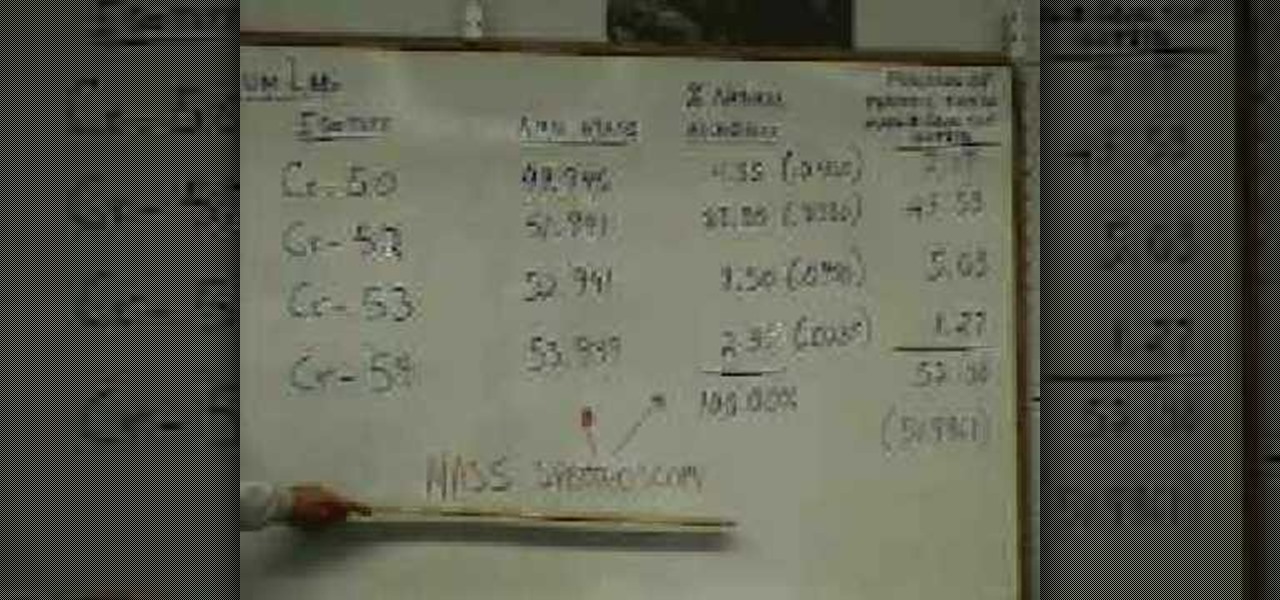This educational safety video is geared toward public and private utility workers and linemen who need to remove pole tops while dealing with high-voltage electrical cables and electrical insulators. It discusses the proper pole topping removal procedure and demonstrates effective procedures for removal.

If you have never dealt with wire color-coding then Old64goat takes you through a very elementary tutorial that will give you the helpful aid needed to deal with common household wires. The first cord that is reviewed is the three pronged cord. The color wires contained within it is the green wire which is the ground prong, the white wire which is neutral, and the black wire which is the heat. Old64goat then demonstrates where the wires are connected to on the prong. He even gives out helpful...

This video shows you how to light a bottle with long exposure in photography. The end result is to have a picture of a bottle with glowing edges with a black background. For starters you set your SLR camera settings to a 30 second manual shutter speed and a f5. 6 set aperture. Put the camera on a tripod for steadiness and set up your subject. For the subject, on a table, place your bottle in front of your chosen drop cloth. It is best to choose a color similar to the bottle. Then you use a li...

The best way to fish is with live bait, but buying bait can be expensive and it isn't always guaranteed fresh. Once you learn how to cast your own bait you will be able to catch large amounts of bait fish on your own, and cut out the middle man. Happy fishing!

Systm is the Do It Yourself show designed for the common geek who wants to quickly and easily learn how to dive into the latest and hottest tech projects. We will help you avoid pitfalls and get your project up and running fast.

Check out this overclocking tutorial from HotHardware.com! Intel's Core i7 processor offers a significant performance increase over previous generation Core 2 processors. In addition, like the legacy Core 2 architecture, the new Core i7 also has a bunch more headroom for wringing upside performance out of the chip, maximizing value, power and return on your investment with overclocking. In fact, Intel actually built-in a predefined overclocking feature called "Turbo Mode". We explain how not ...

This beauty video demonstrates how to create a daily makeup face routine.

This 7 part Houdini 9 tutorial series is about how to transfer color using dynamics is a great place to start to understand Houdini's dynamics in a significant way. Part one covers painting setup, two establishing a paint source, three creating paint, four defining paint colors with a solver, five painting with dynamics, six reviews how it works, seven setting up for render output. Learn to paint and transfer color with dynamics in Houdini 9 and get more control over your work in this tutorial.

Many people get into audio and video production out of a passion for making music, films, or documentaries. Yet once they're locked in, they realize the endless possibilities at their fingertips. With more digital content being created every hour, reliable engineers are needed.

Before starting any drive where you're using Google Maps for directions, it's vital to make sure the app is functioning correctly, specifically, navigation prompts. After initiating turn-by-turn directions on your Android or iPhone, the last thing you want to worry about is Google Maps not audibly telling you where or when to turn, especially in an unfamiliar area.

Michael Lynch gives a second tutorial on how to play three different chords on the ukulele, C, Am, and F. First, start by bracing the ukulele against your chest, cradle it in your right arm, and make sure that your left hand is correct on the neck of the instrument. Make sure your left thumb is also correctly placed. Make sure your fingers are arched high so you get the best sound. Do not allow your fingers to touch other strings or you will get the wrong sound. To play the first chord make s...

HP TouchSmart comes with a lot of inbuilt powerful features. Voice notes is one of them. To use this feature tap on the notes icon on the HP TouchSmart home page. Now tap on the microphone icon which is present at the bottom left of the screen. The TouchSmart contains two microphones that are integrated into you computer and are present on the either side of you web cam at the top of the screen. To record a voice message tap the record button and speak into the microphone. Tap the stop button...

In this economy any job is better than none at all, right? Of course, but if you know you are worth more than you're making, follow this tutorial for tips on how to ask your boss for a raise. You'll never know if you don't ask! Good luck!

This video tutorial instructs you on what a key logger is and how to make a key logger which records your computers key strokes for later review. There are software or hardware based key loggers that intercept the connection between the keyboard and computer. Hardware key loggers consists of a micro controller for data logging. Software key logger is a script that runs in the background then processes and saves the key strokes to a text file. To make a key logger you'll need to know a program...

Want a smokey eye look but only have a single type of eye shadow? This home beauty video tutorial will teach you how to create a classy, imperceptibly gradiated eye look using that single shade of eye shadow.

Chemguy AKA Rob reviews the various diagrams in organic chemistry. This is a 16 part series from this Canadian high school Chemistry teacher.

Check out Systm's calibration lesson to make your HDTV a great as it was intended. PCMag's HDTV expert, Robert Heron, teaches us top notch HDTV calibration tricks using tools anybody can afford!

In this Software video tutorial you will learn how to make a PDF out of almost anything on a Windows PC. PDF files offer many advantages. Here you will see 4 easy ways to create a PDF from almost any file type. For this you will need Adobe Acrobat Pro or a PDF printer application and a document that you want to convert. Technique 1. Right click on the document you want to convert and select 'convert to Adobe PDF'. Give it a name and click 'save'. It will then launch Adobe Acrobat and you can ...

First of all launch the program "Nero 7". Now click on "cd" and then click on "cd-rom boot'. From the new screen choose ' image file' and then click on 'browse'.Now go to the 'drive d' and select 'windowsxp-boot image' folder and then select 'boot.ima' file. Now click on 'open'. Now click on 'advanced' and then click on 'no emulation'. Select the ‘number of loaded sectors' and increase it to '4'. Now click on 'ISO' and then make sure that all the data is same as that on the tutorial.

This video is about Level 2 atomic concepts, specifically the Pennium Lab. This helps you understand how atomic masses are derived for the periodic table. This teacher demonstrates how to do the calculation. He first reviews the Isotopes as they are different masses of the same type of atoms. He uses chromium as his example. It has a different number of neutrons in the nucleus. Using the equation, it could have either 26, 28, 29 or 30, with its 24 protons. So he subtracts the atomic number fr...

This video is about how to clean up your computer. The first thing that you will have to do is to go to "Start" menu found on the lower left of the screen. Once you have clicked "Start", click "Run". Once a new window will appear, type in "TEMP" and press "OK". Then the "Temp" folder will appear. Go to "Edit" and click "Select All". Once everything is selected, right click a file and press "delete". A window will appear for confirmation and click "Yes". Then go to "Start" menu again and click...

Mr. Blake is showing us how he uses various features of Screenflow and iMovie 09 for making YouTube videos. He takes us through features of Screenflow which not only includes recording a video but also lets us customize the video wherein you can edit giving various effects to the video with the size or the scale, make changes in the audio, give click effect, change passive things, covered action, add text or other things which also includes media. He also mentions and shows us how to use the ...

Hetal and Anuja from Show Me the Curry! take a step away from their usual Indian cuisine to show you how to make a delicious Mexican-style seven-layer dip. Choose the serving dish. For large parties a decorative bowl is suggested; otherwise, you can make individual servings in a margarita glass. For the first layer, spread refried beans in the bottom. Make this a thick layer as it is the most substantial part of the dip. The second layer is guacamole; spread this over the top of the refried b...

A TFU was set up to review Navy service uniforms. This uniform is approved for E6 and below. It will replace the summer white and winter blue uniforms. This is how the female uniform should be worn.

With the growing popularity of digital downloads, it's important for aspiring musicians to have some sort of download available of their music. If you're an unsigned musician, selling your music on iTunes might seem daunting, but it's actually very easy! Learn how to do it in this video.

While intestinal gas is a normal occurrence within the digestive process, it can also cause bloating, burping and flatulence. Follow these tips to remedy the problem.

Learn how to write a grant proposal. If your organization has come up with a great idea that needs money to get off the ground, you'll need a great proposal. Here's how to write one.

For many of us, being the interviewer is as nerve-racking as being the interviewee. You can keep your cool and quickly weed out unqualified applicants.

The biceps tendon attaches the biceps muscle to the radius. Learn how to diagnose and treat a biceps tendon tear in this medical how-to video. Usually the area is painful, swollen and bruised.

In this video series, you will take a look a the new Houdini 9 interface and learn how it will make your work faster and easier.

In the event of an emergency where you can't answer for yourself, trained professionals can view your Medical ID on your iPhone to learn about your medical situation, granted that you have created one. But that's not all your Medical ID can do. With a new feature, iOS can share your Medical ID data automatically with first responders when you place an emergency call.

The camera system on the iPhone has never been better. Apple's iPhone 11, 11 Pro, and 11 Pro Max sport some of the best shooters on the market. But no level of quality makes up for the fact that shady apps can access your cameras for nefarious reasons. You can take control of the situation, however, and block any app you want from using your rear and front-facing cameras.

As a root user, you have a lot of responsibilities to make sure your phone stays secure. Expectedly, some things may slip through the cracks. Remembering to check which apps have been granted root access is extremely important. All it takes is one bad app, so it's good to learn how to avoid that at all cost.

Creating a digital spreadsheet by hand can certainly be tedious, especially if you're copying a printed paper table word for word, number for number. Instead of typing information that's already there, however, use Microsoft Excel on Android or iOS to snap a photo of that printed chart and import it directly into your digital one.

While the company is adamant that the Magic Leap One: Creator Edition will ship this year, currently, it seems its CEO is more interested in striking deals with content partners than releasing details about the headset.

Reigns recently went on sale on the Google Play Store (sorry, iPhone users), and that inspired me to give it a go. I've wanted to try this one out for a while now, but the steep price tag kept me away. ($2.99 is a lot for me, okay?)

Who would have thought back in 1991 that you'd eventually be able to play Sonic the Hedgehog whenever and wherever you wanted? Not a crappy Game Gear version, either. I'm talking the full Sega Genesis version of Sonic, available to you on a bus, a plane, or in a rest-stop bathroom. Now imagine how those people would react if you told them the game would also be free. They would think you were crazy.

Intense exercise can cause problems with our digestive tract. It even has a name — "Exercise-induced Gastrointestinal Syndrome." Simply put, strenuous exercise can damage the gut and let the bacteria that reside there potentially pass into the bloodstream.

This week in Market Reality, we see two companies capitalizing on technologies that contribute to augmented reality platforms. In addition, industry mainstays Vuzix and DAQRI have business news of their own to report.

Samsung's new personal assistant, Bixby, is making its debut on the Galaxy S8 and S8+. In addition to taking voice commands and performing visual searches, a new Hello Bixby feature predicts what you might want to do next with an integrated home screen feed. All of these features look nice, but if you're not ready to shell out at least $750 for a new phone, you'll be glad to know that Hello Bixby just leaked.