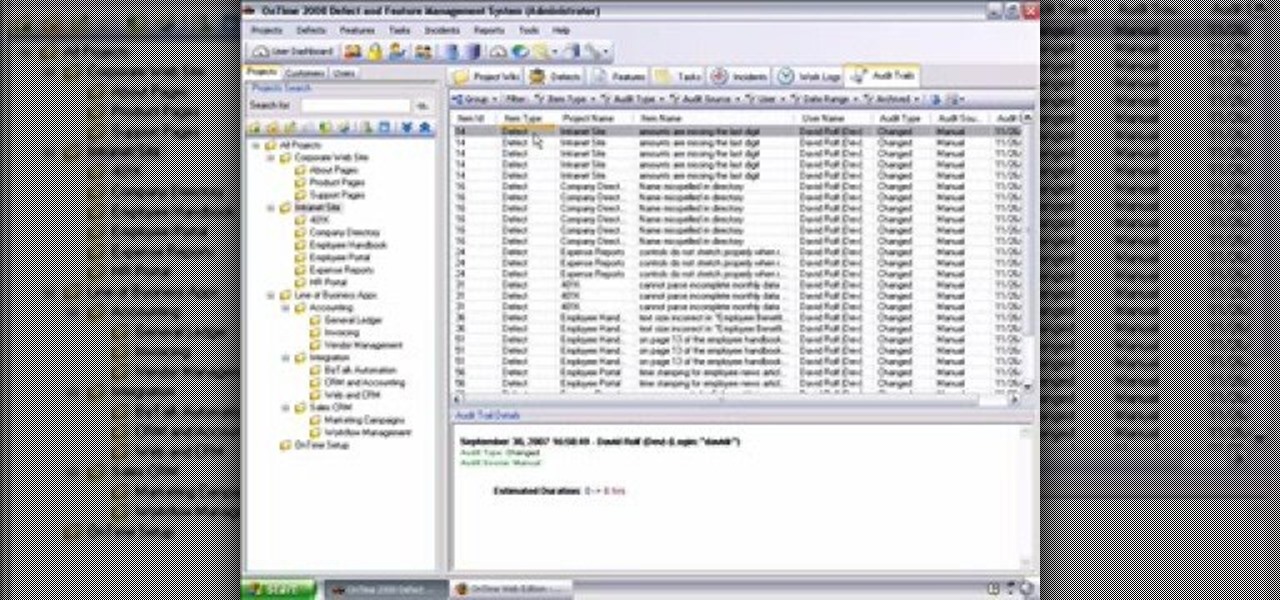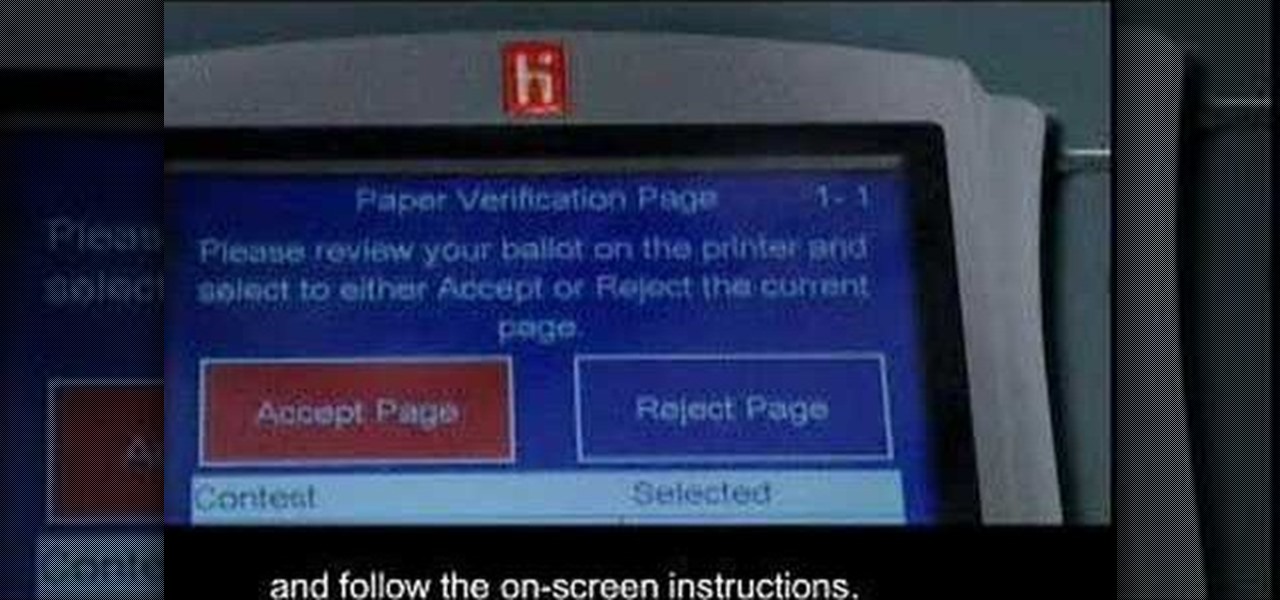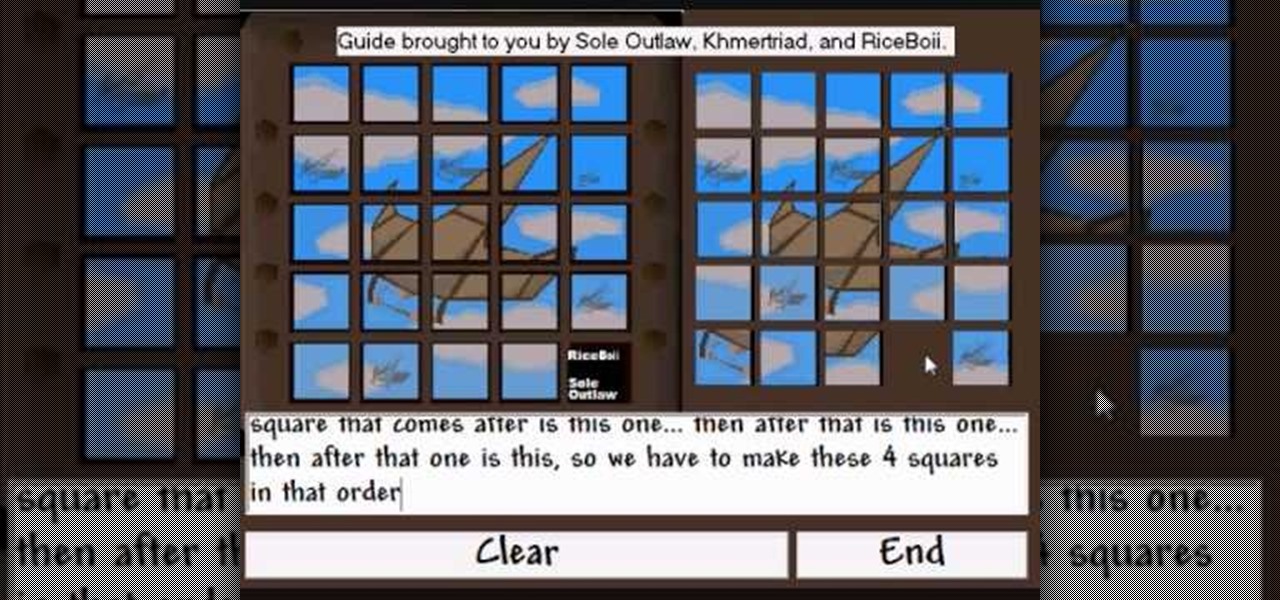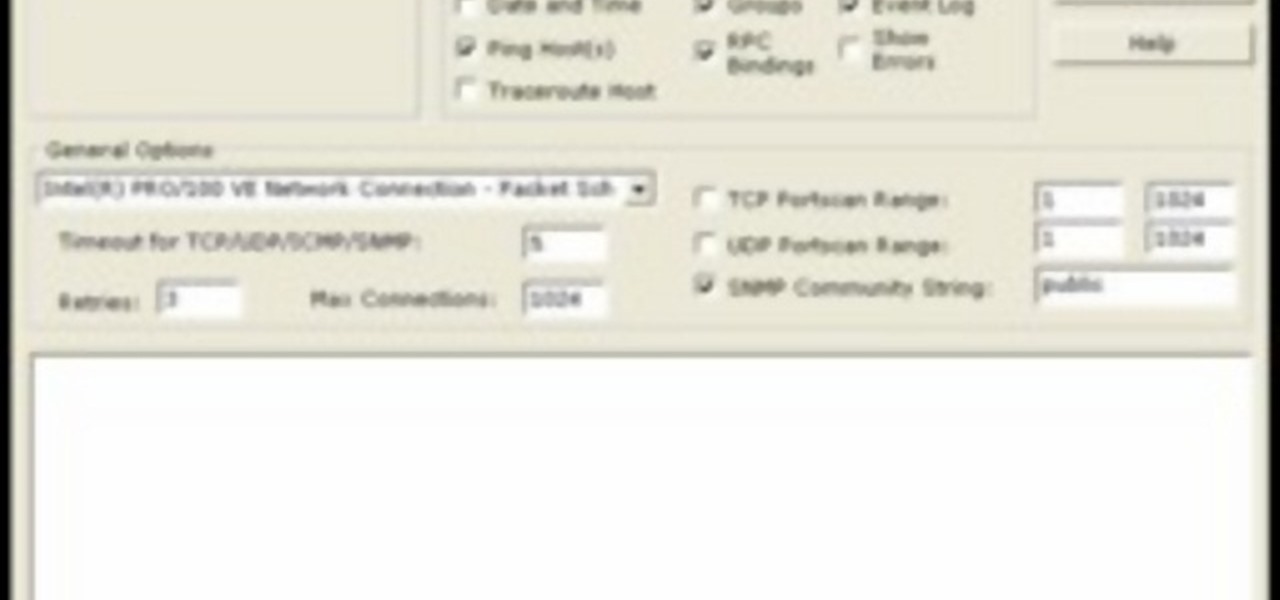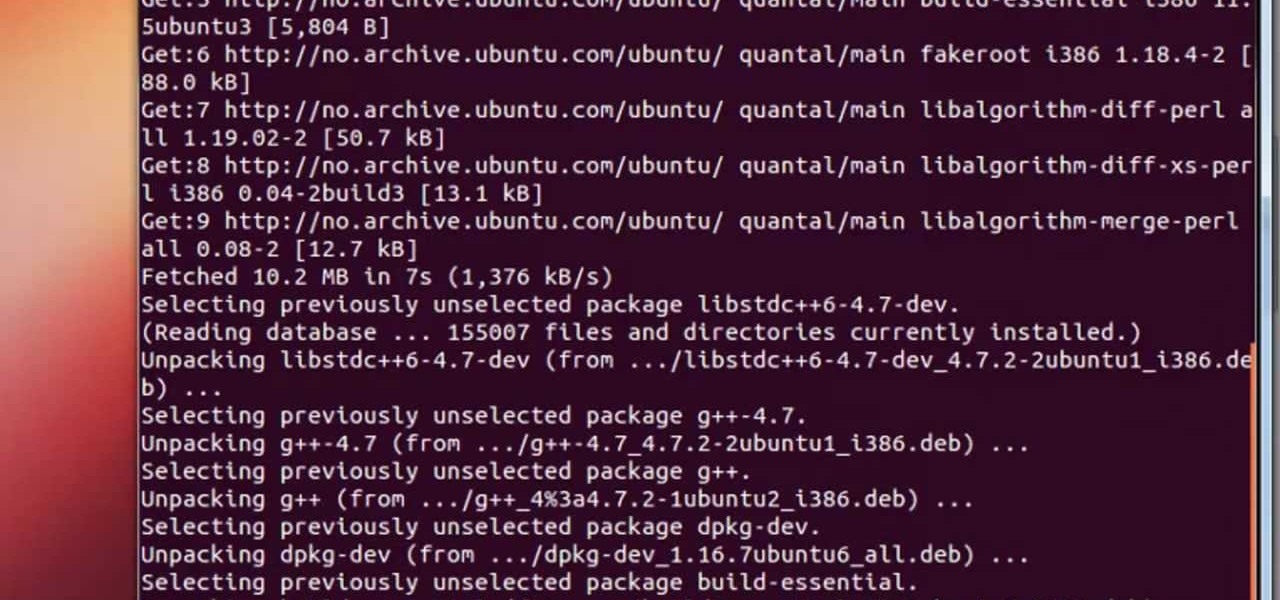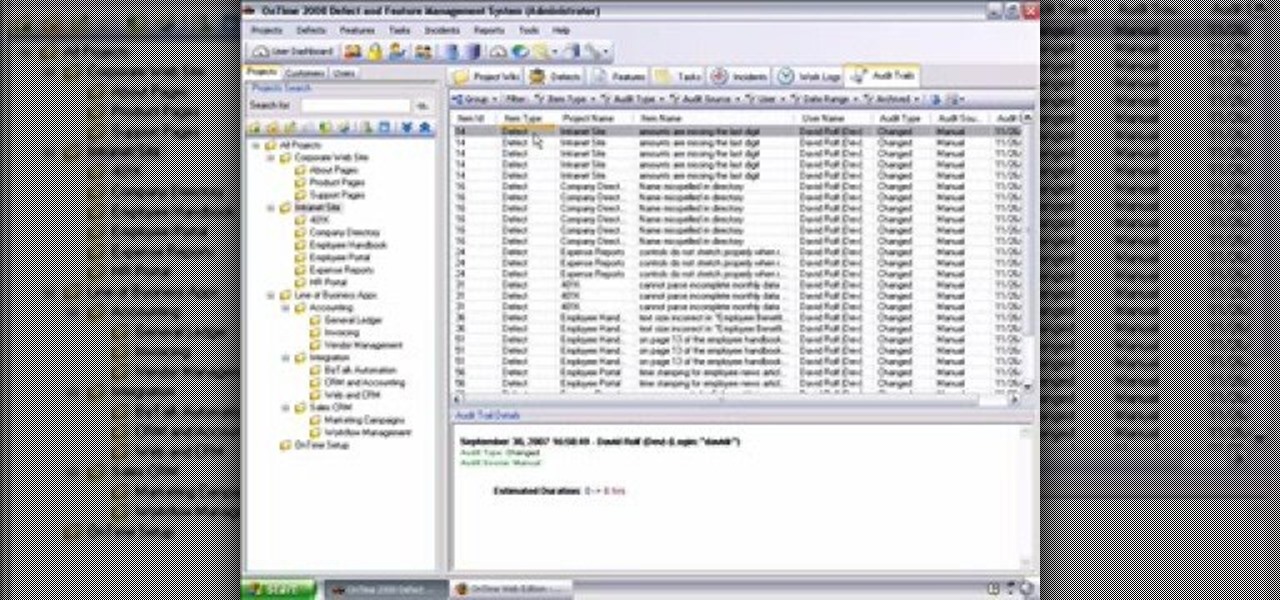
This installment from Axosoft's own series of video tutorials on the OnTime Project Management Suite focuses on how you can see the history of your defects, features, tasks, and incidents, as well as project wiki pages. For more information, as well as to get started using the history and audit trails features in Axosoft OnTime 2008, take a look.
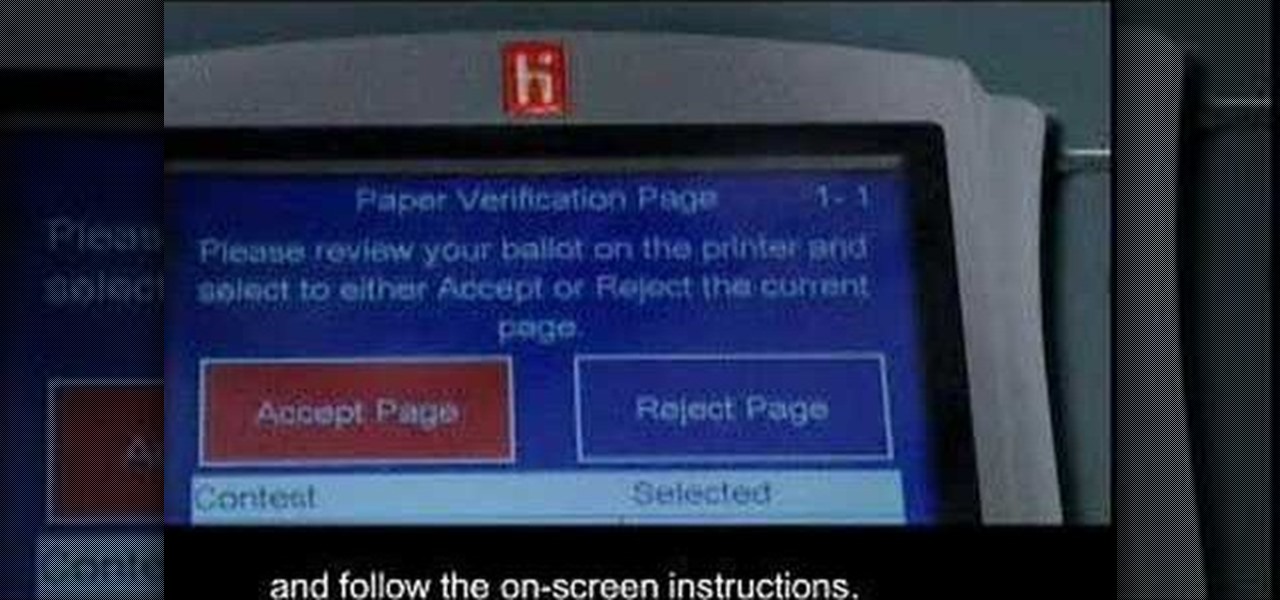
This is an instructional video on how to vote using the popular eSlate electronic voting machine with VVPAT (voter verifiable paper audit trail). eSlate is an electronic voting device made and distributed by Hart InterCivic.

Any hacker worth her salt will need to debug from time to time. One particularly efficient way to check your code is with the RATS code checking tool. In this video, you'll learn how to use the RATS code checking tool for C/C++, PHP and Perl. For a detailed walkthrough on how to use RATS scanner to audit your source code, take a look!

If you love zombies, shooters, and the Vietnam war then this tutorial is for you. In this video series, you'll be playing the game Shellshock 2: Blood Trails for the PS3. It's a game that takes place during the Vietnam War and has you go to battle against Vietnam enemies as well as zombie-like creatures. It's a fun shooter that any gamer would love. So check it out and see if you can beat this game. So good luck and enjoy!

When you're surviving in the wild there's no running to 7-11 to grab some snacks. It's all up to you. This excellent instructional video teaches you how to build and set an Asian trail spring trap. Primarily, this trap would be used for medium sides animals as they make their way along a forest trail. The trap requires a heavy object near the trail (ideally a rock, or fallen log), a length of fine, strong cordage, a 4ft piece of sapling and several small branches for this device's triggering ...

Knowing how to read trail signs is a necessary trail skill. Russell the Weekend Adventurer shows how to read signs for hiking the Appalachian trail.

This is a great tutorial for photographing beautiful star trails on a 35mm SLR camera. Because only film has low enough ASA to shoot for such long exposures, this tutorial unfortunately apply to digital SLR's.

Watch this quilting demonstration of how to sew the Snail's Trail quilt block. The Snail's Trail is an intricate quilting design that will teach you how to manage fabric piecing. Watch this instructional quilting video to properly sew the Snail's Trail quilting block with a minimal amount of errors. You can also print out the quilting block pattern for your own reference.

Watch this instructional fitness video to learn how to do soft sand trail running. Soft sand trail running is for running on beaches, sand dunes and dirt trails. Soft sand running barefoot is good for the arch of your foot. This type of jogging is a healthy calf muscle exercise, but you should make sure you are doing it right.

Gallatin Valley Back Country Horsemen present this video tutorial on trail etiquette. Learn what to do when you meet horses on the trail. Watch this instructional video and learn the how to practice proper horse-riding etiquette while out on the trail.

This is a Runescape Monkey Madness & Treasure Trails super puzzle guide! If you want to learn how to solve the Monkey Madness puzzle, you need to watch this video tutorial. You will also learn how to solve the Treasure Trails puzzle, since the puzzles are identical.

See how to audit a live website for broken hyperlinks in a matter of minutes. With Xenu's Link Sleuth tool, it's easy. So easy, in fact, that this home computing how-to from the folks at Easily can present a complete (and somewhat talky) overview of the process in just over two minutes' time. For the specifics, and to get started checking your own website for broken links, just watch this handy how-to.

A 7-minute guide to riding off-road in the outdoors. Especially good for motorcyclists/dirt bikers and ATV riders. This is designed to keep the riders safe and the forest trails preserved. Trail riding can damage natural beauty and disturb wildlife if not done with care.

The Nessus vulnerability scanner, is the world-leader in active scanners, featuring high speed discovery, configuration auditing, asset profiling, sensitive data discovery and vulnerability analysis of your security posture. Nessus scanners can be distributed throughout an entire enterprise, inside DMZs, and across physically separate networks. In this network security video tutorial, you'll learn how to hack a network using Nessus 3.

In this video tutorial, a CEH-certified Ethical Hacker will teach you how to exploit the old netbios remote IPC$ share while also demonstrating the beginning stages of a successful network security audit. For more

This tutorial segment is from the old "Basics" video by Transworld RIDEbmx Magazine. Robbie Morales ("Rob-o") teaches you the beginner essentials of riding trails and dirt jumps including tabletops, x-ups, and turndowns. So watch this to learn how to dirt jump and ride trails on a BMX bicycle. This will help you with all of your bike riding trick needs, or some of them.

Penetration-testing frameworks can be incredibly useful since they often streamline certain processes and save time by having a lot of tools available in one place. Of course, the most popular pentesting framework is undoubtedly Metasploit, but there are many others out there that cater to particular needs. For auditing web applications and servers, Tishna comes in handy.

Windows 7 uses several options to make it easier to change and locate the cursor on the screen. 1) To access these options select “Start” then click on “Control panel“from the menu.

This video is describing how to make a LEGO version of the Matrix bullet. The first step is gathering all of the supplies. You will need as many of the one by one transparent squares as you can find and a black one by one circular LEGO. Then put all of the white transparent pieces together in a line and trail them behind each other. Twist the line, this will be your bullet trail. Then take the black one by one LEGO piece and place it on the end of your white bullet trail. Then you have finish...

After watching this video you will have a better understanding of this sport and how to ride your bike in the best way possible. Balance is key to solid bike riding. The girls go over fore and aft movement, side-to-side lateral movement, and up/down movement which is used for better pressure control used for better weight control on the wheels. You can see how your body should be positioned for better control and stability taking corners or riding over rocks in this short discussion of the ba...

Take a break from the city and treat your friends and family to some good old-fashioned fun. You Will Need

I see that there are a lot of people that want to install and try the Aircrack-ng program for wireless auditing. But have problems because their Linux knowledge isn't that great. This How-To video tutorial explains step by step exactly what you have to do. No loud background music.

They might seem intimidating at first, but the Celtic Knot puzzles you come across in the Elite Treasure Trails in RuneScape can still be solved. No matter what puzzle you're given, this method will let you figure out a solution to all of them.

Running on natural terrain - we're talking forests, hills, etc. - is nothing at all like running on flat, paved concrete. But despite this fact many runners who switch from concrete to a natural trail don't change their running technique to adapt to the new terrain. This is not a good idea because it can cause serious injury.

Does the chain on your bike skip? One common reason for this to happen is stiff link chains. This video features a professional mountain bike mechanic demonstrating how to illuminate, or make loose, stiff link chains if you get caught with them out on the trail. If you don't do this, and your chain skips enough, it's going to come off and you are going to stack, so make sure your bike is maintained properly!

This how-to video shows how to bake a cake on the trail. This can be a yummy treat while you are away from your house. If you follow these simple instructions you can bake anywhere you want.

This video shows how to repair the damaged trailing edge of a wooden aircraft propeller using a scarf joint. It also shows how to fiberglass the repair.

These simple tricks can prevent typical trail maladies and keep your hike going. Learn more from Backpacker's Gear School in the March 2007 Gear Guide, and at www.backpacker.com/video.

Jon Dorn goes to the kitchen to teach you how to bake perfect treats every time on the trail. Learn more from Backpacker's Gear School in the March 2007 Gear Guide, and at www.backpacker.com/video.

Check out this instructional language video to learn how to speak Cherokee! In this lesson, learn how to sing the Cherokee hymn about the trail of tears. The Cherokee hymn "Guide Me O, Thou Great Jehovah" is a song about the trail of tears presented here in the Cherokee language, in the Giduwa dialect. Although many died on the trail, several returned to the east. Practice your Cherokee by learning this song!

One of the latest demos made with Apple's ARKit is a new way of checking out maps, more specifically ski trail maps. When looking at possible ski trails to ride on, it can be difficult to tell what a trail is actually like. However, thanks to ARKit, you can view a 3D, detailed map of ski trails to decide which one is right for you.

Preserving the environment is not only the right thing to do—it can result in significant cost savings for your business.

Welcome back, my hacker novitiates! In the previous two posts in this series, we looked at the basics of buffer overflows. In this post, we will look at one technique for finding buffer overflows. We will try to send random, oversized, and invalid data at a variable to see whether we can make it crash or overflow. This process is known as fuzzing. It is often the first step to developing an exploit, as we need to find some variable that is susceptible to overflowing.

You will need a snare made of aircraft cable. Snares are relatively inexpensive. Remember that most likely you will only get one catch out of a cable as they kink when an animal is caught.

Before hunting season you should spend some time in the woods tracking deer and wild hogs. This video discusses following a deer or wildlife trail.

In this tutorial, we learn how to optimize a PDF document in Adobe Acrobat 9 Pro. This will adjust the size of the PDF to better adjust your need and work flow. Fire, go to file and then go to properties, then you will be able to see what size the file is. If you would like to change this, go to the PDF Optimizer, which has an "audit space usage" button. From here, you can change the compatibility level and also change the compression and the color bitmap resolution. After you are done editin...

Are your electricity and water bills comparable with that of Raging Waters? Then it's probably the right time to consider how to save on your energy and water bill by taking small steps like assessing where you're at in your home, having an energy audit, and eliminate leaky faucets.

This video is about burning a DVD using Nero. On menu bar choose create/edit. Select audit, edit and capture video in dialog box. Nero vision 5 appears. Go to DVD dialog box. Choose where you will import video from. Drag video into open screen. For best quality keep video size to 1 GB. You can add titles, edit or create chapters. Click next. Choose a category which are choices of how the video will appear. You can customize text and audio in this screen. Click next and view the final product....

Former Vice President Dick Cheney was so fearful of attacks, he had his heart defibrillator re-calibrated to block incoming wireless signals so that highly skilled hackers couldn't send him into cardiac arrest.

If you are a serious bike rider, chances are you have had or will have a flat tire at a disastrous time during a ride at some point. Knowing how to change out the bad tire and tube (and having a spare to replace them with) can make all the difference in saving your ride. This video will show you how to change the tire tube on you wheel while on the trail quickly and easily, getting you back riding.