
How To: Root Your Nexus 7 Tablet Running Android 4.4 KitKat (Windows Guide)
Whether you have the original Nexus 7, or the 2013 Nexus 7 tablet, rooting it will give you access to tomorrow's features, today.


Whether you have the original Nexus 7, or the 2013 Nexus 7 tablet, rooting it will give you access to tomorrow's features, today.

A rooted Android device means we're on our way to some truly amazing customization options. But there may be a few steps left to completing that journey, and a major one is installing a custom recovery.

Welcome back, my hacker apprentices! I recently began a new series on digital forensics to show aspiring hackers what the forensic investigator can do and see while investigating a cyber attack. This is the second installment in that series and will focus upon network forensics. In other words, what can a network forensic investigator learn about the attacker during an investigation and how.

Do you have an Alfa AWUS036NH Wi-Fi adapter that claims it can go to 2000 mWs, or some card that can supposedly transmit power over 1000 mW? If so, you may have run into problems setting your card's TXPOWER higher than 30 dBm, which is about 1000 mW. Well, I will show you how to break that barrier and go as high as you want!
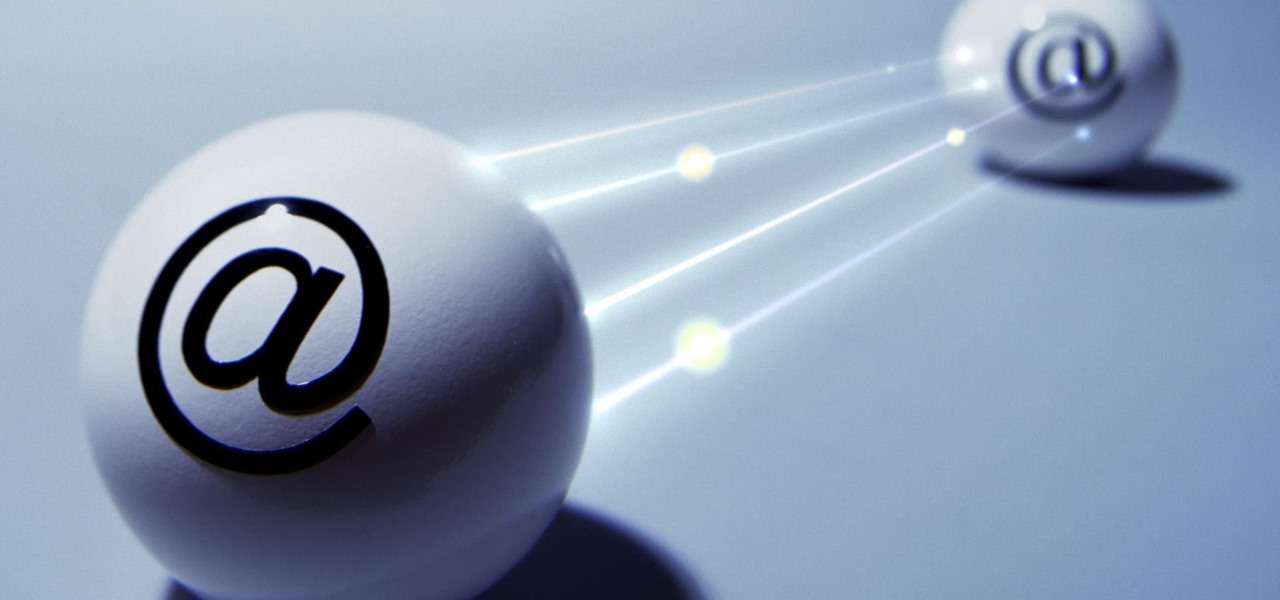
Welcome back My sleepless army of young hackers, Everyone uses internet, right? So for this tutorial, i'll start with the basics and slowly we'll get to the UPD Protocol.

Sometimes, doing the right thing is way more difficult than it should be, like trying to return a lost smartphone. Despite having the best intentions, it's often hard to track down the rightful owner, especially if the device is armed with a passcode. On the other hand, there are plenty of people who see an unattended iPhone or Samsung Galaxy S3 as a chance for profit. In 2011 alone, the number of lost and stolen cell phones in America was worth over 30 billion dollars. That's right, billion....

Like most Android devices, the Nexus 7 suffers from its fair share of battery gripes. Nobody wants to see that dreaded "connect charger" warning pop up on their screen. NOBODY. Yet it probably happens to you every day nonetheless. What can you do about it besides charge, charge, and charge? Well, there's actually plenty that you can do. You can manage your notifications better, keep your screen brightness low, and kill apps running in the background. Or, you could just optimize your battery t...

With the recent announcement of our server shutting down, it's time to get in and save the things you've made. However, this will work on any CraftBukkit server as well, and gives no extra strain to the server as the work is all done on your local computer.

Apple is notoriously cryptic when it comes to the reveals of its new products, and as usual, they've kept us guessing about the release of the iPhone 5 (or "New iPhone?"). It's expected to be officially revealed on September 12, and rumor has it that sales will begin on the 21st. Though the whole world seems to be anxiously awaiting the announcement, there has also been some controversy surrounding the iPhone 5's production. With the high number of suicides and poor working conditions at Foxc...

I'm not admitting to anything, but let's be honest, most of us download content on the Web from time to time. With copyright holders laying down the law more and more often, it can't hurt to do so with caution. And even if you aren't downloading copyrighted material, you still don't want companies snooping in on your online activities. So just how do you protect yourself when torrenting? Avoid "Open Communities"

A few days ago, Russian hacker Alexy Borodin found a way to get free in-app purchases on an iPhone or iPad. In-app purchases include things like items and power-ups for iOS games, as well as subscriptions and "premium" memberships for certain apps.

You can help keep your laptop cool by fixing a malfunctioning laptop fan. With a screwdriver and some compressed air you can clear away any obstructions. Think about where you are setting down your laptop as soft surfaces can block air intake.

Most packages sent to you via delivery services include a tracking number that allows you to track it from the creation of the shipping label all the way to your doorstep. The U.S. Postal Service includes tracking information with many of its mailing services, but not for first-class mail or periodicals. Luckily, there's a workaround to that limitation that you can set up pretty quickly.

One thing you can expect from Apple is that big features work right out of the box. The company designs its products to be easy to use for any experience level, so you might expect the same to be true for 5G, one of the biggest selling points for the iPhone 12, 12 mini, 12 Pro, and 12 Pro Max. Yet, you might have trouble getting 5G to work on your brand new iPhone. Here's how to avoid that.

Whenever a new hard drive is purchased for a computer, it needs to be formatted to work with that computer. Formatting a hard drive on a Macintosh computer is a fairly easy process.

Some websites require you to perform a verification task so they know you're human and not a bot. It helps websites curb spam, abuse, unauthorized access, and cyberattacks but also adds an obstacle for anyone trying to visit their content. If you find it more of a nuisance than a necessary evil, there's an easy way to reduce the number of human verification prompts you receive on your iPhone, iPad, and/or Mac.

It's finally out. After months of testing, iOS 13 is available to install on your iPhone, which means over 200+ new features you can use right now. The update, released on Sept. 19, can be installed over the air or from a restore image using iTunes in macOS Mojave and older or Finder in macOS Catalina. Ditto for the 13.1 update issued on Sept. 24.

Sharing your personal information can come up for any number of reasons: you may want to get in touch with a colleague after work or you've been involved in a car accident and need to stay in contact with the other driver. Unfortunately, giving out information can be the key for others to find your social media accounts, such as Instagram, whether you want it to happen or not.

Those of you lucky enough to snag a PlayStation 5 can pair your DualSense controller to Sony's PS Remote Play mobile app to stream and play your PS5 games from anywhere you want. DualSense support for Remote Play has been available on iOS since May 2021, and it's just now arrived on Android.

Thanks to the Snapdragon X55 modem, the Galaxy S20 and Galaxy Note 20 are among the most compatible 5G phones on the market. There are few bands they don't cover, as the modem supports both Sub-6 GHz and mmWave. But even with such broad support, the Galaxy S20 doesn't get the best 5G reception.

With so many competing outlets to reach people, accessing inboxes remains one of the most effective forms of communication. Yet newsletter creators run into a constant problem: bounced emails.

Secure Shell is one of the most common network protocols, typically used to manage remote machines through an encrypted connection. However, SSH is prone to password brute-forcing. Key-based authentication is much more secure, and private keys can even be encrypted for additional security. But even that isn't bulletproof since SSH private key passwords can be cracked using John the Ripper.

Every single photo you take carries with it a considerable amount of seemingly "invisible" yet important information known as metadata. Although metadata is usually helpful to sort your photographs by location and date, that same information could potentially be used against you, especially if the pictures are taken during a precarious situation.

TWRP is the premiere custom recovery for Android because of how many devices it supports and how simple it is to use. But installing it in the first place hasn't always been the easiest thing to do — until now. With the help of a Magisk module, you can finally use one Android device to flash TWRP on another.

File permissions can get tricky on Linux and can be a valuable avenue of attack during privilege escalation if things aren't configured correctly. SUID binaries can often be an easy path to root, but sifting through all of the defaults can be a massive waste of time. Luckily, there's a simple script that can sort things out for us.

The biggest hurdle to rooting is that it usually requires a computer. Things get complicated when you're trying to use a desktop operating system to exploit a mobile OS, and the connection isn't always reliable. But with the help of Magisk, you can now use one Android phone to root another.

Wi-Fi networks come in two flavors: the more common 2.4 GHz used by most routers and IoT devices, and the 5 GHz one offered as an alternative by newer routers. While it can be frustrating to attack a device that moves out of reach to a 5 GHz Wi-Fi network, we can use an Alfa dual-band adapter to hack Wi-Fi devices on either type of network.

Without admin privileges, installing additional software, or modifying the Windows 10 firewall, an attacker can alter a router and perform a variety of exploits. It's accomplished by forwarding requests from Kali through a backdoored Windows computer to the router gateway with simple SSH tunnels.

SSH, or the secure shell, is a way of controlling a computer remotely from a command-line interface. While the information exchanged in the SSH session is encrypted, it's easy to spy on an SSH session if you have access to the computer that's being logged in to. Using a tool called SSHPry, we can spy on and inject commands into the SSH sessions of any other user logged in to on the same machine.

Google Images, TinEye, and other reverse image search engines can help you find where images appear on the internet. You can discover what TV show or movie an image comes from, who took a photo, and if the profile picture of someone you're talking to online is really them, among many other uses. And there's a shortcut for iOS that makes running a reverse image search easy.

A lot of time can be wasted performing trivial tasks over and over again, and it's especially true when it comes to hacking and penetration testing. Trying different shells to own a target, and testing out privilege escalation commands afterward, can eat up a lot of time. Fortunately, there is a tool called One-Lin3r that can quickly generate shells, privesc commands, and more.

One of the first steps when pentesting a website should be scanning for hidden directories. It is essential for finding valuable information or potential attack vectors that might otherwise be unseen on the public-facing site. There are many tools out there that will perform the brute-forcing process, but not all are created equally.

Hashes are commonly used to store sensitive information like credentials to avoid storing them in plaintext. With tools like Hashcat, it's possible to crack these hashes, but only if we know the algorithm used to generate the hash. Using a tool called hash-identifier, we can easily fingerprint any hashes to discover the right Hashcat mode to use to retrieve a password.

Apple released iOS 13.0 on Sept. 19 and announced on the same day the release of iOS 13.1 on Sept. 30. But that deadline was pushed up to Sept. 24, and that's why we have 13.1 just five days after 13.0. But that's good news since we don't have to wait any longer for some of the features promised in iOS 13 that didn't make the first cut.

The idea of a world without passwords used to be a pipe dream. But as we inch closer to making that a reality, we have services now that securely store all of our passwords under a single master password. It's a convenient way to keep our accounts safe and sound without having to remember all of their credentials. And there's no reason to be afraid — I'll explain why.

QR codes are everywhere, from product packaging to airline boarding passes, making the scanners that read them a juicy target for hackers. Thanks to flaws in many of these proprietary scanning devices, it's possible to exploit common vulnerabilities using exploits packed into custom QR codes.

One of the most common web application vulnerabilities is LFI, which allows unauthorized access to sensitive files on the server. Such a common weakness is often safeguarded against, and low-hanging fruit can be defended quite easily. But there are always creative ways to get around these defenses, and we'll be looking at two methods to beat the system and successfully pull off LFI.

Switching from one popular music streaming service to another shouldn't have to be a hassle, but it is if you want to transfer all your favorite music over. No popular service offers a built-in feature to export or import playlists, so if you want to move your favorite Apple Music playlists over to Spotify, you'll have to use a third-party service.

Many popular apps automatically share your personal data. While I have accepted a certain amount of data collection from Google, to know companies such as Facebook perform this without my consent bothers me. After some researching, I've found a great solution, and it doesn't require root.

When researching a person using open source intelligence, the goal is to find clues that tie information about a target into a bigger picture. Screen names are perfect for this because they are unique and link data together, as people often reuse them in accounts across the internet. With Sherlock, we can instantly hunt down social media accounts created with a unique screen name on many online platforms simultaneously.