
How To: Start using Blender
This tutorial is for new Blender 3D users. All you need to do is have the software installed and this video will get you started. Start using Blender.


This tutorial is for new Blender 3D users. All you need to do is have the software installed and this video will get you started. Start using Blender.

This tutorial shows you how to convert Illustrator files to the Graphtec GSD format for use with ROBO Master software. Convert Illustrator files to Graphtec GSD format.

A good user interface (UI) is essential to smooth workflow in Lightwave Modeler. In this video tutorial we will learn how to set up UI configurations for the software. Feel free to customize it to your own preference. Configure your LightWave Modeler user interface.

Learn some of the basics of Wondertouch's particleIllusion 3.0 software and how to create a smoking text effect using it. Create smoke text using particleIllusion.

For design embroidery software Embird. Want to know how to remove pesky underlying stitches using the Mask Tool? Rosanne demonstrates in this tutorial using the pull tool, as well. Remove underlying stitches in Embird.

Using Embird embroidery software, Rosanne shows us how to use the Basting Stitches control properly, for a perfect design. Rosanne will also show you the bast in a hoop technique for more security. Insert basting stitches in Embird.

Darren talks about learning your favorite drum licks using the intro to Led Zeppelin's "Rock n' Roll" as an example. Visit www.unirunner.com/asd to try the Amazing Slow Downer, software that allows you to slow down music without changing the pitch. Learn your favorite drum licks.

Those microsoft guys can't write good userfriendly software but boy can they turn an office into an igloo. Witness this prank as Bertan's office is turned into a white igloo. Styrofoam and snow paint are used to transform this winter wonderland. Change an office into an igloo.

The job market has bounced back slightly in recent months, yet it appears that working remotely will be a way of life for many of us moving forward. With many industries disappearing, app development looks like it's here to stay.
So I was searching up on AV evasion and found some really informative links that I thought was worth sharing.The links originally came from this Rapid7 forum thread.

Never mind that Angelina and Brad have physically consummated, and produced a real child. Much more fun to bastardize the concept with Photoshop, goatee and all.
I will illustrate a simple, yet effective way to stop tracking and third-party cookies without installing any additional software on your computer. Third-party cookies are often used to track your visits and activities on webpages and can slow down your browser and hinder your privacy. They are often the most common detected adware or spyware installed on most computers.

Connecting your new smartphone gadget to your desktop isn't just connecting these products with a USB cord. It is important to sync them to allow the transfer of data from your smartphone to your computer and vice-versa. This is desired if you wish to transfer information including images, music in addition to daily schedules from the PC to your portable phone.

Tom Green shows how to make your life easier using these Fireworks productivity tips. This tutorial includes things like sharing layers between pages and creating dummy text.

To customize the over all design of a specified document, you need to adjust Page Layout settings. This is easily done by clicking the Page Layout button and customizing settings such as orientation, scaling, and margins.

In this Rhino / Grasshopper 3D software tutorial we rebuild the shift tutorial provided by David Rutten.

A lot of different places have computers with controls on them for several things; some have controls for installing software, some for running software, blocking websites, opening certain file formats, etc.
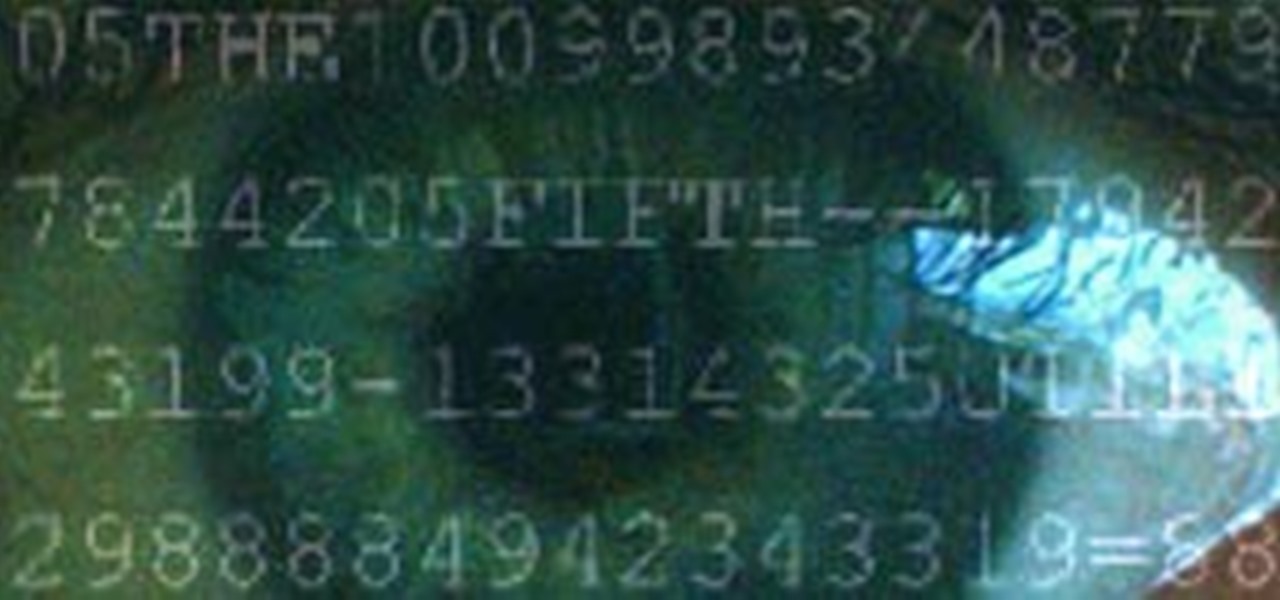
Null Byte is looking for moderators. More threats to computers exist every day. Not only do we have computer viruses and malware, but we have rootkits and other nasty pieces of code that can log your keyboard strokes or even add your computer to a botnet to attack other websites. Your computer can be infected even if you have anti-virus software installed. I can't stress enough how easy it is for a hacker to write a piece of code that gets around every piece of anti-virus software.

Focusing has always been a problem with photographers, and even with today's digital cameras it's not easy. The most obvious problem is trying to accurately focus on the subject before exposure. Next, you have to choose the correct aperture size in relation to the depth of field, and make sure you're using the correct exposure. Then there's lens aberrations, where a certain ray of light does not converge to a single focal point in the desired image, resulting in some light leaking away from t...

Yesterday's installment of a Gamer's Guide to Video Game Software featured Unity 3D; today we'll be covering one of the oldest consumer game making engines, RPG Maker.

Do you love video games? Would you devote your free time to creating your own game—one superior to the games you already have? Or at least one that has more Neil Patrick Harris jokes?

While a lot of internet threats are rather over-hyped, there are some serious things to be cautious of when going online. Probably the biggest risk to the average internet user is malicious software. Commonly knows as "malware," this term refers to any program that exists solely to do harm. This may include damaging your computer or accessing your data without you knowing. Viruses, trojans, and spyware are all forms of malware. Now, malware can seriously mess up your system, and the idea of s...

During its first event of 2021, Apple announced a surprising new purple iPhone 12 the first new color for the device since its launch in the fall. However, one piece of important news slipped under the radar in the announcement — the purple iPhone 12 ships with iOS 14.5.

This Adobe Photoshop video tutorial shows you how to create a peeled sticker effect. We'll start with a few concentric circles to form the main shape and then apply a texture for interest. Lastly, we'll add a peel and 3D effect.
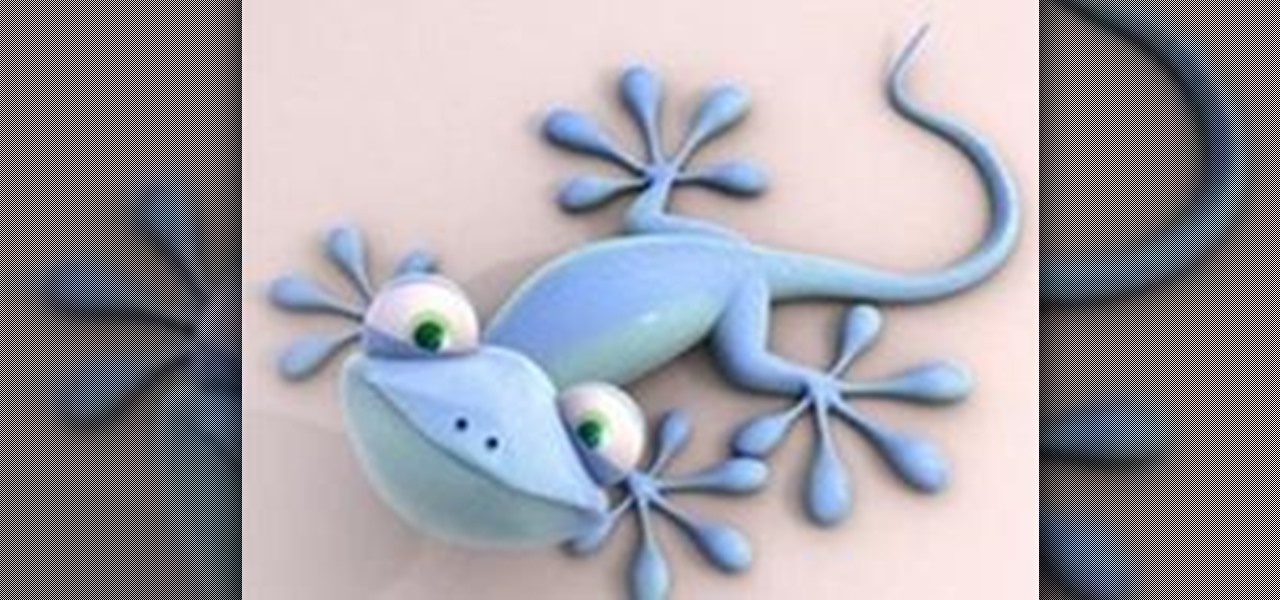
The Ubuntu experience has improved greatly with version 10.04, providing an easy-to-use interface. Especially when it comes to installing programs. However, it still relies on an online internet connection for installing additional software.
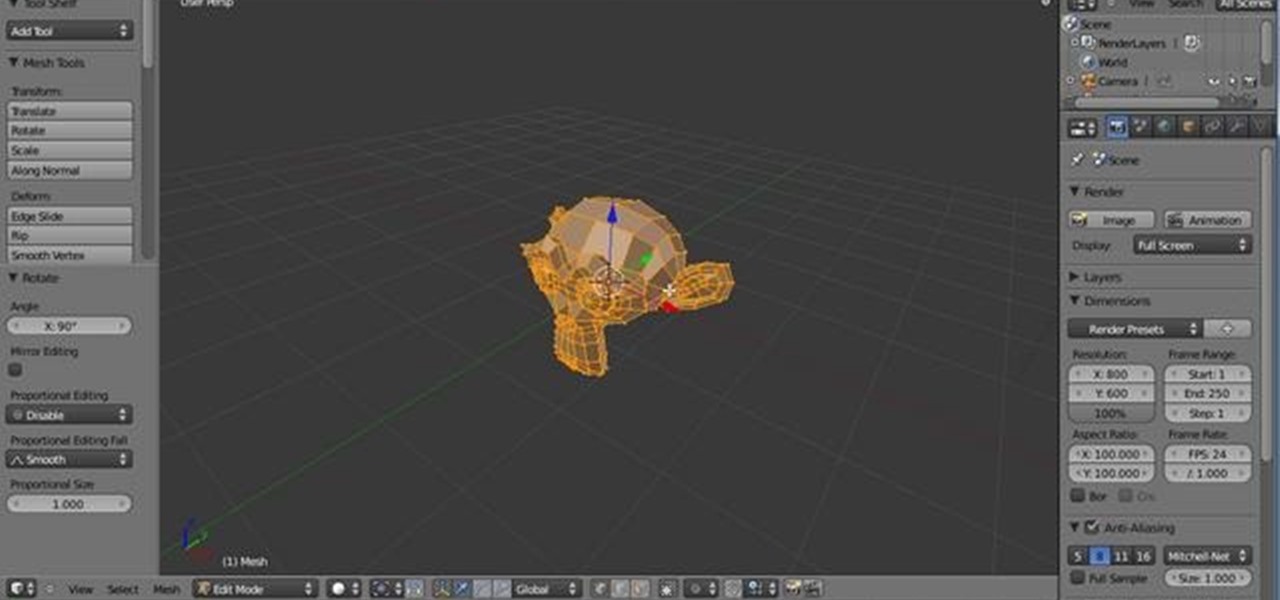
In this Blender user's guide, you'll see how to set up a "toon" shader, and use the Edge settings to apply a nice 2D cell-shaded look to your 3D models. Whether you're new to Autodesk's popular modeling software or a seasoned 3D artist just looking to better acquaint yourself with the application, you're sure to be well served by this video tutorial. For more information, and to get started creating your own toon shaders, take a look! Create and apply a cartoon shader in Blender 2.5.

This video clip presents a quick lesson in using the Preserve Transparency switch in Adobe After Effects and why it may be more useful than using a Track Matte in certain situations. Whether you're new to Adobe's popular motion graphics and compositing software or a seasoned video professional just looking to better acquaint yourself with the program and its various features and filters, you're sure to be well served by this video tutorial. For more information, including detailed, step-by-st...

This quick tip demonstrates a method of slowing down your cloth simulations. This method can be used with various other animation techniques that involve deformation of your objects at a point level. Whether you're new to MAXON's popular 3D modeling application or are just looking to get better acquainted with Cinema 4D and its various features and functions, you're sure to enjoy this free video software tutorial. For more information, and to get started using this trick in your own Cinema 4D...

This tutorial discusses the differences between a straight and a premultiplied Alpha channel in Cinema 4D. Learn how to spot the difference and ensure you interpret your files correctly when setting up your composite. Whether you're new to MAXON's popular 3D modeling application or are just looking to get better acquainted with Cinema 4D and its various features and functions, you're sure to enjoy this free video software tutorial. For more information, and to get started using this trick in ...

This clip introduces the Constraint Tag and specifically looks at the use of the Aim parameters. If you make use of the Target Tag in Cinema4D, then watch this tutorial to see how the Constraint Tag could open up a lot of extra possibilities. Whether you're new to MAXON's popular 3D modeling application or are just looking to get better acquainted with Cinema 4D and its various features and functions, you're sure to enjoy this free video software tutorial. For more information, and to get sta...

This clip presents an introduction to the Cloner Sort tool and the Random Effector Sorted mode of MoGraph for Cinema4D. Whether you're new to MAXON's popular 3D modeling application or are just looking to get better acquainted with Cinema 4D and its various features and functions, you're sure to enjoy this free video software tutorial. For more information, and to get started using this trick in your own Cinema 4D projects, watch this 3D modeler's guide. Use the Cloner Sort option in MoGraph ...
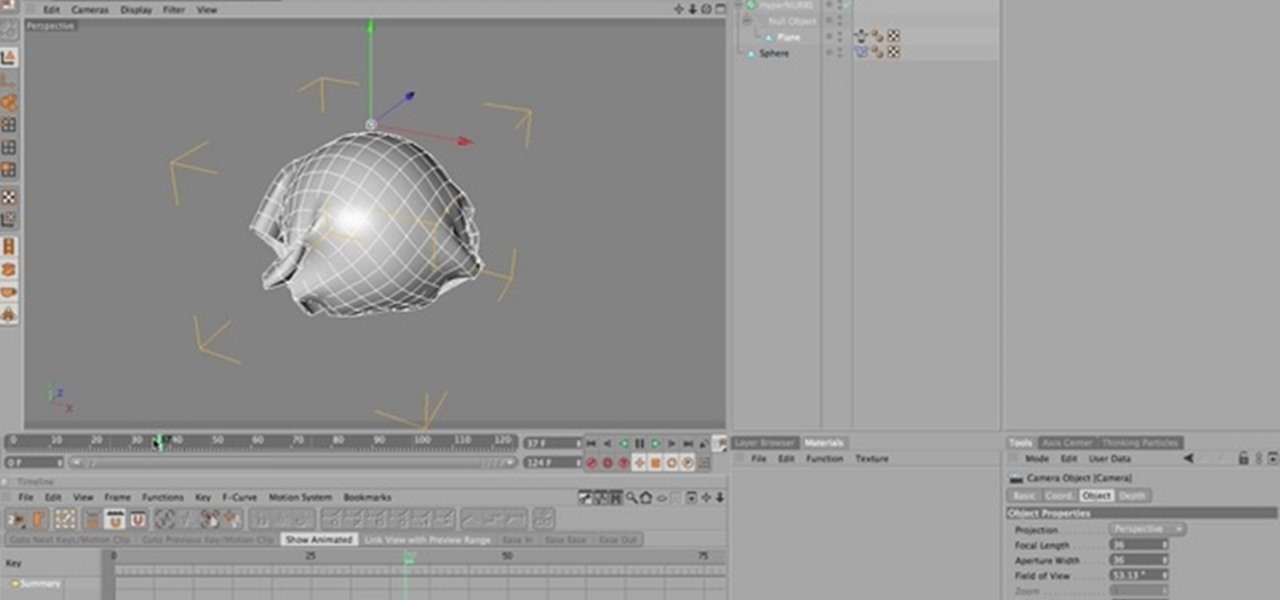
This clip discusses a technique for using the point cache tag and point cache deformer in Cinema4D. It will show you how to cache your objects deformation and then use this on many more duplicate objects without increasing the overall filesize in the same way that you would if you used duplicate cached tags. Whether you're new to MAXON's popular 3D modeling application or are just looking to get better acquainted with Cinema 4D and its various features and functions, you're sure to enjoy this...
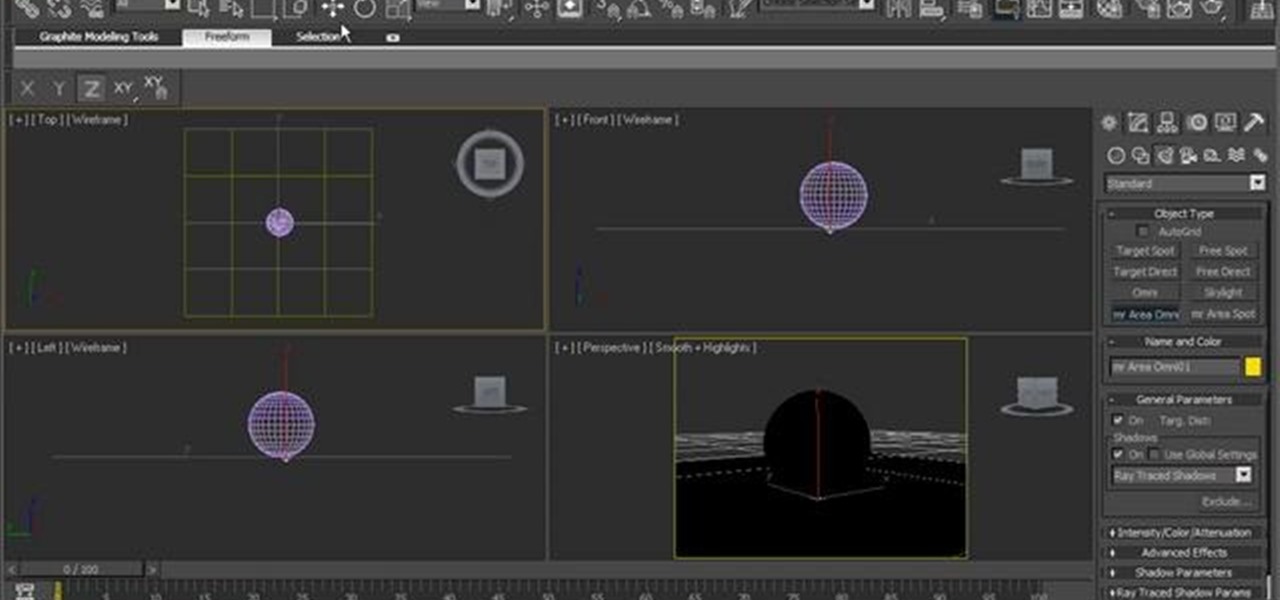
See how to age a chrome metal shader within 3ds Max 2010. See how to use 3ds Max 2010's built-in grouping features to work on multiple meshes the same way you might work on a single object. Whether you're new to Autodesk's popular modeling software or a seasoned 3D artist just looking to better acquaint yourself with the application, you're sure to be well served by this video tutorial. For more information, and to get started taking advantage of the 3ds Max Assembly and Group tools yourself,...
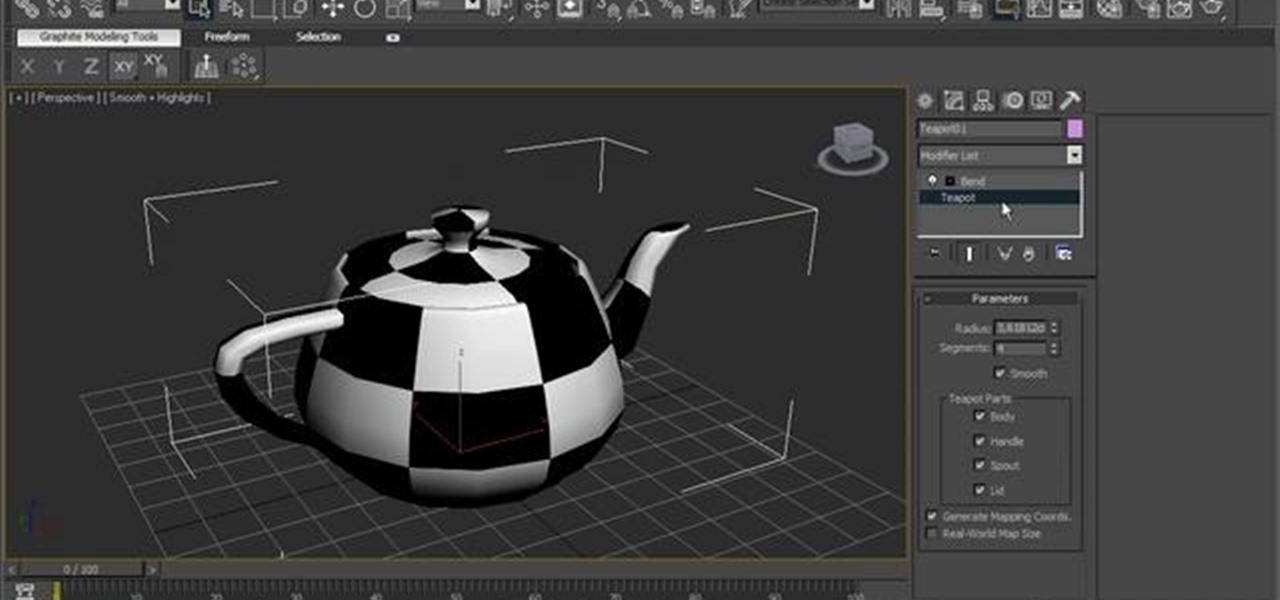
In this clip, you'll learn how to use 3ds Max's Parameter Collector tool. See how to use 3ds Max 2010's built-in grouping features to work on multiple meshes the same way you might work on a single object. Whether you're new to Autodesk's popular modeling software or a seasoned 3D artist just looking to better acquaint yourself with the application, you're sure to be well served by this video tutorial. For more information, and to get started taking advantage of the Paramater Collector tool y...
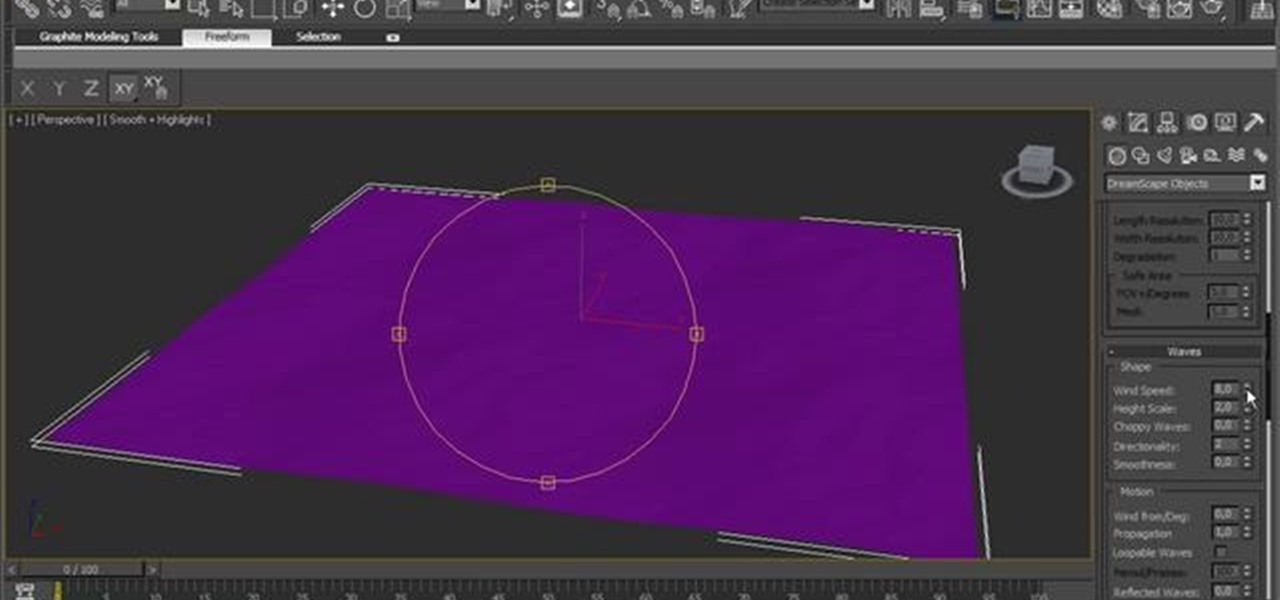
See how to use Dreamscape to generate foam, how to export it as a bitmap sequence and how to control every single parameter to change its look. See how to use 3ds Max 2010's built-in grouping features to work on multiple meshes the same way you might work on a single object. Whether you're new to Autodesk's popular modeling software or a seasoned 3D artist just looking to better acquaint yourself with the application, you're sure to be well served by this video tutorial. For more information,...
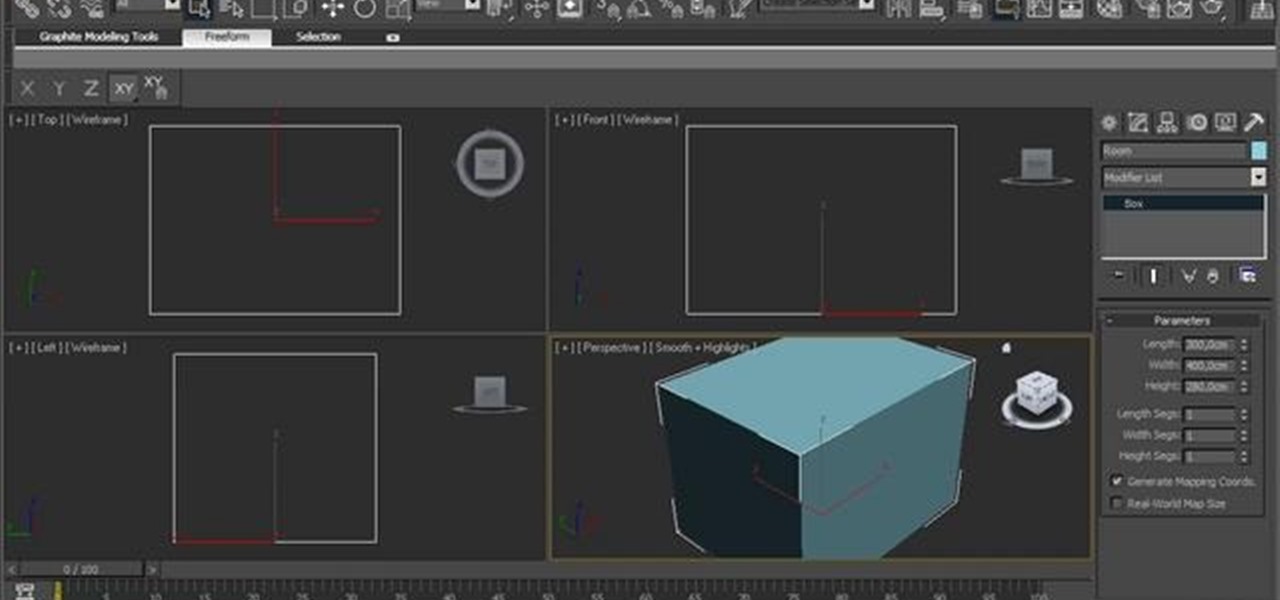
See how to work with multi-sub materials in Autodesk 3ds Max 2010. Whether you're new to Autodesk's popular modeling software or a seasoned 3D artist just looking to better acquaint yourself with the application, you're sure to be well served by this video tutorial. For more information, and to get started taking advantage of the 3ds Max Assembly and Group tools yourself, take a look! Work with multi-sub materials in Autodesk 3ds Max 2010.

Color cast? What is it? It refers to an unwanted tint of a particular color in your photograph, which effects the whole picture evenly. It can be a ghastly sight, destroying an otherwise beautiful photo, but there is a cure. It's a common problem in digital photography, but a common fix in digital photo software, like Adobe Photoshop. This video will show you 6 different techniques to removing color casting in your images. Remove strong color cast from images in Photoshop.

Learn how to use FumeFX in 3D Studio Max to generate realistic fire and smoke effects. Whether you're new to Autodesk's popular modeling software or a seasoned 3D artist just looking to better acquaint yourself with the application, you're sure to be well served by this video tutorial. For more information, and to get started using FumeFX in your own Max projects, take a look! Simulate fire and smoke effects with FumeFX in 3ds Max.

See how to simulate the interaction between a boat (a mesh) and water (a plane), creating the waves, ripples and particle splashes. Whether you're new to Autodesk's popular modeling software or a seasoned 3D artist just looking to better acquaint yourself with the application, you're sure to be well served by this video tutorial. For more information, and to get started using this effect in your own Max projects, take a look! Create realistic boat-water interactions in 3ds Max.
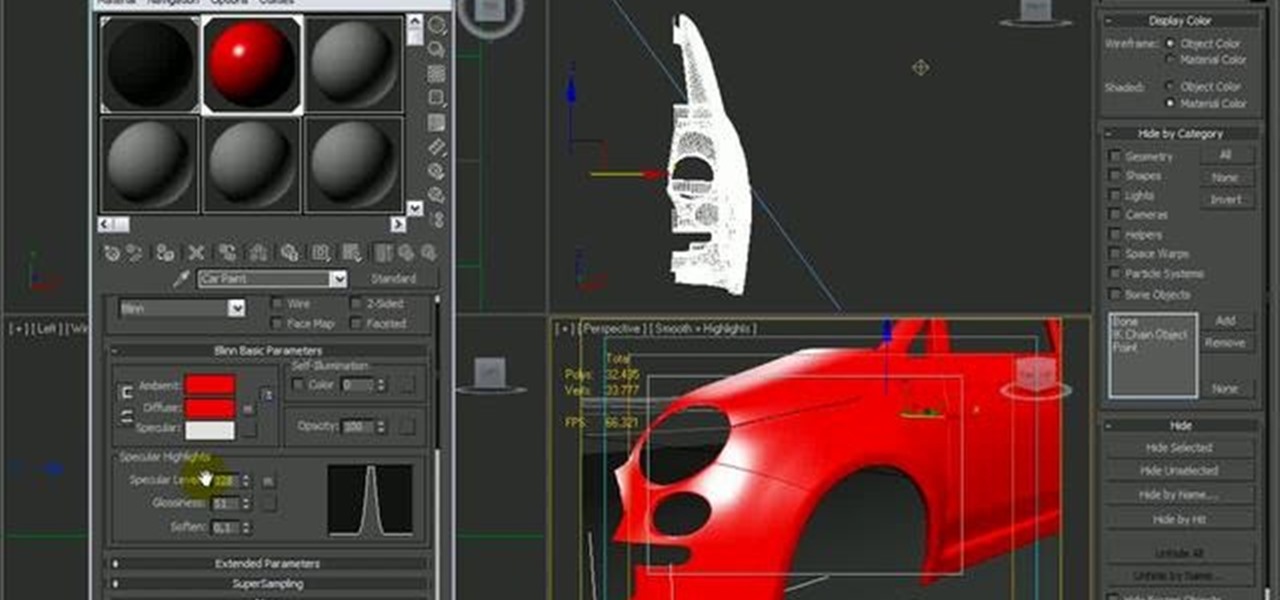
This tutorial will walk you through how to create a car paint shader from scratch utilizing materials inside of 3D Studio Max. Whether you're new to Autodesk's popular modeling software or a seasoned 3D artist just looking to better acquaint yourself with the application, you're sure to be well served by this video tutorial. For more information, and to get started creating your own car shaders, take a look! Create a car paint shader in 3ds Max 2010.