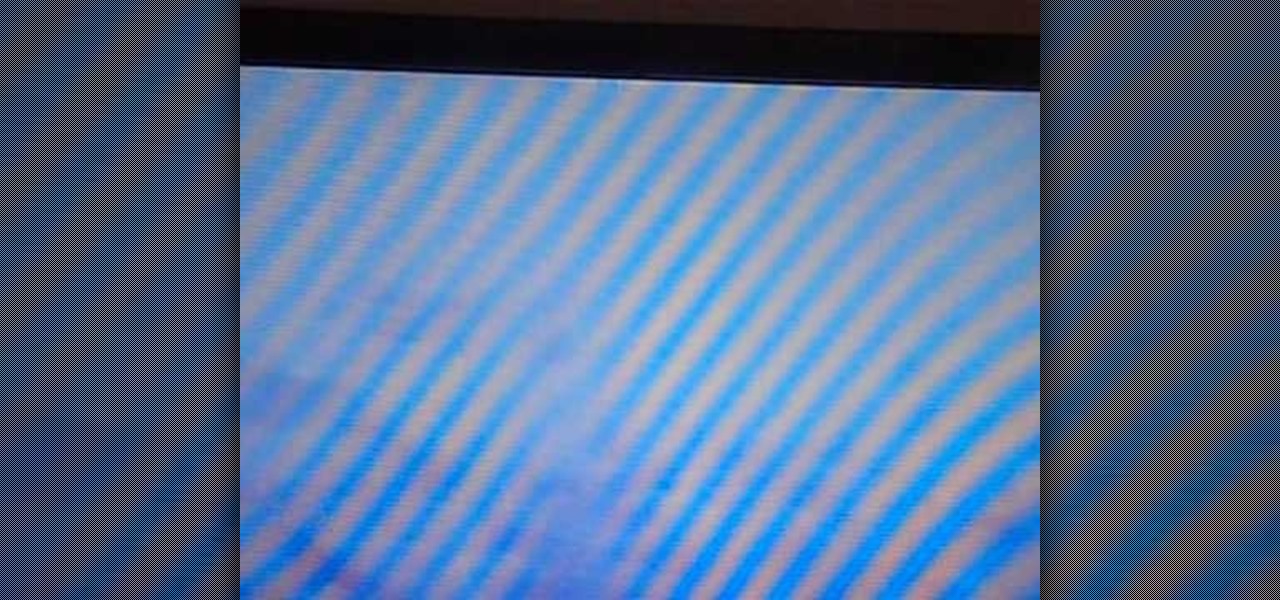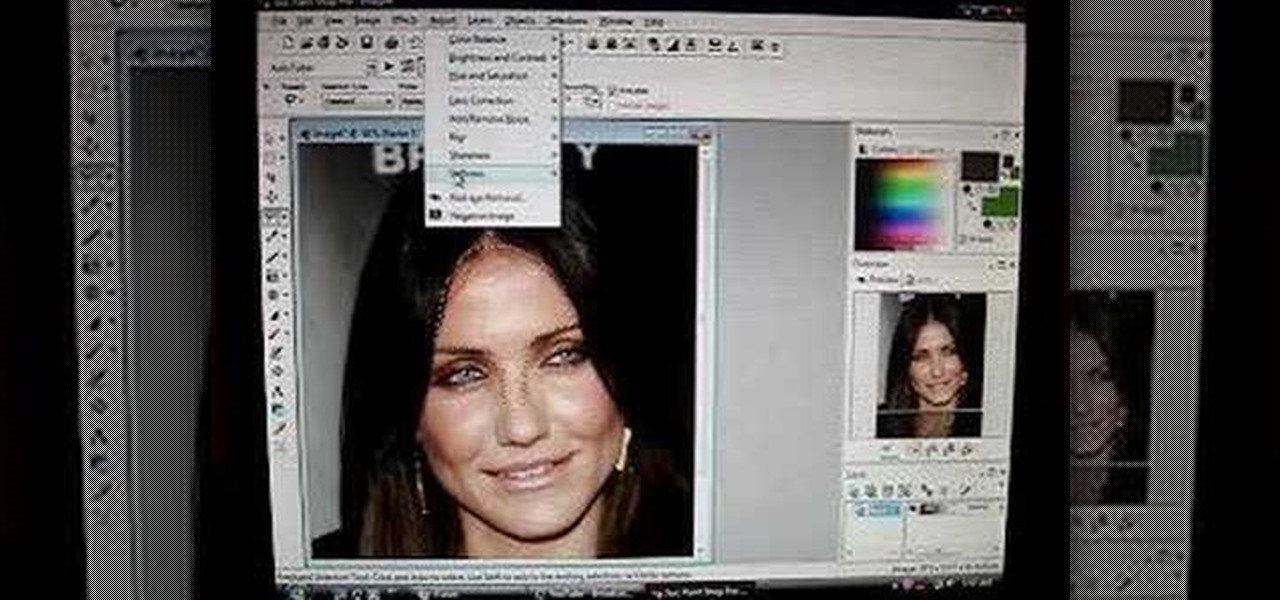Learn how to turn your videos into "A Scanner Darkly" style animations with this simple, quick and effective tool. Go to New Blue FX. Select your download platform and download the plug-in. Open your relevant software (this video example uses Sony Vegas) and note that the New Blue FX have been added. Open a video and pick an effect you like. If necessary, adjust the effects, until you are satisfied. Preview your video. If satisfied, render it and save. Follow these simple steps to turn your v...

Here is the answer to the question that a lot of people have asked lately, "How does one install Linux Ubuntu on Windows without causing any modifications in the original boot record of the PC?" Software wiz-kid Matt Hartley walks the viewer through a step-by-step process of installing Ubuntu on a Windows-driven computer. The secret is to download Ubuntu to a CD instead of downloading and installing it directly on the hard drive of one's PC. This also ensures that the Ubuntu is easy to delete...
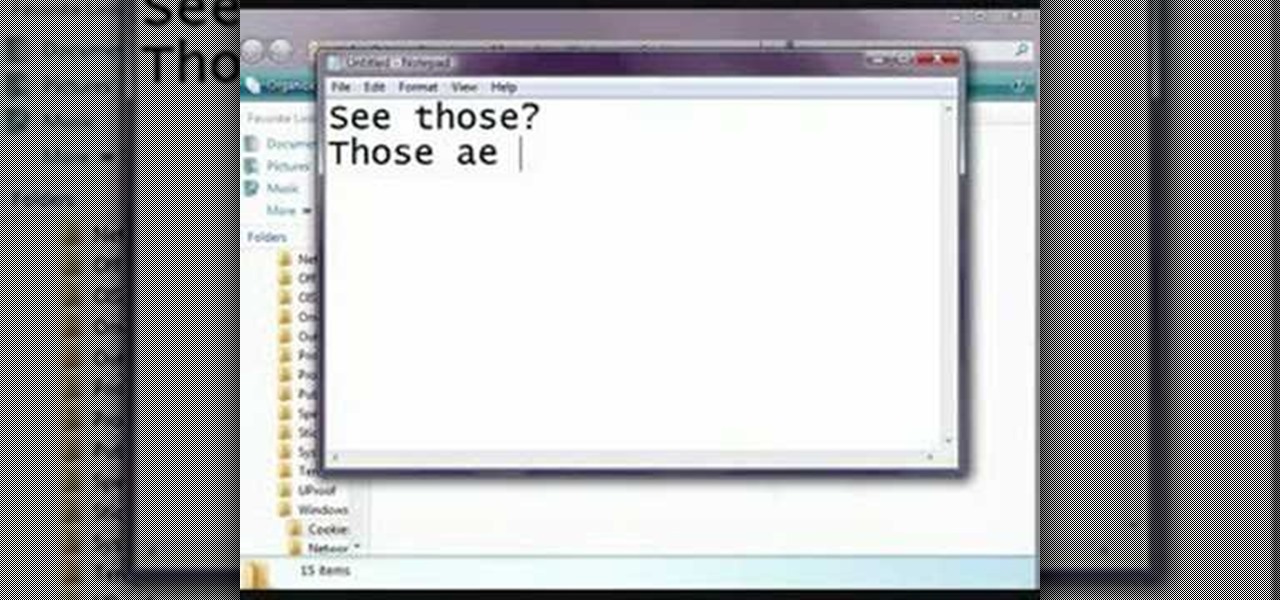
This video shows you how to easily remove the tracking Cookies from your web browser. Normally, if you use AVG Free, it will detect the tracking cookies but not delete them. This video will show you how to manually remove that tracking cookies without using any software. The first thing you have to do is click Start menu, then search for Run. In the Run windows, paste the following: C:\Users\YOUR PC NAME\AppData\Roaming\Microsoft\Windows\Cookies , and hit Ok button. Delete all the files that ...

Another innovative use of augmented reality - we've seen transparent walls, t-shirts that play Rock, Paper, Scissors, an iPhone operated video game drone; and now, a tattoo that comes to life. Just tattoo a simple "barcode", point a webcam at it, and a flying animated dragon will appear, hovering.

This video shows you how to convert videos to DVD using a cross-platform free, open-source authoring application called DVDStyler. It has a wide range of features, and this video shows you how to use it in the Windows OS. This program will also work for Ubuntu Linux. Update your videos today and make them look spectacular!

The Visual Prototyper is a wireframe design solution that allows you to design a fully functional application wireframe and simulate it.

This video will show you how to downgrade from the official firmware (version 5.03) to 5.00 m33 CFW (custom firmware). Pandora is not needed to perform these steps!

IMVU is a 3D avatar chat, instant messenger, and dress up game. Get help with all of your IMVU avatar needs with these IMVU tips and tricks! Watch this video tutorial to learn how to make hair for an IMVU avatar pic in Photoshop.

IMVU is a 3D avatar chat, instant messenger, and dress up game. Get help with all of your IMVU avatar needs with these IMVU tips and tricks! Watch this video tutorial to learn how to make a catalogue picture for IMVU. This will show you all about making your catalogue picture using such programs as Paint and Photoshop.

New to Ubuntu Linux? This computer operating system could be a bit tricky for beginners, but fret not, help is here. Check out this video tutorial on how to update Nokia firmware via VirtualBox on Ubuntu Linux.

Check out this "Juicy Tutorial" to learn how to create a softer skin effect in Paint Shop Pro 8. Paint Shop Pro (PSP) is a raster graphics editor and, later in the series, a vector graphics editor for computers running the Microsoft Windows operating system. Paint Shop Pro 8 was published by Jasc Software.

Check out this "Juicy Tutorial" to learn how to create a multicolor text effect in Paint Shop Pro 8.

Check out this "Juicy Tutorial" to learn how to create the lighten effect in Paint Shop Pro 8. Paint Shop Pro (PSP) is a raster graphics editor and, later in the series, a vector graphics editor for computers running the Microsoft Windows operating system. Paint Shop Pro 8 was published by Jasc Software.

Check out this video from Chemical Reaction Tutorials (CRTutorials). If you love filmmaking, prop making, editing and everything else that goes along with making movies, then you'll want to see what Adam has to say about teleportation.

Low battery – two words you never want to hear. Banish them with these tips. You Will Need

This Blitzcast box will let you broadcast live & record from your game console while viewing game-play on TV - using the BlitzBox. The new Blitzbox B1-HD now allows you to play those games in HD.

Watch this video tutorial to see how to make stop-motion animation with Windows Movie Maker. First, you'll have to take all of the pictures for your animation, with your action figures, Legos... dolls. Import all of your pictures onto the timeline in Windows Movie Maker. Now, just learn how to edit it and time it out right in the software program. Before you know it... one sweet ass animated video.

Go beyond the traditional 3D workflow to an immersive creative experience with the software Modo, created by Luxology. Modo is the next evolution of 3D modeling, painting and rendering for Mac and PC. Modo includes 3D sculpting tools, animation and network rendering, and advanced features such as n-gons and edge weighting.

Go beyond the traditional 3D workflow to an immersive creative experience with the software Modo, created by Luxology. Modo is the next evolution of 3D modeling, painting and rendering for Mac and PC. Modo includes 3D sculpting tools, animation and network rendering, and advanced features such as n-gons and edge weighting.

Go beyond the traditional 3D workflow to an immersive creative experience with the software Modo, created by Luxology. Modo is the next evolution of 3D modeling, painting and rendering for Mac and PC. Modo includes 3D sculpting tools, animation and network rendering, and advanced features such as n-gons and edge weighting.

Need to get songs on your computer into MP3 format so you can play them and store them more easily? Have too many songs to do them one at a time? This music editor software tutorial shows you how to batch convert WAV files to MP3 files using Music Morpher Gold. Put all your WMV songs in a Music Morpher Gold playlist then batch convert them to MP3 format all at once! This MMG tutorial shows you how.

This tutorial shows you how to download, install and use the free program Stop Motion Animator. See how to set up and configure your animation settings, how to set the proper compression and then use the camera on your computer to shoot the frames for a stop motion animation. When finished, just output directly from the Stop Motion Animator software and you'll have your stop motion film done. Stop Motion Animator makes creating films as easy as this three minute tutorial.

This tutorial demonstrates use of the Native Instruments' MASSIVE synthesizer, which shifted the paradigm for software synthesis development in late 2006. MASSIVE's fat, analog sound is unique to the soft-synth world, offering a wide scope of sound design possibilities. But underneath all that, it is an extremely simple-to-use, great-sounding engine that can provide some of the baddest bass tones you've ever heard. And remember: all patches discussed in the video are available through http://...

Photoshop is a great computer software program designed to help people manipulate images and text. Learn how to create a clown picture from an ordinary photo from a Photoshop expert in this free video series.

Check out this quick video tutorial on how to install Opera Mini 4 on the T-Mobile Shadow cell phone.

In this tutorial video, we show you how to jailbreak Apple's latest device the iPhone 3G to start the process you need to do the following:

This video tutorial shows you how to scan an image in the Runtime GetDataBack software for NTFS. The image was made in the tutorial for RAID Reconstructor when recreating a RAID 0. Why do you need to scan an image? For data recovery that you recreated with RAID Reconstructor. An image is the exact same thing as a hard drive, except that it's in a file format. So, backup your computer's drive, with this video to help, using GetDataBack.

MySQL is a multithreaded, multi-user SQL database management system which has over 10 million installations. It runs as a server providing multi-user access to databases. It is by far the most popular and common database used in web applications throughout the world, and almost all hosting companies provide it free of charge to their users. MySQL AB makes MySQL Server available as free software under the GNU General Public License (GPL). For this tutorial we are going to download and install ...

Matt Nichols shows us how to use Pixelmator software in this series of videos. Part 1 of 15 - How to Use Pixelmator graphic editing software.

In this video series, watch as musician and songwriter Darin Carter teaches how to use Reason with advanced settings. Learn how to use the different synthesizers and effects, how to sequence them with midi, and how to export them into a format that can be shared with other programs and be performed live.

In this video series our expert, Brandon Sarkis will show you how to use and customize the lightroom interface, how to use the modules and their control bars, and how to use stacks. He will also show you how to import and export images, how to use keywords, and how to use collections.

In this video series, our expert Matt Nichols will show you how to create, render, and edit objects in Bryce. He will teach you everything you need to know about the interface, using families, and rendering a scene.

In this online Cubase tutorial, you'll learn how to record you own music using the basic features of this digital recording program.

In this series of videos photographer and Mac expert Brandon Sarkis shows you the basics of using Aperture photo editing software. He demonstrated how to setup the software, how to import your photos, and how to adjust your images using various features, like Light Tables and the Loupe.

Apple released the eighth iOS 14.5 public beta on Tuesday, April 13. The update (build number 18E5199a) comes three hours after Apple seeded developers 14.5 beta 8, so we know that it contains little-to-no surface-level features or changes. Any changes, at this time, appear to be under the hood.

If you do a lot of typing every day — writing reports, essays, emails, and whatnot — we can guarantee your day would be improved by taking less time to do it. Thankfully, we've found a super-smart AI-powered tool that will do just that, and right now, you can get an amazing 52% off a Lightkey Pro Text Prediction Software: Lifetime Subscription for the sale price of just $79.99 (regular price $169).

Apple just released iOS 13.5 for iPhone developers today, Monday, May 18. This GM (golden master) update comes 12 days after the release of iOS 13.5 dev beta 4, which introduced updated COVID-19 exposure notification logging settings and the ability to share your Medical ID with first responders when placing an emergency call.

Apple released the fifth public beta for iOS 13.4 on March 10. The update comes three hours after the release of developer beta 5, and exactly one week after iOS 13.4 public beta 4.

After three rounds of beta testing, Apple finally released iOS 13.3.1 today, Jan. 28. It's the latest update to iOS 13, coming exactly seven weeks after the release of iOS 13.3. So, what's new?

Beta testing on iOS is as Wild West as Apple gets. From feature-filled to featureless releases, there's a high level of unpredictability for what to expect. And not everything is found right away. For instance, last week's developer beta 2 added a new feature that was left undiscovered until three days later. So what has Apple hidden in today's iOS 13.3.1 dev beta 3 update?