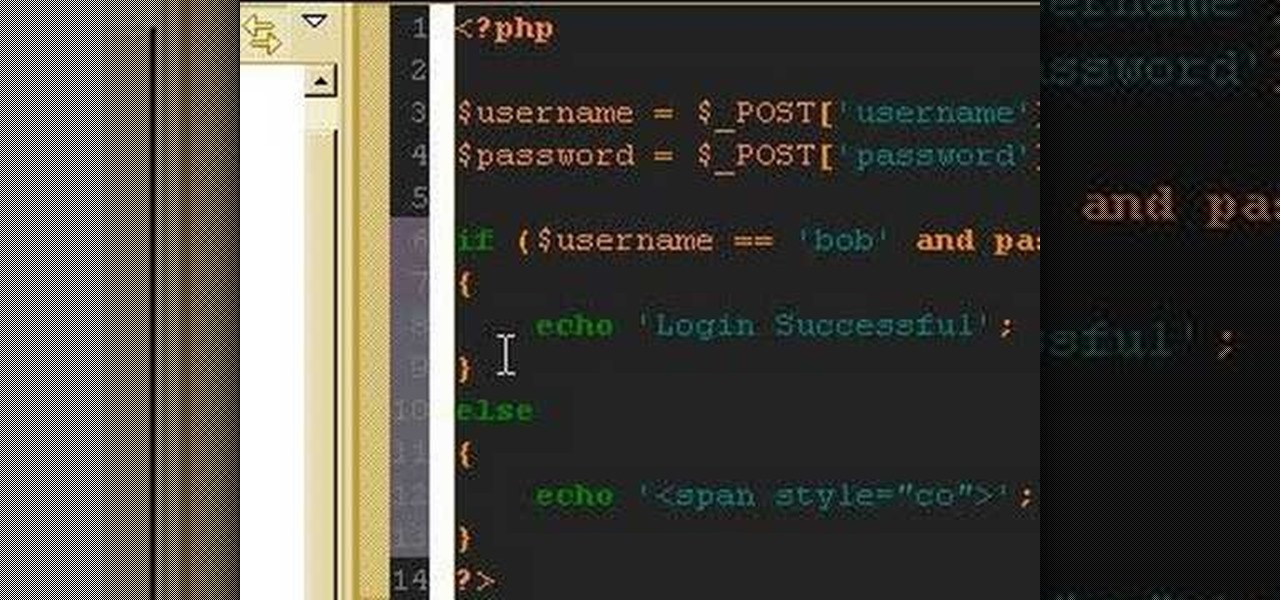One of the biggest problems in data security is authentication of data and its source. How can Alice be certain that the executable in her inbox is from the venerable Bob, and not from the not-so-venerable Oscar? Clearly Alice wants to know because if this file is actually sent to her by Oscar, the file might not be a game, but a trojan that can do anything on her computer such as sift through her email and passwords, upload her honeymoon pictures, or even turn on microphones and webcams. Thi...

Last weekend, some unlucky Gmail users inadvertently had their email accounts wiped out. Actually, it was 0.02 percent of all Gmail users—or roughly 40,000 of the 200 million who use the email service, due to an "unexpected bug" which affected copies of the data. Gmail does make backup files of everything, so eventually everyone will reclaim their email history. In fact, as of yesterday, Google has successfully restored all information from their backup tapes and has started returning everyon...

Welcome back, my nascent hackers! In previous tutorials for my Wi-Fi Hacking series, I have shown you how to crack WEP and WPA2 passwords, break a WPS PIN, and create Evil Twin and Rogue access points. In this continuation of the series, let's look at slightly different approach to attacking wireless.
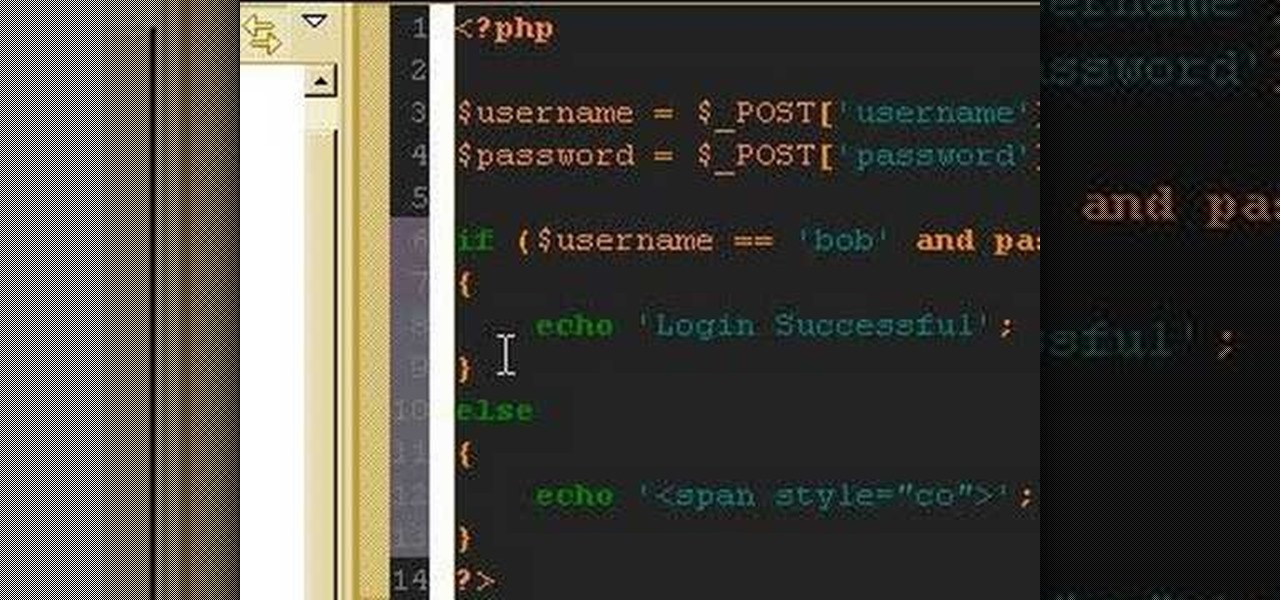
Using PHP & HTML to generate a user login form and authenticate the user.

In this how to video, you will learn how to set up Outlook 2007 in Windows 7, XP, or Vista. First, open the program. Click next and and check manual configuration. Select the top option in the next window. Now you must fill in your name, email address, and server information. Lastly, fill in your user name and password. Click more settings and select the outgoing server tab. Here you will authenticate your email address. Once this is done, click okay and next. Click finish and the program can...

Welcome back, my greenhorn hackers. When Wi-Fi was first developed in the late 1990s, Wired Equivalent Privacy was created to give wireless communications confidentiality. WEP, as it became known, proved terribly flawed and easily cracked. You can read more about that in my beginner's guide to hacking Wi-Fi.

You can create a multiple user accounts and enable fast user switching. To do this go to system preferences and open accounts. Now authenticate yourself by clicking the lock icon to be able to make changes. Now click + button

In this video we learn how to crack WPA using Back Track. The first step is the boot into Back Track using a VMware Virtual Machine Image. Next you need to open a shell console. In the console you will type "airmon-ng" and press enter. This does a check to find the wireless guard interface name. Next, type "airodump-ng wlan0" and press enter. This will tell it what wireless card to use and scan for wireless networks. You are looking for the one that comes up WPA. Copy the MAC address then typ...

It's easy to have your password stolen. Important people like executives, government workers, journalists, and activists face sophisticated phishing attacks to compromise their online accounts, often targeting Google account credentials. To reduce this risk, Google created the Advanced Protection Program, which uses U2F security keys to control account access and make stolen passwords worthless.

Improved security options in iOS 12 provide you with automatic password suggestions, a way to find and change weak passwords, auto-filling of 2FA codes, and Siri integration. Most of these apply to iCloud Keychain, but Apple hasn't forgotten about users of third-party password managers; In iOS 12, you can use 1Password, LastPass, and others with the AutoFill feature in websites and apps.

The Galaxy S9 is full of minor improvements and revisions that come together to make it a worthy upgrade over the Galaxy S8. One such improvement is facial recognition, which Samsung has fortified with machine learning and the inclusion of another sensor. The result of these efforts is called Intelligent Scan.

Apple's streaming music service, Apple Music, offers a three-month free trial that hopes to get you addicted enough to pay for a monthly subscription. You may even see a one-month trial if you're a former subscriber. While it's not very obvious, there is a way to cancel either free trial from auto-renewing. That way, you don't have to deal with Apple support to try and get your money back because you forgot.

Passwords on Windows are stored as hashes, and sometimes they can be tough to crack. In certain situations, though, we can get around that by using the hash as is, with no need to know the plaintext password. It's especially interesting if we can manage to get the hash of an administrative user since we can then authenticate with higher privileges by performing an attack known as pass the hash.

The Pixel 4 and 4 XL are the first Android phones released in the US to support secure facial recognition. You no longer have to hate on your Apple's friends because you now have "Face ID" as well. So I assume you want to set it up right away — here's how.

Seven days ago, Apple released the first public beta for iOS 12.2. Now, public testers have access to the latest beta update since Apple released 12.2 public beta 2 on Tuesday, Feb. 5. The company released the developer beta one day earlier, which includes bug fixes, new Animoji, and more.

On Monday, Feb. 4, Apple released the second developer beta for iOS 12.2. The update features bug fixes to users running iOS 12.2 beta 1, as well as four new Animoji for Face ID devices. Developers are strongly encouraged to update their iPhones. It's unclear at this time whether the update includes a fix for the Group FaceTime bug discovered last week.

Public beta testers are no longer stuck on iOS 12.1.3. Apple just released the first public beta for iOS 12.2 today, Jan. 28. The company released the first developer beta for the software Thursday, Jan. 24, which includes new features for HealthKit and News, as well as a slew of hints for upcoming developments.

One day after the official release of iOS 12.1.3, Apple released the first beta for iOS 12.2 to developers. The software appears to be the first in some time to be a major update. Apple's last beta cycles included 12.1.2 and 12.1.3, incremental updates to iOS 12.1. Now, we've entered a new version of iOS 12 entirely, hopeful for new features.

Computer system authentication is critical to keeping systems safe from unwanted users, intruders, and abusers. Basically, authentication is the process of the potential user proving they are an authorized user.

Public beta testers are in for a treat today. While Apple is extremely inconsistent with the release schedules for the developer and public betas, the company has once again released both versions of iOS 12.2 beta 5 today, March 11. If you're a public tester, you now get to experience all of iOS 12.2's new additions for yourself, instead of needing to read about them for up to 24 hours in advance.

If you're an iOS app developer, your Monday just got better; Apple just released iOS 12.2 developer beta 5 to your Software Updates today, March 11. This fifth beta includes a number of small UI changes and tweaks, and likely some degree of under-the-hood improvements and bug fixes.

Apple released iOS 12.2 beta 4 to developers on Monday, March 4, then shortly thereafter also pushed it out to everyone on the iOS 12.2 public beta program. All previous public beta updates for iOS 12.2 were released the following day, but this one changes course. In the iOS 12.2 public beta 4, there are new icons, an updated "About" page, and better Now Playing tile.

Apple released iOS 12.2 beta 4 to developers on Monday, March 4, and that means public beta testers will likely get the update on Tuesday. The update features a fresh "News" app icon, a new "Apple TV Remote" tile in Control Center, and a tweaked "About" page, in addition to seemingly under-the-hood updates. If you're not yet on the beta, now's your chance to see it for yourself.

While developers received iOS 12.2 beta 3 on Feb. 19, public beta testers had to wait one extra day, following suit with previous iOS 12.2 beta releases. The third beta update includes fixes for Group FaceTime and the missing date on the lock screen, as well as a few tiny app updates.

Apple just released the third iOS 12.2 developer beta Tuesday, Feb. 19, fifteen days after the release of iOS 12.2 developer beta 2. Beta 3 fixes an issue with the lock screen, and reintroduces Group FaceTime to beta testers. Overall, iOS 12.2 hosts a wealth of new features as well as bug and security patches.

Without admin privileges, installing additional software, or modifying the Windows 10 firewall, an attacker can alter a router and perform a variety of exploits. It's accomplished by forwarding requests from Kali through a backdoored Windows computer to the router gateway with simple SSH tunnels.

You can lock practically any app on your iPhone or iPad behind biometric or passcode protection. And we're not talking about using any funky workarounds, either. There's now an official Apple way to protect sensitive apps and their data. It even safeguards your personal information, keeping it out of sight across the system. You can even hide apps, making it harder for others to know they're there.

Although Facebook has some questionable privacy and security practices, you'll find it still offers you ways to protect the information that's important to you. One of those ways is locking Messenger behind biometric authentication protocols such as Face ID and Touch ID, ensuring that no one else can access your private chats.

When it comes to cybersecurity, one layer isn't enough. A complex password (or one created with a password manager) does a good job of protecting your data, but it can still be cracked. Two-factor authentication strengthens this by adding a second layer of security, giving you even more protection against online threats.

With any password manager, the only password you need to remember is the master password that locks the vault from both hackers and the company. This makes the master password very important. But what happens if you forget this password? Well, LastPass has you covered.

Your iPhone goes with you pretty much everywhere you go, and unless you have unlimited data on your cellular plan, you've probably connected to dozens of Wi-Fi hotspots over the years. Wi-Fi passwords are saved to your iPhone so you can auto-connect to the router or personal hotspot again, but finding the plain text password for a network hasn't always been easy.

Many of your accounts online likely require two-factor authentication (2FA) or two-step verification (2SV) to confirm your identity when logging in, and there's a good chance the second factor or step for each is a one-time email or SMS verification code. If you get a lot of email and SMS codes, it can clutter your Mail and Messages apps with junk if you don't delete the messages after signing in.

HomePod and HomePod mini are excellent smart speakers if you're entrenched in the Apple ecosystem. They even offer ways to protect your sensitive information from friends and visitors who try to ask Siri to spill your secrets. But there's an extra layer of privacy you can put in place to make sure nobody gains access to any important notes, reminders, and calendar events.

Apple just rolled out the of iOS 14.5 to developers and beta testers, and one of the headlining features is the ability to keep your iPhone unlocked when your Apple Watch is nearby. As these things tend to go, Android has actually had this same feature for years, though it isn't quite as polished.

Some iOS and iPadOS apps give you an option to lock them behind Face ID, Touch ID, or a passcode, but there aren't many.

Using a strong password is critical to the security of your online accounts. However, according to Dashlane, US users hold an average of 130 different accounts. Memorizing strong passwords for that many accounts is impractical. Fortunately, password managers solve the problem.

For years, you could only make purchases with your Apple Cash balance on your iPhone using Apple Pay, but a new update gives you the power to set up a virtual card number you can use just like a debit or credit card.

Previously, you'd have to use a third-party password manager on your iPhone, iPad, or Mac to securely share passwords with other people or groups outside of AirDrop range. And while apps like 1Password, Bitwarden, and Dashlane let you store passkeys, only 1Password has added support for passkey sharing so far. Now, Apple itself makes sharing passwords and passkeys much, much simpler.

Google TV gives the new Chromecast a home screen full of curated content from your various streaming subscriptions, but it's just that — a home screen app. Underneath, Google's new dongle is running Android TV, meaning its home screen is just a launcher that can be installed on countless other TVs and set-top boxes.

In iOS 11, Apple made it easier for you to share passwords with friends. Back then, it was just Wi-Fi passwords, which made sense. "What's the Wi-Fi?" gets old after a while. But now, whether you're running iOS 12 or 13, you can share any password you want with any iPhone around, all with one of iOS' best features: AirDrop.