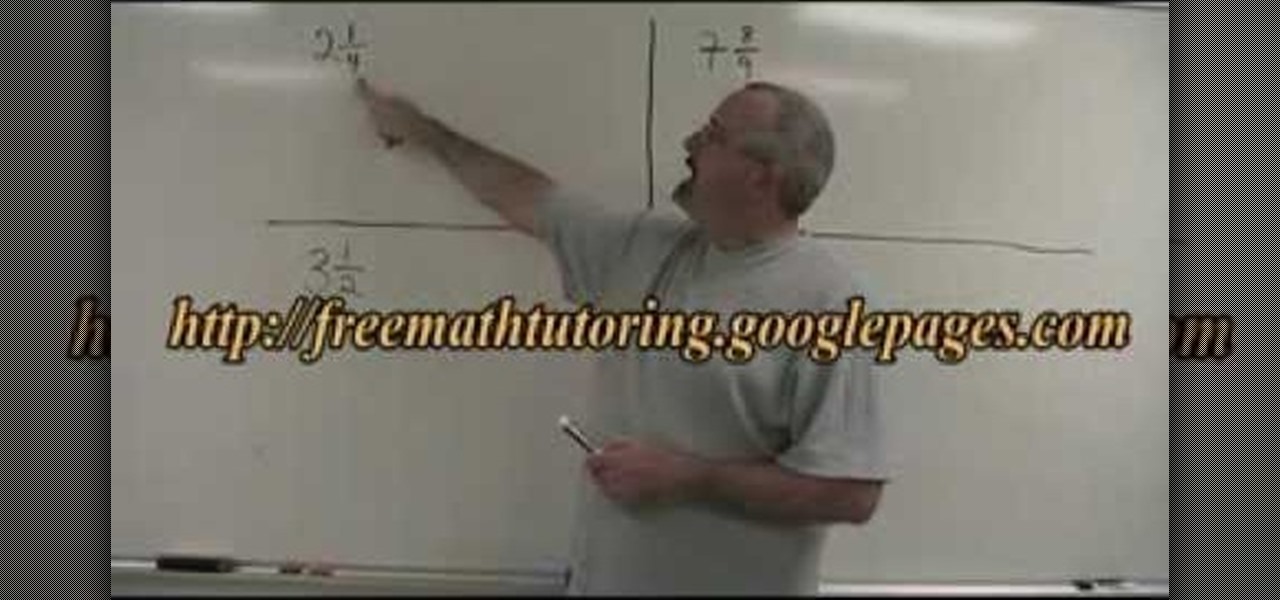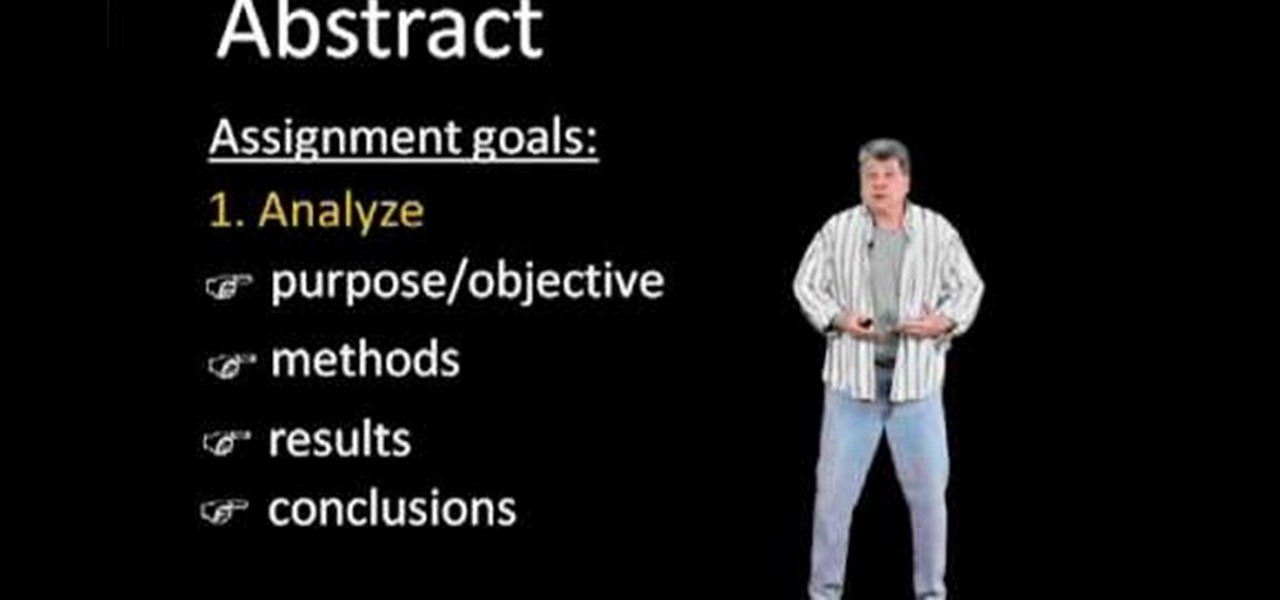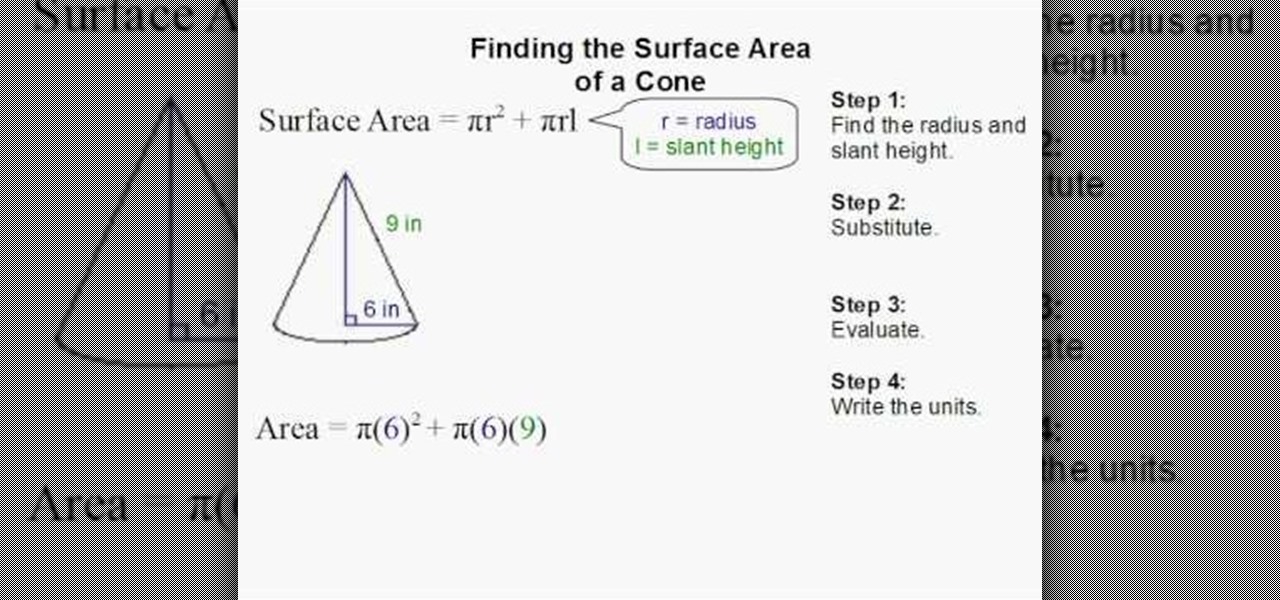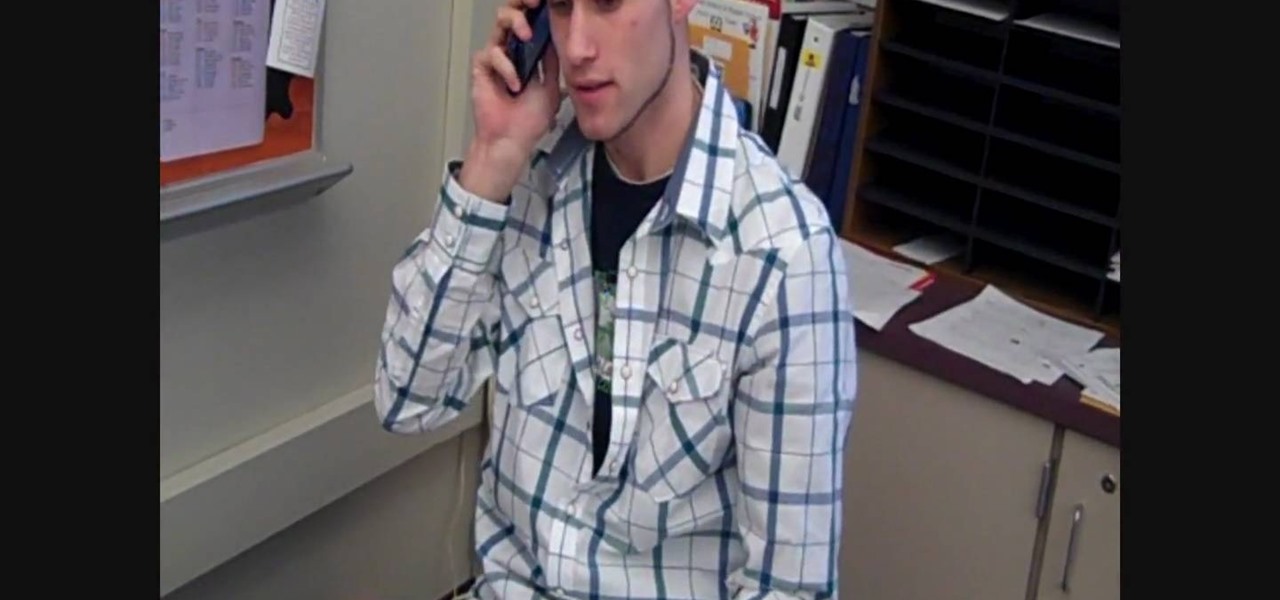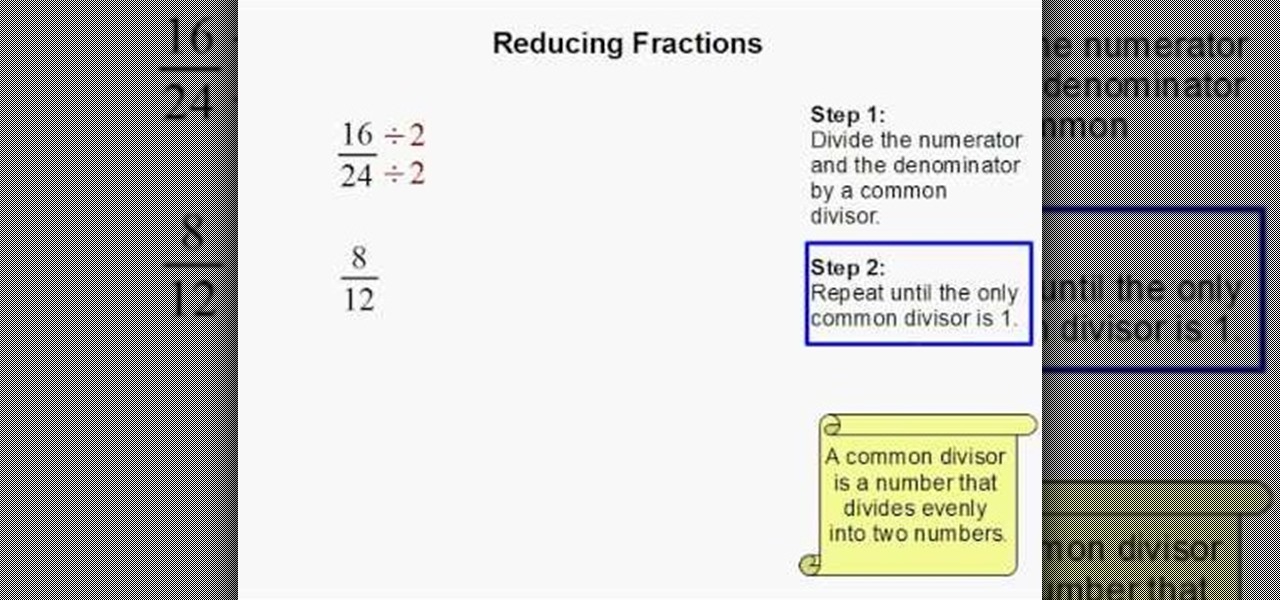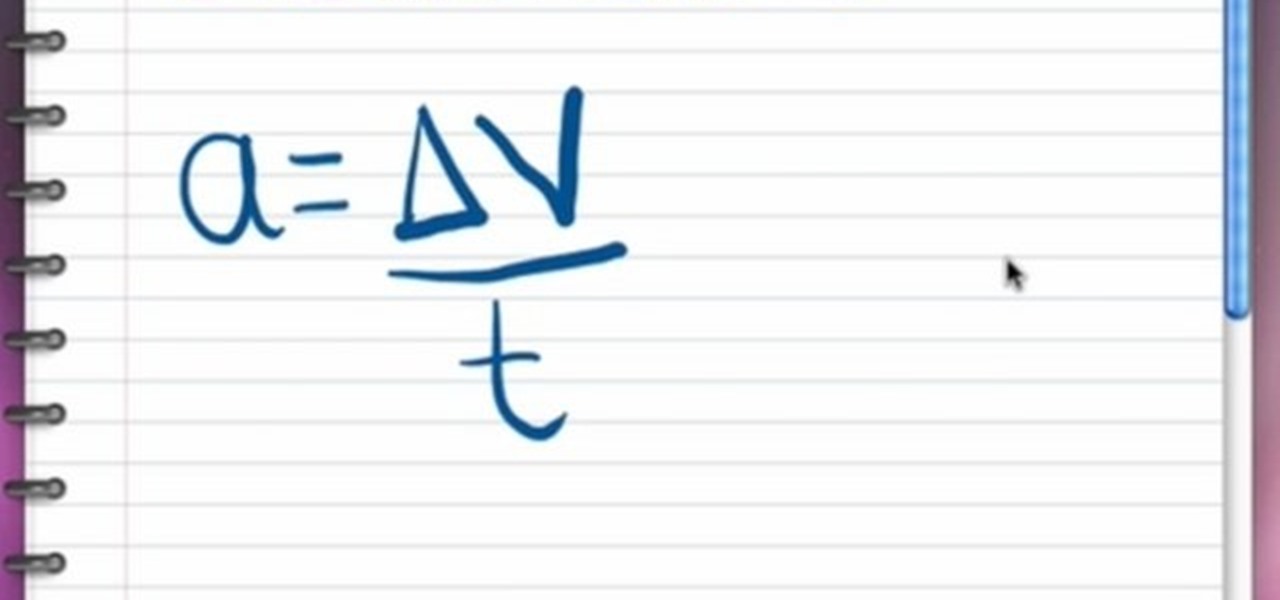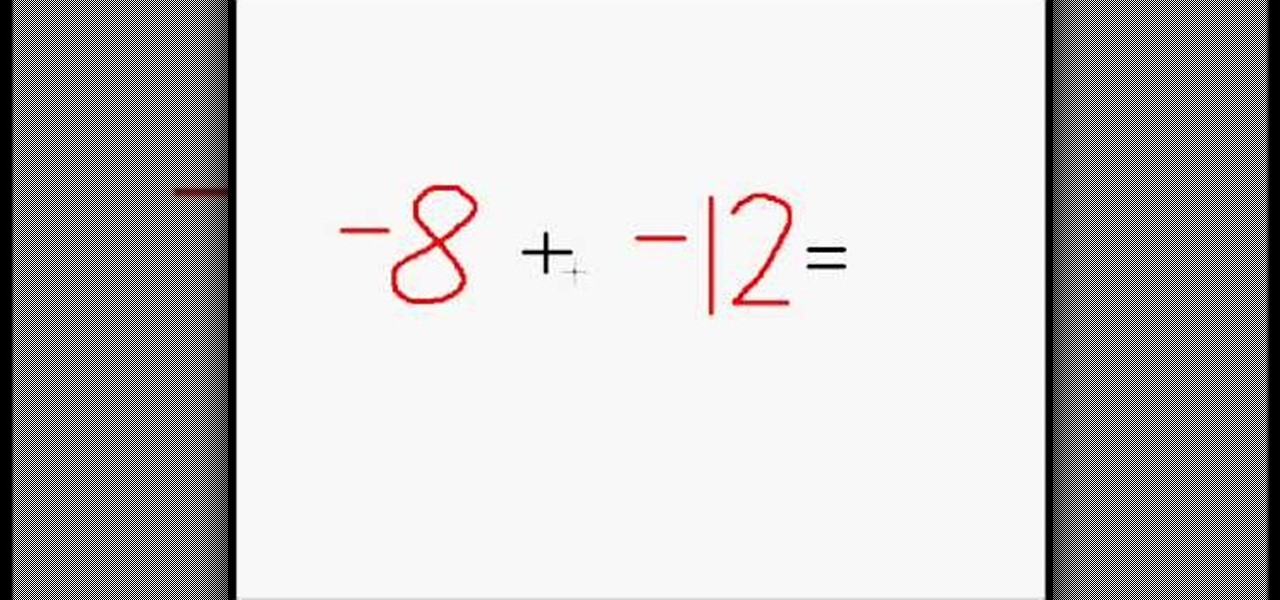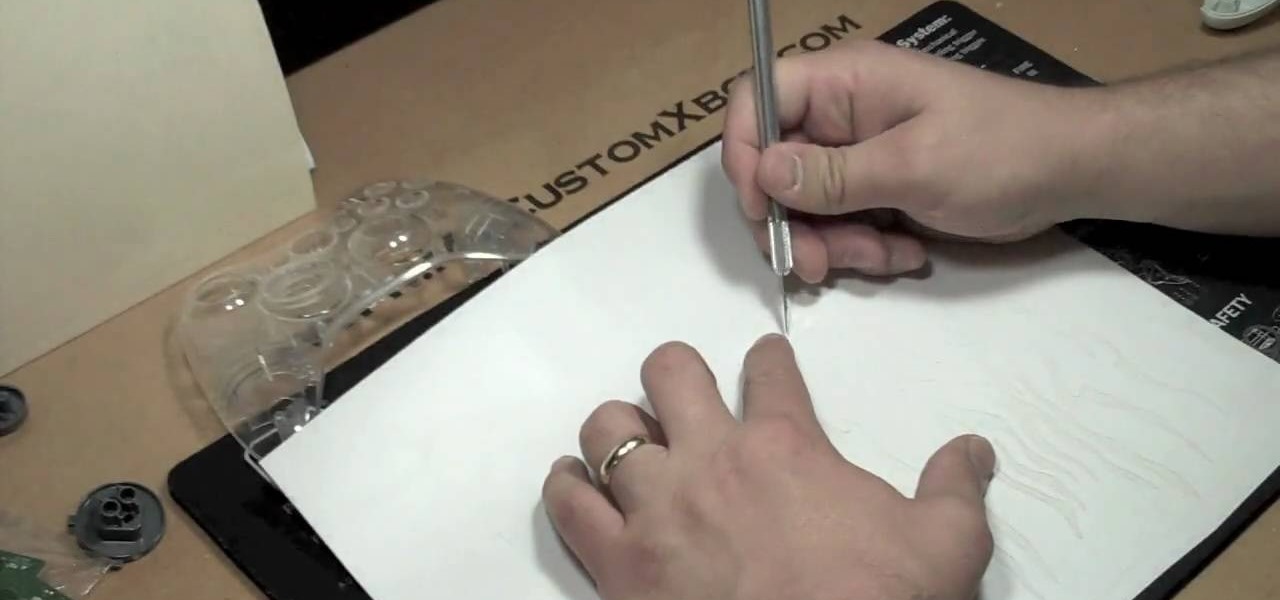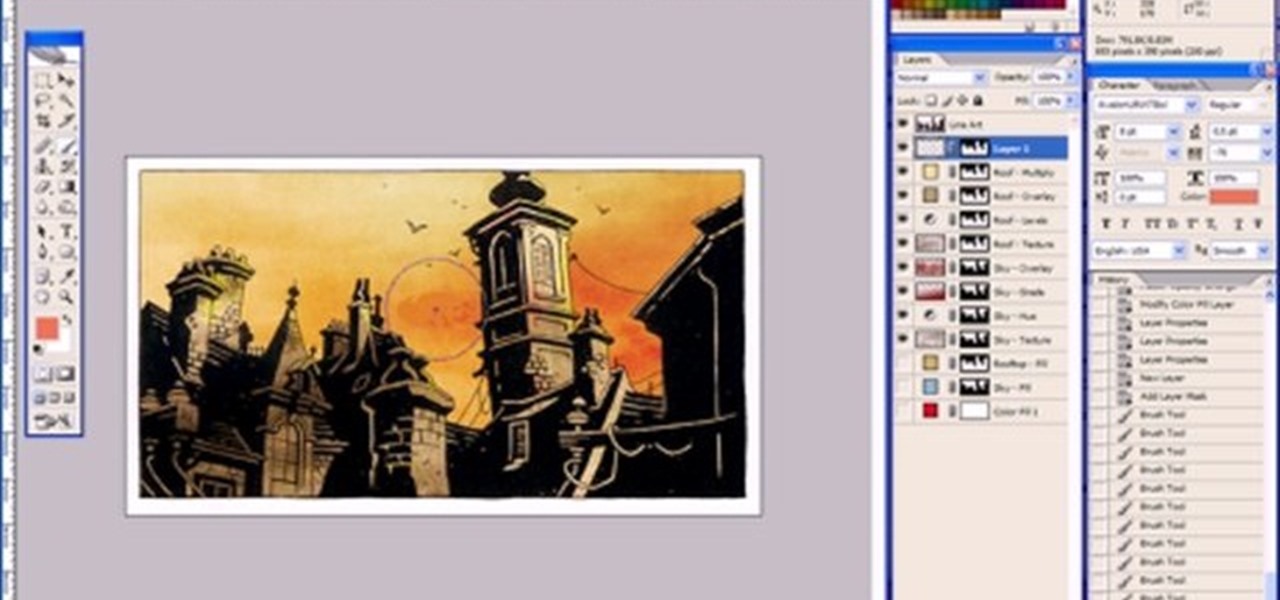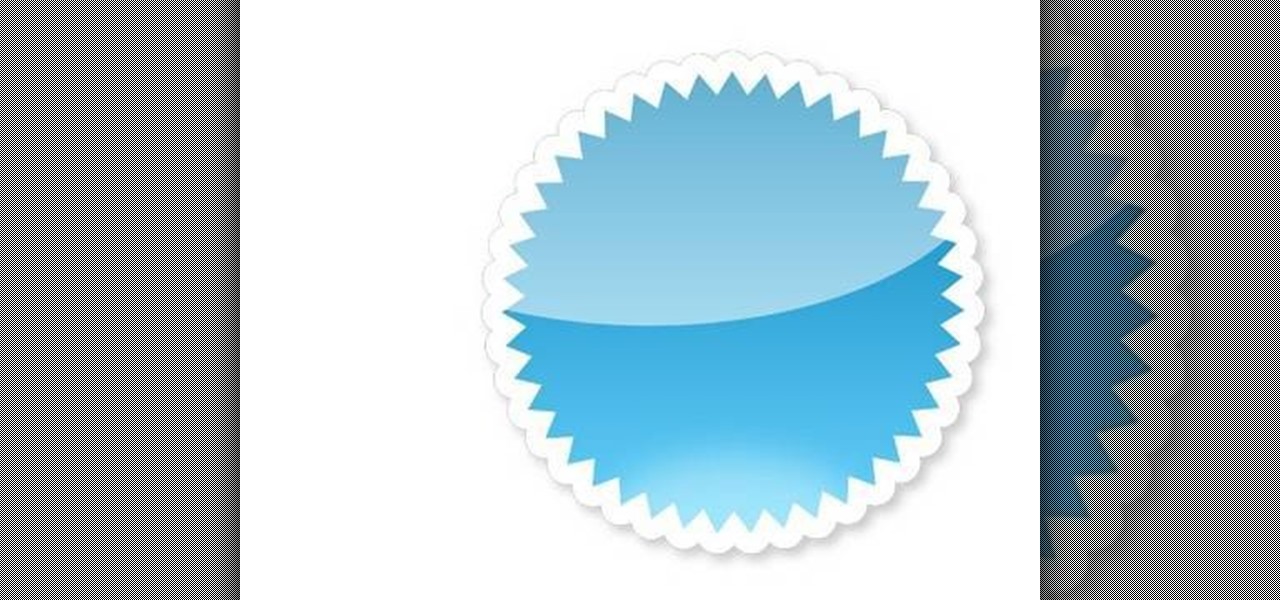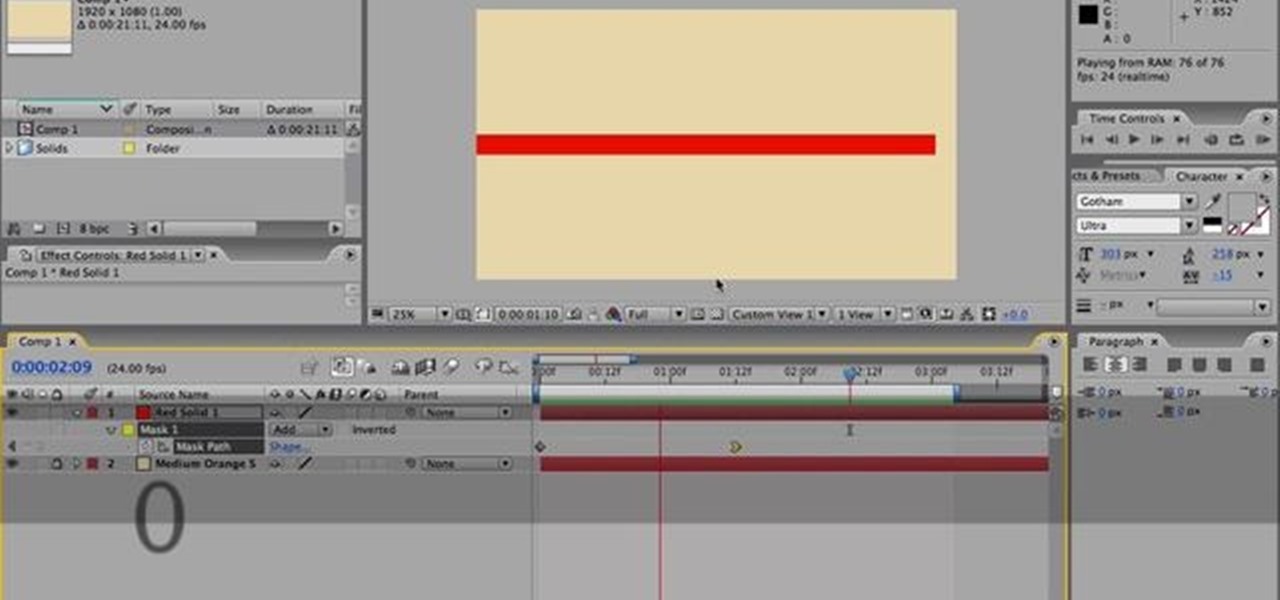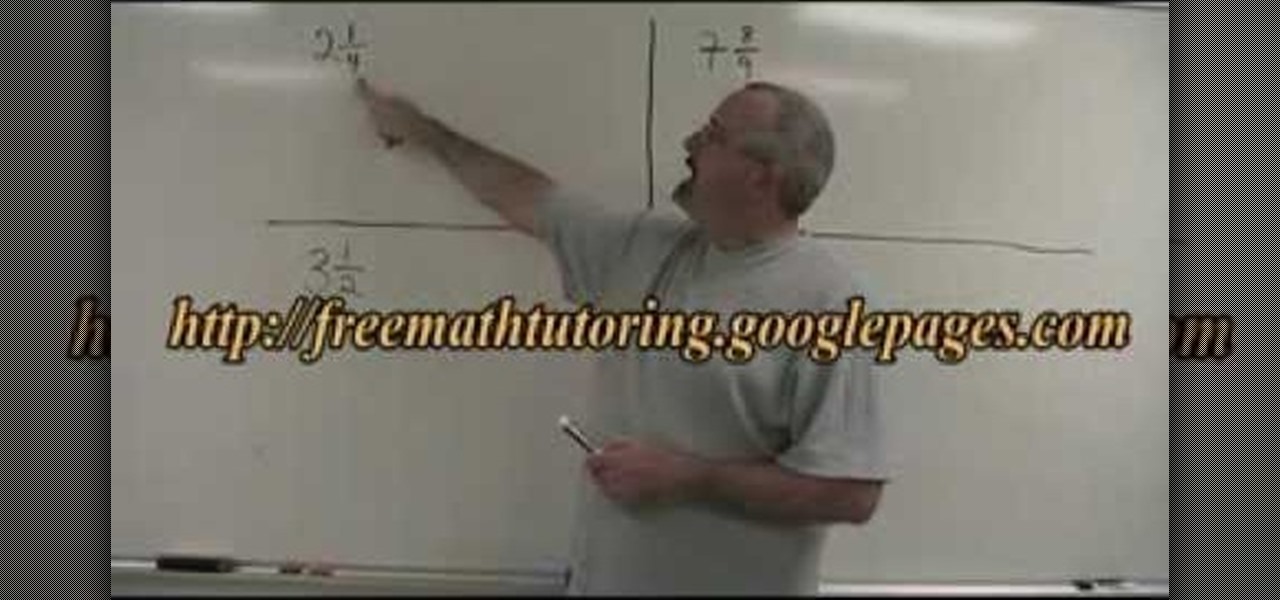
The author in this tutorial shows how to convert mixed numbers into improper fractions. A mixed number has a big number to its left, a numerator for the fraction part and a denominator too for the fraction part. Now to convert the mixed number to improper fraction we first have to multiply the denominator with the big number and add numerator to it which results in a new numerator. Now the improper fraction is the new numerator divided by the previous denominator. The author explains this con...
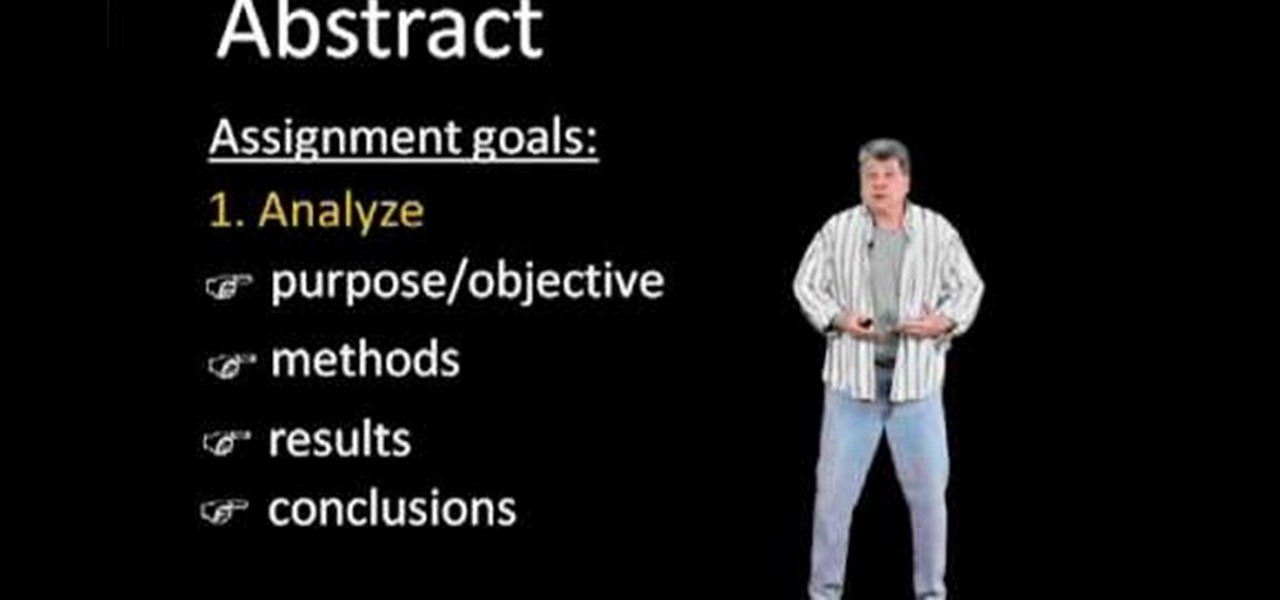
Danby Taylor from the University of Maryland University College teaches how to write an abstract research paper for graduate school Analyze the things that you read so you can extract the essential information such as the goal or the purpose of the reading in your own sentence. Learn the methods or ways of how the author studied the subject and reached the results of the study. Pay attention to details and write in a block paragraph, without indentations. Write one or two sentences about each...

This video shows you how to form an eye-catching border around any photograph by placing a photo within (or on top of) itself using Photoshop. The process includes duplicating the image, adding a layer mask, adding an inside layer stroke and drop shadow, changing hue or saturation, and using a blur effect. If your vacation photos or family pictures are putting your visitors to sleep, try this easy and fascinating technique that will be sure to draw attention.

In this tutorial the author shows how to find, download and install Firefox 3. He points out to the Mozilla Firefox website which is [www.mozilla.org/firefox]. Now you reach the Firefox web page where there is a link to download the browser. After clicking the link you will be prompted to save the file and now you can download the software. Now after the software gets installed the author guides you through the various steps to get Firefox 3 installed. He also shows how to transfer settings a...
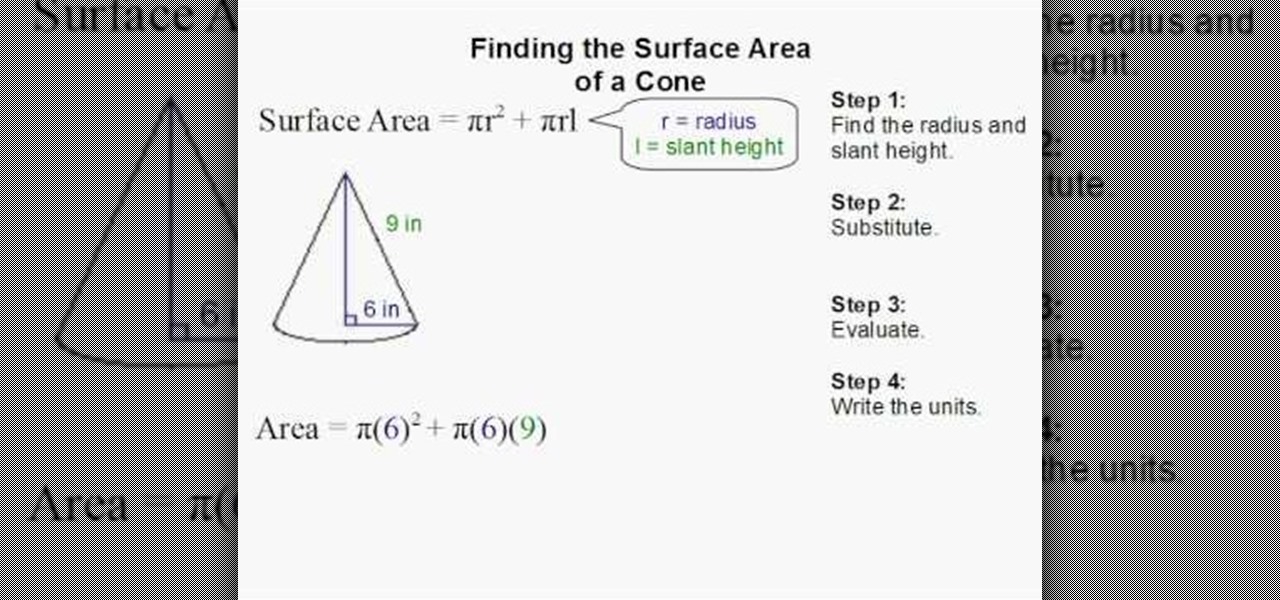
In this how-to video, the author, , Davitily, has a simple drawn out diagram of a cone figure and it's measurements, and also has the mathematical formula of how to find the surface area of this and any other cone figure.
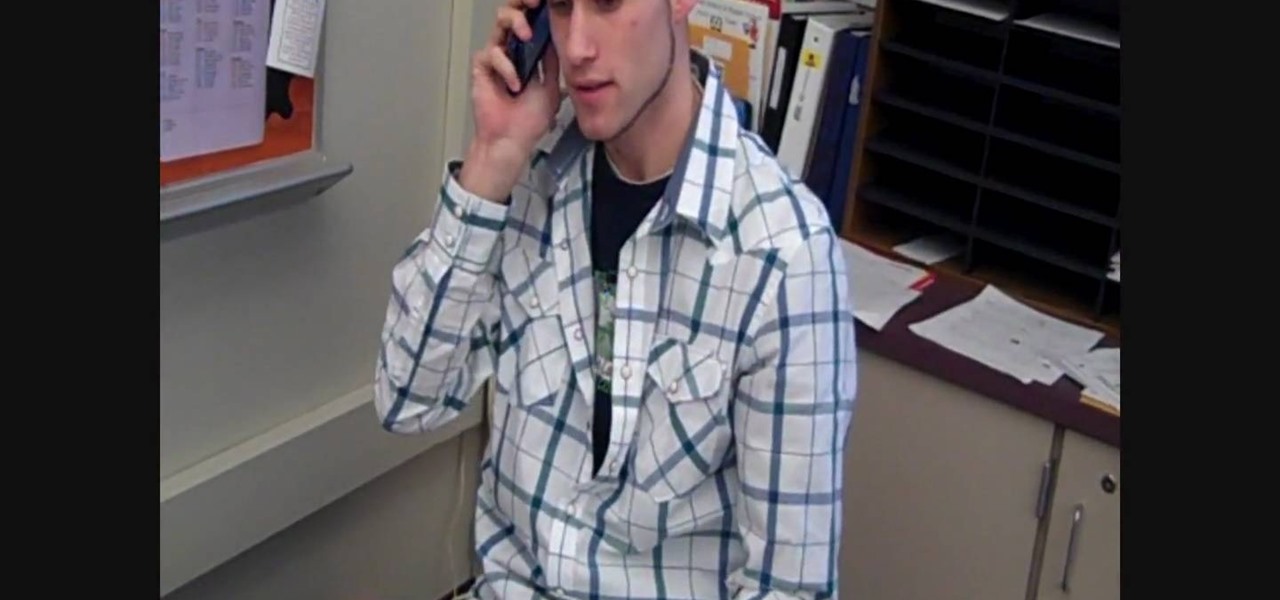
In this tutorial the author Binkley shows how to multiply and divide fractions. He says that the first thing to remember before multiplying and dividing fractions is to first check if all the numbers are in the fraction form. Now in the second step if its multiplication we can directly multiply the fractions, but in step three if its a division we need to multiply the reciprocal of the second number to the first number to obtain the result. He further shows how to solve a couple of examples. ...

The above video is very informative to anyone who does not know the division of fractions. The author very neatly explains the meaning of a common divisor i.e. it is a number that divides two numbers evenly. Therefore, one must divide a fraction as many times until the remaining fraction has 1 as a divisor. It is very easy to find the common divisor. Both the numerator and the denominator must be divisible by that number. The author in the present video has done a good work.

In this video the author explains the various concepts like speed, velocity, free fall speed etc., Speed tells you how fast you are going, i.e. it is distance divided by time taken to travel it. Velocity is nothing but speed along with direction. Now she tells that acceleration is used to measure the rate of change in velocity. So she says that acceleration is difference in velocity divided by the time. She also explains that there can be acceleration with out change is speed as there can be ...

In this Math Made Easy tutorial the author shows how to subtract positive and negative numbers. He says that because of the numerous combination of positive and negative numbers it adds to a lot of confusion. Now he shows a trick of how to add positive numbers to negative numbers showing that it's equivalent to subtracting the negative number from the positive number. He shows that if you want to subtract a negative number from a positive number we should actually cancel all the signs and the...

King Kahuka was a popular character in the 1999 game "Lego Racers", and he has appeared in several games since then. With his strange mask and fast moves on the track, the chief of Kahuka island is hard to forget. This short video uses stop-motion animation to show you how you can use Lego to make a toy go-kart for King Kahuka.

This is a video tutorial that shows you how to use the Tiger Stripe Vinyl Paint Mask found in the store at My Custom Xbox. Apply these white tiger stripe stickers is easy. Everyone should know how to paint an Xbox 360 controller!

This Photoshop tutorial shows you how to use the extract tool to extract a background from a monster image. Many techniques show you how to remove the subject, but here you will learn to remove the background. Never fear, the Extract Tool is here! Rediscover the Extract tool all over again. In some situations, it's still the best way to make a mask for detailed hair.

This software tutorial shows you how to mirror geometry when modeling in Zbrush. This is a more non-organic method of sculpting in Zbrush but it allows you to duplicate details on both sides of an object without having to redo the details. Learn how to mirror geometry in sections using masks, and how to make sure the seams line up and keep your scuply accurate in Zbrush.

Retouching images is one of the main reasons the world loves Photoshop, and version CS4 has added some new twists and tools to your retouching options. Rediscover the Adjustment layers through the powerful Adjustments panel in Photoshop CS4. Colin Smith shows you all the main features as well as using the new Mask panel. The revamped Dodge, Burn and Sponge tools are mentioned too in this image retouching Photoshop CS4 tutorial.

This Adobe Photoshop tutorial is a demonstration of coloring technique using Photoshop CS2's layer masks, adjustment layers, and blend modes. Just like in a coloring book, you can use Photoshop to color in line art as shown in this video.

A Box kite is a fun project that looks like it could never fly but it flies real easy. It's easy to make too. You will need dowels, straws, string, masking tape, scissors, and some newspaper or plastic. Watch this video tutorial and learn how to make a box-shaped kite.

Got someone that needs bothering? Prank your buddy with the face tape prank! Don't block their nose and mouth as it will suffocate someone. Use this as inspiration for one of your April Fools Day pranks!

This is how to create a handwriting effect in Sony Vegas using the Bezier Mask tool within Pan/Crop. This method is nice because it doesn't require using third party plug-ins.

This is how to make yourself (or anyone) look like you're being hit by a car, truck or van. You need the mask tool, so you will need the pro version of Sony Vegas 7 or Sony Vegas 8.

Watch this video to learn how to make a mold of a face using Body Double Silicone Rubber. This is a great technique for making masks or sculptures! Watch as he casts a finished lightweight casting.

In this video tutorial you will learn to use Photoshop to remove harsh sunburn from a photo image. Learn to use the Selective Color Option and mask to do the trick. You won't believe the how great the result would look til you see the video!

In After Effects, there are several effects that will help you to edit simple shapes into more complex images. Here is a procedure to create a spline that looks like a frosty or "icey" shape using a mask, stroke and distortion blur.

This tutorial features the different ways to interact with posts in Google+. For example, you can comment, share, reply to the author, or +1 a post that you see in your Google+ stream. Look for the buttons underneath the post to execute each option.

If you loved The Da Vinci Code by Dan Brown, then listen up— there's been a new discovery found hidden within Leonardo da Vinci's most famous painting— the Mona Lisa.

This video tutorial from TutVid shows how to create a simple movie poster text effect in Adobe Photoshop CS4.

Don't wait for a full moon to unleash your inner beast. Get your growl on with these tips on creating the ultimate werewolf mask.

Creativity and well thought-out planning are qualities to be admired when choosing a costume for Halloween. Going out in hordes to purchase the same 'ol outfits from a local costume warehouse means you're probably wearing the same thing as thousands of other people.

This video will show you how to use Adobe Photoshop to create a very realistic looking light ray using a Mask, Radial Blur and adjustment layers. Give your images a beautiful sun-kissed appearance with the techniques demonstrated in this how-to video.

Winter hair is usually lackluster and dry. Most of the time, we're just hoping that it doesn't resemble a thing of tumbleweed.

Learn how to create a simple, COPS-style face blur effect in Sony Vegas! Whether you're new to Sony's popular non-linear editor or a seasoned video professional just looking to better acquaint yourself with the program and its various features and filters, you're sure to be well served by this video tutorial. For more information, including detailed, step-by-step instructions, watch this free video guide.

In this tutorial, we learn how to add a footnote to a research paper. To do this, you will need to have all the sources written down where you got the information for the topics that you're writing about. Make sure you give credit to all the places that you go the information, or else you stole it and it's plagiarized. You will need to write down the author's name, title of the source, publication company, city of publication, copy date, and page number. To add the footnote, you will simply w...

In this clip, you'll learn how to create garbage mattess in Autodesk Maya 2010. Whether you're new to Autodesk's popular modeling software or a seasoned 3D artist just looking to better acquaint yourself with the Maya 3D 2010 workflow, you're sure to be well served by this video tutorial. For more information, and to get started using this trick yourself, watch this free video guide.

In this video clip, you'll learn how to create and use four- and eight-point garbage mattes in Final Cut Pro. Whether you're new to Apple's Final Cut Pro non-linear video editor or just want to better acquaint yourself with the popular video editing program, you're sure to benefit from this video tutorial. For more information, including detailed, step-by-step instructions, watch this tutorial.

Learn how to use masking techniques within Sony Vegas Pro to create clones of a person or object within a digital video. Whether you're completely new to Sony's popular nonlinear editor (NLE) or are a seasoned digital video professional simply looking to pick up a few new tips and tricks, you're sure to be well served by this free video software tutorial. For more information, including detailed, step-by-step instructions, take a look.

See how to create fully vector badge icon using Adobe Illustrator CS4. This tutorial is compatible with older versions of Adobe Illustrator as well. Learn about using gradients and subtle shadows to create the illusion of depth in an illustration as well as masking different effects to get both a neat little text effect and a shiny surface on the folder.

In this video, our author, Jimmy Jacobs, shows us how to build a quarter pipe. He shows use many ways to grip the shovel to form our quarter pipe such as “the granny” or the “railroad”. Please make sure your shovel has a sharp tip, otherwise this will be difficult. From here, just repeatedly hit your pile of snow with the sharp tip of your shovel to smooth out the surface. It is important to note that you it helpful to build your pile first, instead of trying to smooth the snow before...

Nick from Greyscale Gorilla shows you how to make a very intricate animation sequence in After Effects. Although it's very complicated, the final output is very simple and sleek. He demonstrates some very useful tips and tricks for better After Effects efficiency.

This is a how to video that explains how to do the difficult task of cutting crown molding and how to do it with tools you have laying around, a ladder and a saw horse as a support, and a miter saw. The author of this video explains that if the molding sags then it will not cut straight and your seams will not line up properly. The author is using an extension ladder and explains that you can cut very long pieces using this process. He also explains that you will need more than one brace to s...

This is a demonstration on how to use the PLL method to solve a Rubik's cube. The author informs that what people do before and after applying the PLL technique is very important. According to him, people usually tend to first align as many faces as they can, when they see a partial algorithm and then apply the PLL method, which is very time consuming. Instead, one should stop one step short of alignment, apply the Pll method and then align the faces completely. The author, however, points ou...

This is a video tutorial on how to draw a cartoon man's head. Anyone watching the easy steps demonstrated by the author, Zane Kohler, can learn to draw a cartoon man's head. The whole process, from the beginning is explained in easy-to-understand steps. The author also shows how to add detail and perspective to the drawing by shading the different parts of the caricature. The video is a graphic demonstration of simplicity and patience being employed in drawing a high quality caricature.