
How To: Use blue painter's tape
Masking tape or blue painter's tape is a woodworker's best friend. This how to video shows you the many ways you can use this versatile tape. You'll be amazed with how many things you can do with this tape.


Masking tape or blue painter's tape is a woodworker's best friend. This how to video shows you the many ways you can use this versatile tape. You'll be amazed with how many things you can do with this tape.

Try this facial recipe made with fresh fruit and put your best face forward. Watch this video skin care tutorial and learn how to mix up this soothing and exfoliating face mask at home.

This tutorial shows you how to create a reflection of text or any object on a layer mask in Photoshop so that you do not destroy the original image or text.

Learn live saving techniques by watching this how to video. This video teaches you how to use a pocket mask and perform CPR on a baby. Because babies are much smaller than adults it is important to follow specific guidelines to save their lives.

Tom shows you how to put a cooling fan into a mask or helmet to keep your noggin cool on those hot trooping days.

Have you ever wanted to look like an animal? Well, heres your chance! Watch and learn how to transform your face into an animal in just minutes.

Do you love Batman? Watch this video to learn how to paint a Batman mask on your face.

Adam shows you how to make samurai armor and a ninja death star for filmmakers on a low budget. You'll need spray paint, cardboard, scissors, and masking tape.

See how to create cool image borders in Photoshop using filters and clipping masks.
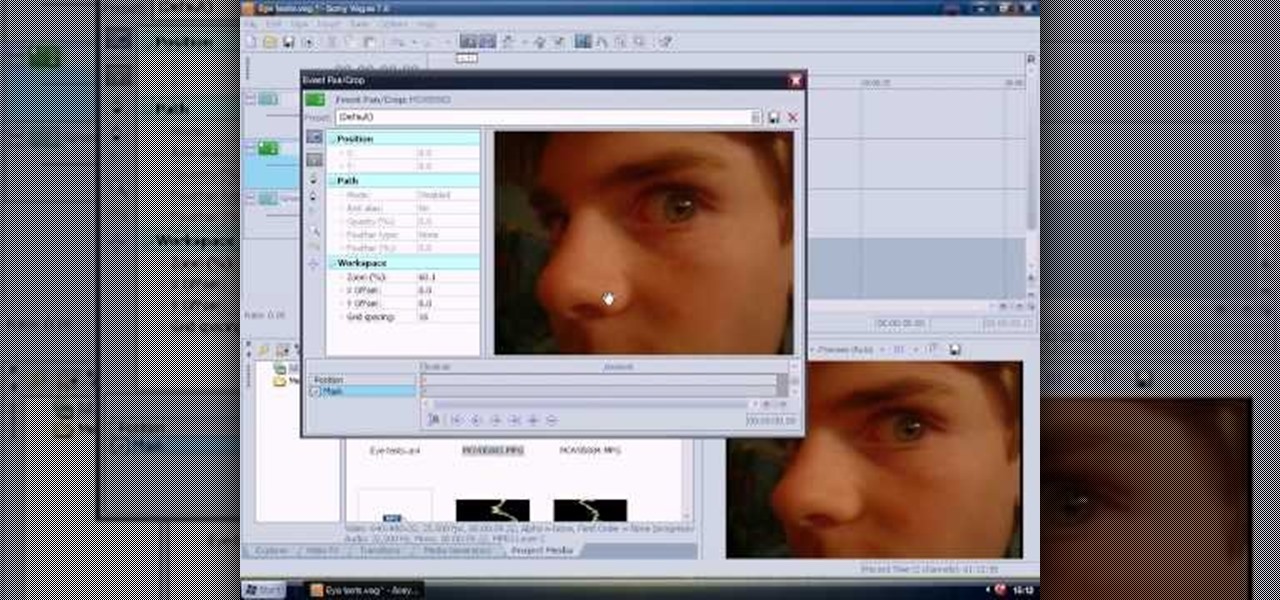
This tutorial tries to teach you some eye effects in Sony Vegas!

This is a match that takes a look at rapidly changing from a queen side attack to a king side attack, and how that can sometimes catch your opponent off guard. The match also shows how creating complications can sometimes mask the most deadly, yet subtle threat.

This tutorial shows you how to create clone effects using masks in After Effects.

This screencast tutorial from Chris Grover, author of Word 2007: The Missing Manual, guides you through working with tables in a Microsoft Word 2007 document.

Use the pen tool and layer masks in Photoshop to isolate an object so you can change the background.

This film explains how to sew a digital display for use as a car accessory. It was created by our very own Steve Spencer as part of a competition that Scion held called "Craft My Ride." Steve has been working on this during nights and weekends and its pretty fun stuff. He used http://www.sensables.com authoring tools (beta version) to design the animation.

This video demonstrates how to make a cheetah. Starting with cheetah paper the author makes a series of folds and cuts to result in a paper cheetah. You will need a pair of scissors for this craft.

Customize your kitchen or bathroom with your favorite tile. Learn how to grout tile to get professional-looking results. You will need several large buckets, several sponges, several rags, clean water, grout in powder form, a grout float, a triangular trowel, and a dust mask.

Hashes containing login passwords are transmitted between Windows computers on local Wi-Fi networks. By intercepting and decrypting these hashes using Responder and John the Ripper, respectively, we can learn a target's login credentials which can be later used to gain physical access to their computer.

With ultra competitive games like Fortnite Battle Royale and PUBG taking the mobile world by storm, gamers are looking for ways to get a leg up on the competition. One of the biggest advantages you can give yourself is the ability to aim and shoot while on the move, but that's not exactly easy with a touchscreen.

Hello everyone. I've recently made the annoucement of the Null Byte suite of tools, and we've covered how to download and install it. Now it's time we cover how to submit a tool for inclusion into the suite. It's relatively simple, but we need to get a few ground rules out of the way.

Looking for a cool winter face mask to moisturize and nourish your skin? Try out this simple DIY beauty remedy this winter to get beautiful glowing skin all winter!

In this tutorial, you will learn how to make advanced hair selections using the alpha channels. And how to blend two different images together, using advance masking and the adjustment layers.

I draw the Predator from the movie. I drew the look he has when he takes the mask off. A very interesting design he has. Good for anyone into fantasy art, fantasy illustration, game art, etc.

Release your inner wild thing with a costume based on the classic children's book. You Will Need

The query letter is often your first point of contact with a literary agent, and the first step to becoming a full published author. So you'll want your query letter to be as effective as possible. Here's what to do (and what not to do!) to write an effecitve query letter.

In this clip, we learn how to play FLV video within an Adobe Flash Professional CS5 project. Whether you're new to the Adobe's popular Flash authoring application, new to ActionScript 3.0 or are a seasoned Flash developer merely looking to better acquaint yourself with Flash Professional CS5, you're sure to be well served by this clip. For more information, and to get started playing back Flash video in your own Flash Professional CS5 projects, watch this video guide.

In this clip, we learn how to use ActionScript to generate a volume control within an Adobe Flash Professional CS5 project. Whether you're new to the Adobe's popular Flash authoring application, new to ActionScript 3.0 or are a seasoned Flash developer merely looking to better acquaint yourself with Flash Professional CS5, you're sure to be well served by this clip. For more information, and to get started implementing volume controls in your own Flash projects, watch this video guide.

In this clip, we learn how to track load progress within a Flash Professional CS5 project. Whether you're new to the Adobe's popular Flash authoring application, new to ActionScript 3.0 or are a seasoned Flash developer merely looking to better acquaint yourself with Flash Professional CS5, you're sure to be well served by this clip. For more information, and to get started tracking load progress in your own Flash Builder projects, watch this video guide.

In this clip, we learn how to connect a class to a symbol within Flash Professional CS5. Whether you're new to the Adobe's popular Flash authoring application, new to ActionScript 3.0 or are a seasoned Flash developer merely looking to better acquaint yourself with Flash Professional CS5, you're sure to be well served by this clip. For more information, and to get started tying classes to symbols in your own Flash projects, watch this video guide.

In this clip, we learn how to make use of timelines when working in Flash Professional CS5. Whether you're new to the Adobe's popular Flash authoring application, new to ActionScript 3.0 or are a seasoned Flash developer merely looking to better acquaint yourself with Flash Professional CS5, you're sure to be well served by this clip. For more information, and to get started using the Actions panel Toolbox yourself, watch this video guide.

In this clip, we learn how to make use of the display list when working in Flash Professional CS5. Whether you're new to the Adobe's popular Flash authoring application, new to ActionScript 3.0 or are a seasoned Flash developer merely looking to better acquaint yourself with Flash Professional CS5, you're sure to be well served by this clip. For more information, and to get started using the display list yourself, watch this video guide.

In this clip, we learn how to make use conditional statements when coding in ActionScript 3.0 in Adobe Flash Professional CS5. Whether you're new to the Adobe's popular Flash authoring application, new to ActionScript 3.0 or are a seasoned Flash developer merely looking to better acquaint yourself with Flash Professional CS5, you're sure to be well served by this clip. For more information, and to get started using conditional statements in your own Flash Professional CS5 projects, watch this...

In this clip, we learn how to make use of the Adobe Flash Professional Actions panel Toolbox. Whether you're new to the Adobe's popular Flash authoring application, new to ActionScript 3.0 or are a seasoned Flash developer merely looking to better acquaint yourself with Flash Professional CS5, you're sure to be well served by this clip. For more information, and to get started using the Actions panel Toolbox yourself, watch this video guide.

In this clip, we learn how to add closed captioning to an Adobe Flash Professional project through use of ActionScript cue points. Whether you're new to the Adobe's popular Flash authoring application or are a seasoned Flash developer merely looking to better acquaint yourself with Flash Professional CS5, you're sure to be well served by this video guide.

In this clip, we learn how to import audio from an external file into an Adobe Flash Professional project. Whether you're new to the Adobe's popular Flash authoring application or are a seasoned Flash developer merely looking to better acquaint yourself with Flash Professional CS5, you're sure to be well served by this video guide.

In this clip, we learn how to load an audio file into an Adobe Flash Professional project. Whether you're new to the Adobe's popular Flash authoring application or are a seasoned Flash developer merely looking to better acquaint yourself with Flash Professional CS5, you're sure to be well served by this video guide.

In this clip, we learn how to access XML data in Adobe Flash Professional using dot syntax. Whether you're new to the Adobe's popular Flash authoring application or are a seasoned Flash developer merely looking to better acquaint yourself with Flash Professional CS5, you're sure to be well served by this video guide.

In this clip, we learn how to use proper XML and E4X syntax in Flash Professional CS5. Whether you're new to the Adobe's popular Flash authoring application or are a seasoned Flash developer merely looking to better acquaint yourself with Flash Professional CS5, you're sure to be well served by this video guide.

In this clip, we learn how to render HTML in a text field within an Adobe Flash Professional project. Whether you're new to the Adobe's popular Flash authoring application or are a seasoned Flash developer merely looking to better acquaint yourself with Flash Professional CS5, you're sure to be well served by this video guide.

In this clip, we learn how to load an external SWF file into an Adobe Flash Professional project. Whether you're new to the Adobe's popular Flash authoring application or are a seasoned Flash developer merely looking to better acquaint yourself with Flash Professional CS5, you're sure to be well served by this video guide.