
Author Masking Search Results


How To: Make a Living Rorschach Mask with Morphing Inkblots
Watchmen may be old(ish) news, but cheap and legit costumes never go out of style. Easily the most sought after character for Halloween (it might be a little cold outside if your hoping to pull off Dr. Manhattan), Rorschach with his trench coast and splotch-filled mask make for a cheap, easy, and instantly recognizable costume for this coming Halloween.

How To: Solve the Masked Gunman Street Crime mission in L.A. Noire for PS3/ Xbox 360
Looking to rid L.A. Noire of Street Crime missions? Watch this walkthrough video to get off on the right foot and solve the Masked Gunman case. This video will show you exactly what to do to get your man and put him behind bars.

How To: Make your own detox face mask at home out of grapes
You can make your own organic and earth friendly detox face mask, right at home! All you need is: three to four green seedless grapes (pick organic for best results), some baking soda, a little flour and some filtered water.
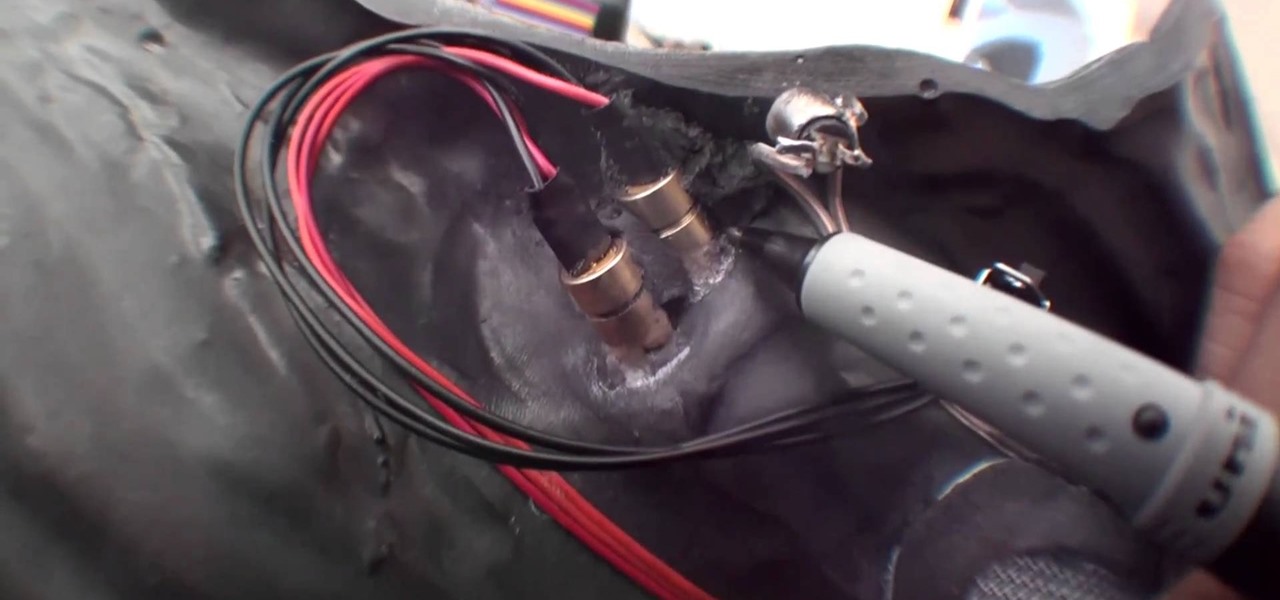
How To: Create a perfectly aligned tri-laser effect for your predator mask
Going for a Predator outfit for Halloween or as a cameo in your film, you want to try to get as close to the real thing as possible. In this video you will learn how to perfectly align LED lights to create the targeting lights that the predator uses for its canon with a quick tutorial!

How To: Apply Nina Flowers inspired drag makeup
In this video we learn how to apply Nina Flowers inspired drag makeup. Start out by using black eyeliner to draw on the mask around the eyes. Fill this in with black face paint and then create lines above it for the rest of the mask. After this, apply white makeup over the top of the black and underneath the eyebrows. Apply bronzer on the cheeks and underneath the chin. Add in green glitter to the mask and then false eyelashes and mascara. Apply black eyeliner on the lips and then fill in wit...
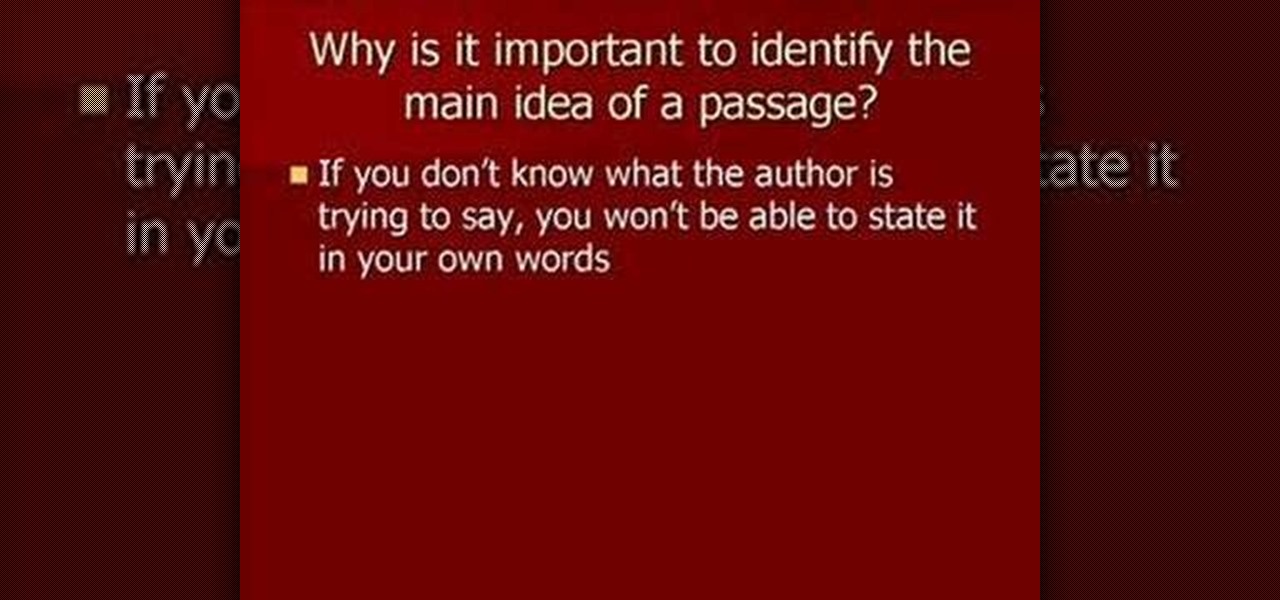
How To: Avoid plagiarism in research papers by paraphrasing
One way to avoid plagiarism is to paraphrase. Plagiarism is taking credit for words and ideas that are not your own. Plagiarism can be done intentionally or unintentionally. Paraphrasing is one way to do this, as long as you give credit to the source of the ideas.

How To: Create black and white edge masks in Adobe Photoshop Elements
Searching for a primer on how to create masks within Adobe PSE? This clip will teach you what you need to know. Whether you're new to Adobe's popular raster graphics editing software or a seasoned professional just looking to better acquaint yourself with the program and its various features and filters, you're sure to be well served by this video tutorial. For more information, including detailed, step-by-step instructions, watch this free video guide.
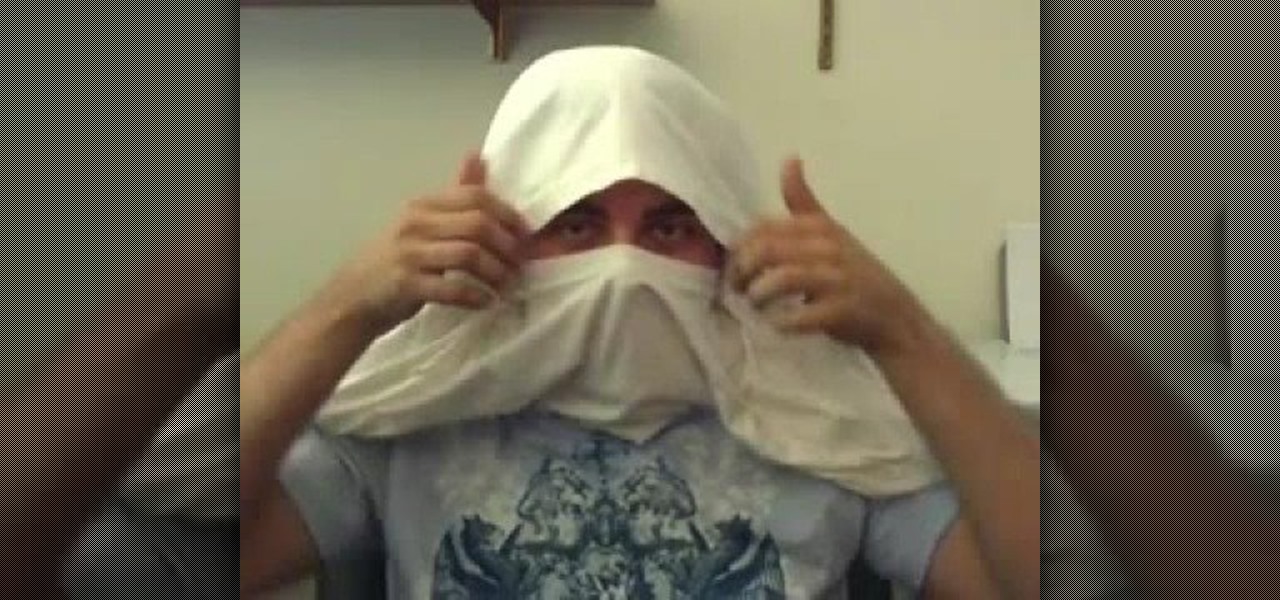
How To: Make a ninja mask out of a t-shirt
In this video, we learn how to make a ninja mask out of a t-shirt. First, grab your t-shirt and then roll it up until you get to the head opening. Now, stick your head through the hole and take your sleeves out. Now, take the back of the shirt and roll it over the top of the head and bring the top of the shirt up to the top of your nose. Now, tie the sleeves behind your head and tuck the rest of the shirt underneath the top of the shirt you're wearing. When you are done, you will have a ninja...

How To: Make a miniature medieval flail
In this video, we learn how to make a miniature medieval flail. You will need: glue, string, scissors, drill, paper, cardboard, paints, masking tape, electrical tape, plastic chain (optional), a brush, and a wooden handle. First, crumple up a couple sheets of paper to make it into a ball. Wrap masking tape around it so it keeps its shape. Next, wrap your string or twine around the ball several times at various angles, tying it each time at the bottom. After this, tape it again with masking ta...

How To: Create & use adjustment and mask layers in Photoshop
This clip presents a general overview of how to make and work with adjustment and mask layers within most versions of Adobe Photoshop, CS4 & CS5 included. hether you're new to Adobe's popular raster graphics editing software or a seasoned professional just looking to better acquaint yourself with the program and its various features and filters, you're sure to be well served by this video tutorial. For more information, including detailed, step-by-step instructions, watch this free video guide.

How To: Do basic masking in Adobe Photoshop CS4 or CS5
This clip offers a lesson in how to do basic masking using Adobe Photoshop CS4 or CS5. Whether you're new to Adobe's popular raster graphics editing software or a seasoned professional just looking to better acquaint yourself with the program and its various features and filters, you're sure to be well served by this video tutorial. For more information, including detailed, step-by-step instructions, watch this free video guide.

How To: Create a DIY scar removing compressed face mask
Are you in your twenties but still dread looking in the mirror on some days because you still have old acne scars from when you were a teen? Learn how to fade old and new scars on your face by watching this tutorial, where you'll learn how to make a D.I.Y compressed face mask with lemon and cucumber.

How To: Convert a mask to a shape in Apple Motion 4
Accidentally make a shape where you meant to generate a mask? This clip offers instructions on how to fix that common problem. Whether you're new to the Apple's popular motion graphics editor/compositing application or a seasoned digital video professional merely interested in getting to know Motion 4 a little bit better, you're sure to find value in this tutorial. For more information, including step-by-step instructions, take a look.

How To: Cure acne with a homemade mask
Take care of that acne without any expensive products that dry you out. This proven method only requires three ingredients: Oatmeal, honey and bioyogurt. This all natural remedy is all you need to have beautiful, clear skin again. This video will show you how make a natural homemade acne mask.

How To: Make a facial mask with French green clay
In this video Andrea shows us how to make a facial mask with French green clay for oily skin. You will also need rosemary, lavender and water. First, take one tablespoon of French green clay, one drop of rosemary and one drop of lavender. Then, mix with desired amount of water. Mix this all together and you will be ready to apply to your clean skin, avoiding the eye area (especially underneath the eye). After you've applied the mask, let it rest for about 10-15 minutes and then rinse off with...

How To: Make a cucumber, oatmeal & yogurt facial mask at home
What can you do with a cucumber, yogurt, oats and honey? You can make a facial mask which keeps your skin moistened and protected during the summer months.

How To: Tie the decorative Basket Knot
Black Widow Mask In this video, the talented Angie teaches us to apply a Black Widow Mask for Halloween using make-up products that most women will already have in their collection. She uses detailed explanations and shows us exactly what she is doing and why, such as explaining that she's applying black eyeliner to camouflage the false eyelashes she will later be applying. Her application is easy to follow and results in a stunning finishing effect. By following her advice, you too can have ...

How To: Create a text on a rotating sphere in Flash
In this video tutorial the instructor shows how to create a text on a rotating sphere in Flash. To do this first create a gray background in the flash tool. Now make a new layer, select the oval tool and set the color gradient to green color and select the oval shape on the gray background. Similarly create an another sphere which will act as a mask for the text. Now create a new layer and add text to layer in white. Now move to frame 20 and make a key frame with all layers. Now drag the text...

How To: Make the crown/mask from Lady Gaga's "Bad Romance"
Those weird and creepy crown/mask things were one of the most memorable parts of Lady Gaga's "Bad Romance" video. But they're actually pretty simple, and you can make them yourself with stuff you probably already have at home. This video shows you how. (Of course, if you're planning to wear this to a party or something, bear in mind that you won't be able to see anything!)

How To: Design a paint scheme for an XBOX 360 controller
This step by step tutorial will guide you through the process of how to design a paint scheme for your Xbox 360 controller.
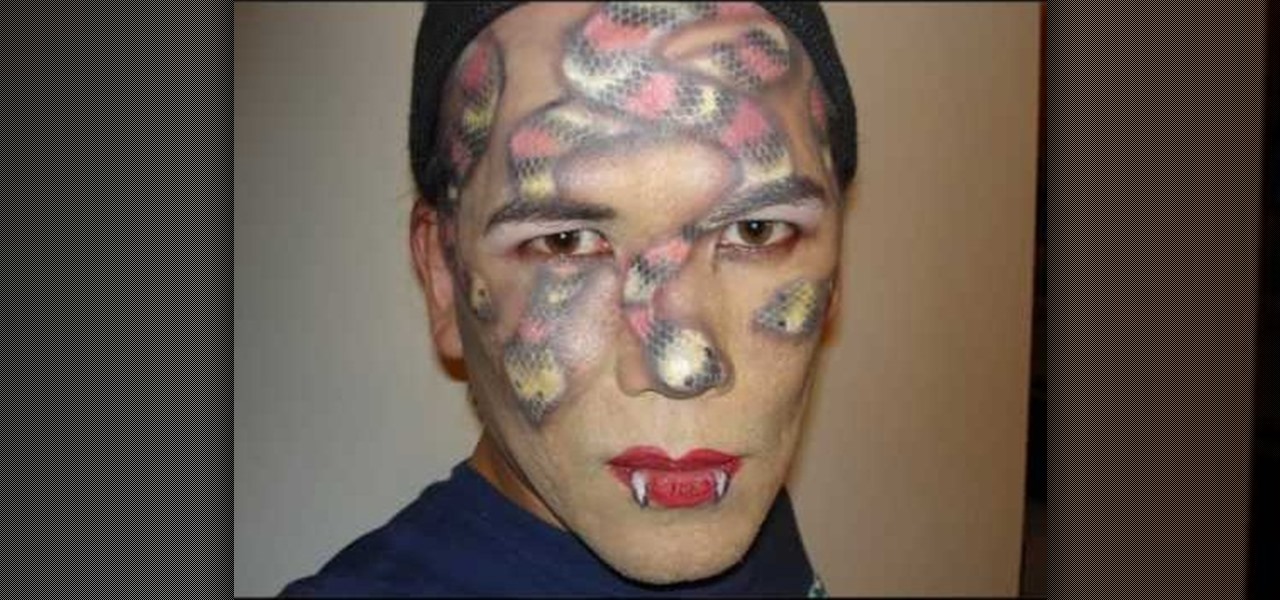
How To: Create a Medusa inspired snakes mask for Halloween
Just a fun Medusa snake mask for halloween. Halloween is a fun time for makeup artists, and everyone who likes to dress up. Get them creative juices flowing this Halloween. Be bold, be brave! Enjoy this Halloween makeup tutorial and learn how to paint some sinisters snakes on your face.

How To: Use quickmask and enhance photos in Photoshop CS2
This is a tutorial in Adobe Photoshop CS2 demonstrating primarily the use of the quickmask tool to make precise selections of organic shapes. Other topics covered include adjustment layers and layer masks. So watch and learn how to enhance photos using quickmasks, layer masks and adjustment layers in Photoshop CS2.

How To: Use a Norwegian gas mask
This video will show you how to put on a Norwegian style gas mask.
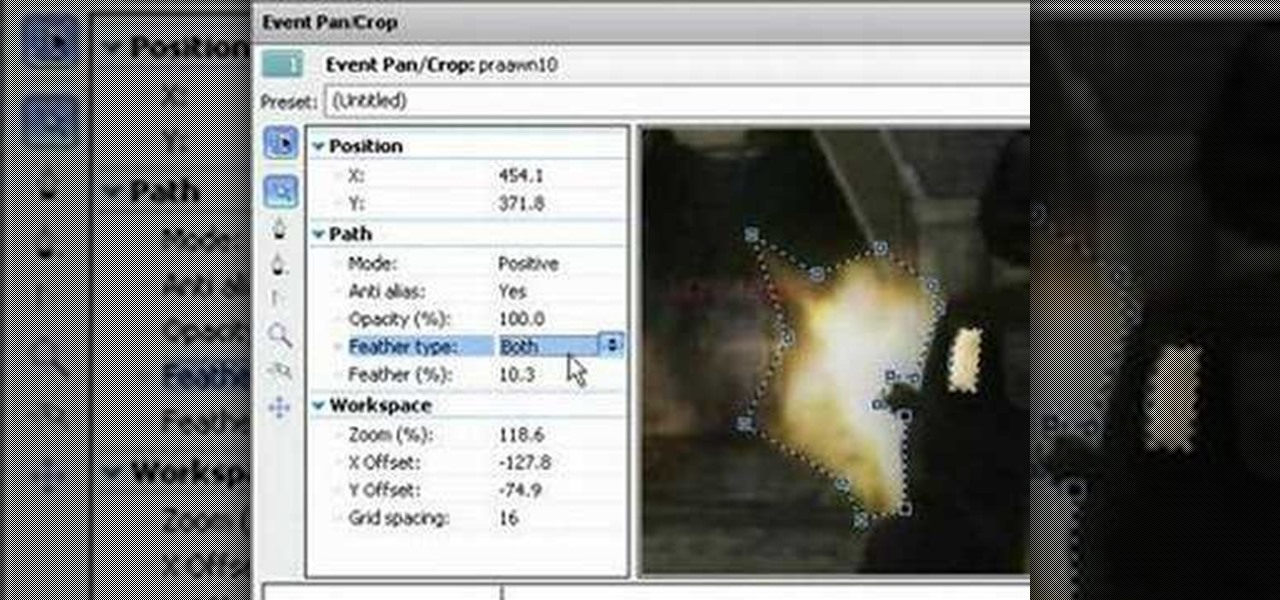
How To: Mask in Sony Vegas Pro 7
This tutorial teaches you how to mask in Sony Vegas Pro 7.

How To: Use clipping masks to put images in text in Photoshop
In this tutorial we'll look at how to add an image to a block of text using a clipping mask in Photoshop.

Last-Minute Halloween Quickie: 100+ Free Printable Masks
If you've run out of time for all of our more time-consuming Halloween costume ideas, here are some places on the web for free, downloadable paper masks. There must be at least 100 options among these links to satisfy your last-minute costume needs! Just download, print, and cut 'em out to the appropriate size, then either glue a stick/handle on or tie some elastic string on.

How To: Make a scary green monster latex mask for Halloween
In this clip, we learn how to create a DIY latex monster mask for Halloween or other fancy-dress event. For more information, including detailed, step-by-step instructions, and to get started creating your own one-of-a-kind monster masks, watch this fun video guide.

How To: Make a mask out of polymer clay
This video tutorial teaches how to make masks out of polymer clay. Learn how to craft and decorate a mask out of polymer clay.

How To: Use clipping masks in Photoshop CS3
In this tutorial, you'll be learning the basics of clipping or masking. And how it can be used to apply effects to a signature. If you're starting off with Photoshop, or completely new to Photoshop, This tutorial will explain how to make a clipping mask.

How To: Make a moving jaw for your werewolf mask
This is a visual demonstration of how to make a moving jaw for your werewolf mask. Watch Make a furry werewolf mask for some more ideas!

How To: Do a sushi/seaweed facial to hydrate and repair skin
Sushi on your face?! Okay, not really. Rather, applying seaweed to your face will help restore moisture to skin, helping with anti-aging efforts.

How To: Use text as a mask in Photoshop CS3
Photoshop is the photo-editing software of choice for just about everyone these days. It is very complex; but you're in luck! We have many videos here on site dealing with how to use Photoshop's many functions. This video will teach you how to display a picture inside of text by using masking. The effect is very cool, and sure to zest up your website or film.

How To: Design & apply costume FX to become the Terminator
This tutorial will show you how I created my own original Terminator costume from scratch and a modest budget. All the materials used are easy to find items sold at your local Hallowe'en or theatrical costume store.

How To: Use Bentonite Clay Mask for Black Head Removal
Today we show you how to use bentonite clay mask for black head removal! Using a bentonite clay mask is So Easy a Guy Could Do It!

How To: Make an Aspirin Face Mask
Today we show you how to make an aspirin face mask! Making an aspirin face mask is So Easy A Guy Can Do It! Great to fight Acne!

How To: Make ''The Prototype'' Mask
For this project, I was inspired by the as-yet-to-be-released movie called The Prototype when making this mask. Paper strips and a mix of water and flour is the main things you'll need to make this Prototype-like mask. For the eyes, I used old halogen bulbs and inside them I put LEDs connected to a battery with switch.
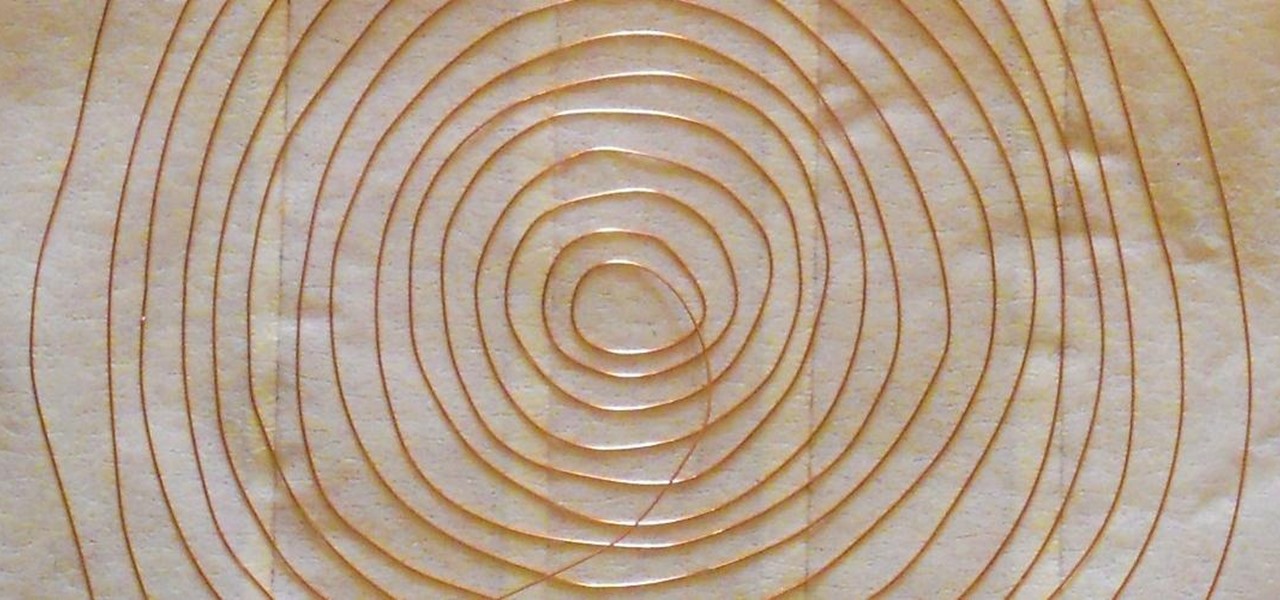
How To: Make a Working Speaker Using Only a Magnet, Wire, and Masking Tape
Duct tape is the king of all household items. You can use duct tape for practically anything, like this sweet wallet. But duct tape isn't the only crafty tape out there; masking tape holds its own, too.

How To: Whip up an acne-fighting baking soda face mask
Baking soda is like a miracle in a box. Whether you need to clean a doggy doo doo stain on your carpet, need to deodorize your refridgerator, or need an all-natural face scrub, baking soda has a cure for it all.

How To: Use clipping masks in Adobe Illustrator 5
This is a quick and easy tutorial that both new and long time users of Adobe Creative Suite will be able to find useful. Clipping masks are one application of layers and shapes that can add new depth to an image.

