
Author Revealed Search Results


How To: Create MouseOver State Xara Web Designer
In this web design tutorial learn how to create a mouseover state using mouseoff and mouseover layers. The mouseover state will allow more interactivity. Basically when a user places their cursor over the mouseoff object the mouseover object will be revealed. Common uses of this feature is to create a color highlight or texture change.
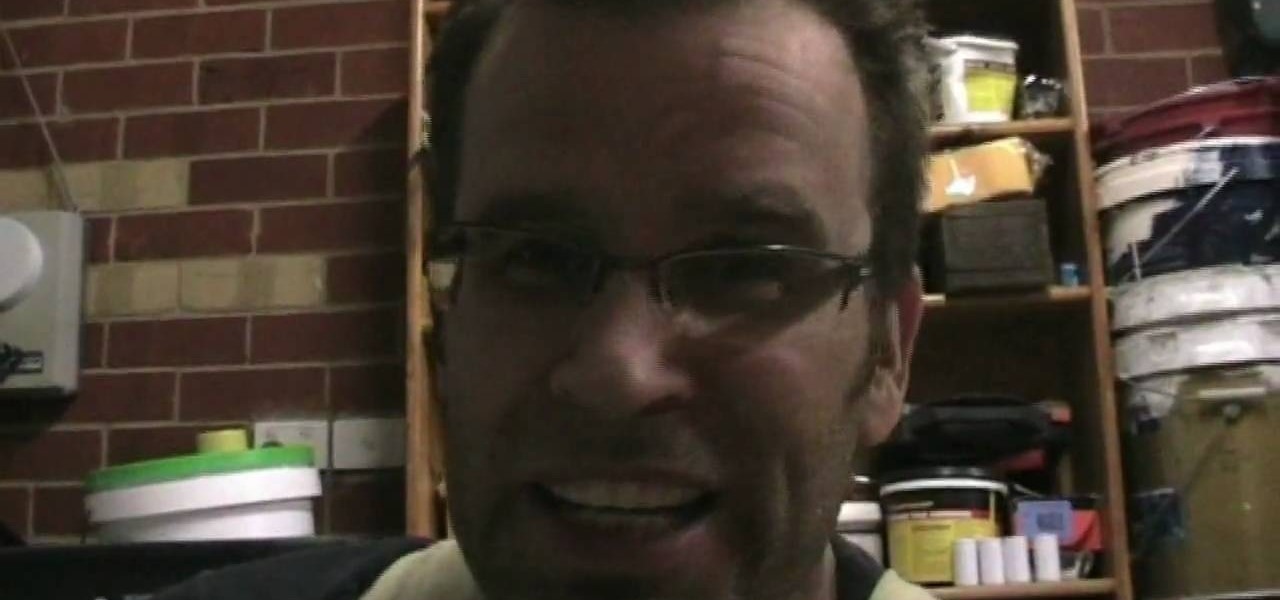
How To: Mix Drywall Joint Compound. SECRET REVEALED!
How to mix joint compound: Uncle Knackers demonstrates the perfect way to mix plaster / cornice cement / joint compound for plasterboard / drywall without making a great big mess and along the way creating a beautiful creamy mix. Speaking of creamy, he also shares with us one of his award winning recipes.

Whistleblower: TSA Hiring Criminals on Purpose
Tsa whistleblower calls alex jones and reveals the tsa are hiring harden criminals on purpose!

How To: Perform Criss Angel's color changing deck trick
This video reveals how a magic trick which was performed by Criss Angel, in which your card deck appears to change colors. For this trick, you will need two decks of cards, one which is red and one which is blue. You then have to use double sided tape to tape a red card to a blue one, so that you appear to have a card which is red on one side and blue on the other. The rest of the cards will be from the blue deck. Place the double-sided red card on top of the deck so that it appears that the ...

How To: Make a Christmas bow with the help of toothpicks
Dana Plazyk shows how to make a beautiful ‘Christmas Bow’, in this video. All that is required to make this bow are the following:•A decorative Ribbon•Toothpicks•A rectangular piece of foamShe begins by making a whole twist, near one end of the ribbon. The twisted part of the ribbon is placed right behind a toothpick, fastened on a rectangular piece of foam. She then fastens the ribbon at that point with a second toothpick, to hold it in place. A small central loop is created on the free end ...

How To: Eat starfish
Are you bored with ordinary meals? Why not tap into your adventurous side and try Starfish? Yes, that's right, those cute little fish that you see on the sand - you can eat them! So, if you are interested, check out this video and master the techniques needed to eat these spiny sea creatures.

How To: Do the Cheek To Cheek Card Trick
Show off your magic skills with a little preparation and an easy trick to execute. You Will Need

How To: Do the French Drop Coin trick
Where the coin goes, nobody knows. Except you! You Will Need

How To: Make your own comic book with Bruce Blitz
Want to learn how to make your own comic book? This instructional video will teach you how to take your created character and their powers and enter them into a comic book world. The first step, is to decide whether your character will be acting as a hero or villain. Next, you must create the setting. This is followed by the conflict of the story. Finally, the resolution. The hero must defeat the villain and everything is back to normal. The video then takes you through a sample comic book an...

How To: Use Your Smartphone as a Keyboard for Your Smart TV
With more digital content than ever, the search feature on smart TVs is essential. But typing is such a terrible experience when you're forced to use voice dictation or peck around with the remote control. Thankfully, there's a better way.

Exclusive: ODG Filing Points to Magic Leap Acquisition of Auctioned Patent Assets
In case you thought the long and unfortunate story of ODG was over, hold on, there's one last chapter to tell.

News: Microsoft Unveils Remote Assist & Layout, New HoloLens Apps Aimed at Workforce Productivity
On Monday, at its annual Build developer conference, Microsoft revealed two new apps for the HoloLens apps.
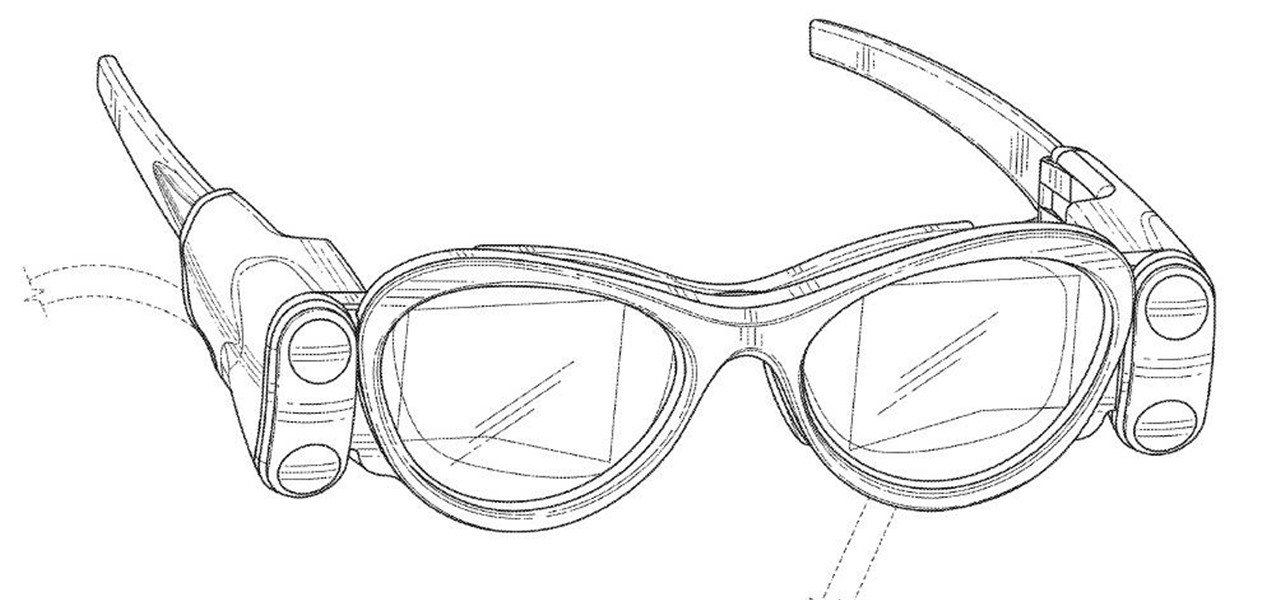
News: Research Papers & Patents Point to Magic Leap's AR Ambitions
In June at the eMerge Americas investors conference, Magic Leap founder (and NR50 member) Rony Abovitz proclaimed that the launch of their flagship product was "not far away."
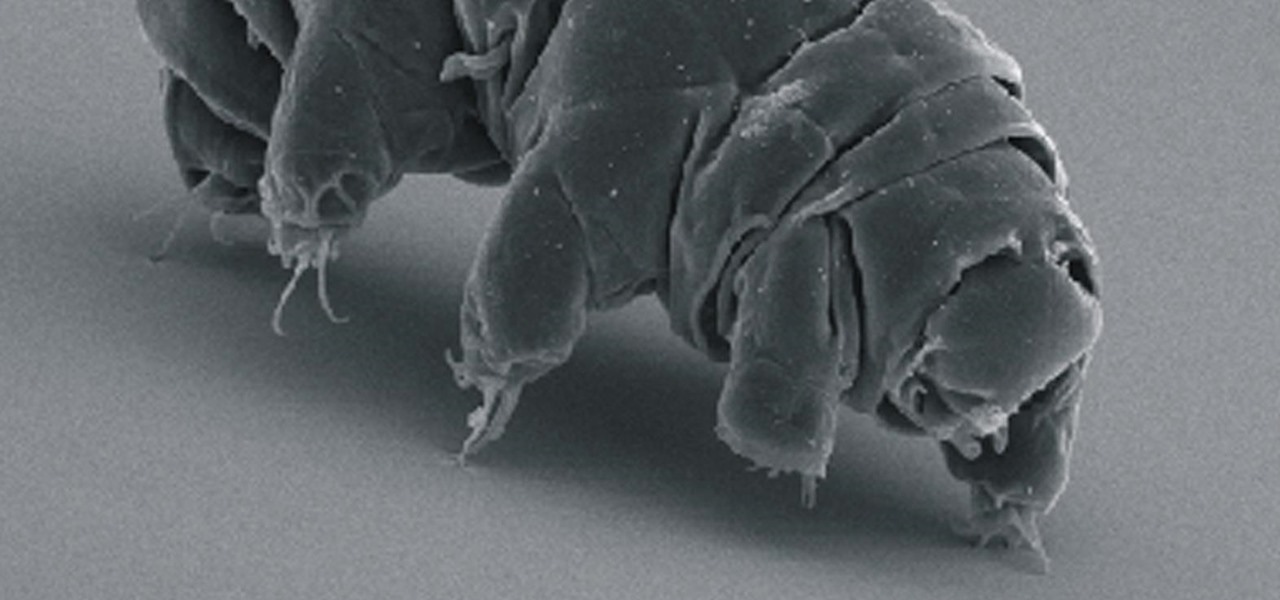
News: We Finally Figured Out How Tardigrade Can Survive in Space
Call them what you will—moss piglets, water bears, or by their real name, tardigrade—but these intriguing tiny creatures can come back from the brink of death. They can survive boiling, deep freezing, UV radiation, completely drying out, and even a trip to space—without the benefit of being in a spacecraft.

How To: One Thing You're Not Doing That You Should for Perfect Chocolate Chip Cookies
I have a theory that chocolate chip cookies are the gateway drug to cooking. The recipe is easy, no special equipment is required, and at the end, you get warm, fresh-from-the-oven cookies that are simply irresistible. It's how I got hooked on baking and cooking, and anecdotal evidence (i.e. me asking my other kitchen-obsessed friends and a few culinary students) supports me.

How To: Tone your entire core with an exercise ball move
No pain, no gain. Well, at least when it comes to toning your flab and revealing those hard six-pack abs that have been hiding under all that stuffing you got from last winter's holiday revelry.

How To: Create a sexy Poison Ivy costume for Halloween
Before Christian Bale and Christopher Nolan there was the original "Batman" with with George Clooney as the masked hero and Uma Thurman as the villainous Poison Ivy. While the movie is ranked as one of the worst superhero flicks of all time, Uma Thurman's getup was probably one of the most fascinating and beautiful superhero costumes we've ever seen.

How To: Learn five basic seed beading terms with Melinda Barta
Consider this Beading 101. In this video, you'll learn the five basic beading terms used in many beading magazines and beading patterns. These terms refer to how you pass needles through your beeds (from the back or from the front), how you separate irregular beads out of your main beading inventory, rounds and rows (different ways of beading), waxing your thread, and thread tension.
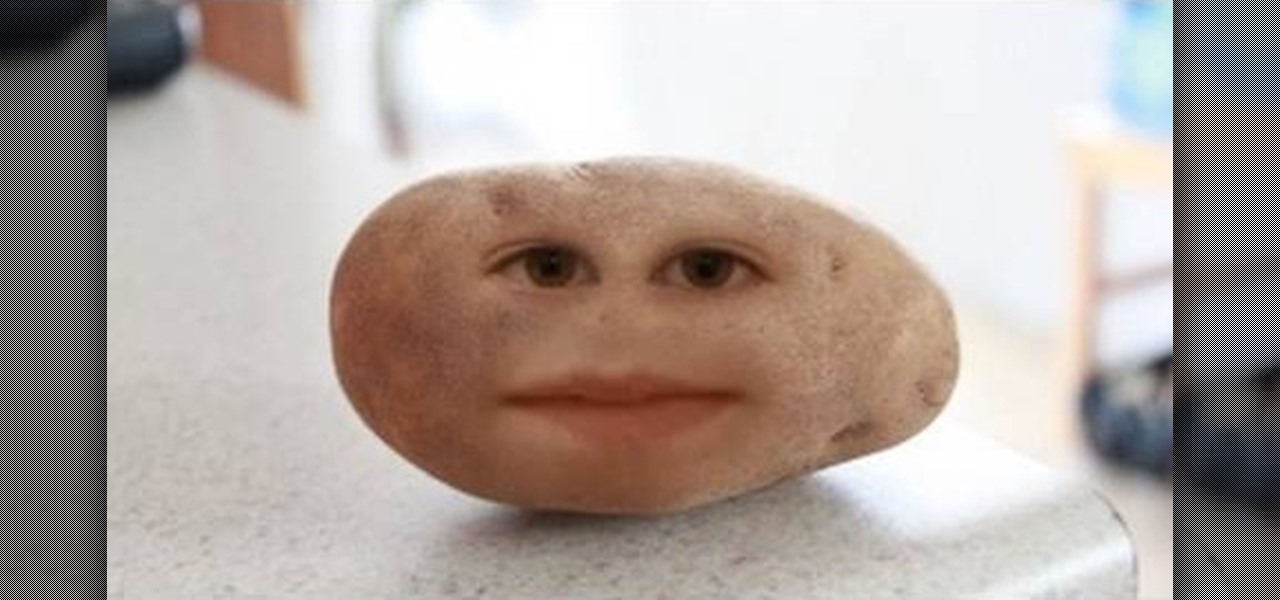
How To: Use After Effects to recreate the "Annoying Orange"
By now, everyone is familiar with the Annoying Orange, but how do they do their effects? This video will reveal the secret and show you how to put a face on an inanimate object like the Annoying Orange. See how to put any face on any object to make something that once was inanimate alive! This should work on all Adobe CS versions of After Effects. This example in this video is a beach ball.

How To: Protect your privacy online
In this video tutorial, viewers learn how to protect their privacy online. Some information that is exposed every time you visit a website are your I.P. address, operating system and browser. To view what information that you are revealing to a website, visit the site provided in the video. This site will give you all the information that you are exposing in a website. This video will benefit those viewers who visit a lot of websites, and would like to learn how to view the their exposed info...

How To: Origami an Easter hatching egg and chick
About to attend an Easter bash or baby shower but don't have enough time to pick up a present (or simply getting tired of cliche pastel pink and blue teddy bears and microsized baby clothes?).

How To: Alternate hammer curls using dumbbells
In this video, you are shown how to alternate hammer curls, while standing up, with dumbells. They instruct you to stand up, with your legs slightly bent, so you down overload your spine. Having your dumbells at your side, keep your back straight. Next you are advised to flex your forearm, keeping your elbow as still as possible, and lower your forearm back to the starting position, and repeat with the other arm, and remembering to breathe. They reveal some common mistakes with this workout, ...

How To: Perform a cool variation of a beginner's card trick
In this video tutorial, viewers learn how to perform a better variation of a beginner's card trick. The magician begins by going through the deck of cards and waits for the spectator to say "stop". Once the card is selected, they slide it into the middle of the deck. Then the magician throws a card out of the deck. The card is the same card, but a different suite. The magician lays the deck out and the selected card is the only card facing up. This video has reveals how to perform the trick. ...

How To: Perform new updated skills in FIFA 10
In this video tutorial, viewers learn how to perform different soccer skills in the game FIFA 10, part of Electronic Arts' series of football games. The video shows a variety of different skills to perform followed by a controller that reveals the button sequence. The skills in this video are taught on the XBox 360 version of the game. The moves in this video include: ball roll fake, TATW (juggling), drag-back fake, ball roll heel chop, first time flick, fake shot and bridge. This video will ...

How To: Blend images together in Photoshop
This video tutorial by photoshopuniverse teaches you how to blend two images seamlessly using Photoshop. For this you need two or more images that need to be blended together. Using the move tool in Photoshop move one image over to the other image. Open the layers window and make a layer mask as shown and select the gradient tool making sure the colors are white on black and connect the two images as shown. Using the brush and the opacity at 50% reveal the parts of the image that need to be c...

How To: Use FX to shrink yourself into a miniature village
Rick Vanman reveals the secrets to professional video effects using your own computer software. Position your model houses into a setup of your liking. Take a picture of the houses with a digital camera using the macro setting. Edit your picture in Photoshop. Disguise any unwanted objects with the cloning tool. Separate the foreground and the background of the picture into 2 different layers. Film yourself in front of a green screen. Key out the green with your video editing software. Using y...

How To: Create a wood photo frame in Photoshop
In this video tutorial by photoshopuniverse you learn how to create a wood photo frame in Photoshop for your photos. Take the photo that you want to add a frame to, open it in Photoshop. Open the layers palette and double click to convert to a regular layer and increase the canvas size of the image to the required thickness of the frame. Create a new layer and fill in with the wooden pattern. Apply a mask and reveal the photo as shown. Apply the desired effects bevel and emboss to get the woo...

How To: Make an iPod shell case from duct tape
Don't have the extra cash to spend on a shell case to protect your iPod? In his ongoing duct tape tutorial adventures, DuctTapeStuff reveals a cheap way to make a shell case for your iPod out of duct tape and a few minutes of your time.

How To: Build an android animatronic
Systm is the Do It Yourself show designed for the common geek who wants to quickly and easily learn how to dive into the latest and hottest tech projects. We will help you avoid pitfalls and get your project up and running fast.

How To: Make the perfect Soufflé with Delia Smith of the BBC
In this BBC cookery clip Delia Smith reveals her secrets for making the perfect soufflé. Learn how to make the perfect soufflé.

How To: Perform the holy spit card trick
Impress all of your friends with some card magic, or as others like to say, card manipulation or card trick. You don't need to be a magician to learn the illusion of magic with a deck of playing cards. See for yourself how easy it is to learn... watch this video tutorial to see how to perform the holy spit card trick, where you lick your fingers and wet the bottom card of the deck to reveal the spectators card in any trick.

How To: Twirl nipple tassels with Polestars in Burlesque dance
Just for you Katja our experienced head teacher of Polestars is going to reveal the mystery behind nipple tassels and twirling. She will show you step by step instructions how to make them twirl so that each of you could taste this saucy skill! Katja starts the movie with getting in an appropriate standing position before going through the different twirling techniques inwards and outwards! Following her tips with your own nipple tassels on will bring you lots of giggling and unleash your inn...

How To: Fold a beautiful Marie Antoinette paper doll
Queen Marie Antoinette was both loved and despised by her people, but there was one thing that was undisputed: Her exquisite (though often over-the-top style). Big poufy gowns with lots of underwire, towering white wigs, and frilly lace and ruffles made her look like a sparkly birthday cake.

How To: Clean and rehabilitate an old wok with Grace Young
So many cooking shows focus on how to perfect food - preparation, cooking, and presentation. But often, so much attention and focus goes into the food itself that the utensils which produce the food, like pans, spatulas, and thermometors, get almost no attention at all.

How To: Reduce back pain, tension, and stress
Are you suffering from severe back pain or tension? Releave that pain naturally with help from this video. Author and Creator, David P. Morrow of the Fat Into The Fire books and program provides a free demonstration of how to reduce back pain, reduce muscle tenstion and reduce stress. It is a simple yet effective breathing and stretching technique.

How To: Perform the bandarama card trick
This video shows you how to perform the Bandaram trick. Things you'll need: deck of playing cards, elastic band. Select a card and show it to the spectators. Ace of Spades is chosen as the selected card. Return this card back to the deck. Do a table cut trick of the deck so that this selected card is brought to the top of the deck. After the selected card is placed at the top of the deck give it a few shuffles and cut but keep it on the top only. Do a double turnover so that another card come...

How To: Play Fred McDowell's "You've Got to Move" on guitar
This is an old time blues great by Mississippi Fred McDowell. So pick up your blues guitar and join along in recreating this classic. Watch this video to see how to play "You've Got to Move" by Fred McDowell.

How To: Perform the Black Hole card trick
A magician demonstrates the "Black Hole Card Trick", Elmsley count, and Ascanio spread. Cards Required: 4 kings, 4 aces, 2 black nines, 1 black eight. Top Stack: Black ace, red ace, then black king, red king, black king, red king (black ace should be on top). 2nd Stack: 8, 9, 2 aces, and other 9. Delivery: Flip top stack. Only show kings. Place top stack back. Lay face-down top 4 cards, which are actually 2 aces and 2 kings. Take side "black hole" stack and do an Elmsley count, only revealing...

How To: Speed up a slow Windows computer
Have you ever gotten a new computer and it works great the first few weeks that you use it? And then after only a few weeks of use it suddenly starts to respond very slow and sluggish. A very common complaint among users of Microsoft's Windows XP operating system for the PC is that it can be a slow operating system. In this video the author shows us numerous tips, tricks, and tweaks on how to substantially speed up a Windows XP computer.

