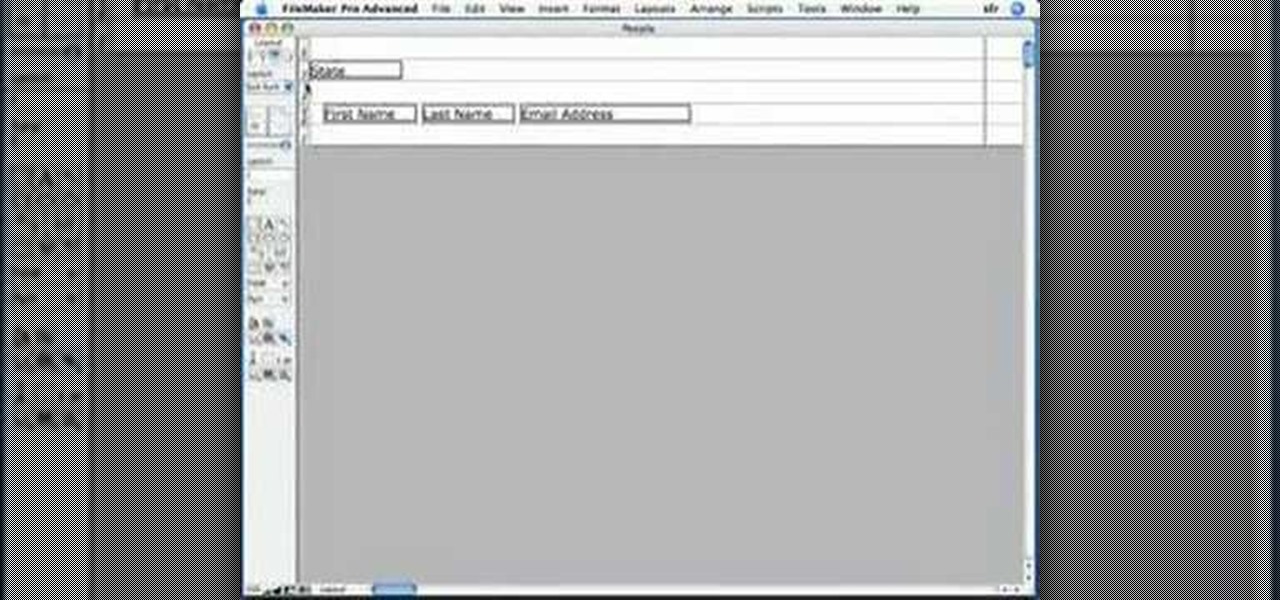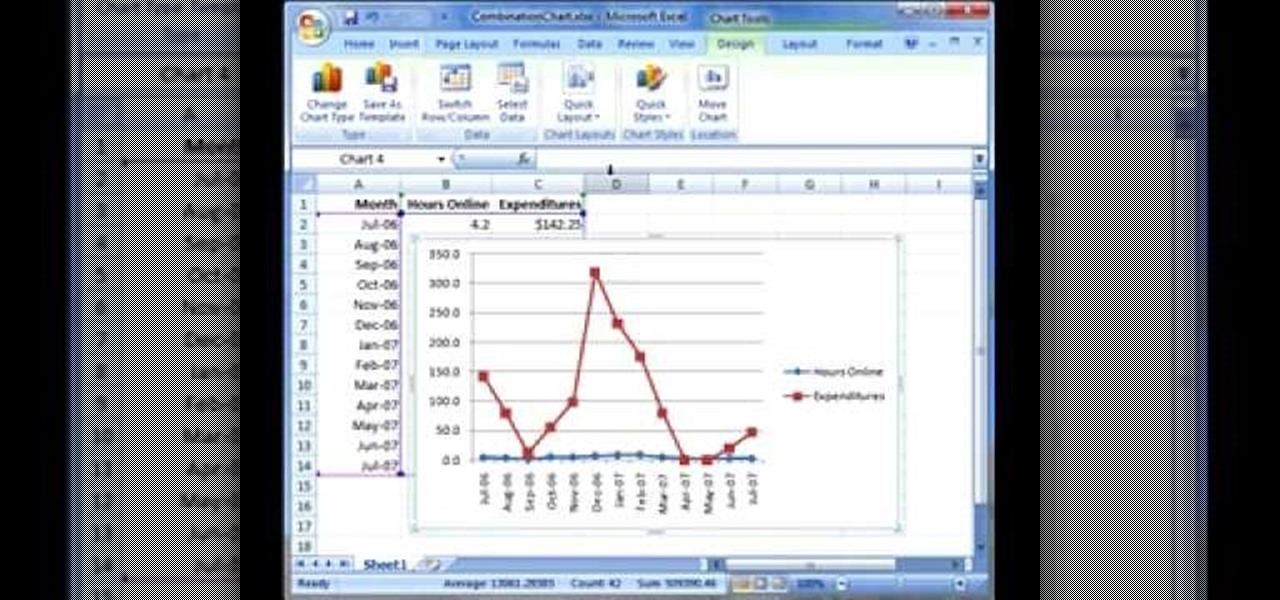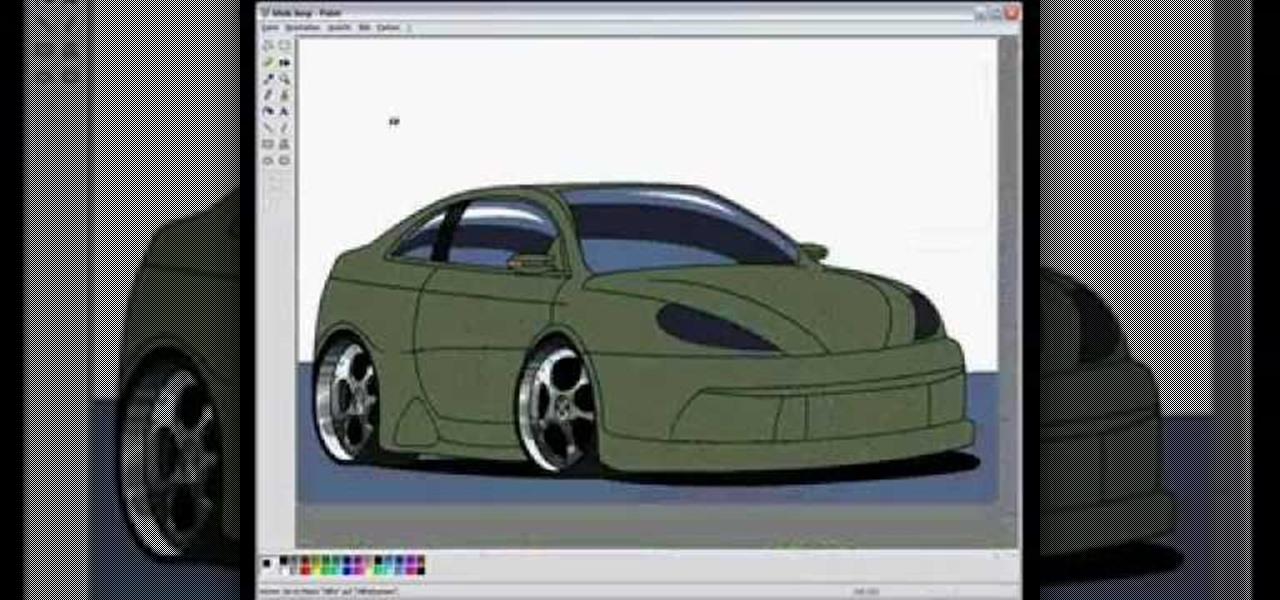Here's a neat little demonstration video on how to draw a Christmas tree using a pencil, an eraser and pen. This tree will be drawn with a more realistic looking drawing style, compared to the simplified abstract stack of triangles that people normally draw Christmas trees with. British children's author Shoo Rayner, writer and illustrator of over 200 books, shows you how.

Create your own Blu-Ray discs and switch between Adobe Premiere Pro and Encore! This tutorial will show you how to get the most functionality from these programs, and how to be able to switch between the two without having to re-render your file each time.

Oftentimes when preparing squash, people will remove the seeds and immediately compost them. This, of course, is a great error as the seeds are themselves quite delicious when roasted for 15 minutes in a 275°f oven with a little bit of sea salt.
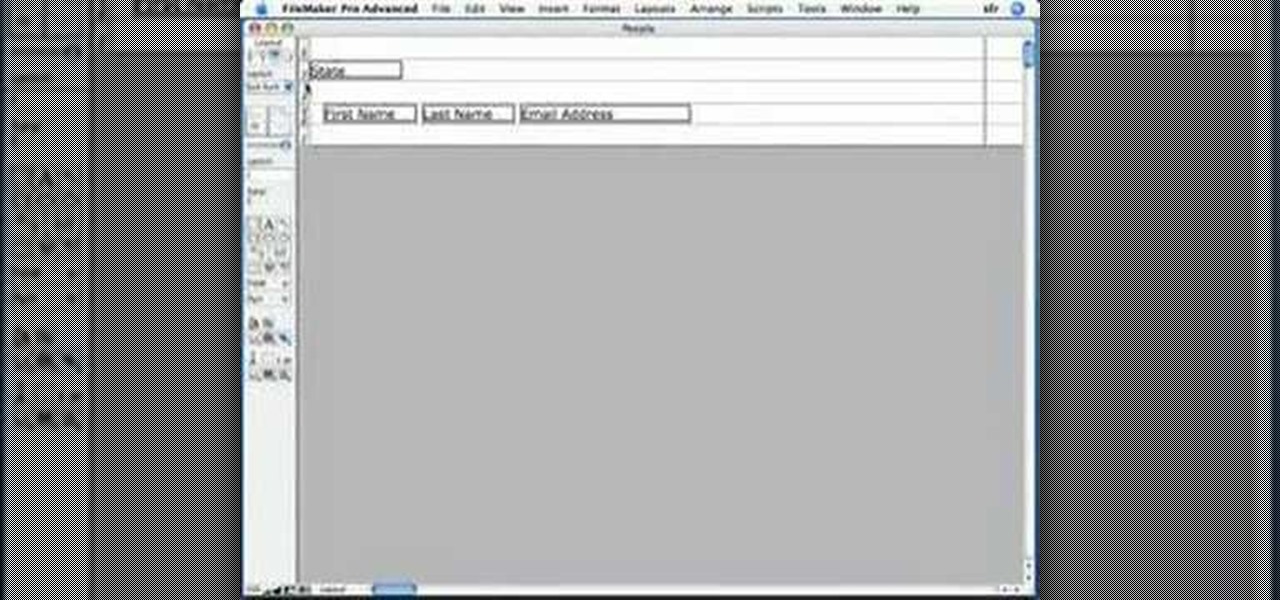
This screencast tutorial from Geoff Coffey, co-author of FileMaker Pro 9: The Missing Manual, guides you through creating a sub summary report for your FileMaker Pro database.
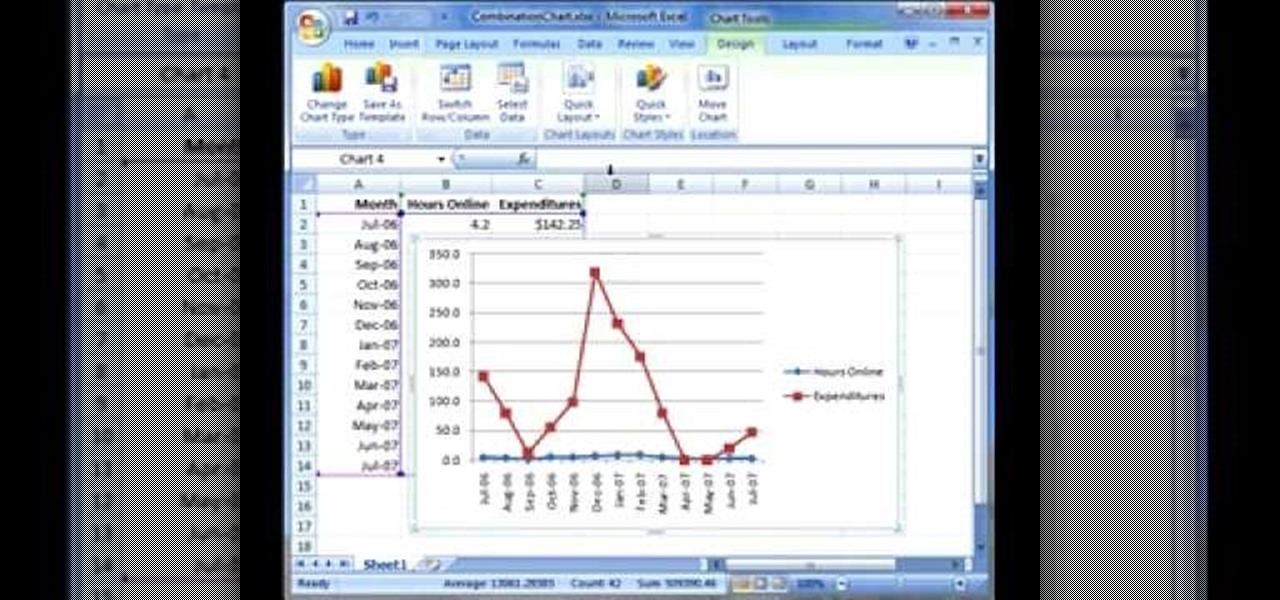
This screencast from Matthew MacDonald, author of Excel 2007: The Missing Manual, guides you through creating and modifying a combination chart in Excel 2007.

Few Bluetooth users realize that Bluetooth headsets can be hacked or otherwise exploited to a remote attacker the ability to record and inject audio through the headset while the device is not in an active call. SANS Institute author and senior instructor Joshua Wright demonstrates, and explains, the security vulnerability in this how-to. For more information, including step-by-step instructions on how you can replicate this hack yourself, take a look.

The author demonstrates how to draw a figure of a nude woman from behind through a un-narrated short film demonstrating his drawing in real time.

Ever wonder why Windows comes with MS Paint? Well, from this video v=ElrldD02if0], it's amazing how that tiny, little program so often overlooked by most people can, in the right hands, be used to create stunning computed generated drawings. In this video, the author records himself drawing a concept car from scratch. There are no audio or text comments, but rather the video teaches by example. The author time-compressed his work, so don't expect to make a similar work in only five minutes!

In this tutorial the author shows us how to make your own 'Subscribe' ASCII text for your channel. He says that almost every one has that text on their channels but they usually copy it from somewhere else. So in this video the author how to do this using a web application called ASCII Generator which is found at http://www.network-science.de/ascii. He goes on and shows how to generate that ASCII text using the different configurations and settings available in that web application. He shows ...

Making a research paper is a lot of work. To keep a reference is not easy. Here is a good method: You will need:

This video shows you how to convert videos to DVD using a cross-platform free, open-source authoring application called DVDStyler. It has a wide range of features, and this video shows you how to use it in the Windows OS. This program will also work for Ubuntu Linux. Update your videos today and make them look spectacular!

Sometimes we don't have the time or money to go to a therapist to have them help us manage our stress. Using a shower to reduce stress is easy with these tips. Get advice on reducing and managing stress in the shower in this stress management how-to video.

Anxiety can take a toll on your body and there are many ways to help ease anxiety in your body. Essential oils can relieve anxiety and relax the body. Get advice on reducing and managing stress in this stress management how-to video.

Abdominal breathing is a technique you can use to reduce stress. This type of breathing allows for your body to receive oxygen in the areas that are too tense. Get advice on reducing and managing stress in this stress management how-to video.

Hello everyone. I've recently made the annoucement of the Null Byte suite of tools, and we've covered how to download and install it. Now it's time we cover how to submit a tool for inclusion into the suite. It's relatively simple, but we need to get a few ground rules out of the way.

Release your inner wild thing with a costume based on the classic children's book. You Will Need

Dogs are cute little things, so why not create a dog card for a loved one (or maybe for the big dog of your house, your dad, for this Father's Day)?

In this tutorial, David Allen Sibley, author of "The Sibley Guide to Birds", shows a few budding young birdwatchers how to draw an osprey. An osprey is a beautiful bird and knowing how to draw comes in handy when birdwatching. This way you can track exactly what you saw and what they looked like in a journal. Check out this tutorial, even if you aren't an official bird watcher, and learn some cool new drawing skills from a pro.

Flip book animation is a very cool video effect that is relatively easy to make. Check out this tutorial and learn how to make your flip book come alive as an actual cartoon! In this video, graphic designer and author, Alan Lastufka, shows you how to make your very own mini animated film using paper, pencil and some fancy editing technique. If you have a couple of hours to kill, why not make a flip book cartoon and impress your friends?

Using the Digi Effects plugin "Aged Film" in After Effects, learn how to take your digital footage and turn it into a Super 8mm looking reel. Author Oliver Mellan, shows step-by-step how to create that faux grainy look to make your 21st century film look as deep & rich as any 8mm or 16mm film.

Tim Ferriss shows us how to use chop sticks properly. This was filmed in Saigon, Vietnam. He uses the technique of Asia, rather than the Americanized version. This is from the author of "Four Hour Work Week". Chop stick use is common with many Asian cuisines.

A band leader, classical percussionist, clinician and author, Steve Houghton is also the associate professor of percussion and jazz at Indiana University-Bloomington, and is on faculty at the Henry Mancini Institute. In this installment from his video tutorial series on the fundamentals of using a drumset, Steve demonstrates how to play in the Brazilian bossa nova style (as well as an easy-to-play "cheater" approximation thereof).

This screencast tutorial from Chris Grover, author of Word 2007: The Missing Manual, guides you through working with tables in a Microsoft Word 2007 document.

This film explains how to sew a digital display for use as a car accessory. It was created by our very own Steve Spencer as part of a competition that Scion held called "Craft My Ride." Steve has been working on this during nights and weekends and its pretty fun stuff. He used http://www.sensables.com authoring tools (beta version) to design the animation.

This video demonstrates how to make a cheetah. Starting with cheetah paper the author makes a series of folds and cuts to result in a paper cheetah. You will need a pair of scissors for this craft.

The query letter is often your first point of contact with a literary agent, and the first step to becoming a full published author. So you'll want your query letter to be as effective as possible. Here's what to do (and what not to do!) to write an effecitve query letter.

In this clip, we learn how to play FLV video within an Adobe Flash Professional CS5 project. Whether you're new to the Adobe's popular Flash authoring application, new to ActionScript 3.0 or are a seasoned Flash developer merely looking to better acquaint yourself with Flash Professional CS5, you're sure to be well served by this clip. For more information, and to get started playing back Flash video in your own Flash Professional CS5 projects, watch this video guide.

In this clip, we learn how to use ActionScript to generate a volume control within an Adobe Flash Professional CS5 project. Whether you're new to the Adobe's popular Flash authoring application, new to ActionScript 3.0 or are a seasoned Flash developer merely looking to better acquaint yourself with Flash Professional CS5, you're sure to be well served by this clip. For more information, and to get started implementing volume controls in your own Flash projects, watch this video guide.

In this clip, we learn how to track load progress within a Flash Professional CS5 project. Whether you're new to the Adobe's popular Flash authoring application, new to ActionScript 3.0 or are a seasoned Flash developer merely looking to better acquaint yourself with Flash Professional CS5, you're sure to be well served by this clip. For more information, and to get started tracking load progress in your own Flash Builder projects, watch this video guide.

In this clip, we learn how to connect a class to a symbol within Flash Professional CS5. Whether you're new to the Adobe's popular Flash authoring application, new to ActionScript 3.0 or are a seasoned Flash developer merely looking to better acquaint yourself with Flash Professional CS5, you're sure to be well served by this clip. For more information, and to get started tying classes to symbols in your own Flash projects, watch this video guide.

In this clip, we learn how to make use of timelines when working in Flash Professional CS5. Whether you're new to the Adobe's popular Flash authoring application, new to ActionScript 3.0 or are a seasoned Flash developer merely looking to better acquaint yourself with Flash Professional CS5, you're sure to be well served by this clip. For more information, and to get started using the Actions panel Toolbox yourself, watch this video guide.

In this clip, we learn how to make use of the display list when working in Flash Professional CS5. Whether you're new to the Adobe's popular Flash authoring application, new to ActionScript 3.0 or are a seasoned Flash developer merely looking to better acquaint yourself with Flash Professional CS5, you're sure to be well served by this clip. For more information, and to get started using the display list yourself, watch this video guide.

In this clip, we learn how to make use conditional statements when coding in ActionScript 3.0 in Adobe Flash Professional CS5. Whether you're new to the Adobe's popular Flash authoring application, new to ActionScript 3.0 or are a seasoned Flash developer merely looking to better acquaint yourself with Flash Professional CS5, you're sure to be well served by this clip. For more information, and to get started using conditional statements in your own Flash Professional CS5 projects, watch this...

In this clip, we learn how to make use of the Adobe Flash Professional Actions panel Toolbox. Whether you're new to the Adobe's popular Flash authoring application, new to ActionScript 3.0 or are a seasoned Flash developer merely looking to better acquaint yourself with Flash Professional CS5, you're sure to be well served by this clip. For more information, and to get started using the Actions panel Toolbox yourself, watch this video guide.

In this clip, we learn how to add closed captioning to an Adobe Flash Professional project through use of ActionScript cue points. Whether you're new to the Adobe's popular Flash authoring application or are a seasoned Flash developer merely looking to better acquaint yourself with Flash Professional CS5, you're sure to be well served by this video guide.

In this clip, we learn how to import audio from an external file into an Adobe Flash Professional project. Whether you're new to the Adobe's popular Flash authoring application or are a seasoned Flash developer merely looking to better acquaint yourself with Flash Professional CS5, you're sure to be well served by this video guide.

In this clip, we learn how to load an audio file into an Adobe Flash Professional project. Whether you're new to the Adobe's popular Flash authoring application or are a seasoned Flash developer merely looking to better acquaint yourself with Flash Professional CS5, you're sure to be well served by this video guide.

In this clip, we learn how to access XML data in Adobe Flash Professional using dot syntax. Whether you're new to the Adobe's popular Flash authoring application or are a seasoned Flash developer merely looking to better acquaint yourself with Flash Professional CS5, you're sure to be well served by this video guide.

In this clip, we learn how to use proper XML and E4X syntax in Flash Professional CS5. Whether you're new to the Adobe's popular Flash authoring application or are a seasoned Flash developer merely looking to better acquaint yourself with Flash Professional CS5, you're sure to be well served by this video guide.

In this clip, we learn how to render HTML in a text field within an Adobe Flash Professional project. Whether you're new to the Adobe's popular Flash authoring application or are a seasoned Flash developer merely looking to better acquaint yourself with Flash Professional CS5, you're sure to be well served by this video guide.