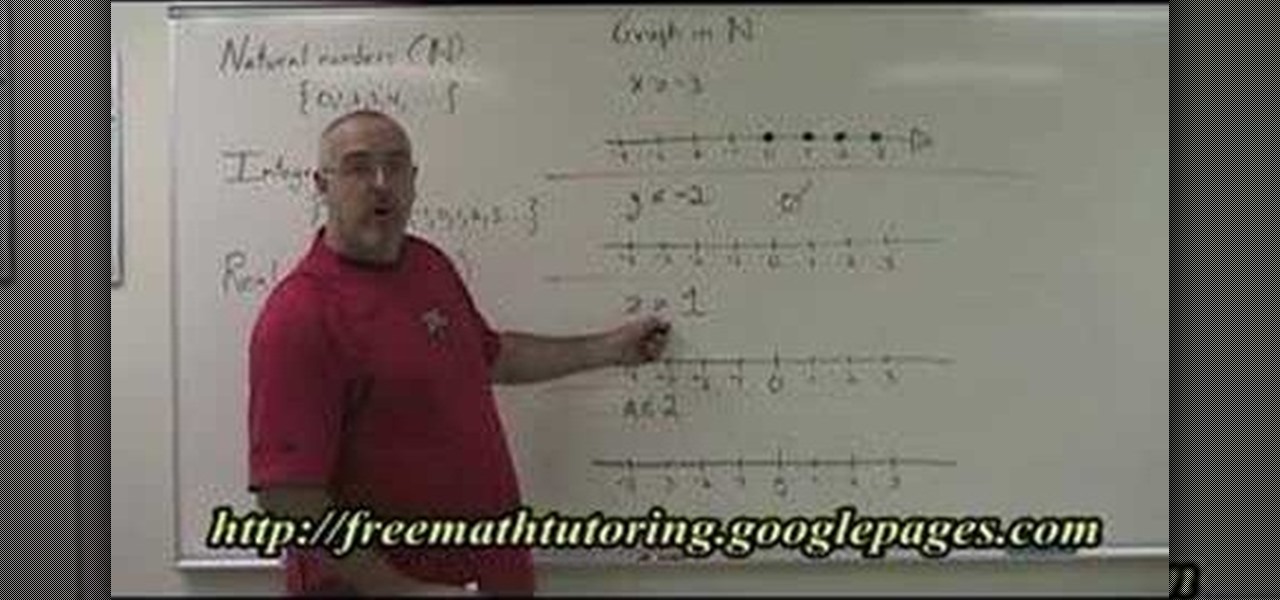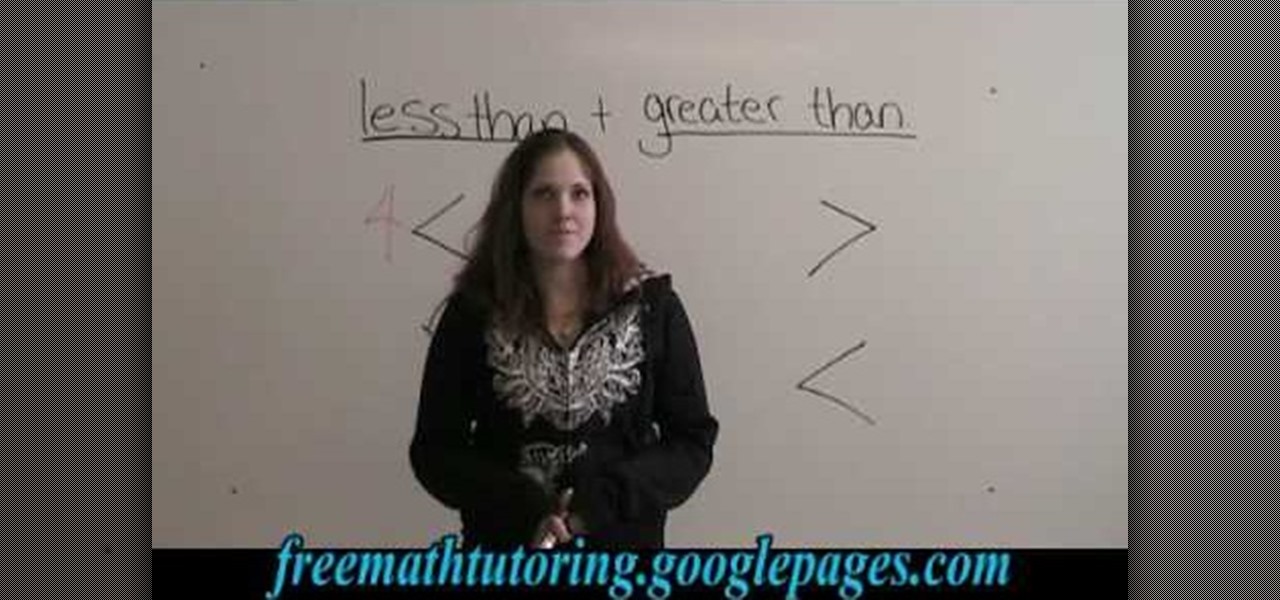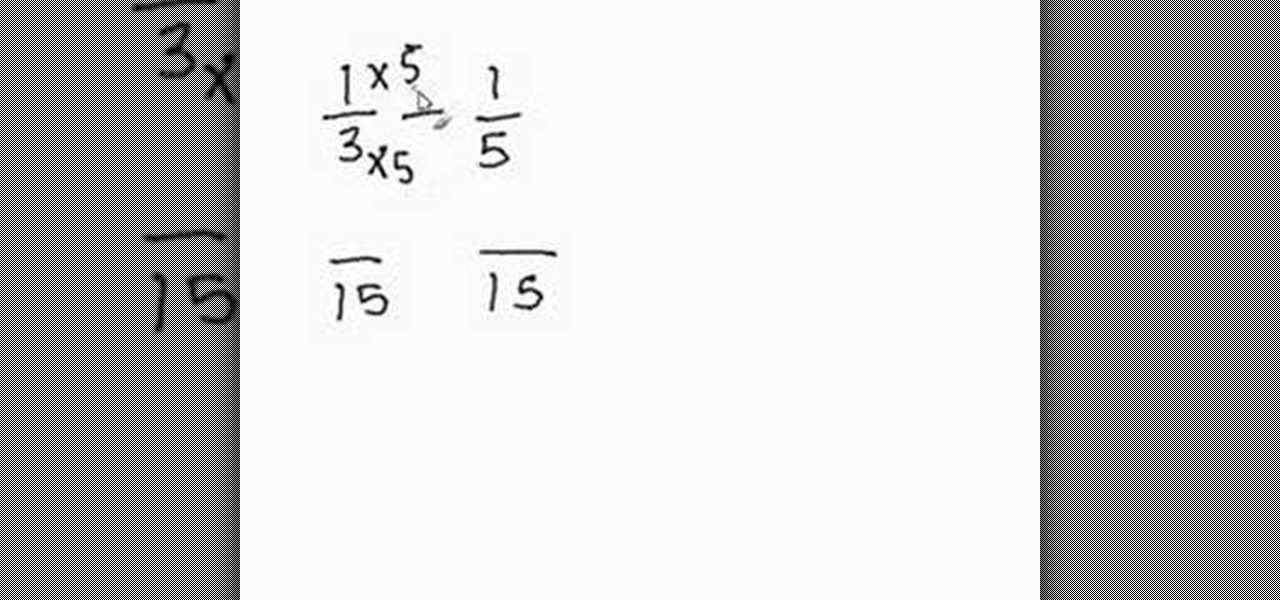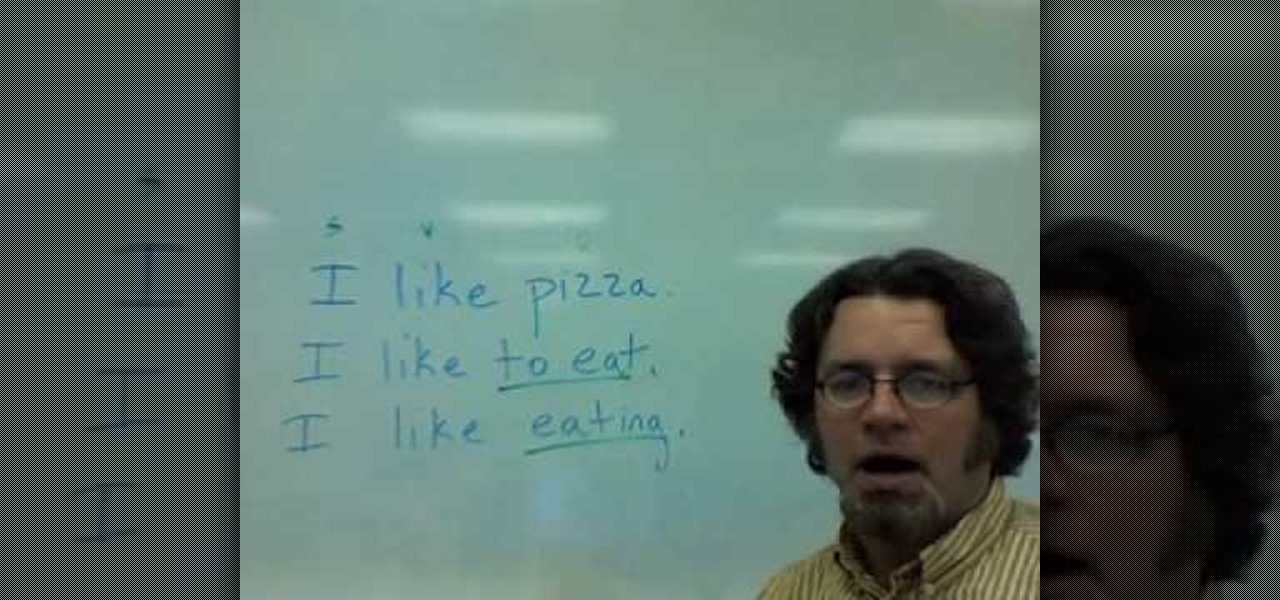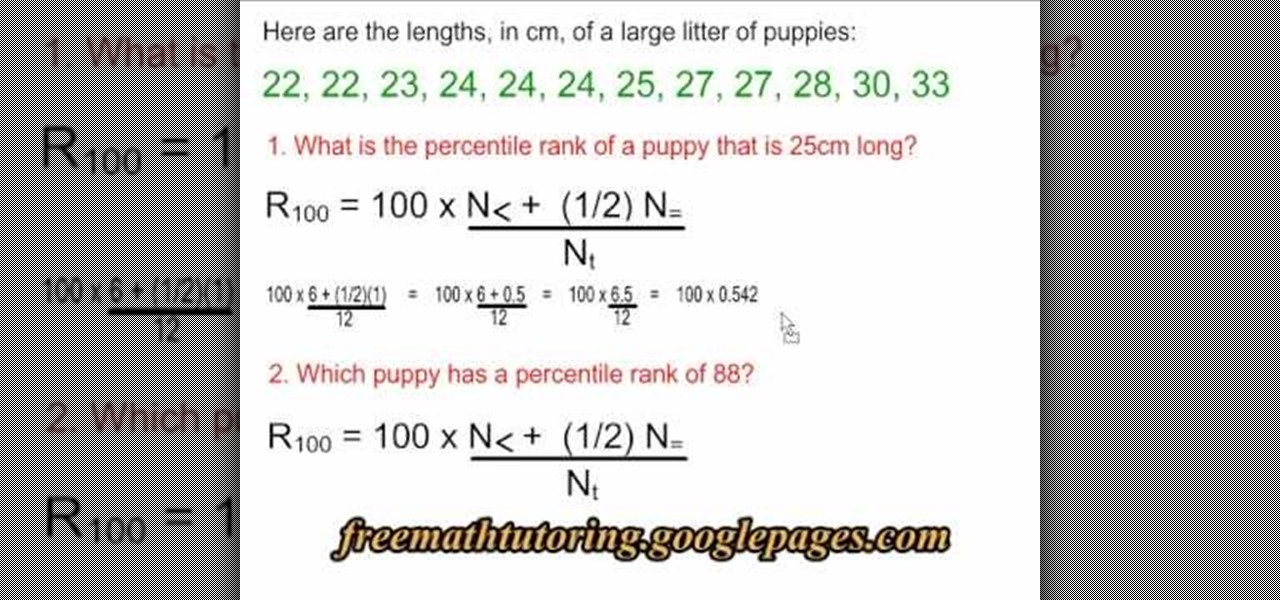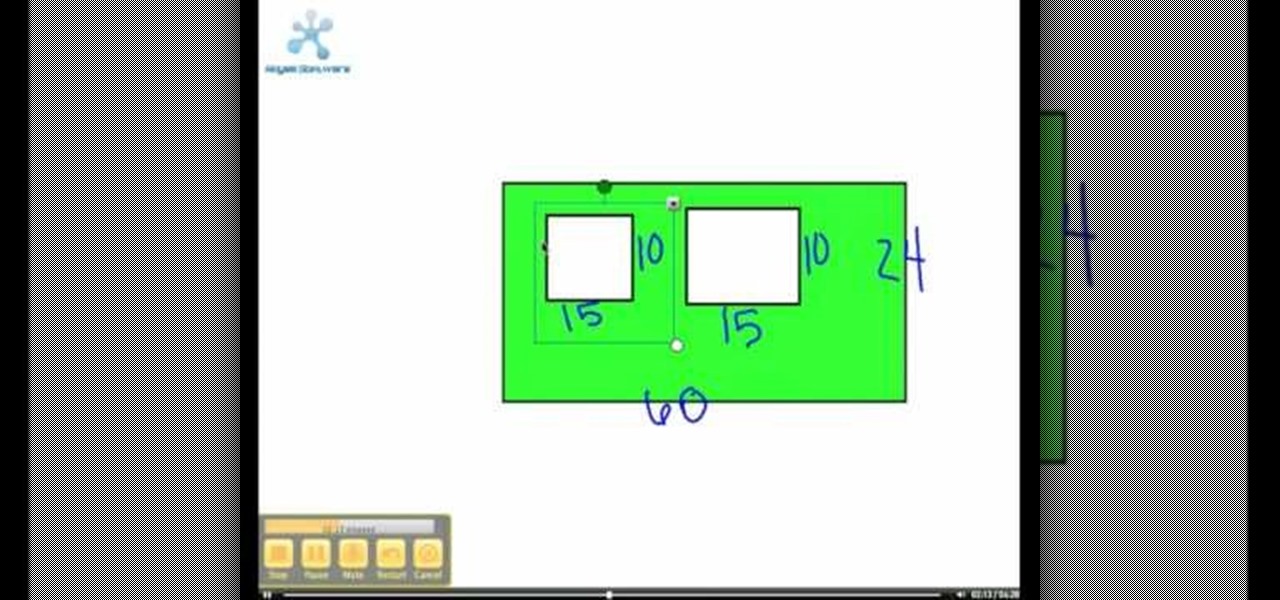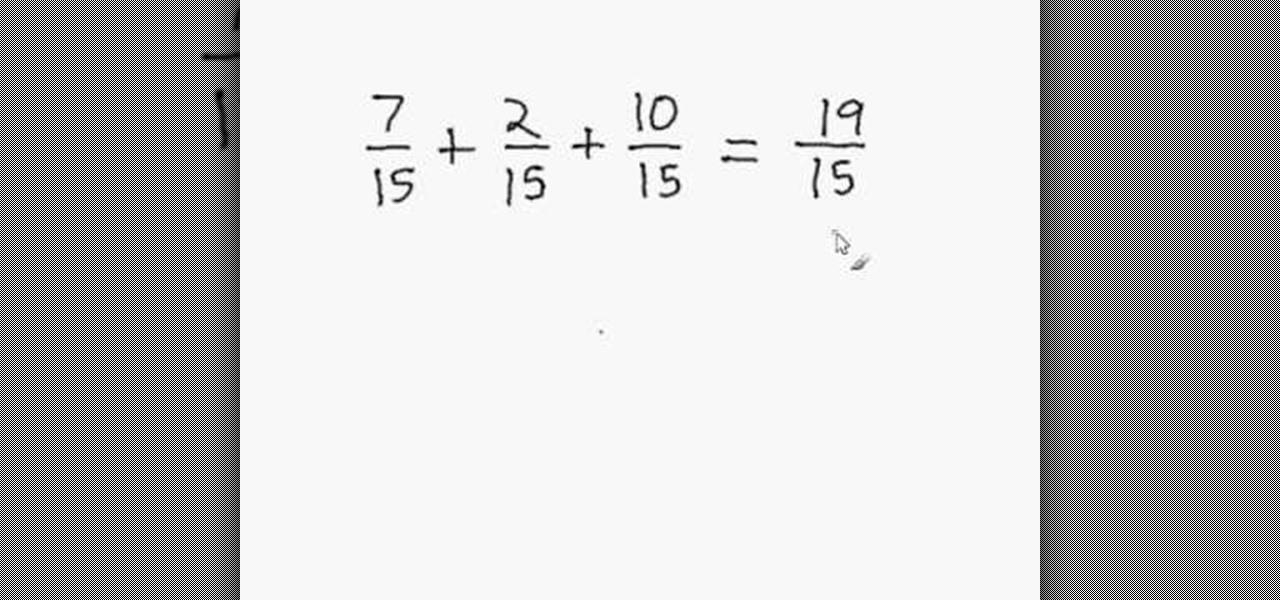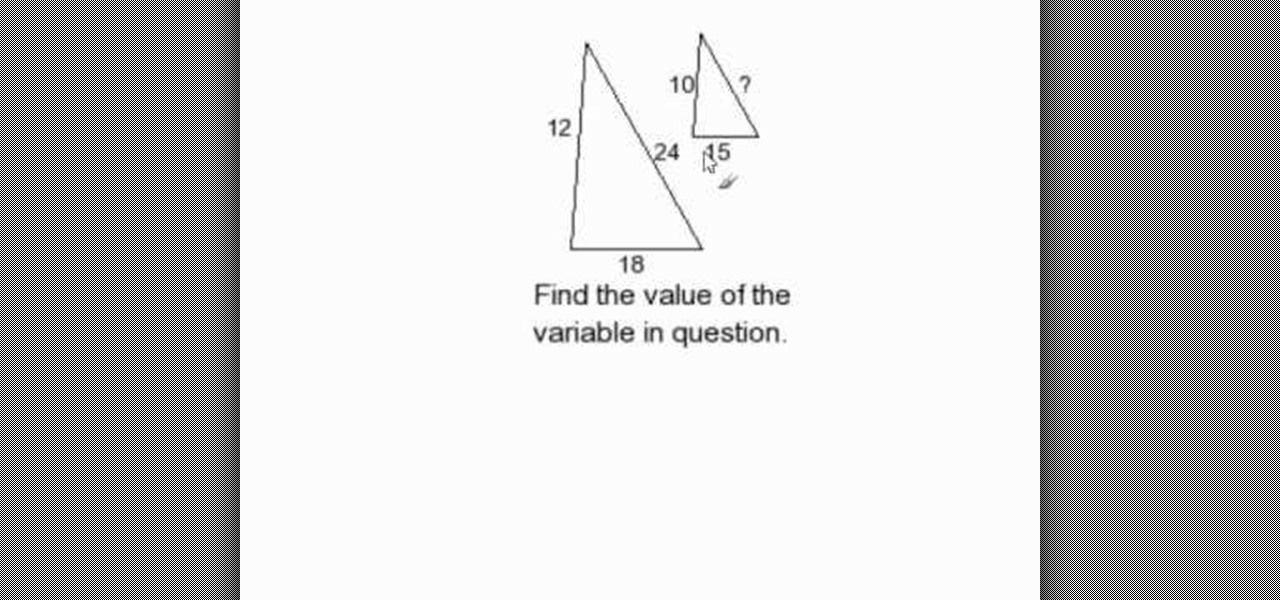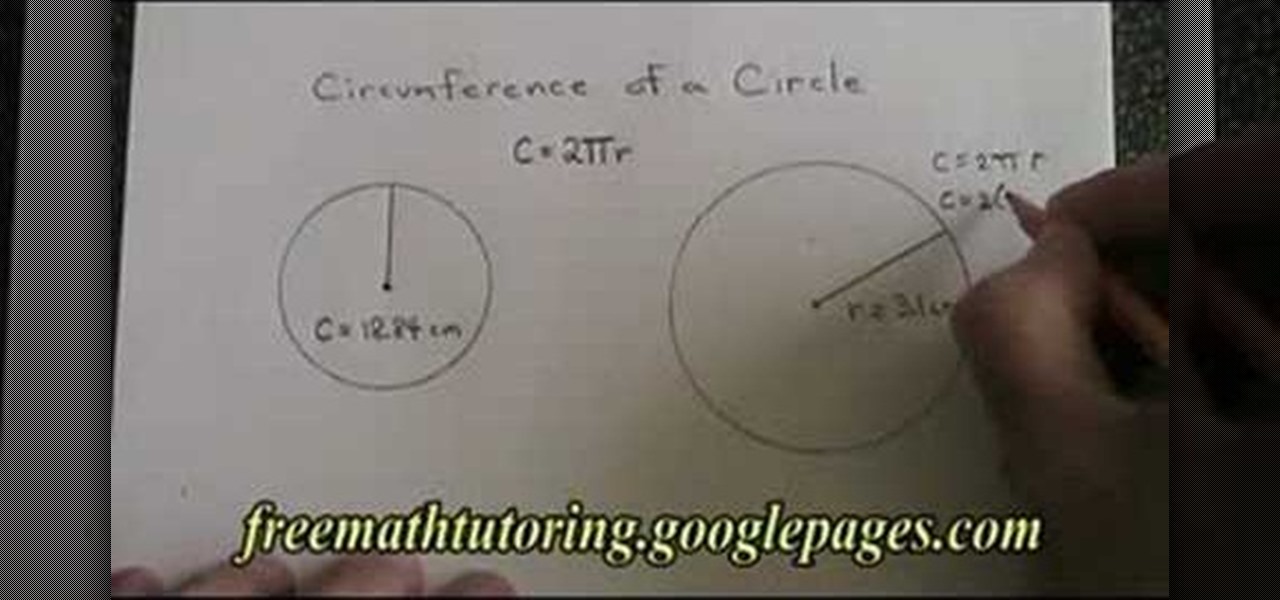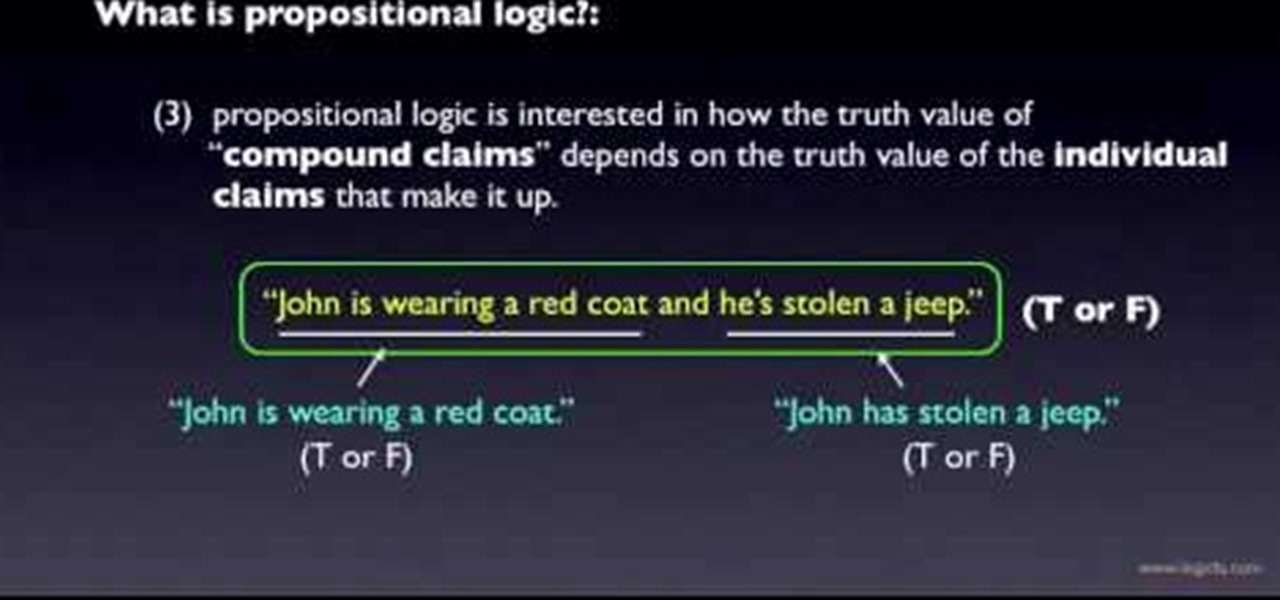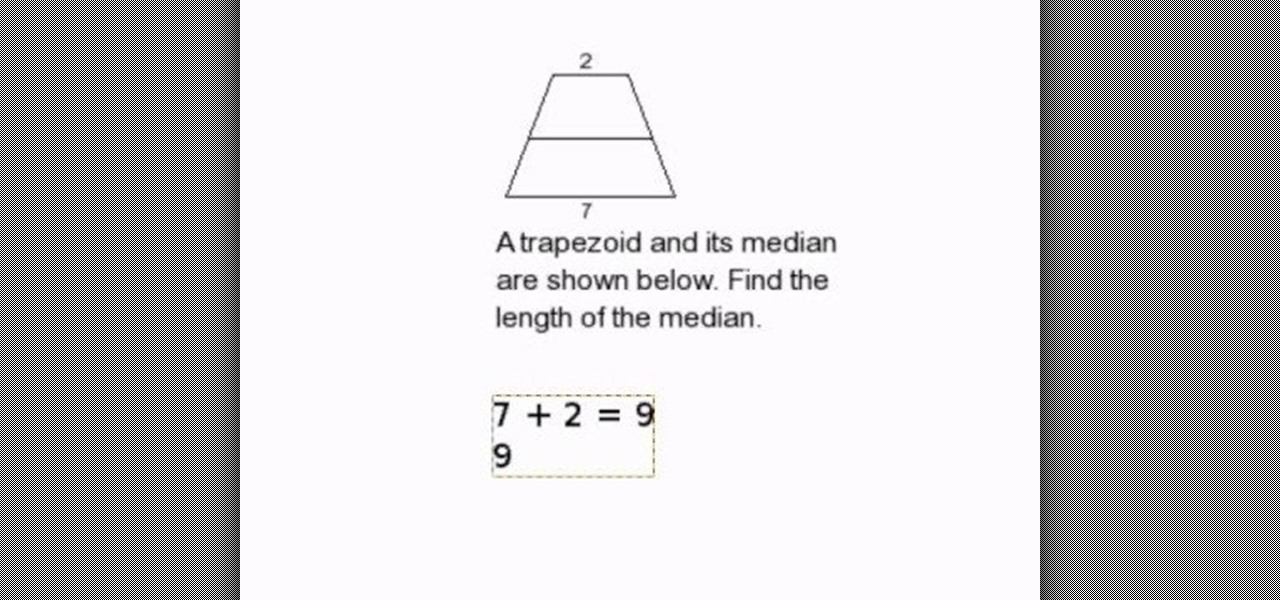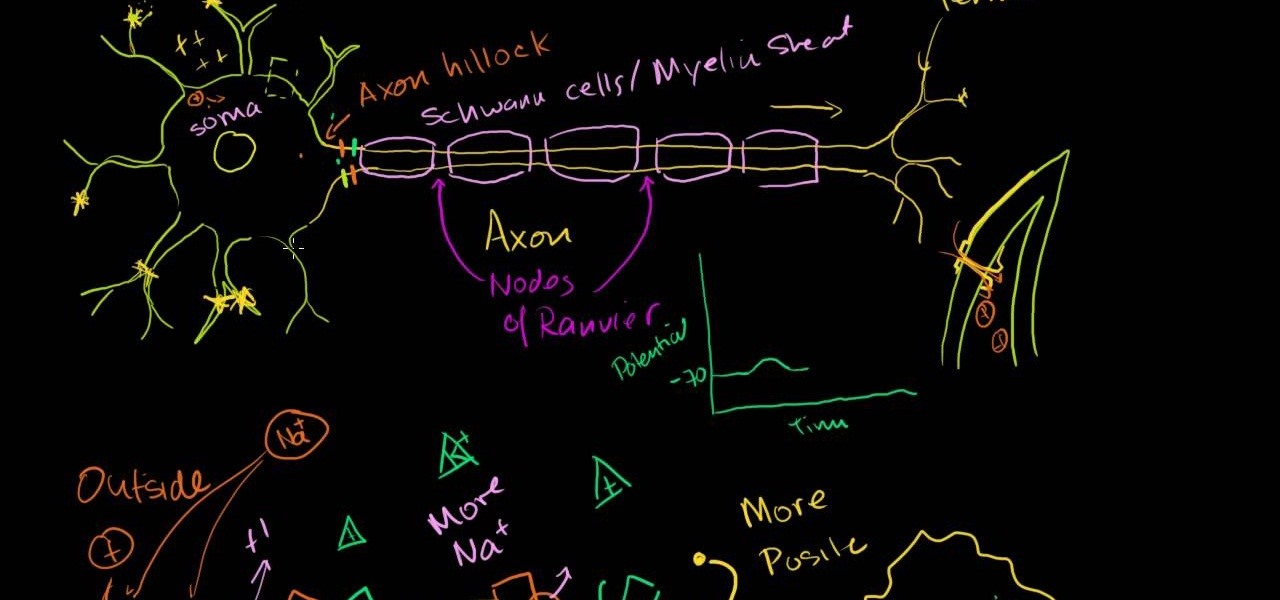If you have an older Mac with a Magic Scrolling mouse and you'd like to enable scroll momentum on it, simply follow CompHelp's video tutorial. Now, don't expect a simple, just-click-a-setting solution here: you'll have to copy some code from the video and run it in the terminal in order to enable the scrolling feature. Despite that, the author leads you through the steps steadily and doesn't get you lost. So go ahead, get your older Mac in order and watch the video!

This tutorial video is extremely short and to the point. The author of the video ( Fattwam) will show you the quickest and easiest way to download a video grabber program that will be able to extract videos from YouTube or your favorite online video website. The program being downloaded is a plug-in (Mozilla Firefox Add-on) called Video Downloadhelper. This plug-in will add an icon into your Mozilla Firefox browser. Fattwam then shows you how to utilize the plug-in to extract your favorite vi...

In this video tutorial the instructor demonstrates resonant frequency. In this video the instructor shows the sound of resonance and how to generate it. Resonance is a forced vibration of energy into molecules of an object that makes those molecules vibrate at their resonant frequency. When these molecules vibrate naturally they produce a kind of noise that can be annoying some times. In this video the author makes a small object using a rubber band and a net that produces vibrations when rot...

In this tutorial the tutor shows how to work around with discounts. He shows how to find out the price of an item after discount is applied to it. He says that this is a regular situation faced by us when we visit shopping malls etc., Now he says that we need to multiply the original price with the discount percentage and divide it by hundred. This gives us the discount amount. Now he instructs us to subtract this discount amount from the original price to get the final discounted price. He f...

The Hempdiaries believes that you too can create a bracelet using hemp and jewelry accessories. The narrator first begins by showing you what the two mandatory materials you will need which are hemp and a dowel rod. To begin he shows you how set the dowel rod between your knees to provide a foundation for the string and then an arms length of two pieces of string folded in half. Tying the string around the dowel rod he shows you how to begin the flat pattern for the hemp bracelet and that thi...

Erin Bried, author of "How to Sew a Button: And Other Nifty Things Your Grandmother Knew," will show you how to wear red lip stick when you want to look glamorous. First, you are going to want to soften your kisser, which can be done by taking a damp washcloth or dry toothbrush and using them on your lips. After, you want to take a tissue and blot your lips. Next, you want to line your lips to prevent your lip stick from bleeding out. Make sure you line your real lips though, don't make your ...

Poppy Tooker, author of the Crescent City Farmers Market Cookbook, says that the secret to preventing slimy okra is to slice it thinly and cook it in quick batches in very hot oil. Prepare your okra first by slicing it into thin pieces. Prepare a large frying pan with just a fine coating of oil. Put the frying pan on a stove and turn up the temperature so that the pan is hot. Once the pan is at the desired temperature, add your thinly sliced okra. Once the okra has a brown edge, you can stop ...

The video described here from [free math tutoring Freemathtutoring] teaches how to plot natural number on a number line in different situations. First, the author defines natural numbers, integers and real numbers. He then teaches different methods on how to plot natural numbers on a number line. The most important fact to remember is that natural numbers are greater than 0; they do not include negative numbers. Like wise, he explains different situations to plot natural numbers on a number l...

In this video the author explains how to identify the less than (<) and greater than (>) symbols and when to use them. She explains to us to relate the numbers to animals stating that the smaller numbers are smaller animals and bigger numbers are bigger animals. Now she tells us to imagine that smaller animals are eaten up by the larger animals. So she shows a smaller number comes on the left side of '<' sign and bigger number comes on the right side of '<' sign stating that the bigger number...

In this video the author shows how to install Linux OS from Windows. He inserts the Linux installation CD and reboots the system showing how to enter the BIOS settings. Now he shows how to set the primary boot device to CD drive and when he restarts the computer the Kubuntu Linux CD is booted and now you can start installing the Linux OS on your system. He goes on and shows all the basic features of the Kubuntu Linux OS. Now he starts the installation process and shows how to set all the basi...

In this tutorial the author shows an easy and simple way of subtracting fractions with uncommon denominators. He says that to subtract fraction with uncommon denominator, we need to make their denominators equivalent first and after making the denominators equal, you need to increase the numerators proportionally to maintain the original ratio of the fraction. Now as the denominators are same, we can directly subtract the numerators arriving at a new fraction. He further shows how to deduce t...

This video author explains how to curl hair with a curling iron. She uses a 2 inch curling iron for flipping the ends of her hair out, or to cover up frizziness at the ends. The next curling iron she shows is a one inch curling iron, and she explains how it snags her hair. The one she's going to use for the video is a different one inch curling iron. She uses two clips to split her hair into two sections. She curls the bottom layer first, and then uses hairspray to prolong the curls. She does...

This is a video tutorial on how to solve a 2x2 Rubik's cube using the Ortega method. The tip from the author is to go for the color whose maximum squares are already together. It is also pointed out that not only does the Ortega method involve three steps, which is time consuming, people using it also tend to take pauses in-between, drastically reducing one's solving speed. This tutorial provides tips on how to reduce and eliminate such time consuming pauses.

In this tutorial the author explains about the concept of X and Y intercepts in coordinate geometry. She uses a graph consisting of a line to explain the concept. She tells that Y intercept of a line is nothing but the value of Y coordinate where the line crosses the Y axis. Similarly she tells that X intercept is the x coordinate of the point where the line crosses the x axis. She demonstrates this example using a graph tool. In this video the tutor shows how to find the X intercept and Y in...

In this tutorial the author shows how to work with dimensions in the Xara Xtreme tool. This is basically a complex concept. Now open the tool, go to window and open dimensions. Make a square. You can see the details of the square on the tool bar which shows the width height and X,Y dimensions of the image. Here the image is straight forward. Now you can add the borders to the square and see the changes in the dimensions of it. This video shows the different changes that are taken place and al...

In this video the author shows how to make a never ending foam snake. He starts by speaking about how hydrogen peroxide can be fun. He starts with the requirements first which are a dish soap, a bottle of hydrogen peroxide, some dry yeast, and a red fruit color. Now he fills up a cup with hydrogen peroxide, adds the color and two table spoons of dish soap. Now he shows how to use yeast which is used to remove the oxygen from the hydrogen peroxide. And finally he demonstrates the never ending ...

In this video the author talks about the secrets of quitting smoking forever. there are basically four tips to achieve this result. The first is you need to keep your hands busy, so that you can avoid the desire to hold a cigarette. Similarly you also need to keep your mouth busy, by chewing gum or anything to draw your attention away from cigarettes. It also helps to keep a pack of cigarettes in your pocket all the time to continuously remind yourself that you have to stop smoking and there ...

In this ClearTechInfo tutorial the author shows how to install Adobe Flash Player on Microsoft Internet Explorer 8. He opens the Internet Explorer and goes to the website get.adobe.com/flashplayer. After navigating to that website he scrolls down and points to the location where there is an option to agree to the terms and condition and download the flash player. He also shows how to enable the active-x control to download the flash player and finally after downloading the player he shows how...

In this tutorial the author shows how to draw a rectangle with given base b and height h values. First she uses a ruler to draw a horizontal base line of b cm. Now she uses a protractor and marks a 90 degree angle at one end of the line, then draws a straight line of h cm which is the height of the rectangle. Now she finishes the remaining part of the rectangle by drawing similar lines of the other sides. This video clearly explains how to draw a rectangle given the values of its base and hei...

This how to video describes how to properly use the word "like." Since "like" is one of the most misused words in the English language this is great for anyone who is not an English professor. The author begins by describing what types of words you can use the word "like" with and then he presents numerous examples for its correct usage. The video itself will only take about two and a half minuets of your time and will greatly improve your speaking skills.

In this tutorial the author shows how to use the MegaUpload links and download things from the website. If you want to download any MegaUpload links you have to go to the website and paste the links in the box which is shown in the tutorial. Now you will have to do a CAPTCHA verification to confirm that you are not a bot and then you will have to wait for some time like one minute, after which your download starts automatically. So if you are looking to download from MegaUpload follow this ea...

In this tutorial the instructor explains the percentile formula. He says that the percentile formula is used to find the percentile rank of a data point in a group of data. He takes an example that consists of the lengths of puppies. Now he intends to find out the percentile rank of any puppy in the group. He shows that the formulate to compute a percentile rank of a particular puppy is rank R = 100 * (N< + (1/2)N= )/ Nt, where N< is the number of puppies whose length is less that the length ...

In this tutorial the author explains how to compute the area of a complex figure. Now he first defines what a complex figure is by saying that a complex figure is a figure made up of two or more basic shapes. He uses an example to convey his idea and breaks that sample figure into basic squares and rectangles. Now he computes the areas of these individual units separately and finally puts them together to arrive at the final area of the complex figure. If you are looking to compute the area o...

In this math tutorial the instructor shows us how to add three fractions with common denominators. He says that it is similar to adding two fractions with common denominator. He tells us first to add all the numbers in the numerator which gives us a new number which is the numerator in our answer and the denominator to our answer is the original common denominator. Now, if the resulting fraction is improper fraction, you will have to convert it into a mixed number. In this video the author sh...

Kathy Kaehler, author, celebrity trainer, spokesperson and mother, gives us a rundown of the best exercises for fellow women and moms on how to target their belly fat and love handles, and specifically the best ways to tighten these areas. Kathy first does advise us that if you're going to be targeting like this the most important thing first will be cardio and general fitness. Then, she offers us first the side plank, where you place one elbow to the ground, lying on your side, and then elev...

This how to video describes how to play "Truth" by Seether on the guitar. The video begins with the author just jumping into the song. You will have to tune your guitar a half step down in order to play the song. She then explains the chord progression, intro, bridge, and the rest of the song. This video is perfect for novice guitar players or anyone who is a major Seether fan. The video lasts about 9 and a half minutes.

In this video the author shows how to sign PDF files and create digital appearances. To do this open any document where there is a place provided to digitally sign it. Now double click that area and you will be shown a pop up menu that helps you to sign the document. Now if you already have a digital sign prepared you can go ahead and sign the document. If not there is an option to create a new sign and this video shows the procedure of how to get it done. Using this feature now you can digit...

In this tutorial the author shows how to use a proxy at your school and get on the blocked site like MySpace etc. Now he points to the Dot.tk website and how to access it from Google.com. Now if you want to access any website you just need to copy the link and paste it into the pointed field in the Dot.tk website and now you can choose a new domain name for the website. Now you can choose the free domain option in the next page where the new website is setup. Now he shows how to go through th...

In this video tutorial the author Chris Orwig shows how to perform image enhancements using Adobe Photoshop. Chris Orwig is a photographer and a Adobe Photoshop power user who explains how to use Photoshop to bring the best in photographs. He takes a real photo and shows how to add little color to a photograph and make it more lively and attractive. He also shows how to apply some vintage effects. He shows some images and points out to the wide angle distortion present in the images and how t...

In this tutorial the author shows how to find out the missing side of a triangle which is similar to an other triangle. He explains the concept of similar triangle using diagrams and by showing that similar triangles have equal corresponding angles and parallel sides. Now he labels sides of similar triangles and intends to find out the length of unknown side. Now in similar triangles, as the lengths of sides are proportionate he shows how to write a equation of proportion and solve it finding...

In this arithmetic basics tutorial the author shows how to find the percentage of a number. He says that hundred percentage of number is the same number. He says that if we find the percentage of a number where the percentage is less that 100, then the value of the number reduces. Similarly if we find the percentage of a number where the percentage is more than 100, then the value will be more than the original number. He says that to find the percentage of a number we need to mark a decimal ...

The author of this video takes us through the process of smoothing the skin in Photoshop. The video helps you to conceal blemishes in your photos. It is an easy way to soften and smooth someone’s skin in a photo without blurring out any important image details. One would definitely look few years younger after this editing. Though the sound quality for the video was somewhat less, the explanation was so clear that one could understand the entire process very easily.

In this ClearTechInfo tutorial the author shows how to backup and restore the bookmarks in Firefox 3 browser. He points to the organize bookmarks option under the Bookmarks link in the menu tab. Now he shows how to take the back up of the bookmarks by using the backup option and selecting a location on the hard disk to save the backup. Now the back up is easily taken which can be carried anywhere because of its small size. Now to restore the same bookmarks if they are deleted, you have to go ...

In this tutorial the author shows how to find the circumference of a circle. He says that the circumference of a circle can be calculated by using the formula circumference C = 2 * Pi * R, where R is the radius of the circle. He shows how to solve these kind of problems using some examples and calculating the circumference by substituting the value of radius in the formula. This video gives a good introduction on how to find the circumference of a circle.

In this video the author talks about the basic concepts in propositional logic, explaining how important this concept is to understanding the basic concept of logic. He says that propositional logic is also called "sentential logic" or "statement logic". He states that a proposition is synonymous to claim, statement or insertion. He states that propositional logic deals with logical relationships between propositions taken as wholes. He states that in proposition logic the proposition is deal...

In this tutorial the author shows how to draw reflections in geometry. He shows how to draw them with a couple of examples in which he uses a reflection line and an object whose image is to be reflected. Now he draws perpendicular lines to the reflection line from the vertex of the original figure. He draws similar lines to all the vertexes all of same length and now after joining the ends of those lines a reflection of the original figure is obtained. This video shows a step by step method t...

In this video tutorial the author shows how to find the perimeter and area of a complex figure. He shows that a complex figure can be subdivided into standard geometric figures. In the current example he divides the complex figure into a rectangle and a triangle. Now he computes the perimeter by adding the three sides of the rectangle and the two sides of the triangle. Similarly he computes the individual areas of the rectangle and the triangle and finally adds then up to find the area of the...

In this tutorial video the author shows how to find the length of the median of a trapezoid. He starts to show that we first need to add the sum of the parallel sides of the trapezoid which are on the either side of the median. Now this obtained value is to be divided by two to get the length of the median. He explains that the length of the median of a trapezoid is nothing but the average of the lengths of the parallel sides of the trapezoid. If you want to learn how to find the length of th...

This how to video describes how to use the dodge, burn, and paint in Photoshop. This video is part of the pixel perfect series and is over half an hour long, but thoroughly describes the process to create professional grade effects in Photoshop the proper way. The authors suggest the use of a tablet for better control over the pointer for it is very difficult to draw with a mouse. They then begin to create a full painting in Photoshop to explain how to use all the various Photoshop tools to t...

This video is a discourse about saltatory conduction in the neurons. According to the author, it begins with the opening of a gate on the membrane of one of the dendrites of a neuron, and positive charge enters through this gate. The positive charge spreads throughout the cell, and gets dissipated as it spreads, so that, by the time it reaches the Axon hillock of the neuron, it is left with very little potential. However, the potential which results from the simultaneous excitement of many de...