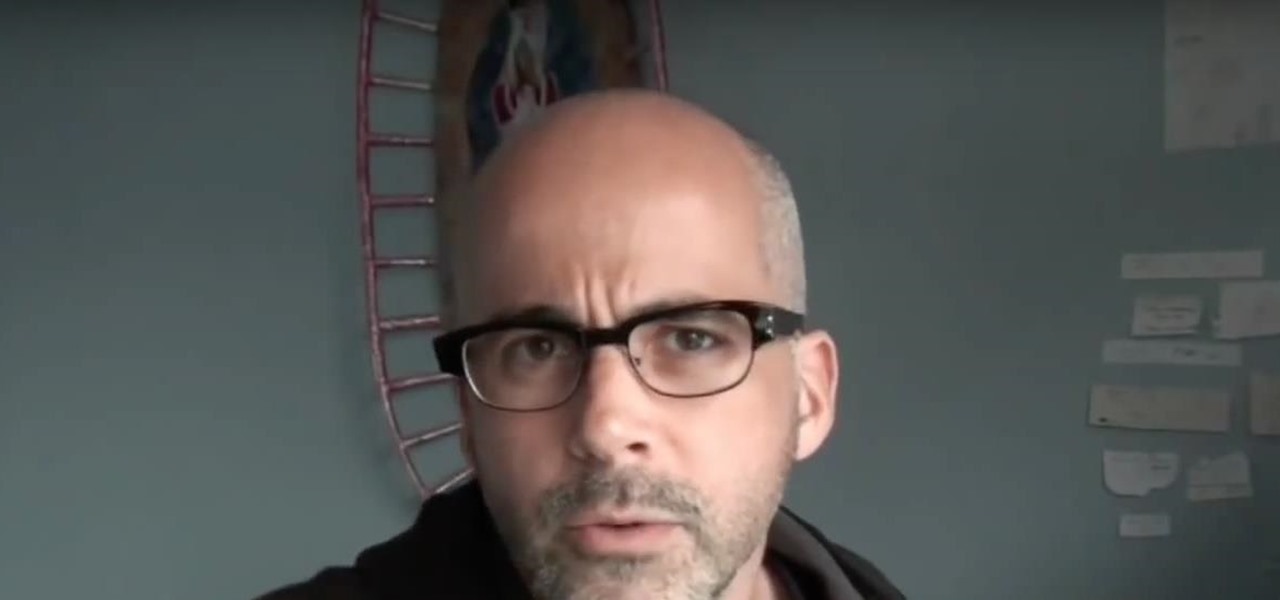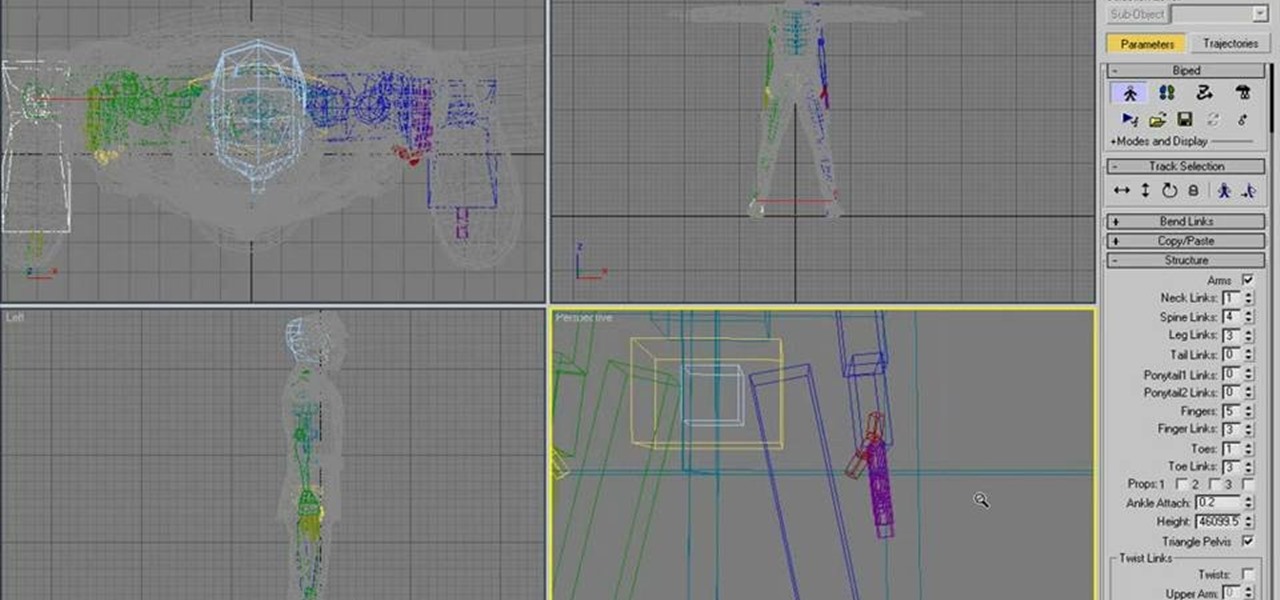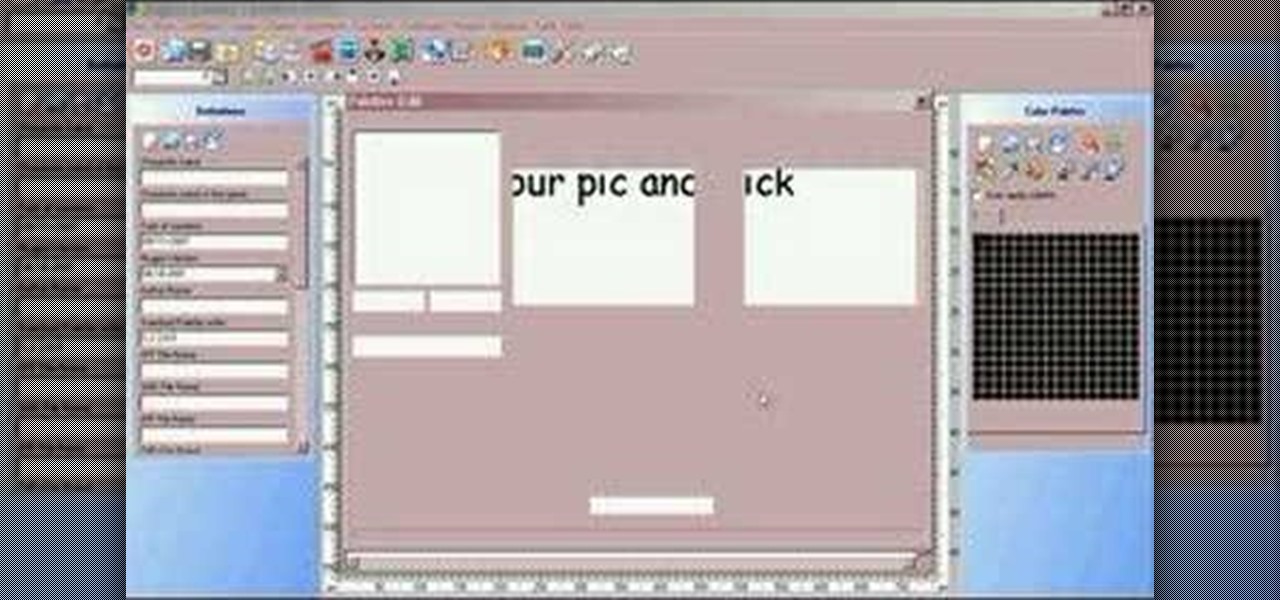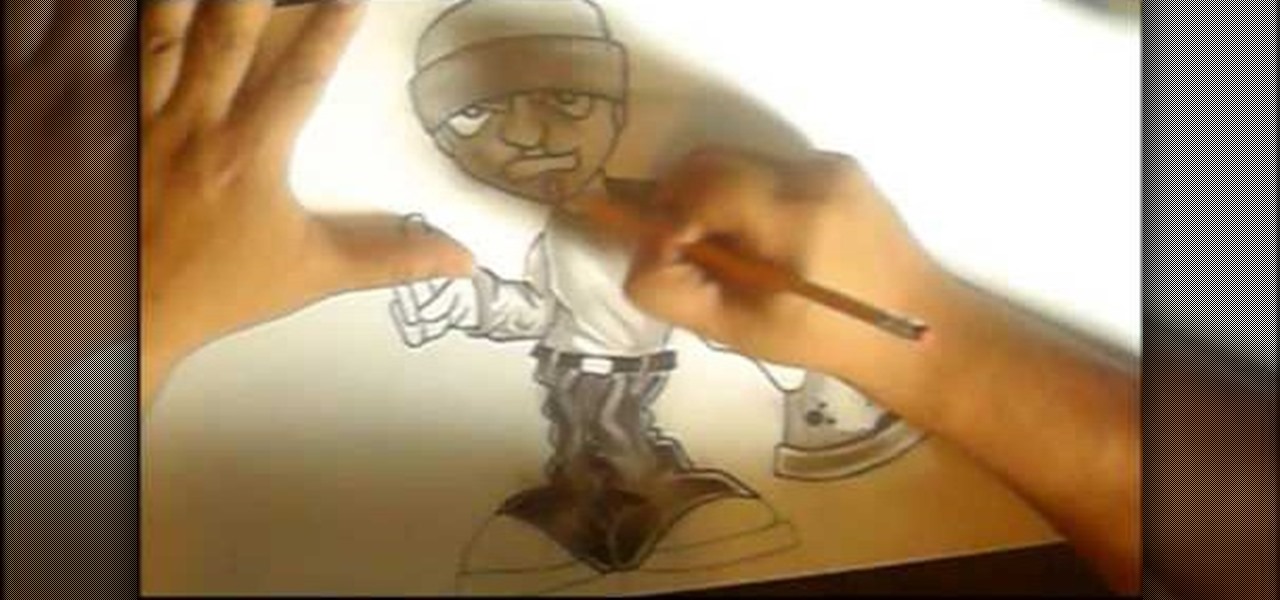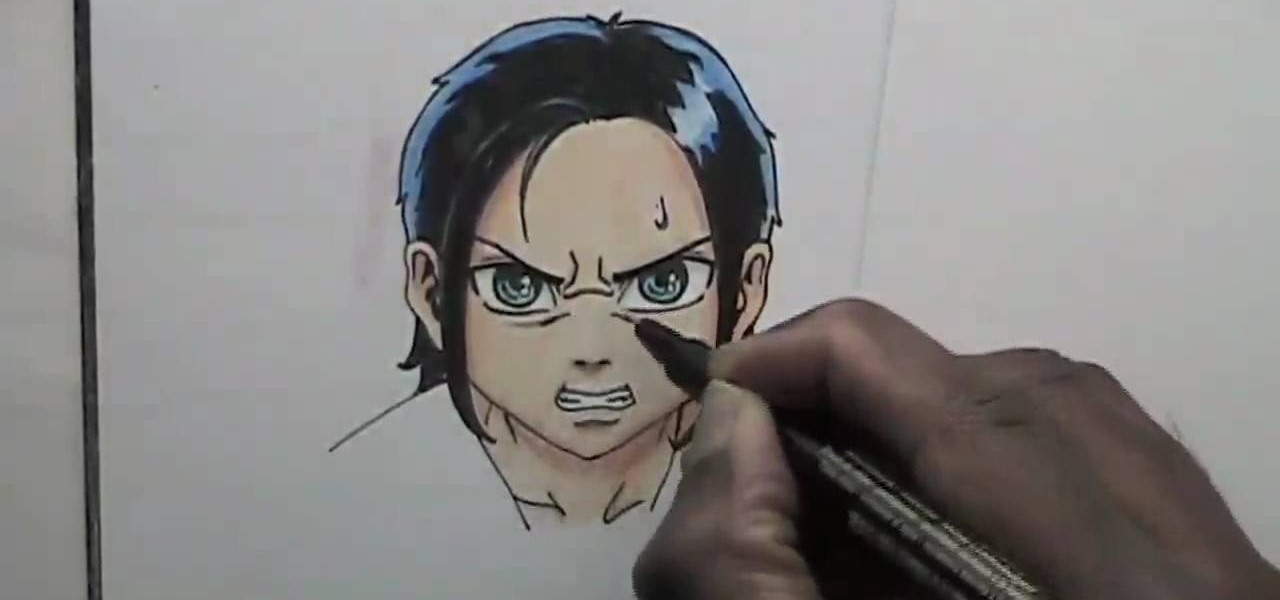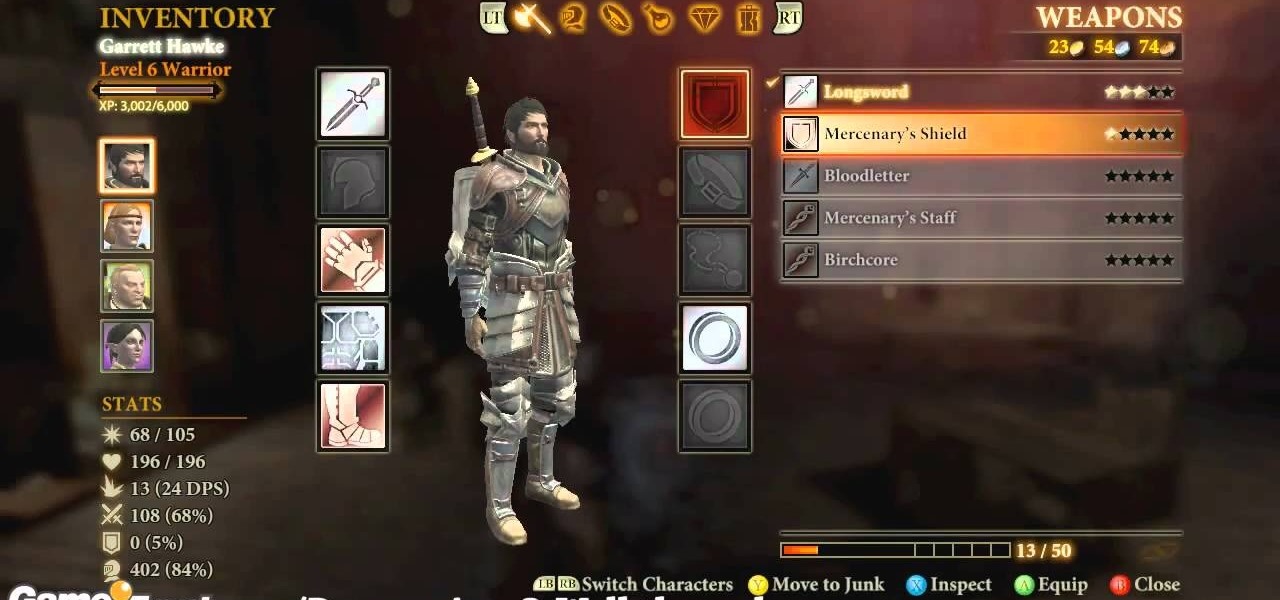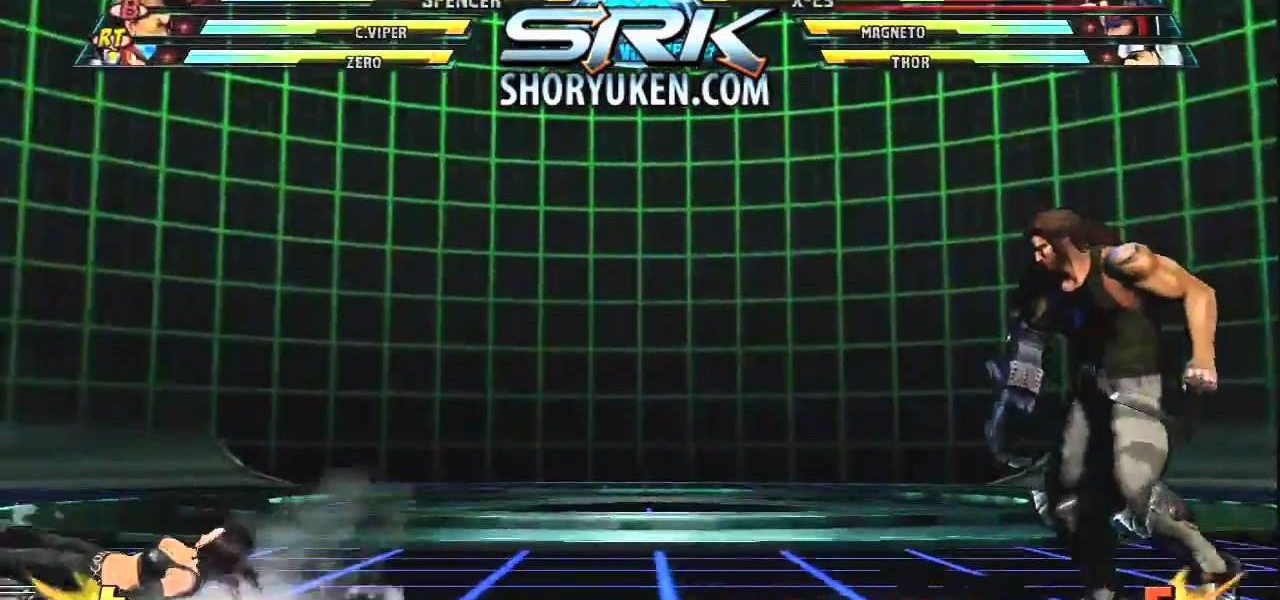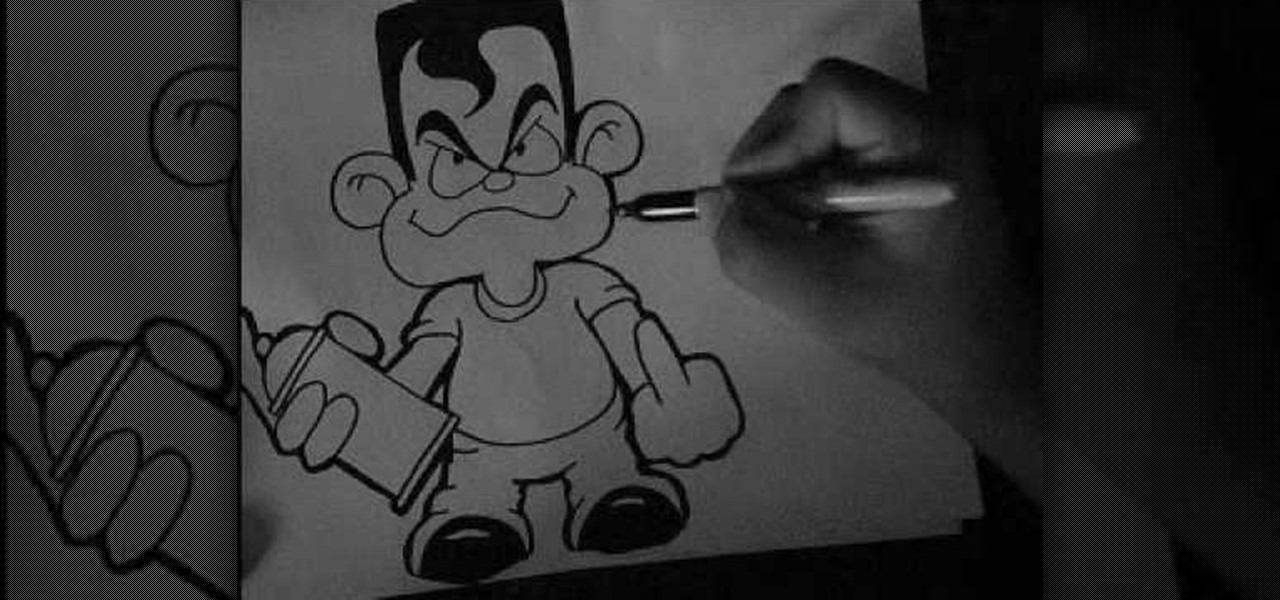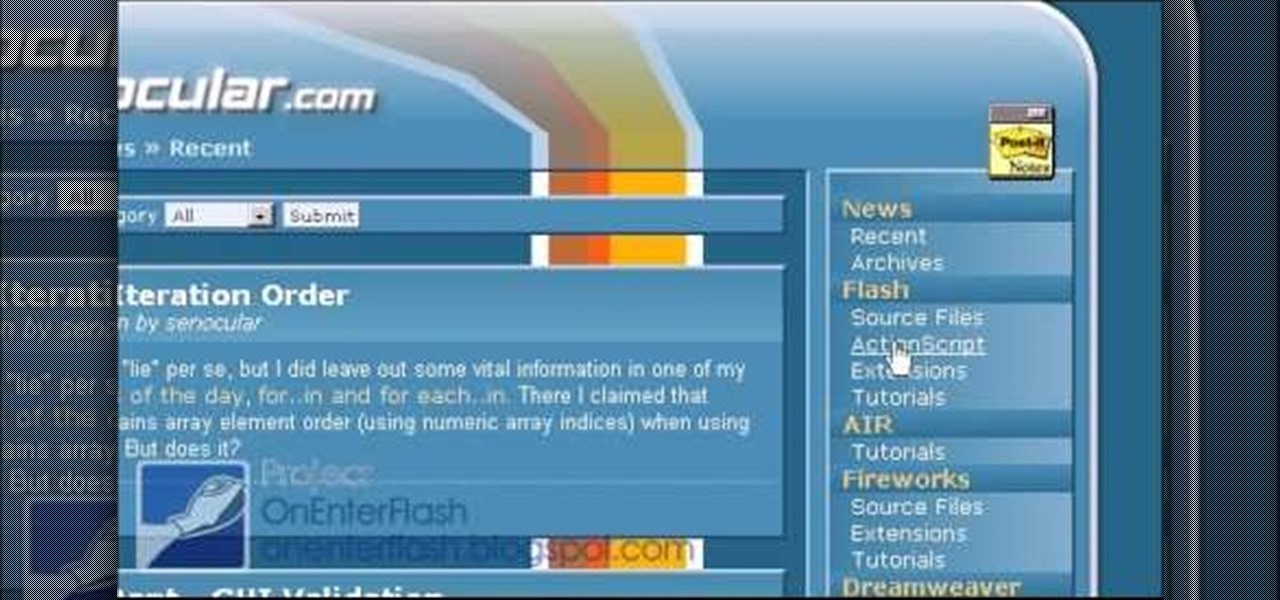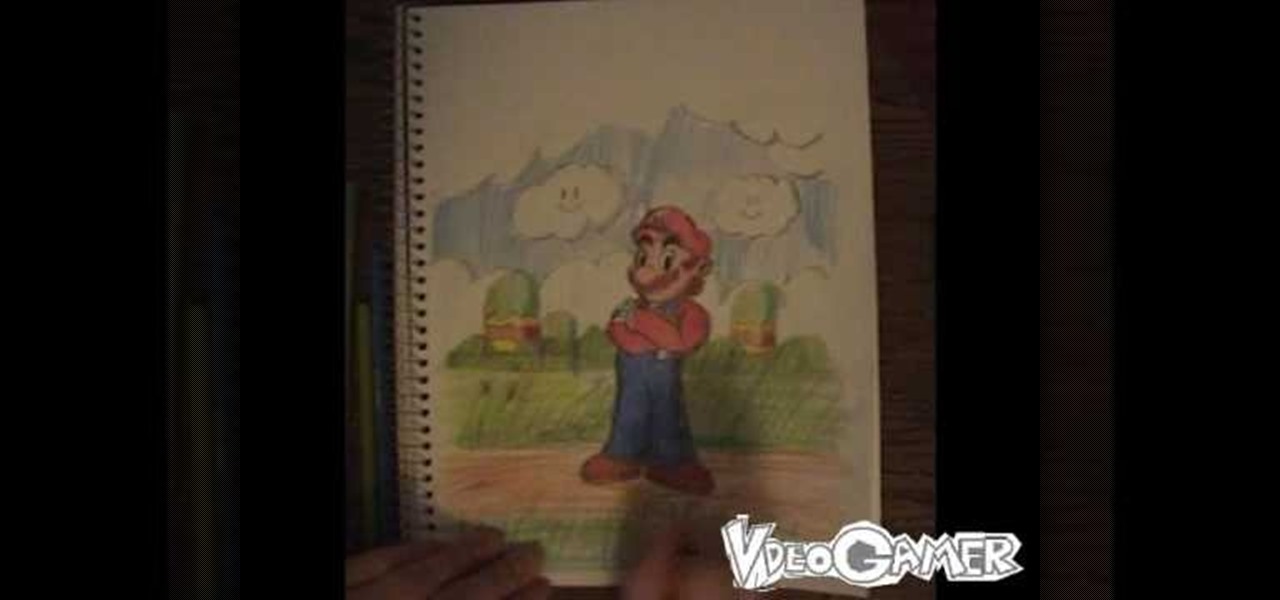What companies do you think have a unique and compelling take on social media? Wendy's is certainly confident, to say the least. But Lufthansa Airlines is taking a different approach than most — and it seems to be working — as they give passengers a look behind the scenes through Snapchat Stories.

Every party has a pooper, and that's why you're reading this article. We don't mean to be a downer on such a fun day as 4/20, but it's important to make sure you know about the source of your pot, especially if you're one of the 2,299,016 people who use medical marijuana in the US.

If the recent "state sponsored" Yahoo hack wasn't enough motivation for users to stop using their services, the latest news about Yahoo should be. Joseph Menn, a reporter at Reuters, just revealed that Yahoo created a custom email wiretap service for the US government.

One tweet can get your fired from your job. At least, in the cases of Gilbert Gottfried, Rashard Mendenhall, Ozzie Guillen, and Mike Bacsik, who were all either fired or forced to resign from their jobs after posting regrettable tweets online.

You've undoubtedly used your email address to sign up for a chance to win something online or to purchase something on sale. Often, these offers are too enticing to pass up, and you reason that you'll live with the consequences of handing out your information for the chance at making out big.

Google's Chrome Remote Desktop, which allows for remote access to your personal computer from your smartphone, has been out for almost a year now. Sadly, it's only been available for Android devices—until now. So, if you got an iPhone (or other iOS device), you can now access and control your computer directly from your smartphone or tablet just like with Android.

Apple has acknowledged a problem with the sleep/wake key, better known as the power button, on a certain number of iPhone 5's manufactured through March 2013. As a result, the company has announced the iPhone 5 Sleep/Wake Button Replacement Program, which will replace the power button mechanism, free of charge, for certain iPhone 5 models.

The ability to see the world around you and instantly share that "vision" is something that makes Google Glass great for everyday use. No reason to pull out your phone to show off the amazing sushi plate you were just served—look at it, give a couple of quick taps and voice commands, and boom, your social network is salivating in jealousy.

There have been plenty of headlines recently about fake followers in both politics and entertainment. Everyone gets hit by a spam account here and there, but when a large percentage of someone's followers are fake, it can look pretty bad, especially with influential people being accused of buying their followers to look more popular.

If you are writing a character who is in-depth enough, you will be able to let the character out of the box and improve your writing by taking over the scene completely. Master the exercise outlined in this video and get a better grasp on both your plot and character.

If you've been playing Minecraft for a while now, you may be getting bored with the look of your character and are looking to spice it up a little bit! Well, adding character skins are actually easier than you think! But if you're more on the creative side, check out this video on how to create your own using Paint! He will go into detail on how the game reads the image and explains the skin pack.

Creating textures in Photoshop and applying them to Flash animations is one of the most effective ways to make your characters look unique (watch the anime series Gankutsuou if you need proof). This video will teach you how to import custom textures from Photoshop into Flash and then apply them to parts of your characters. This allows you to apply a limitless variety of colors and effects to sections of your characters and make them much more lifelike.

This video illustrates how to draw the cartoon character,Betty Boop. Here are the following steps: Step 1: Take a sheet of paper and pencil and start drawing a circle and below it draw a outline of human body.

Check out this video for how to character set in Autodesk Maya 8.5. You should already have everything set up, everything's weighed, the bones are working properly, the skin is on right, and everything moves smoothly, then this is the next step for an awesome 3D animated character, to use Trax editor in Maya to set your character.

If you just made a mesh character, it's not going to be very interesting or fun to use until you can start animating it. To start animating, you'll need to add a biped structure to your character - this tutorial shows you how.

How to install your own and other downloaded characters into Mugen - the custom PC game engine. Part 1 of 2 - How to Install custom & downloaded characters in Mugen.

This shows you how to create a custom character in Mugen (the custom PC game engine), it shows you how to make one with a hand drawn character, but the same method applies for using ripped sprites. You'll also see how to animate your character. Programs used are MSPaint and Fighter Factory.

Once you've created a walking animated character in Flash, if you want them to look realistic you're going to have to give them a shadow. This video will show you how to do just that using the same movie clip as your character, which is the easiest way to do it. Don't let your character be afraid of their shadow. Watch this video.

The female torso is arguably the most popular thing to depict in the history of art. Go figure. This seven-part video will teach you how to create a 3D character model of a female torso using Maya. The creator uses a background image that we could not track down, but you can probably use an alternative female torso image (as we said, there are many) and follow along just fine.

Although many would consider this to be not be an art form, it's still a practice that many people perform to this day. Although, graffiti is always connected with words, it can also be used to create characters. In this video, you'll find out how to draw a street tagging graffiti character from scratch. So good luck and enjoy!

This easy to follow and informational video, brought to you by Mark Crilley of [www.markcrilley.com Mark Crilley], details in depth, the steps you will need to take to create a manga style cartoon character's face drawing, in profile view. In this video, Mark demonstrates the process he uses to create his manga style drawings on three different drawings, both on female and male characters. If you are an aspiring cartoonist, looking for some great tips this video will surely deliver.

Learning to sketch can be a frustrating process for even the most experienced artist. In this easy to follow guide, you will learn to draw your favorite anime or manga character to express that annoyed feeling you get from having to erase! The artist makes sketching and shading angered features on the characters seem like a breeze, and in no time flat you'll be sketching your own characters without the previous hassle! He demonstrates all kinds of faces, from simple scrunched up annoyance to ...

Learn how to draw Watchmen superhero character Silk Spectre in this lesson tutorial for quick concept illustration, cartoon and comics. Learn from basic sketching to finish drawing quick color concept painting for illustration. Learn how to draw and sketch this Watchmen character using values. This tutorial video focuses on drawing and sketching step by step: female character design for manga, video game, and comics basic. Silk Spectre is a character in the new Watchmen movie.

Dragon Age 2 seems to have more awesome and easy-to-execute exploitable glitches than any game in a long time. It almost seem deliberate, which would be a really awesome move on Bioware's part. This video will teach you how to use a really simple inventory glitch to max out any character's armor stat at 100% in less than a minute. You will be almost indestructible, and you can stop whenever you want if you just want a more reasonable boost.

Homefront is the surprise hit shooter of 2011 so far, and if you've just gotten the game or are thinking about it check out this video. It will give you a rundown of all the different customization options for multiplayer characters, including weapons, drones, and perks, so you can decide how to play your character or whether it looks interesting to you. It should.

Hsien Ko (or Lei Lei in Japan) is a Dhalsim-like Darkstalkers character who fills the one spot for a stretchy-arm character in Marvel vs. Capcom 3. This video will teach you how to play as her covering basics like normals and special moves.

Marvel vs. Capcom 3 is a frenetic modern fighting game, and learning how the combo system works and being able to apply that knowledge on the fly is the key to arcade success in the game. This video will teach you how the combo mechanics in MvC3 work and how you can use them to come up with new combos on the fly and beat any character, as any character, any time.

There aren't very many good reasons to choose an Alliance character in World of Warcraft, am I right? If you're watching this video you probably agree, since as the headline indicates this video will show you how to get the "Alliance-only" pet Withers

The Recon character class in Battlefield Bad Company 2: Vietnam is a thinly veiled sniper, and utilizing their target-spotting functionality is key to effective sniping in this game. This video is a complete guide to effective Recon play, teaching you about all your abilities, guns, and how you can spot targets to make yourself much more effective from much further away.

In this tutorial, we learn how to draw a graffiti cartoon character on paper. First, draw the outline of the head and then draw in a waved line for the mouth. From here, draw a circle nose and then round eyes with curved eyebrows. Draw big round ears on each side. Then, draw in the hand holding a spray paint can and draw the body around this. The character should be wearing a short sleeved shirt and the other hand should be flipping off the screen. Draw in the pants and shoes, drawing lines o...

In this tutorial, we learn how to draw different types of anime/manga hair. Different types of hair can completely change the look of a character. For example, if you are going to draw hair on a girl manga character, you will want to make it curly and long. Use long lines with bangs to make this hair look more realistic. For guy manga characters, you will want to add a lot of triangles to the hair to make it look like spikes all over and give him short bangs as well. Give each of these your u...

One of the first daunting tasks that confronts most aspiring gamemakers is a simple one: making a character jump and land predictably. If you're gotten to this point and wonder what to do, you're in the right place. This video will teach you how to use Actionscript 3 in Flash CS4 to make your character jump like Mario (or Sonic if you prefer) making your game much closer to being the playable, fun entity that it will soon be.

Creating a modern video game is a mammoth undertaking, especially if you are working alone. Hopefully, this video will make it a little bit easier. It will teach you how to create a custom class for your game's hero character using Flash CS4 and Actionscript 3. Doing so will make your main character react in predetermined ways to a variety of actions, which is very useful if you want the character to react consistently throughout the game.

It's time to go achievement hunting! In this video from the great men at Achievement Hunter, you'll be playing the game Skate 3. In this tutorial, you'll be finding out how to get some extra characters and use a couple of cheat codes. The characters are unique and different and the codes are pretty fun to use. So check out the tutorial and have fun!

New to Microsoft Excel? Looking for a tip? How about a tip so mind-blowingly useful as to qualify as a magic trick? You're in luck. In this MS Excel tutorial from ExcelIsFun, the 288th installment in their series of digital spreadsheet magic tricks, you'll learn how to count the number of characters or numbers in a text string with a formula that is case sensitive.

Writing the word “human” using Japanese characters or writing (also known as kanji) is deceptively easy. It can be completed in as little as two downward, curving strokes. Beginning from the top, draw a line downward, curving the direction of the pen or pencil slightly to the left as you go. Next, find the halfway point of the line you have just drawn. Once you have found the halfway point, draw a line from the halfway point downwards and curving slightly to the right. The end result will loo...

In this video by amazing make-up artist, Kandee Johnson, we learn how to apply the make-up and costume of character, Queen of Hearts from Alice in Wonderland. Specifically, Johnson develops the character look from the newer Tim Burton re-make of the movie, the Queen of Hearts played by Helena Bonham Carter. In this tutorial, Kandee shows how to cover eyebrows, apply white face, and apply those heart-shaped lips!

Take note of these tips when developing your own unique cartoon characters. Your drawings will turn out much more interesting if you think about the details of their personalities. Take inspiration from your own life. Give your character a name. Figure out what your cartoon character likes and doesn't like. Keep a sketchbook of all your invented cartoon characters.

Apple's iPhone X now has the power to turn anyone into a Japanese anime character, thanks to a new app that harnesses the device's TrueDepth camera.

The video begins by explaining the characteristics of the video game character Mario. The narrator begins by finding a sample picture to use as a starting point to mirror for accuracy. The first part of the character Mario drawn is the head and facial features. After finishing a simple outline of Mario's Face is to begin the outline of the characters body. After the basic outline of Mario is finished the excessive lines must be erased to give me lively hood to the drawing. One of the last ste...