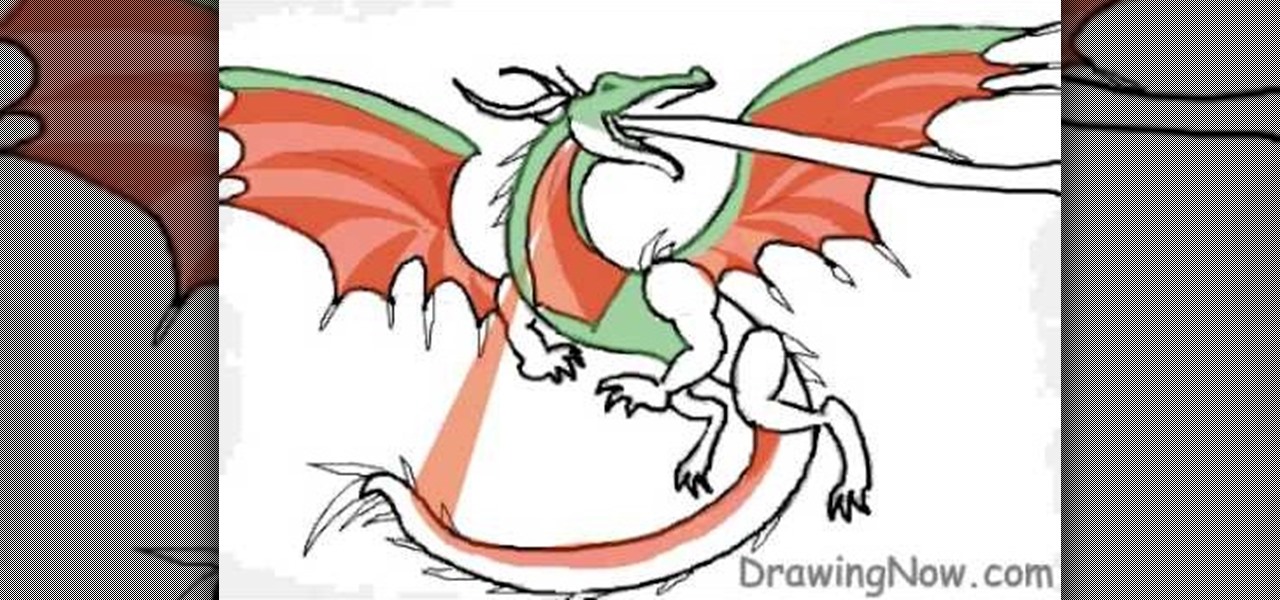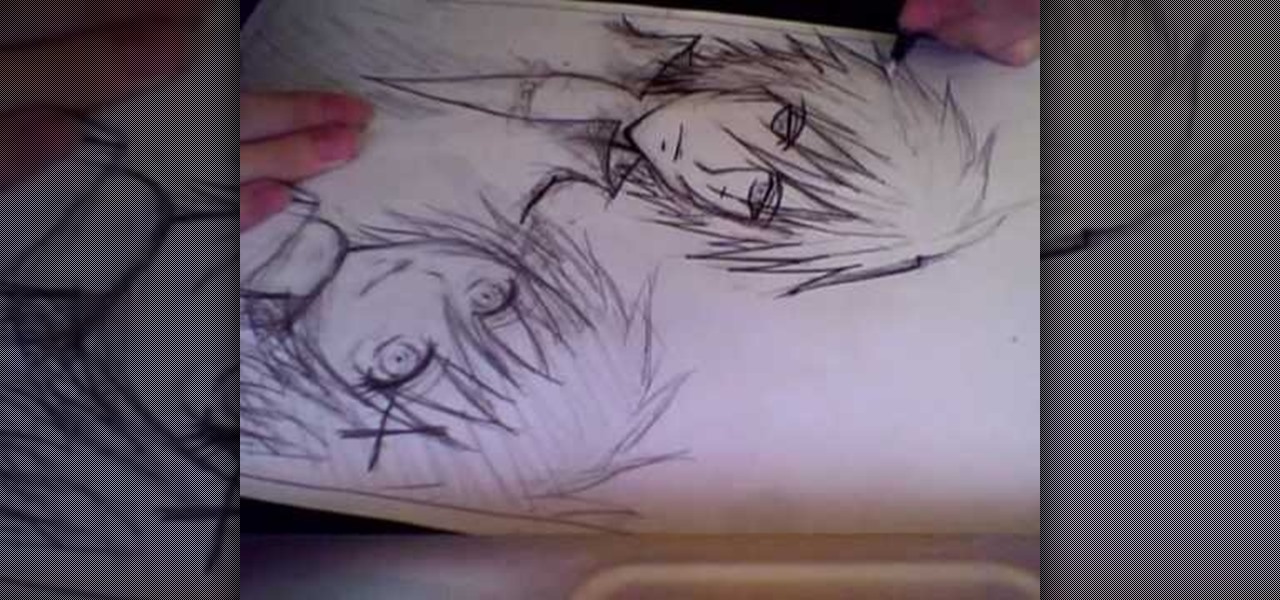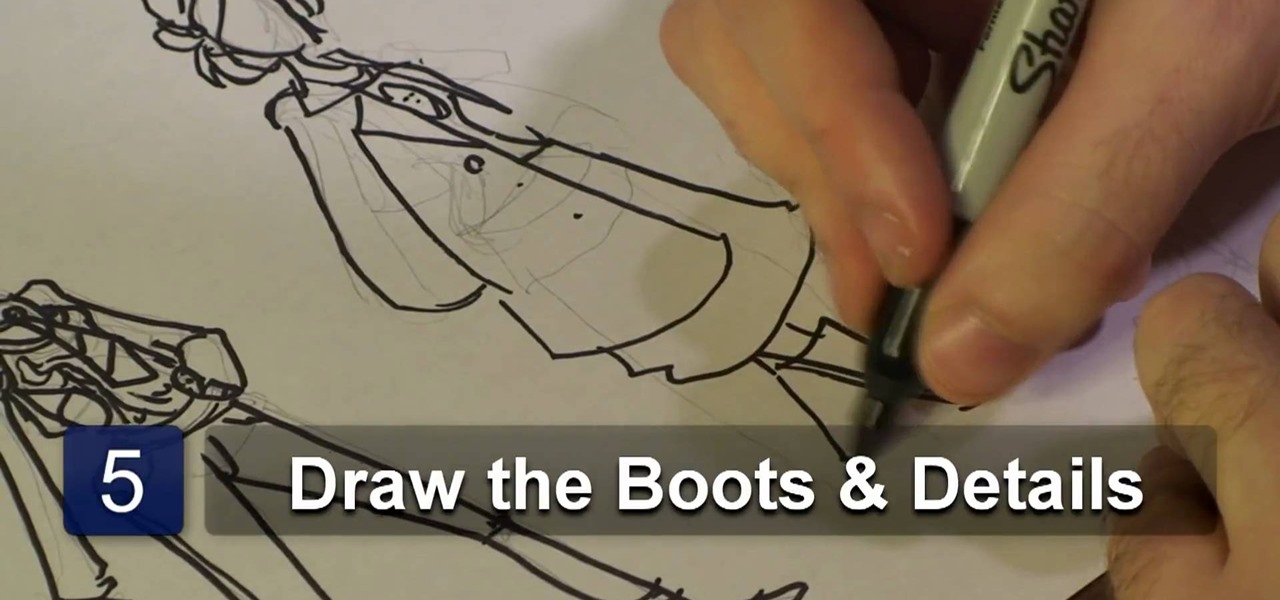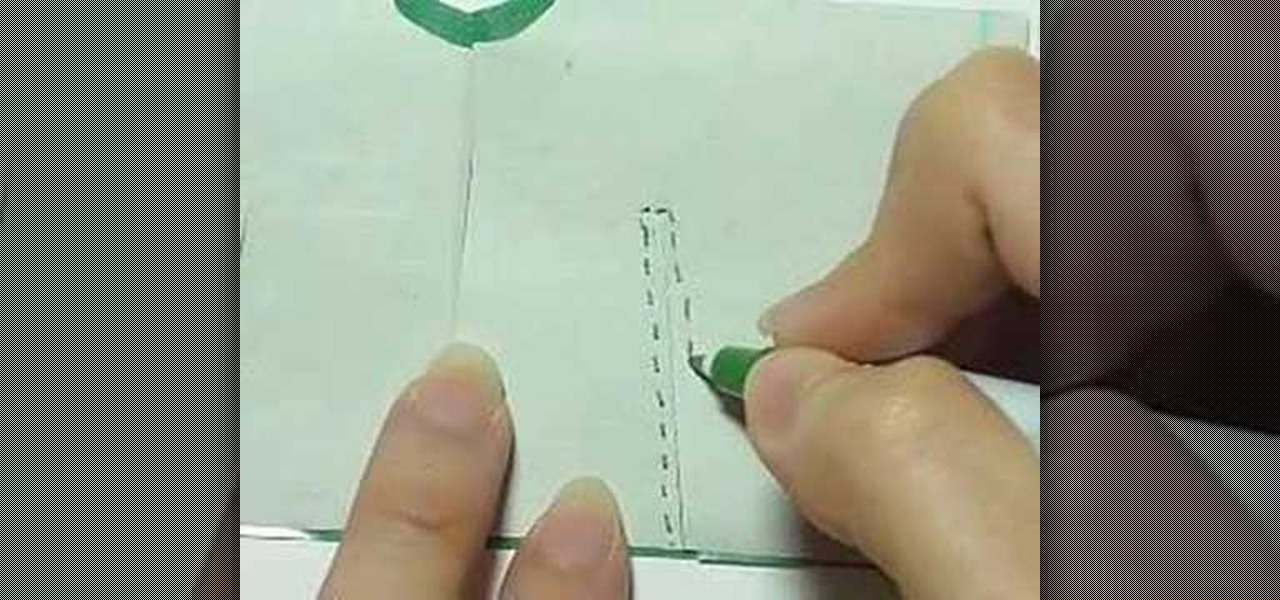In this video, we learn how to draw a chibi L. As with any drawing, you want to start with the outline of the character to get a feel for where all the parts are going to go. After this, you will use a different drawing material to draw over this and create the final lines for the Chibi L. After this, start to draw in the details of the face and the rest of the body. Also make sure you draw in the hair, adding lines to show where the different strands are. Finish this off by coloring the skin...
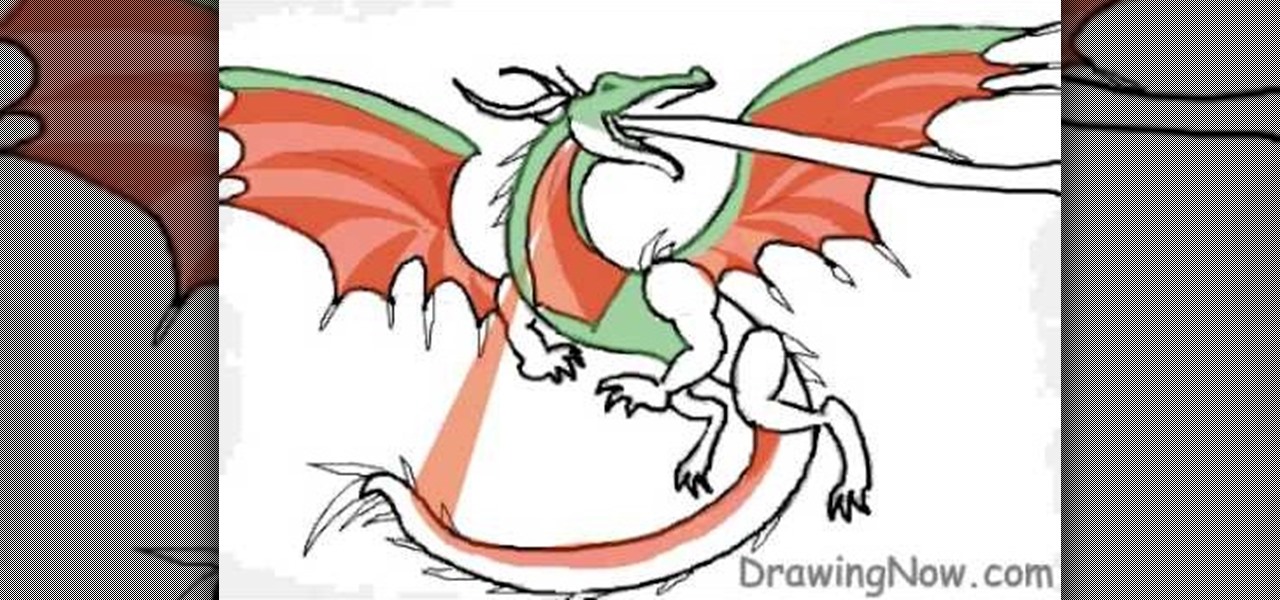
In this tutorial, we learn how to draw a basic dragon. First, draw the basic outline for the dragon, including the tail, wings, head, and body. From here, draw over the outline with the final outline in darker pen. After this, start to add in the details to the face and body. Once finished with that, move onto adding in shading and additional lines to make it look more realistic. Then, add in your colors. Use darker colors where the shading is to create more depth with the character. From her...

In this tutorial, we learn how to draw Goofy. First, draw the nose and then draw in the face. After this, start to extend the face down with the neck and a collar. After this, draw the back of Pluto and then his four legs like he's walking. Next, draw a darker line over the picture, then draw a tongue hanging out of the mouth and eyes and ears. Make sure to draw the tail, then start to color the picture with Pluto's signature colors. Add in any additional details, then save your picture onto ...

In this video, we learn how to draw Neji Hyuga from the Naruto series. Start by drawing the outline of the helmet, then add in a swirl that is on the front of it. After this, draw in the eyebrows and then draw in the eyes as well. Draw in the pupils and lines around the eyes. next, draw in the nose and draw in the mouth as well. Next, you will draw in the shirt and neck for the upper body of the character. To finish the drawing, you will draw in hair on the helmet and down through the face!

In this video, we learn how to draw Mickey Mouse on a dry-erase board. Start off by drawing a circle on the left hand side of the board, then draw a half circle with another circle connecting to that on the right hand side of the board. Now, connect another half a circle around the sides, to help shape the face. Next, make an "m" shape on the top of the face going down to the sideburns and fill this in. Color in the ears as well, then make a rounded v-shape at the bottom of the face to make t...

It's pretty common to get a YouTube makeup tutorial inspired by a character from a movie, but to get one inspired by the movie itself?

In this video tutorial, viewers learn how to draw women's dress. This video teaches viewers how to draw 3 different types of dresses: a conservative dress, long dress and festive dress. Begin by drawing the figure of the body and body shape. Make the body figure look free and fluent. Then add the legs and details to the dress. To add details, draw lines vertically along the dress to represent the folds of the dress. Finish by adding any extra accessories and details. This video will benefit t...

The term "chibi" means "small person" or "small child" in Japanese. While it can be used to designate such personages in real life, it is more often used to refer to small, doll-like characters in Japanese manga, anime, and jewelry/fashion wares.

In this video tutorial, viewers learn how to draw Homer Simpson from the animated shot, The Simpson's. Begin by making a light outline of where the top of the head, sides of the head, ear and neck will be. Then do a light sketch of where the mouth, nose and eyes will go. Make the eyes large and make one eye overlap the other. Also make the nose into a sausage shape and mouth into a lemon shape. The eyes should be overlapped by the nose. Make the top of the ear line up with the bottom of the m...

To insert a picture on your wiki page you first need to find the picure you want. Hit the edit button and click the image of the tree. Browse your computer to find the picture you want, click open, and then scroll down and click "upload" If your file does not upload, it may be becuase it is to large, or becuase it has strange character in the name. Try renaming the file or re-sizing it. Hit insert and resize image if neccisary. You can right click and go to image properties to change many thi...

This video is about drawing Goomba mushroom, a game character from the Super Mario Brothers. The materials required is a sheet of paper and sketch and coloring pens. The video begins by drawing the eyebrows, the eyes, the pupils, the mouth and then the face. Then you add in the rest of the body and legs. At the end coloring is done to the sketch to make it real life like and attractive. This is a great video for die hard fans of Super Mario brothers and those who want to pin up a neat picture...

Miis are tiny versions of you that live inside your video games. On the Nintendo Wii you can personalize all of your games and add a little bit of your personality and appearance to the screen. Check out this video tutorial, and learn how to create a Mini Mii on your console for gameplay.

1985rey teaches you how to draw SpongeBob Squarepants on your computer, using Paint. To start with an existing picture of the character to get the look and feel, use the brush tool, using black and make a large spongy head. Add circles on the side to make it look like 3D. Draw the eyes, eyebrows, nose, cheek and mouth with teeth and tongue. Once you're done with the head, continue drawing the body, with legs and pants and also the hands. Now you can start coloring in with a yellow for the who...

Learn how to draw Eeyore from the Winnie the Pooh book series. 1. Draw a circle for Eeyore's face and add in his ears. 2. Draw his body as almost an egg shape and add in his front legs as cylinders. 3. Add in his back legs and tail and add details to Eeyore's face. 4. Add eyes and mane and start to add color to his body. 5. Continue to color Eeyore and finally add shade.

Drawing a human being doesn't have to be difficult. With a little practice, it can be as easy as pie. You'll need a sketch pen, pencil and a paper. Draw the outline of a boy and a girl. Then you can draw the eyes, nose, lips and the body structure respectively. Then give the shades on the outline to make it look more graceful.

Is your artwork lacking style? Are your characters just not popping off the page? Learn to design and shape an image of today's fashion standards with a How To video on drawing fashion clothes. This video will show you three different drawn up models with a variety of casual fashion trends you would be likely to see in many urban hot spots. From edgy to classy, this video will give you eight easy steps that will help improve your understanding in illustrating with fashion and style.

Ever had your grandmother or grandfather say they miss the better days? Well if you follow the steps on this video you will see why and the reason why the 1940's and 1950's were years for glam. Drawing from inspiration from Drew Barrymore's character in Grey Gardens, you can achieve that truly glamorous looks that the mid 20th century woman personified. Don't think that just any makeup and eyeliner will do, closely follow the onscreen guide. Just follow the on screen guide and you will look f...

Let TutVid teach you how to make metallic text is Adobe Illustrator CS3. This video shows you how to do it step by step. You only need basic knowledge of Adobe Illustrator CS3 to do this.

Bowling Buddies is a Facebook game that allows you to... you guessed it... bowl! Watch this video tutorial to learn how to hack Bowling Buddies with Cheat Engine (09/13/09).

Hiddenstuff.com has great tips and tricks for the massive, multiplayer, online, role-playing game, World of Warcraft. Their guides and strategies for WoW are bound to help you out, outlining some of the most important tactics in the video game. This video tutorial will show you how to play on level 80 in World of Warcraft.

An instructional video by tradigital artist Merrill Kazanjian. Step 1- Scan the image

Learn how to create a hairstyle inspired by Kristen Stewart's character Bella Swan from Trinity. A Barbar Ionic-Titanium Plate Flat Iron BAR-1300 1.5" was used to achieve this look. Watch this how to video and you will be able to create a Bella Swan inspired look.

In Final Fantasy VII, crossing the marsh without a chocobo is much easier than you think, even though the Midgar Zolom is a big challenge upon first doing so. Take a look at this instructional video and learn how to do so. You do need at least 600 HP to be safe for each of your characters, though 1000 is recommended. It does do about 430 or so damage per action so you'll certainly need to have cure spells at the ready. Plenty of MP is also recommended along with a few phoenix downs in case th...

So you beat the final boss in Final Fantasy VII and it seemed way too easy considering the amount of time you've invested into this epic game. There are two additional hidden bosses in the US version of Final Fantasy VII: Emerald and Ruby Weapon, both of which are substantially more powerful than the final boss. In order to even contend with the game's hidden bosses, your characters will need to be maxed out. Take a look at this instructional video and learn how to max out your party's streng...

Anime and manga are your life, and so is cosplay, so why not watch this video tutorial? This is a step-by-step guide on how to make a Japanese gi top, suitable for characters like Bleach, Kenshin, Inu Yasha, Shinsengumi and many more! You can even use this for your judo and other martial arts. This costume will be the best of the best for cosplay, because it's not only fun, it's art.

This guy has a lot to say about using the text tool in Photoshop, so he put it all into a 4 part video. Part one covers create, select and edit Text, Point Text and Paragraph Text options. Part two covers Options bar, Great Shortcuts, Character Pallet and Resets. Part three covers Text align, Paragraph palette, Hyphenation and Justification. Part four covers Text for Web, Text Wrap, Text Masking.

You no longer have to worry about repair technicians accessing the personal information on your iPhone when you send it in for repairs. With Apple's new security feature, you'll no longer have to erase your iPhone to ensure your photos, messages, accounts, and other private data remain for your eyes only.

The keyboard on your iPhone or iPad has a few new tricks up its sleeve with Apple's latest software updates, such as improved autocorrect and emoji stickers. However, a particularly hidden feature that lets you change the sound values of letters in other languages has gone unnoticed — until now.

Safari's private browsing mode on your iPhone won't sync to other Apple devices or remember your search history, AutoFill data, or visited webpages. Still, it doesn't stop anyone who accesses your iPhone from opening your private tabs. If you don't want anyone snooping through your private tabs, use Chrome instead so you can lock the tabs behind biometric authentication.

After years of testing and modifications, the US Army is moving forward with its customized version of HoloLens 2 from Microsoft.

Apple released iOS 13.4 to public beta testers on March 18. The update comes the same day we learned that iOS 13.4 would be made available March 24. The sixth beta is iOS 13.4's GM (golden master), even though Apple refers to it as "beta 6."

Apple released iOS 13.4 to registered developers on March 18. The update comes just hours after news broke that iOS 13.4 would hit all compatible devices on March 24. The update is the GM (golden master), which makes it the same build as the official release we expect to see on March 24, although Apple does refer to it as "beta 6" on the dev site.

There might not be a better brand partnership for the speedy Sonic the Hedgehog character than a fast-food restaurant. For that matter, augmented reality is also the ideal technology for promoting a movie that features an animated talking rodent living life in the real world.

Augmented reality already seemed like the ideal technology to advertise for a movie based on the premise of being sucked into a video game world the first time around. For the sequel, how about two times the immersion?

The 15-year-old star of the 1980s-inspired hit series Stranger Things, Millie Bobby Brown, may have (spoiler alert) lost all her powers as the character "Eleven," but in the real world, she still has augmented reality in her arsenal.

Augmented objects in the classroom are closer than they appear. Within celebrated the close of summer with Wonderscope's unveiling of a fourth installment in its iOS app, titled Clio's Cosmic Quest.

When it comes to platform games on mobile, endless runners are some of the hardest to play since they can go on seemingly forever. There's always room for improvement since your goal is to beat your previous score (or someone else's high score). But which endless running games are worth your time?

Switching from one popular music streaming service to another shouldn't have to be a hassle, but it is if you want to transfer all your favorite music over. No popular service offers a built-in feature to export or import playlists, so if you want to move your favorite Apple Music playlists over to Spotify, you'll have to use a third-party service.

Staying alert to directions and changing the music you're listening to on your smartphone at the same time can be cumbersome, but Google Maps wants to fix that. One of the mapping service's features allows you to control music playing on Spotify, Apple Music, and Google Play Music from inside of Google Maps — while you're navigating in the car, on public transport, or even on your bike.

UAC is something we've all dealt with on Windows, either as a user, administrator, or attacker. It's a core feature of the Windows security model, and for the most part, it does what it's supposed to. But it can be frustrating as a hacker when attempting privilege escalation, but it's easy enough to bypass UAC and obtain System access with Metasploit.