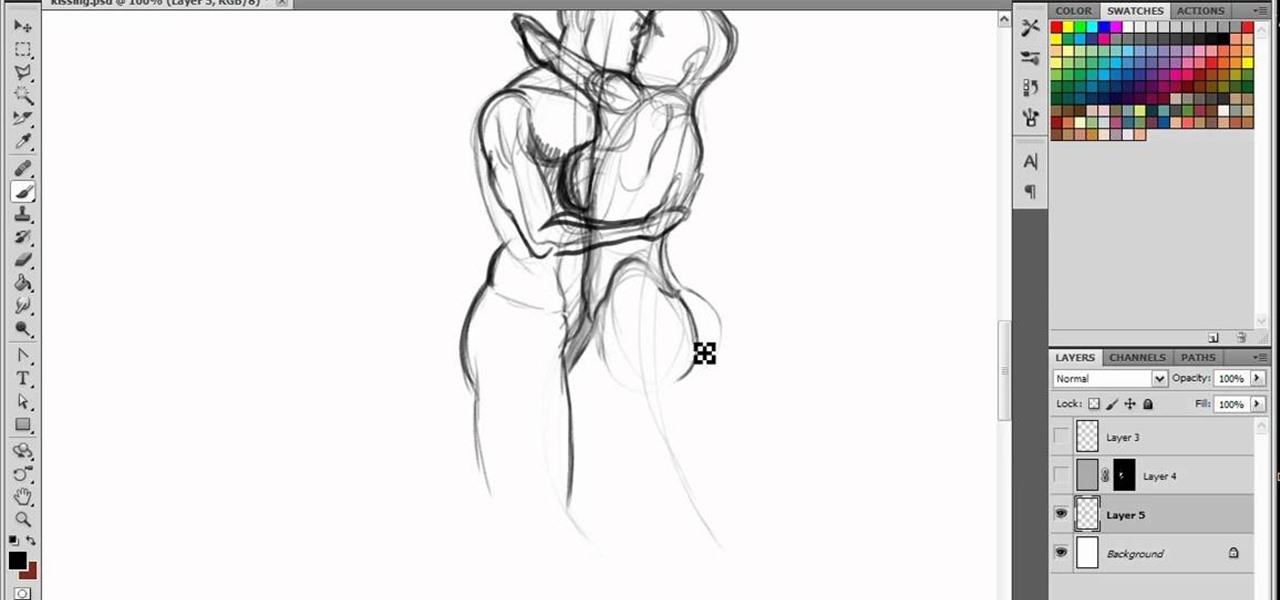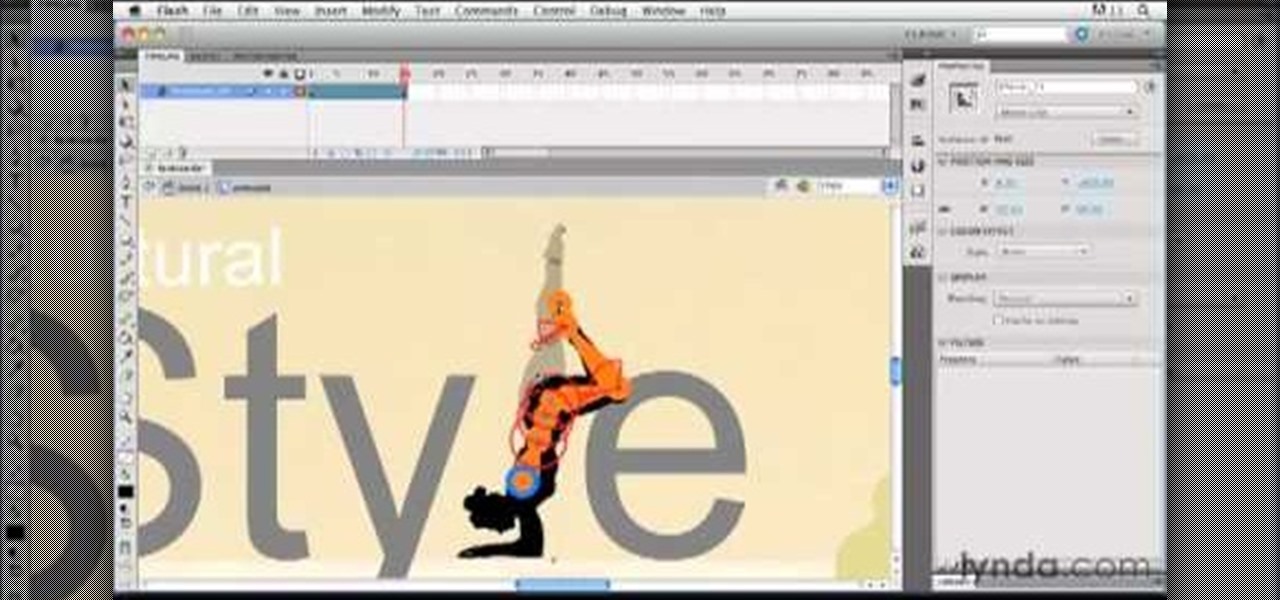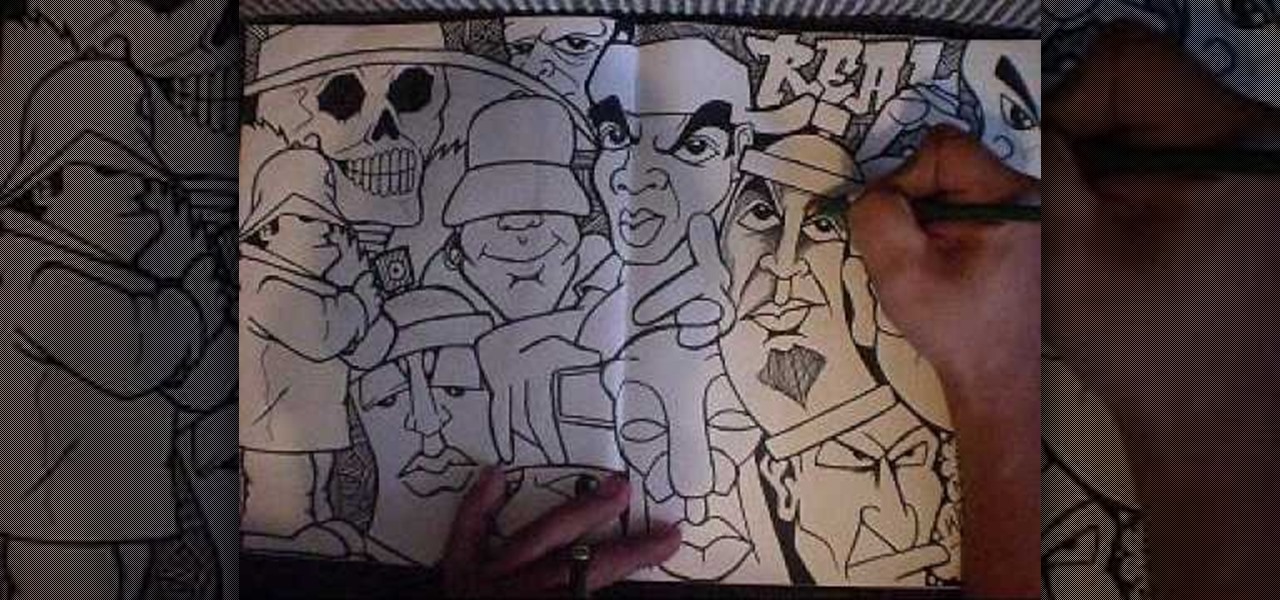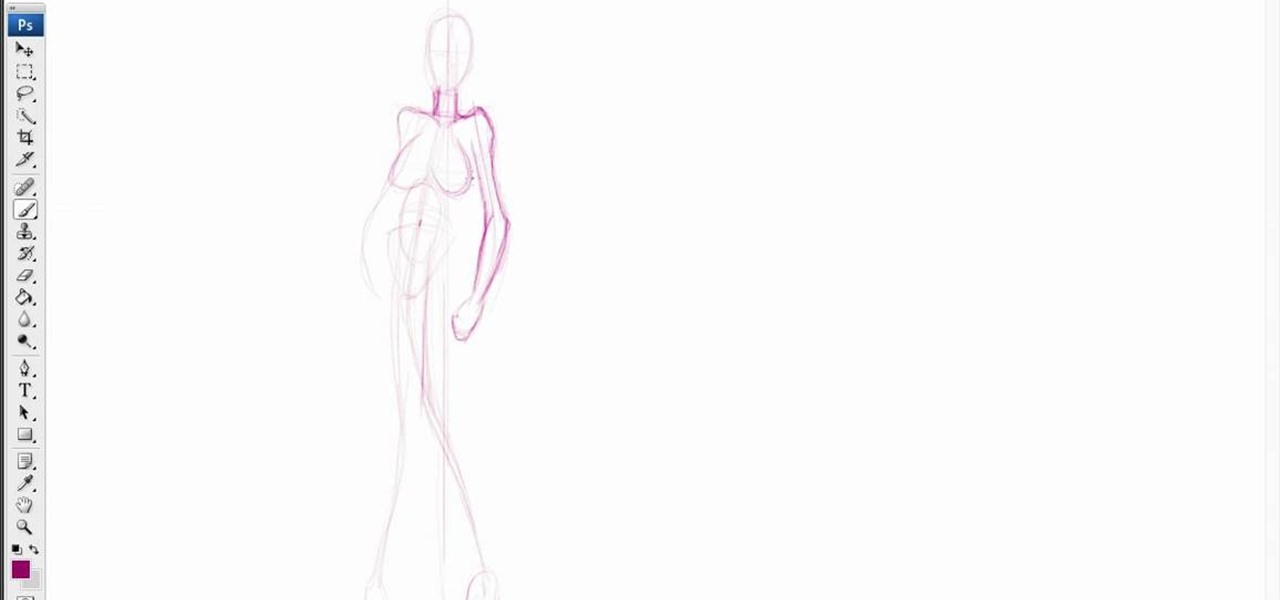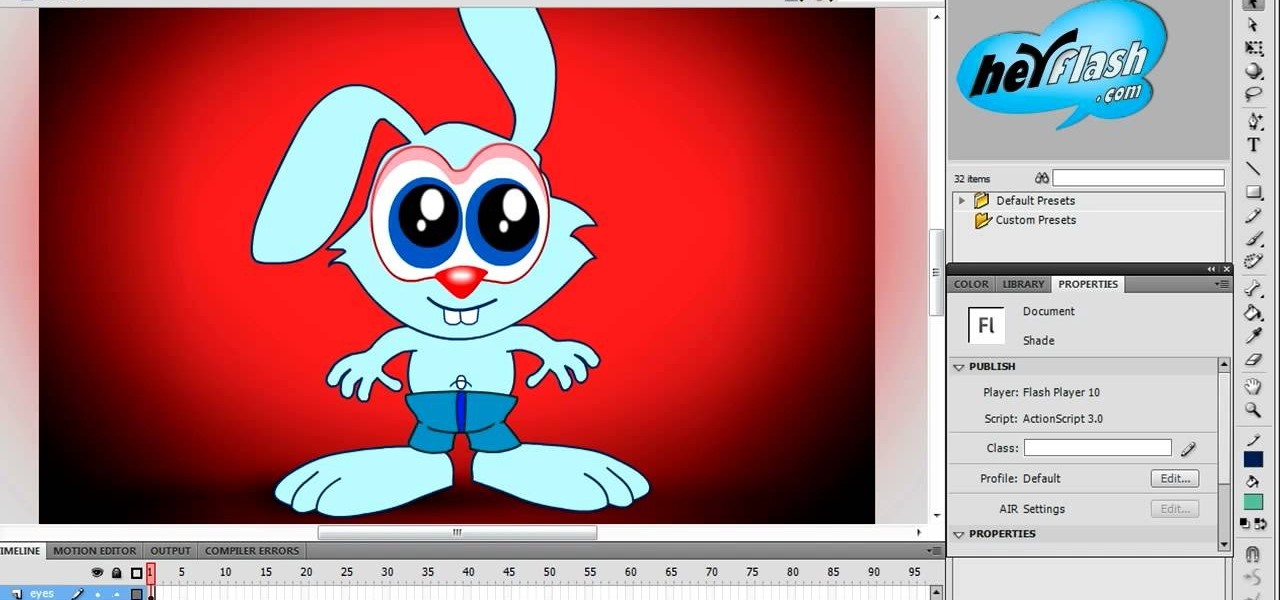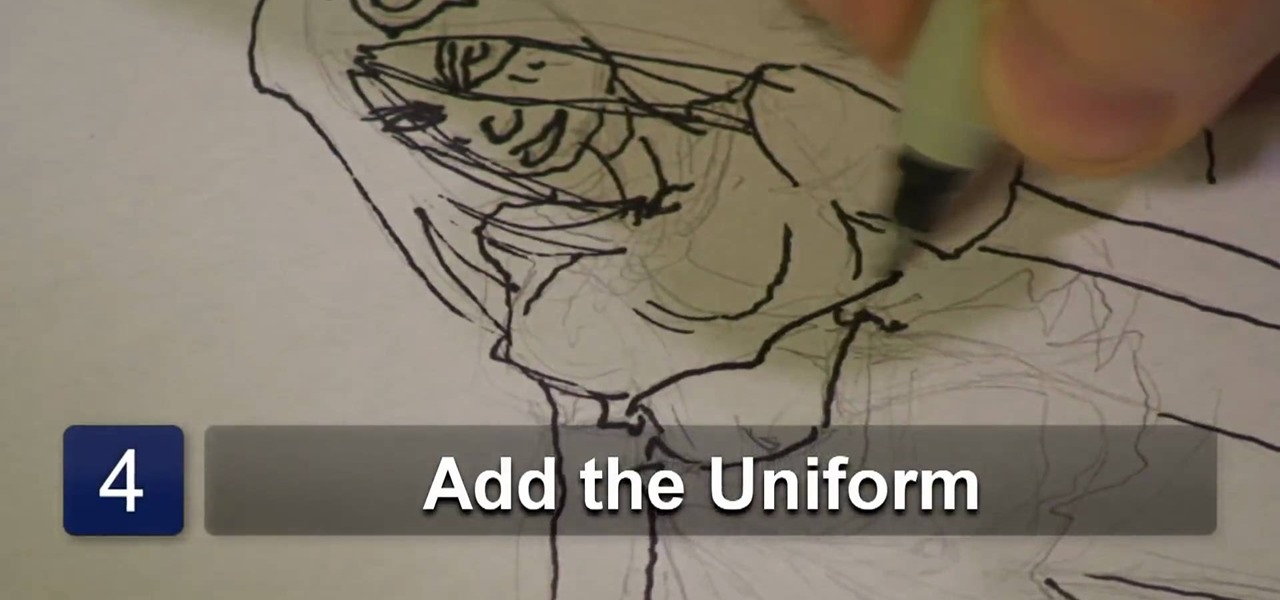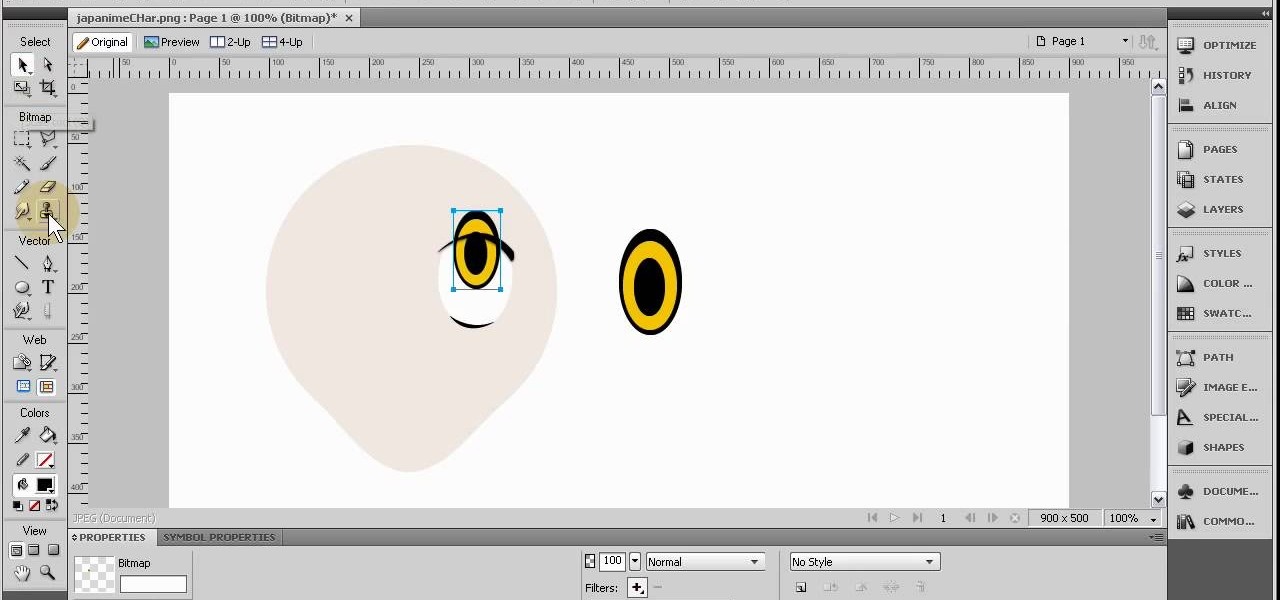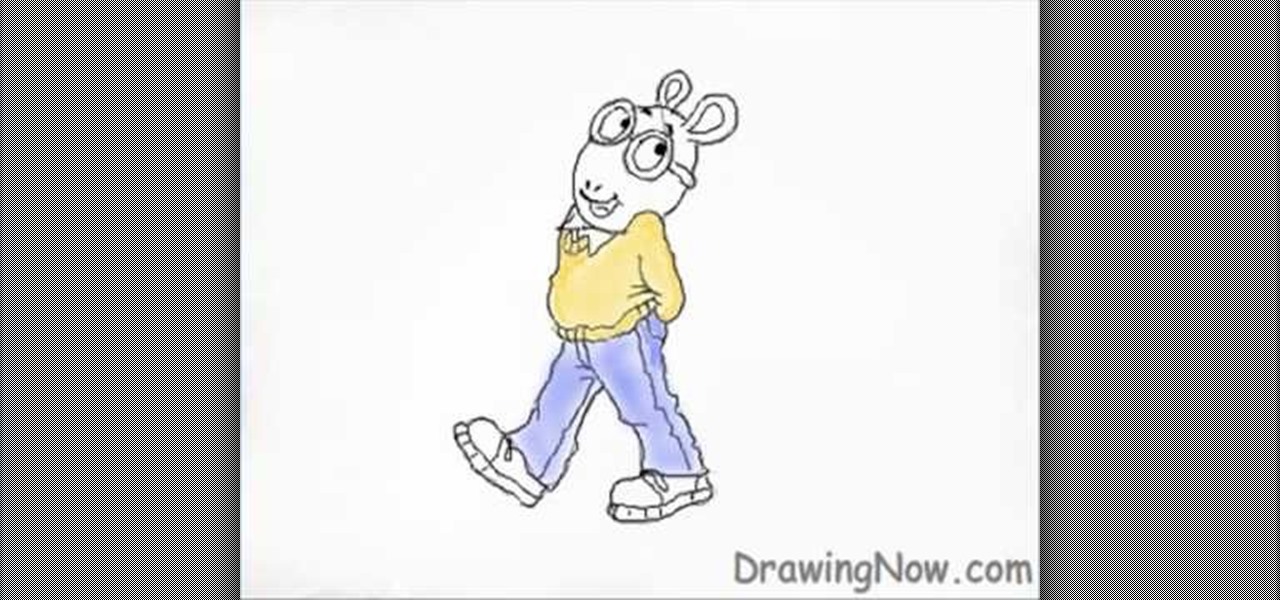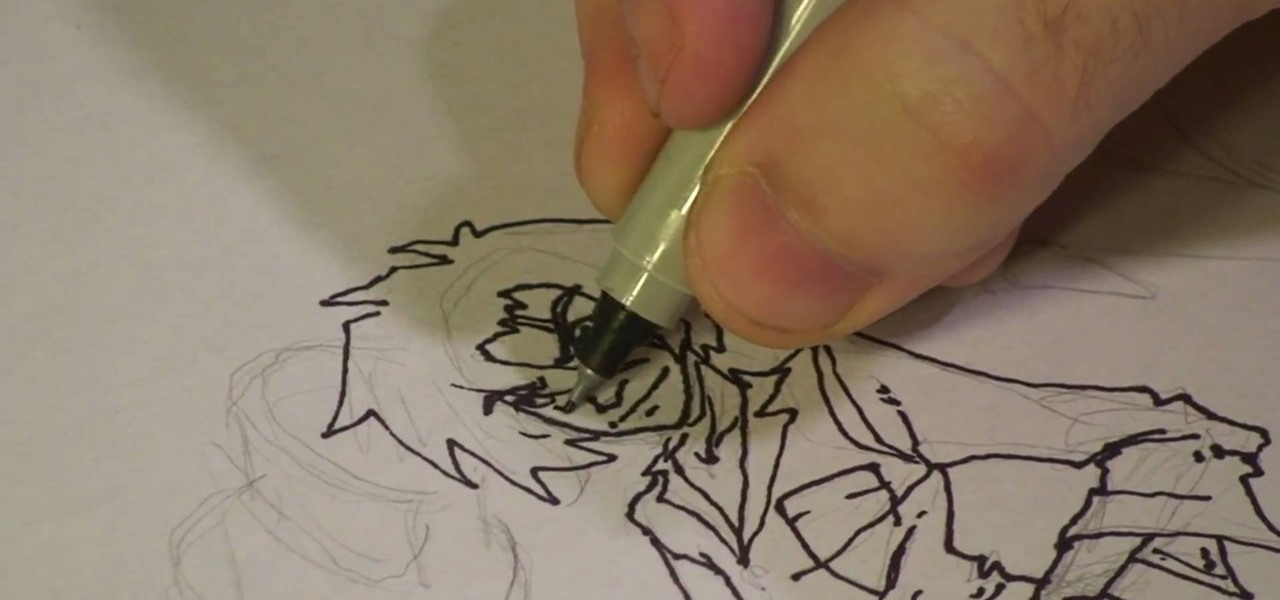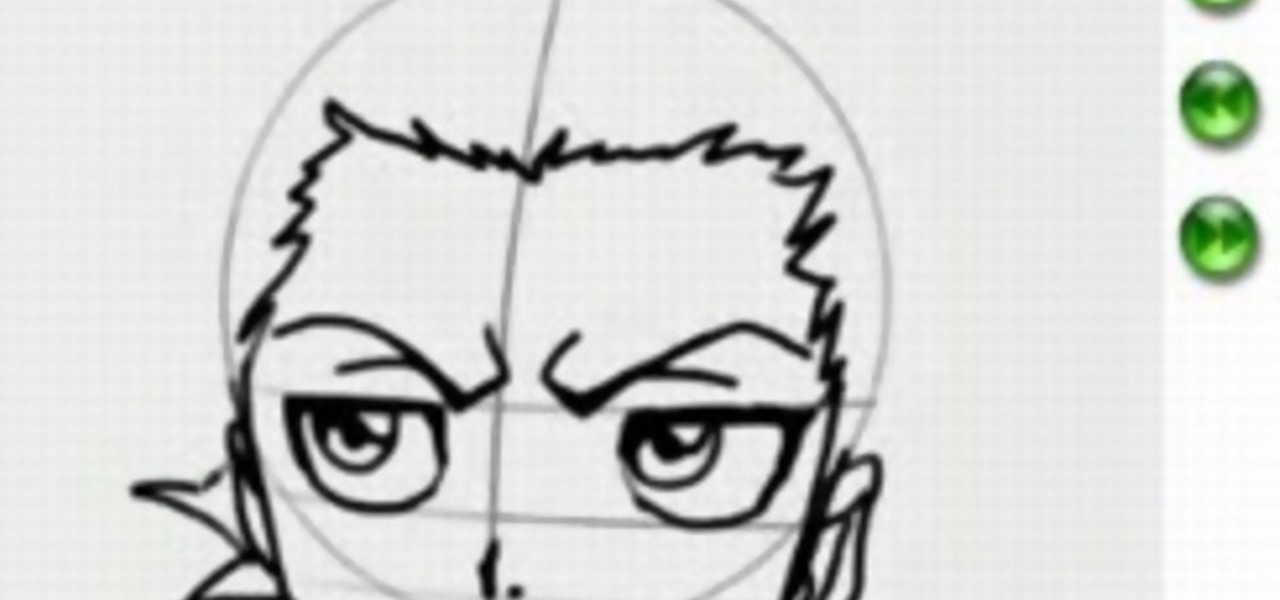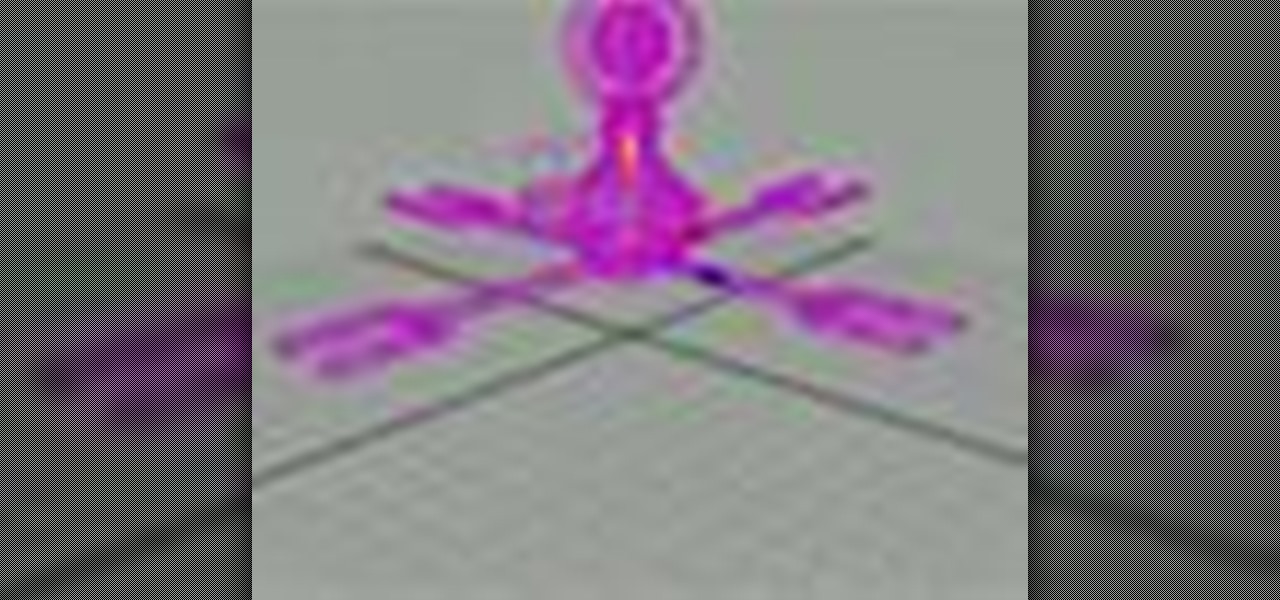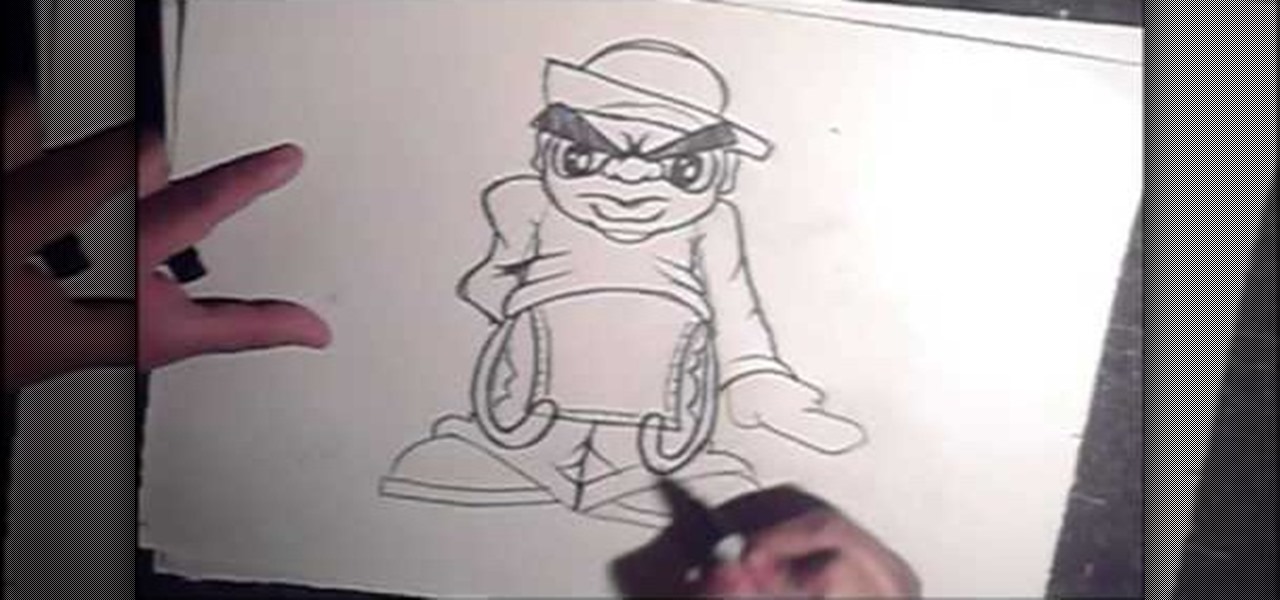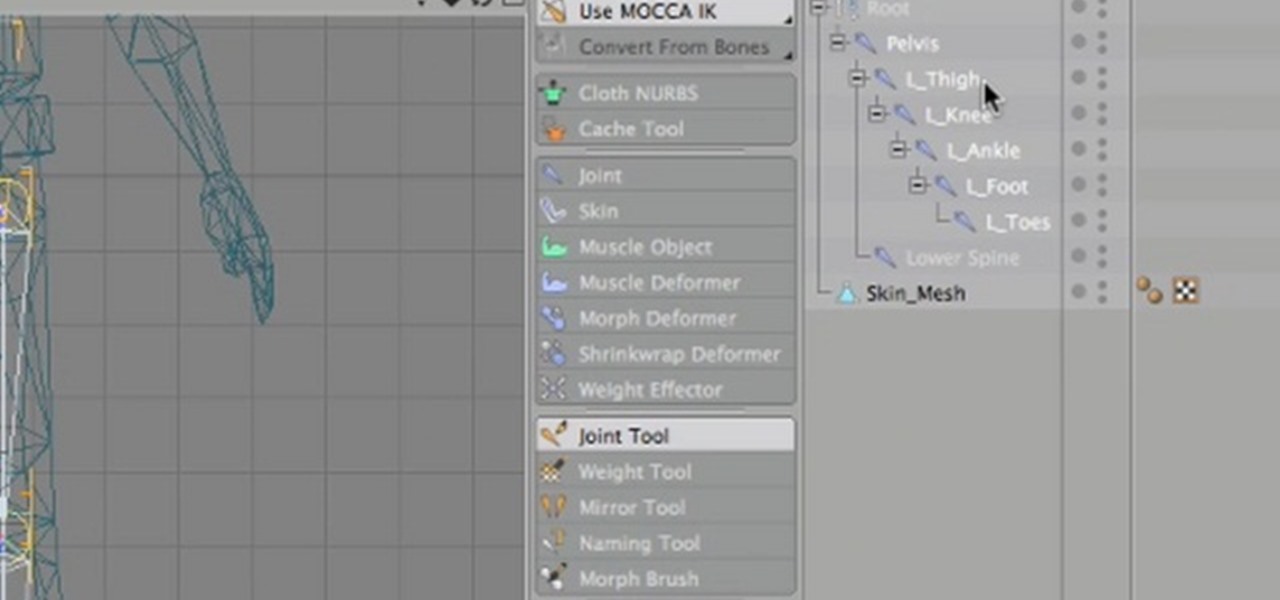Want more cool hairstyles to give your character in the hit PC game, Dragon Age: Origins? Lots of fan created mods add extra content to the game, including new hair. Follow the directions in this tutorial to download the mod from the Nexus to give your characters cool new looks.
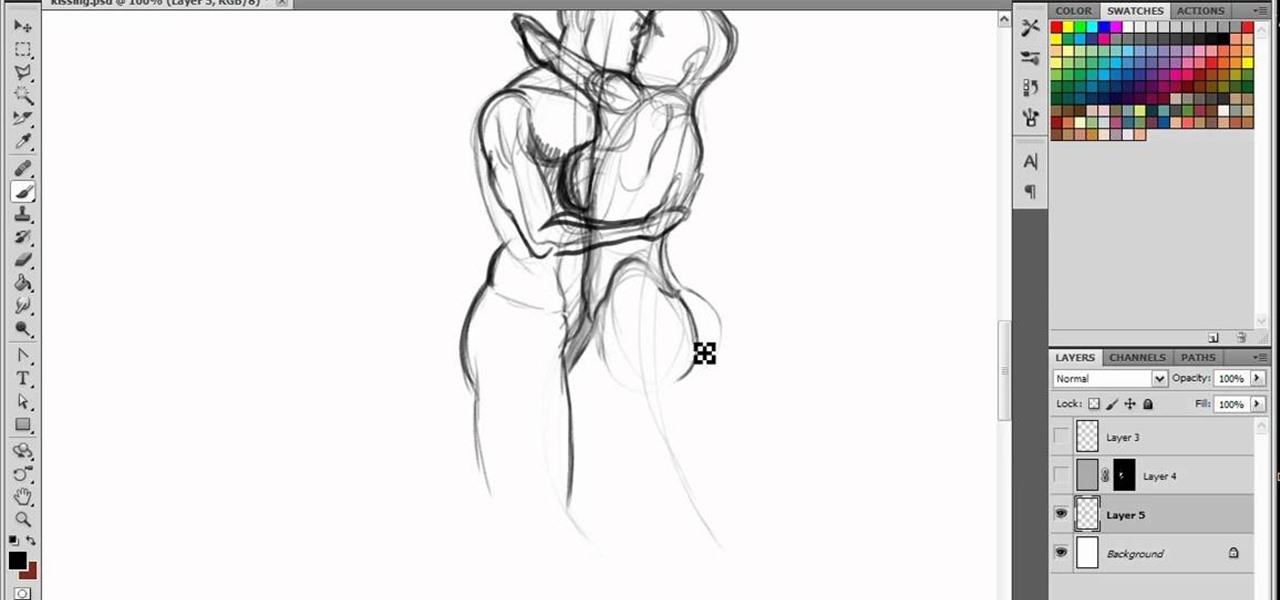
Draw characters interacting with each other using Adobe Photoshop. This tutorial shows you how to draw two lovers kissing. Start with a basic line sketch to get your proportions correct, and then flesh out both characters as they embrace each other.
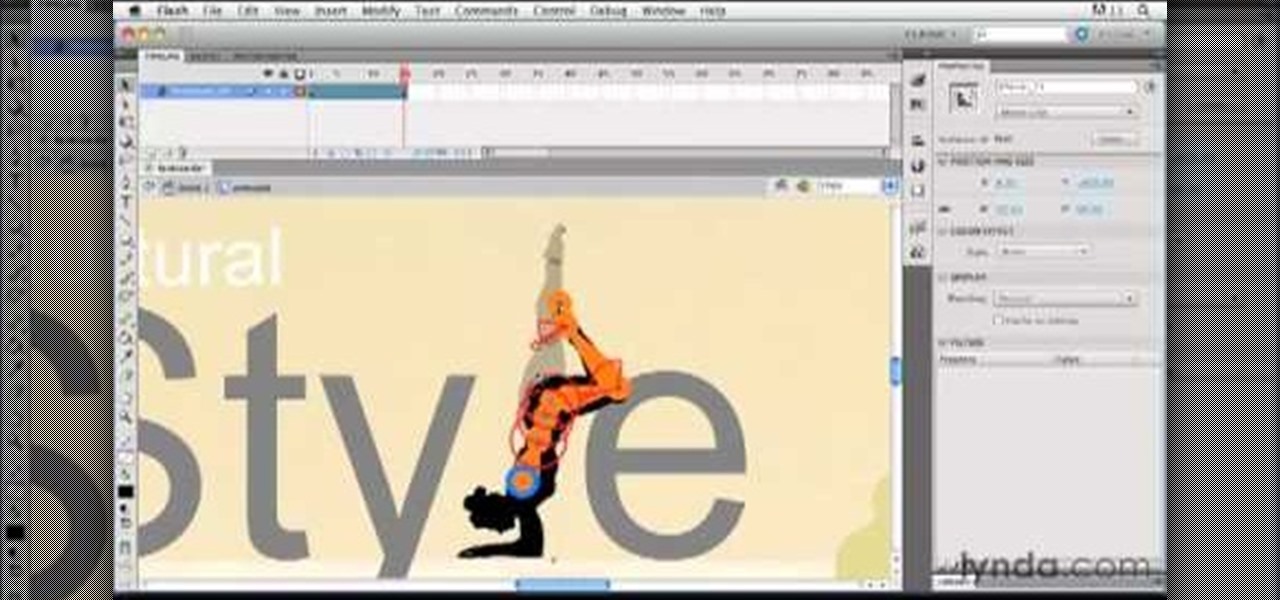
Use the Flash tools in Adobe Flash CS5 to create an animated character after you've already used the bone tool to create your character pose. Create several poses for your movie clip and then string them together in an animation using Flash!
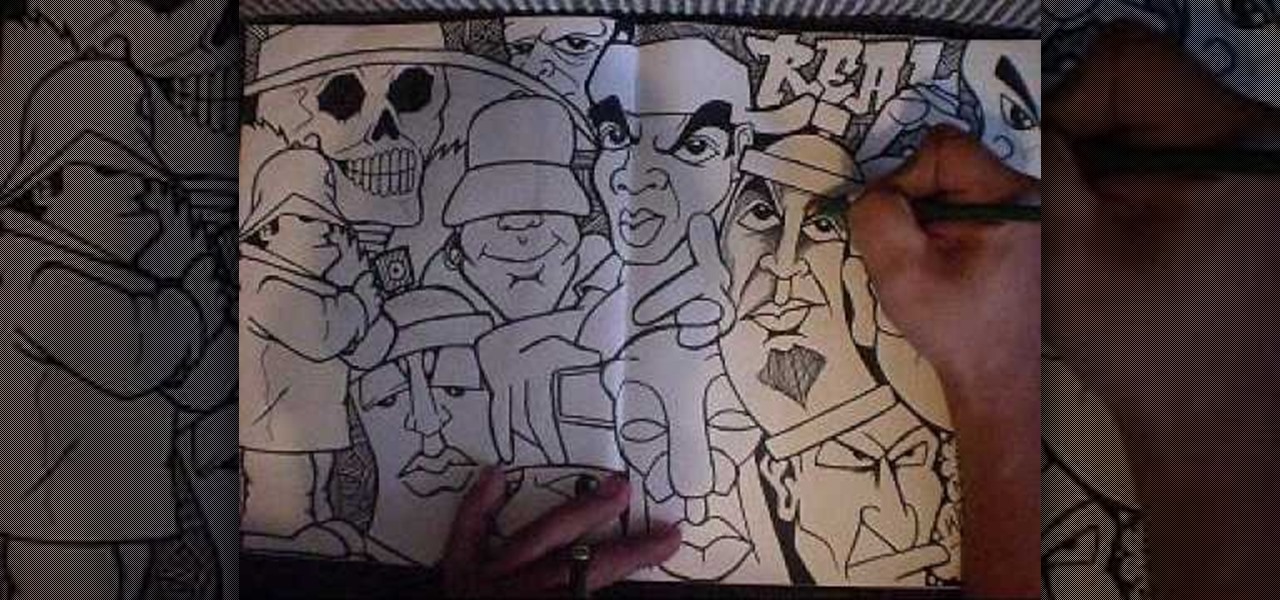
Maybe it's just us, be we think that graffiti characters that aren't in some way colored or shaded in just look like drawings from a coloring book. Of course, if the coloring book were rated R.
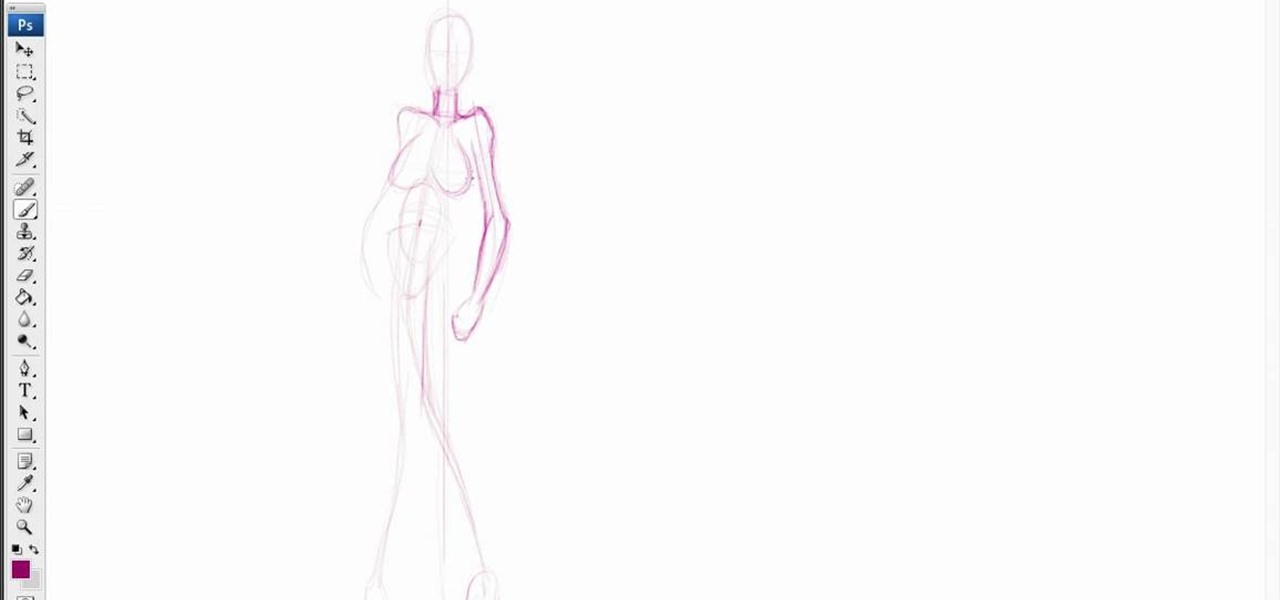
Fancy comic books, but don't have the skills to make them yourself? Comic book artists do nothing but draw all day, so it's no wonder they're good at it. But you may need a little more help, and this five-part series will help you along your journey into developing comic characters, specifically the female variety. Photoshop is used in the videos, but you don't need a fancy drawing application to get started. Just pull out the old paper and pencil and follow along. There's a ton of great info...

In this video tutorial, viewers learn how to type in special characters. Begin by opening System Preferences and select International under Personal. Then click on the Input Menu tab and check Character Palette and Keyboard Viewer. Now check "Show input menu in menu bar" and click OK. Then click on the flag icon on the top of the screen and select Show Keyboard Viewer. This will allow users to type or mimic the actions of the keyboard. Users are also able to change the character by selecting ...

After you've created an animated character in Flash CS4, one of the first things that you are probably going to want to do is make them walk. This video will show you how to do so quickly and easily using motion tweens. Whether you are making a banana man or a model of Barack Obama, these techniques will have you well on your way to making walking animated characters.

Creating really cool animated characters in Flash is an art form that can take years to master. This video tutorial will teach you how to use shading to make your characters looks more dynamic and interesting. The more effects you know, the more that you can do in Flash, so watch this and get back to animating!

Syncing the lips of animated characters to dialogue is one of the most painstaking tasks that any animator has to perform, especially when working on the localization of foreign animated films. This video will teach you the basics of how to sync the lips of animated characters in Flash CS4. You need to have a set of mouths already created to make this work, but once you have that this video should be able to help you put them together and create a really professional Flash movie.

In this video tutorial, viewers learn how to draw anime women with weapons. Users will needed paper and a pencil. Begin by sketching the basic form, how you want the character to stand. Then draw the weapons that the character will be holding. Now add in the facial features and detailed hair. Add some extra details, such as some accessories. Then give the character a uniform to wear. Finish by adding all the details to the entire character. This video will benefit those viewers who enjoy draw...

Interested in creating anime-style characters within Fireworks? See how it's done. Whether you're new to Adobe's popular bitmap and vector graphics editor (formerly known as Macromedia Fireworks) or are a seasoned web design professional simply looking for a fun project, you're sure to benefit from this free video software tutorial. For more information, including detailed step-by-step instructions, take a look.

Big fan of the four panel manga comic strip, Lucky Star? Learn how to draw characters from the series with help from Drawing Now. Search WonderHowTo for more videos from Drawing Now to learn how to draw a variety of characters and cartoons!

Are you fan of the Canadian-American children's educational show, Arthur? Learn how to draw the main character, Arthur, from the series with help from Drawing Now. Search WonderHowTo for more videos from Drawing Now to learn how to draw a variety of characters and cartoons!

Marvel Comics' Veno character is vastly popular. If you're one of Venom's many fans, chances are you've thought about sketching him onto your school notebook. In this video, learn how to draw the comic book character, Venom with help from fantasy artist, Wayne Tully.

This video illustrate us how to draw manga characters.Here are the following steps:Step 1:Take a sheet of paper and pencilStep 2:Start by drawing a circle ,this will represent the face of the manga. now draw the eyes ,nose lips of the character with sharp lines to represent action on the face.Step 3: Now draw the middle part of the body and it should be in perfect shape.Step 4: Now draw hands of the character with waves on the hands to show masculine look.Step 5: Now draw the feet and legs.St...

Basic materials needed to draw cool anime costumes are: Paper

Ever thought it was hard or impossible to draw the manga characters with emotions? Minicustom, a very skilled manga sketcher, will take you through all the steps to create your dream manga character using modern sketching techniques to create authentic professional looking manga art work. Through this you learn everything you need to know about manga sketching and the ease of this sketching than previously thought.

Fantasize about role playing? One of the most popular venues for role playing medieval fantasy is the board game, Dungeons and Dragons. Get a group of three or four together and have a blast!

It's time to discover how fun art and drawing is! Learn how to draw the cartoon character Maggie Simpson from The Simpsons. Drawing is a way of creating and expressing ourselves, and therefore the result is always beautiful.

It's time to discover how fun art and drawing is! Learn how to draw the anime and manga character Pichu from Pokémon. Drawing is a way of creating and expressing ourselves, and therefore the result is always beautiful.

It's time to discover how fun art and drawing is! Learn how to draw the cartoon character Tinkerbell from Peter Pan. Drawing is a way of creating and expressing ourselves, and therefore the result is always beautiful.

It's time to discover how fun art and drawing is! Learn how to draw the anime and manga character Hitsugaya from Bleach. Drawing is a way of creating and expressing ourselves, and therefore the result is always beautiful.

It's time to discover how fun art and drawing is! Learn how to draw the manga character Naruto. Drawing is a way of creating and expressing ourselves, and therefore the result is always beautiful.

Naruto characters are drawn with an anime-like stylized approach. Draw the Naruto character Sakura with tips from a professional illustrator in this free instructional video on drawing. Enjoy these anime drawing tips!

When creating business documents or communicating with colleagues in other countries with your Apple computer, it's often necessary to use certain typographic symbols. In this video, you'll learn how you can use quick key combinations to access certain characters. For more on accessing symbols and accent characters on your keyboard in Mac OS X, watch this video tutorial from Apple.

If you've designed the perfect 3D animated character in Autodesk Maya 8.5, then you might need to learn how to pose him correctly, right? Well, this video will show you how to pose the animated character correctly and in an easy way, watching out for the skin and bones and without getting lost in the grid. Your 3D modeling skills probably need a fix, so why not watch this? Then check out the second video for a little clarification on the process.

Having a little trouble putting skin on your 3D animated characters in Autodesk Maya 8.5? Well, check out this five-part video tutorial on how skinning is done for your animation. You'll need those bones built, a nice skeleton structure to put some skin on, so get started. In this video you'll see how to bind bones together, create geometry, make your character move, and skinning. So, if you want to make a realistic skinned character in Maya, go no further.

Here we build a skeleton for the character and bind the skeleton to the geometry in Maya. This is also known as rigging a character.

So, you want to add some weird things, like horns to your 3D animated character in Pixologic's Zbrush 3.1 sculpting software. Well, you've come to the right place. This video tutorial will teach you how to add Zspheres to your sculpt in Zbrush and why. Your 3D animated model will look great when you stage another object and add it to your character.

This Pixologic Zbrush 3.1 video tutorial shows you how to place eyes in your 3D animated character's head. You'll have to sculpt out those eye sockets out first and then grab a squirkle to work with, using a few tools. If you want to be a great 3D digital animator, learning the basics of Zbrush modeling is a must. You'll see how to move, rotate, and scale an object, too.

How to install extra characters into Mugen - the custom PC game engine. You can download characters from: streetmugen.com and mugenfury.com

In this episode on Halo 2 Tricks TaurineDippy shows you how to change your character's color in game.

Make sure your character progresses the way you want! This tutorial explains how character attributes and skill training work within EVE Online so you can maximize your character's potential in the game. This tutorial also explains how to navigate the character sheet function. Always be learning at least one skill!

This video will show viewers how to use Adobe Flash and how to make a cartoon character talk in this program. This tutorial covers aspects such as recording the voice of your characters, drawing their mouths to speak, and how to sync the recorded speech to the animation. Furthermore, this video will also show how to create subtle facial expressions that display emotion in the character. In order to record the sound, the host recommends a program called Audacity which has a free downloadable v...

In this tutorial, we learn how to draw a graffiti style hip hop cartoon character. First, make a circle, then draw long triangles for eyes and a mouth plus a rectangular shaped body with very large feet. Then, draw in the arms with large hands and draw a hat on the top of the head. Then, fill in the color for eyebrows and fill in the pupils. After this, outline the character with a darker pencil or a black marker and fill in details for the outfit, like pants and a long sleeved shirt. To fini...

Cinema 4D is an amazing program, but not a one-stop source for animation needs, especially if you're planning on making a 3D video game, for which you'll need Unity 3D. This three-part video covers the process of rigging a character in Cinema 4D and transferring to Unity 3D.

The silent film era ended long before anyone had conceived of something like machinima, so your machinima movie had better have some talking! This movie will teach you how to use morph target in 3DS MAX to give your imported World of Warcraft characters facial expressions and animate their mouths to make them appear to be talking. You'll also learn how to make your model sneer, smile, and perform other facial actions.

If you want to model a character in 3DS Max and don't want them to be nude, you are probably going to have to work with 3D cloth. This three-part video will teach you how to create cloth in 3DS Max (without using Reactor), attach it to your character, and make it animate properly with the character. It makes use of the Garment Maker mod for for 3DS Max, and should have your characters clothed realistically in no time.

Do you like chess? How about Japanese chess? Aren't there different chess variants in Japan though? Maybe, but this specific chess variant is called Shogi. The chess-like game Shogi is won by capturing the king, just like chess, but defeat is conceded at mate, or when mate becomes unavoidable.

The nose is a focal point of someone's face. In this tutorial, learn how to master the art of the "comic book nose" so that your characters really come alive.