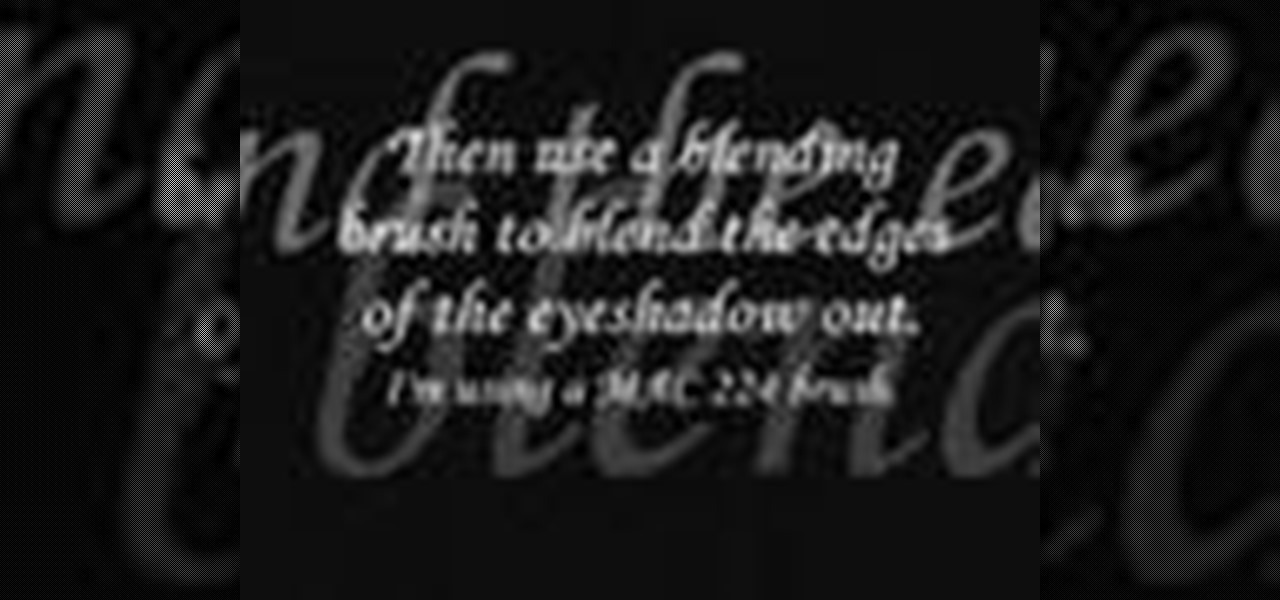Drawing a Chinese dragon tattoo should include a lot of wavy movements and fluid action to the character. Use an "s" or a "c" shape as the basis of drawing a Chinese dragon tattoo with tips from a professional illustrator and graphic designer in this free video on drawing.

This demonstration of how to draw the Drago character from Bakugan features a high degree of skill and speed, so if you aren't already pretty adept with Paint and digital art in general you probably need not apply. If you have the desire and patience to really improve you skills at drawing anime-style images in Paint, however, then this video may be very helpful to you.

Donald Duck and Goofy are two classic Disney characters. If you are learning to sketch and want to draw these adorable cartoon friends, check out this tutorial. In this video, you will learn the simple steps you need to take to sketch these Disney classics.

In this video, viewers are taught how to draw a monkey character in a simple cartoon style. Starting with basic circular shapes, the artist shows how to build up detail until you have a recognizable image. This simple how-to would be good for younger viewers who are learning the basics of drawing and cartooning. After watching this video, they will have learned that more complicated pictures can be built up starting from simple shapes.

Take a moment to try to draw a basic face. This is a helpful drawing tutorial for those who have never tried to draw before. Learn how to map out the proportions of the human face. This type of drawing is also helpful for comic book artists and animators who need to draw different characters quickly.

In this After Effects compositing tutorial you will learn how to make a force jump or a super jump. Make someone look like a super hero or Star Wars character jumping super far across your screen. All you need is some footage and After Effects and this tutorial.

Watch this instructional origami video to fold an origami fox. These visual guidelines will help you through some of the more difficult folds. This origami fox involves a lot of triangular folds. If you fold correctly, the paper fox should be able to stand on it's own. Or, bend one ear down to give your origami fox some character.

Add character and storage to your kitchen by building a window seat with this step by step tutorial. This is the perfect accessory for your kitchen or anywhere in your house. You can always use some extra seating and storage, so watch this how to video from the DIY network and make a window seat in your home.

This is a video tutorial made to help out all those cosplayers on how to look more masculine using make up. This was originally made to help out guys who are pretty new to make up, but need to learn it for photo or cosplay purposes, and for girls who are trying to crossplay a male character and need to look more masculine. So, live anime and manga... cosplay it out with costumes and wigs and makeup and everything else.

This is a video tutorial made to help out all those cosplayers on how to achieve that flawless photoshopped looking skin by just using makeup. This was originally made to help out guys who are pretty new to makeup, but need to learn it for photo or cosplay purposes. So find your favorite anime or manga character and cosplay with a costume, a wig, and some flawless skin.

Watch this how-to video and learn how to make cosplay Chii ears. Cosplay is a subculture that consists of dressing as characters from manga, anime, tokusatsu, video games,fantasy movies. fantasy music stories (Visual Kei) or Japanese pop bands.

This animated video shows you how to do an Ollie from Munkii.

Super Smash Bros. Brawl smashed its way into the US market this weekend, and the Mahalo video games team has been all it, uncovering the unlockable characters and discovering gameplay tricks. We took a gander by the line at the midnight launch, and spoke to Mark about what makes this game so special. Game!

Watch this video to learn about screen writing and story structure in order to make your own movie. The "Inciting Incident" is explained— the moment in the first act that propels the rest of the story into motion. As an introduction into creative storytelling: Don't ever allow the inciting incident to be boring.

Do you love to do jigsaw puzzles but hate the corny pictures? Here's how to make a puzzle with any picture—your pet turtle, your favorite cartoon character, your little brother... okay, maybe not your little brother.

A short vid on fix your chars portrait and palettes on Mugen - the custom PC game engine.

Have a photo that you really love, but you want to give it more character by making it look like a drawing? This video will teach you how to use Adobe Photoshop to make your pictures look pencil sketches. Audio is unavailable so you must watch closely.

Seventeen years ago, Apple released iPhone, the first mainstream consumer phone with a touchscreen as its main typing input method. Apple has been perfecting its onscreen keyboard for almost two decades, and it's built with some fantastic features that make typing faster and easier. But it's easy to overlook some of these features, so here are some tips and tricks you need to be using if you aren't already.

I have always favored a neat and tidy Home Screen on my iPhone, and one of the best ways to achieve that is by removing all the app, folder, and widget names. With a few workarounds, you can do this on iOS 17, but Apple finally just gave us an official feature on iOS 18 to hide app, folder, and widget names on the Home Screen. And it also works for iPad on iPadOS 18.

You probably know of Apple's Text Replacement feature for iOS, iPadOS, and macOS, but you're probably not using it as much as you should. With it, you can create your own keyboard triggers for almost anything you can think of, whether it's an email address or an entire email. There are endless reasons to create custom text replacements — and we'll show you why.

Phone in one pocket, wallet in the other? It's the classic combo guaranteed to give you more pocket bulge. But it's 2024. Half that stuff in your wallet is practically antique. It's time to finally ditch all the dead weight and get a MagSafe wallet for iPhone — and we've got the best picks to slim you down to the essentials.

There are now more emoji on your iPhone's keyboard that you can send as reactions or stickers or insert wherever else you use emoji — and it's about time. It's been nearly a year since the last emoji update for iOS, and we only received support for 31 new ones then. The new iOS 17 software update brings almost four times as many.

Is the emoji you're using really the one you think it is? While you can use any emoji that looks like it fits what you have to say, it may have been created for a different purpose. On an iPhone, it's easy to find that purpose by retrieving the actual name of the emoji in Apple's operating system.

A low-key iPhone feature that's been around since iOS 10 can make the iMessages you send to family and friends more exciting overall. One particular element is, if you'll forgive my decades-old slang, "da bomb" for emoji.

Did you know there's a way to make animating your own cartoons that's way easier than it looks — and that you can learn all the skills you need from home? Whether you want to pick up a fun, creative hobby over the holiday season or learn the skills to start working in animation, The Ultimate Cartoon Animator 4 Pro Mac Bundle will have you quickly making your own cartoons. Right now, it's on sale for 74% off, at just $49.99 (regular price $196).

Who doesn't love cartoons? Whether you want to take up a creative hobby over the holidays, learn animation for an exciting new side hustle in 2021, or buy the dream gift for the person in your life who loves all things animated, this deal is one to take advantage of today. Right now, you can pick up The Ultimate Cartoon Animator 4 Pro: Windows Bundle — with an amazing 74% discount — for just $49.99 (regular price $196).

Help me, George Clooney. You're my only hope. If that mash-up of cultural references doesn't make sense, it will momentarily.

With the new season of The Mandalorian underway, Google has launched a new AR app that enables some Star Wars fans to connect with virtual characters in between new episodes.

While Snapchat had a head start in making augmented camera effects popular on smartphones, Facebook has spent the past few years in hot pursuit, with no less than three apps offering mobile AR experiences, plus its Portal hardware lineup of smart home devices.

We've shared a capture-the-flag game for grabbing handshakes and cracking passwords for Wi-Fi, and there are some upcoming CTF games we plan on sharing for other Wi-Fi hacks and even a dead-drop game. While security-minded activities and war games are excellent ways to improve your hacking skills, coding a real video game is also an excellent exercise for improving your programming abilities.

Up until April 2020, the iPhone XR was, for many new users, the first entrance into the world of Apple because it was the cheapest iPhone model since the original iPhone SE. Now, the second-generation iPhone SE has shown up at the same initial starting price as its predecessor, giving budget-friendly buyers another choice.

The sky is the limit when it comes to augmented reality, but Snapchat's latest innovation is keeping its AR platform grounded.

We've been so worried about volumetric scans possibly robbing celebrities and performers of their agency and right to control their image that, somewhere along the way, we forgot that scans may not always be necessary to produce passable holographic performances.

When it comes to sniffing Wi-Fi, Wireshark is cross-platform and capable of capturing vast amounts of data. Making sense of that data is another task entirely. That's where Jupyter Notebook comes in. It can help analyze Wi-Fi packets and determine which networks a particular phone has connected to before, giving us insight into the identity of the owner.

With No Time to Die, the 25th installment in the James Bond saga, arriving in April and Black Widow, the first solo film for the Marvel Cinematic Universe's own secret agent, following a month later, what better way to get in the espionage mood than some augmented reality spy gaming?

What if you went to an art installation at one of the coolest venues in New York that you could then take with you anywhere in the world?

Filmed in what appears to be a single continuous shot, war film 1917 is now the front-runner to conquer the Best Picture category of the Academy Awards after bringing home the Golden Globe for Best Motion Picture in the drama category.

Usually, flying into unknown territory would mean riding into the "danger zone", but Paramount and Snapchat are taking the trip anyway with one of Summer 2020's most anticipated movie sequels.

Friends and family receiving new Portal devices for Christmas will have some extra stocking stuffers in the form of new AR features.

As far as HBO is concerned, it's not augmented reality — it's Snapchat. The premium cable network is leaning hard on Snapchat's AR magic tricks to promote yet another series, this time for the adaptation of Philip Pullman's His Dark Materials series of novels.