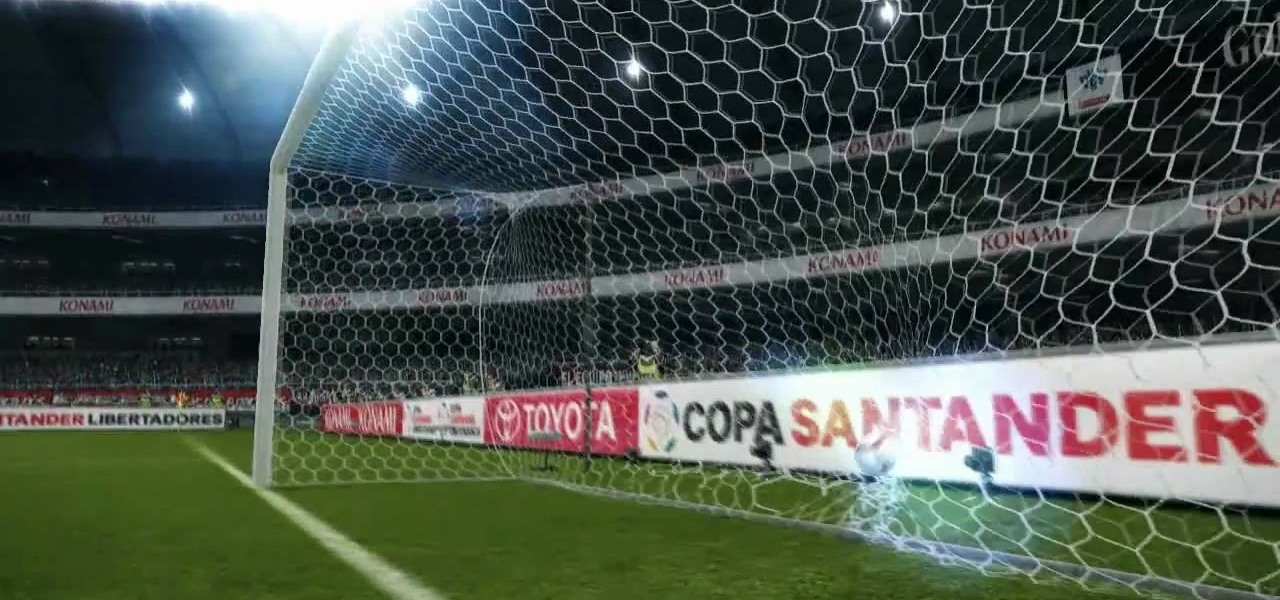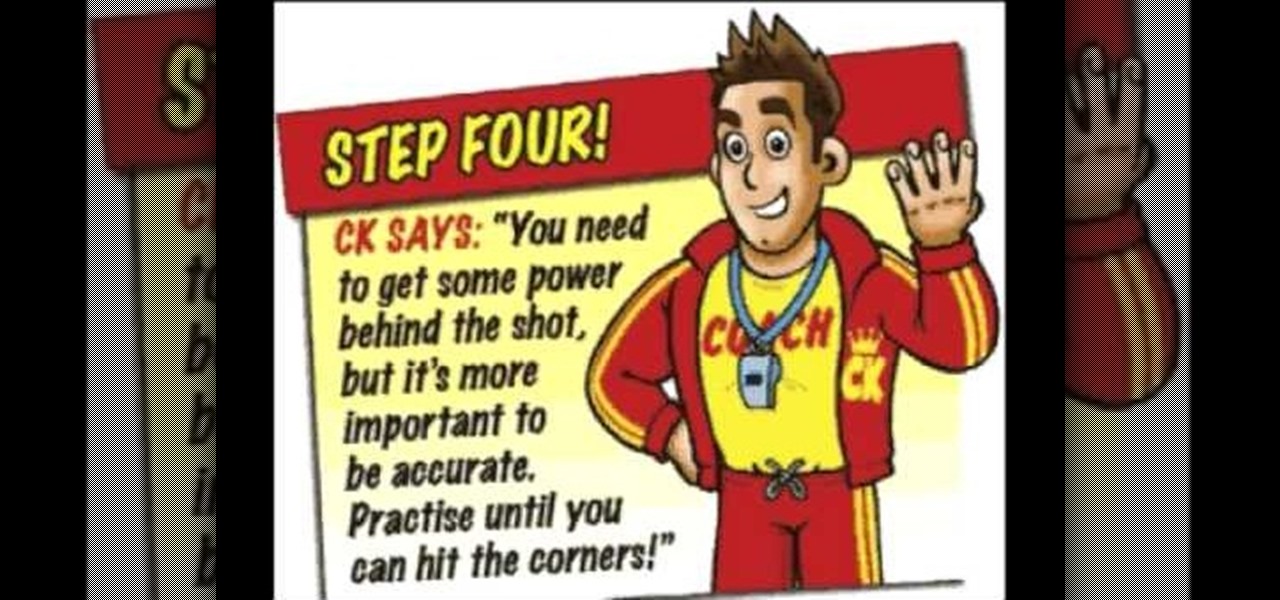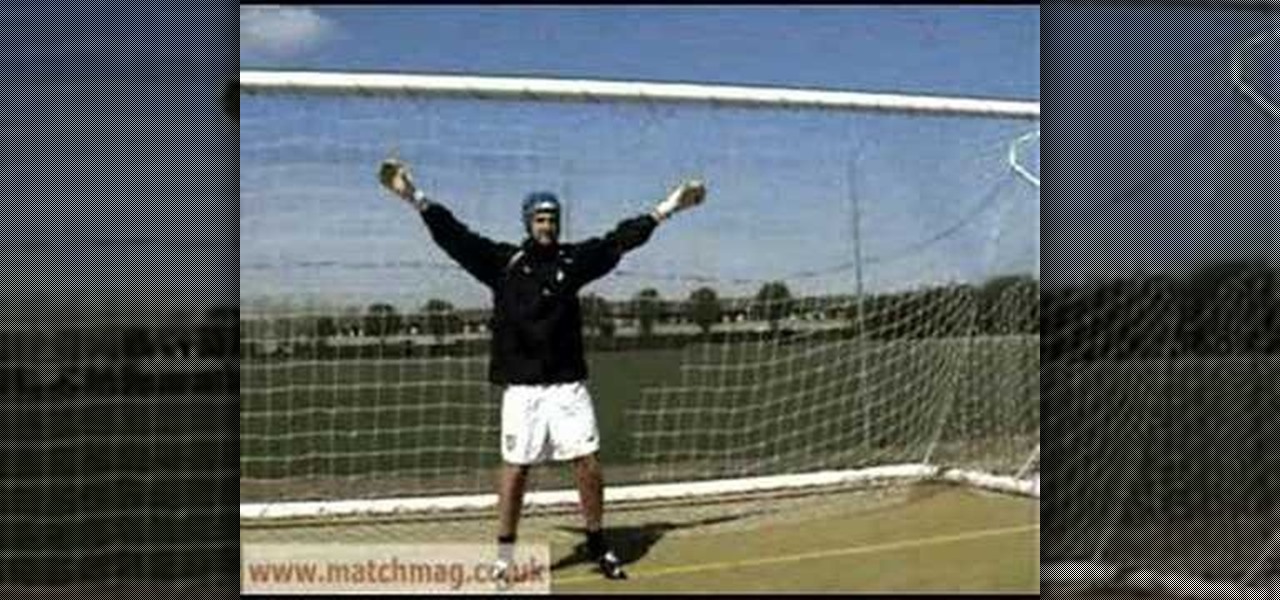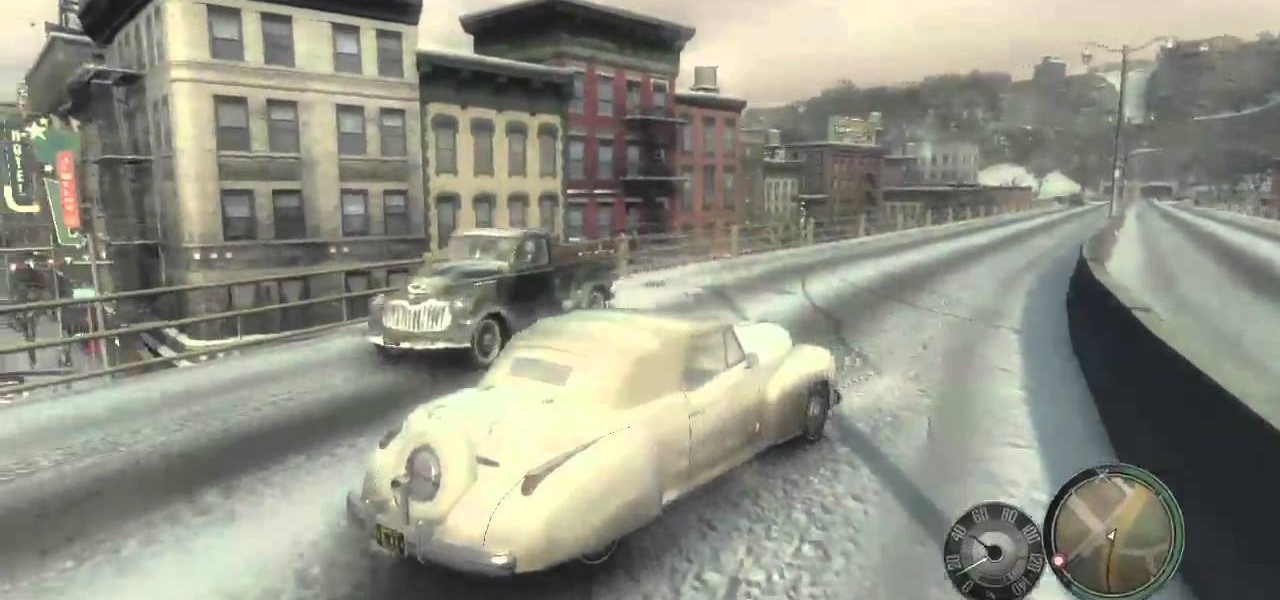So the game has gone into penalty shots and you're looking to add a flair to your shots? No worries, these shots are easier to do with players with a higher flair or penalty ratings (like Ronaldo), higher star players means better chances of getting the shot. In this video you will learn how to perform advanced penalty shots like the Chip shot and the Stutter shot.

It's the final half, you're in extra time, and time is running out, you've got to defend hard enough to score this win. Unfortunately, in the last few seconds of the game the other team scores a goal and ties everything up, sending everything into penalties. Taking penalty kicks in FIFA 11 takes some skill, but understanding the basics of it can at least help you grasp the concept and get you where you need to go! In this video you will get the basics of how to take penalty kicks and what som...
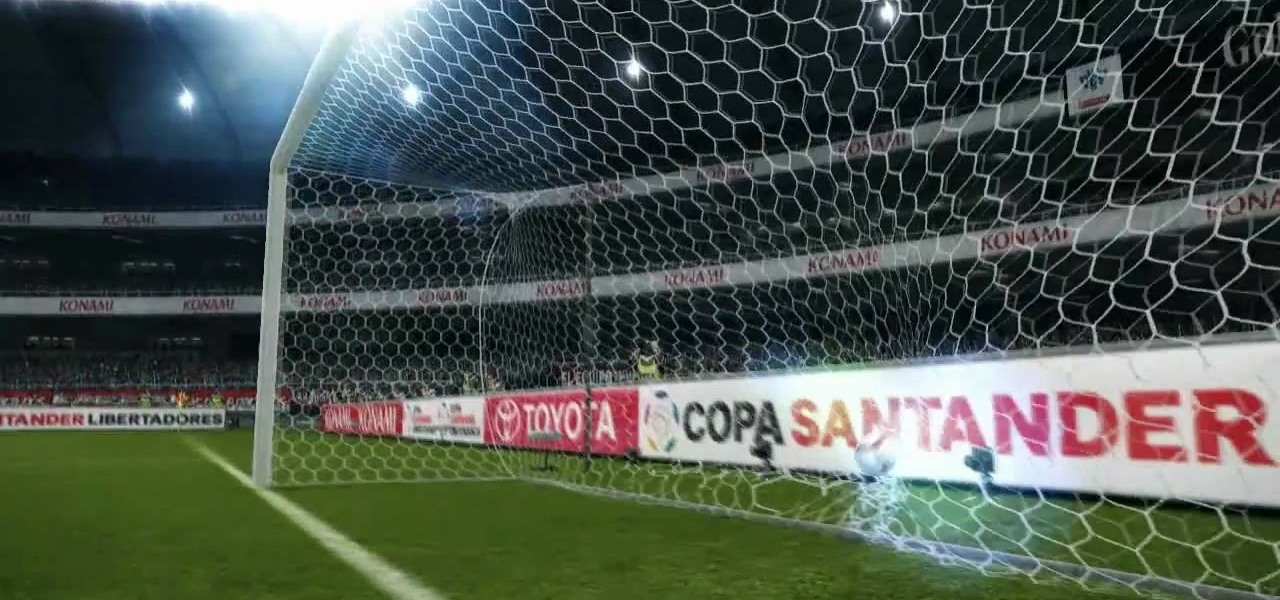
If you've been spending any amount of time with PES 2011, you may have found yourself possibly flopping a little on your penalty shots. Unless you're a pro, these are pretty tough, but don't worry! In this video you'll get a full tutorial on everything involving taking penalty shots!

Know & Understand all basketball signals! Learn how the referee signals all the different basketball penalties with expert tips and advice in this free video.

Well, you've been scoring hard, but not hard enough, it's time for a penalty shoot out and you're on the goalkeeping end. If you're having trouble figuring out how to dive and save, check out this video tutorial. In it you will get some basic tips on how to be a top goalkeeper.
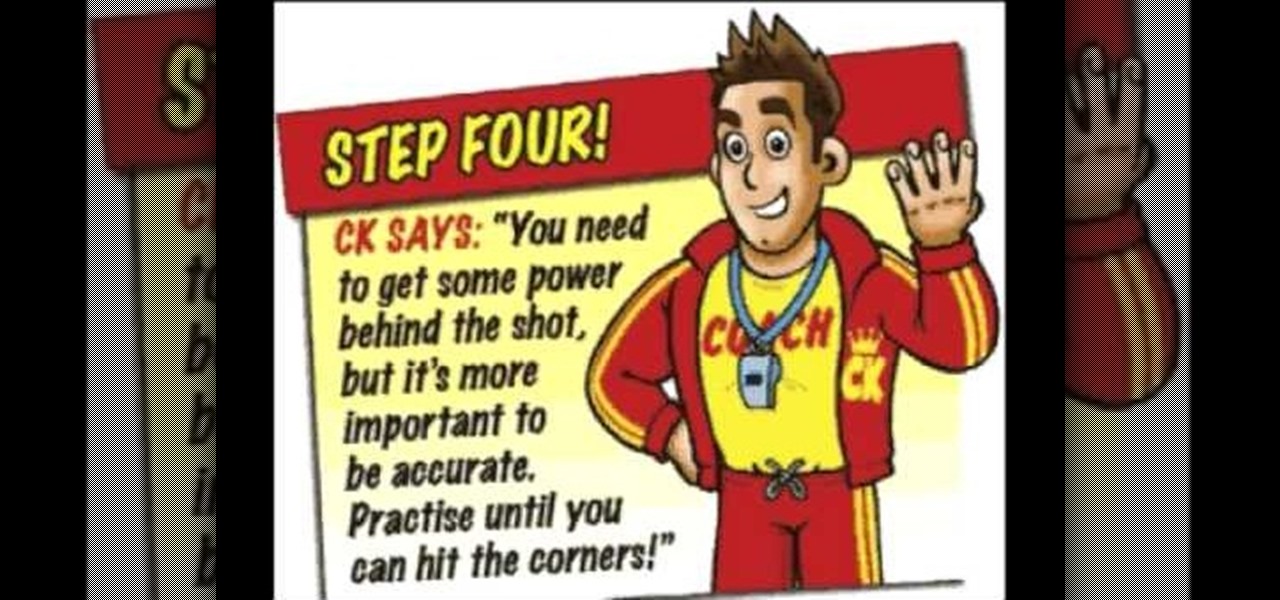
Become a better footballer with Coach King's Skill School from the UK's best-selling football magazine, MATCH in this how-to video. Got a penalty shot? Don't choke, follow these tips. Watch this video soccer tutorial and learn how to score a goal on a penalty kick.

Become a better footballer with Coach King's Skill School from the UK's best-selling soccer magazine, MATCH. This how-to video shows how to save penalties. There's a lot of skill involved in being a good goalie, but this video breaks the basics down into simple steps. Watch this video soccer tutorial and learn how to catch penalty kicks to keep them from getting into the goal.

Authorization allows you to copy your music store purchases to other computers and burn them to CD and protects the artists. Each computer you use to play your purchase must be authorized using your music store account. You can authorize up to 5 computers; yours is automatically authorized.

In this video from wadeputtii we learn how to authorize or de-authorize a computer on iTunes. Go to iTunes, sign into your account. Now click on Share and you will see Authorize Computer or Deauthorize Computer. If you want to authorize, click on that and enter your apple user email address and password. Then click authorize. If you have a new computer or you want to prevent someone else from using your account on your computer and you want to deauthorize your old computer, go to Share and De...

You may not realize it but when you buy music or movies from iTunes, you have to authorize it to be used on a computer and you can only authorize five computers. It's pretty easy to buy and replace computers and if you don't de-authorize the old ones, one day you will download a song and it will tell you that you have reached your five computer limit. At that point, what do you do if you don't have any of those computers anymore? Now Apple has put a fix in iTunes itself. Go to the iTunes stor...

Want to play Beirut's "The Penalty" on the ukulele? Learn how with this free video ukulele lesson from Ukulala. Whether you play the ukulele or bass kazoo, there is no better way to improve your chops than by learning to play your favorite songs. Not only is it more fun and much easier than running drills or memorizing a chord book by wrote, it's obviously also a wonderful way to build your repertory of songs. For more information, and to get started playing this indie folk song on your own u...

Basic diagram for water polo spectators or new players to learn the 5-meter penalty shot.

Want to know how to unlock all 30 of the arena accomplishments in Fifa 12? This guide will show you how to complete all of the arena accomplishments including, "tuck in 10 penalties," "practice five 4 star skills," "score a volley from a distance," and more.

In this video tutorial, viewers learn how to deal with a traffic ticket. When you pay for a ticket, don't just ignore it because there is always a hidden cost to a speeding ticket. Speeding tickets may cause insurance rates to go up. To avoid the insurance penalty, users should either go to court or traffic school. Going to traffic school to take the ticket off of your driving record. Another method is to cut a deal with the prosecutor. The key is to keep the points off your record and not al...

Falsely suspended on YouTube? Get you account back within a month. When your account is suspended on YouTube, all your videos will still be intact. Search "reopen account" without quotes in YouTube. Open the first video that is displayed. The video will show you link to contact YouTube. To get things straight, visit the link as stated in the video. You will get an email from YouTube explaining your penalties which are usually copyright claims. Click on each penalty and you'll be given a set o...

Step 1: Score! Watch for the referee signaling a touchdown, field goal, extra point, or successful try by raising their arms straight up over their head. Raising their hands above their head with palms together signals a safety.

With the Superbowl approaching, you might be wondering what the rules of football actually are. This video gives you the basic rules for the game, how to score points, what a penalty is and how to score a basic touchdown.

Defending proper position in water polo is crucial in improving your water polo game. Establish your defensive position with your hips no lower than 18" in the water. This is so you don't get a penalty. This allows for optimal mobility. Keep a high hip and foot position to accelerate in any direction. Work to keep your hips up for the most time.

I'm sure a lot of people have been following the news and depending on your position on the issue, you might have been happy or dissappointed about the fact that Obamacare has been OK'd by Congress. Let's see what this really means to us.

A TFU was set up to review Navy service uniforms. This uniform is approved for E6 and below. It will replace the summer white and winter blue uniforms. This is how the female uniform should be worn.

Kelly Campbell explains the disarm while doing gun from behind defense. This time when an attacker is pushing you forward.hing gun from behind at a distance defense. Krav Maga is the same brand of self defense used by Matt Damon in the Jason Bourne movies.

Jarret Waldman explains a simple Krav Maga sweep technique

Krav Maga Worldwide Sherman Oaks Human Weapon Jarret Waldman teaching defense for gun to the head while kneeling executioner style.

Put your team in a position to score by mastering the art of the corner kick. Strive to be like Beckham. Master the corner kick with this soccer guide from Howcast.

A Krav Maga ground fighting technique for a quick release from the guard

Jarret Waldman explains why Imi the founder of Krav Maga uses a single handed defense instead two in other systems for gun from the front attack.

Krav Maga Sherman Oaks Human Weapon Jarret Waldman teaching a choke from behind with a thin wire or rope defense.

Develop your tackle to increase chance of a turnover on the rugby pitch. If the attacker stretches to the outside and is faster than the defender this is a strategy. Stay as close to the ball as you can. The referee will define you are on your feet and can draw a penalty.

In this video tutorial, viewers learn how to become a judge for the card game, Magic: The Gathering. The best way to join is to contact a level 2 judge. Judges must put rules in context. If confused or unsure, use online forums for a guide. Interact with the judge community. You don't have to be a certified judge to run a local event. The tournament policies and procedures can be found in the Universal Tournament Rules, Floor Rules or PCI Penalty guidelines. This video will benefit those view...

This video explains the importance of marking your ball on the putting green. If someone else is also playing golf, and theirs hits yours (and it isn't marked), its a two stroke penalty. In order to mark the ball, set a coin directly behind the ball onto the green. Then when you replace your ball, set it directly in front of the coin. It is important to always put your ball in front of the coin so you don't accidentally gain or lose advantage. When putting your marker in place, make sure to n...

Despite how easy it looks in this video, finding and acquiring this rooftop wanted poster in Mafia II is not a simple task. But, if you're determined to get the wanted poster of drug trafficker Vladimir Semotan (aka Preacher), then follow along the best you can. Geoff and Jack from Achievement Hunter will show you the way to the roof of the Authorized Repair Shop to grab the poster, which will bring you one step closer to the Card Sharp achievement on the Xbox 360.

Whether you want to be a referee yourself or just want to understand what the heck all those hand gestures made on the field mean this is the video series for you. Throughout this series you will learn the correct hand gestures for fouls such as tripping, holding, intentional grounding and delay of game.

Unless you're completely new to Instagram, it's likely that you've linked your account with a third-party service at some point and forgotten about it. Those services still have access to data such as your media and profile information, so it's important that you not only know how to find these "authorized" apps, but that you know how to revoke their permissions.

When it comes to Hi-Fi music streaming services, Jay-Z's Tidal is one of your only choices. But as you can imagine, true High Fidelity audio requires faster download speeds than your average music service. So the question becomes, how do you listen to Hi-Fi tracks on Tidal when a speedy internet connection isn't available? Offline music is the answer.

This is an electronic travel authorization system used to gain travel authorization to the United States. There are certain countries that fall under a visa waiver program, meaning that you do not need a visa to enter the US to visit. In that case you use the ESTA system. The countries that qualify in the VISA waiver program include Andora, Australia, Austria, Belgium, Brunei, The Czech Republic, Denmark, Estonia, Finland, France, Germany, Hungary, Iceland, Ireland, Italy, Japan, Latvia, Lich...

In late 2012, Instagram CEO Kevin Systrom made a sudden and controversial change to his social media service when he removed Twitter Card support.

I am a graphic designer, so I have to collect massive pics from webpages to provide me with inspiration. But sometimes I need to use them everywhere, even if I've no access to computers or laptops, so I have to resort to mobile devices.

Remote assistance is a feature that, as its name suggests allows a user to remotely control another computer. The user can then use the remote computer in the same way as if the user is physically present there. Most modern operating systems support this feature.

Crakintosh.tk shows viewers how to easily SSH into their iPhone of iPod Touch with an easy method! First, you will need Cydia. Open up the program then go to Manage and click Packages. You will need to click Authorize SSH and Install this. Wait for this to download. Next, go to WinSCP to SSH into your device. The password will be Root and the login Alpine. Once you do this, you can now view all of your files and really do what you want with them. You have now just SSH'd into your device. This...

ClosetFool shows you how to disable UAC in Windows 7 and Vista. UAC is there to protect your computer by asking if you authorized the program to run or make changes. However, it can become annoying constantly having to click "continue" in the dialog box when trying to run programs. To disable it, first click the start button. Type UAC into the search box. The search should return with one selection. Click on it, and select whichever setting you like. In this video, ClosetFool set it to "never...