
How To: Remove and Install a Front Bumper Cover on a 1999-2004 Honda Odyssey
This quick auto repair video will go through the steps necessary to remove your old front bumper cover, as well as install a new one, on a 1999-04 Honda Odyssey mini van.


This quick auto repair video will go through the steps necessary to remove your old front bumper cover, as well as install a new one, on a 1999-04 Honda Odyssey mini van.

This quick auto repair video will show you how to replace a broken manual window regulator in your Ford F150, F250, or F350 pickup truck (1980-1996).

Learn how to mask auto windshield and back glass molding using several techniques. These techniques will eliminate bridging, which is a problem many painters have. Watch the video to learn what bridging is and how to eliminate it.

Use tough skin spray adhesive, under wrap or pre-wrap, athletic tape to wrap an ankle. Position ankle in 90 degrees of dorsal flexion. Spray the adhesive to insure tight taping. Heel and lace pads are placed over tendons. Pre-wrap is applied, the goal here is to apply anchors so adhesive from tough skin will adhere to tape. Three layers are applied working towards the calf. Apply heel lock tape from the calf towards the heel, applying tension as you cross the bend in the ankle. The correct lo...
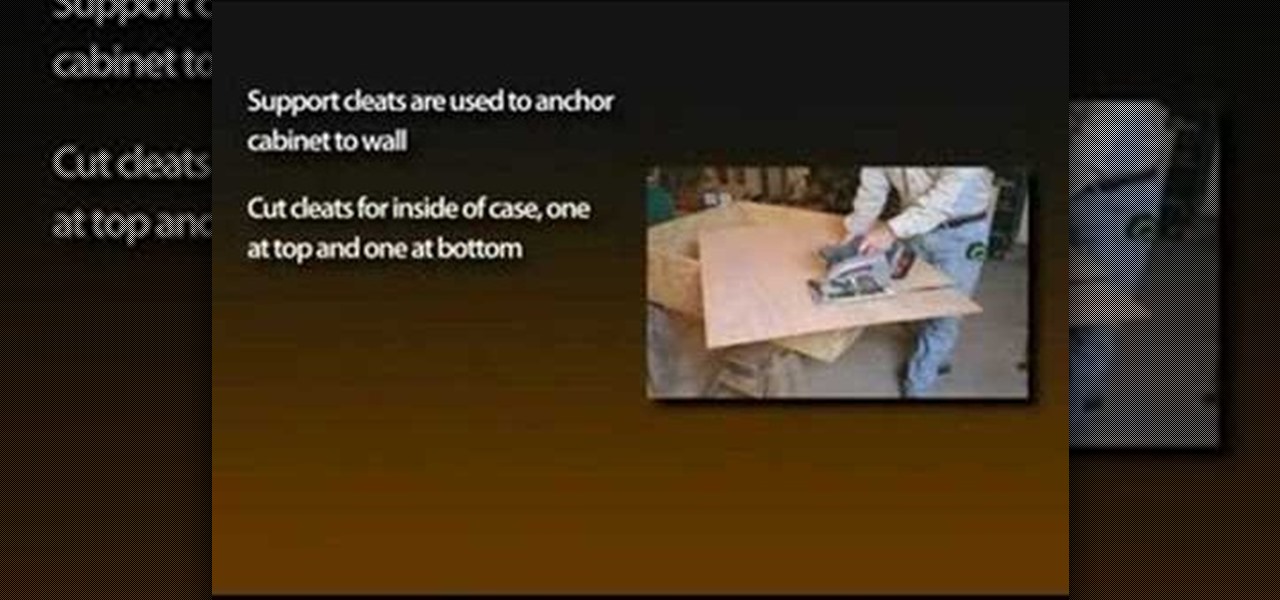
With the growing popularity of cordless power tools, it's extremely easy these days to accumulate a lot of portable tools, and when you add in quality corded tools, such as circular saws, routers, planers and air nailers, you can end up with a pretty hefty investment. These same tools are the first to “walk away” in a theft. Left lying around a shop or garage, they can also be somewhat dangerous for youngsters. A locking cabinet not only provides a secure place, but protects the tools as well...

This short video from Crutchfield shows how to install a car amplifier into your car. Learn the basics to installing any amplifier for an awesome stereo system that will give your auto a great sound.

To fill a gouge on a table edge you start by using auto body filler. Auto body filler is a two part substance. The catalyst is red and the resin is grey. When they are properly mixed it will be a uniform pink color. To keep the substance from spilling out of the damaged area put a piece of tape on the side of the table. Take some filler and force it down into the cavity formed by the tape along the side of the table. Let it dry for 3-4 minutes. Take the tape off and use a knife to trim off th...

Watch our video for step-by-step instructions showing you how to replace/install a broken power door lock in the front of a Chevy Trailblazer or GMC Envoy (2002-2006). We'll show you an easy way to fix this common problem with simple hand tools, which any do-it-yourself mechanic can perform. Save time and money by fixing the issue yourself.

In this video, we learn how to do a breakdance "scoo bot" lock. First, start with the feet only and once you master that, add in the arms. Place your heel up and your toes facing up. When you practice, use counts in your head to help keep you on beat. When you lock, you don't want to stay stiff, you want the dimensions changing all the time. Keep your movements low to stay with the beat. If you feel more comfortable going left first, then do this, or vice versa. Continue to practice this and ...

What are the names of basic picks? How do you use them? Check out this instructional con video that provides an overview of the basic pins used in lock picking. All picks can be put into two basic categories, raking picks and single pin picking picks. Learn the names of the various picks and how to use them with this tutorial video. Learn the basics and start lock picking like a pro!

Want to impress your friends by whipping out your guitar and strumming some of their favorite tunes the next time you are at a party? This guitar lesson teaches you how to play "Locked in the Trunk of a Car" by the Tragically Hip. Once you get a hang of these popular guitar chords and tunes, you can start incorporating them into your own songs. With this lesson and a bit of practice you will be able to play "Locked in the Trunk of a Car" by the Tragically Hip on the acoustic guitar. And who k...

This tutorial video will teach you to pick Master locks number 01 and number 03. This is great for anyone looking to loot some toilet paper or sneak into the sewers. Just remember, it's illegal to steal. (Even though lock picking is fun.)

DJ Co-op and DJ Hunnicutt get disco dance lessons from Ming. Learn how to do the L.A Lock.

If you're working on your vehicle, specifically wiring harnesses and wiring harnesses for trailers, you may need to do some reconfiguring. If you need to connect wires, you should learn to use Scotch lock wiring connectors. This video shows you how.

Watch and learn how to install and use a Guardian Industries fifth wheel kingpin trailer lock

See how to use a Valley Universal trailer coupler lock to protect your trailer when it's unattached from your vehicle. Then see how this works with a popular trigger style coupler.

Lost a key or combination to the lock? Learn how to pick open a lock using a padlock shim.

Learn in a few easy steps the art of drawing an inter locking lock . It will amaze you how easy it is to draw in 3D.

OK Xbox live gamers, get ready to tweak your voice! This how to video shows you what you need to do to mask, change or otherwise distort your voice on Xbox live. Are you a man and want to sound like a woman? A kid who wants to sound like a lady? Or a lady that wants to sound like a parrot? You can! To do this you will need a voice changer, that you can find [make ruger 10/22 full auto here].
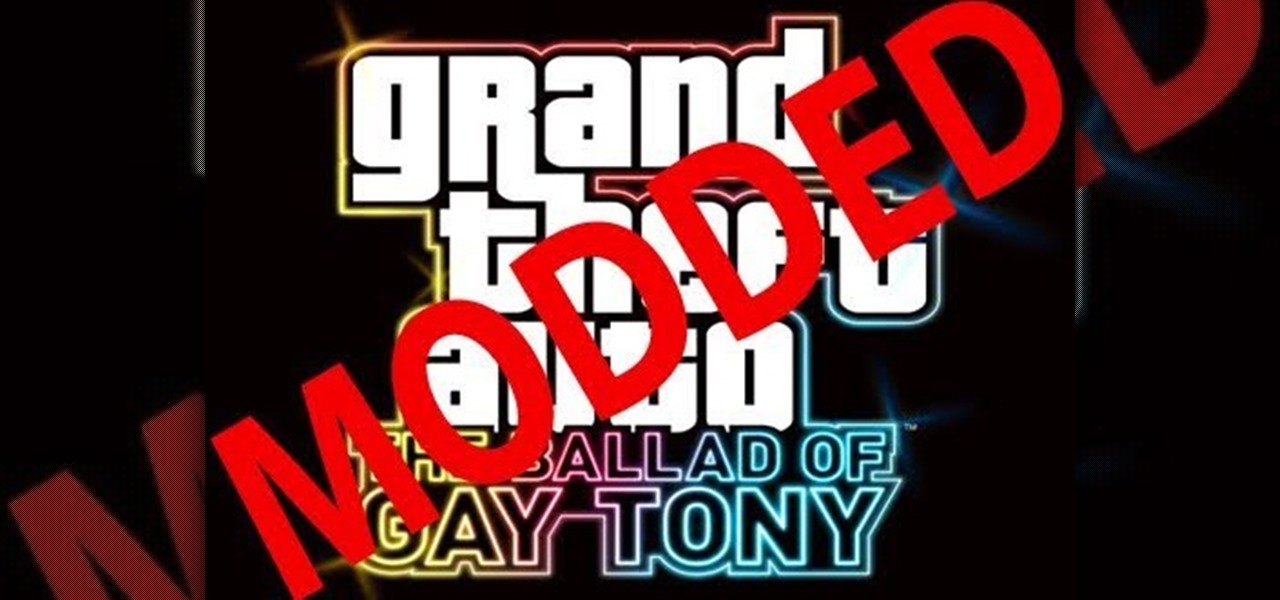
Grand Theft Auto: The Ballad of Gay Tony might not be new anymore, but it still rocks and there aren't a lot of videos on how to mod it properly. This is one such video. It will teach you everything you need to know to modify the game for a flashed or hotswap-capable Xbox 360. Try this out and learn how to hack GTA 4 ps3.

In this tutorial, we learn how to save power with your Xbox 360 (Xbox 101). This can save you money on your energy bill as well! First, turn on your console and then go to the guide button. Scroll to settings and then choose 'system settings'. From here, choose 'console settings' and then scroll down and select 'shutdown'. Make sure 'auto off' is enabled and then your console will automatically power down after six hours of inactivity. With this setting, you will never have to worry about tur...

When replacing your brake pads on your Ford Explorer, you first need to jack up the vehicle and remove the tire. This will give you access to the brakes. Locate the caliper, remove the two bolts and slide the caliper off. Inside the calipers are the brake pads. Pry out the outside brake pad off first, then the inside pad. Then it's time to reverse the process!

In this tutorial, we learn how to adjust the steering wheel in the 2010 Prius. Every Prius has a tilt and telescopic steering wheel that should only be adjusted when the car is stopped. Reach under the steering wheel and push the lever down to release. Then, move the steering wheel in and out and up and down until you find the position that is comfortable for you. Pull the lever up to lock it into position. Make sure the steering wheel is completely locked into place before you start driving ...

Kim Kardashian is one of the most gorgeous women in the world with the perfect womanly curves, sharp cheekbones that could grate cheese, and beautifully full hair. And very often Kim will add even more volume to her locks by loosely curling them with a curling iron.

We all know the G-spot as that sensitive area that drives women crazy, but for auto enthusiasts, it has a whole new meaning. The G-Spot, designed by Daniel Davies, is a vehicle immobilizer, which keeps your vehicles safe from car thieves. And you don't need to pay a huge amount of money to get one, either! You can make on yourself, right at home, provided you have all the right materials.

The Canon EOS 7D can be fine-tuned to adjust its auto focus to suit nearly any subject. See how you can customize your AF functions to get the best focusing options needed for your desired result. This video breaks down everything.

This quick Blender video tip demonstrates how to use viewport snapping to lock the viewing angle to any 45 degree increment. This feature is similar to the viewport navigation that is found in ZBrush. Whether you're new to the Blender Foundation's popular open-source 3D computer graphics application or are a seasoned digital artist merely on the lookout for new tips and tricks, you're sure to be well served by this free video software tutorial from the folks at CG Cookie. For more information...

Mike Agerbo, the host from GetConnected features a quick and helpful video on how to lock drive letters on a PC. On your PC, right click the my computer icon to bring up the management window. Click on storage, then disk management. Once it brings up your list of hard drives, right click the one that you would like to change. Click change drive letter and path. Once you have the window open you can change your drive letter. This will help you when organizing your drive to limit any complicati...

Have you ever had to close an application with private info in order to let someone else use your PC? LockThis! is a windows application that lets you secure individual programs without the hassle of having to save your progress and closing the program. To use LockThis! just hold the control key and click on the application that needs to be locked and simply enter your password on the dialog that pops up and your done. Now anyone can use your pc without you having to look over their shoulder....

Unlock the Rolled Over Achievement in GTA IV: Achievement Hunter presents this video walkthrough of Grand Theft Auto IV for the Xbox 360 or PlayStation 3. Jack takes you through a full walkthrough of the Rolled Over Achievement.

Systm is the Do-It-Yourself show designed for the common geek who wants to quickly and easily learn how to dive into the latest and hottest tech projects. They will help you avoid pitfalls and get your project up and running fast. In this DIY episode, see how to build and use a handheld automated warspying device.

Watch this instructional video brought to you by Richard Berry to learn how to operate the Nikon D90. This Nikon D90 video tutorial demonstrates how to use the control dial (auto mode, scene modes, program [P], shutter priority [S], aperture priority [A], and manual [M]); read the display and viewfinder; adjust the aperture, shutter speed, focus, spot meter, matrix, exposure compensation, etc.; use the back command dial; and more. Use this Nikon D90 tutorial to familiarize yourself with your ...

A stethoscope, often considered the symbol of a doctor's profession, but also used by safe-crackers and auto mechanics to hear sounds that otherwise couldn't be heard. Well, it's time to make a high-tech electronic spy stethoscope with Kip Kay in this gadget video tutorial, for only twenty-five bucks! You can hear and record heartbeats with this spy gadget, or even listen through walls!

This video demonstrates how to make a bump key, a key that will open any lock. To do this, just file down the key, add some bumpers, put it into a lock, tap it, and turn the key.

Great hair doesn't come easy, at least according to this video. Although some are blessed with a naturally thick mane, those who are not as fortunate can volumnize their locks with extensions.

With protests springing up across America, there's a chance you may have your first interaction with law enforcement. Many demonstrators will have their phones in-hand to film the action, which, sadly, could prompt an officer to demand the device and any self-incriminating data it may contain. Before this happens, you should know there are tools at your disposal to protect your data in such situations.
In the past, if you upgraded to a new Galaxy or if you had to factory reset your existing one to fix an issue, you had to restore your home screen layout manually. Your wallpaper, widgets, icon placement, and launcher settings were all dependent on you to be put back in their place. Thankfully, this isn't an issue anymore.

OnePlus releases some unique and exciting features before they start catching on with everyone else. Their OxygenOS is often considered the cleanest and most useful variant of Android. However, there are still a few key features OnePlus has yet to bring to their devices. This includes a proper lift to wake option.

Android 10 lets you personalize your device by adding a profile picture to your lock screen. Not only will it add your picture or avatar to your lock screen, but it will also add it to the Quick Settings menu. It's a nice touch of customization that makes your device feel like your own.

A revamped Recent Apps overview is one of the most significant changes set to arrive with Android P when it touches down later this year. Incredibly, Samsung has beaten Google to the punch, and has made this feature available for all its Oreo-based Galaxy handsets courtesy of its Good Locks app.