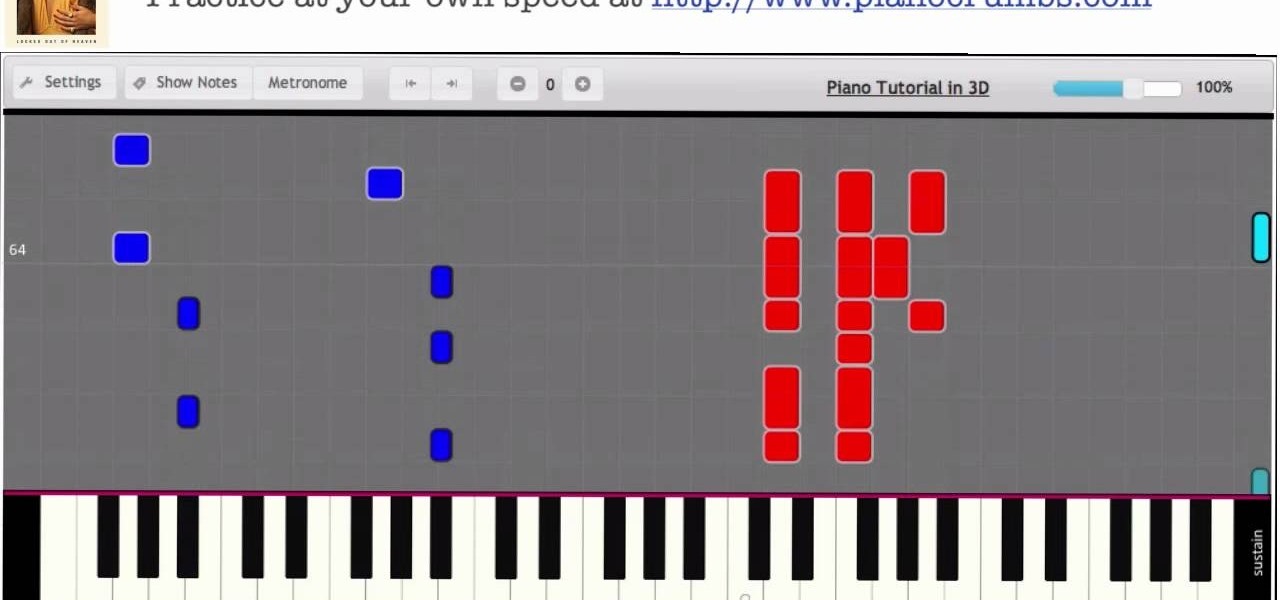FaceTime has been around since iOS 4, and year after year, things stayed pretty much the same aside from a few small changes. In iOS 6, calls over cellular networks were finally possible, and audio-only calls were officially supported starting in iOS 7. But the one feature most everyone has wanted since FaceTime was a thing — group video calls — didn't show up until iOS 12.1 for iPhone.

Talk about rapid-fire. Apple released the sixth beta for iOS 11.4 on Thursday, May 17. The update comes just three days after the release of iOS 11.4 beta 5, indicating that Apple is readily approaching the official release of the software. Apple has not issued an official iOS update since 11.3.1, which found its way to users over three weeks ago.

Now that iOS 11 is official, everyone can enjoy all of the great new features available, but there are certainly a few bad seeds in there that you'll probably find annoying. Luckily, a lot of these disagreeable quirks can be changed for the better.

There's never an Apple announcement without some good ol' anger and backlash. To be fair, Apple received some really positive feedback from parts of the iOS 11 presentation at WWDC back in June. Fans had been waiting for years to customize the Control Center, as well as for native screen recording. But if there was one thing that got fanboys and Apple haters raging about in unison, it's that weird, incomprehensible notification system.

Your iPhone's lock screen is about to get a major upgrade in iOS 10, as shown off by Apple at WWDC '16, and it will make dealing with notifications and apps a breeze. The new lock screen has been fully redesigned to give users better and faster interaction with the apps they need. It's also snappier and more aesthetically pleasing with notifications no longer darkening the wallpaper.

Samsung's 2016 flagship devices are some of the most beautiful, powerful smartphones ever made. And amazingly enough, thanks to legendary root developer Chainfire, the Samsung Galaxy S7 and Galaxy S7 edge are about to get even more powerful.

Learn how to replace the sash lock on window. This repair will help fix a drafty window, or may even help to fix or prevent a window from rattling or shaking in the wind.

Samsung's Galaxy series of devices have one common design theme that ties them all together—the physical home button at the bottom of the phone. This button can wake the phone, take you to your home screen, and even scan your fingerprint to securely unlock your device.

In general, the fingerprint scanner in Samsung's 2015 flagship phones is quick and accurate, but when you get that "No Match" message while trying to unlock your phone, it can be incredibly annoying. To help curb these issues, I'll go over three tips for speeding up the unlocking process that should work wonders on your Galaxy S6, S6 Edge, S6 Edge+, or Note 5.

It seems like whenever someone sees my phone, they ask me two questions right off the bat; "What phone is that?" and "How did you get your Android to look like that?"

If your PC setup includes a mouse and keyboard, you'll be happy to know that most of the touchscreen-first features of Windows 8 have gone by the wayside in Windows 10. Where it once required awkward gestures to access key features, Windows now recognizes when you're using a traditional desktop or laptop, then responds by making sure that all features can be easily discovered with clickable buttons and menu entries.

Locking your keys inside of your car is frustrating, to say the least, especially if you're in a hurry to get somewhere. You can always call AAA roadside assistance or a locksmith, but you'll probably have to fork over some money, as well as wait for them to get to you. You might even get towed.

These days, that pocket-sized computer we call a smartphone is home to your entire digital life. But with the onset of mobile payments and online banking, the line between your virtual world and the physical realm is becoming increasingly blurred.

Before phones became mobile-gaming, music-playing, app-downloading devices, they were used simply to make convenient, cordless phone calls. There's so much on phones these days that a passcode is needed to keep everything secure, and making calls is now more complicated.

One of the most rewarding things about jailbreaking is theming. Unlike Android, iOS doesn't allow you to make small changes to certain aspects like the icons or the lock screen, so jailbreaking facilitates the ability to make some of these desired changes happen.

When my Nexus 5 received the Lollipop update, one of the first things I noticed was how subtle and quiet the new lock and unlock sounds were. Sure, this is a minor quibble, but it's also an easy fix.

Lending someone your phone to make a call is always an awkward situation, as you closely monitor them to make sure they stick to a phone call rather than wandering off into private applications like your photo or messaging apps. You don't necessarily want to eavesdrop on their conversation, but trusting people with your phone is difficult, especially if you have some risqué or embarrassing pictures stored on it.

Without a comprehensive root method for all Android phones and tablets, a device-specific approach is needed. And since we always cover new rooting methods for all the popular phones here at Gadget Hacks, we've built this always-updated guide to rooting many mainstream Android devices.

This year's Google I/O brought the announcement of Android L, as well as the Preview builds of L for the Nexus 5 and Nexus 7 (2013), installed using either ADB on Windows or fastboot on any computer. Unfortunately, those of us without a Nexus device are out of luck—but not entirely.

Lock screen apps are a dime a dozen, but every now and then one pops up that defies expectations. We've already covered some good ones for the Samsung Galaxy S4, including Picture Password Lockscreen (which gives you secret unlock gestures), SlideLock (which improves notifications), and TimePIN (which gives you a more clever PIN).

Location-based app shortcuts in iOS 8 work at places like Starbucks, the Apple Store, as well as train stations, banks, hospitals, grocery stores, and more. When you're in the vicinity of these locations, a small notification appears at the bottom left of the lock screen. You you can slide up on these icons (as you would on the camera icon on the lock screen) to access specific apps based on where you're located, making it easy to access your Starbucks account when you're buying coffee or che...

These days, our smartphones carry some very sensitive data. From banking app passwords to personal photos, there are many things on your Nexus 5 that you might not want other people to have access to.

This is an easy step by step tutorial how to lock your jewels in a hotel room or in a public safe. Be aware that in a public safe it is more secure to use the second method of locking by a magnetic card, not by a PIN code that can be easily seen by someone nearby.

One of many cool features in iOS is the ability to listen to your Music app and have the player options, as well as album art, available on your lock screen. While that's super convenient, it's not all that easy on the eyes. The player is placed over a blurred version of whatever your lock screen wallpaper is.

Normally, "restricted access" is something you despise. No one likes to be told they can't do something, especially when it comes to the Internet. Unfortunately, having web access at all times can not only eat away at your wallet, but make your day less productive overall, so some sort of moderation is needed.

Personally, my favorite new feature in iOS 7 is the Control Center. With it, you can very quickly and efficiently access popular and much used settings, such as Wi-Fi, Bluetooth, brightness and more—all with one simple swipe.

The transition from an iPhone to a Samsung Galaxy Note 2 or other Android device can be a tough one. A vastly different operating system and the ability to customize anything and everything might be too much for some people. Taking in all that new, while having to let go of the old, can be as daunting as climbing Mount Everest.

In this web design tutorial you will learn how to manage web design layers efficiently by using solo mode, hiding layers and locking layers. This Xara Web Designer tutorial will show you the importance of using these features to manage your website design.

In this video I will give a quick tutorial on how to: CAPTURE A PHOTO OF YOUR IPHONE SCREEN

Keys are on the way out. They're clunky, take up precious space, and slow you down when you have tons of identical-looking gold ones on your keyring. Everything we can open with keys can now also be opened with wireless technology in just a click—so why use keys anymore? Sure, you can pay hundreds of dollars for an automated lock system on your house—but why do that when you can build it yourself!

Video: . You don't have to know how to read piano chords or piano sheet music in order to use this piano tutorial. Connect a piano keyboard or start playing on your computer keyboard right away! Practice one hand at a time, change playback speed, transpose to a different key, create loops to repeat, track your progress and much more. How to Play Locked Out of Heaven by Bruno Mars - Interactive Piano Tutorial.

Apparently it is possible to reduce 64,000 possible Master Lock padlock combinations down to just 100. The entire process is clearly illustrated in the below how-to from Mark Edward Campos. For an enlarged version, click here. Looking for something a little more interactive? We have loads of lock-picking tutorial videos. Here's one that demonstrates the same method (math as opposed to shim) outlined in the above illustration.

Autotune your voice using MixCraft 5MixCraft 5 is the latest version of the program. The program is an instrumental, video and voice editor. We will be using the audio track. Use your best mike and record a short voice recording. Add a songy tune to it to get the full effect. Go to effect, autotune bst. Use the preset. Input auto is soprano voice, auto correct, left select pitch reference, vibrato on 0 or .1. Format amplitude at 130. Set pitch to 0. Natural vibrato needs to be at a 90 degree ...

When the camera has trouble auto focusing the first step to take is to clean the contacts on the lens. If it continues then the contacts on the camera may need cleaning. When you clean the contacts in the camera you have to be extremely careful because they are inside the shutter chamber and there are a lot of small parts that can be easily broken in there. Face the camera down at all times during the cleaning procedure. Take the battery out of the camera and remove the lens. Put the rear cap...

There are a lot of things that a flash can do for you when you are taking pictures. It can be used to fill shadows, light up subjects, and much more. The video demonstrates the various tilt and pan settings that the flash can be used in for bouncing light in various circumstances. Ceiling bounce tends to add unwanted shadows under the chin and eye brows when doing portraits. The side bounce from a pan adds light from a specific direction. Flashes have different modes to offer including pre-fl...

1.This video describes how to perform the auto reversal trick. Take a seat on the rocking chair of magic. To do this magic you are going to need regular deck of cards of 52 and you can have the joker, also it doesn't matter. Before you keep the cards in hands you have to do little setup that is turn down the bottom most card to face up.

Replacing an electric cooling fan requires removing other auto parts first. Learn how to remove and replace the cooling fan in these free auto repair video instructions.

Rebuilding your brake calipers is a great way to save money on auto repairs. Learn how to rebuild your front brake calipers in this free auto repair video series featuring a certified mechanic.

In this auto body repair tutorial, learn from insurance adjuster Lyndon Graves how professional mechanics fix wrecked cars. Lyndon will show you how the pros evaluate the cost of auto body repair, how bent car frames are straightened, how to replace the inner panel of a wrecked car, how to pull dents out of a wrecked car, how car paint is matched to repaint a car, how a car is prepped for painting, and how the pros repair a car paint job.

If you've recently upgraded you doorknob to an elegant Schlage Plymouth Handleset, then it's time to match your front entry locks and install a new electronic high-security Schlage Plymouth Keyless Entry Deadbolt. This keypad is great if you never want to lock your bottom handleset (or doorknob). Watch this step-by-step installation video to see how it's done! You'll need a phillips head screwdriver or electric drill. To see how to install the matching handleset, click here.