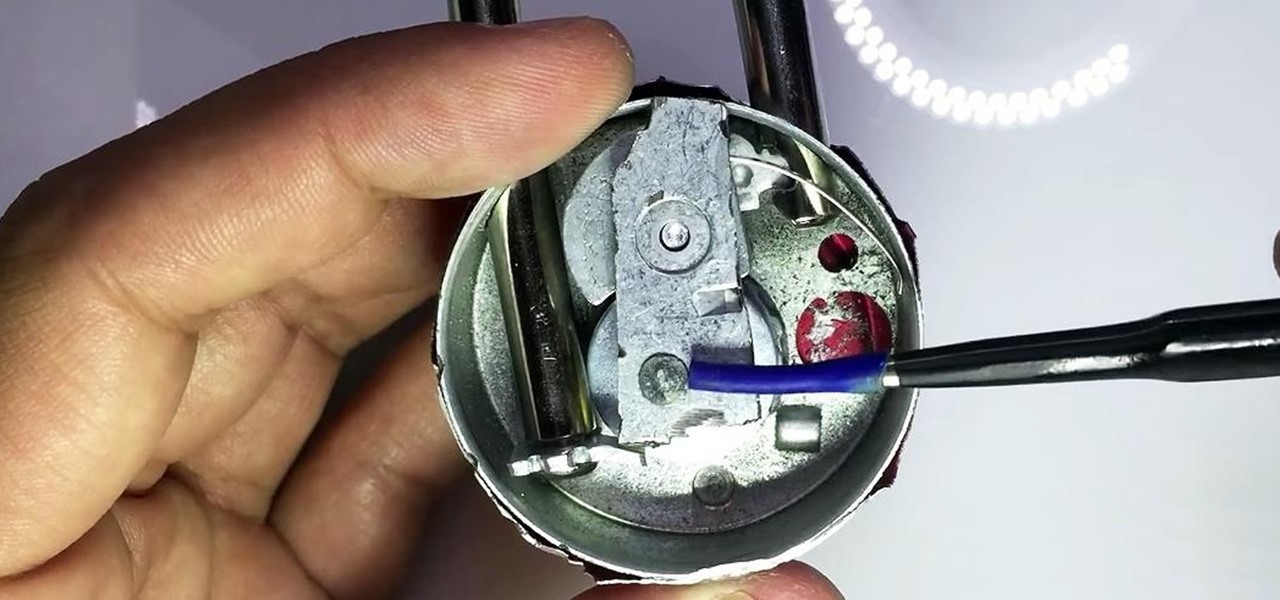In this Autos, Motorcycles & Planes video tutorial you will learn how to feather edge paint to prepare a damaged car for primer. Feather edging is the process of feathering or layering each layer of coating in order to prevent a rough edge. Use a 6 inch DA and 150 - 220 grit sandpaper to feather edge the paint edge. Apply the sandpaper all along the edge of the paint till the edges are smooth. Feel it with your hand to ensure that all the edges are smooth. Feather each layer of paint at least...

In this Autos, Motorcycles & Planes video tutorial you will learn how to apply fiberglass filler to a welded area. Fiberglass or aluminum filler should always be added to an area that is welded. This will ensure proper sealing and prevent moisture ingress. There are two types of fiberglass fillers; long haired and short haired. Long haired is stronger than short haired filler. First you got to mix the filler and hardener together as per directions on the containers. Wear rubber gloves and a p...

The great thing about restoring old vehicles, is that there is room for customization all over the place. Including the roof. In this auto tutorial, you'll find out some great tips on how to install a center ragtop headliner in a classic VW Beetle Bug. It's easy to do, can be done in a short amount of time, and will result in a great looking car. Good luck and enjoy!

Ever wish you could automatically forward your Yahoo! webmail to Gmail without signing up for their premium email service? It's easy. So easy, in fact, that this free home computing how-to can present a complete (and somewhat talky) overview of the process in just over a minute's time. For specifics, and to auto-forwarding mail from your Yahoo! Mail account with signing up for Yahoo! Plus, watch this clever guide.

Twitter is the latest popular social networking forum. Twitter is used to keep your friends updated with what you are doing using 140 character messages called tweets. In twitter you can follow your friends and you will be notified when ever your friends posts a new message. Similarly other people can follow you on twitter to know what you are doing. In twitter you can customize to send an automatic private response to your new followers. To do this open your twitter account. Go to the notice...

In this video, Ed Kriston from AAA-Midatlantic explains how to winterize your car. He first talks about the fuel systems. The fuel pump and fuel filter are inside the tank, and lines and hoses run from the tank to the engine. He points out the fuel lines and injectors in the engine, and recommends that you make sure there are no leaks in the lines and hoses. He demonstrates how to remove and examine the air filter and shows one that is dirty that should be replaced. A dirty air filter will co...

Learn how to browse the Internet at work and get away with it. Load Excel (Any version will do). Click on the Data tab. Click 'Import External Data'. Click 'New Web Query'. Once the window has loaded, click through the prompts, selecting Yes. When the window has loaded completely, go to your favorite website in any browser you want. For this example, Twitter is used. Go to the RSS Feed and copy the link that appears at the top. Paste the link into Excel and click the Import button. Accept any...

This video tutorial will show you how to setup your YouTube account in order to enable you to play videos automatically in high quality when available. It only takes a few seconds to setup. It is a very simple process that takes us through the settings and options to enable your default viewing of videos.

In this three-part tutorial, learn how to create a web page layout in Dreamweaver CS4 with DIVs. In Dreamweaver CS4, this Dreamweaver expert uses DIV containers with margins and floats to create web page layouts. A demonstration of a basic CSS reset rule is also included.

Most people don't use their cameras to make movies (really bad quality and a sort of user-generated content feel are probably the culprits) but cameras with a record function are great for those impromptu memory-making moments when your dog tries to do a handstand or your grandma unloads the biggest belch ever.

Your car needs care and maintenance to run properly. Let Firestone Complete Auto Care teach you the basics about keeping you automobile running smoothly. Check out this video tutorial for some helpful hints on improving the fuel economy in your vehicle.

Your car needs care and maintenance to run properly. Let Firestone Complete Auto Care teach you the basics about keeping you automobile running smoothly. Check out this video tutorial for some helpful hints on checking the tire wear on your vehicle.

If you've never replaces a CV joint in a front wheel drive vehicle, it may seem like an intimidating task. But it can actually be easy if you have a good place to perform the work and have all the tools necessary to complete the task. And some good instructions, of course. Watch below for all the tools you'll need to properly change CV joints on a car, then hit up the link below to see the rest of the videos in this free series.

Whether you're calling the unemployment office, a popular radio contest, or any other phone line that gets super busy, having to recall the number manually is a pain. Whatever you do, however, don't punch in the same digits over again and again — our smartphones can help do it for us, saving our time (and sanity).

Songs new and old are given a fresh purpose through the TikTok meme machine, but it can be tricky to figure out where a track originally comes from. Sure, you can tap the name of the song to see the source on TikTok, but if it were a snippet uploaded by someone other than the track's creator, the song title likely wouldn't be listed. Luckily, there is an easy way to figure it out.

With the early launch of Google Stadia for cloud-based gaming, there was bound to be a slight learning curve for most people. Many didn't realize that the average TV is not suitable for gaming by default. This is why there is a separate game mode you must use when playing on the big screen. Luckily, your Chromecast Ultra can actually take care of this for you automatically.

Apple released iOS 12.2 beta 4 to developers on Monday, March 4, then shortly thereafter also pushed it out to everyone on the iOS 12.2 public beta program. All previous public beta updates for iOS 12.2 were released the following day, but this one changes course. In the iOS 12.2 public beta 4, there are new icons, an updated "About" page, and better Now Playing tile.

Apple released iOS 12.2 beta 4 to developers on Monday, March 4, and that means public beta testers will likely get the update on Tuesday. The update features a fresh "News" app icon, a new "Apple TV Remote" tile in Control Center, and a tweaked "About" page, in addition to seemingly under-the-hood updates. If you're not yet on the beta, now's your chance to see it for yourself.

Samsung Experience (better known as TouchWiz) can take some time to get used to when you switch to a Galaxy from another Android device. It's a bit heavy-handed with the features, and many consider the UI theme to be a little over the top. Thankfully, there are several stock settings that can dial this back.

It's no secret that iOS 11 is one buggy piece of software. Remarkably, even after three major updates, we're still seeing issues with our iPhones. This time, the glitches have come for 3D Touch on iPhones running the new iOS 11.3 update.

When it comes to marketing, sexy sells, a point that has been lost on most augmented reality hardware makers focused mostly on the geek space. But a new promotional spot from AR-in-the-car accessory maker WayRay indicates that AR companies are beginning to see the virtual sizzle reel light.

It's been nearly two months since Samsung kicked off the official Galaxy S8 beta program for Android Oreo. The Korean manufacturer recently announced that the beta is ending on January 15, so it's time to move on to the official build. Today, an official (non-beta) build of Oreo for the S8 has leaked.

Back in November, Essential opened the Android Oreo Beta Program for all users of their PH-1 flagship. We even wrote up a full guide on how to install the beta, if you're interested. They followed the Oreo beta with a Reddit AMA, where they mentioned the second beta software would arrive very soon. That update has just gone live, so you can grab it right now in a few easy steps.

Ever since the update that turned Google Keyboard into Gboard rolled out, a lot of people have been noticing that word suggestions and auto-correct features are downright slow. The issue seems to affect users with multiple languages installed more than anyone, though it can also happen if you have a midrange phone or older device with only one language installed.

Kazendi, a London-based HoloLens development and rapid prototyping studio, just released a new iOS app in Apple's App Store that lets developers stream HoloLens applications live from the headset to an iPad or iPhone. It's called HoloStream, and is the first iOS/HoloLens crossover app we've seen so far.

With the recent news that New York County's District Attorney's office is trying to get into over 400 locked iPhones for use in criminal investigations, you can see why it's important to keep other people away from your personal data. The fact that it can and will be used against you in a court of law is just one reason to protect your phone, because even if you make sure to stay above the fray, identity theft and bank fraud are still very real threats.

Amazon is running a pre-sale deal on a few unlocked smartphones by BLU and Motorola, which will be released on July 12, 2016. The 8 GB BLU R1 HD is on sale for just $49.99, and the 16 GB version is available for $59.99, for a savings of $50 off either phone. You can also grab the 16 GB Motorola Moto G4 for $149.99, or the 32 GB variant for $179.99, again a $50 discount on each.

There was a somewhat recent outbreak of malware on Android, and it came from an unlikely source—the Google Play Store. Several established apps have received updates a few months ago that contained an unwanted add-on called either DU Quick Charge, DU Battery Boost, DU Boost Charge, DU Speed Charge, DU Speed Booster, or another name starting with DU.

Hello Friends … My name is Suresh Senarathna and this is my first “How-To” post,

You always wanted to make an undetected payload and make it look legit, Well this is what this tutorial is about, You're going to learn how to backdoor any (Unfortunately only 32-Bit) software, Let's get into it

Researchers at the cyber security firm Zimperium have recently uncovered a vulnerability in roughly 95% of Android devices that has the potential to allow hackers to take total control over your phone with a simple picture message (MMS). The gritty details of this exploit have not been made public yet, but hackers now know the general framework for this type of attack, so you can be certain that they'll hammer out the details in no time.

Security researcher Samy Kamkar, best known for his MySpace Worm, and most recently for his online calculator that can help you crack any Master Lock combination, is at it again. This time he's figured out how to break into security doors that have a motion-sensing egress system.

In my last guide, I showed how you could crack the combination of any Master Lock combination padlock in 8 tries or less using my online calculator. Now, as promised, I'll be showing you how I devised the attack, which is based off the well-known technique that reduces the 64,000 possible combinations of a Master Lock down to just 100. Here, I will be drilling open a Master combo lock to show you how the insides work.

The Google Now gesture included in the Google Now Launcher and on Nexus devices isn't something I regularly utilize, and you might not either. There is a way to disable it, which is a good idea if you were executing it accidentally, but what's even better than disabling it? Repurposing it!

Eye contact is key in conversations, job interviews, and honesty, and it can help you access others' thoughts and spot heavy drinkers. Locking eyes with someone can even help you fall in love, whether you know them or not.

Netflix is an enabler. It creates a joy around binge-watching and couch potato-ness, and the major contributor to this epidemic is its built-in "Post-Play" feature.

While shortcuts to your Camera and third-party apps like Snapchat are great for capturing fleeting moments, it still takes a few seconds to open them and snap a photo. That means you could potentially miss a great shot if you're not quick enough. But now there's a super-fast way to capture and send photos without having to waste time unlocking your device.

I once had a collection of over 300 different wallpapers for my MacBook, set to randomly change every 30 minutes. Needless to say, my desktop never got boring. Wallpapers can facilitate a mood, imply a political stance, or just add aesthetic appeal, so having to manually change them on my iPhone is a bummer because of how many times I want a new home or lock screen look.

Android "Lollipop" introduced a ton of cool new functionality. Unfortunately, the Nexus 5 didn't get all of these features, as some were exclusive to other devices. For example, the Ambient Display function on the Nexus 6 that shows new notifications as they come in with a black-and-white lock screen. Sure, the new Nexus phablet has an AMOLED display that doesn't waste any battery to power black pixels, but it would be nice to have this feature as an option on the Nexus 5, wouldn't it?

At the end of an all-day affair with friends or family, I'll unwind and go through all the pictures I took that day as a sort of recap. All too often, though, I'll come across a few that are almost perfect, except I didn't quite position my phone well enough, leaving someone's face cutoff or too much space to one side of the image. It's a fail of a basic and crucial tenet of photography—framing.