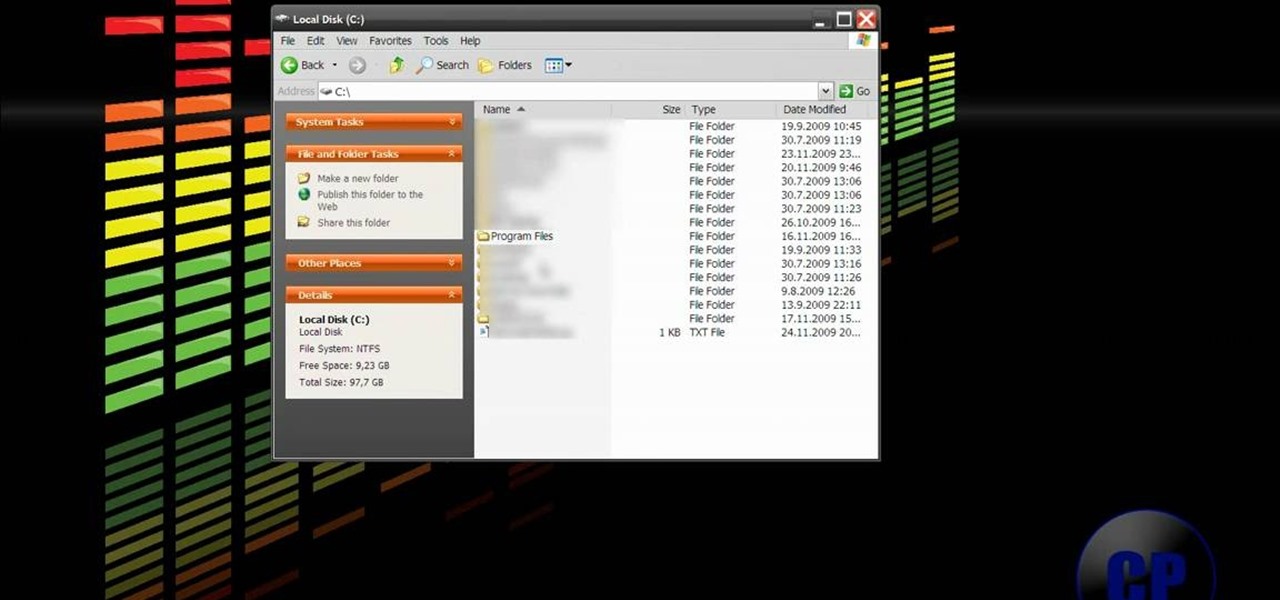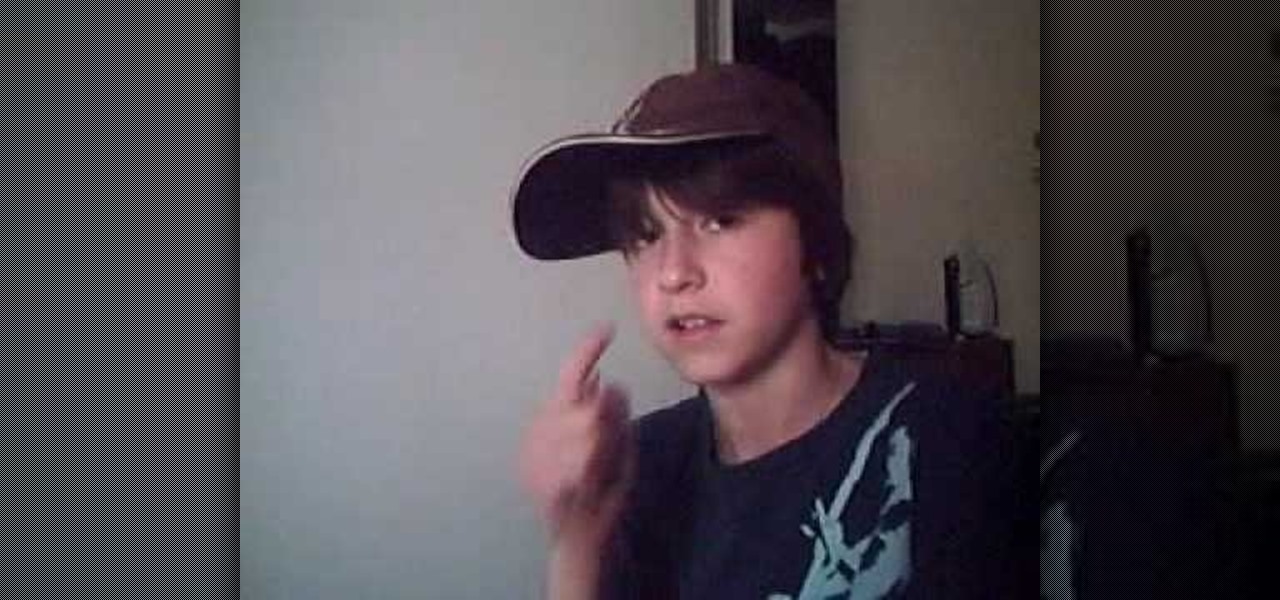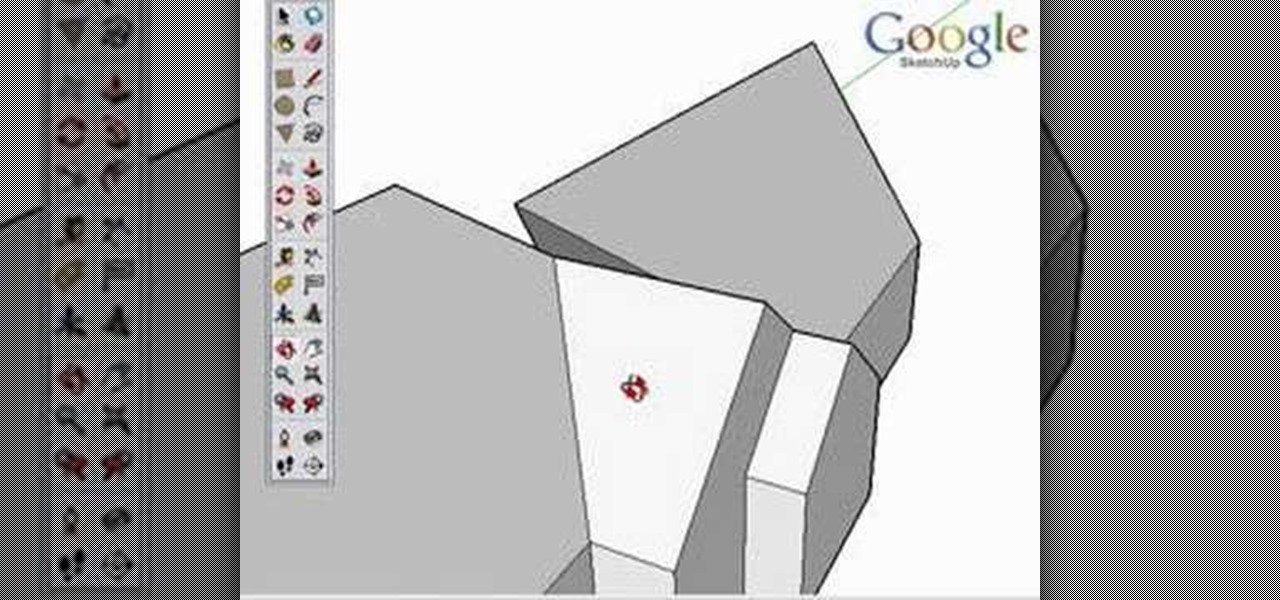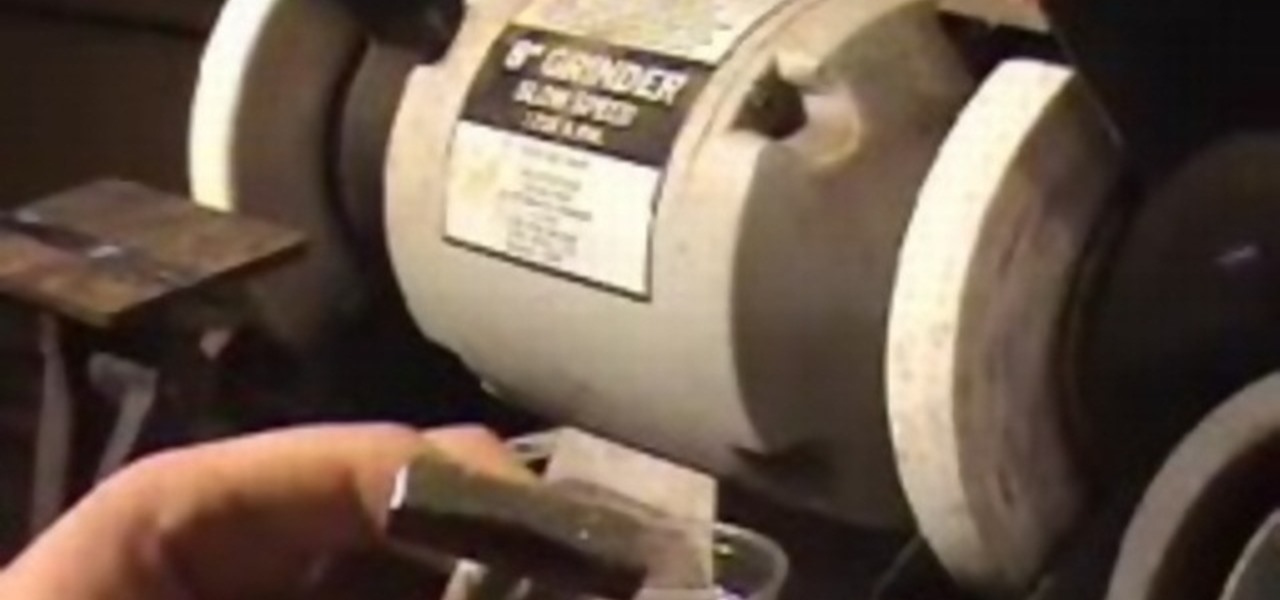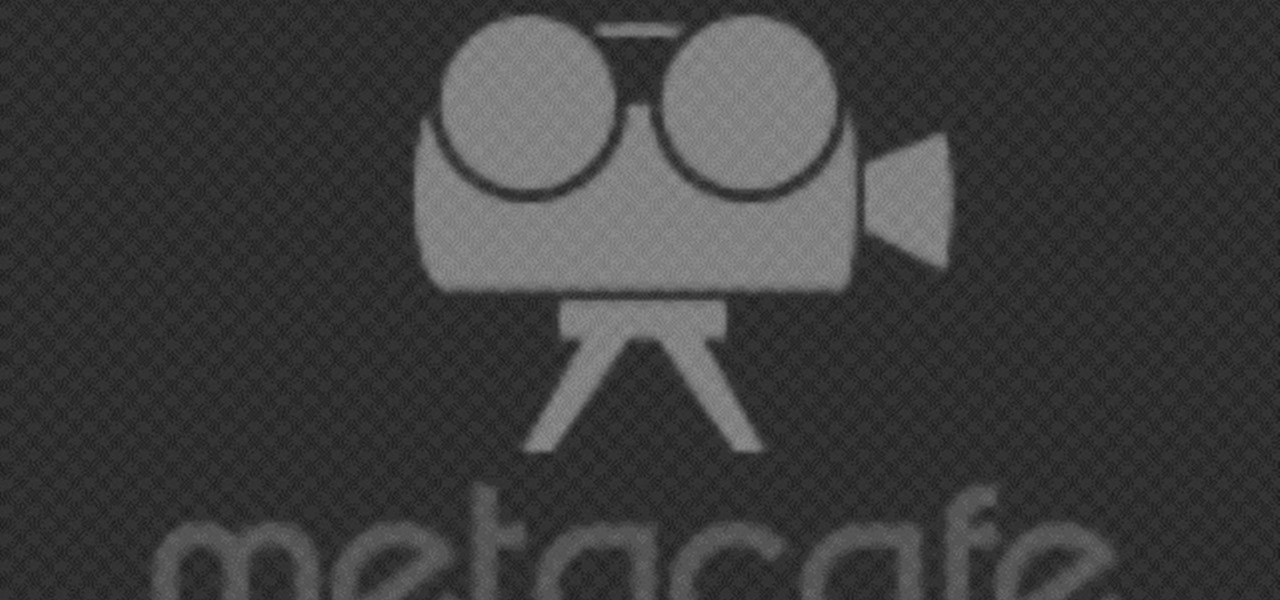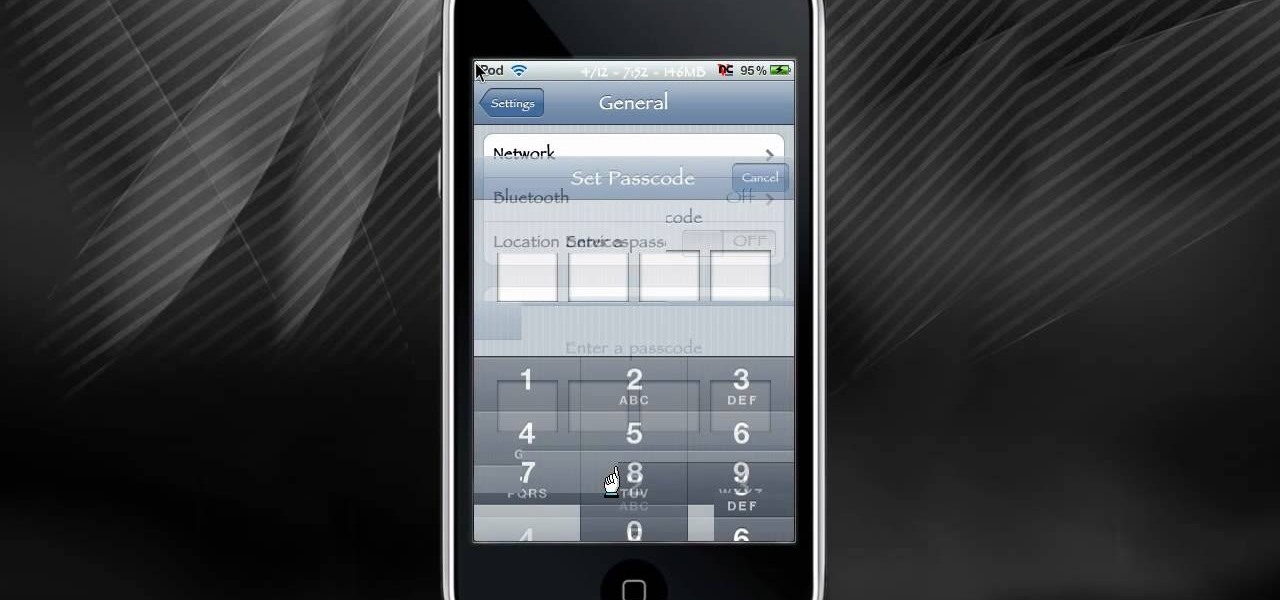If you own or have access to an auto-ranging or manual-ranging multimeter you can measure several different aspects of circuits, resistors, and the like. For example, you can determine the resistance, voltage, continuity, and current with the multimeter to help you determine the precision of a resistor. This guide will help you learn how to use a multimeter to perform these tasks.

The autofocus functions showing up on new DSLR cameras are quite useful if you know how to use them. The Nikon D3100 is no exception, and this video will teach you about the different auto-focus modes and which ones you should use to make your pictures look as good as easily as possible.

Error code P0300 is one of the most infamous in auto maintenance, indicating random misfires in the engine. This can mean several different things, and in this video mechanic Scotty Kilmer will teach you how to figure out where the problem is and fix it.

If you're driving down the road in your vehicle (manual transmission), and you step on the gas, but aren't accelerating as fast as you should, even though the RPMs are solidly rising, you may have a slipping clutch. If you think that you clutch may be the problem in your standard car or truck, then Scotty Kilmer will show you how to replace it— the proper way— just like an auto mechanic.

If you've got oil leaking into the spark plug wells on your Honda Accord, you're not alone. This a pretty common problem, and fortunately for you this video is here to show you how to fix it, assuming you're decent at auto maintenance already. Make sure you line everything up when you reinstall the rock assembly!

Check out this video tutorial to show you how to use a Fuji FinePix digital still camera. This video was made by the equipment room at CUNY Journalism School in New York.

In the event of a damaged ignition key lock cylinder, the ignition key lock cylinder needs to be replaced. This can be done by following the instructions shown in this video, which demonstrates the ignition key lock cylinder replacement on a 1998-2004 Dodge Intrepid.

The bump attack is one of the most effective means that professionals use to open locked doors, but the Schalge Primus lock has been long thought to be immune to these attacks. No longer. Watch this video to find out how to bump attack a Primus and also prevent a bump attack on your own locks using anti-bump pins.

In this video, we learn how to install a locking hardwood floor with Lowe's. First, prepare the sub floor before you begin installing the floors. After this, grab all of the tools you need to install the flooring properly. Place spacers between the flooring and the walls and start to lay it down. Lock the planks together on the first row. Then, lock the sides to the next row and use weights to keep the floors from moving. The ends must be 6 inches apart on each row. For a locking floor, cut o...

In this video we learn how to remove door material to install a mortise lock. If you live in an older home where you have to take out a chunk of the door to change the lock, there are ways to prevent doing this. First take a spade bit and slide it over the lock. After this, take the mortise lock and hold it so it's flush with the door. Go below the hole and above the closest obstruction and put a mark. On the back measure slightly beyond what it would take for this to bottom out. Once you hav...

If you enter in your password incorrectly too many times, your iPod will lock. If it locks too many times, you may need to unlock it. This tutorial shows you how to reset your iPod to undo the lock so you can keep using your iPod. This will let you unlock someones password on an ipod or iphone touch.

Looking for a quick guide on how to use the Auto Trace tool when working in Adobe Illustrator CS4 or CS5? This clip will teach you what you need to know. Whether you're new to Adobe's popular vector graphics editing software or a seasoned professional just looking to better acquaint yourself with the program and its various features and filters, you're sure to be well served by this video tutorial. For more information, including detailed, step-by-step instructions, watch this free video guide.

We now officially have a new use for Coke cans that has out-cooled Lady Gaga's Coke can curls from her video for "Telephone."

Locking tuners make guitar playing much easier. Essentially, locking tuners keep you from having to constantly tune and retune your instrument by keeping the chords locked in place.

Open your first image and go to the rectangular marquee tool and select all of the image. Next click command or control C to copy image. Then go to your second image and click command or control V to paste the image. Select both the layers (hold down shift when clicking the layer), then go to edit, auto align layers and choose the top option then click ok. Last add a mask to your top layer, this is done by selecting the gradient tool (make sure its set black to white, the mode is normal and o...

In this video the viewers are shown how to pick a Master lock. He starts off by telling his viewers what items they need to start. A tension wrench is made from a pen cap and a pick from his sister's bobby pin. He then demonstrates how to successfully pick the lock. He also suggests another tool you can use, a common household item - a paper clip! After that he shows how easily he is able to pick the lock with the paper clip as well. He explains at the end that Master locks are one of the har...

This video from Lowe's will show you how to install a deadbolt lock in just a few easy steps. You can install a deadbolt lock on almost any exterior door, including those made from wood or steel. Deadbolt locks come in several types including the conventional ones requiring a key or the newer ones that have keypads. Whichever type you choose, the principles of installation are the same. This video will show how to a drill in your door and chisel out material in your door jam. Once this is don...

In this video tutorial, learn how to get auto tune, or the t-pain vocal effect, in Audacity using gsnap. To get the GSNAP (GSnap/Grymmjack skin), go here.

The locks in most houses are fairly basic, making this lock picking technique fairly easy. If your door lock has a hole in it, and functions similarly to the one in this video, check this video out! All you need is a bobby pin.

Today, learn the basics of lock bumping. Lock bumping is a lock picking technique for opening a pin tumbler lock using a specially-crafted bump key. One bump key will work for all locks of the same type.

Practice locks are used by locksmiths and hobbyists to practice the art of lock picking. This one is worth a thousand others because it is user rekeyale without tools. You can set it up any way you wish.

After seeing many posts online about dry ice removing car dents, we put it to the test. It worked pretty well. The heat versus cold forces the panel of the car to constrict and suck out the dent. This is great for avoiding ridiculous costs of auto paint and auto body repair companies. DIY dent repair is as cheap as buying some dry ice. You can also look into using canned air (Dust Off) as it has a similar effect.

Getting started lock picking? This how-to video gives a simple overview of how to begin picking locks. You will need a tension wrench, a c-rake, and a pick. Watch this video conning tutorial and learn how to pick locks.

Want to make sure that a document isn't accidentally edited or overwritten? It's easy; you just need to lock the file. All you need to do is right-click on the file, expand its general information, and check the Locked box. For a video walkthrough of the file locking process in Mac OS X, watch this video lesson from Apple.

As a follow-up video to inference locking, this Google SketchUp tutorial shows how to combine a series of roof forms together using inference locking. You will also use arrays and copying to create dormers. Please keep in mind, this isn't a video on roofs, but an example of various inference locking techniques and how they work in Google SketchUp.

Check out this instructional con video that demonstrates how to bypass a master lock number 17 in this locking picking tutorial. This technique will work on both old and new combination locks. They all use the same mechanism. Learn how to bypass a master lock number 175 with this tutorial con video. Start picking locks like a pro!

Check out this conning tutorial video that shows you how to make lock picks from hacksaw blades. Follow the simple instructions outlined in this video and learn how to make your own pick locks from hacksaw blades. Soon you can start picking locks like a pro.

Learn how to defend against and counter locks, bearhugs, arm grabs and choke holds in this free video series on women's self-defense.

RC Car Action Magazine Editor Kevin Hetmanski shows you how to put thread lock on your wheel nuts. Thread lock will keep the nut from loosening. Watch this video tutorial and learn how to secure nuts with thread lock on a remote control car.

Have a number based combination lock but you have forgotten to combination? This how-to video will show you how to crack your number based combination lock in only 8 seconds. Follow along with the steps in this video tutorial and break into that pesky lock.

You may have seen a "check engine" sign on your car's dashboard when driving your vehicle. Maybe "service engine soon," or just "check". What does this mean if the alarm won't turn off, or comes on when you're driving? Find out in this automotive video tutorial how to read those trouble codes on your automobile.

A lockpicking tutorial by DevonLocks.Com - How to pick tubular locks.

Here is a short instructional video describing the weakness of large Master brand locks. See how to crack a Master Lock #5 with a soda can shim. It is so easy to hack and crack open almost any type of lock if you know its weaknesses. The only tool you really need to open a lock is an aluminum can shim made from a soda can. Check out this how-to video and embark on your new career in delinquency.

Back in the olden days, if a lock was, well, locked, you couldn't get in the door. At least, the average individual couldn't get in the door. But inventive and scheming folk (read: ye hackers of olde) devised crafty ways to pick lock keys and sometimes even created skeleton keys that opened any door or chest. This will let you unlock someones password on an ipod or iphone touch.

The Saturn S-series was one of the many beloved Saturns that are no longer manufactured, but if you have one and and the locks are giving you trouble, watch this video. It will teach you how to remove the door lock cylinder and door panels on a Saturn S-series.

Pixel Perfect is the "perfect" show to help you with your Photoshop skills. Be amazed and learn as master digital artist Bert Monroy takes a stylus and a digital pad and treats it as Monet and Picasso do with oil and canvas. Learn the tips and tricks you need to whip those digital pictures into shape with Adobe Photoshop and Illustrator. In this episode, Ben shows you how to bizarrely merge photos in Photoshop.

Check out this video to see how to pick a deadbolt lock with a tension wrench and lockpick. Now, in order to pick a deadbolt, you'll be using the "lifter picking" method to do so. Just make sure you have a lockpicing set and a tension wrench and you're set. These are the lock picking basics here.

This software tutorial shows you how you can blend three differently exposed images using Photomatix, and then demonstrate how to use some basic Photoshop techniques to touch-up the resulting image. [Note: the Flash overlay in this video doesn't sync completely with the audio; pausing for a second and then resuming it fixes the problem.]

Sorry to say, but most of us are not that safe in our own houses. We have locks on every door and gate also with locks on them, but the truth is that most of these locks are tumbler locks or pin locks that are picked easily. In fact, you can even pick them once you learn the strategy.

The long-awaited Dark Mode may have grabbed all the spotlight with iOS 13, but Apple has made subtle changes across the whole platform to make your iPhone even more user-friendly. A small option aimed at people who are sensitive to motion is one such example — a feature that can also be a godsend for the rest of us.