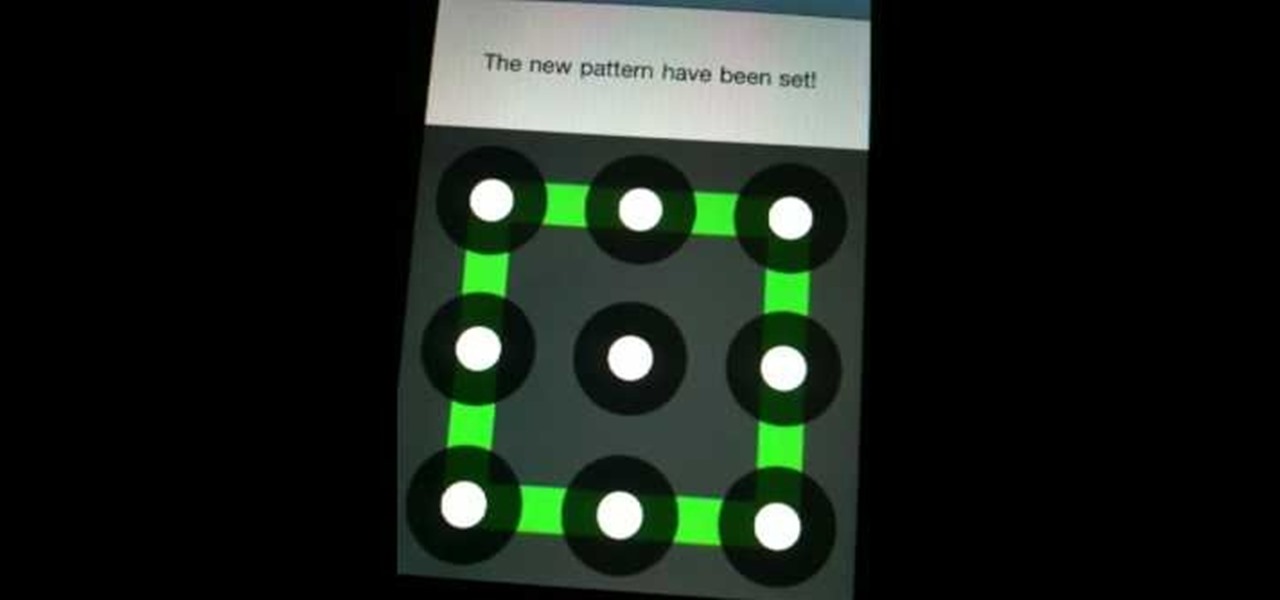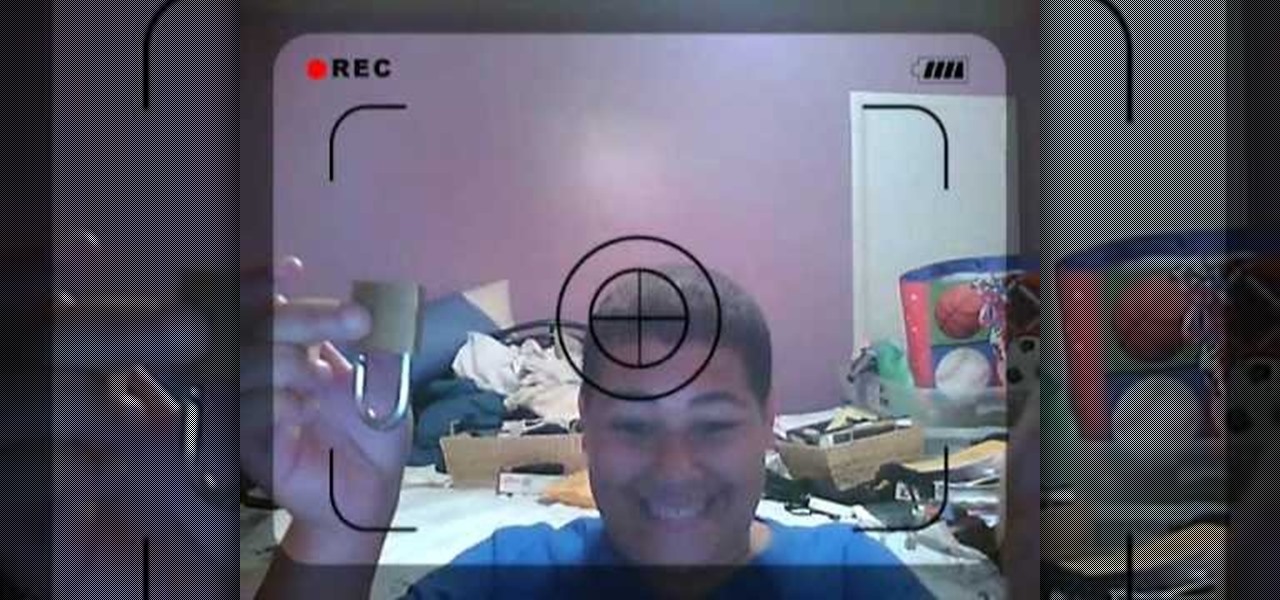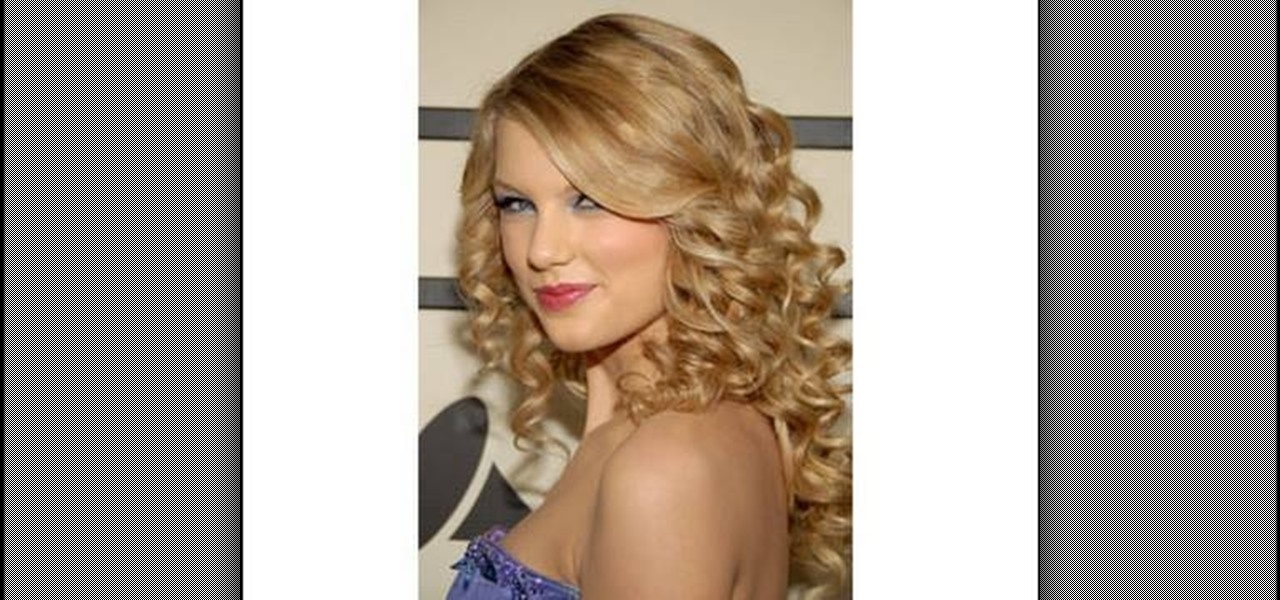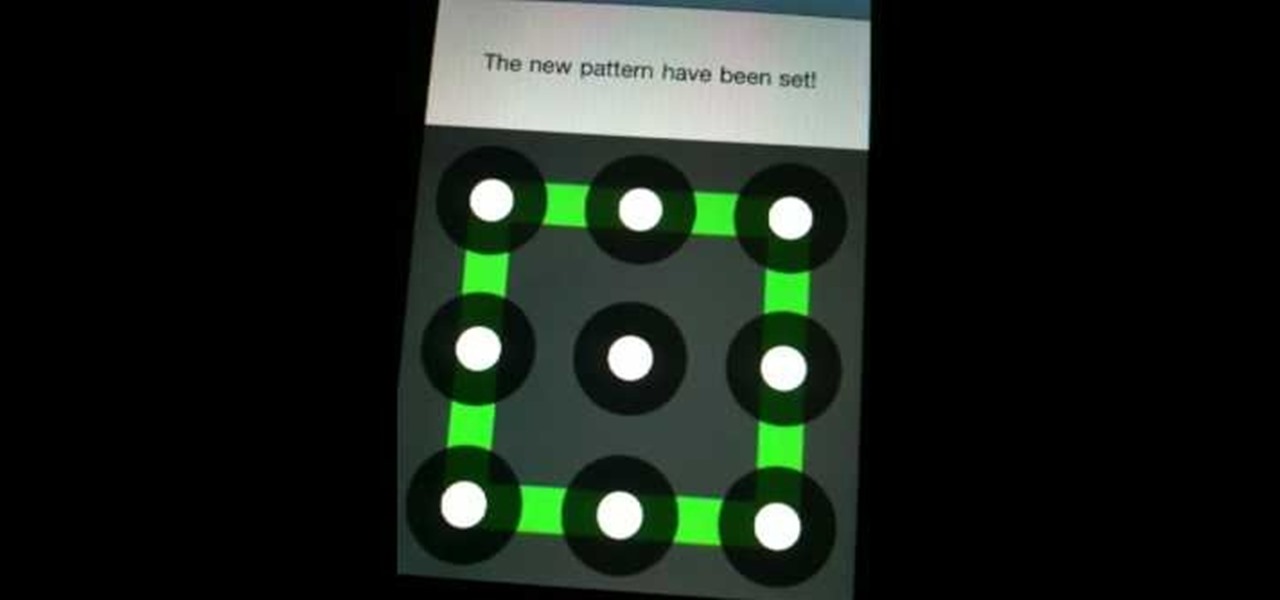
iPhone and Android both have a lot of great features. Enjoy the best of both worlds when you install Android lock on your iPhone. This is a great way to secure your iPhone. Use Android lock to get an extra layer of security.

IS THIS ANNOYING? Would you rather not subject others to the virtual VITUPERATION implied by CAPS LOCK? This video will show you how to use these registry tweaks to disable caps lock on your Windows 7 or Vista PC.

Whether it's moles or locks, there are all sorts of unpleasant things that can be removed by freezing them. This video will teach you how to freeze the lock off of a toolbox using plain old compressed air and a hammer.

A lock-up is when you and your opponent both have your weapons pressing against each other to the point where neither of you can move. How to deal with a lock up in larp combat? This video shows you all the ins and outs of dealing with lockups in a boffer larp.

Ever wish there were a way to tell whether you've got your lock keys engaged without looking down at your keyboard? Well, there is, and this home-computing how-to from the folks at TekZilla will tell you all about it. For more information, including step-by-step instructions, and to get started using on-screen lock key indicators on your own Win PC, take a look.

Deadbolt locks are some of the safest and simplest locks you can get. If you have a wooden door that lacks one, you're in luck, because this video will show you how to install a deadbolt in any wooden door using a template, a large drill, a screwdriver. and a router or chisel.

Being able to pick a lock is considered to be a rite of passage for boys, especially those with aspirations of becoming a professional pirate/ninja, also known as a computer engineer.

Watch this video to learn how to disable auto-correction on your iPhone. Launch Installer (you should be familiar with this application by now) from your Springboard. 2. Go to Install and scroll down to Tweaks 1.1.1; under Categories. kb_fix_iPhone.jpg 3. Select Kb2 from the list of packages. Install it. Click the Home button, and the iPhone will go to the “Slide to Unlock” screen. 4. Go to Settings General Keyboard and you should see a new option, called Enable Autocorrection. Touch it to tu...

On 4Runners equipped with the automatic climate control system, the left and right hand knobs control the temperature settings for the driver's side and passenger's side. To use it, switch on auto mode by pressing the ‘auto’ switch on the left hand knob so the amber light is illuminated. Then press ‘dual’ on the right hand knob so its amber light is illuminated. Rotate the left hand and right hand knobs to set your temperatures. The system will maintain those temperatures. If you want the who...

There are many moves to learn in jiu jitsu. The ankle (or leg) lock is one of the most fundamental, and most effective. In this video, Scott Marker of Submissions 101 will be your guide as you learn about the jiu jitsu ankle lock.

When it comes to picking basic locks, all you need are small household items. Check out this video to see how to pick a magnum lock using a pen clip and bobby pin. With a little pressure and proper maneuvering of the bobby pin, you should have the lock unlocked in no time.

Wedding insurance, vacation packages, travel discounts – the American Automobile Association offers its members more than free towing.

Not a great lock picker? Well, get some help figuring out how to break into padlocks and high security locks -- check out this video tutorial on how to open locks with comb picks. Comb picks are one of the best ways to hack into these common everyday padlocks. It's not a foolproof way to pick locks, but it's great when it works.

This is a straight forward demonstration of how to pick a lock with a 2 in 1 pick. Locksmiths use this tool. This is demonstrated on an old school lock, not a schlage.

Studying to be a nurse? Then a very common procedure in nursing involves removing a saline lock or an IV line. This procedure is also called DC IV, or discontinue an IV. Follow along in this nursing how-to video to learn the proper protocol for discontinuing a saline lock. Before DCing the IV always double check the doctor's orders.

Watch this instructional carpentry video to woodwork a lock miter joint with a lock miter bit and set up block. Join materials at 90° by cutting a 45° miter and a matching tongue and groove glue joint. This joint not only increases mechanical strength, but also increases glue surface area and automatically aligns parts.

This photography tutorial shows you how to make a better shutter release lock for Diana Plus and vintage Diana cameras. This is helpful for low light situations and long exposures. You can make a replacement shutter release lock with a clothes pin and a file. Have fun taking night photographs with this handy tool.

Keep your house safe! Learn how to replace door locks in this free home security video from our professional handyman.

Fixing power door locks requires replacing the door lock actuator. Learn how to replace the power door lock actuator in these free auto repair video instructions featuring a certified mechanic.

Here is tutorial lock picking video on how to open a lock without key. The lock opened in this video is a Master lock nr 130, The tools used to pick this lock are a tension wrench and a finger.

Here is a shoulder lock from the open guard (basically an ude garami or maki hiji lock) that Frank Mir pulled of against Pete Williams. This is a very helpful and effective martial arts technique.

Watch this video to learn how to pick a trie circle lock with a woman's electric shaver. This lock pick technique only takes seconds.

Professor of RVing, Jim Twamley talks about lock security and shows you how to replace an RV entry lock.

Learn to execute a Jiu Jitsu Omoplata Shoulder Lock, a leg-over-shoulder lock done from the guard position.

Learn how to do basic popping and hitting, hip hop style. Direct and easy, this fun tutorial will get you up and on the dance floor.

In Hollywood, not many celebrities embrace either their natural hair color or their natural hair. So starlets who have naturally curly locks (think Nicole Kidman and AnnaLynne McCord) straighten them and starlets with naturally straight locks (think Hayden Panetierre) love curling them up for extra volume.

In this tutorial, we learn how to lock and unlock cells in Excel. First, right click one cell and click on format cells. Go to the protection cell, and then un-check the locked category. Click ok, then go to protect sheet, inside of tools. Now, do now allow locked cells to be checked. Now, you will not be able to select cells in the worksheet except cells that are unlocked. This is a great way to protect your information, so it won't accidentally get deleted or ruined. You can do this for ent...

Mike Callahan from Butterscotch describes how to manage the passwords on your iPhone by using the 1Password app. The application costs $5.99 for the Pro version. First, you enter an Unlock Code to give you access to the app. The icons across the bottom of the screen correspond to different features of the app. The Logins icon stores your login information. The Wallet icon stores information about your credit and bank cards. The Passwords icon holds all your passwords. The Add icon allows you ...

So, you've found yourself in a hotel room, and for some reason you just have to remove that cable from the wall. However, it is protected by a cable lock. In this instructional video, see how to defeat these using a piece of toilet paper, a pen, and the cable lock itself!

If the intake manifold on your car is leaking, you probably have a gasket problem. In this video Emmy-winning auto mechanic Scotty Kilmer will teach you how to replace the intake manifold gasket on your car, including prepping the new one with brake cleaner, of all things.

One of the trickiest parts of auto repair is getting access to the part of the car you actually need to fix. In this video, you'll learn how a new tool called a borescope allows you to inspect and repair sections of your car that were very hard to access before.

Need a primer on how to set up automatic color correction within Avid Media Composer 5? Watch this helpful video guide. Whether you're new to Avid's popular non-linear editor (also known as "The Avid") or are a seasoned digital video professional just looking to better acquaint yourself with Media Composer 5, you're sure to enjoy this free software tutorial. For detailed instructions, and to get started using Avid 5 yourself, take a look.

See how Lightroom 3 allows you to apply auto lens profile corrections directly to raw and non-raw images. Whether you're new to Adobe's popular photo application or a digital photography professional just looking to better acquaint yourself with Photoshop Lightroom 3, you're sure to be well served by this free video software tutorial. For more information, as well as to get started using Lightroom 3 yourself, take a look!

Check out this clip and learn how to take total advantage of your adventures with Grand Theft Auto IV's Ballad of "Gay Tony". This final episode for GTA IV is sure to be a fun one and with these tips you will get the most out of it. This video is a travel guide to base jumping, cage fighting and dance offs. Good luck!

After Effects Apprentice Video Tutorial #3 Chris and Trish Meyer | 03/01- 11:36 AM

This software tutorial shows you how to use the Knoll Light Factory Pro plug-in for After Effects. Knoll Light Factory Pro is the industry's favorite tool for creating lens flares, sunsets, photon torpedoes, stars and other effects. It offers a custom lens editor, auto tracking, alpha channel support, and pinpoint control over dozens of settings. If you haven't used the Knoll Light Factory Pro plug-in yet, watch this After Effects tutorial and get started.

When using Group FaceTime with more than a handful of people, all of those participants in one chat can be difficult to follow. That's why Apple automatically enlarges the tiles for people who are currently speaking, bringing them into the forefront. However, all of that zooming in and out can get pretty distracting, and now there's a way to disable it whenever you need to.

Having your iPhone's display orientation go from portrait to landscape while lying down in bed can get pretty annoying, especially while chatting with others within Messages. If you have a jailbroken device, however, you can easily remedy this headache by way of a free tweak.

Your writing is just that — yours — so the work you do in Apple Pages should remain private until you choose to share it. Apple seems to share this sentiment. As another symbol of its dedication to user privacy and security, the company includes a feature in its word-processing app for iOS that allows you to lock documents behind a password, as well as with Face ID or Touch ID.

For lack of a better word, a missing iPhone sucks. Not only do you lose a physical device that cost you a small fortune, but there's also the probability you'll never see your precious data again. Hackers and thieves might, just not you. To keep this from ever happening, there are preventative measures you should take, and the sooner you do them the better.