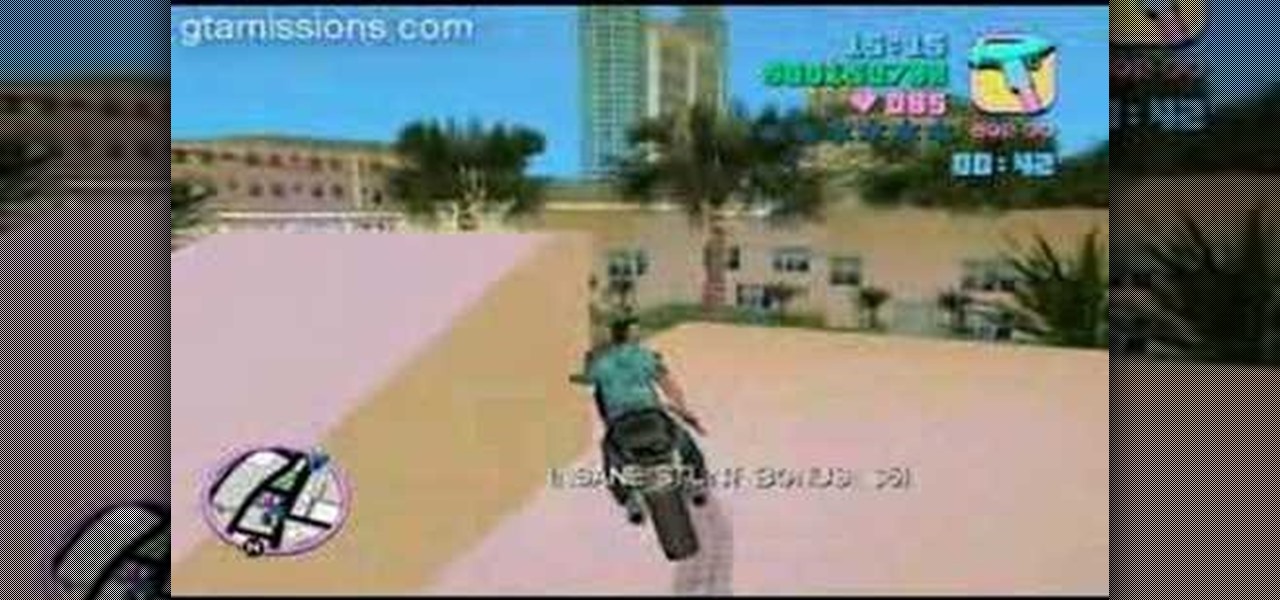Take a look at this instructional video and learn how to use the offset tool in Google SketchUp. To click on any surface to offset its edges, in or out. The tool auto selects any surface if no particular surface is selected. You can select a number of different surfaces or an individual surface. This tutorial covers offsetting surfaces versus edges, inferring, and some speedy tips.

The basics of Parkour in Grand Theft Auto: Vice City.

Build a device that automatically takes and uploads pictures of your life every 30 seconds on the Internet.

http://www.stumpedgamer.com/ proudly presents an achievement guide to Grand Theft Auto 4 on the XBOX360.

This video contains the locations of pigeons 1 through 50 in Grand Theft Auto 4 (GTA IV) as detailed on the map above.

Hi. I made this video to help you beat rockstars time (2:32) in Hangmans NOOSE in Grand Theft Auto 4. This is one of the times needed to get the "fly the Co-op" Achievement.

Need some new threads? Here's how to find secret/hidden outfits using easter eggs in Grand Theft Auto 4 (GTA IV).

Once you've adjusted the levels of a photo, the next thing you want to do is color correct. The Photoshop techniques used here compensate for bad AWB (auto white balance) settings on point and shoot cameras, or in situations where you had less than ideal light.

Make a getaway from the cops, with a hot chick by your side.

This is a short video to ensure that you fit your wiper blades for a squeak and smear free swipe to provide perfect vision. The TP Performance blades won the auto express award of excellence.

This tutorial shows you two examples of how to improve a dark or low-light photo. This video covers the auto Enhance feature, retouch brush tool, Effects menu (Edge Blur) and the Adjust menu (Reduce Noise).

This two part video goes over the procedure for testing and inspecting lead acid batteries. A machine is required to test the battery itself. You can do the visual test at home, and then bring it to an auto parts store for the machine test part.

A beginner's Microsoft Excel tutorial that covers working with formulas, formatting, auto-formatting, dates, and more in Microsoft Excel.

Video walkthrough guide for the Pole Position Club Asset Completion in Grand Theft Auto (GTA): Vice City for the Playstation 2 (PS2) from gtamissions.com.

Video walkthrough guide for the PCJ Playground side mission in Grand Theft Auto (GTA): Vice City for PC from gtamissions.com.

Video walkthrough guide for the Gripped! side mission in Grand Theft Auto 3 (GTA) for the computer (PC).

Video walkthrough guide for the Car Salesman side mission in Grand Theft Auto (GTA): Liberty City Stories for Playstation 2 (PS2) from gtamissions.com

Video walkthrough guide for the Slash TV! side mission in Grand Theft Auto (GTA): Liberty City Stories for Playstation 2 (PS2) from gtamissions.com.

See how to beat the Paramedic side mission on Grand Theft Auto (FTA) San Andreas for the PC.

Learn how to beat the 8-track side mission on Grand Theft Auto (FTA) San Andreas for the PC.

See how to beat the Blood Ring side mission on the PC version of Grand Theft Auto (GTA) San Andreas.

See how to beat the PCJ Playground side mission on Grand Theft Auto (GTA) Vice City for the Sony Playstation 2 (PS2).

Are you tired of the auto settings on your digital camera? Break out of the norm with some of the advanced features and take your photos to a whole new level. Learn about shutter speed, aperture, and wide angle lenses and how you can manually adjust these to take better photos.

You no longer have to worry about repair technicians accessing the personal information on your iPhone when you send it in for repairs. With Apple's new security feature, you'll no longer have to erase your iPhone to ensure your photos, messages, accounts, and other private data remain for your eyes only.

If you find yourself emailing the same email over and over again with just a few changes such as new addressees, or if you're constantly replying to messages with the same response, typing it out every time is, well, a waste of time. Spark, a third-party email client for mobile devices, takes all the work out of this — no matter which email account you need it for.

It seems almost every carrier now has an unlimited data plan, and free Wi-Fi is now available in more places than ever before. If you want to be connected, it has never been easier — but that still doesn't mean that everyone can stream as much as they please.

One of the most anticipated new Maps features in iOS 11 for iPhones is live and ready to keep you safe on the road. Right now, Do Not Disturb While Driving is opt-in, but if you missed Apple's on-screen prompt to enable it and want to turn it on, or if you accidentally enabled it but want it turned off, we're here to help.

If you've ever missed an important phone call because you're hands were too dirty to touch the screen, you won't have to worry much longer about it happening again. Apple is remedying this age-old problem on the iPhone with a hidden feature in iOS 11 that ensures you'll never miss another call again.

Ok, I have to admit, I drop my phone around 2–4 times a week. I'm horrible at protecting it and I've gone through my fair share of cracked phones. Most of the time, once the phone is cracked it's just easier to get an entirely new phone, rather than have to fight your phone provider for a fix.

Customer service just got a lot more interesting. Construction equipment manufacturer Caterpillar just announced official availability of what they're calling the CAT LIVESHARE solution to customer support, which builds augmented reality capabilities into the platform.

Apple has finally addressed and issued a fix for Error 53, a "safety" mechanism that would prevent your iPhone from booting if you had certain repairs done outside of Apple's official channels.

Google's latest Nexus device is big, bold, and beautiful—and now it's got root. Thanks to some quick work by legendary Android developer Chainfire, the Nexus 6 already had a clear-cut root method before most stores even had it in stock.

Learn about common problems with gutters and how to repair them.

Sewing is an expensive enough hobby without having to factor in repair costs, as well. You can save money (and have more cash to spend on fabric and notions!) by fixing your own machine at home. This video shows you how to clean and fix the bobbin case area, which can often get cluttered with lint and fuzz.

With a voltmeter, you can safely check the AC and DC voltage levels, measure resistance and even measure amperage or give circuit readings. What this means is that you can use this to diagnose problems that some of your household appliances might be having.

Accidents will happen. This brief how-to will guide you through the process of opening up an Apple iPod Touch 3G MP3 player quickly and efficiently without damaging any of the components, the first necessary step of any successful repair. This tutorial will also be of use to those who wish to learn more about the guts of their iPods without actually disassembling their units.

Did you know that the Ford Escape, Mercury Mariner, and Mazda Tribute are all almost exactly the same car? Take that however you will, but it does mean most repairs that work a certain way on one work the same way on all three. Watch this video to learn how to change the cabin air filter in any of the three cars.

If you're lucky enough to own a 1928 - 1931 Model A Ford, you've got a piece of automotive history. You also probably know that they are infuriatingly hard to work on. This video will help alleviate your repair pains by showing you how to use a timing light to adjust the timing on your Model A Ford.

Interested in upgrading your RAM? This brief how-to will guide you through the process of removing the RAM module from a mid-2010 unibody Mac Mini without damaging any of the components, the first necessary step of any successful repair or upgrade. This tutorial will also be of use to those who wish to learn more about the guts of their Apple computers without actually disassembling their units.

If you have cracked or smashed your iPad screen, don't worry! This tutorial will show you how to take it all apart and start over with a brand new touchscreen. Don't waste money on a repair man or bother having the "Genius Bar" tell you it's all your fault - take matters into your own hands with these relatively simple steps.