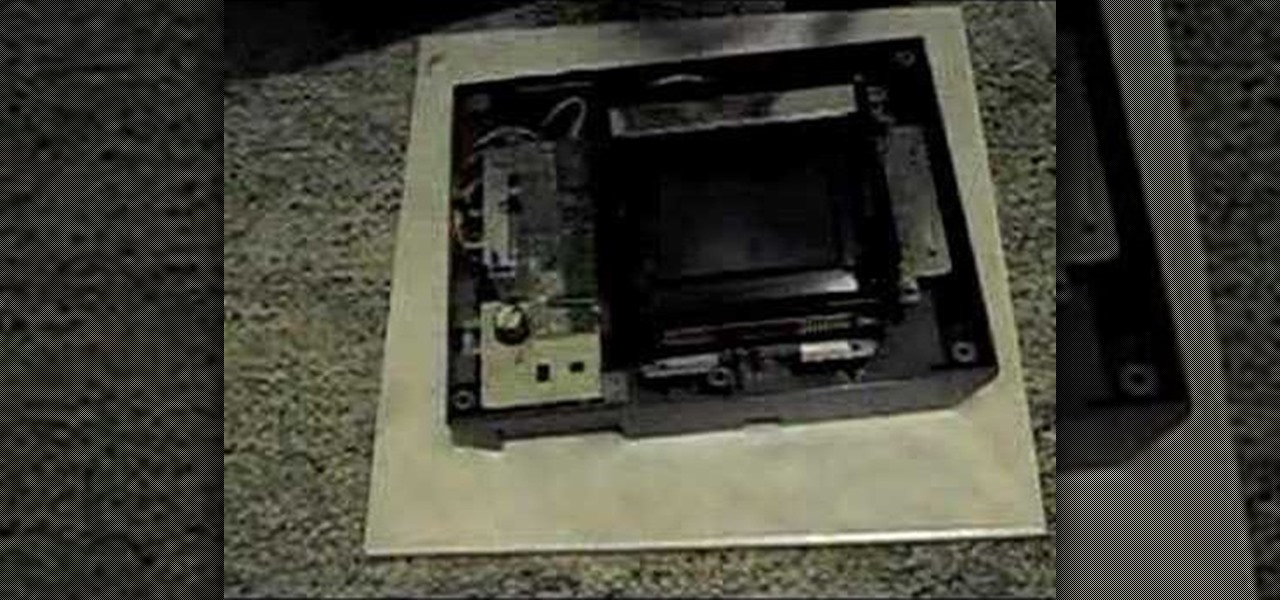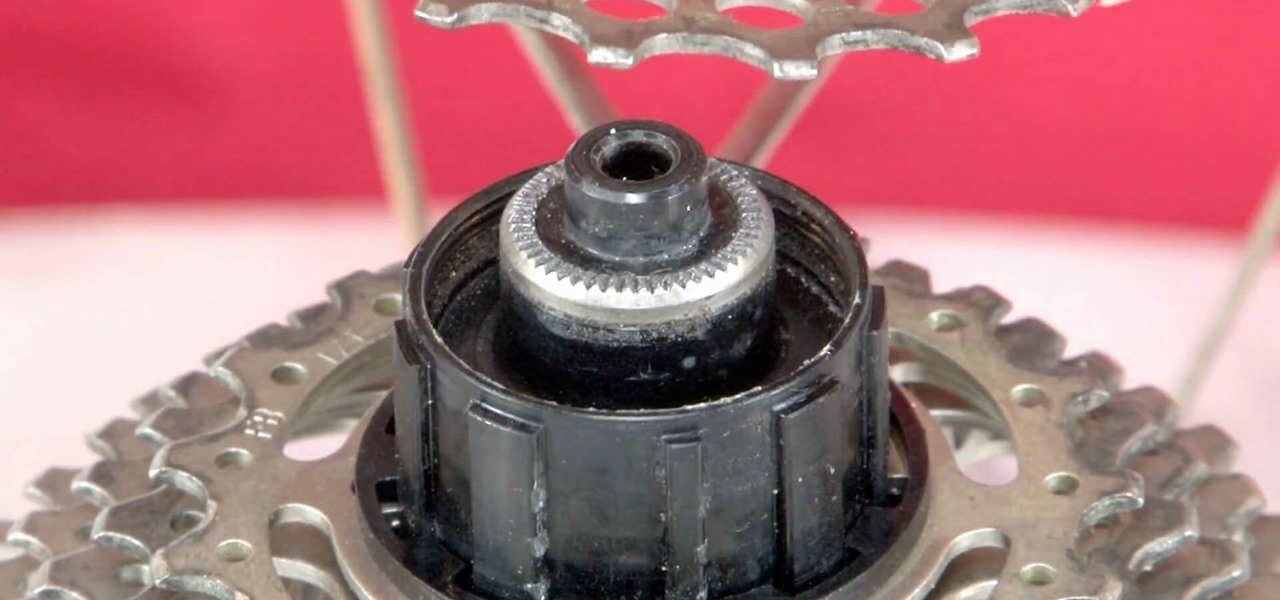While the iPhone 4G claims to have vastly improved battery life, some are still not impressed. If you are not convinced of your battery's longevity and wish to replace it, check out this clip. Apple won't do this for you and a repair shop will be pricey, but if you follow these instructions you can do it yourself. So, get ready to operate on your smartphone with this helpful tutorial.

Accidents will happen. This brief how-to will guide you through the process of disassembling, cleaning and reassembling a sixth-generation iPod Class (A1238) quickly and efficiently without damaging any of the components, the first necessary step of any successful repair or restoration. This tutorial will also be of use to those who wish to learn more about the guts of their iPods without actually disassembling their units.
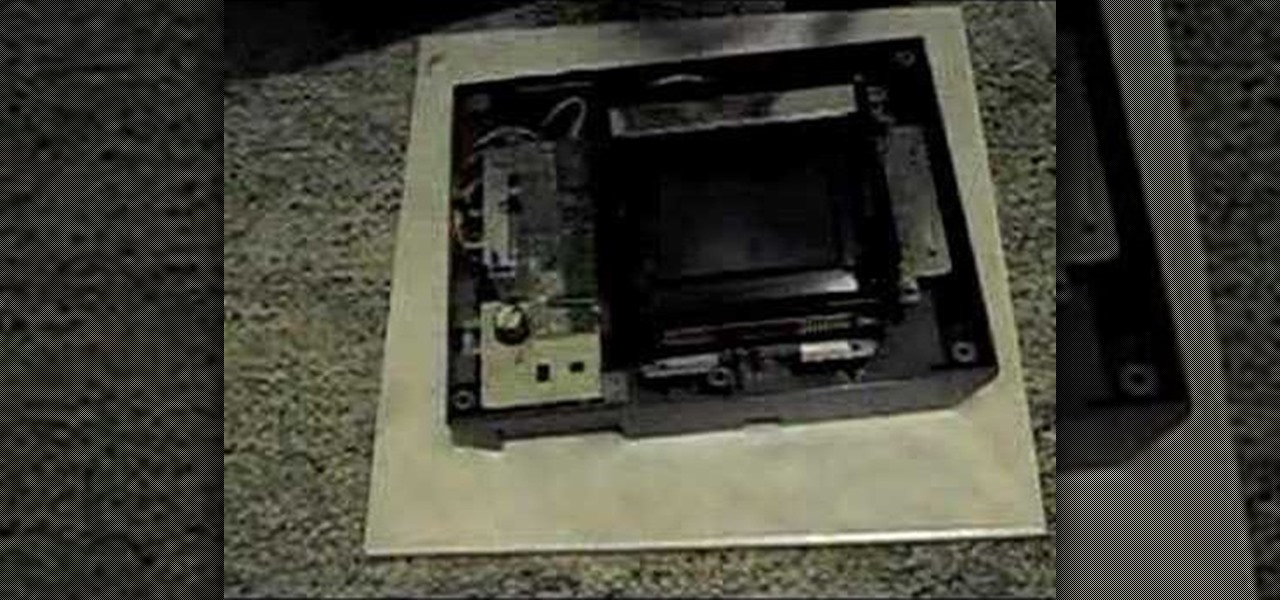
Do you have a broken NES system lying around somewhere at your house? This video shows you how to fix it yourself with very few tools required.

In this automotive repair video Chris gives you a few tips on your fuel filter and what to look out for when your VW bug gas tank may be dirty. If your fuel lines are dirty and your Volkswagen beetle bug isn't running as well as it should, it's time to change your fuel filter. Chris shows you how to keep your classic beetle running properly.

In this automotive restoration and repair video Chris shows you how to properly bolt down your shifter for your Classic VW, bug, ghia, bus or thing. It may sound silly, but there is a little nugget you should know. So watch the video and learn how to fix the shifter in a Volkswagen bug.

s it time to repair a busted wall outlet or replace an old one? Watch how to perform this simple task quickly and safely. You will need an outlet and an outlet cover.

Bob Fenwick shows us how to repair a drain stopper on a bathtub. These are simple easy steps that can be done with a screw driver.

If you hear a lot of banging coming from your boiler or heating system, you may need to perform a little repair. The banging could be the result of not enough water in your system, but it could also mean there is too much air in your expansion tank. And expansion tank is attached to your boiler and helps regulate the air to water ratio for optimum performance. If the air in your expansion tank expands too much, you may need to release some of the air in order to use your tanks properly and st...

The drum support rollers are usually in the same spot on every dryer, no matter the brand. They will be below the drum. In order to remove the rollers, you need to open the dryer's cabinet and remove the drum. Perhaps you will notice that the left roller is more worn out than the right one. This is a common occurrence, but you need to replace both at the same time. Be sure to remove the nut before you remove the roller. Don't use more than one drop of oil on the hub as too much oil will aid t...

In this automotive repair tutorial you will learn how to replace the coolant lines on a Honda 919/Hornet 900 motorcycle. Learn how to drain the coolant, replace the existing hoses with new ones (in this case braided stainless steels ones) and refill the coolant. If you want to upgrade the coolant hoses or just need to replace the existing ones on your Honda 919 motorcycle, this video shows you how it's done.

EGR valve replacement and car repair tips. Learn how to remove and reconnect exhaust gas recirculation valves in this free car maintenance video.

In order to repair stripped screw holes in wood, you will need the following, a hammer, screws, matches, awl, a flat headed punch, a utility knife, and side cutters.

When the grip on a golf club gets worn out there is no way to repair them - not effectively any way. So, if your grip is wearing down, follow this tutorial and learn how to remove and replace it.

In this Electronics video tutorial you will learn how to repair and change your iPhone 3G touch screen. Remove the 2 Phillips #00 screws from the dock connector end. Use a suction cup to gently pull up the display assembly. Use a spudger to disconnect the black ribbon cable labeled 1, 2 and 3. Remove the screws of the display assembly. Peel up part of the black tape and remove the screws under it. Gently rotate the spudger, lift the LCD from the glass and separate it. Heat the top left of the...

In this how to video, you will learn how to disassemble a wireless Xbox 360 controller. This will be useful if you need to make any repairs. First, remove the batteries. Next, remove the screws on the back of the controller with a screwdriver. Once this is done, remove the plate. Make sure the front is facing downward. Next, pull out the buttons if you need to. Next, unscrew the screws on the back side of the front plate. Next, remove the joysticks and remove the rumble motors by unplugging t...

You've boxed up and shipped all your other possessions for the big move and all you're left with is the little issue of how your getting your car there. There are companies out there that will ship your car to you, just make sure your car is prepped for the journey.

Need to know what kind of oil your car needs? How about your vehicle load capacity? What about the standard maintenance procedures for you specific make and model? All of this and more can be located inside your owner's manual. If you don’t have an owner’s manual for your used car, you may still be able to find one even if your car is an antique.

Glitches are everywhere in the video game world, and you can call them what you want... glitches, cheats, cheat codes, hints, secrets or tips. In order to find a glitch, you have to keep your eyes open or follow a recommendation from a gaming friend. Either way, to catch a secret glitch, you need to be ready; the cheats for the taking, whether a weapon or secret passageway, so take it, before it gets patched.

Glitches are everywhere in the video game world, and you can call them what you want... glitches, cheats, cheat codes, hints, secrets or tips. In order to find a glitch, you have to keep your eyes open or follow a recommendation from a gaming friend. Either way, to catch a secret glitch, you need to be ready; the cheats for the taking, whether a weapon or secret passageway, so take it, before it gets patched.

Glitches are everywhere in the video game world, and you can call them what you want... glitches, cheats, cheat codes, hints, secrets or tips. In order to find a glitch, you have to keep your eyes open or follow a recommendation from a gaming friend. Either way, to catch a secret glitch, you need to be ready; the cheats for the taking, whether a weapon or secret passageway, so take it, before it gets patched.

In this video tutorial, you'll learn how to change a damaged belt or brushbar on the Vax V-026 Rapide Deluxe carpet washer.

Have some sensitive information you need to share with somebody on Telegram but are worried it might fall into the wrong hands? You don't have to worry anymore because Telegram now sports a way to automatically delete all new messages in any chat of your choosing, not just end-to-end encrypted ones.

It's nice having a dark theme on Android 10 and One UI 2, but setting it on a schedule takes it a step further. Imagine the light theme turning on every morning, and the dark theme taking over after sunset — all automatically. It sounds pretty simple, but it's one of those things you wouldn't know you need until you try it.

The same approach to augmented reality that some companies use to improve workforce productivity could also make it easier for car owners to operate and maintain their vehicles.

Baidu signed a cooperation agreement on June 7, the first day of the CES Asia conference, with multiple companies in the autonomous vehicles industry. The companies listed in the press release include Desay SV, United Automotive Electronics, and Hangsheng Electronics, as well as possibly additional auto manufacturers. Baidu plans to "jointly develop" upcoming intelligent driving production plans.

With the British exit from the European Union looming, the UK is looking to the auto industry to help boost their economy and secure jobs through the upcoming years. Today, Business Secretary Greg Clark and Transport Minister John Hayes announced the government investment of $136.7 million (£109.7 million) across 38 different automobile projects, as a part of the Plan for Britain.

Unscrew chair and knock apart gently with a rubber mallet. To fix a broken stretch, use quick dry polyurethane glue, using plenty (better to have too much than too little)

"Ain't No Sunshine" might just be a classic song to you, but for me and my Samsung Galaxy S3, it means so much more. For the most part, my GS3 does a decent job at automatically adjusting the brightness of the screen when I'm in normal lighting, but when I'm in little or no lighting, or there's just way to much, I usually have to switch over to manual to get the right balance. Luckily, we're not stuck with Samsung's built-in auto brightness feature. There are some really good third-party solu...

I have always heard about how dry ice can repair dents. I have been asked this question, so I put it to the test. I got some dry ice on a hot day and even used a hair drier to heat the surface more. Do you think it worked for me? Well, watch the video to find out.

When it comes to our smartphones and tablets, we're always on the lookout for ways to beat the oh so common rapid battery depletion problem that affects practically every mobile device. We'll do anything and everything to keep our battery life at an optimum, from turning off certain features (Wi-Fi and Bluetooth) to removing widgets and applications that use an exorbitant amount of CPU. One of the most popular and efficient ways of saving battery is to lower the screen brightness. Usually, we...

Sony's Xperia Z, which has generated quite a deal of excitement since its launch at the CES in Las Vegas last month, is already sold out in France with its expected U.S. release to be sometime in March. It's 5-inch, 1080p display puts it up there with some of the best smartphones in the market. It runs on Jelly Bean 4.1.2 and comes with expandable storage. Also, the Z comes with an incredible 13MP rear camera with the capability to dish out 9MP photos at 14fps, shooting roughly 999 stills in ...

This video gives you a step by step tutorial how to recover the seats of your car. If you are a little familiar with sewing, this is easier as you imagine. All you need for this repair is new fabrics and a normal sewing machine.

Are you tired of having to listen to your toilet moan all the time? Toilets are like children, they should be seen and not heard. If you've got a moaning toilet, you need to replace the ballcock valve. Watch this video to learn how to do this toilet repair without making a mess.

Working on an RC project, or really anything that involves RC, at some point there's a chance that you will end up breaking your antenna for your receiver. If you're a little lost on how to fix the antenna, have no fear. In this video you will get a tutorial on how to fix various antenna receivers and more!

The Mazda 6 is a great little car, but if you like to work on your car yourself it can be a nightmare. It's bays were clearly not designed with ease of repair in mind. Watch this video to learn how to fix a broken air conditioning condenser in a Mazda 6, if you dare to try.

If you need to replace the spokes on your rear wheel, change the gearing, replace certain parts, or just clean it, this video is going to show you how to do just that.

If you own a VW Beetle Bug, check out this helpful and insightful tutorial. This video focuses on buying the right distributor for a VW Beetle and how having a certain type can be a problem for you and your car. So pay attention, good luck, and when repairing or fixing cars, remember to use the correct tools and wear the right equipment. Enjoy!

In 2009, Simplicity recalled 2 million of their drop side baby cribs due to a death hazard. In this clip from the USCPSC, learn all about the potential hazards associated with your crib and find out how to check and see if yours is part of the recall. You will also get information on how to order and use the free repair kit to keep your baby happy and healthy.

Looking for a guide on how to fix an overexposed sky? With Adobe Photoshop, it's easy. Whether you're new to Adobe's popular image editing software or simply looking to pick up a few new tips and tricks, you're sure to benefit from this free video tutorial from the folks at Britec Computer Systems. This video offers a step-by-step guide on how to repair a clipped sky.

Remove blemishes, repair damage and otherwise alter your digital images using Adobe Photoshop's patch and clone tools. Whether your new to Photoshop or just new to retouching your digital photographs, you're sure to find something of value in this free lesson. For detailed, step-by-step instructions, and to get started touching up your own photos, watch this handy how-to.