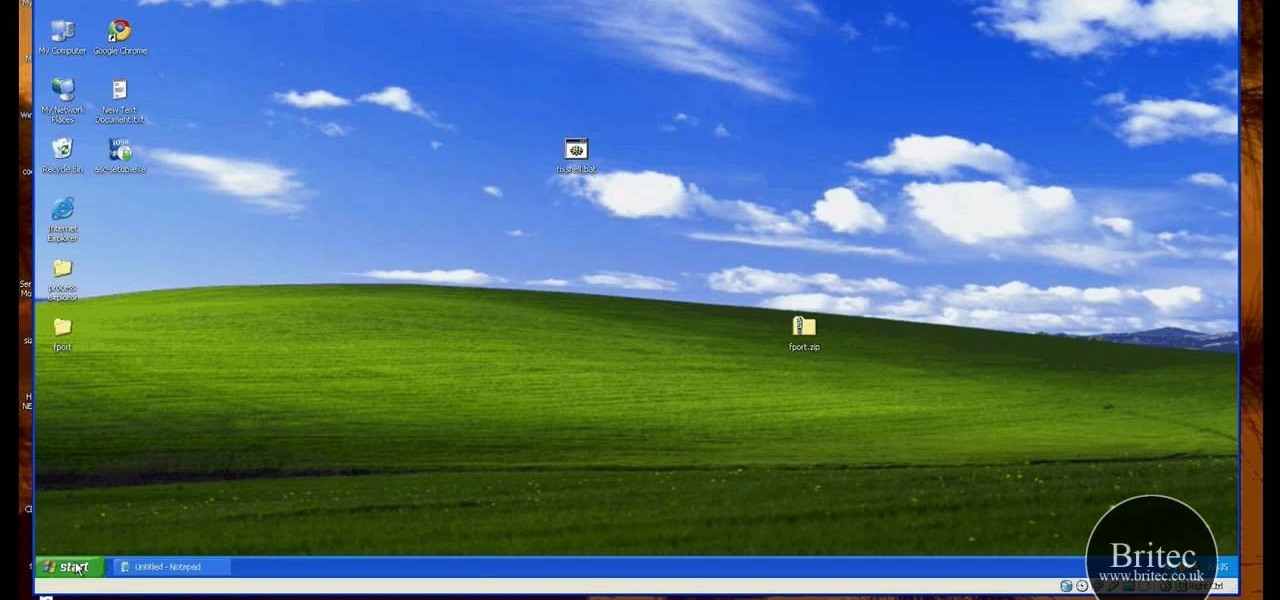As one of the most popular home screen apps on Android, the Google Now Launcher is used by millions of people across the world. The two main reasons behind this success are its integrated Google Now home page and an elegant, easy-to-use design.

Without a comprehensive root method for all Android phones and tablets, a device-specific approach is needed. And since we always cover new rooting methods for all the popular phones here at Gadget Hacks, we've built this always-updated guide to rooting many mainstream Android devices.

Although lacking in megapixels, the HTC One M8's camera can be considered a top-tier, flagship-level shooter. With the Duo Camera and UltraPixel technology behind it, it can make even the most inexperienced photographer snap pictures like a pro. There seems to be little missing for the average user, but for the more seasoned photographers, some of the standard settings may seem a bit too dumbed down.

You don't have to be in debt to receive annoying calls from unwanted numbers. You may love your grandma, but if she calls you three times a day to ask how to turn on the television, you might just want to push all of her calls to voicemail.

These days, we increasingly have more and more devices in our everyday possession. While a notebook computer, a tablet, and a smartphone may seem like overkill, they do work to make our lives easier and even help reduce clutter in certain ways.

Video: . Steel wool fire Photography

Wouldn't it be awesome if your glasses could detect when it's bright outside and automatically darken? Well, the technology has been around for a while, but it'll set you back a few hundred bucks.

Apple has begun selling their new iPad mini at stores around the world starting today. The mini, a smaller and cheaper alternative to the larger iPad, has a starting price of $329 and is expected to sell around 1 to 1.5 million units in the first weekend, far below the 3 million iPad 3s sold last March (who all probably want their money back). Something that's sure to be brought up in the following days, as with most new devices, is the battery life. As we previously provided you tips on savi...

This five part series teaches you how to repair your Samsung LCD TV power clicking problem. This video is probably best to for TV experts or those fearless TV owner. This video walks you through the steps of giving your family entertainment center some at home surgery. The instructor with careful instructions and with your TV's safety in mind walks you through everything you need to know fix this pesky problem.

If you're thinking about making some minor paint repairs on your vehicle, getting that paint to match the color on your car can be a difficult task. This video will help you out by showing you how to blend your automotive paint to match the existing color.

In this tutorial, we learn how to clear the ARP cache. First, go the command prompt on your computer and type in "C:/>netsh interface ip delete arpcache Ok". Press 'enter' on your keyboard and then it should be cleared out. If you want to view your ARP cache, type in the command "C:/>arp -a". If this fails, then you will need to use Microsoft Windows to repair the network connection. If this doesn't work, talk to the person that manages your connection. If successful, this will help make your...

In this tutorial, we learn how to get rid of acne fast. Try this process to see if it works for you, so you can get rid of your acne and have great skin. Start this process at night so your skin can repair and absorb the treatments. First, gently exfoliate your skin with St. Ives apricot scrub invigorating. Then, wash your face with Neutrogena Oil Free Acne Wash. Rinse this off, then apply Clean and Clear Continuous Control Acne Cleanser. Now, apply Clean and Clear astringent with a cotton ba...

CD players are largely a thing of the past, but their audio quality is still top-notch. If your old CD player is broken, watch this video for ideas on ways to troubleshoot common CD player problems and repair them.

One problem that happens quite frequently with most Apple iPod products is freezing. Nobody likes a frozen screen, because you can't do anything! Well, if you have an iPod Nano (5th Generation), then this video will show you how to reset and restart it by pressing and holding the Menu and Center buttons. If you this doesn't work, you can try restoring the software via iTunes. If that doesn't fix the frozen iPod, then you'll need to contact Apple or a repair technician.

Have you noticed some issues with your Apple iPod Touch, like performance issues (speed) or errors (frozen screens)? The first thing you always want to try to resolve these types of issues (especially freezing) is a simple little reset feature on the iPod Touch, available by pressing and holding the Home and Sleep/Wake buttons. If you this doesn't work, you can try restoring the software via iTunes. If that doesn't fix the frozen iPod, then you'll need to contact Apple or a repair technician.

If you still have one of the older iPods, like the iPod Classic or the iPod Video, then you might have some problems with them freezing up occasionally. If that does happen, this video will show you the quick steps to restarting your Apple iPod by pressing and holding the menu and center buttons. If you this doesn't work, you can try restoring the software via iTunes. If that doesn't fix the frozen iPod, then you'll need to contact Apple or a repair technician.

Need help figuring out how to fix a broken hyperlink problem in MS Outlook or Outlook Express? This clip will teach you what you'll need to know. Happily, fixing this problem is easy. So easy, in fact, that this home-computing how-to from the folks at Britec can present a complete overview of the process in just over two minutes. For complete details, including step-by-step instructions, watch this video guide.

Ever found yourself in need of removing the driveshaft hub nut on your front-wheel drive car? It's not quite like removing the lug nuts, because it's much bigger. Well, it can be really easy to remove the driveshaft hub nut, and this video tutorial will show you the secret.

Removing and replacing the brushes in your DeWalt power drill doesn't have to be a costly repair. You can do it yourself, and it doesn't require a lot of time or effort. Simply unscrew and take the casing off your corded DeWalt power drill to expose the brushes. The model in the video has spring-loaded brush holders. It's as simple as taking the old ones out, and dropping the new brushes in. Learn from a pro to efficiently and correctly restore the brushes in your corded drill.

If you are having trouble with a leaky john, check out this helpful tutorial. In this video, you will receive step by step instructions for how to clean the mating surfaces on a toilet flapper valve to prevent unwanted water leaking from the tank into the bowl. So, if you are having this problem, you will have it fixed in no time with this video.

How to sharpen a knife using a sharpening stoneIn this video we are about to see how to sharpen a knife using a sharpening stone. First of all we need to know the faults and the damages on the edges of the knife where it is to be repaired. Then get a sharpening stone to make a sharp knife. Now rub the knife at a 45 degree angle with a fair amount of pressure. Now repeat the process by changing the positions of the knife on either hand. This is done to get the knife cutting towards the stone t...

This video demonstrates the steps to restore your iPhone or iPod Touch to original factory settings. This is a way to undo or repair any damage to your phone caused by downloading unauthorized files or corrupt files. Be aware that this will delete all the files that are on your device including music, pictures, videos and contacts, so use this method when all others fail. First connect the device to a computer via USB and select the device in iTunes as shown. Go to the device's information pa...

Learn how to make a bike repair stand with this video! Create the legs: 1. Two sets of 8 and 10 inch piece of steel pipe, a 90 degree angle, an end cap and a T pipe are the starting materials. About 0.5 inch diameter pipe is fine for the project.

Plastic has a lot going for it, but it's not known for looking great in the long-term. It scratches and smudges easily, and ages a lot faster than glass and other materials. But in this video from Tap Plastics, you'll learn how to polish your plastic and keep it looking good for a long time to come.

It was bound to happen with all those numbers floating around in your brain – you've forgotten your Windows password. Here's how to recover it.

Vitamin C is perhaps the most famous and the most misunderstood of all the vital nutrients. Get the facts here.

Learn how to solder. Whether you like to tinker with electronics or do your own plumbing repairs, soldering metal is an essential skill. Plus, it's kinda fun.

Learn how to spot a dishonest contractor for home repair. It’s no accident contractors have such a bad reputation – they get more fraud complaints than any other workers! Here’s how to find a reputable one – and skip the scammers.

So, your children have the same old boring Fisher-Price Power Wheels that all the other kids on the block have. Do you really want your child to be like all of the rest? No, I didn't think so. Turn those miniature Power Wheels, Dumar or Peg Perego vehicles into a little bit of realism, if you can handle it. All it takes is a little modification and you'll be wishing you were five again. With a few simple hacks, your son and daughter will be burning rubber, jumping curbs and burying those othe...

In this video tutorial, you'll learn how to change a damaged belt/brushbar on the V-006 Turboforce vacuum cleaner

Check out this instructional home repair video to learn how to identify and find your manufacturer's label and model number on your refrigerators and freezers. The model number is usually essential. People make the mistake of assuming that the name and number on the front panel is all you need. Many fridge and freezer manufacturers use the model number as well as the serial number. Most have the ID plate inside of the door by the salad bowl, while some hide it behind the kick plate at the bas...

This automotive repair tutorial shows you how to replace the radiator on a 1989 Volkswagen Fox. If you have a Volkswagen Fox with a busted or overheating radiator watch this video and learn how to replace it.

Watch this two-part instructional video to begin carving gaming terrain and various art projects out of high density foam. This type of pink foam is called Styrospan. It's easy to carve, inexpensive and can be easily repaired with glue.

Take care of your flute to make it last for years. Learn how to maintain your flute in this free saxophone repair video from an expert in instrument repair.

To keep a paintball gun in top shape, it's important to perform routine maintenance. An easy way to check for broken parts or things that need repair is by taking the gun apart. This video tutorial shows the process of disassembling and performing maintenance on an Angel A1 paintball gun.

Are you currently constructing a house or doing some repairs? Watch this video tutorial for a demonstration on coping molding.

In this video series of diy home leak repair, our construction expert and experienced handyman shows you how to do a complete and thorough job of patching that annoying hole in your ceiling.

In this do-it-yourself motorcycle maintenance course on video, learn how to properly repair and maintain your bike, so that you can ride cross country without having to stop in at a mechanic. The ultimate riding experience is characterized by freedom and independence. Imagine cruising down the highway, going 75mph, mirrored sunglasses and bandana in place, sun setting behind you—only to have your ride stall out just as you realize how cool you must look.

In this bicycle repair how-to video series, learn how to repair your bicycle from expert David Lyell. David will show you how to repair front cantilever brakes, how to adjust bike U-brakes how to fix a loose headset on a bicycle, how to adjust the derailleurs on your bike.

In this bicycle repair video series, learn how to repair a bicycle tire from bike expert Parker Ramspott. Parker will show you how to tell the difference between low tire pressure and a flat tire on your bicycle, how to check bicycle tire pressure, and how to use a presta valve adapter.