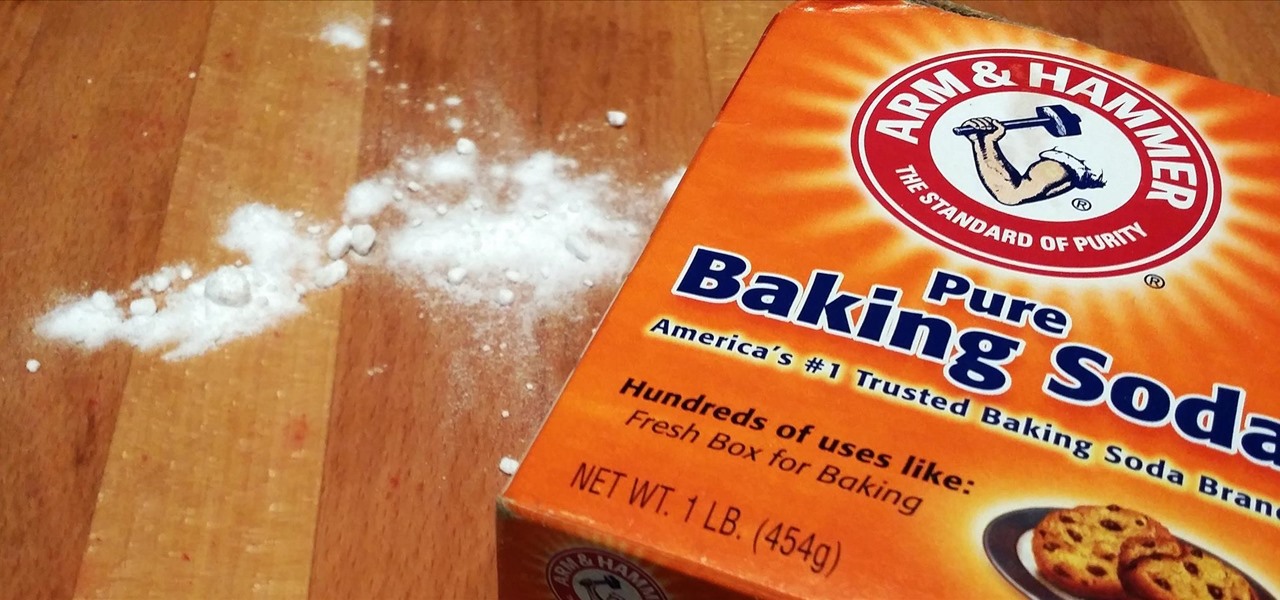Editor's Note: The research described in the article below has been criticized and any conclusions based off this research should be examined with a skeptical eye. The article has been edited to reflect these issues.

Taking care of your car requires effort, whether you take it to the pros for washes, waxes, and detailing, or you spend time to make it shine yourself—and it often seems that, right after your car is sparkling again, rain or midnight moisture appears to cover its surface in water spots. With a small tweak to your typical car care routine, you may be able to keep your car's surface and windows shining longer and better: you just need to add a little hair conditioning liquid.

Being an Google fanboy means that I pretty much use anything with the company puts out, so it's no surprise that out of all the cloud services out there, I stick with Google Drive. But, this is way more than just some blind allegiance.

The concept of desktop gadgets has been around for quite some time, and Microsoft officially introduced them in Windows Vista to much fanfare. Desktop gadgets offered the ability to view various information at a glance, play mini-games, and more. Unfortunately, Microsoft decided to kill this beloved feature after Windows 7, citing security reasons.

Do you remember my last article on how to hook any web browser with MITMf and BeEF? Well, we are using the tool once again, but this time for auto-backdooring....

Brought to you by Purdy Paints The art of painting requires excellent tools. And with so many options on the market, it can be hard to find a brand that works for you and your DIY project. That's where Purdy comes in.

Ad blocking on Android usually requires root access, but a pair of new browsers based on the open source Chromium and Firefox builds are looking to change this.

I'm an Android fan through and through, but occasionally, I see a feature or two on iOS that makes me a bit jealous. This was the case when I first discovered the useful functionality that lets you scroll to the top of a page by simply tapping the status bar on an iPhone.

These instructions are applicable to both bObsweep models. Follow the video or text descriptions to replace the disinfecting UV lamp on your automatic vacuum.

Chromecast is so small and portable that it would seem to be a perfect device for making PowerPoint presentations. But even now that you can mirror your Android device's display, there are still a few issues.

Whether you drive a new or used car, discovering a new dent, scratch, or scuff mark can send you into a frustration spiral. While there are many DIY ways to deal with dents, scratches and scuff marks are trickier because using the wrong stuff could make your car's paint job look even worse.

Yes, emojis are the [insert poop emoji here]. They can help improve your love life and even let you portray emotions in a more diverse and well-rounded way now. But combining emojis with GIFs? Well, that's some next-level [insert poop emoji here] right there, and with a new iOS keyboard from Puppy Ventures, that next level is finally here.

Sony has a gorgeous line of smartphones using the moniker "Xperia," and the latest and greatest model is the Z3. The firmware for the Xperia Z3 was just updated to Android Lollipop, and many system apps of course got tweaked and refreshed with this latest version.

Apple's Touch ID, introduced on the iPhone 5S, has definitely made my life a little easier. Not only can I unlock my device, I can use the tech to log in to websites, make purchases through iTunes, and buy groceries at Walgreens using just my fingerprint. Still, as awesome as Touch ID is, it's pretty limited as to what it can do on native apps.

As far as wallets go, mine is as full as they come; think something like George Castanza's overstuffed wallet on Seinfeld. I've got receipts, pictures, and tickets jammed inside, but what takes up the bulk of the space are all of the cards—credit, debit, gift, rewards, customer loyalty... I've got pretty much any card you can think of squeezed in. While it is a strain on my rear end, there's nothing I can do besides keep some of the cards elsewhere. However, looking for them when I need them ...

Keeping your OnePlus One running smoothly can be taxing, especially if you spend most of your day looking for ways to tweak performance settings like me. Sometimes I get lucky and end up with a faster phone, but because I experiment so much, I often end up restoring it back to stock. This process can get old really quick, but when I started using the Bacon Root Toolkit from WugFresh, it became exponentially easier.

When Android 5.0 rolls out to the Nexus 5, several changes and new features will come along with it. The over-the-air update is already rolling out, and if you don't want to wait, you can get it right now.

We recently ran into a serious iPhone 6 issue here in the Gadget Hacks office, where the device was stuck in an infinite bootloop with intermittent red and blue screens (of death?) and an unresponsive touchscreen and buttons. From what we can tell, we weren't alone, though some are experiencing only one or a few of the issues we've had.

Losing your phone is a much bigger ordeal today than it was just 10 years ago. Our smartphones carry with them lots of sensitive data that, in the wrong hands, is capable of being used for identity theft and fraud.

Greenify is a terrific app that allows you to put battery-hogging apps into "hibernation." Effectively closing the problematic apps and preventing them from running until you explicitly launch one of them, hibernation is a great way to save battery life while you're not using your phone.

I don't know of a pain greater than of the one felt after cracking the screen of your phone. After I managed to crack my screen, rendered unusable, I immediately began to panic as to how I was going to recover all of the photos, videos, and documents stored on my device. After a few hours of searching, I came upon a thread by Mohamad Sabra that showed exactly how to alleviate my problem.

It's really amazing how much you can do with root access on an Android device. From various themes to porting exclusive funtionality from other devices, the power of Superuser privileges is truly awesome.

At the core of your Galaxy S5's hardware lies the central processing unit, or CPU for short. Practically every piece of data, every binary bit, has to pass through your CPU before it can be used to display a video or execute a game command.

One of Android's strengths when compared to other mobile operating systems is its ability to set third-party apps as the default handler of certain file types. Instead of being stuck with pre-installed system apps when it comes to opening files and links, you're free to choose a better-fitting alternative.

Baking soda is a powdery miracle. Not only is it the secret ingredient to making mashed potatoes fluffy, it can help you make authentic-tasting soft pretzels at home and caramelize onions in half the time. It's actually got lots of surprising uses you might not know about, and one of them is that a pinch or two can correct sour and bitter tastes in your food.

Back in the day when computers relied on CRT monitors, having a static image displayed for too long actually resulted in the image being burned into the screen. For this reason, screensavers were developed, which display animated images in constant motion to prevent burning in when you stepped away from your computer.

The new OnePlus One packs a 3,100 mAh battery that promises to last all day and night. While that will work for most, some of us don't quite know how to put our phone down and save some juice.

Text input on a touchscreen device is constantly evolving. From early beginnings of pecking out each individual character to today's predictive text and gesture keyboards, we've already come a long way.

Known for its easily recognizable filters—and coining the hashtag #nofilter—Instagram has long been an app that focused more on photo posting rather than photo editing. Yet today, Instagram released an upgrade for both Android and iOS users that edges the app towards becoming a full-fledged photo editor.

Google is widely renowned for its mastery in using data to tailor specific search results and ads. Their Android and iOS search apps put this ability to use in finding the most relevant pages for your query, and their desktop site is the most-used search engine on the web as a result of it.

You can do many things on your Nexus 7 to make life easier, like auto-categorize photos and perform on-the-fly calculations, but one thing that you should really have is more swipe gestures. By adding custom swipe gestures, you'll be able to navigate your device better, skip music tracks, and get instant access to designated apps, all with the flick of a few fingers.

Integrated rather secretively into iOS 7.1, CarPlay gives a better hands-on experience when driving, working with the car's built-in display to help you find directions, send and receive calls and text messages, control music, and more—without having to fumble around with your small iPhone.

Google recently updated their TOS to reflect the email scanning practices they use in Gmail, which are used to display more relevant ads, among other things.

Dropbox, the cloud backup tool that is a mainstay on many of our devices, has added two companion apps to its service. Earlier today, we showed you a glimpse into a new testing version of the Gmail app, with features like pinning and snoozing to keep your inbox in check. Now, Dropbox has released Mailbox for Android, about a year after they purchased the company and its iOS app, with a simple goal: taming your inbox.

By this point, you've definitely come across an app or two that wasn't designed with the HTC One in mind. Either the resolution is too small, the status bar stays active when it shouldn't, or the font isn't the ideal size. There are ways out there to get that changed, but up until now it wouldn't just change one app—it would change all of them.

Yesterday, I wanted to remove BackTrack from my system and install Kali, and at the same time didn't want to damage my Windows 7 or my hard drive. I searched a lot of articles, but almost all of them wanted me to have a backup Windows 7 CD, which I don't possess.

Let's face it, finding your remote, let alone finding something to watch, can take more time out of our days than we'd care to admit. There are remote locators and channel guides out there, but why use those when you have a perfectly good remote always on you—your HTC One. HTC put an IR blaster into their One and when it's coupled with their Sense TV app, it can make for one hell of a smart remote.

What do Hulu Plus, Pandora, and YouTube all have in common? Ads—and lots of them. Sometimes, an advertisement or two isn't a big deal, but when you're bombarded with them daily on your iPhone, they can get old really quick, and might even lead you to delete the apps entirely.

Keeping unwanted clowns off on my Samsung Galaxy S3 is priority number one. I've shown you how to snag a picture of people opening your apps and how to lock your screen for whenever you hand off your phone, allowing them to access only the page you left open.

At some point, we all need to back up our device. Maybe it's time to take it in for repairs or maybe you're just cautious and paranoid. Maybe you're trying out a new ROM on your Nexus 7—then you definitely need to back up. The most secure way would be to use a custom recovery like ClockworkMod or TWRP, but if you're not rooted or planning to root, then you'll need an easy alternative.