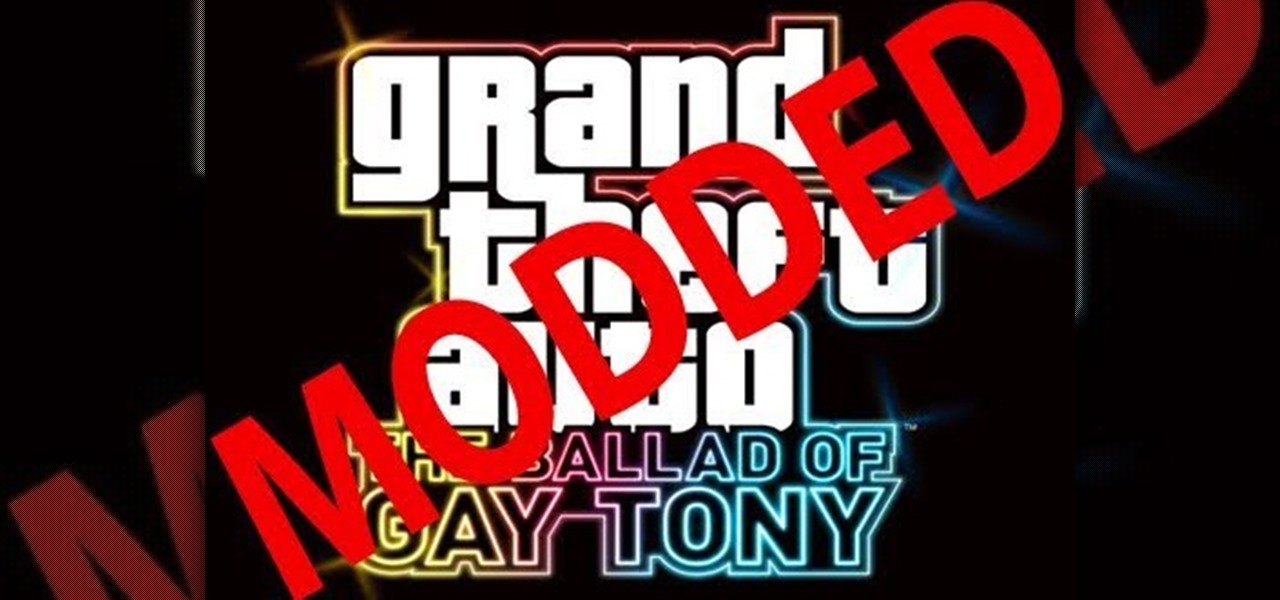What's better— forking out the dough for a new headlight or simply restoring it to its original beauty? The latter is definitely the choice for penny-pinchers, and is easy to accomplish with a restoration kit from 3M. This video will show you how to use the 3M Headlight Lens Restoration System to restore your headlight's shine.

If you work on your own car and don't want to get electrocuted, you should disconnect the battery before you do any major work. This video will show you how to do it quickly and safely, ensuring your continued auto maintenance safety.

Ever tried to sign up for auto-insurance, or some other thing that required your VIN number, and ran around trying to find it in frustration? Well frustrate no more good people! This video will show you all of the various places that you can locate your VIN number! Trust me, there's a lot....

Counter Strike: Source is one of those PC games that is literally never going to go away. This video will help to increase that already-prodigious longevity by teaching you how to use a glitch to make the Glock handgun in the game fully automatic. This turns it from a pretty useless handgun into a destructive force on the map. Quick, easy, and fun.

We're sure you can relate to those awful experiences when you seem to be waiting an awfully long time for your YouTube video to load, especially on Firefox. Well, now there's an easy fix for that. Check out this video from Tekzilla to learn about Auto Buffer, a Greasemonkey script that will automatically play your video in HD if available, remove ads, and buffers the video without autoplaying. Watching YouTube does not get any easier than this!

What if you could jump so high in Saints Row, that you could fly? Well, with this tutorial, you can! After following the steps in this video, you should be able to make your Saints Row character fly into the air and even walk on air. Saints Row is an open world sandbox, similar to Grand Theft Auto, allowing for tons of places to explore.

Learn how to add memory (RAM) to a Apple MacBook Pro notebook computer. Upgrading your MacBook Pro laptop memory is easy to do and an inexpensive way to improve the performance of your MacBook.

Georgia Tech resident pottery instructor, Trip, describes how to knead clay and get it ready for use on the wheel. First you need a piece of soft scrap or fresh clay. When kneading, or wedging the clay, try to force out all of the air bubbles. The kneading board should help to absorb excess moisture. Test the kneaded clay by slicing it with a wire cutter to check for air bubbles.

This video tutorial is how to jailbreak firmware 1.1.2 on the ipod touch. This will help you install various applications to your iPhone or iPod touch.

This is a video tutorial on how to change a HID bulb on a G35 Projector. This is an extremely useful auto maintenance skill.

Most people don't like how long their factory antennas are. This instructional auto video will show you how you can install a shorter antenna to make your car look awesome.

Learn how to disassemble a "PlayStation 3" (PS3) with Tech-On. Part 1 of 4 - How to Disassemble a "PS3".

Video walkthrough of the Hating the Haters mission in Grand Theft Auto 4 (GTA IV), in which Nike teaches the hater a lesson for threatening to kill Bernie.

Kristin Holt from G4TV is here to show you how to avoid the fuzz and build relationships in GTA IV.

This tutorial shows you how to combine photos to make a panoramic image by auto-blending the images and tweaking.

In After Effects 6.5, Adobe introduced Incremental saves. Rather than waiting for the auto-save to catch the latest revision to your project, incremental save allows you to manually save a new file, incrementing the name of your project in numeric integers. CINEMA 4D does the same. And with a little configuration, you can make it act exactly the same as in After Effects.

Older, unpatched, versions of Grand Theft Auto: Liberty City stories for the PSP have a vulnerability in their firmware that allows you to run unsigned code and applications on your PSP. Here's how to tell if you copy of GTA is patched or unpatched.

This video playthrough shows the final cutscene and the easiest way to beat the final mission against the mob in GTA: Vice City.

This tutorial by Israel offers some great tips and tricks on how to capture fireworks on video. Two of the key things to remember are to turn off your auto-focus and manually set the gain.

We've all been there: The CD or DVD drive on your PC gets stuck and traps your disc. Before you call tech support, try this simple trick for opening a jammed drive.

Well, you're all ready to play basketball, or dodgeball or football or kickball, but, your ball is flat. To make matters worse, you don't have a pump. To make matters even worse, you don't have the needle you'd normally use to inflate your flat ball. Well, this how to video shows you a simple life hack to get your balls up and bouncing again in no time. What you'll need is a can of compressed air, commonly used for cleaning keyboards, or other tech equipment. These cans come with plastic 'tub...

OK Xbox live gamers, get ready to tweak your voice! This how to video shows you what you need to do to mask, change or otherwise distort your voice on Xbox live. Are you a man and want to sound like a woman? A kid who wants to sound like a lady? Or a lady that wants to sound like a parrot? You can! To do this you will need a voice changer, that you can find [make ruger 10/22 full auto here].

Grand Theft Auto: The Ballad of Gay Tony might not be new anymore, but it still rocks and there aren't a lot of videos on how to mod it properly. This is one such video. It will teach you everything you need to know to modify the game for a flashed or hotswap-capable Xbox 360. Try this out and learn how to hack GTA 4 ps3.

In this tutorial, we learn how to save power with your Xbox 360 (Xbox 101). This can save you money on your energy bill as well! First, turn on your console and then go to the guide button. Scroll to settings and then choose 'system settings'. From here, choose 'console settings' and then scroll down and select 'shutdown'. Make sure 'auto off' is enabled and then your console will automatically power down after six hours of inactivity. With this setting, you will never have to worry about tur...

When replacing your brake pads on your Ford Explorer, you first need to jack up the vehicle and remove the tire. This will give you access to the brakes. Locate the caliper, remove the two bolts and slide the caliper off. Inside the calipers are the brake pads. Pry out the outside brake pad off first, then the inside pad. Then it's time to reverse the process!

Starcraft 2 came out today, and it's fantastic. Unfortunately for those of you who are new to the game, it's pretty complex and the barrier to entry can be high especially if you want to play online. This video will help you get started by teaching you how to use basic build orders and micros and some basic tactics. This is a great video for any Starcraft 2 n00b who wants to improve their skills.

We all know the G-spot as that sensitive area that drives women crazy, but for auto enthusiasts, it has a whole new meaning. The G-Spot, designed by Daniel Davies, is a vehicle immobilizer, which keeps your vehicles safe from car thieves. And you don't need to pay a huge amount of money to get one, either! You can make on yourself, right at home, provided you have all the right materials.

The Canon EOS 7D can be fine-tuned to adjust its auto focus to suit nearly any subject. See how you can customize your AF functions to get the best focusing options needed for your desired result. This video breaks down everything.

Applying foundation is the absolute most important step in obtaining a flawless makeup look. After all, makeup artists agree that good makeup starts with good skin (even if that good skin is faked).

Snake cams have become the epitome of high-tech gadgets on television and in movies. In 24, Jack Bauer is always using a snake camera to check for terrorists on the other side of the door. The video game Splinter Cell has made the snake cam an integral part to Sam Fisher's arsenal. And almost every spy movie features its use at one point or another.

Racquetball is a very fun way to keep active, and is not very difficult to play. In this tutorial, the Texas Tech Racquetball Club will take you from beginner to professional in just a few minutes.

Sometimes when it comes to long road trips, we find out that having just on power outlet in your car isn't enough. iPod, cell phone, GPS, etc. how can you be able to use all these items and have just one power outlet? Well in this video, you find out how to add multiple power outlets for those long road trips.

Instead of paying to have someone else do it, learn how to flush your auto transmission fluid in less than 10 minutes by following this tutorial. Unknown to most people, is the fact that draining your transmission from the bottom, only removes about half of the fluid, while the rest remains. This tutorial shows how to do a complete flush. First, find out how much transmission fluid your vehicle needs by reading the owner's manual. You will also find out what type of product you need to use. R...

Unlock the Rolled Over Achievement in GTA IV: Achievement Hunter presents this video walkthrough of Grand Theft Auto IV for the Xbox 360 or PlayStation 3. Jack takes you through a full walkthrough of the Rolled Over Achievement.

Pixel Perfect is the "perfect" show to help you with your Photoshop skills. Be amazed and learn as master digital artist Bert Monroy takes a stylus and a digital pad and treats it as Monet and Picasso do with oil and canvas. Learn the tips and tricks you need to whip those digital pictures into shape with Adobe Photoshop and Illustrator. In this episode, Ben shows you how to apply localized correction in Lightroom 2.

Pixel Perfect is the "perfect" show to help you with your Photoshop skills. Be amazed and learn as master digital artist Bert Monroy takes a stylus and a digital pad and treats it as Monet and Picasso do with oil and canvas. Learn the tips and tricks you need to whip those digital pictures into shape with Adobe Photoshop and Illustrator. In this episode, Ben shows you how to dive into new features of Photoshop CS4.

Watch this instructional video brought to you by Richard Berry to learn how to operate the Nikon D90. This Nikon D90 video tutorial demonstrates how to use the control dial (auto mode, scene modes, program [P], shutter priority [S], aperture priority [A], and manual [M]); read the display and viewfinder; adjust the aperture, shutter speed, focus, spot meter, matrix, exposure compensation, etc.; use the back command dial; and more. Use this Nikon D90 tutorial to familiarize yourself with your ...

1A Auto shows you how to repair, install , fix, change or replace your front struts with their loaded struts. This video is applicable the 01, 02, 03, 04, 05 Honda Civic

1A Auto shows you how to repair, install, fix, change or replace a broken or bad alternator. This video is applicable to 03, 04, 05, 06, 07, 08 Dodge Ram pickup

In this video 1A Auto shows you how to repair, install, fix, change or replace a broken, damaged, or leaking radiator. This video is applicable to the 04, 05, 06, 07, 08 Dodge Ram pickup