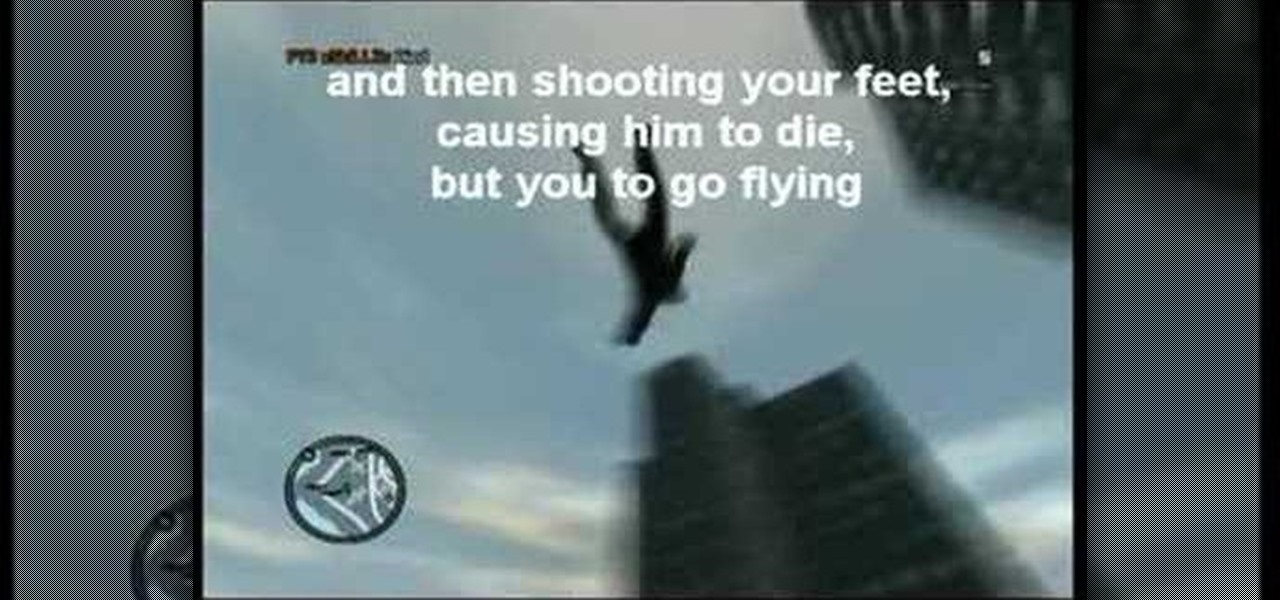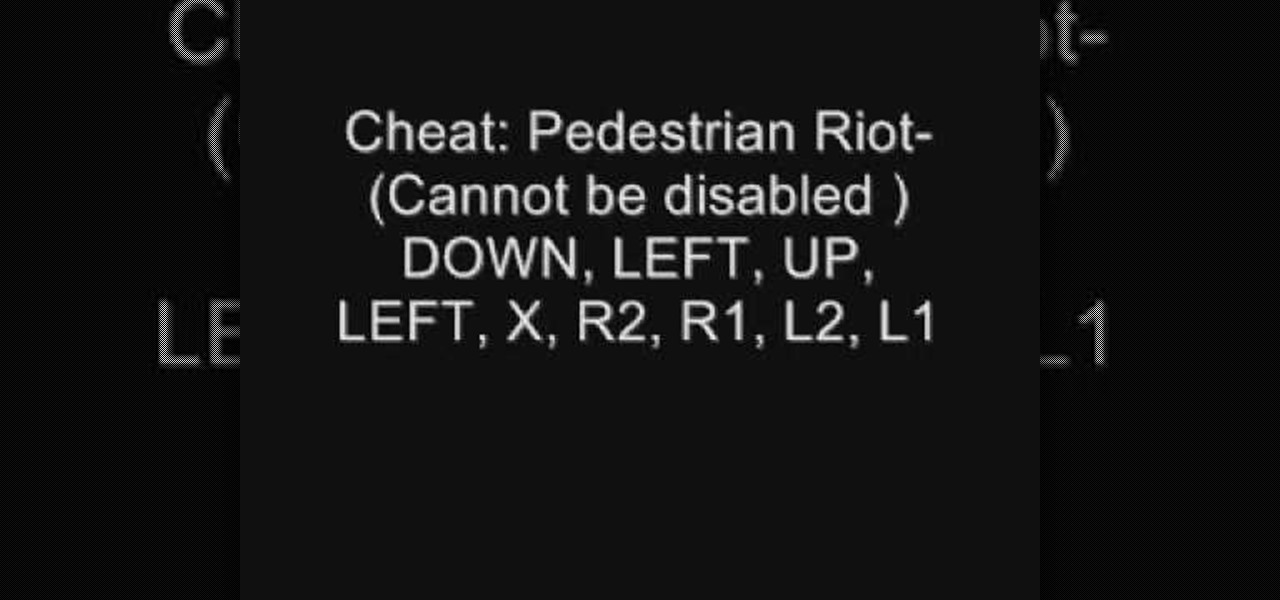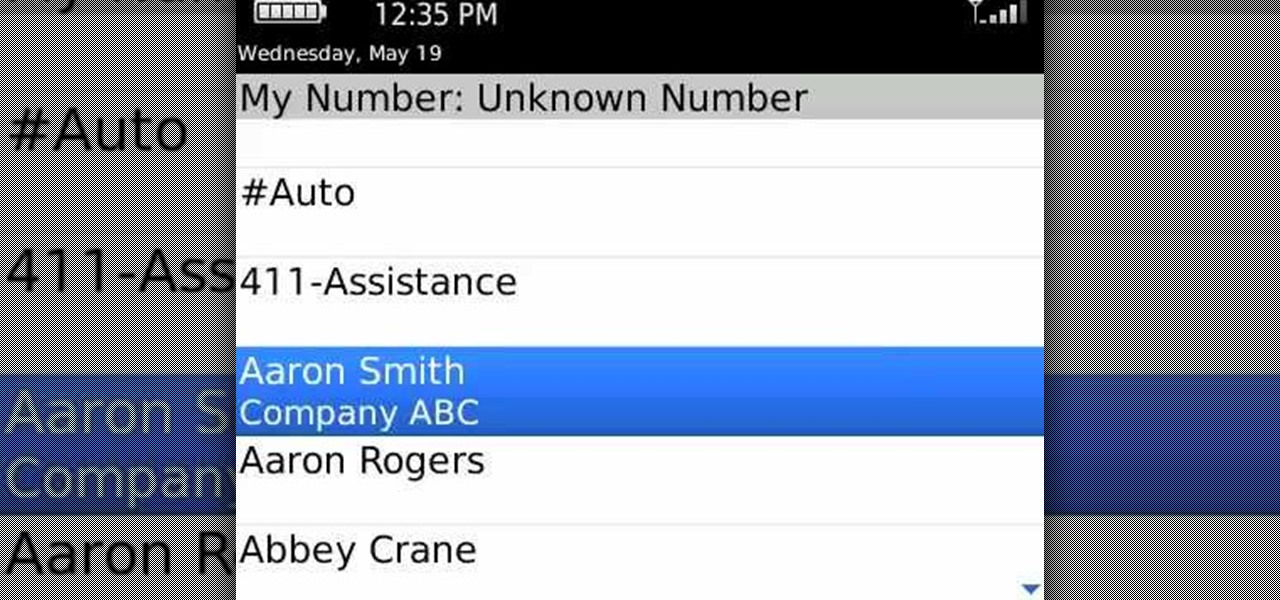There are many ways to program or automate the redrum in Reason. This music production tutorial looks at an innovative way to auto-quantize using the Drum Solo options. Watch and learn this easy keyboard setup with a lot of potential for ReDrum in Reason.

Check out this car maintenance video on how to change your car battery in the smartest and safest way. So, get out that socket wrench or crescent wrench and get to work. Take out the auto battery and clean the battery cable connectors for a nice connection to your vehicle's new battery. Then just install the battery.

Here's how to access some hidden websites at the Internet Cafe in Grand Theft Auto 4 1) Go To Internet Cafe In GTA IV
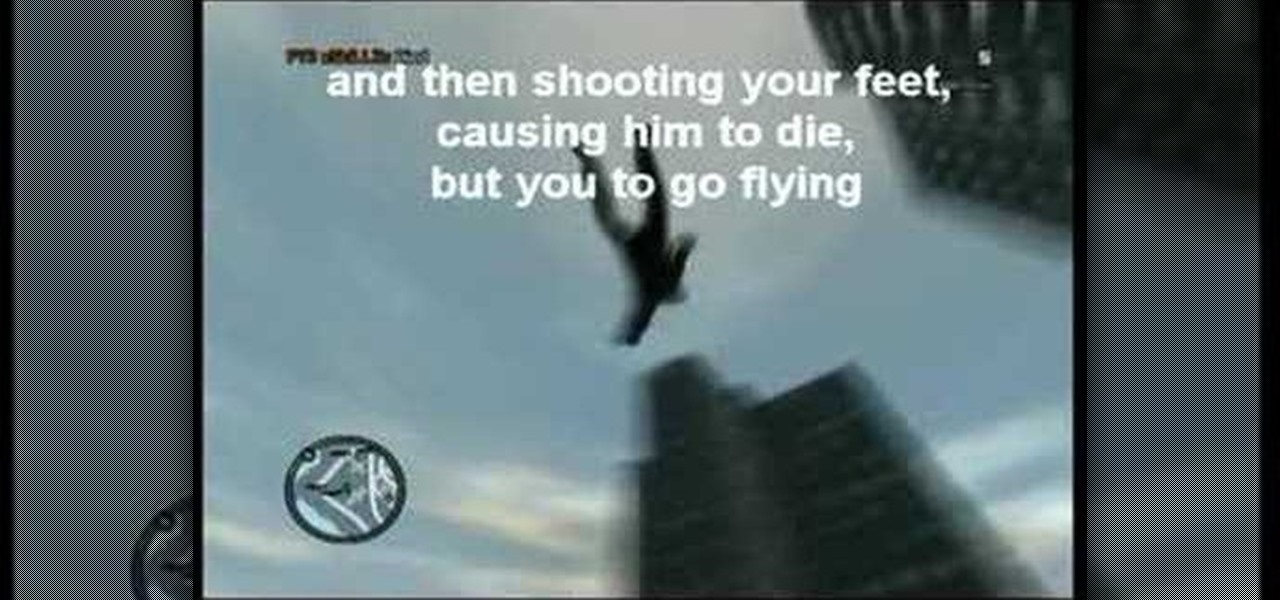
How to do a high jump (glitch) in Grand Theft Auto 4 (GTA IV).

How to find the "Heart of Liberty City," an easter egg inside of the Statue of Happiness in Grand Theft Auto IV (GTA 4).

This tech tip shows you how to adjust the high-low settings on your front derailleur.

This tech tip shows how to replace the seat and seat post on your bike.

Save gas and keep your fuel economy high on your car. MPG is very important when buying a car, but assuring that you keep your MPG as high as possible through proper auto maintenance and conservative driving.

It's not a new technique in the auto body industry, but cutting and polishing is a great way to smooth out your paint job. This two-part video will show you the process of sanding and polishing your auto paint. The first video shows you the steps for sanding the painted surface before buffing, which removes the imperfections after painting. The second video shows you some 3M polishes for buffing the car finish. This will polish the surface into a luster shiny paint job.

Your brand new Duncan Reflex Auto-Return yo-yo may be great, but it could always be greater. That's why you mod it.

Hak5 isn't your ordinary tech show. It's hacking in the old-school sense, covering everything from network security, open source and forensics, to DIY modding and the homebrew scene. Damn the warranties, it's time to Trust your Technolust. In this episode, see how to hack a SharePoint site.

In this 15-part video guide, you'll learn how to retrieve keys locked inside a car, use tools to unlock a car without a key, and prevent car theft, taught by an expert locksmith.

Calendar data, images, sounds, videos, and messages can be easily synchronized between your Nokia Booklet 3G netbook and supported mobile devices and phones when the two are connected using Bluetooth. To find out how to use Nokia's Ovi Suite software to synchronize your data, take a look at this tech support video from the company.

If you have pictures, videos, or a presentation you want to share with a larger audience, or enjoy on a larger screen than the one that your Nokia Booklet 3G comes equipped with, grab an HDMI cable.

The Power Plate is a high tech piece of exercise equipment. Make sure you know how to use it before you start your workout. This video will explain how to use the control panel of the Power Plate to prepare for your workout

A clean air filter will keep your car running smoothly and efficiently. Replace the air filter yourself after watching this helpful video. Follow the simple instructions and you'll have taken the first step to becoming a master home mechanic. Don't be intimidated by auto repair!

Brake repair bills from a mechanic can be unmanageable, so learn how to do this auto repair yourself by watching this video. Using a 2000-07 Chevy Silverado as the example, this video demonstrates how to remove and replace a truck's rear brakes.

Many people are intimidated by auto repair, but this video will show you how to replace the radiator overflow bottle on a 1998-2004 Dodge Intrepid. If the coolant tank in your car need replacing you can follow the simple steps shown in this video and do the repair yourself.

Time for some serious auto repair. This video will show you how to remove the wheel bearing hub for the rear wheel of a 1998-2004 Dodge Intrepid, and install a new wheel bearing hub on the rear wheel. You will remove the wheel and brakes to get to the wheel bearing hub.

Good brakes are essential to safe driving. Keep your brakes in top condition by replacing the discs and shoes before they wear down. You can do this auto repair yourself by following the instructions in this video, which demonstartes the procedure on a 1998-2004 Dodge Intrepid.

This video will show you how to install a replacement side rear-view mirror on a 2002-2008 Dodge Ram truck. For this auto repair, you will use a T40 Torx driver, a Phillips screwdriver, a flat blade screwdriver and a 10mm wrench. This video also contains instructions for the electrical hook-ups to control the mirror.

Replacing a car battery is one of the most useful auto repairs you can learn to do yourself. Being able to replace your car's battery can save you a lot of money. This video shows how to replace the battery on a 1998-2004 Dodge Intrepid.

Why should console players have all the fun? This tutorial shows you how to enter in cheat codes when you're playing Grand Theft Auto: San Andreas on the PC. Get everything you can as an XBox or Playstion player with these codes!

Want some awesome stuff for your game in Grand Theft Auto: San Andreas? This video, specifically for the Playstation version of the game, shows you some of the best ones. Get unlimited ammo, infinite life and access to the rare cars!

These cheats are primarily for the Playstation version of Grand Theft Auto: San Andreas, but might also work for the Xbox version as well. Use these codes to get monster trucks, stunt planes, infinite lung capacity and make your cars fly!

If your Astro van is performing poorly (or perhaps not at all), one solution is to replace the hydroboost. Fix your power brakes and power steering with a new hydroboost. You'll need some moderate familiarity with auto mechanics to do this.

The Kinect is more than just a toy for your Xbox 360. While it's primarily a gaming accessory, it's also a fairly powerful high-tech camera. This tutorial shows you how you can use a Kinect to measure objects in 3D, using the Kinect's own box.

Want your sims to live in an ultra modern home? This tutorial focuses mostly on the interior construction and design, and shows you how to create a high tech and ultra modern look for your next Sims 3 sims to live in.

Want to start making your own tech how tos or play alongs? It's easy, and better yet, free! All you need is to download Microsoft Expression Encoder 4. Once you have installed this program, you can easily record both visual and audio off your computer screen.

Polycarbonate headlights are still the most common type of auto headlight. One of their many problems is that after years of use they often fade and turn yellow, sending less light onto the road. Watch this video to learn how to clean your headlights and get them working like new again.

For some digital photographers, there is a noted compatibility issue when trying to use a lens which lacks a built-in or internal auto focusing motor. This tutorial shows you a few easy fixes you can use to alleviate this probem for your onw DSLR.

In this clip, you'll learn how to implement an AutoCompleteBox (auto complete box) when working in Silverlight. Whether you're new to Microsoft's popular web application framework or a seasoned web developer merely looking to improve your chops, you're sure to find benefit in this free MS Silverlight programming lesson. For more information, including a complete demonstration and detailed, step-by-step instructions, take a look.

Real chrome is one of the world's shiniest metals, and it has defined the world of metal auto body accents. If your chrome has gotten rusty, as it is wont to do, watch this video to learn how to restore it's original shine quickly.

Need some help figuring out how to turn on the Auto Answer from Holster feature on your BlackBerry smartphone? This clip will teach you everything you'll need to know. Whether you're the proud owner of a BlackBerry smartphone or are merely considering picking one up, you're sure to be well served by this official video guide from the folks at Blackberry. For detailed information, including step-by-step instructions, take a look.

Interested in installing a Matrix code-style screensaver on your Microsoft Windows desktop or laptop computer? Let this video from the folks at Tech Support Alert be your guide. For more information, including detailed, step-by-step instructions, and to get started downloading and using a Matrix screensaver on your own Windows PC, take a look.

Finger tutting is one of the coolest techniques for giving lightshows at raves or spicing up a hip-hop routine. This video will tech you a cool finger tut combo that involves a lot of back-and-forth and diagonal finger connections. If you don't have strong, flexible fingers, move on. You'll need them here.

In this clip, you'll see what it takes to turn on the AutoFill (auto fill) function on an iPhone 3GS. Whether you're the proud owner of an Apple iPhone 3G or perhaps just considering picking one up second hand, you're sure to benefit from this free video tutorial. For more information, including a detailed overview, watch this iPhone user's guide.

In this clip, you'll see how to turn off the auto spell checker on an iPhone 3GS. Whether you're the proud owner of an Apple iPhone 3G or perhaps just considering picking one up second hand, you're sure to benefit from this free video tutorial. For more information, including a detailed overview, watch this iPhone user's guide.

When restoring a vehicle, it's important to keep the car clean as well as protected for anything harmful. So in this auto tutorial, you'll be finding out how to keep the mohair headliner clean in a classic VW Beetle Bug. It may sound easy, but not knowing how to clean things properly can result in a big mess. So good luck and enjoy!

The iPad is the latest must have piece of tech out there. Although this is the first generation of iPads, many people still want to get their hands on the slim, piece of Apple product. So in this tutorial, if you already own or plan on buying one, you'll find out how to read PDF files on your iPad. So good luck and enjoy!