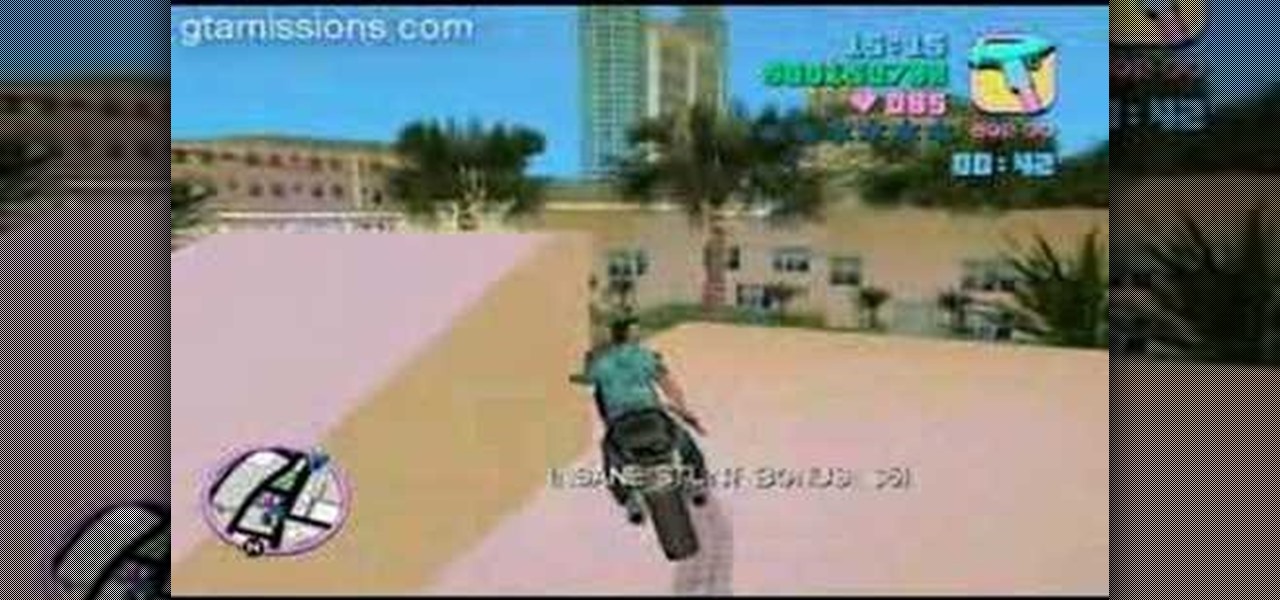Changing your engine's oil yourself isn't just great for your car, it's great for your pocket book. This DIY auto maintenance guide presents an overview of the standard method for changing a car's oil, a method which applies for most modern automobiles. For a detailed walkthrough, and to get started changing your own car's oil, watch this home mechanic's guide.

Red Dead Redemption is a hot new game from the makers of Grand Theft Auto. The game is available now for the PlayStation 3 and Xbox. In this video, you will get a walk through of how to find hidden treasures in your game. Follow along and do exactly as your trainer does and you should be collecting goodies very soon. Have fun and good luck in RDR!

Suspect something's amiss with your desktop computer? Has your Microsoft Windows PC felt slow and sluggish as late? Don't take any chances: check your computer for spyware, trojan viruses and other forms of malware. This free video tech tutorial will walk you through the process.

Chase Jarvis quickly demonstrates the process from inception to negotiation to client-review to scouting to production to post. Check out the tech specs of his equipment, lighting diagrams, and all the details you need to nail a shoot of your own.

In this tutorial, you're introduced to Geocaching, the high tech treasure hunt. This is a pretty thorough intro, presented without a lot of flash but with some solid info. By the time you're done, you'll be ready to go out there into the wild, seeking those hidden goodies.

Rocketboom Tech correspondent Ellie Rountree recommends 5 tips for installing Windows 7. Before making the big switch to Windows 7, check out these tips. Some topics covered are backing up your files, picking out the right version of Windows 7 for you, and when to make the switch. Follow along and learn how to prepare yourself, and your computer, for an upgrade to Windows 7.

Learn how to a install memory upgrade in your laptop computer. Simple to do instructions when upgrading your notebook with new RAM. This video tutorial is from EDGE Tech Corp.

Worklogs are the time sheets of OnTime. They help track the time your developers spend working on bugs and features, or the time that tech support staff work on incidents. There are several ways to interact with worklogs and this installment from Axosoft's own series of video tutorials on the OnTime Project Management Suite covers them in detail.

This 3D software tutorial shows you how to create and animate a free camera in 3D Studio Max. Not only will you learn how to animate the camera in 3ds Max, you will also learn how to use the timeline and auto key features. This 3ds Max tutorial is best viewed full screen.

Take a look at this instructional video and learn how to use the offset tool in Google SketchUp. To click on any surface to offset its edges, in or out. The tool auto selects any surface if no particular surface is selected. You can select a number of different surfaces or an individual surface. This tutorial covers offsetting surfaces versus edges, inferring, and some speedy tips.

Learn how you can protect your home in a pretty radical and fun way by transforming two cheap household items into a stealth hi-tech, anti-burglar, security system! Literally to hot for any bad guy to handle!

Here are some step-by-step instructions on how to make an IR LED Pen to use with a Wiimote to create an inexpensive interactive whiteboard. It's a student video production of the WHS Tech Club.

Melissa, a registered Vet Tech, shows several techniques for picking up and holding a rabbit. This is especially good for NON-veterinarians.

The basics of Parkour in Grand Theft Auto: Vice City.

Build a device that automatically takes and uploads pictures of your life every 30 seconds on the Internet.

http://www.stumpedgamer.com/ proudly presents an achievement guide to Grand Theft Auto 4 on the XBOX360.

This video contains the locations of pigeons 1 through 50 in Grand Theft Auto 4 (GTA IV) as detailed on the map above.

Hi. I made this video to help you beat rockstars time (2:32) in Hangmans NOOSE in Grand Theft Auto 4. This is one of the times needed to get the "fly the Co-op" Achievement.

Need some new threads? Here's how to find secret/hidden outfits using easter eggs in Grand Theft Auto 4 (GTA IV).

Once you've adjusted the levels of a photo, the next thing you want to do is color correct. The Photoshop techniques used here compensate for bad AWB (auto white balance) settings on point and shoot cameras, or in situations where you had less than ideal light.

This tech tip shows you some simple drills for learning how to carve turns on a new pair of shaped skis.

This tech tip demonstrates advanced rear derailleur adjustments in order to achieve proper shifting.

This video tech tip shows you how to properly lube your bicycle chain and spring.

This video tech tip shows you how to measure and install a new bicycle chain.

This video tech tip shows you how to adjust the rear derailleur in order to achieve proper shifting for your bike.

Make a getaway from the cops, with a hot chick by your side.

This is a short video to ensure that you fit your wiper blades for a squeak and smear free swipe to provide perfect vision. The TP Performance blades won the auto express award of excellence.

This episode features guitar tech Steve Soest showing us how to adjust the action (bridge adjustment) on our electric guitar.

This tutorial shows you two examples of how to improve a dark or low-light photo. This video covers the auto Enhance feature, retouch brush tool, Effects menu (Edge Blur) and the Adjust menu (Reduce Noise).

This two part video goes over the procedure for testing and inspecting lead acid batteries. A machine is required to test the battery itself. You can do the visual test at home, and then bring it to an auto parts store for the machine test part.

A beginner's Microsoft Excel tutorial that covers working with formulas, formatting, auto-formatting, dates, and more in Microsoft Excel.

Learn how to do a Nollie and a Noliie Nosegrind on a Tech Deck miniature toy skateboard.

Video walkthrough guide for the Pole Position Club Asset Completion in Grand Theft Auto (GTA): Vice City for the Playstation 2 (PS2) from gtamissions.com.

Video walkthrough guide for the PCJ Playground side mission in Grand Theft Auto (GTA): Vice City for PC from gtamissions.com.

Video walkthrough guide for the Gripped! side mission in Grand Theft Auto 3 (GTA) for the computer (PC).

Video walkthrough guide for the Car Salesman side mission in Grand Theft Auto (GTA): Liberty City Stories for Playstation 2 (PS2) from gtamissions.com

Video walkthrough guide for the Slash TV! side mission in Grand Theft Auto (GTA): Liberty City Stories for Playstation 2 (PS2) from gtamissions.com.

See how to beat the Paramedic side mission on Grand Theft Auto (FTA) San Andreas for the PC.

Learn how to beat the 8-track side mission on Grand Theft Auto (FTA) San Andreas for the PC.

See how to beat the Blood Ring side mission on the PC version of Grand Theft Auto (GTA) San Andreas.