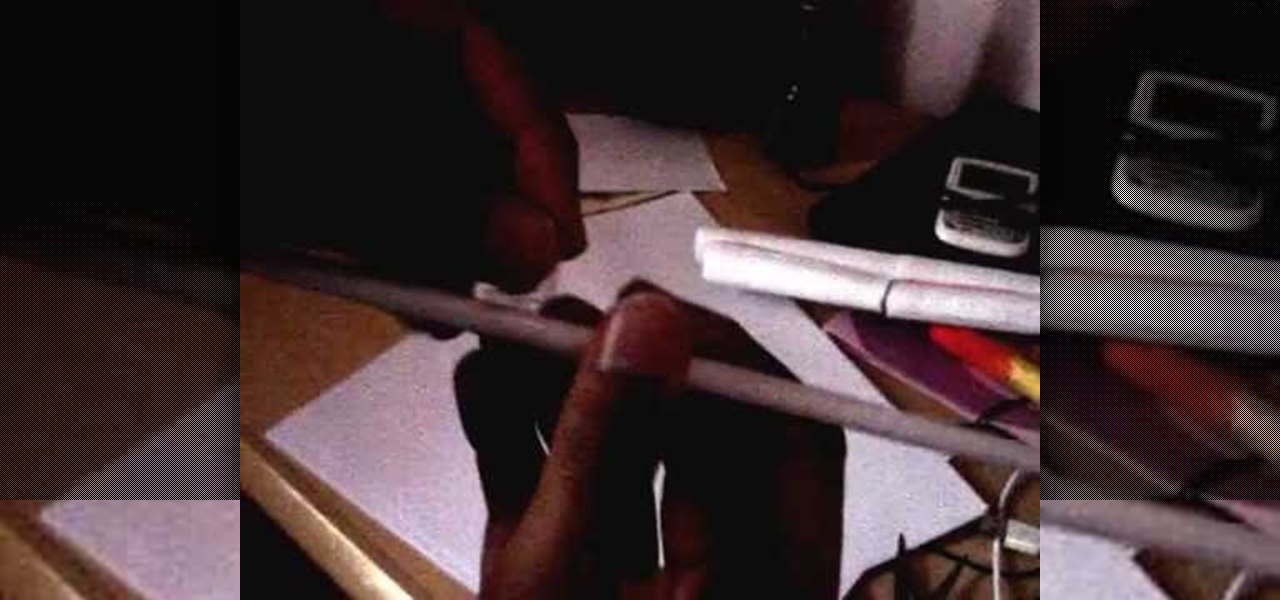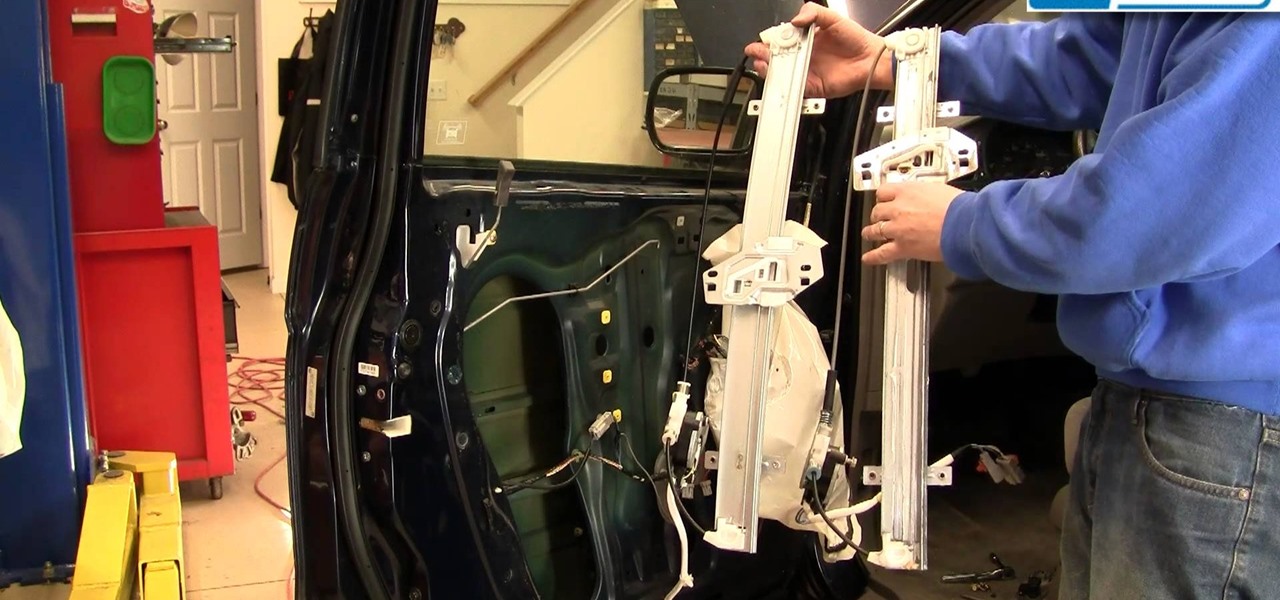Apple released the fourth developer beta for iOS 11.4 on Monday, May 7, followed the next day with the public beta release. This update arrives just six days after the company seeded beta 3 to users, which fixed an 11.3 issue with 3D Touch, among other various bugs.

Apple released the third beta for iOS 11.4 on Tuesday, May 1. This update comes exactly two weeks after the release of the second beta, which, in addition to adding a new wallpaper, fixed issues with AirPlay, Music, and Keychain. The only noticeable change in beta 3 is a fix for unresponsive 3D Touch.

While iOS 11.3 doesn't have as many new features as iOS 11.2, there's still a lot to love about Apple's latest update for iPad, iPhone, and iPod touch, even if some of the best features we were expecting didn't make the cut.

We've had a lot of fun digging into the Oreo update for the Galaxy S8. Thus far, we compiled a full list of the biggest changes and ran down some of our favorites. One of the most user-facing components on a smartphone is the camera. Samsung made sure to add some nice tweaks to the camera UI in Oreo too, bringing it more in-line with the camera on the Galaxy Note 8.
1A Auto shows you how to repair, install , fix, change or replace your front struts with their loaded struts. This video is applicable the 01, 02, 03, 04, 05 Honda Civic

1A Auto shows you how to repair, install, fix, change or replace a broken or bad alternator. This video is applicable to 03, 04, 05, 06, 07, 08 Dodge Ram pickup

In this video 1A Auto shows you how to repair, install, fix, change or replace a broken, damaged, or leaking radiator. This video is applicable to the 04, 05, 06, 07, 08 Dodge Ram pickup

1A Auto shows you how to remove, install, change or replace a broken, worn out, transmission mount. This video is applicable to the 01, 02, 03, 04, 05 Honda Civic

1A Auto shows you how to repair, install, fix, change or replace a front 4x4 drive shaft that is not working, engaging or is defective. This video is applicable to the 02, 03, 04, 05, 06, 07, 08

Ever watched Netflix on your phone only to realize an hour later that you forgot to turn Wi-Fi on? That's a whole lot of data used.

In this auto repair video we will show you how to replace the front brakes on your 93-98 Volkswagen Jetta, this procedure is also the same on your VW Golf.

In this auto repair video we will show you how to replace the lower control arm and ball joint on a 2005-2010 Chevy Equinox, this process is also the Saturn Vue.

This how-to enables you to build a power pump gun with auto reload. I had a problem when I was looking for this kind of guide; I couldn't find it; therefore, I built it. So, this is the video of my own invention.

In this auto repair video we will show you how to replace the taillights on your 93-98 Volkswagen Jetta.

This auto repair video will show you how to repair the rear vent window in your 99-04 Honda Odyssey.

This auto repair video will show you how to How to Install and Replace a Front Door Lock Actuator on a 1999-04 Honda Odyssey.

This auto repair video will show you how to repain the window regualtor on your 99-03 Honda Odyssey.

This auto repair video will show you how to Replace a Side Rear View Mirror on Your 99-04 Honda Odyssey.

This auto repair video will show you how to Replace the Rear Window Washer Pump on a 99-04 Honda Odyssey

This auto repair video will show you how to Replace the Windshield Washer Pump on a 99-04 Honda Odyssey.

This How To auto repair video will show you how to replace the door panel on a 99-04 Honda Odyssey.

This Hoow To auto repair video will show you How to Install the Front Inside Door Handle on a 99-04 Honda Odyssey

This quick auto repair video will go through the steps necessary to remove your old front bumper cover, as well as install a new one, on a 1999-04 Honda Odyssey mini van.

This quick auto repair video will show you how to replace a broken manual window regulator in your Ford F150, F250, or F350 pickup truck (1980-1996).

Learn how to mask auto windshield and back glass molding using several techniques. These techniques will eliminate bridging, which is a problem many painters have. Watch the video to learn what bridging is and how to eliminate it.

Autotune your voice using MixCraft 5MixCraft 5 is the latest version of the program. The program is an instrumental, video and voice editor. We will be using the audio track. Use your best mike and record a short voice recording. Add a songy tune to it to get the full effect. Go to effect, autotune bst. Use the preset. Input auto is soprano voice, auto correct, left select pitch reference, vibrato on 0 or .1. Format amplitude at 130. Set pitch to 0. Natural vibrato needs to be at a 90 degree ...

When the camera has trouble auto focusing the first step to take is to clean the contacts on the lens. If it continues then the contacts on the camera may need cleaning. When you clean the contacts in the camera you have to be extremely careful because they are inside the shutter chamber and there are a lot of small parts that can be easily broken in there. Face the camera down at all times during the cleaning procedure. Take the battery out of the camera and remove the lens. Put the rear cap...

There are a lot of things that a flash can do for you when you are taking pictures. It can be used to fill shadows, light up subjects, and much more. The video demonstrates the various tilt and pan settings that the flash can be used in for bouncing light in various circumstances. Ceiling bounce tends to add unwanted shadows under the chin and eye brows when doing portraits. The side bounce from a pan adds light from a specific direction. Flashes have different modes to offer including pre-fl...

1.This video describes how to perform the auto reversal trick. Take a seat on the rocking chair of magic. To do this magic you are going to need regular deck of cards of 52 and you can have the joker, also it doesn't matter. Before you keep the cards in hands you have to do little setup that is turn down the bottom most card to face up.

Replacing an electric cooling fan requires removing other auto parts first. Learn how to remove and replace the cooling fan in these free auto repair video instructions.

Rebuilding your brake calipers is a great way to save money on auto repairs. Learn how to rebuild your front brake calipers in this free auto repair video series featuring a certified mechanic.

This short video from Crutchfield shows how to install a car amplifier into your car. Learn the basics to installing any amplifier for an awesome stereo system that will give your auto a great sound.

In this auto body repair tutorial, learn from insurance adjuster Lyndon Graves how professional mechanics fix wrecked cars. Lyndon will show you how the pros evaluate the cost of auto body repair, how bent car frames are straightened, how to replace the inner panel of a wrecked car, how to pull dents out of a wrecked car, how car paint is matched to repaint a car, how a car is prepped for painting, and how the pros repair a car paint job.

Canon recently released a firmware update to fix a lot of the v.1 bugs. This tutorial explains the process of updated the firmware from downloading on the Canon site to easily installing it on your camera.

Need a primer on how to use the Software Update feature within all versions of Mac OS X? This Mac user's guide from the folks at Mac Most provides just that. For more information, including detailed, step-by-step instructions, and to get started automatically updating your software and OS with the Software Feature app, watch this video guide.

Apple released the fourth developer beta for iPhone today, Monday, Mar. 15. The update (build number 18E5178a) comes 13 days after Apple seeded developers the third 14.5 beta, and 12 days after public testers received their third 14.5 update.

Viewing available app updates and recently updated apps on your iPhone is more confusing and less obvious on iOS 13 than it was in iOS 12 and older.

If you're an iOS app developer, your Monday just got better; Apple just released iOS 12.2 developer beta 5 to your Software Updates today, March 11. This fifth beta includes a number of small UI changes and tweaks, and likely some degree of under-the-hood improvements and bug fixes.

The navigation and status bars aren't very noticeable on the S10's home screen since they're transparent. The status bar will even change colors to match many apps. Unfortunately, the same can't be said for the navigation bar.

Thanks to its advanced cameras, the Galaxy S9 can capture videos at an astonishing 960 frames per second (fps). To put it in perspective, you now have you the ability to record the world around you in ways that previously required expensive professional camera equipment. And that's just the tip of the iceberg.