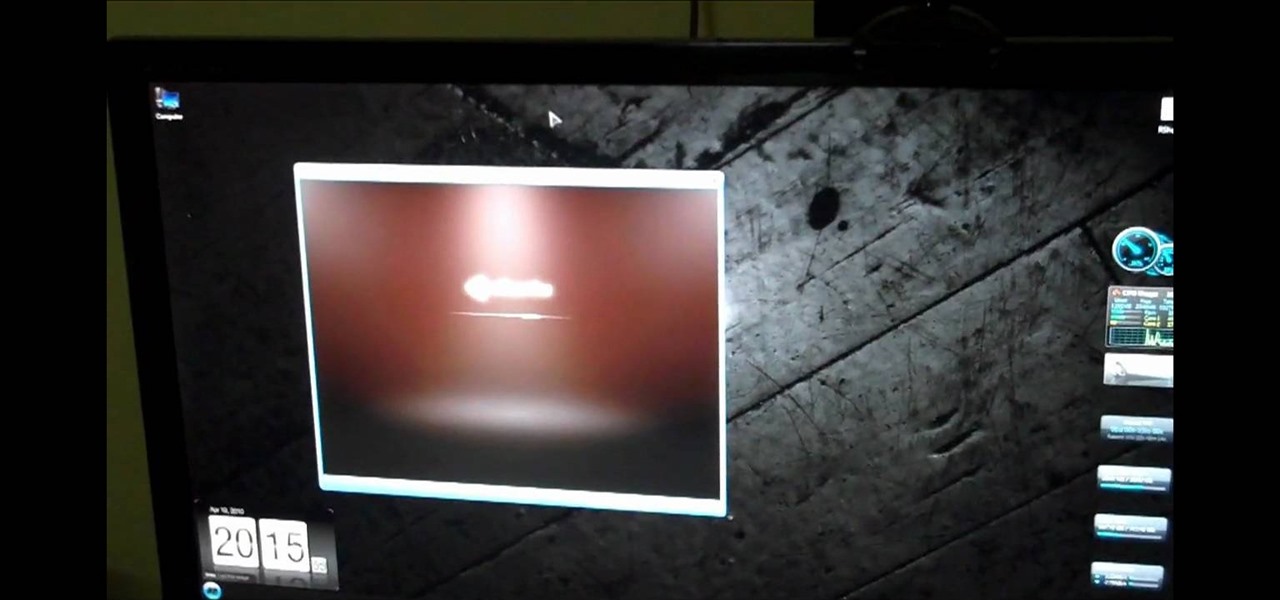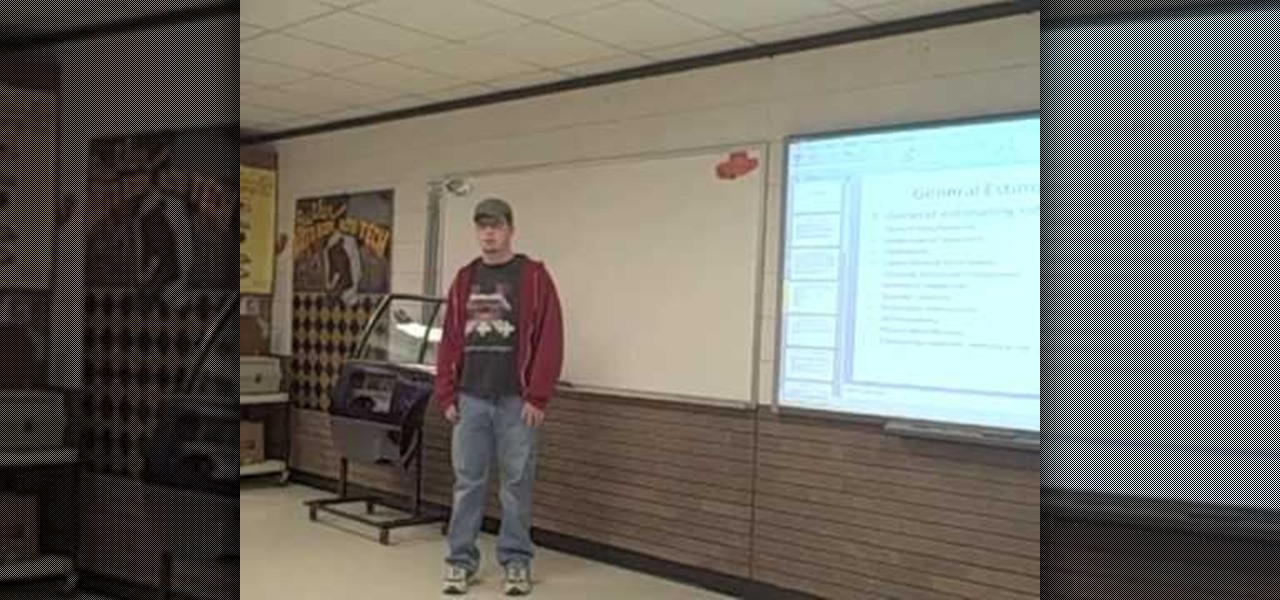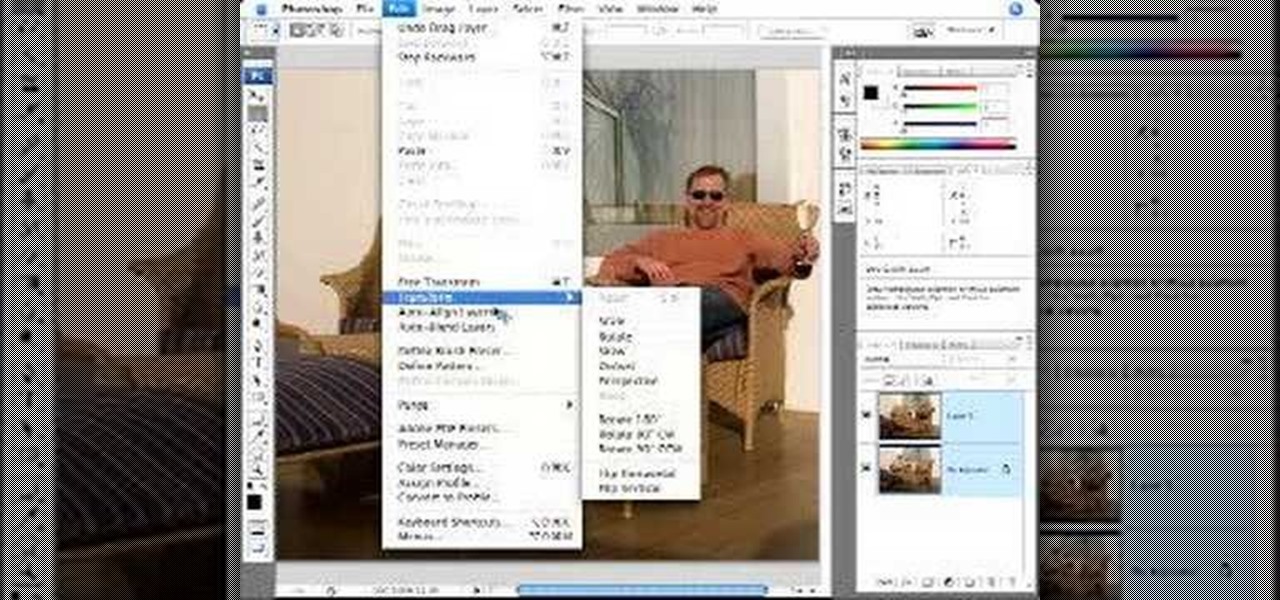There's a cache of weapons hidden in Portland, in the game Grand Theft Auto 3. You don't need to enter any cheats or cheat codes - just follow this video, and it'll show you exactly where to find all of them.

Can't stand the auto-completion feature on your BlackBerry? Turn it off. This clip will teach you everything you'll need to know. Whether you're the proud owner of a BlackBerry smartphone or are merely considering picking one up, you're sure to be well served by this official video guide from the folks at Blackberry. For detailed information, including step-by-step instructions, take a look.
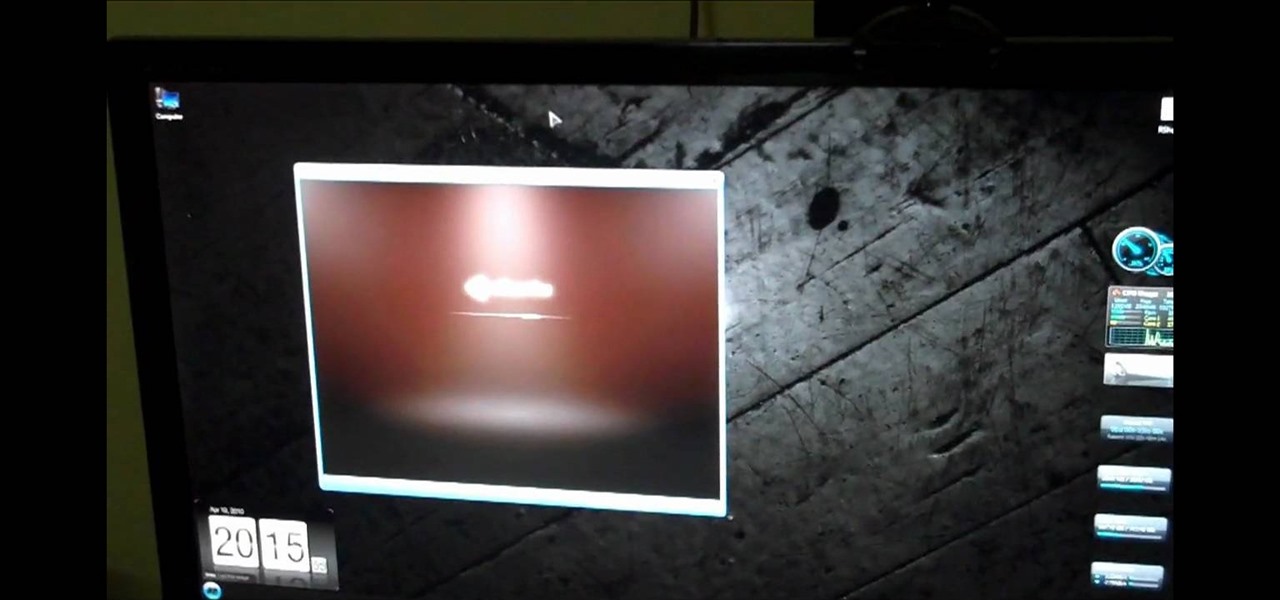
Looking for any easy way to start up and shut down guest operating systems within VMware Player? This clip provides detailed, step-by-step instructions on how to automatically launch and/or shut down a guest OS from within the VMware player. To see how it's done, and to get started using the VMware auto launch feature yourself, watch this helpful home-computing how-to.

In this video tutorial, viewers learn how to create a auto-tune, T-Pain effect in the program, Garage Band. This task is easy, fast and simple to do. Begin by opening the program and import the vocal audio. In the time-line under Advanced, increase the Enhance Tuning to 100 and check Limit to Key. Then open the Track Info Pane and go to Details. Now set the Reverb to 30% and Echo to 17%. This video will benefit those viewers who are interested in music editing, and would like to learn how to ...

Learn how to set the auto mode on a Panasonic G1 or GH1 digital camera. Whether you're the proud owner of a Panasonic Lumix DMC-G1 or DMC-GH1 micro four thirds digital camera or perhaps just considering picking one up, you're sure to like this free video tutorial, which presents a complete overview of how to take easy, point-and-shoot style pictures with a G1 or GH1 camera. For more information, including detailed instructions, watch this digital camera user's guide.

This video explains how to make your voice sound like T-Pain using Audacity 1.3 (Beta), the VST Bridge for Audacity, and Auto-Tune Evo. Whether you're new to computer recording, new to the Audacity DAW (digital audio workstation) or just looking to pick up a few new tricks, you're sure to benefit from this video software tutorial. For more information, including detailed, step-by-step instructions, watch this free video Audacity lesson.

Want to move quickly from indoor to outdoor shooting environments without having to futz with the manual controls on your video camera to adjust for the disparate light levels? If so, you should give your camera's automatic exposure feature a whirl. For more information on using your digital camera's auto exposure tool, watch this free cinematographer's guide.

YouTube videos can also be embedded in your own website. These YouTube videos by default do not play and one should explicitly click the play button for the videos to stream. However you can change the embedded video settings so that the video starts streaming once your web page loads. This can be very helpful as it starts streaming immediately with out wasting time for the user to click on the play button. Go to the YouTube video that you want to auto play on the YouTube website. Copy the em...

Auto tune is a popular effect made popular by T-pain. To do this you will need two programs. The first one is Auto-tune and the other one is music editing program called Mix craft. You can also use other music editing programs of your choice. Download this programs from their website. You can also use the trial versions. Now open up Mix Craft and under the effects you can find the Auto Tune effects in VST effects. Open some kind of music. Double click and import the required music. You can al...

In this video tutorial, viewers learn how to use Auto-FP high speed flash on the Nikon SB camera. Begin by attaching the SB speed light onto the camera and turn on the speed light. This video will be setting up vie the camera menu. In he menu, set it at 1/250s and exit out the menu. The "FP" icon will now appear on the LCD panel. Increase it to 1/8000s or stop up to F/2. 8. This video will benefit those viewers who are interested in photography and would like to learn how to use Auto-FP on a ...

Watching this video will teach you a couple different ways to use the auto-focus function on your Canon 40D camera. You can set the auto-focus to the same for every shot, or you to change it for every shot very easily. Whichever one you choose, this video makes it easy to understand.

In this Excel magic trick video the instructor shows how to stop automatic copyright symbol ©. While using Microsoft Excel when you type the letter c in between a pair of curved braces Excel automatically turns it into the copy symbol © even if we did not intend to use it. Now to get rid of this feature go to the file menu and then to the options menu. In the options window that pops up go to the proofing sub menu and there is a button for auto correct options. Go into it and it shows the lis...

Curious if your mechanic is ripping you off for repairs? Whether you're curious, or an aspiring mechanic, the information you learn in these two videos might just come in handy one day. In this two-part car repair video tutorial, learn how to inspect the damage done to a car in an accident and how to write an estimate for a customer.

The Oregon Department of Transportation shows you how to install cable style tire chains in this video tutorial for the winter. These are tips and techniques for cable chain installation and removal from your auto's tires. The winter is here, and driving safely means protecting yourself against the snow and ice. Tire chains on your automobile is the perfect solution.

Microsoft Office Excel 2007 Tip - Using Formula Auto-Complete - Microsoft® Office Excel® 2007 is truly at its best when it's working hard behind the scenes to execute complex calculations, working with any of a number of standard formulas. When we're creating spreadsheets, formulas should be easy to replicate again and again, but human error can sometimes get in the way.

Check out this instructional con video that demonstrates how to make an auto tension wrench that's great for lock picking. Follow the simple instructions outlined in this tutorial video. Make a two sided tension wrench with this video and start lock picking like a pro today!

Take a look at this instructional video and learn how to use the move tool in Google SketchUp. The move tool is actually several tools combined into one. The move tool functions as an auto fold and an array tool as well. This tutorial covers how move is an auto-selecting tool, how to pre-select objects for more control, moving objects with precision, and some common problems.

This motorcycle tutorial shows you how to do a PCV mod on a Kawasaki KLR650. The PCV mod is putting a one way valve in the breather hose from the engine into the airbox.

While it's great way to save on juice, a Mac's auto dim feature can be a real nuisance when you're trying to watch a video clip or DVD on your machine. Luckily Tekzilla has the answer in this video.

This Lightroom tutorial is about a feature that a lot of people miss in the Develop module called Auto Sync. It comes in really handy when you’re trying to work on multiple photos at the same time.

Here is a different way to get out/under Liberty City in the new game by Rockstar(registered trademark) Grand Theft Auto 4 (GTA IV).

Kristin Holt from G4TV tells you the right way to get started on the right foot in Grand Theft Auto IV (GTA 4).

How to create message rules and do auto-sorting with Microsoft Outlook. f you ever wish every email from your Uncle Lou could be put into a folder (or the trash) automatically -- or you want to flag message from your boss -- or you want to have a sound play when an ebay outbid notice comes in, then this tutorial is for you.

In this video, Dr. Brown, a senior art director at Adobe, shows you how to use the auto blend tool in Photoshop CS3. It's amazingly simple and yields great results.

Ever wanted to combine two continuous images together? What if the two images' edges don't match? In this video tutorial you will learn to solve the problem by auto-aligning layers in Photoshop CS3. This is a new tool so it's not backwards compatable.

As of May 27, HBO Max is taking over your HBO Now or HBO Go account. If you have your devices set up to auto-install new app updates, you should pause it right now if your HBO app hasn't been updated yet. There's one thing you'll want to do before you make the leap. However, you're not out of luck if you already upgraded.

If you're new to Plex, there are a couple of things you should know up front. First is how to use it — simply install the Plex server app on your computer and point it to your media library, which you can then access anywhere using the Plex app for iOS or Android. All of this is free.

Keeping a close eye on your device storage can be a 24/7 job, especially if you're space is filling up and your device doesn't have SD card support. No matter how close of an eye you keep on it, there are always going to be apps updating databases, adding to their cache, and deleting old files.

Check out this video tutorial to show you how to use the Sony DSR-PD170 MiniDV camcorder. This video was made by the equipment room at CUNY Journalism School in New York.

According to multiple users on Reddit, the Pixel and Pixel XL's camera can have some serious auto-focus issues if you're using a certain type of case with Google's new flagships. When the problem occurs, your camera app will refuse to settle on a focus point, making almost everything in the frame blurry. Redditor HeshoMike uploaded a video of the phenomenon, and you can see it in action here:

The autocorrect feature in Apple's default iOS keyboard is anything but perfect. Sometimes it can't autocorrect things on your iPhone to want you want, while other times there's a software bug that just flat out gets it wrong. These autocorrect issues can get even worse thanks to Apple's predictive text feature, QuickType, and the inability to edit your custom dictionary.

If you've ever noticed, even just for a fleeting moment, that the auto brightness on your Nexus 5 seemed to "glitch out"—you are not alone.

Pixels and other near-stock Android phones have the Google Feed baked into their home screen, but sadly, the default OnePlus Launcher doesn't. Even more disappointing is the fact that the OnePlus Launcher actually has the Google Feed code built into it, but it's not activated. Let's change that.

Have you ever been listening to the radio and a song comes on that you can't identify? But you're driving, so you can't open your phone and use your favorite app to find the song's name. Well, with a feature called "Now Playing" on Pixel phones, Google has solved this problem.

Apple just jumped on the auto-play bandwagon with their revamped App Store in iOS 11. Now, when you visit an app or game page that has a video trailer, it will automatically play. This can not only get pretty annoying, but it can eat up your precious data. Luckily, there's a way to restrict these auto-playing videos to Wi-Fi only — or disable them altogether.

It's really easy to binge-watch episode after episode, and that's exactly what Netflix wants us to do. Before you can even think twice, the next video is playing and you're stuck wallowing in the abyss of unintentionally marathon-viewing your new favorite TV show, and there's nothing you can do. Except there is something you can do — and it's as simple as disabling one little feature.

One of the most anticipated new Maps features in iOS 11 for iPhones is live and ready to keep you safe on the road. Right now, Do Not Disturb While Driving is opt-in, but if you missed Apple's on-screen prompt to enable it and want to turn it on, or if you accidentally enabled it but want it turned off, we're here to help.

If you've ever missed an important phone call because you're hands were too dirty to touch the screen, you won't have to worry much longer about it happening again. Apple is remedying this age-old problem on the iPhone with a hidden feature in iOS 11 that ensures you'll never miss another call again.

This is a jumprope hack for Pet Society. It's called the Auto Jump + Coin hack, and involves your jumprope, Cheat Engine, and a little code generator.

If you find yourself emailing the same email over and over again with just a few changes such as new addressees, or if you're constantly replying to messages with the same response, typing it out every time is, well, a waste of time. Spark, a third-party email client for mobile devices, takes all the work out of this — no matter which email account you need it for.