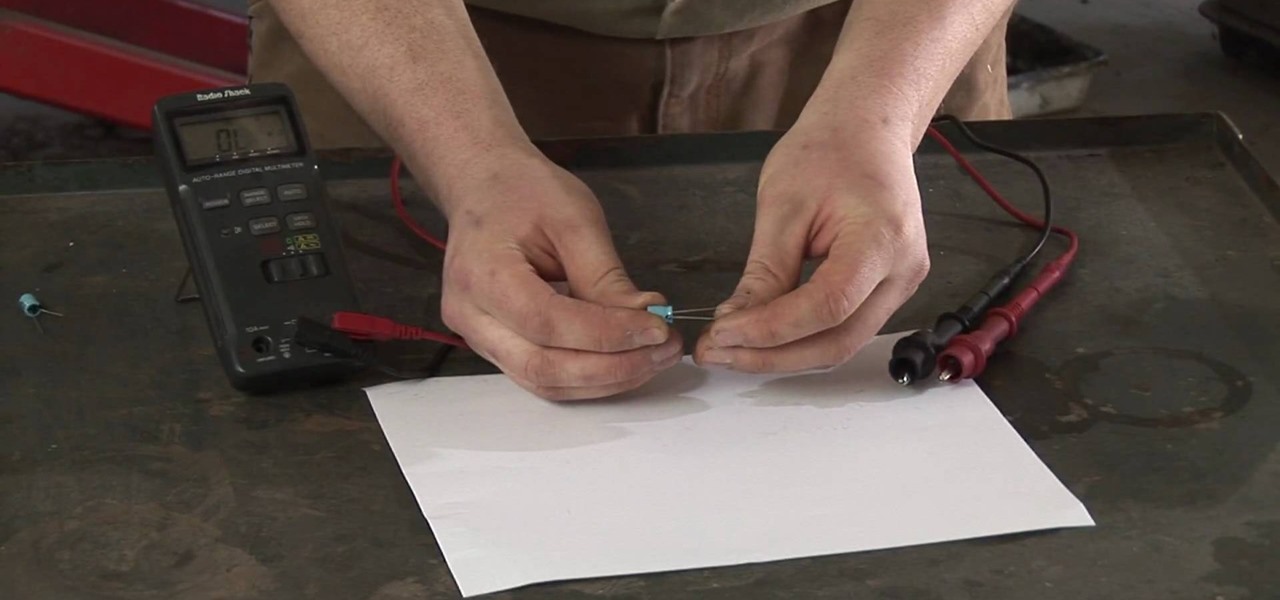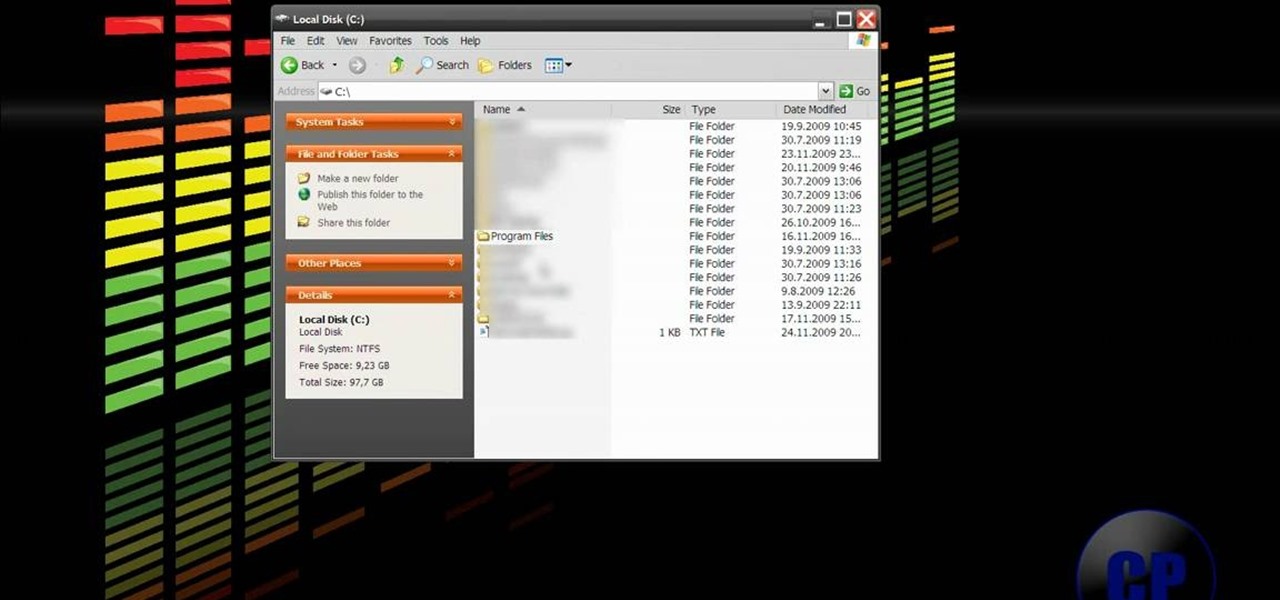Researchers at the cyber security firm Zimperium have recently uncovered a vulnerability in roughly 95% of Android devices that has the potential to allow hackers to take total control over your phone with a simple picture message (MMS). The gritty details of this exploit have not been made public yet, but hackers now know the general framework for this type of attack, so you can be certain that they'll hammer out the details in no time.

With all the stress that goes into booking flights and lodging, packing (and not forgetting) everything you'll need, finding pet sitters, and everything else that goes with a trip overseas, there's the added stress of staying connected while abroad.

Although lacking in megapixels, the HTC One M8's camera can be considered a top-tier, flagship-level shooter. With the Duo Camera and UltraPixel technology behind it, it can make even the most inexperienced photographer snap pictures like a pro. There seems to be little missing for the average user, but for the more seasoned photographers, some of the standard settings may seem a bit too dumbed down.

Controlling the screen rotation on your Samsung Galaxy Note 2 is one of the easiest things you can do. Just slide down the Notification tray and you have instant access to the Screen Rotation toggle in the Quick Settings menu. If you want your screen orientation to automatically rotate when you move from vertical to horizontal positions, just make sure it's turned on. To lock the current orientation, turn it off.

Before you attempt this firmware install, if you have already installed custom firmware on your PSP this measure might brick it. Don't double install if you have already hacked your PSP.
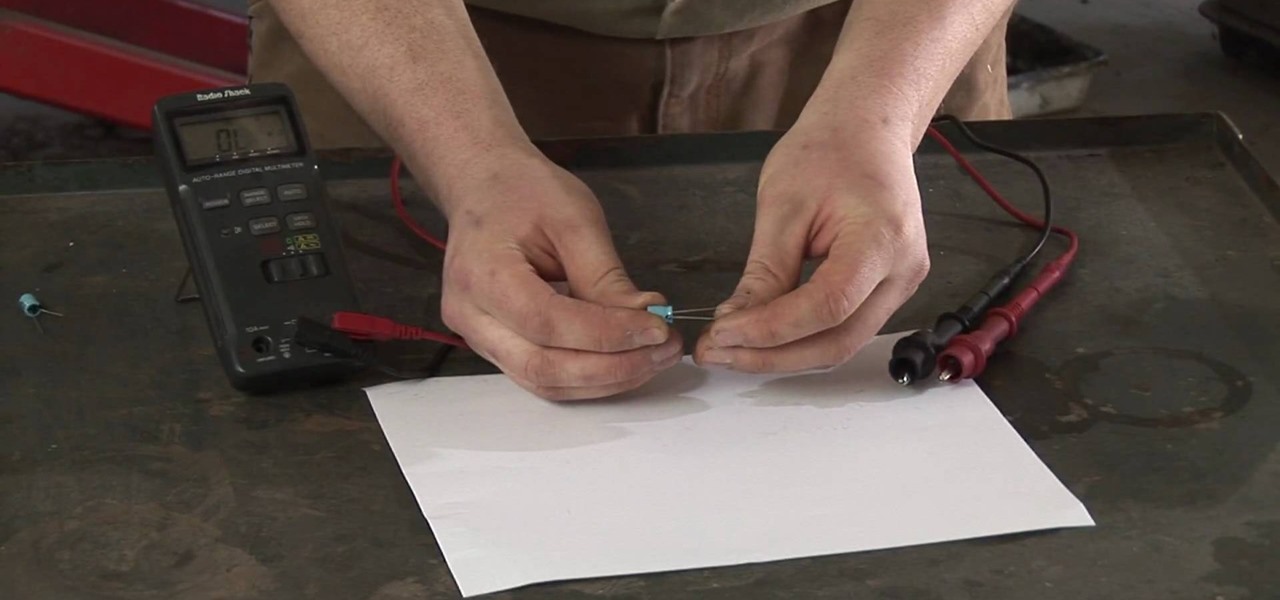
If you're looking to see if you're working with a live, dead, or leaking capacitor, this video is just what you need. You'll want to have a multimeter and you need to remember: capacitors can be dangerous things. They hold and release electricity very rapidly, so you can get shocked or electrocuted if you don't exercise caution.

Get started using Adobe After Effects with the help of The New Boston! This beginner's tutorial is bound to answer the many questions you have about the popular digital motion graphics and compositing software. The main purpose of After Effects is for film and video post-production.

A worn spark plug on your vehicle can cost you big time. Avoid these expensive repairs by replacing them every 30,000 miles.

If you are looking to get into DIY auto repair, this video is a great place to start. Learning to remove and reinstall a rear door panel will allow you to pursue a variety of auto repair projects. This video shows you how to get started on a 1998-2004 Dodge Intrepid.

Ever experienced uncontrolled after bursts during semi auto play? Most gun triggers have four adjustments: tension, pretravel, activation point, and post travel. The wrong setting could damage your paintball gun's board. This video shows different ways of setting up a paint ball gun's trigger for efficient play and better control.

Bill Myers shows you how to use Auto Ripple to automatically adjust all audio/video elements when you modify a video.

Heres a video that teaches you how to mod cars in Grand Theft Auto 3: Vice City for the PC.

The use of an auto siphon makes transferring beer or wine much easier from one fermenter to another. Watch this how to video and learn how easy it is to use.

Message effects in iMessage lets you add a touch of flair to otherwise bland communications. With the feature, you can complement a birthday wish with a stream of balloons, send a congratulatory text along with a shower of confetti, or make the chat bubble slam itself in the thread. If you're on the receiving end, however, they may be distracting and even jarring.

Auto rotation is generally useful, but it gets annoying when you trigger it accidentally. In past Android versions, you could lock rotation into portrait mode as a workaround, but you'd have to disable this every time you wanted to put your phone in landscape mode. Luckily, Android Pie has a great fix for this.

Now that iOS 11 is official, everyone can enjoy all of the great new features available, but there are certainly a few bad seeds in there that you'll probably find annoying. Luckily, a lot of these disagreeable quirks can be changed for the better.

Dreaded are the days when you're working on a masterpiece, then all of a sudden, your Windows computer crashes, loses power, or an app just gets up and quits. Well, now there's an app for that.

The 2015 LA Auto Show showcases the best of the auto industry—well, at least according to car companies. Increases in horsepower, better fuel economy, and most importantly—the latest tech—is all on display during the 10-day event in Southern California. Once of my first missions at the show was to figure out who is putting the most care and thought into in-cabin electronics, mainly the ones that guide us around and play our music, affectionately known as "infotainment."

Facebook is really good at two things: connecting people all over the world and force-feeding changes to its users (ahem...Facebook Messenger).

While I consider myself to be a pretty organized guy, there are often times where I just can't find a file I put on my phone. Most of the time, when I download a file it goes automatically into my Download folder, but when I use a third-party to download other files, like torrents, they could end up in a number of places. Filtering abilities on file explorers often fall short, so it was time to find an app that would automatically sort files in real time.

While the legality of recording phone conversations varies from state to state, it's still a sought-after feature for most people. How else are we going to shame all of those bad Comcast customer service reps? Since it's a legal gray area, HTC and other smartphone manufacturers have omitted call recording capabilities from their devices.

This video will show you how to block flash auto play in a web page. These videos not only consume bandwidth but, also irritates. Here first showing this for Google Chrome Browser. Through this tutorial you could get rid of that. Watch the video.

If you're constantly going from dark to brightly lit areas, you've probably noticed that the stock auto brightness feature on your Samsung Galaxy Note 2 doesn't work that well. Either the screen is really dim and unreadable, or it's just way too damn bright. Sure, you can disable auto brightness, but then you have to manually adjust the brightness all of the time for that perfect comfort level. This isn't really all that bad of an option, but don't be surprised when you see this: However, the...

Programs that run automatically every time you start your computer can slow down your boot time—or just be plain annoying. Many of these programs are rarely used and don't even need to be running for your computer to function properly. So, if you want to disable these auto-run programs and increase your computer's startup speed, here are a few ways you can do it in the new Windows 8.

Looking for a quick guide on how to use the Auto Trace tool when working in Adobe Illustrator CS4 or CS5? This clip will teach you what you need to know. Whether you're new to Adobe's popular vector graphics editing software or a seasoned professional just looking to better acquaint yourself with the program and its various features and filters, you're sure to be well served by this video tutorial. For more information, including detailed, step-by-step instructions, watch this free video guide.

Open your first image and go to the rectangular marquee tool and select all of the image. Next click command or control C to copy image. Then go to your second image and click command or control V to paste the image. Select both the layers (hold down shift when clicking the layer), then go to edit, auto align layers and choose the top option then click ok. Last add a mask to your top layer, this is done by selecting the gradient tool (make sure its set black to white, the mode is normal and o...

In this video tutorial, learn how to get auto tune, or the t-pain vocal effect, in Audacity using gsnap. To get the GSNAP (GSnap/Grymmjack skin), go here.

After seeing many posts online about dry ice removing car dents, we put it to the test. It worked pretty well. The heat versus cold forces the panel of the car to constrict and suck out the dent. This is great for avoiding ridiculous costs of auto paint and auto body repair companies. DIY dent repair is as cheap as buying some dry ice. You can also look into using canned air (Dust Off) as it has a similar effect.

You may have seen a "check engine" sign on your car's dashboard when driving your vehicle. Maybe "service engine soon," or just "check". What does this mean if the alarm won't turn off, or comes on when you're driving? Find out in this automotive video tutorial how to read those trouble codes on your automobile.

Apple released iOS 13.5 for iPhone on Wednesday, May 20. The update came just two days after the company seeded beta testers iOS 13.5's GM (golden master), the build everyone would get if all went well. While only available to beta testers, the GM is the same software as iOS 13.5's stable release.

Apple released the third public beta for iOS 13.5 today, Wednesday, May 6. This latest public beta update comes exactly one week after Apple released iOS 13.5 public beta 2, which, among other things, introduced Apple and Google's joint COVID-19 exposure notification API. Public beta 3 updates that settings page to show a more detailed "Exposure Logging" option instead.

Samsung's Android Pie update — known as One UI — is bringing major changes to the Galaxy S8, Galaxy S9, and Galaxy Note 9. The main interface has received a visual overhaul, and this is no more evident than it is with notifications.

With the hype surrounding the iPhone 8, Apple's announcement that it's developing driverless software, and the new iOS 11 beta out, it seems like the tech giant is constantly in the news. Today, Apple's continuing this streak with updates for its iWork app suite on iOS and macOS.

The newest version of Snapseed features three awesome new tools for you photo-editing enthusiasts. The 2.17 update for the editing app was rolled out on Tuesday, March 21, and its new additions are something to behold.

The sheer variety of Android devices on the market is staggering—one report suggests there are well over 24,000 distinct phones and tablets floating around out there. When you consider that each manufacturer adds a few tweaks to the Android code base here and there, that makes for a lot of software variations, which in turn means there needs to be many different root methods to match this variety.

What's the point of having a 1080p screen if you're not using it to get in some quality gaming time? Google Play is great for downloading games, but you probably already have an extensive library of games for your consoles, so use those!

If you own or have access to an auto-ranging or manual-ranging multimeter you can measure several different aspects of circuits, resistors, and the like. For example, you can determine the resistance, voltage, continuity, and current with the multimeter to help you determine the precision of a resistor. This guide will help you learn how to use a multimeter to perform these tasks.

The autofocus functions showing up on new DSLR cameras are quite useful if you know how to use them. The Nikon D3100 is no exception, and this video will teach you about the different auto-focus modes and which ones you should use to make your pictures look as good as easily as possible.

Error code P0300 is one of the most infamous in auto maintenance, indicating random misfires in the engine. This can mean several different things, and in this video mechanic Scotty Kilmer will teach you how to figure out where the problem is and fix it.

If you're driving down the road in your vehicle (manual transmission), and you step on the gas, but aren't accelerating as fast as you should, even though the RPMs are solidly rising, you may have a slipping clutch. If you think that you clutch may be the problem in your standard car or truck, then Scotty Kilmer will show you how to replace it— the proper way— just like an auto mechanic.