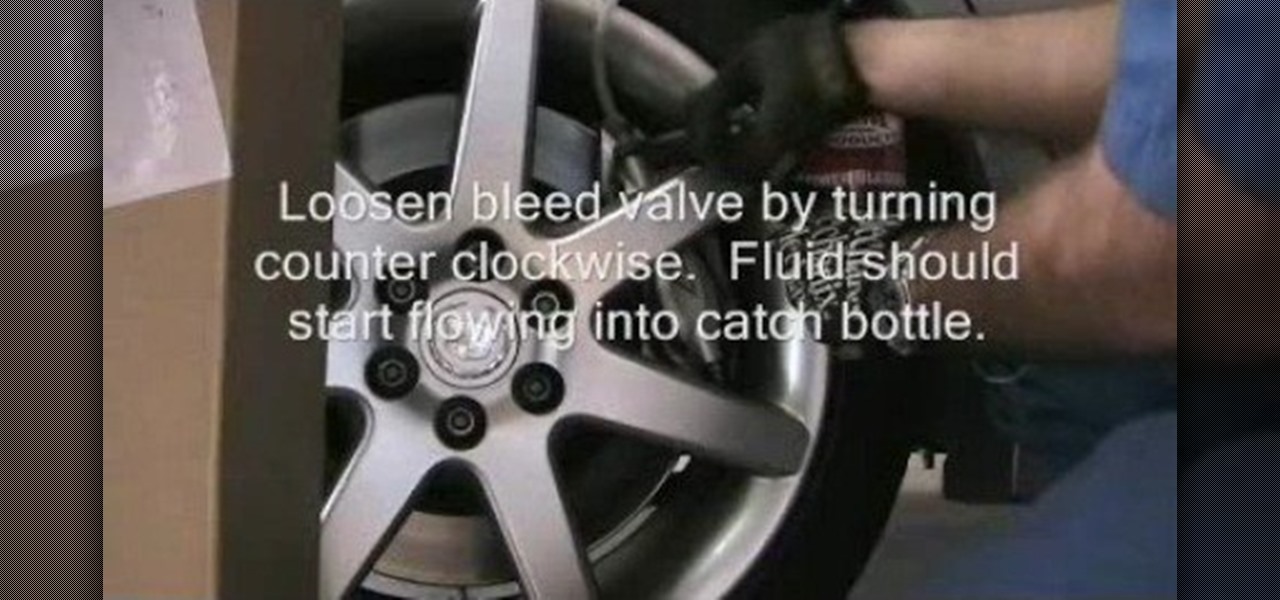Even though there are over 1.3 million apps available for Android, we normally confine ourselves to a select few for day-to-day usage. With an average of 41 apps installed per user, most apps on our smartphones lay idle for the majority of the time we spend using them. Instead, we find ourselves constantly coming back to that small set of apps that meet almost all of our needs.

Welcome back, my tenderfoot hackers! I have written many tutorials on hacking using Metasploit, including leaving no evidence behind and exploring the inner architecture. Also, there are my Metasploit cheat sheets for commands and hacking scripts.

The Moto X introduced tons of cool features that have slowly been ported over to other phones, like Peek notifications and always listening "OK, Google" detection. Another such feature allows you to twist your wrist to bring up the camera app from any screen—even with the display turned off.

According to a recent survey conducted by Edison Research and Statista, Pandora still has a firm grasp as the most popular music streaming service in the United States. With iHeartRadio, iTunes Radio, and even Spotify trailing behind by a large margin, it doesn't look like Pandora will lose their footing in the near future.

Location-based app shortcuts in iOS 8 work at places like Starbucks, the Apple Store, as well as train stations, banks, hospitals, grocery stores, and more. When you're in the vicinity of these locations, a small notification appears at the bottom left of the lock screen. You you can slide up on these icons (as you would on the camera icon on the lock screen) to access specific apps based on where you're located, making it easy to access your Starbucks account when you're buying coffee or che...

There are so many things to love about the Nexus 5, from timely updates to newer versions of Android to a terrific blend of price and specs. But while mobile phone tech keeps churning along, battery technology isn't quite up to snuff yet, and I find myself wishing that my phone's battery lasted longer on a single charge.

Welcome back, my aspiring hackers! Domain Name System (DNS) is one of those things we seldom think about unless it doesn't work. Then, it can be very frustrating when we attempt to navigate to a website and we get that frustrating error message.

Android 4.4 KitKat has begun rolling out for the Galaxy Note 3 in India, Poland, Russia, Switzerland, and several other countries, and an unofficial build for AT&T customers has been leaked for all of us stateside.

Modern smartphones can easily handle anything you throw at them, but it's always good to keep a tight grasp of what your phone is actually doing and how well it's doing it. System information can be viewed by looking through your Application Manager, but this process makes it difficult to keep an eye on usage in real time.

Welcome back, my fledgling hackers! The database is the hacker's "pot-of-gold," as it contains information that is very valuable to both the business and the hacker. In this, the second of my series on hacking databases, we're on the "hunt" for Microsoft's SQL Server. Although far from the most commonly used database (Oracle hold's that title), Microsoft's SQL Server is very often found in small-to-medium sized businesses. Even a few big businesses use it.

You'd think the ability to block calls from certain numbers would be built in to most phones by now, but that's certainly not the case with the iPhone.

With millions of options to choose from in Google Play's expansive library of songs and albums, it can most definitely take a toll on the wallet after a while. As (slight) consolation, Google offers one free song a day, available for download straight from Google Play onto your Samsung Galaxy Note 2 or other Android device. Google's daily free song sure beats other services' free selections. Apple only offers one free single each week, and Amazon offers a decent selection of free songs from r...

There are quite a few flaws with Apple's mobile products, and one that drives me crazy is their reliance upon iTunes for all your music syncing needs. If you want a song on your iPhone, you pretty much have to use iTunes to get it on there. Either that or buy it directly from the iTunes app on your device.

Earlier this month, AT&T quietly introduced a new "Mobility Administrative Fee" which levies a $0.61 monthly charge to all postpaid contracts. While it's a seemingly small amount on an individual basis adding up to $7.32 per year, with its huge customer base, AT&T stands to make around half a billion from the tight-lipped move. AT&T has stated that the fee will "help cover certain expenses, such as interconnection and cell site rents and maintenance" that's consistent with other phone carrier...

I recently had my iPhone stolen at public park and did everything I could to locate it, but with Find My iPhone disabled (I know, what an idiot) and no exact address to give to the police, I had about a .00000001 percent chance of getting it back.

Parking. Ugh. Parking is about as fun as running through a swarm of bees while being chased by a pack of wolves from The Grey.

Legal Services A group of lawyers refused to provide legal services to needy AARP members for $30 per hour, but when asked to do it for free, they readily agreed.

While Siri's integration with the iPhone is becoming increasingly substantial, restrictions with the intelligent personal assistant are apparent when it comes to third-party apps like Google Maps, Netflix, and Spotify (unless your iPhone is jailbroken, of course). As an avid Spotify user, it's distressing that I can't use Siri to navigate through the music streaming service's extensive library. In the car, I use Spotify about 90% of the time and it can become increasingly frustrating to chang...

Megaupload was one of the very first file-sharing sites I ever used. But since 2005, the beloved (and pretty gangster) Kim Dotcom, has been in a legal battle with the U.S. Justice Department over copyright infringement.

This video demonstrates how to calculate shipping costs with UPS. UPS provides an easy-to-use online calculator to help customers accurately estimate shipping costs. By following a few simple steps, this tool can help customers control their shipping costs and avoid confusion during the billing process.

It's been a rough week for Instagram. First they came out with a new terms of service that suggested the right to let companies use people's photos for advertisements without the user's permission. Then everyone started freaking out and debating whether or not to leave the online photo-sharing and social networking service. Now, they've changed the controversial wording saying that the selling of user photos "is not true and it is our mistake that this language is confusing".

FAST is an expedited travel program for commercial truck drivers that travel between the US and Canada. FAST cards are available to citizens or permanent residents of Canada or the US. The FAST program is viewed as a privilege by both Canada and the US. You can be denied for the FAST program if you do not have a clean driving record and a clean record with the Canadian Border Services and The US Customs and Border Protection. Things such as being caught with undeclared items and having a crim...

Help yourself win that must-have item with these tips. You Will Need: a computer with internet access, money, & patience. Create an account. Browse the categories to familiarize yourself with the site, especially if you don’t have a specific item in mind. If you know what you want, start searching by using broad terms and synonyms to yield the most results. Add quotes around your search terms or qualifiers, such as a specific color or size, to narrow the field. You can also post on the “Want ...

Stop guessing if you need to take your RV into a service center, answers are here in this tutorial video. Learn how to maintain the water heater on your RV.

In last week's guide, we covered the best places to purchase digital copies of computer games online. This week we'll cover another type of downloadable content: those available for video game consoles. Every major console out today either has or plans to have a DLC platform, but which one is the best? If you don't like leaving your house and want to play console video games, which console should you get? Below I will break down what the online marketplace offers so you can decide which conso...

In this video from exosploit we learn how to find your system specs in Windows XP. If someone is trying to help your computer, you might need this information. Right click My Computer, and click Properties. Here you'll see your operating system, service pack, and how much RAM you have. Also google cpuz. Go to the first link and download it. Extract it and click the main file. Here it will tell you your processor, mother board, what bios version you have, how much RAM you have, and it will tel...

In this tutorial, we learn how to powerbleed your brakes. First, test for any leaks and then release the pressure so you can fill the bleeder tank with fluid. After this, you will screw the pump on and then start to pump pressure to approximately 15 psi or check your service manual for recommended pressure. As the pressure builds, you will see fluid traveling through the tube to the brake reservoir. Use a bottle to catch the fluid that is bleeding through the system. When you bleed your brake...

If you're working on a LLV postal truck, this video will show you how to determine if you've got a bad fuel pump or not. It's a quick diagnosis trick to determining if there's an electrical problem with the fuel pump, and first you need to take out the ECMB fuse, plug a jumper wire where it was, use a multimeter and labscope to see what's going on. The United States Postal Service (USPS) uses these trucks for all their postal deliveries, and if you're the mechanic working on it, this and the ...

The control arm on a Grumman Long Life Vehicle, or LLV, postal truck (used by the United States Postal Service (USPS)) is exactly the same as the control arm on the Chevrolet S-10 pickup truck, so the replacement procedure is almost identical. This video will show you that procedure, but it's important that you get the right part for the side you're replacing. The LLV is right-side steering, so the driver's side is the passenger's side on the S-10. It's a little confusing, so be careful.

The truck in this video was having a misfire problem during routine service. This video for mechanics will show how to find the problem of this misfire. The first thing to look at is the lab scope. After that, comes time for the smoke machine test to identify a possible cylinder compression leak. Watch and learn. This is very similar for a lot of different automobiles.

YouTube is a great video service because it's free and has invaded the world… meaning, practically everybody has been on YouTube at one point or another. Another great aspect of YouTube is the ability to embed content on your website or blog… like your WordPress blog. You can also embed full YouTube playlists. This video will show you the steps to embedding YouTube playlists on your WordPress blog, and the principles can be applied for other sites as well.

It is never a good sign when the 'check engine' light comes up on your dashboard. In this tutorial, learn how to reset the light if it is not functioning properly. If you have already fixed the engine issue and wish to reset the warning light on your Saturn S-Series, this video will show you how quick and easy it is to do so.

This video tutorial from iWalous shows how to install Bossprefs on your jailbroken iPhone from Cydia.

Moniquewade will show you how to upload photos and videos to Facebook by using email. The user has seven steps for you to follow in order to upload photos and videos to Facebook using email services very fast and easy. The first step starts out by telling you to go to Facebook.com. By following each of the seven steps that are provided, you should be able to send different types of photos and videos to your Facebook account just by using email.

In this video tutorial, you'll learn how to change a damaged belt or brushbar on the Vax V-026 Rapide Deluxe carpet washer.

In this video tutorial, you'll learn how to change a damaged belt/brushbar on the V-006 Turboforce vacuum cleaner

If you are interested in spa facial services, learn how an oxygen facial can make your skin softer and remove impurities with this free skin care video series.

In this first clip, Chef John shows the basic restaurant technique for poaching eggs. Due to the high-volume of a brunch service, it is almost impossible to poach eggs “to order.” They are poached ahead of time and held in cold water until final plating, when they are re-heated in simmering water for a few minutes. This method also works great at home for smaller batches as you’ll see. Once you’ve poached your eggs and have them in cold water you are free to set up the rest of the plate

Your sensitive personal data should be strongly protected, and it's never more vulnerable than when you are online. The internet connection is a prime avenue of exposure, and email is one of the least secure forms of communication. Fortunately, there is an easy solution to both of those problems.

Your phone tracks your every move to some extent, and I'm not just talking about Google services. Smartphone manufacturers use telemetry services that run in the background to track how you use the device, mostly for ads or to improve their future products. You don't usually have a say in the matter, but if you have a rooted OnePlus, there's a way you can take control over it.