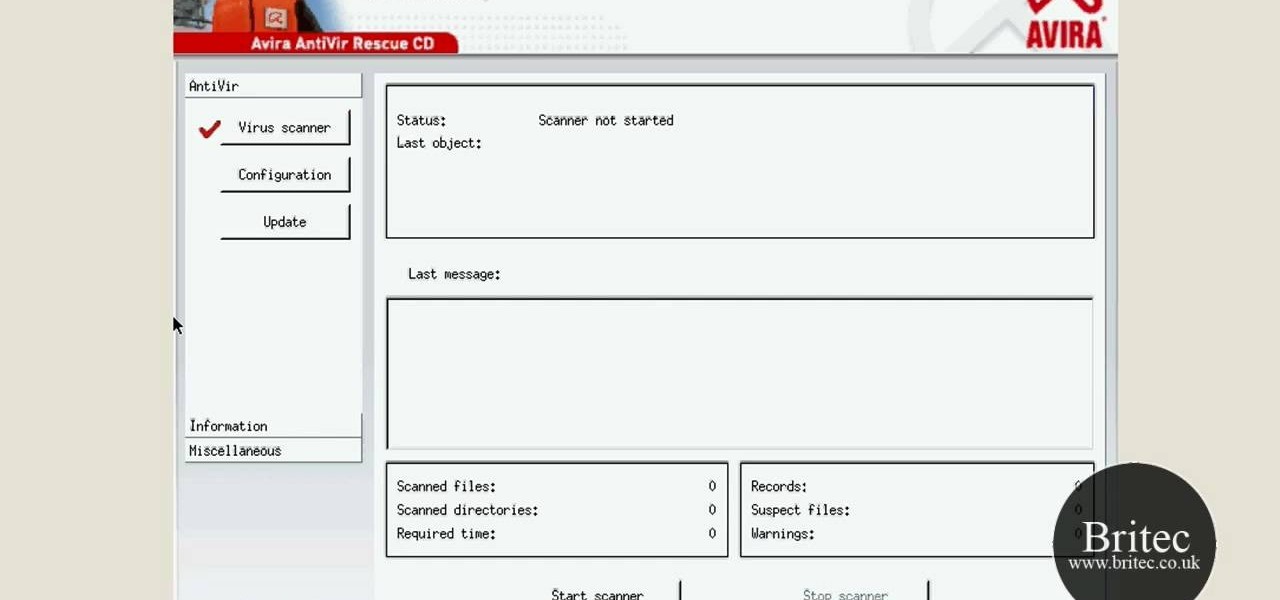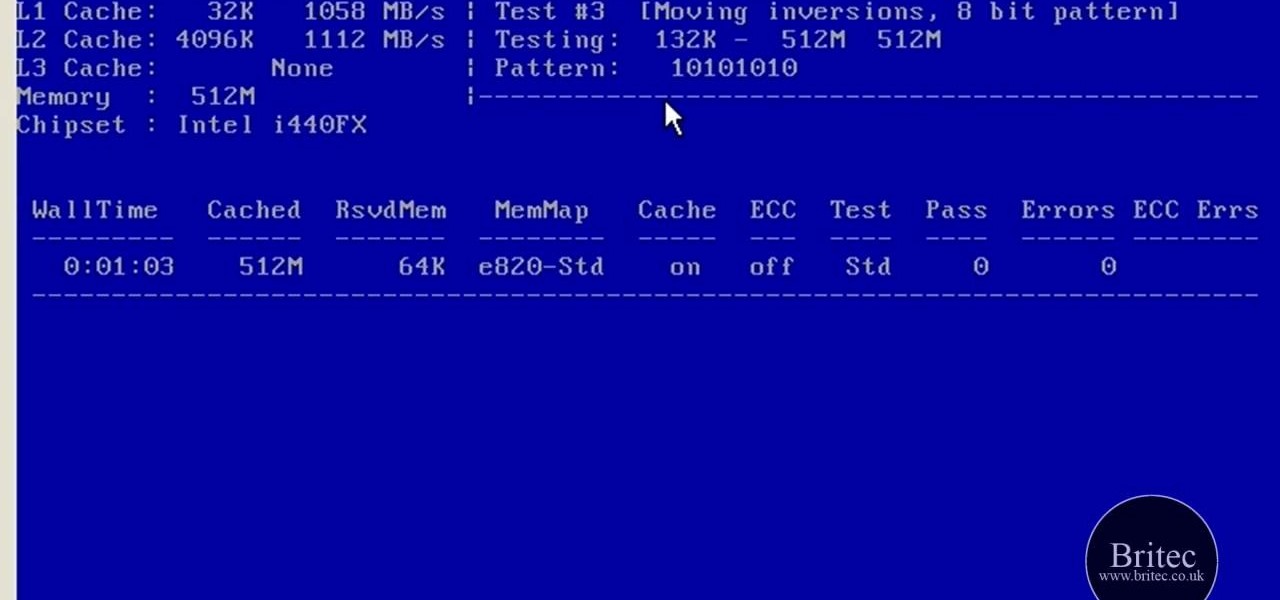Photo retouchers can do a lot with Photoshop, from making a so-so gal look like a model to virtually applying makeup and cleaning up ugly cellulite. But don't you wish you could look perfectly airbrushed at the first take?

At the end of last year Google released Chromium OS, the source code to their soon-to-be-released operating system Google Chrome OS. This has allowed millions of people to preview the new OS and make suggestions. Do you want in on that action? This video will show you how to install and run Google Chrome OS on a Mac using a virtual machine like VMWare or Virtual Box. Now you can be a part of the future of operating systems. Maybe.

One of the most obvious perks of using the Clojure is the user community organized around it. With this clip, the fourth installment in Sean Devlin's "Full Disclojure" series of Clojure video tutorials, you'll learn how to use the new constraint system in Clojure 1.1. Constraints are certain pre and post conditions that need to be met in order for a function to execute properly. If you've used D or Eiffel you've worked with constraints before. For more information, including a detailed, step-...

See how to solve systems of linear equations in algebra using matrices with this free video math lesson. Solving linear equations is easy once you know the matrix method. Learn it with this how-to. From Ramanujan to calculus co-creator Gottfried Leibniz, many of the world's best and brightest mathematical minds have belonged to autodidacts. And, thanks to the Internet, it's easier than ever to follow in their footsteps (or just finish your homework or study for that next big test).

The problems with container plant roots. when purchasing a container plant be sure to check the root system. Wholesale plant sellers tend to leave the plants in small pots for to long. This can lead to problems with the root system. What you have to look for is to make sure the roots are not coming back up and around the base of the plant thereby choking it. When you are replanting be sure to make the hole in the ground 1and 1/2 to 2 times up to 5 times the size of the root ball. This is how ...

The Buchla Electric Music Box is a system developed for people who are looking to control a lot of aspects of their sound at the same time. The color-coded connections make it easy for users to distinguish what is controlling different elements. The system is already set up for use with computers and lets you control the voltage of all musical parameters. You can configure it to have a variety of applications. This video will show you to patch a Buchla 200.

Ford's new SYNC system makes it easy to receive personalized alerts, including weather, news, and sports alerts… hands free! You only have to go to your owner's account online and set your favorite alerts for your SYNC system. Then just press the Voice button and select your service.

New to Ubuntu Linux? This computer operating system could be a bit tricky for beginners, but fret not, help is here. Check out this video tutorial on how to install and enable Flash for Chromium on Ubuntu Linux.

Street Fighter IV : Blanka, the Brazilian Beast unleashes havoc upon the World Warriors once again. Street Fighter IV is a 2008 fighting game produced by Capcom. Street Fighter IV is currently released for PlayStation 3 and Xbox 360, with a Microsoft Windows version in the works as well.

Street Fighter IV : Vega, the beautiful Spaniard delivers gruesome damage. Street Fighter IV is a 2008 fighting game produced by Capcom. Street Fighter IV is currently released for PlayStation 3 and Xbox 360, with a Microsoft Windows version in the works as well.

Check out this video to learn how to use the paste laminating system and three part mold-making techniques. This is an advanced process that is not for beginners. This process is for working on medium to large projects, this is a labor-saving process for those who need a large, strong tool in the least amount of time possible. This video also demonstrates three-part mold construction. This process can be used in automotive, mechanical, fine art and film special effects uses.

Patti, the Garden Girl, shows you how to build your own seed starting system in this video series. This system would cost twice as much to buy already made. It is simple and very effective.

In this video tutorial, viewers learn how to quickly troubleshoot memory problems in Windows. Begin by clicking on the Start menu. Type "mdsched" into the search bar and press Enter. The Windows Memory Diagnostic window will then appear. Click on "Restart now and check for problems". Your machine will then be rebooted and will run its memory diagnostics tool. It will look for any issues that may cause problems for your system. Advanced users can press F1 when it starts to specify certain opti...

Taking screenshots in Windows isn't as easy as taking screengrabs in Mac OS X, but Microsoft sure is trying to resolve this issue. Their idea -- Snipping Tool. The Snipping Tool is available for both Windows Vista and Windows 7 operating systems.

Windows 7 is the hot, new operating system replacing the past XP and Vista systems. Windows 7 is the most simplified, user-friendly version that Microsoft has developed - ever. Get acquainted with your new version of Windows straight from Microsoft.

Windows 7 is the hot, new operating system replacing the past XP and Vista systems. Windows 7 is the most simplified, user-friendly version that Microsoft has developed - ever. Get acquainted with your new version of Windows straight from Microsoft.

In my first installment in this series on professional hacking tools, we downloaded and installed Metasploit, the exploitation framework. Now, we will begin to explore the Metasploit Framework and initiate a tried and true hack.

In this video from exosploit we learn how to find your system specs in Windows XP. If someone is trying to help your computer, you might need this information. Right click My Computer, and click Properties. Here you'll see your operating system, service pack, and how much RAM you have. Also google cpuz. Go to the first link and download it. Extract it and click the main file. Here it will tell you your processor, mother board, what bios version you have, how much RAM you have, and it will tel...

In this clip, Athena Jezik demonstrates a stomach massage routine which she purports works to drain the lymphatic system. This massage can stand on its own or be incorporated into a full body massage routine. The more you know about massage, the better you'll be at giving them. For more information, including detailed, step-by-step instructions, watch this video guide.

In this clip, Athena Jezik demonstrates a face massage routine which she purports works to drain the lymphatic system. This massage can stand on its own or be incorporated into a full body massage routine. The more you know about massage, the better you'll be at giving them. For more information, including detailed, step-by-step instructions, watch this video guide.

In this clip, Athena Jezik demonstrates a back massage routine which she purports works to drain the lymphatic system. This massage can stand on its own or be incorporated into a full body massage routine. The more you know about massage, the better you'll be at giving them. For more information, including detailed, step-by-step instructions, watch this video guide.

What's better— forking out the dough for a new headlight or simply restoring it to its original beauty? The latter is definitely the choice for penny-pinchers, and is easy to accomplish with a restoration kit from 3M. This video will show you how to use the 3M Headlight Lens Restoration System to restore your headlight's shine.

In this clip, you'll learn how to generate admin command prompts on a desktop or laptop computer running the MS Windows Vista operating system. For more information, including a complete demonstration of the process and detailed, step-by-step instructions, watch this home-computing how-to.

In this clip, you'll learn how to explore a hard drive on a desktop of laptop computer running the MS Windows Vista operating system. For more information, including a complete demonstration of the process and detailed, step-by-step instructions, watch this home-computing how-to.

In this clip, you'll learn how to use the Flip-3D window changer application on a desktop or laptop computer running the MS Windows Vista operating system. For more information, including a complete demonstration of the process and detailed, step-by-step instructions, watch this home-computing how-to.

In this clip, you'll learn how to add transitions when editing video in Microsoft Movie Maker on a desktop or laptop computer running the MS Windows Vista operating system. For more information, including a complete demonstration of the process and detailed, step-by-step instructions, watch this home-computing how-to.

In this clip, you'll learn how to get started using Dell Kace appliances to manage your desktop system images. It's easy! So easy, in fact, that this helpful how-to can present a complete overview of the app in just over five minutes. For more information, including detailed, step-by-step instructions, take a look.

If you already have a stereo or receiver and want to increase your sound by buying stereo speakers, picking the right ones can be confusing. This video offers tips for choosing what sort of stereo speakers are right for the room, sound system, and purpose you need them for.

Worried about a hard drive failure? Or a virus that destroys your operating system? Well, don't worry… Windows 7 lets you backup and restore your Windows 7 operating system and all of the files and folders you choose.

This video from Basement Watchdog will help you with cutting and gluing the PVC (Polyvinyl chloride) pipes for their sump pump systems (backup or primary or combo), but this video also applies to all applications where PVC conduit is needed. Learn how to saw a pipe in a straight line, prime pipes, attach pipes to connectors and more.

Looking for instructions on how to use an AntiVir Rescue System boot disc to remove viruses on a Windows PC. It's easy! So easy, in fact, that this home-computing how-to from the folks at Britec can present a complete overview of the process in just over five minutes. For more information, including detailed, step-by-step instructions, take a look.

In this clip, you'll learn how to test your system memory with both Memtest86 and Windiag. It's easy! So easy, in fact, that this home-computing how-to from the folks at Britec can present a complete overview of the process in just over five minutes. For more information, including step-by-step instructions, take a look.

Need help figuring out how to troubleshoot and repair a Missing OS error on a Windows PC? It's easy! So easy, in fact, that this home-computing how-to from the folks at Britec can present a complete overview of the process in just over five minutes. For more information, including step-by-step instructions, take a look.

In this video from Creative Tips, you will get expert advice on how to set up a basic stereo system in your home. Nathan will walk you through all the steps and make sure that music and movies flow through your home in perfect pitch.

Initially you computer performs at its maximum speed when you install a new operating system. But as time progresses and you install more and more applications the computer slows down due to the various changes in configuration and other settings. So you have to tune up your PC regularly to maintain its performance. Alternatively you can also increase the memory or use a better processor. But even then if you don't optimize your operating system you will face the problem once again. So go to ...

The video is about making a ISO file or a disc.To enable this you must have ISO installed on your system.The video begins by opening the Image burn setup wizard file.Once you have opened it , keep clicking next until you are finished with the installation. Then you have to insert a blank CD into the drive. Once you have done that a window will pop open displaying options for the CD.Click on the mode option in the window and select ec mode and then click on the first option displayed which is ...

If you want to speed up Windows XP boot time with simple steps then you need to watch this video. To speed up Windows XP boot time: Type msconfig in Run textbox and click OK. You can see run textbox if you click Start menu and select Run. System Configuration Utility appears. Uncheck all programs in Startup tab that you don't want to load during boot then click Apply button. Tips: If you want all to be unchecked, click Disable All. Check hide all Microsoft services in Service tab. Uncheck all...

Patti Moreno, the Garden Girl, from GardenGirltv, brings us this step-by-step video about how to install what's called a drip irrigation system in her urban sustainable garden with this square foot gardening technique. She illustrates this process in a very detailed way, describing all the tools and various parts you will need to create an irrigation system for your garden that will allow you to save money and water, not to mention time spent watering each plant individually, for under $200.

Look at the Main Menu on our screen. If the Icons on the screen do not respond to your commands, it means that the system is corrupted. To fix this problem, hold and press down the Power and Menu button at the same time for about 6-8 seconds or until you see a black and white Apple logo right on the middle of the screen; after the icons disappear. This means that your system is rebooting without losing any of your original data. This ensures the system functioning properly again as soon as yo...

This Crutchfield video tutorial shows you the basics on installing vibration dampening material for your stereo into your automobile. If anyone knows how to install stereo systems into a vehicle, it's Crutchfield. There's no better way to eliminate outside sounds than to use vibration dampening material from Dynamat for your vehicle's stereo system.