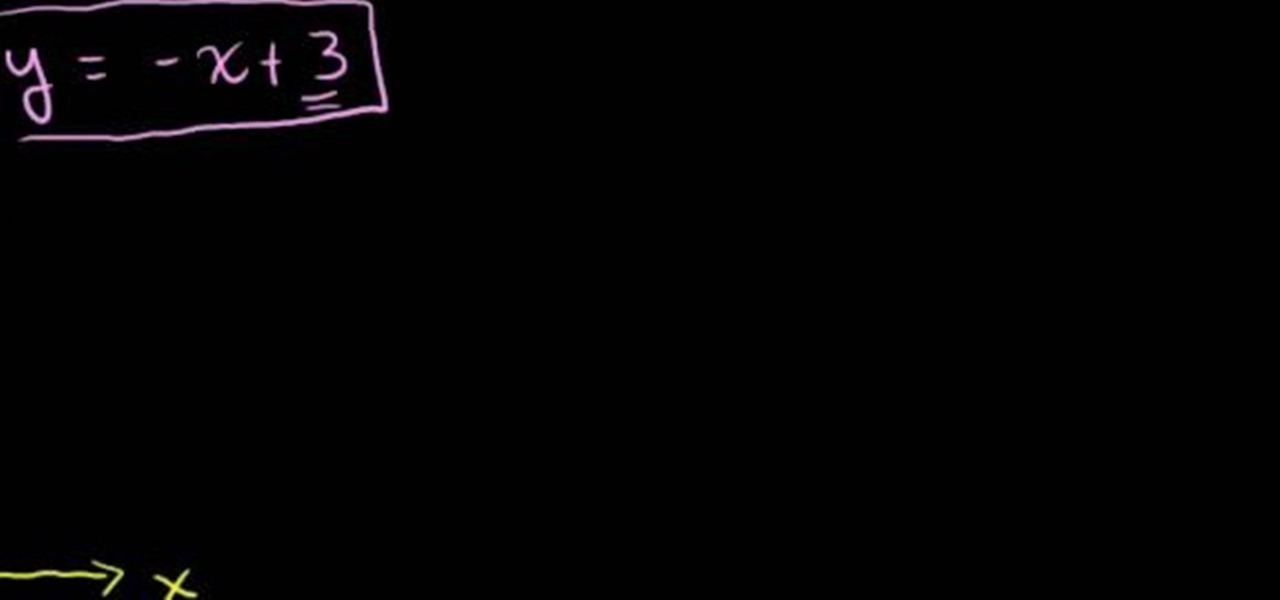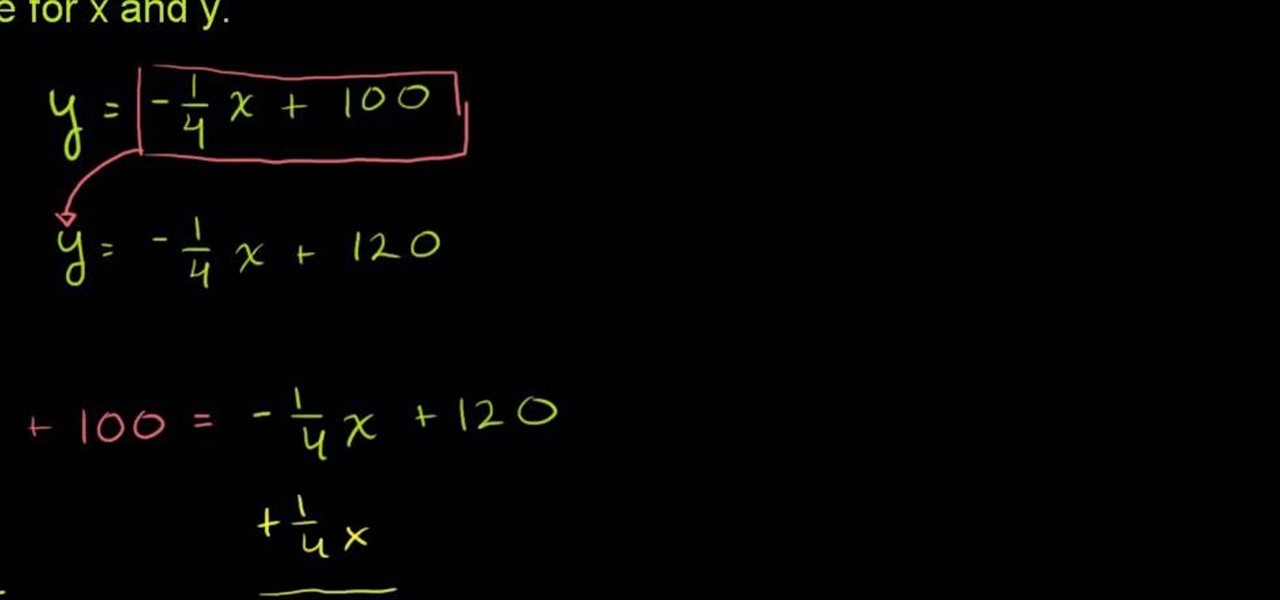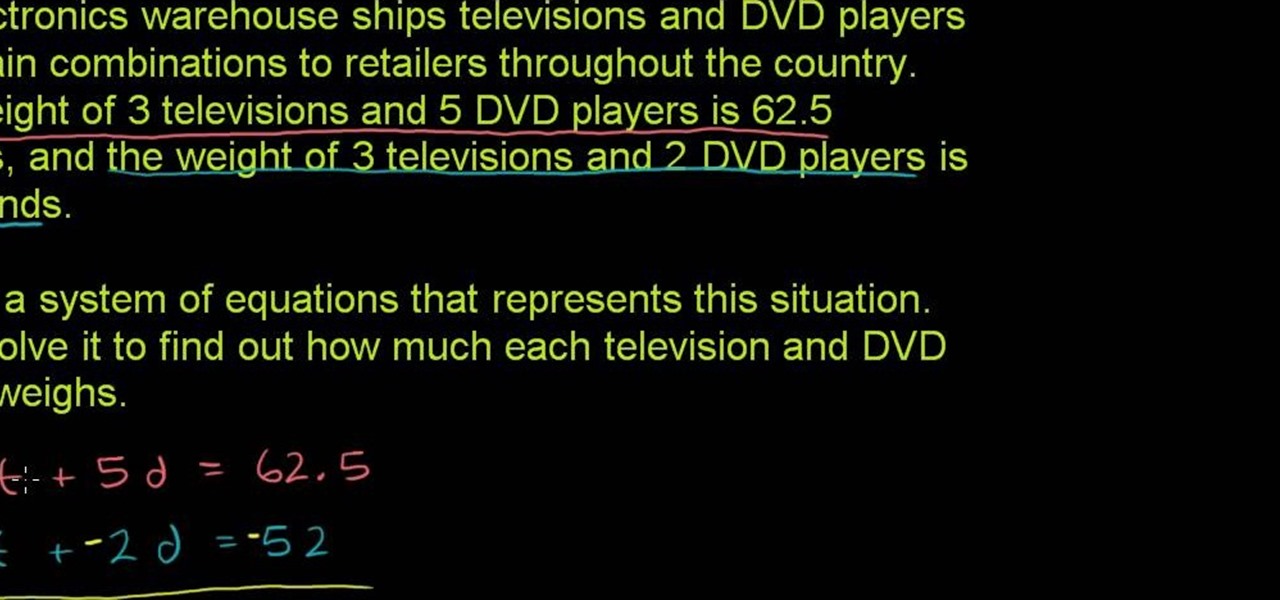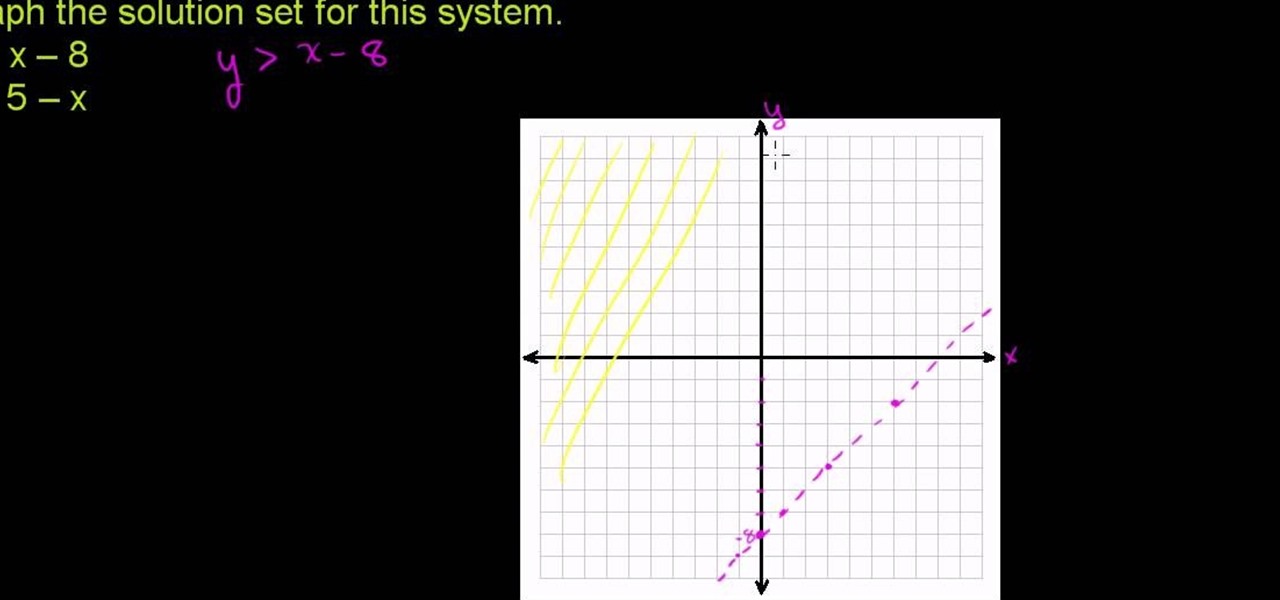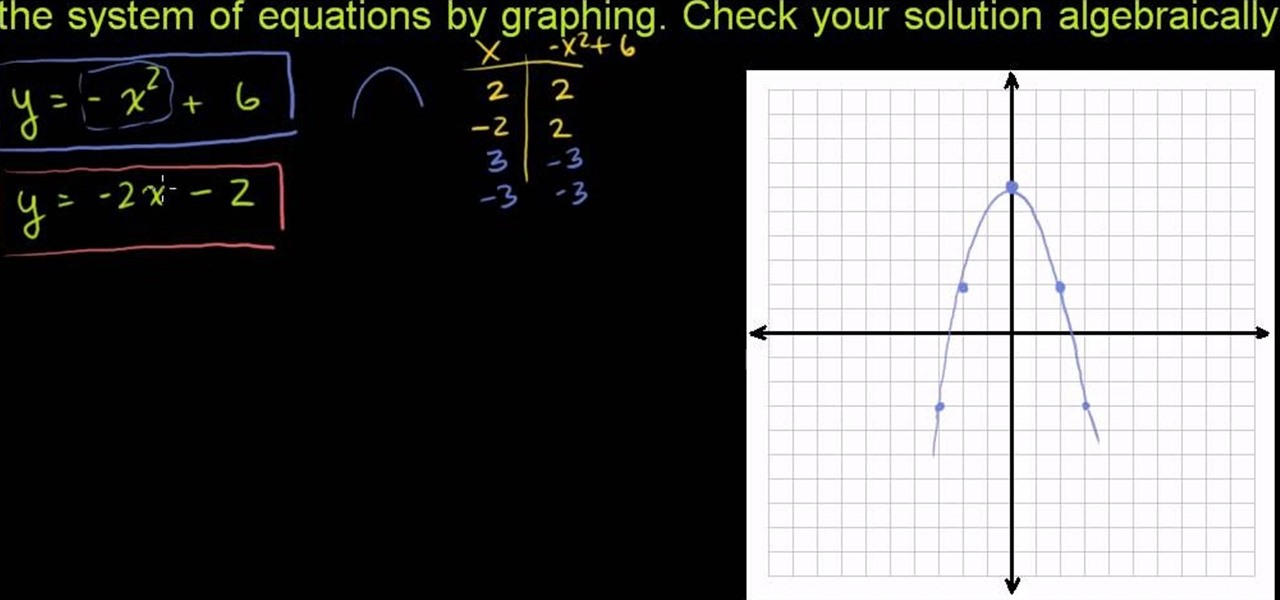If you're brand new to the Ubuntu Linux operating system, you'll seem some help acclimating to your new platform. Fortunately, this video is here to help you do just that. For more information on using your new operating system, as well as setting up applications and games, take a look at this tutorial, which covers the very basics of using Ubuntu.

System Restore is a great and valuable feature in Windows XP and Vista. If you haven't taken advantage of System Restore yet, what in the heck are you waiting for?!? Using System Restore will allow you to make a backup of all your system files at a specified point in time. You can create checkpoints in case your system gets corrupted or has problems because of a recent change you may have made to Windows. Watch and see how to backup your PC… now! And click here for more information.

In this video tutorial, viewers learn how to test their system performance. Begin by clicking on the Start menu and select Control Panel. Then click on System and Security, and select "Check the Windows Experience Index" under System. Now click on "Rate this computer". The system will then begin to run some tests. This will take about 1-2 minutes. The Windows Experience Index assesses key system components on a scale of 1.0 to 7.9. This video will benefit those viewers who use a Windows 7 com...
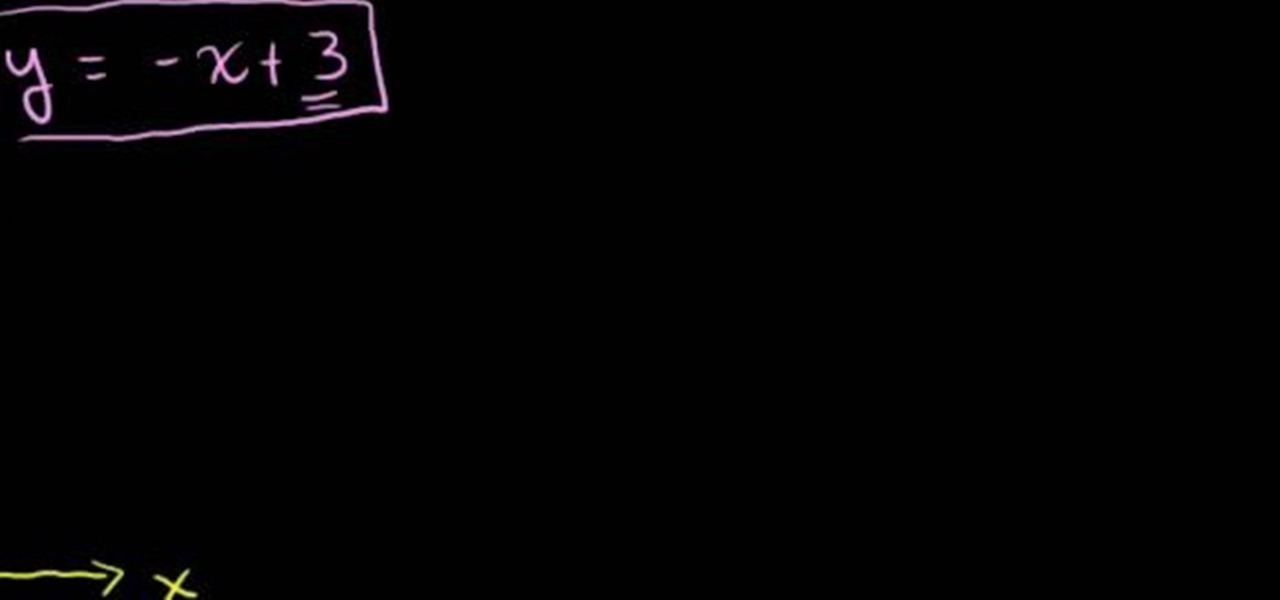
Given a equation of a line, you can graph the line. A system of equations is nothing but equations of more than one line. In a single equation all the points that lie on the line, satisfy the equation of the line. Similarly a solution of a system of equations is points that satisfy each and every equation of that system. A system of equations can have a single point as solution when the lines intersect at a common point, or have a unlimited points in solution when the lines overlap on each ot...

This video teaches you how to create a system repair disc in Windows 7. Go to Start-All Programs-Maintenance-Create a System Repair Disc. This will help you boot Windows to repair or recover your system after a serious error. Once you click that, Windows 7 will prompt a new window telling you to put a blank disc in your disc drive. Make sure that you do have a blank DVD to insert, for the Windows 7 to create that System Repair Disc. Wait for the process to finish and you have yourself a syste...

In this tutorial, Mike Lively of Northern Kentucky University gets you started in getting the Adobe Air Content Management System up and going.

This tutorial from Pink Ink shows you how to automate batch processes in Photoshop using actions.

New to Ubuntu Linux? This computer operating system could be a bit tricky for beginners, but fret not, help is here. Check out this video tutorial on how to install GRUB 2 and apply themes on Ubuntu Linux.

New to Ubuntu Linux? This computer operating system could be a bit tricky for beginners, but fret not, help is here. Check out this video tutorial on how to manage CD/DVD images with ease on Ubuntu Linux.

Micro misters allow for low volume of water over a wide area. They give good moisture coverage. Systems can be pulled up, changed and made into what you need it to be. Keep potted plants separate from other plants. They should have their own system. There is a system to encourage growth of root systems of various plants. Shrubs get two emitters in case one clogs up, the plant still has moisture. Having the water at the base of the plant limits weed growth. There is a temporary system to get t...

In this video tutorial, viewers learn how to restore a crashed system in Windows 7. This task is very easy, fast and simple to do. In Windows 7, users are able to create a repair disc. To do so, open the Start menu and type "system repair" in the search bar and select "Create a System Repair Disc". Then just follow the instructions to create the repair disc. It will take less than 5 minutes. This video will benefit those viewers who use a Windows 7 computer, and would like to learn how to res...

From Ramanujan to calculus co-creator Gottfried Leibniz, many of the world's best and brightest mathematical minds have belonged to autodidacts. And, thanks to the Internet, it's easier than ever to follow in their footsteps (or just finish your homework or study for that next big test). With this installment from Internet pedagogical superstar Salman Khan's series of free math tutorials, you'll learn how to graph and solve linear systems using substitution in algebra.

From Ramanujan to calculus co-creator Gottfried Leibniz, many of the world's best and brightest mathematical minds have belonged to autodidacts. And, thanks to the Internet, it's easier than ever to follow in their footsteps (or just finish your homework or study for that next big test). With this installment from Internet pedagogical superstar Salman Khan's series of free math tutorials, you'll learn how to solve a system of linear inequalities by elimination.

From Ramanujan to calculus co-creator Gottfried Leibniz, many of the world's best and brightest mathematical minds have belonged to autodidacts. And, thanks to the Internet, it's easier than ever to follow in their footsteps (or just finish your homework or study for that next big test). With this installment from Internet pedagogical superstar Salman Khan's series of free math tutorials, you'll learn how to graph and solve a system of linear inequalities in algebra.

Don't let that winter freeze ruin your automatic drain irrigation system. Winterize your irrigation system to make sure everything runs as smoothly as before when the cold weather goes away. This will save you a lot of hassle and money. This video will show you how to winterizie your irrigation system.

This video shows you how easy it is to use system restore on Windows XP and Vista to bring your computer back to life. System restore takes your computer back in time to a point before it had errors or problems. Go to the start menu, all programs, accessories folder, system tools, and system restore.

This gem, an extensive cinematography video tutorial on Motion Control systems by Mark Roberts Motion Control. In some ways this video is an advertisement for the systems they create, but there is a lot of useful knowledge shared that transfers to planning, shooting, and compositing with lesser tools. This instructional video explains what motion control is and the features of the Milo Motion control system rig. A ton of fantastic commercial and music video creative work is shown, with shot b...

If you're looking for an efficient way to communicate with your online customers or fan base, one way to accomplish this is by setting up a PHP database of people who have signed up with your site, so you can send them email blasts or news updates.

Your Windows computer may be experiencing some issues, and those issues may be a direct result of computer viruses and malicious software from the internet. One of the simplest ways to find these issues and repair them is by using a freeware program called System Repair Engineer (SREng). But that's not all it can do… check out the video to see a basic overview for using SREng.

This video describes how to make a system restore point. First we have to go to click the start on the keyboard. Next select the computer and go for the properties. Next go to system protection. Next go the protection settings and highlight the operating system and give option of “on” on the protection and just click the create. Then you will get a box of system protection. Next you can give a name and then click ok to that it will take some time. Next if you go for system properties you ...

Yanick's Photo School demonstrates how to use Photoshop to make HDR images in Photoshop CS3. This tutorial first explains that HDR means "High Dynamic Range" which is a process to get details from a photo from both the highlights and shadows of a particular scene. The first thing that is necessary is to take multiple views of the same image with different exposures. To start off, you will take three exposures: one that is two stops down, one that is normal exposure, and one that is two stops ...

Helpvids explains the minimum system requirements for the Windows 7 operating system. While the minimum system requirements are explained, the viewer is also reminded that using the minimum requirements are not advisable and could cause your computer to run super slow.

In this video the instructor shows how to solve a system of equations by elimination method. First you need to know how many possible number of solutions you can get by solving a system of equations. There are three possibilities. In the first case there are two lines with different slopes, so they intersect at a point which is the solution to that system. In second case there can be two lines with same slope but are parallel to each other. In this case the system has no solution. In the thir...

This how-to video is about how to winterize your car exhaust and fuel system.

Need to know how to customize your general system information? It's handy if you build or fix your own systems and want a way to brand them, or just to personalize your system. This is a great tutorial on customizing operating systems in XP by informationleak.net hacker Halla.

Check out these video tutorials on the science of the human thoracoabdominal wall muscular system. These eductional videos will show you all you need to know about the thoracoabdominal wall, whether you're a physiologist, biologist, a medical student, or just a fan of science and human anatomy.

See how the Polar Bear System works in these games of Danielsen's. You'll see how the system works, how to do it, and why you should move where you move. Each video shows a different game, to make sure you cram the knowledge in.

Grandmaster Henrik Danielsen explains the different lines in his F4-System, the Polar Bear System. If you need a new way to play chess, then this is just right for you. See what he has developed in this two-part video.

This video series explains how to charge and evacuate the air conditioning system in a vehicle. Lots of machines are involved so you won't be able to do this at home.

The Pixel 3a runs smoothly out of the box already, but installing a custom kernel can supercharge your experience even more. From fine-tuned CPU tweaks for boosting performance or battery life to adjusting the display colors for your screen how you want, ElementalX kernel can provide you with a ton of new features you didn't know you were missing.

Japan is in the process of curbing its aging population and mature workforce. According to The Diplomat, the country's population has been declining at a steady rate. To meet future productivity demands in commercial and industrial sectors, local officials are turning to self-driving technology, including truck platooning, where three or five vehicles travel autonomously in a string formation. This practice, according to a study by MIT, can reduce fuel consumption by up to 20% (more about thi...

Firstly, let me say a few quick things: Once built, this is a lazy (one button) way to harvest melons, but this is going to be a complex and lengthy build.

So, a lot of people seem to be having trouble rooting their Motorola Droid X smartphone from Verizon Wireless using ADB (Android Debug Bridge). Well, there is an alternative for those having problems with the ADB version. You will need to have a Wi-Fi or Bluetooth widget handy for this hack. If you follow the instructions in the video, you'll have a completely rooted Motorola Droid X cell phone. Try it out.

Yes, the Droid X from Motorola can be rooted, and yes, you can do it at home. Just make sure you follow the directions precisely. If you succeed, you'll have a completely rooted smartphone. eFuse doesn't matter. If you want to expand your options on Verizon Wireless's Droid X, then you just have to take a chance… use this video in conjunction with the links and description below.

From Ramanujan to calculus co-creator Gottfried Leibniz, many of the world's best and brightest mathematical minds have belonged to autodidacts. And, thanks to the Internet, it's easier than ever to follow in their footsteps (or just finish your homework or study for that next big test). With this installment from Internet pedagogical superstar Salman Khan's series of free math tutorials, you'll learn how to solve non-linear systems of equations in algebra.

System of equations is nothing but a system which contains more than one linear equations. This system of equations can be solved to arrive at the solution of the system. A simple system of the linear equations can be a pair of equations. To solve this kind of system you can employ the substitution method. So take the two equation of the system. Solve for the value of y in the first equation in terms of x. Now take this value of y and substitute in the second equation y value. Now the second ...

This video is a Hobby Estore Video Tutorial that will show you how to repair or replace the ACME remote start system in your radio control cars. You will know you need to take this step when your RC car doesn't start or when you push the start button and all you hear is a clicking noise. The first step is to remove the remote start system and this can be accomplished by taking the top cover off of the car and then unhooking the exhaust hose from the remote start system. Then take the cover of...

This video tutorial from Britec09 presents how to backup and restore Window 7 registry.First, press Start button and enter regedit command into Start Search area.Registry editor window will open, click File-Export.This option works on all Windows operating systems.Type file name - registrybackup and click Save. You can save it wherever you want, but in this video it was saved to Desktop.Next step is to reboot to Windows DVD. Insert you Windows DVD and reboot computer.Press any key to boot fro...

In this video tutorial, viewers learn how to reformat an Acer computer hard drive. Begin by clicking on the "Empowering Technology" logo on the top of the screen and select Recovery Management. Then click on the Restore button and click on Restore system to factory default. Enter the password if you have one and click on Yes in the next process confirmation window. The system will begin to shut down. Now just wait for the computer to finish loading up and input all the system information. Thi...

The EGR system on a car doesn't break very much, but when it does diagnosing the problem can be difficult. Watch this video to learn about your EGR system and the "ported" vacuum it operates in, and use that knowledge to diagnose problems with various cars.