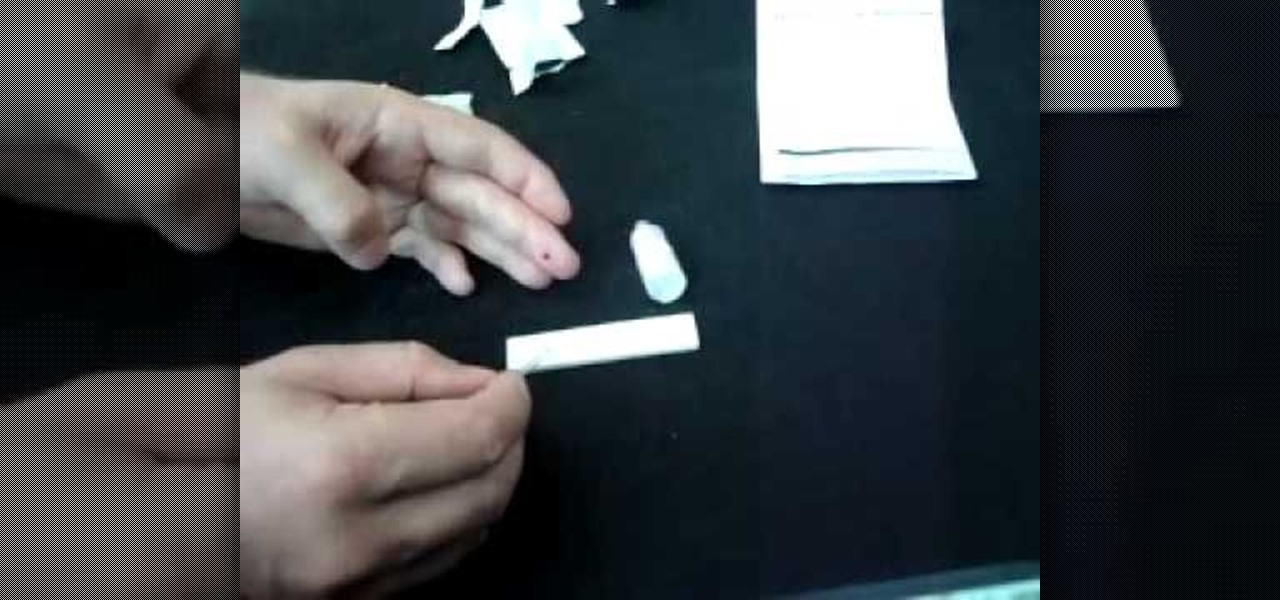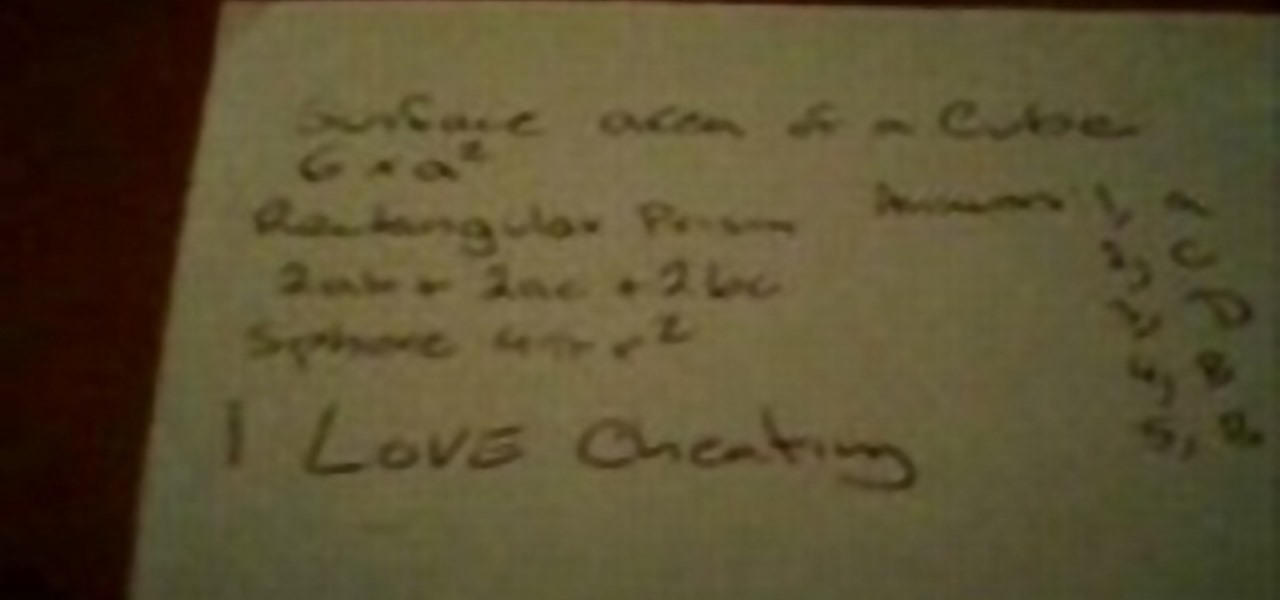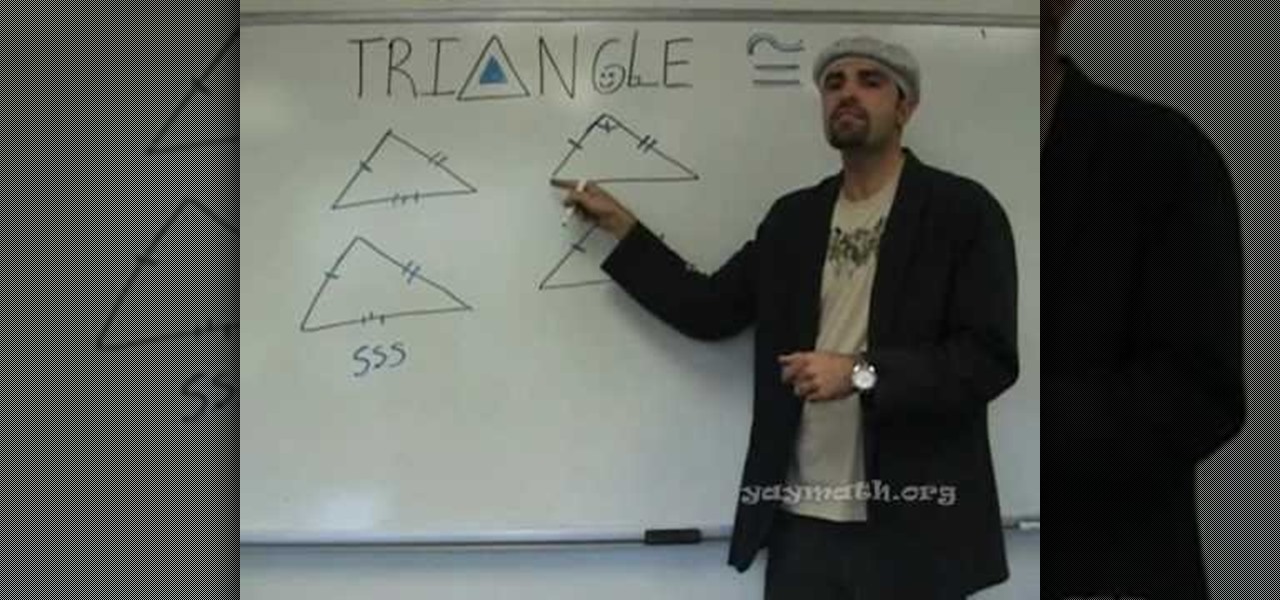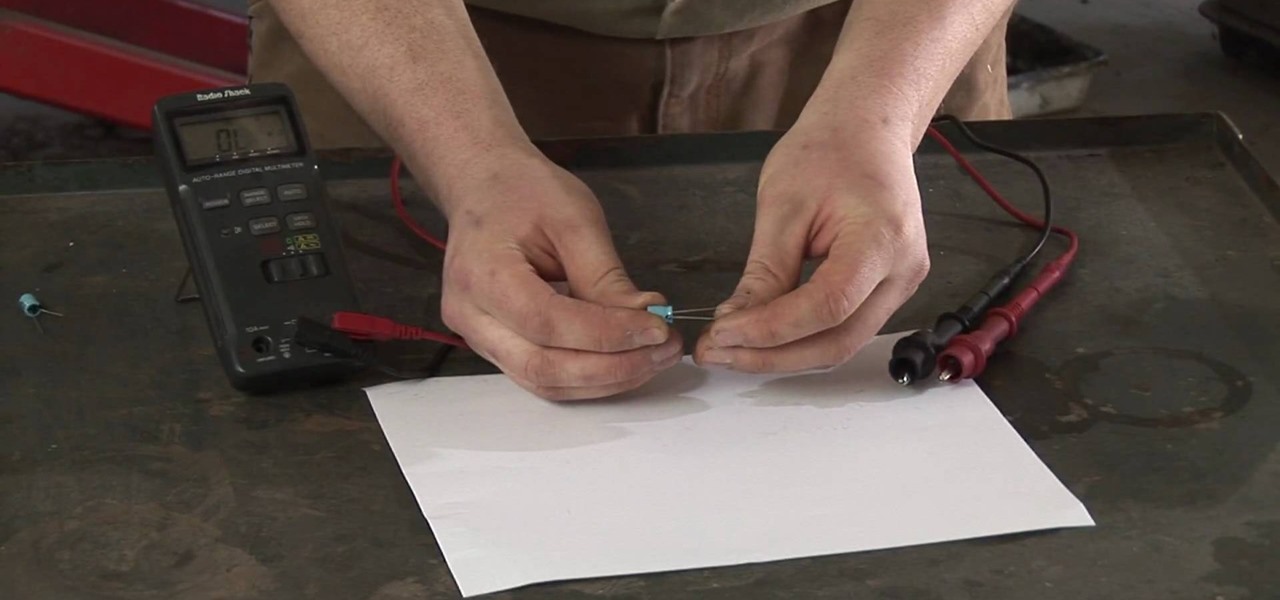In this video tutorial, viewers learn how to test their system performance. Begin by clicking on the Start menu and select Control Panel. Then click on System and Security, and select "Check the Windows Experience Index" under System. Now click on "Rate this computer". The system will then begin to run some tests. This will take about 1-2 minutes. The Windows Experience Index assesses key system components on a scale of 1.0 to 7.9. This video will benefit those viewers who use a Windows 7 com...
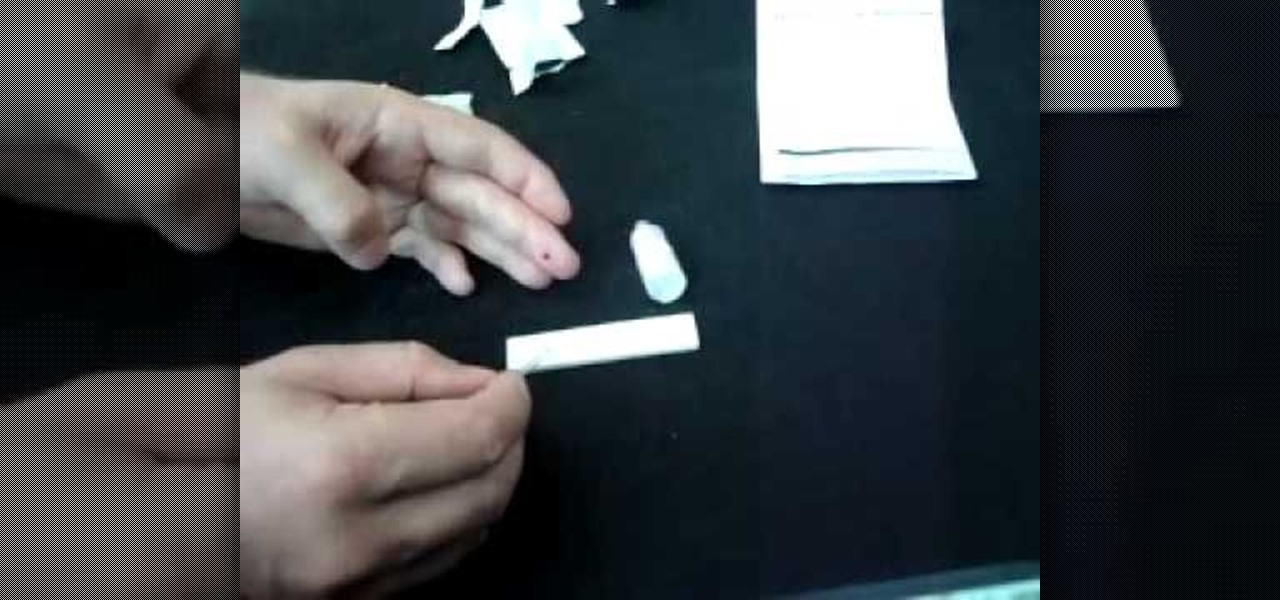
HIV is a sad reality these days, so why live in fear that you could be infected? Follow along with this tutorial and learn exactly how to use a home HIV test. This test takes less than 10 minutes and is incredibly important. If you can not afford or can not see a doctor for whatever reason, this may be the option for you.

This Dreamweaver CS4 tutorial takes you on a step by step process for installing an automated comment box system for your website. The system is a great way for communicating and interacting with your website users. It has a great feature that automatically sends you an email everytime someone comments in your website. Also it will allow you to post a reply by email.

Microsoft excel is a powerful tool used to work with numbers and data by filling them down in rows and columns of a table. Excels also supports macros, which are small scripts to automate certain functions. In Microsoft Excel you can select entire rows and columns using the range property. You can also use macros to select individual rows and columns as well as multiple variations of rows, columns, and individual cells all at once. In Excel a horizontal line of data is called as row and a ver...

If a virus infects your computer you want to do everything in your power to avoid having to reformat your system. Instead of running an automated removal program, it is possible to manually remove the malicious software.

Are you concerned about your hearing or that of a loved one? Learn about hearing loss, hearing tests and hearing aids from an audiologist in this free health video series.

Watch this video from the Concrete Network to learn the proper function and use of the moisture test, calcium chloride test, and pH test when pouring a concrete overlay or epoxy.

Since its launch in 2009, Google Apps Script has given creative thinkers the ability to perform light-weight application development within GSuite. Based on JavaScript, you can build your own simple tools that will increase your efficiency and productivity.

With the S9 and S9+ upon us, you maybe wondering if it's time to retire your aging Galaxy and either sell it or do a trade-in to get Samsung's latest flagship. Before you do, however, it's important to make sure that all its components — most notably the sensors — are working fully in order to avoid potential headaches.

When hacking Wi-Fi networks, having the right wireless adapter is essential. But hunting online for one can be a frustrating experience. To see how the handful of Kali-compatible adapters on the market measure up, I ran a series of tests to benchmark and compare their range, signal strength, and ability to enter monitor mode and perform packet injection. This should help you determine which adapter is right for your own hacking needs.

Driverless partnerships continue to appear as Continental AG, leading German automotive manufacturing company, has signed a strategic cooperation agreement with global electric startup, NIO. The goal of this partnership is to research, share, and develop autonomous technology, among other developments.

One of the big hurdles when equipping vehicles with sensors for autonomous driving is the cost. For example, the Light Detection and Ranging (LiDAR) sensors that power many versions of self-driving car technology are pricey, currently ranging from around several thousand dollars up to $85,000 per sensor—and vehicles often need multiple sensors to see enough of what is going on around them to drive safely.

When it comes to Android automation apps, Tasker has never had much competition. But considering how difficult it can be for a novice user to get the hang of things, and factoring in Tasker's drab and complicated interface, there's definitely room for another developer to step in with a Tasker alternative.

The holiday season brings together three of my favorite things—presents, time off, and drinking. And in order to enjoy all of these things in peace, you have to make sure to put your work behind you.

Automation is everywhere in our daily lives. Faucets and hand dryers that turn on for you when they detect your presence. Automated teller machines to handle your bank account. Timed sprinklers to water your lawn every morning. DVRs to record your favorite TV shows when you're not home.

This video will show you how to test the Chlorine and PH levels of your swimming pool water with a test kit.

As a multitasker, I've embraced the hustle and bustle that has filled my life. I'm constantly doing several things at a time, while looking for shortcuts to finish all of these things quicker than before. I brush my teeth with my cell phone in hand and drive to work with breakfast in mouth—I spare no time. Well, now there's an application for the Mac users among us that can help take some of the stress out of doing a thousand things at once.

Minecraft presents a vast, seemingly never ending landscape for exploration. How do you cover all of that ground? This video will show you how to build a train station, including a minecart call button and automating station. Watch this video to learn how to make a minecart train station in Minecraft beta.

In this tutorial, we learn how to cheat on a test with a hollowed pen. First, grab your pen and take the top off the ink of it. Now, cut a small slip of paper out of a piece of copy paper. After this, write down the answers that you need for a test. Next, use the scissors to cut the side of the pen and make a slit in it. Now, attach the answer strip to the ink of the pen and place it back into your pen and put the top back on. Now, the sheet of paper that has the answers on it will hide in th...

In this video, we learn how to make a compact cheat sheet for a test. First, grab a sheet of copy paper and fold a rectangle into the bottom and make a crease. Next, do this once more, and on the other side as well. Then, tear the paper where the crease was made and fold the strip into a small booklet. Next, use a stapler to staple the side of all the papers together. Next, you can write in all the answers and questions that will help you cheat on your test. Hold this in the palm of your hand...

This video will show students how to cheat on a test using a sticker on which you will write the information that you will need. You should use any sticker where you can write all the information that you will need. Write as necessary in order to put all the information in one place. After you have written the information that you want, stick it on your leg above your ankle under the leg of your pants. in order to get the information to cheat during the test, simply sit with your leg on top o...

Wish there were an easy way to have your Apple computer automatically check what you type for proper spelling? There is! And it's quite easy to enable. So easy, in fact, that this Apple accessibility guide can present a complete walkthrough of the process in just a minute and a half. For details, as well as to get started using this useful auto spellcheck feature yourself, watch this helpful how-to.

Here is a simple technique to resize multiple pictures in Photoshop by creating an action, to adjust the image size. The only requirement is for the pictures to more or less the same size. First we go to windows and select action then we open up an image to determine the appropriate size that we require. Then click on the create new action and, give it a name then hit record now go to image the image size resize the image and then save and hit ok .You can see that its still recording your act...

So you need to find the p-value for your hypothesis test. To do so, employ the spreadsheet program Microsoft Excel. Using a simple formula, you can easily determine the p-value for your tests and thereby conclude strong or weak support of the null hypothesis.

This tutorial will focus on how to use the fit image function within Adobe Photoshop. You will utilize this function when you want the pixel width to match between different sized photos in portrait and landscape. First you will select all the photos (you must create a batch action in Photoshop). Next select the fit image option in the file menu under automate. You will need to put the same number into length and width to constrain the proportions of your landscape and portrait photos have th...

This video in the Software category will show you how to create simple panoramic images in Photoshop. This video uses only five images for this effect. Select the five images and put them in a folder. Go to File -> Automate -> Photomerge. On the Photomerge page select ‘Folder’ and browse. Find and ‘choose’ the folder you created. Under the layout panel on left hand side of the page, select ‘cylindrical ‘option and click OK. Now the panoramic image will appear that will have some blank areas. ...

In this video you will learn how to see how much your internet speed is. In order to do that just follow these quick and simple steps and instructions: The first thing that you need to do is to go to www.Bandwithplace.com. The next step is to click on the Speed Tests button. Now you will need to complete a test for the speed test. You will need to type your internet settings and the place where you live. After that just click the Start button and the speed test will begin. You will have no pr...

This is a video tutorial on how to prove congruent triangles with SSS and SAS test. SSS means side-side-side and SAS means side-angle-side. For applying the SSS test of congruency, each side of one triangle must be congruent to the corresponding side of the other triangle. For applying the SAS test of congruency, two corresponding sides of the two triangles must be congruent as well as the angle between those two sides of each triangle must be congruent. Follow the rest of the video to unders...

Follow along with this video and learn how to retweet a post on Twitter. -A Tweet is simply a message posted on Twitter.

Learn how to edit form fields in Adobe Acrobat 9 Pro. Start by looking at a automated form that has some errors in the field of gender and marital status. To correct click on forms add or edit fields. Click on the field that needs correcting and figure out the error. Rename the fields to reset them and correct the field. Double check that the name an tool tips have been fixed. Create a cross hairs that you can type over with the correct values you want. You can also shift over boxes. A specia...

In this walk-through video ClearTechInfo shows you how to download, install and test Adobe Acrobat Reader. First download the software from the mentioned website making sure to un-check the Google tool-bar option. Install the software for all users as shown accepting the license agreement. After the installation is done open your browser go to Google.com and search for the Adobe Acrobat Reader test as shown and go to the test site and confirm the successful installation of the software.

To create a web photo gallery on Photoshop, first go to file show all menu items if you have then automate go to Web photo gallery then to changes the styles click on the style to see them the description on thee right then set up email address after Source images on (use) choose a folder, click all sub folders if you do not have any sub folders in Your folder. Go to options select one that you choose then click OK then in Photoshop it resizes all photos quickly after open up a web browser an...

This how to video shows you how to test electrical receptacles. The video covers 5 simple test rules. The first test is to simply attach an electrical device to the socket. The video also suggests the use of market product testers and even voltage testers. This video is perfect for people who are having electrical problems or are just beginning to learn how to take care and maintain their own home. The video is about a minuet and a half long.

Hak5 isn't your ordinary tech show. It's hacking in the old-school sense, covering everything from network security, open source and forensics, to DIY modding and the homebrew scene. Damn the warranties, it's time to Trust your Technolust. In this episode, see how to boot Windows from a USB flash key.

This science experiment will show you how to make a storm inside a test tube. This video tutorial will demonstrate the process of making the miniature thunderstorm inside a test tube with just a few common chemicals. All you need for your very own thunder storm is a glass test tube with holder, sulfuric acid, ethyl alcohol (ethanol), potassium permanganate, glass dropper, measuring spoon, and please wear safety goggles. Sparks and pops occur completely random, just like in a real thunderstorm!

Studying to be a nurse? Then here is a nursing how-to video that teaches you how to measure blood pressure with a manual cuff. Every nurse should know the basics of this technique, follow along and see how easy it is to take a patient's blood pressure with a manual cuff. It is important to know how to take a manual cuff reading in case that the automated blood pressure machine isn't working. These medical tips are sure to help you pass your nursing exam with flying colors.

Patrick from Tekzilla explains Cat5 cable testing.

If you're looking to see if you're working with a live, dead, or leaking capacitor, this video is just what you need. You'll want to have a multimeter and you need to remember: capacitors can be dangerous things. They hold and release electricity very rapidly, so you can get shocked or electrocuted if you don't exercise caution.

The quiz - a popular and pervasive form of content for websites. They can be just for fun, or to help you collect demographic data on visitors to your website. This tutorial shows you how to use radio buttons to write quizzes, tests and other similar forms in Adobe Flash CS3.

Learn how to ride a motorcycle by performing the off-set cone weave. The off-set cone weave is one of the skills you will need to perform on a bike to pass the Alternate M.O.S.T. test. The tutorial shows you the layout for the off-set cone weave test and how to perform it on a motorcycle.