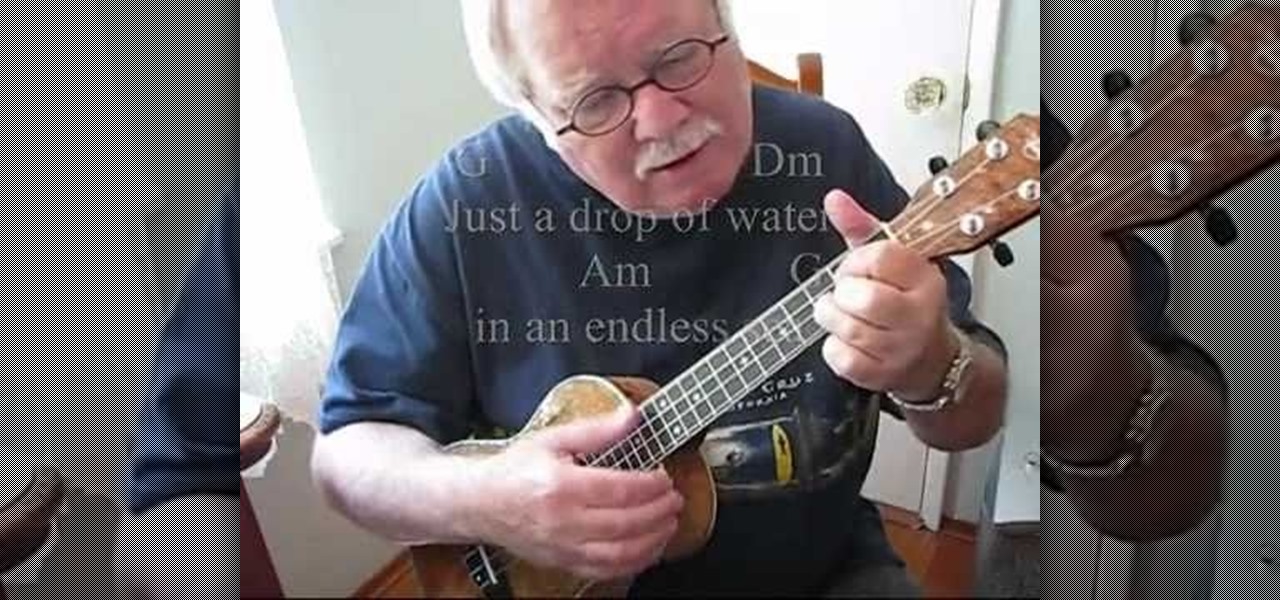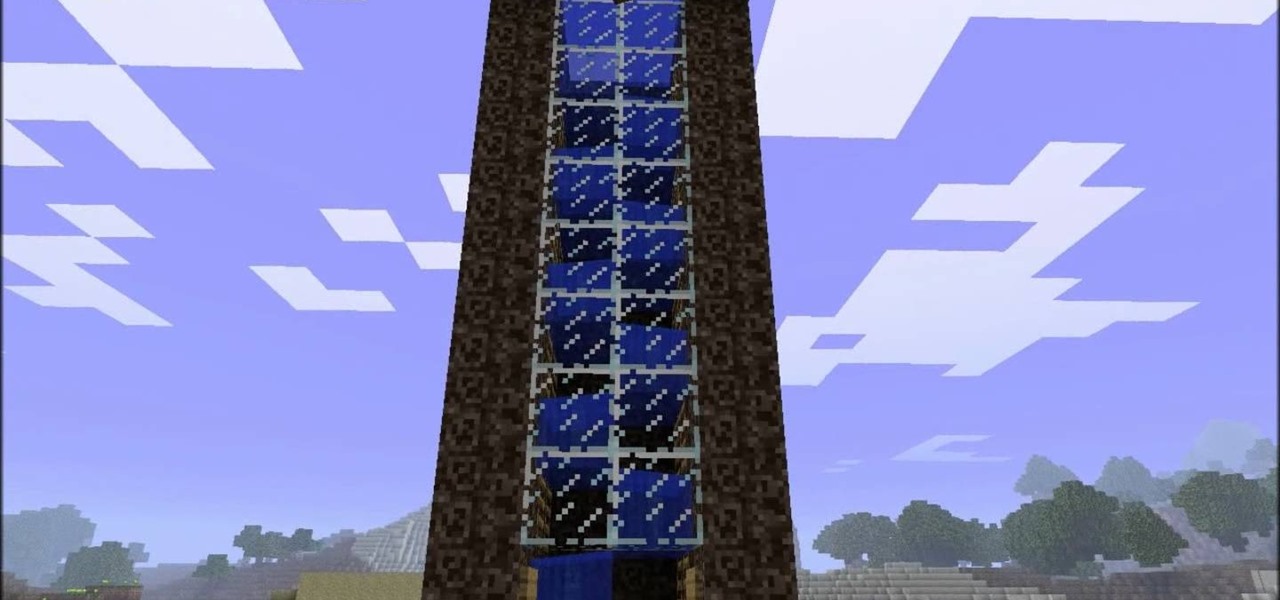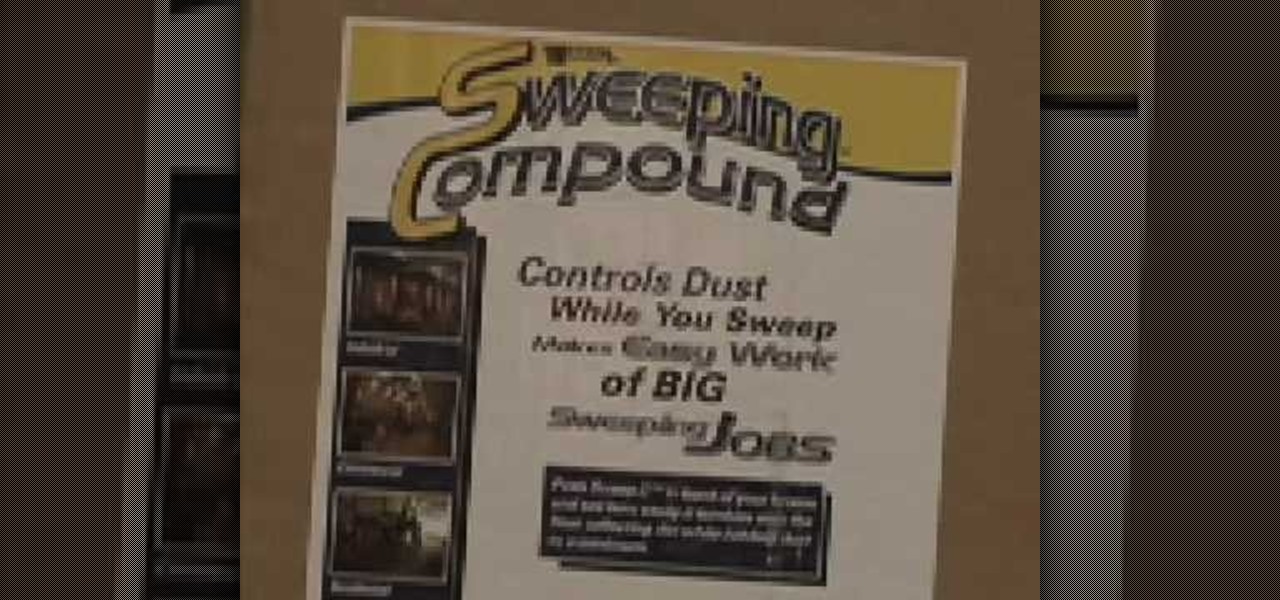Have you ever wondered how all of the blood and dust that flies from wounds and bullet holes in Hollywood films gets shot through the air so convincingly? The answer is a pneumatic dust system. This video will show you how to make one yourself for almost no money, allowing you to achieve all sorts of cool special effects without any expensive digital technology.

Some homes are more prone to dust than others and just dusting doesn't always work. Arm yourself with these proven strategies in the battle to banish dust from your home.

The key to being able to animate realistic smoke or dust is being able to master the particle texture rate technique in Maya. Once you have gotten this down, you can create any sort of particle effect, such as sand or bubbles in addition to smoke and dust. This three part tutorial series goes in depth into the subtleties of Maya, showing you how to get the most out of working with particles to lend an extra layer of realism to your project.

Redstone dust is one of the many tools available to the Minecraft player. Learn where to put redstone dust to get the most out of it by watching this how to video. Redstone dust is used to power devices and blocks and can be used with buttons, levers, and pressure plates.

One of the more random of the many achievements in Assassin's Creed Brotherhood is Dust to Dust, which requires you simply to find 1 artifact in 2012. This is harder than it sounds, but fortunately this video will show you exactly where to find it.

Learn how to install automatic sprinkler valves with help from Sprinkler Daddy. This video tutorial shows you how to install your own automatic sprinkler valves, specifically how to attach it to the swivel manifold system.

Dust is everywhere. Here are some novel ways to remove it. You Will Need

Want to play "Dust in the Wind" by Kansas on the ukulele? Learn how with this free video ukulele lesson from Ukulele Mike. Whether you play the ukulele or bass kazoo, there is no better way to improve your chops than by learning to play your favorite songs. Not only is it more fun and much easier than running drills or memorizing a chord book by wrote, it's obviously also a wonderful way to build your repertory of songs. For more information, and to get started playing "Dust in the Wind" on y...

Bubbles are usually soft, airy, safe things. Not when they're on fire they're not! This video will show you how to create burning bubbles using only condensed air dust remover, water, and soap. You may have seen this done in science class with gas from a Bunsen burner, but this requires much less elaborate equipment and can be done nearly anywhere! FIRE!

Photoshop might be the best software out there for creating effects on text and other still images. This video will show you how to create one really cool effect in Photoshop on a title. The creator calls this a glowing particles dust effect, and that sounds about right. The end result is words that are surrounded by a unique cloud of glowing particle dust. It looks really cool, and should really spice up your website or film titles.

Learn how to do a neon orange & gunmetal makeup look with Petrilude. Petrilude (aka Josh) is a guy that does makeup. You may think taking makeup tips from a guy is strange, but Petrilude is a talented makeup artist. If you are looking for party makeup looks, great for going out to the club, check out Petrilude's makeup tutorials. Search Petrilude on WonderHowTo for more amazing beauty looks: party makeup, club makeup, drag queen makeup, halloween makeup, goth makeup, costume makeup, and more.

This video is about how to apply glitter dust. So the first step that you will have to do is to add two to three drops of activator in the glitter dust which helps stick the glitters on the eyelids. Then the next step is to carefully pat the glitter on the eyelid. Just slowly spread the glitters all over the eyelid and remember to follow the eye shape. Then the next thing that you will have to do is to apply the same process in the other eye. Carefully apply the glitter dust on the eyelid fol...

You don't have to pay a mechanic to change your automatic transmission fluid, you can do it yourself at home! This video shows you how to execute a perfect fluid and filter change on your car or truck at home.

Do you love Kansas' 1977 mega-hit "Dust in the Wind" off of their album, Point of Know Return? Who wouldn't? It's melancholy, full of nostalgia and heart break! In this guitar tutorial, learn how to play "Dust in the Wind" by Kansas on acoustic guitar.

In this song tutorial, you'll learn how to play the introductions to two popular songs, "Dust in the Wind" by Kansas and "Wildfire" by Michael Martin Murphey. While this tutorial is best suited for intermediate and advanced guitarists, players of all skill levels can play along. Watch this lesson to get started playing "Dust in the Wind" and "Wildfire" on your guitar!

This is a Dust-Aid Instruction Video on how to clean your DSLR camera sensor filter. If you have Dust-Aid, you can't not watch this video, because you need great quality and beautiful pristine photos, don't you?

Just like your gastrointestinal tract, and the soil we walk on — a dust storm has a collection of bacteria, fungi, and viruses all its own called a "dust microbiome."

Having a beautiful waterfall in your outside area, is a great way to add a relaxing feature to your landscape. But a common problem with them is that during the long hot summer months, water tends to evaporate and this causes the water in waterfalls and ponds to dissapear. So in this tutorial, you'll find out how to install an automatic fill valve in your watering system today. So check it out and good luck!

Learn how to reduce your risk of allergies. Transform your home into a sanctuary for your eyes, nose, and throat by reducing the risk of allergies.

Make farming wheat a breeze with an automatic wheat harvester in your Minecraft world. Follow this design and you'll be up to your block head (no offense) in bread. Set up this automatic wheat harvester in your Minecraft world and let it do the work for you.

Check out this video to learn how to build an automatic water elevator in Minecraft beta 1.6.6. This video can be a source of inspiration for your own automatic water elevator design, which can be made out of glass or wood.

Check out this video tutorial to see how to attach automatic sprinkler valves. These tips on installing your own automatic sprinkler valves from Sprinkler Daddy will help your lawn turn into luxurious green grass, preventing any further landscaping needs. A little bit of water is all it takes.

Sprinkler Daddy's Sean Stefan explains automatic sprinkler systems in a nutshell. You'll see how to better install automatic sprinkler systems with a little sprinkler knowledge. It's a lot easier to envision yourself installing your own underground sprinkler system if you know basically what's involved. So, to make your landscaping needs less in the future, and your grass beautiful and greener than ever before, just watch this educational piece.

This video tutorial will show you how to wire automatic sprinkler valves for the health of your green grass lawn. Attach wire to the sprinkler valves and run it to the automatic sprinkler timer. That's it. You don't need to be an electrician or a plumber to accomplish this sprinkler step. Just get some wire strippers and do your own electrical work.

In this video, we learn how to keep dust to a minimum in your home. First, keep an eye on your furnace and make sure that when you are doing home repairs, it doesn't get onto your furnace. Also, make sure your filters throughout the home are clean or replaced very often, especially while you are doing home projects. Also, keep windows closed, especially while it's windy outside, because this can let dust enter your home easily. You should also avoid extra aggressive sweeping, because this can...

Find the Microsoft Windows automatic update feature annoying? It's simple to disable. So simple, in fact, that this free home computing how-to can present a complete (and somewhat talky) overview of the process in just over a minute's time. For specifics, and to turn off automatic updating on your own Windows computer, watch this PC user's guide.

Learn how to apply a peacock feathers eyeshadow look. You will need Covergirl True Conceal Concealer, Jesse's Girl Sparkle eyeshadow in Black, Jesse's Girl Eye Dust in Gold, Jesse's Girl Eye Dust in White, Jesse's Girl Eye Dust in Purple, Jesse's Girl Eye Dust in Blue, Avon Big Color Eye Pencil Night Glisten, Max Factor Volume Couture Waterproof Mascara in Rich Black, and Maybelline Define-A-Line eyeliner in Ebony Black. Watch this how to video and you can create a peacock feathers eye look.

Watch this short how to video to learn how to make a simple dust explosion experiment. Also, see it in slow motion in Chapter 2.

Just because Greek monster and general bully Medusa had yucky snakes slithering out of her head doesn't mean a Halloween look based on her has to be disgusting and scaly. Bring out the beautiful side of the myth by creating this gorgeous stonelike Medusa look.

This clip offers advice on how to remove dust and other noise from a digital photograph after it's been taken using Adobe Lightroom. Whether you're new to Adobe's popular photo application or a digital photography professional just looking to better acquaint yourself with Photoshop Lightroom 3, you're sure to be well served by this free video software tutorial. For more information, as well as to get started using Lightroom 3 yourself, take a look!

This video, produced by Photoshop Universe, teaches how to reduce beard stubble or 5 o'clock shadows from male pictures. We are shown how to use the dust and scratches filter, layer mask, as well as the advanced layer style command "blend if" on the underlying layer helps us to make this possible. The first step is to duplicate the layer and then select filter, noise, and dust and scratches. The second step is to apply some dust and scratches to the beard selection. Finally we blur the layer ...

This video illustrate us how to use automatic word completion in pages'09.Here are the following steps:

Wash your window blinds with a minimum of mess. Howcast presents you with tips on how to effectively clean your window blinds. Blinds can be tricky to clean, so pay attention.

In this tutorial, create concave objects in Cinema 4D such that particle objects behave and interact realistically with the concave object. The automatic setting for objects is configured in a way that simplifies calculation and speeds up rendering time. By changing the automatic setting within Cinema 4D, the physical properties of concave and curved objects are calculated more thoroughly and are rendered more realistically.

This is a video tutorial on how to design with gold dusts while decorating a cake. There are many different shades of gold available. Some of them are edible while some are not. The names of some types of gold color are Disco dust, Highlighter gold, Old gold, Sparkle gold, Aztec gold, etc. To intensify your colors, add some lemon extract or vodka to the color .When you use dry color, it looks a little lighter than when it is wet. The video will show you how to use different shades and types o...

This how-to video is about how to speed up the computer by cleaning the fan.

AGC ruining your takes? This Canon EOS DSLR user's guide offers a trick for disabling it entirely. It's simpler than you might think. So simple, in fact, that this clip can present a complete overview of the process in just over 5 minutes' time. For more information, and to get started disabling auto gain control on your own Canon t2i/550D or 7D camera, take a look.

Wondering how iCloud works? This video will show you how, with automatic downloads enabled, iCloud keeps your mobile devices and computers in sync. Watch this video to learn what makes iCloud such a helpful addition to your iPhone, iPod Touch, or iPad.

If you're looking for a tutorial to help get you through the last level of the XBLA and PC game From Dust, take a look at this tutorial. You'll need to make full use of the breath of lava, breath of earth, breath of water, and breath of plants abilities to beat the last level of the game.

This is an achievement you will have to earn when you're playing Desmond. After one of your sessions in the Animus, climb to the highest point of the roof of your building and then find the hidden feather in a damaged area of the roof.