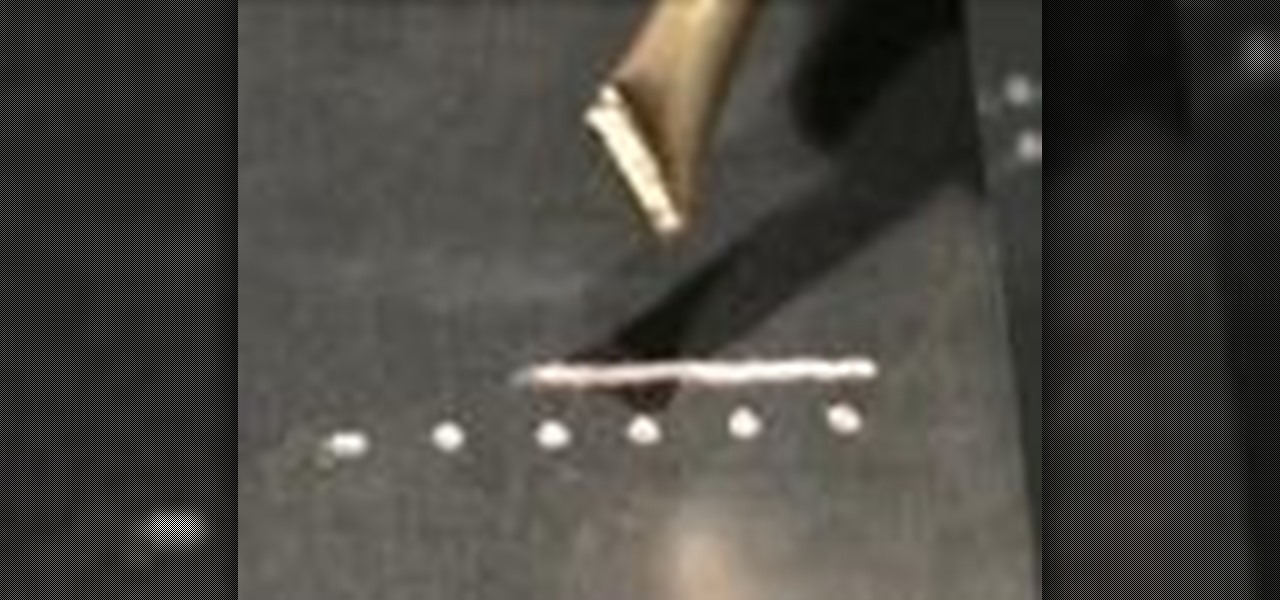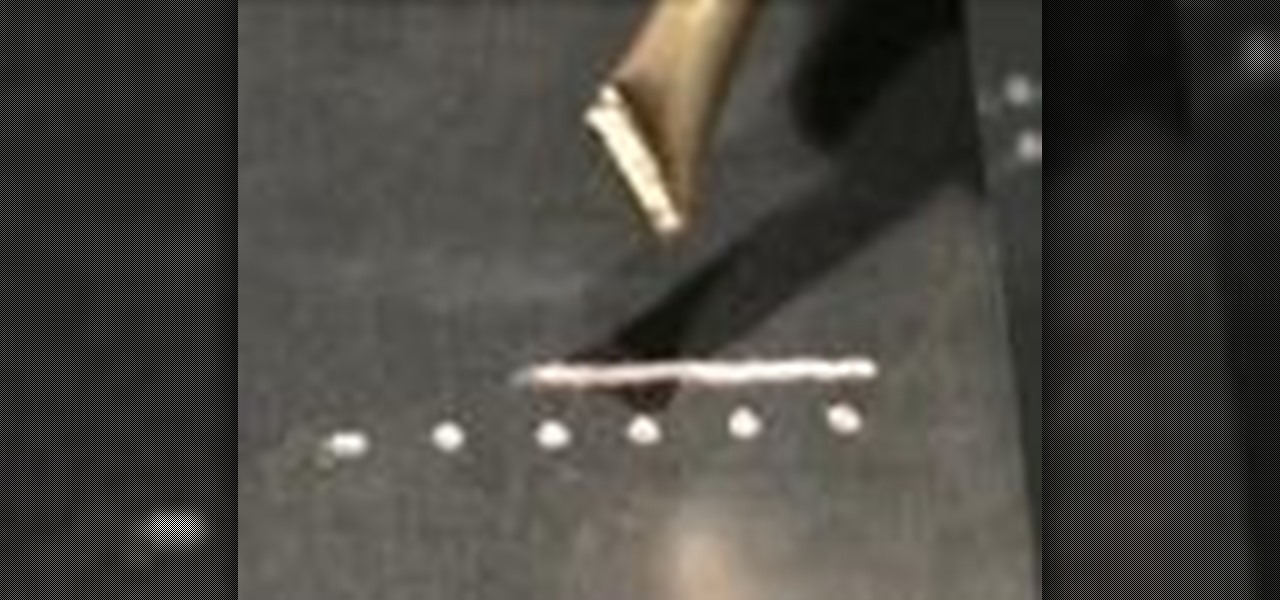
The Powder Vibe tool is a motorized device for the dispensing of glass enamel powders. This tool helps with health and safety by reducing dust and the need for enamel powder sifting when lampworking glass jewelry. The powder vibe tool keeps your enamel powders clean and gives you great control. Use the tool to add smooth streams of glass powder and enamel powder onto your lampwork glass beads.

This how to video shows how you can achieve this peachy purple evening eyeshadow look. This makeup tutorial uses the following products:

This video tutorial shows how to use a semi automatic Lego gun (S-22). Learn how to operate and shoot Lego bricks with this semi automatic Lego toy weapon.

When you use lycopodium powder, it explodes into flames when it is exposed to fire then dust form in this experiment. Be careful don't accidentally set your house on fire.

In the iOS 17.5 software update, released May 13, there are new features for EU countries and mobile device managers only, but there are also more widespread user-facing changes to Books, Podcasts, and other apps. News is one of those other apps, and it gives us more preferences for automatic downloads.

Late last year, we got a little surprise from Razer. The gaming company released its first smartphone, and as expected, it targeted gamers. Branded as a gaming phone, it started a trend which several other companies followed soon after, including ASUS, Xiaomi, and even Samsung. So as you can imagine, many are excited about its successor.

Thanks to its advanced cameras, the Galaxy S9 can capture videos at an astonishing 960 frames per second (fps). To put it in perspective, you now have you the ability to record the world around you in ways that previously required expensive professional camera equipment. And that's just the tip of the iceberg.

BlackBerry's focus on secure software and their new partnership with manufacturer TCL are two of the biggest factors in their recent resurgence. Last year, the company announced two new devices — the KEYone and the BlackBerry Motion. The KEYone has been available for a while, but after months of waiting, BlackBerry announced the Motion will hit US shores in a few days.

One of the most anticipated new Maps features in iOS 11 for iPhones is live and ready to keep you safe on the road. Right now, Do Not Disturb While Driving is opt-in, but if you missed Apple's on-screen prompt to enable it and want to turn it on, or if you accidentally enabled it but want it turned off, we're here to help.

If you're here, you're probably one of the seven people dedicated to making Mac n' Cheetos a permanent part of the Burger King menu.

Remember portable MP3 players like the classic iPod? Seems like forever ago that they were all the rage, and I don't think I've seen a real one in the wild for a good 5 years now. These devices died out so quickly as a direct result of the onset of smartphones, which allow us to do everything that an MP3 player could do and then some.

At-home cooks tend to be scared of soufflés. Either they don't rise at all or they end up all sad and lopsided. However, when successful, the end product cannot be matched in impressing your guests.

I record close-cropped videos and take macro still shots with my smartphones on a daily basis, so as you would expect, I spend a lot of time cleaning these devices. Over the course of a couple years, I've fine-tuned my cleaning regimen, and at this point, it's down to a near-science.

If you're a child of the '70s, then you'll probably remember Pop Rocks, those fizzy little candies that created such a buzz. They went out of style in the States for a while, but now they're back with retro status. I was surprised to see them in my kids' Halloween bags a few years ago, and one taste brought me back to my childhood.

It's always a good idea to have a pack of mints on hand, especially right after a cup of coffee or a lunch made with loads of garlic. Whether you're going on a date, to the dentist, or to an interview, bad breath is a major faux pas and totally avoidable. Simply pop a mint! But not just any old mint — homemade ones not only freshen your breath but can give you a sense of pride every time you need one.

Tim Carter of AsktheBuilder discusses all new fire sprinkler design and how to install them. Automatic fire sprinklers can be installed in a new home or your existing home. Smoke detectors are good, but fire sprinklers along with the smoke detectors are better. These sprinklers can protect you and your family from fires, which can be extremely destructive. A great video with tips to make your home safer.

Jennisse shows how to do your nails ‘Fruit Style’, using acrylic glitter, in this tutorial. She begins by taking the natural shine away and bowing the nails down. A few coats of acid-free protein primer are then applied onto the nail beds. Next, some bright green acrylic glitter is taken onto a small brush and applied side to side, at the point where nail grows beyond the finger line. The nail is turned over to create a smile line. Then a thin coat of yellow glitter is added next, halfway beh...

Impress everyone by bringing a beautiful homemade tart to the next celebration. You can use seasonal berries or even other fruits to create a colorful and flavorful dessert that will make any occasion seem extra special. With its rich pastry cream and tangy fruit wrapped in a flaky, buttery shell, the fruit tart is a classic dessert. Make this version with one or more of your favorites berries.

1. Remove the old makeup and sealer. If you are working on a vinyl or resin doll, you can remove the makeup with a non-acetone nail polish remover. Afterward, wash the face well with soap and water. Work at any stubborn stains with a Mr. Clean Magic Eraser. 2. Sand the head, if necessary. Sometimes dolls will come with set-in stains that no stain remover can touch, or with scratches and gouges in the face. If your doll head is made of resin, in particular, do all your sanding underwater to pr...

Like your significant other, fine wine deserves to be pampered. Unlike your significant other, it prefers a dark, moist, cool place. Here's how to create the perfect environment for your little pointy-headed loved ones.

The Department of Biological Sciences at the University of Alberta brings you this video tutorial specifically relevant to your student laboratory courses, specifically microbiology. If you're a student at any school of biology, this information will be helpful for learning how to use Sephadex gel filtration for chromatography in the lab.

Check out this Do It Yourself (DIY) RV maintenance and repair video to learn how about RV battery maintenance. Know how to do it to keep your batteries running strong in your recreational vehicle with this RV tutorial video.

The benefit of going all-in on the Apple ecosystem is that your stuff is connected across all of your Apple products. That said, I really don't need every app I download on my iPhone appearing on my iPad, and vice versa. That's why addressing this setting is crucial for maintaining some level of order across your multiple iOS devices.

AirPods are not only a great way to listen to audio on your iPhone, but they're also a great way to activate Siri and control your music using simple gestures. If the default actions aren't quite what you're looking for, you can easily change them, and each AirPod can perform a different action.

Apple released the first developer beta for iOS 13.5.5 on Monday, June 1. The update comes on the same day Apple released iOS 13.5.1 to the public, which patched the unc0ver jailbreak, and 12 days after iOS 13.5, which introduced COVID-19 exposure notifications, in addition to other new features.

The automatic software update setting on your iPhone is nice, but you may not always want to install new iOS versions blindly. New updates could contain bugs and vulnerabilities, and your favorite features may even disappear. With the auto-update option turned off, you can manually download and install updates, but there are also hidden options to be more specific about how you want to do it.

When using Group FaceTime with more than a handful of people, all of those participants in one chat can be difficult to follow. That's why Apple automatically enlarges the tiles for people who are currently speaking, bringing them into the forefront. However, all of that zooming in and out can get pretty distracting, and now there's a way to disable it whenever you need to.

Apple released the third developer beta for iOS 13.5 today, Wednesday, April 29. If you're confused where 13.5 betas 1 and 2 are, join the club. This appears to be, for all intents and purposes, iOS 13.4.5 developer beta 3, following 13.4.5 developer betas 1 and 2. The biggest change? The addition of Apple's joint COVID contact-tracing program with Google, which likely inspired the name change.

Apple just released the first public beta for iOS 13.4.5 today, Thursday, April 16. This update comes one day after Apple released 13.4.5 developer beta 2, which itself arrived just over two weeks after 13.4.5 dev beta 1.

Apple released iOS 13.4.1 to the public on April 7 but also pushed out the update for the new second-generation iPhone SE model on April 23, one day before the device's official release. The update fixes a FaceTime bug and Bluetooth quick action failure that appeared in iOS 13.4.

Apple hasn't released a major iOS 13 update in 15 weeks. Sure, iOS 13.3.1's release was eight weeks ago, but that minor update only included bug fixes, lacking any significant new features and changes. If you've been waiting for Apple to add some excitement to your iPhone, you're in for a treat, as Apple just released on March 24.

Congratulations, you've made it deep into the middle of flu season! If you're reading this, you're either a very smart preemptive sick day prepper, or already in the throes of fighting off a cold or flu situation.

Samsung's new line of Galaxy S20 flagships have a water resistance rating of IP68. This means you don't have to worry as much about getting the phones wet, but there's a limit to that.

In this post-3.5 mm world, Bluetooth is the most universal option. But a lot of older electronics still don't support wireless audio. Welp, now there's a dongle for that.

While some of us thought Apple might pass on a new beta update in favor of an official release, it appears iOS 13.3.1 is here to stay in beta testing. This time, it didn't take four weeks to get here. The third public beta for 13.3.1 is now available, eight days after the release of public beta 2.

The great iOS beta hiatus is over. After 28 days of waiting, Apple finally seeded the second developer beta for iOS 13.3.1 Tuesday, Jan. 14. Lucky for us public beta testers, we didn't need to wait long to get our version of the beta, as Apple just released 13.3.1 public beta 2.

We spent four beta updates with iOS 13.3. In that time, we saw fun new features like Communications Limits in Screen Time, an off switch for Memoji stickers in the Emoji keyboard, and new mouse options, among other things. Once Apple made 13.3 available to the public, it was only a matter of time before it began beta testing new software. That software is iOS 13.3.1, and that testing starts today.

Apple seeded public testers the second beta for iOS 13.3 eight days ago. That update mainly added stability patches to iOS as a whole, as did the public releases of iOS 13.2.2 and iOS 13.2.3. Now, following the release of iOS 13.3 developer beta 3 earlier today, Apple seeded the same beta to public testers.

Just two days ago, on Nov. 18, Apple released iOS 13.2.3 to the general public, which included stability updates for bugs affecting iOS 13.2 and earlier. Today's update isn't for the general public, however. Instead, Apple just pushed out iOS 13.3 developer beta 3 for software testers.

Apple's upcoming update for iOS 13 adds a host of fun new features, piggy-backing on the changes both iOS 13.1 and iOS 13 brought to the table. When you update, expect new emojis, Deep Fusion on 2019 iPhone cameras, among so much else. Want in on the action? Apple just released the fourth public beta for iOS 13.2 today, Wednesday, Oct. 23.