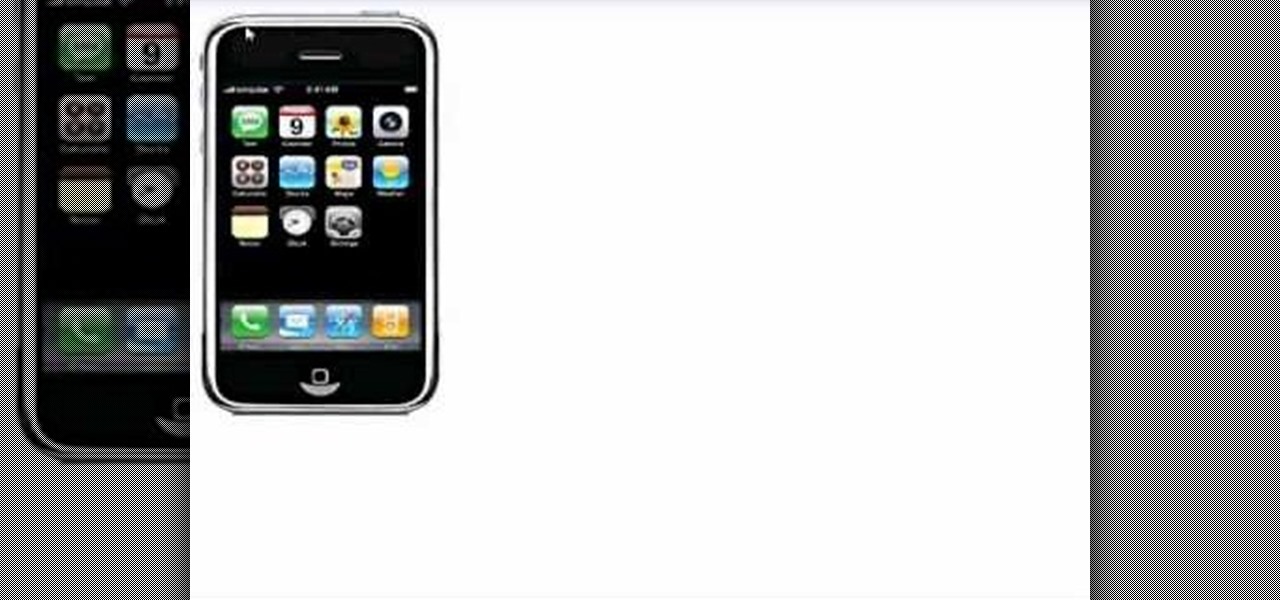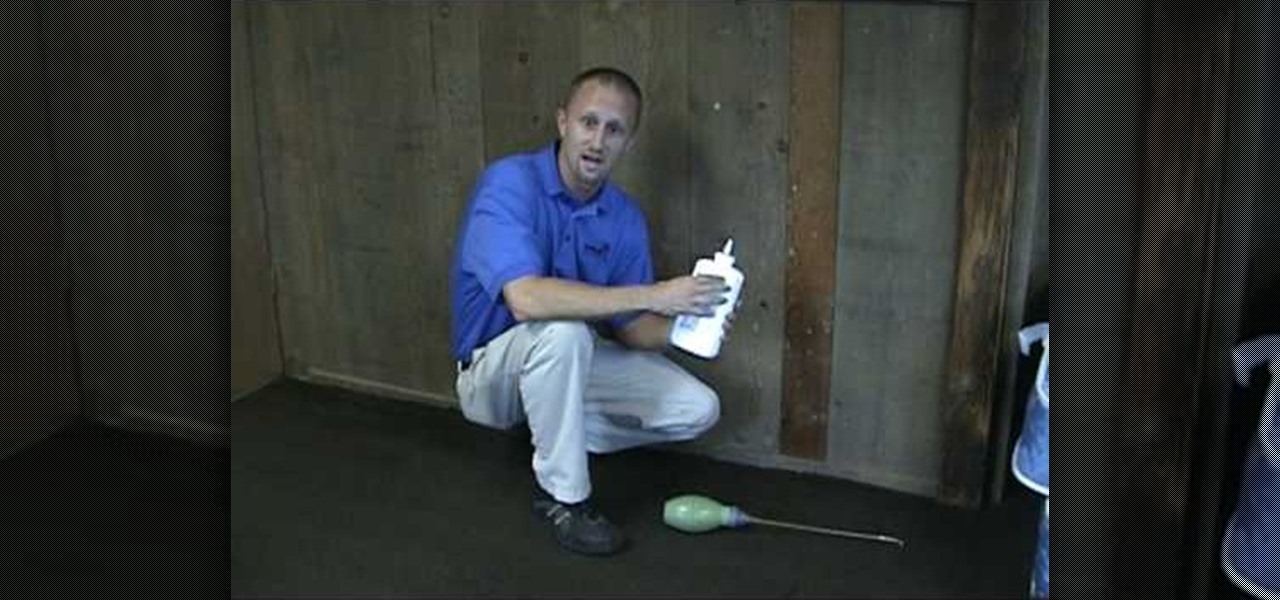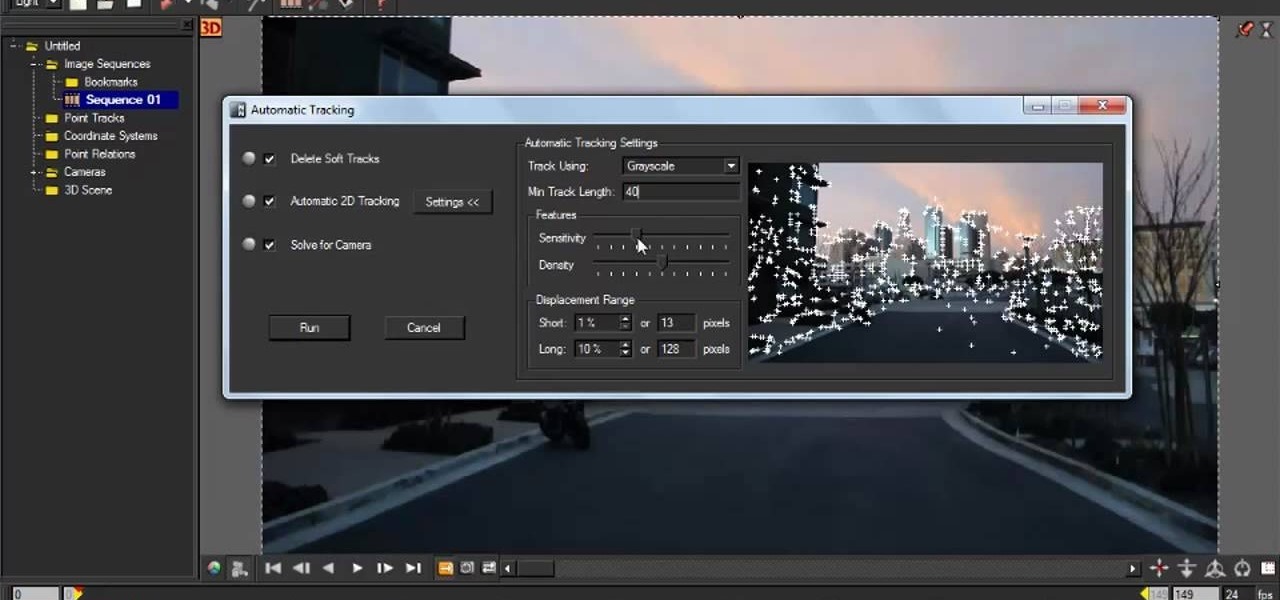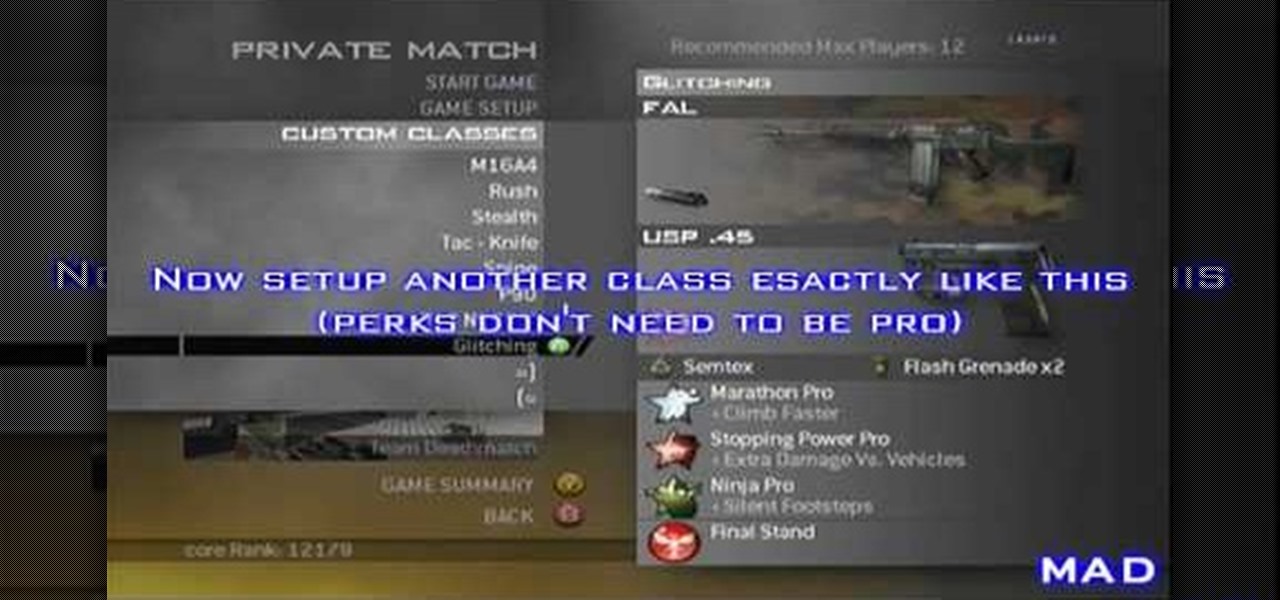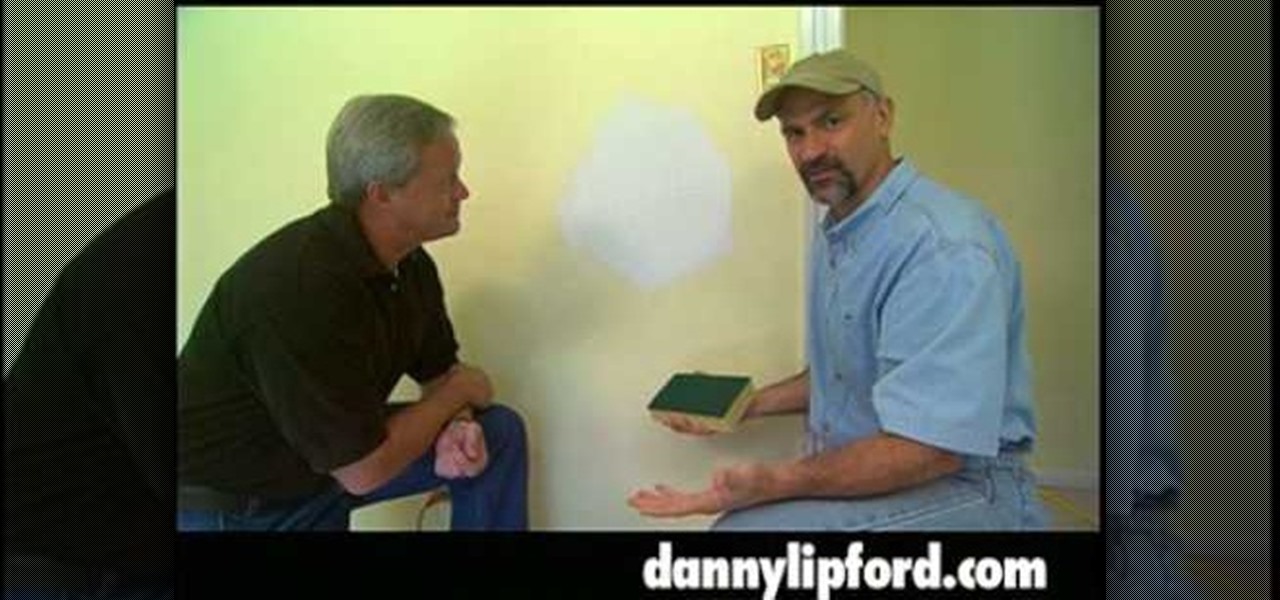In this tutorial, we learn how to clean dust & dirt from your desktop computer. First, take the front panel off of the tower and then clean the area around the fan off as well. Use a vacuum cleaner to suck the dirt out but make sure not to touch the surface on the system. On the inside you can use cotton swabs and wash cloths that are slightly damp. You can also use a small straw and remove the dirt and dust from the fan and the areas around it. When finished, your computer should be running ...
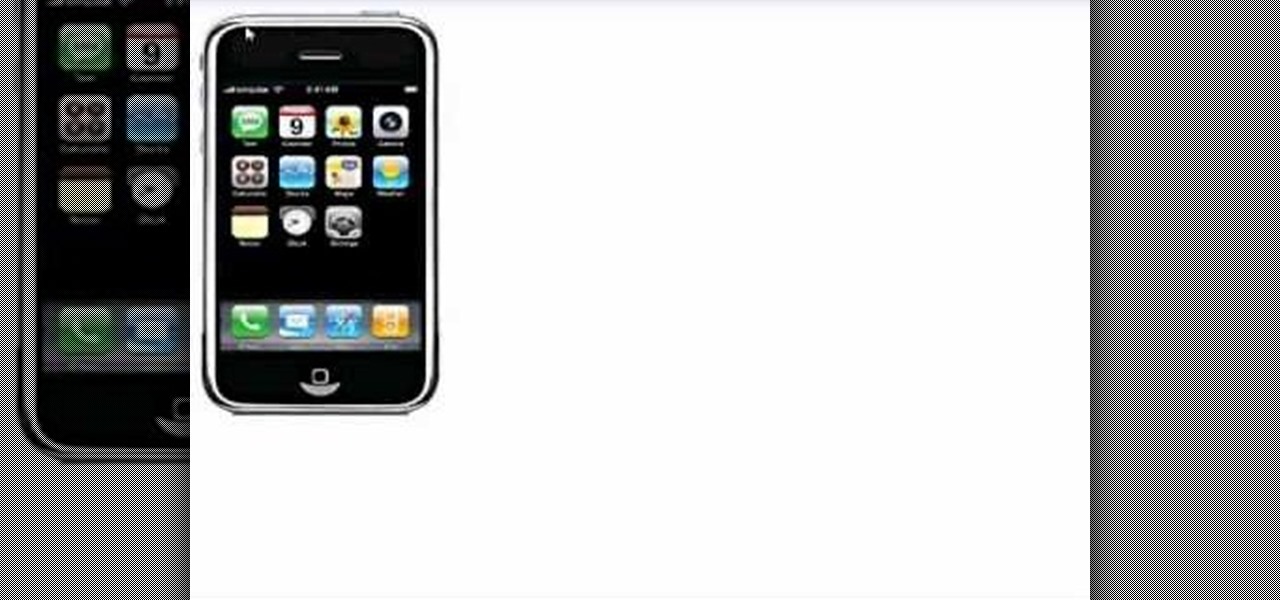
Sometimes, if dust and debris gets stuck in your AirPhone jack, it might make your iPhone think that you're wearing a jack and shorts out the audio. If you think this might have happened, check your jack with a flashlight and gently dislodge the dust.

Want to remove dirt, dust and scratches from an old photo? With Adobe Photoshop, it's easy to restore antique or damaged photographs. Whether you're new to Adobe's popular image editing software or simply looking to pick up a few new tips and tricks, you're sure to benefit from this free video tutorial from the folks at Britec Computer Systems. This video offers a step-by-step guide on how to remove dirt and noise from an old image.
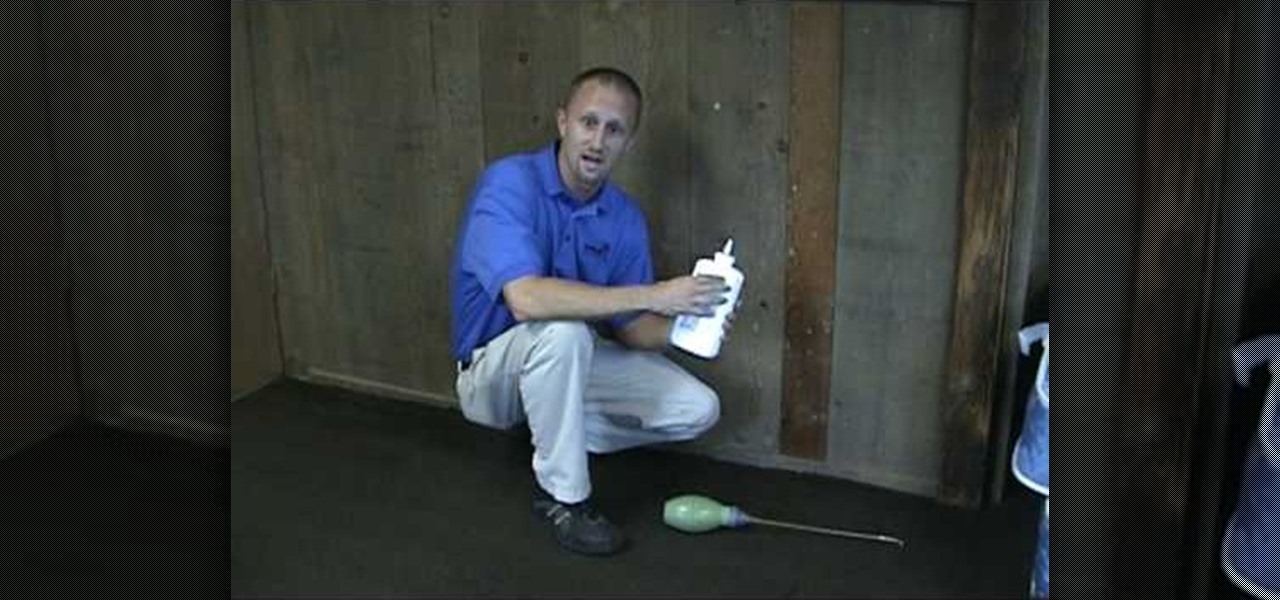
Are you suffering from bed bugs? Does "goodnight... don't let the bed bugs bite" hit closer to home these days? In this video from Bed Bug Central, learn about one technique to try and get rid of those pesky bed bugs: By using dusts.

Do you enjoy taking pictures of bodies of water such as lakes, rivers, adn even oceans? Do you find imperfection in these photos such as bubbles, dust, and other thigs? Do you wish that there was something out there where you could get rid of it all? Well there is! Photoshop is a piece of software that enables you to edit photos at your pleasure. You can take things out or add them to it, whatever you like. So in this tutorial you'll find out just what it takes to clean up murky water using t...

In this video tutorial, viewers learn how to make a dryer machine produce heat to dry clothes. Sometimes the dryer machine doesn't produce enough heat to dry clothes. To begin, users should clean the filter if it's full of dust. Check the discharge tube and make sure it is clean and doesn't have anything inside. Users should also open the back of the dryer machine and clean up all the excess dust located in the machine. The build up of dust clocks up the passage way and prevents the machine f...

Dusting with cloths that are pretreated to attract and hold dust is a huge time-saver. But why spend money on store-bought ones when you can make them yourself for pennies?

Drilling is always a messy job. Some just drill and leave the dirt behind to clean up later. Some require someone to stand next to them with a vacuum cleaner, sucking up the dust as they drill. But to eradicate the extra manpower, and to clean up your mess as you drill, try something a little simpler... a mere piece of paper.

A no-carb, gluten-free substitute for breadcrumbs. Sounds and probably tastes like cardboard, right? Unless you're talking about Pork Dust. Yes, you read that right. Pork. DUST.

The traditional method of installing drywall typically calls for a hand held screwdriver and a box full of drywall screws. This Home & Garden how to video demonstrates the proper operation of the automatic screw gun for installing drywall. Cut remodeling time in half by learning how to use an automatic screw gun.

Are your digital photos missing something? Could it be fairy dust? In this tutorial, you'll learn how to create a custom brush to paint randomized sparkles to create a fantasy effect. Want to separate a foreground object from its background? Whether you're new to Adobe's popular image editing software or simply looking to pick up a few new tips and tricks, you're sure to benefit from this free video tutorial from TutVids. For more information, including step-by-step instructions on how to cre...

If you're shooting with a camera that doesn't have a built in microphone, you'll want to watch this video and learn how to use the automatic audio sync feature of Final Cut Pro X. Do video editing right on your Apple.

Looking for the most efficient wheat farm design in Minecraft? This might be it. Check out this video and learn how to build an automatic wheat farm, with self-harvesting technology. Enjoy all the fruit and none of the labor with this Minecraft build.

Want to keep your N97 up to date? It's as easy as enabling automatic software updates. This clip will teach you everything you need to know. For all of the details, including complete, step-by-step instructions, watch this N97 owner's guide!

Fix the automatic zooming feature in iMovie with the techniques presented in this tutorial. When pictures and photographs are imported into iMovie for Mac, there is an automatic zoom applied to all the images. This tutorial from TheHowToMac shows how to stop this feature, as well as fine-tuning the Cropping, Ken Burns & Rotation settings.

In this automotive repair guide, we learn how to remove and replace an automatic transmission on a Dodge Neon car. For all of the gritty details, including step-by-step instructions, and to get started removing the tranny on your own Dodge Neon, watch this video tutorial.

In this clip, you'll learn how to use automatic matching in Autodesk Maya 2010. Whether you're new to Autodesk's popular modeling software or a seasoned 3D artist just looking to better acquaint yourself with the Maya 3D 2010 workflow, you're sure to be well served by this video tutorial. For more information, and to get started using this trick yourself, watch this free video guide.

This next tutorial is one that will definitely have you using the Fal over some other weapons. This glitch video shows you how you can have an automatic fal gun. This comes in handy since this gun can be pretty powerful. It's really easy to follow and will result in a very useful weapon when the time comes. So check it out, good luck, and enjoy!

It's generally easy to service your automatic transmission. You won't need any special tools or knowledge.

This is an instructional video showing how to build, load and fire the "Simple Fully Automatic Rubber Band Gun 2 (wooden)".

Have you heard about the headlights automatic operation system on a 2010 Toyota 4Runner? Let's check it out. With the head lamp switch on the auto position, the system turns the low beam headlight on when it gets dark and off when there is good sunlight. When dark, the automatic headlights will be on for about 30 seconds till one leaves the car to walk by. This new feature is a smart, built-in system that works well with the intensity of the light.

In this video tutorial, viewers learn how to check the engine fluids of a car. Begin by checking the engine oil. Begin by finding the engine oil dipstick. Then wipe it down and return the dipstick. Recheck the dipstick and oil level. Now check the automatic transmission fluid. Find the transmission fluid dipstick. Then wipe it down and return the dipstick. Recheck the dipstick and oil level. Only check automatic transmission and not manual. Then check any other important fluids in the engine....

Blowing dust and fungal spores are creating a public health problem that could be just a slice of what's to come with climate change.

Cereal may be the most popular of breakfast choices, but one thing that has always bothered me about it is the crumbs. Just like a bag of potato chips, when you reach the last third of cereal in the bag, you're left with nothing but shattered remnants of what used to be. At least with a bag of chips, you have the choice to skip the tiny crumbs or not. It's a little harder with cereal, especially when it's mostly dust that flies right into your bowl.

In this Windows 8 Tutorial I will show you how to adjust the automatic maintenance settings. The automatic maintenance settings deals with thing such as software updates, security scans and system diagnostics. If the settings in your automatic maintenance settings panel in Windows 8 are not set at a time your computer is on it want run the maintenance unless you set the option that to wake up your computer up at the scheduled maintenance time.

Sanding is an important step when preparing wood for painting or staining. You Will Need

If you're considering purchasing Apple's new 2020 iPhone SE, which brings many modern components into the compact body of an iPhone 8, you should know what its dust and water resistance rating means. Just how dirty and wet can the iPhone SE get without breaking any functionality?

Sick of those man boobs, sick of not being able to take off your t-shirt when going to the pool or beach. Are you afraid that special girl won't like you because of your man boobs. In this video, you'll learn how to get rid of your man boobs using a dust rag. Simple and easy to follow you'll be on your want to having that desired beach bod in no time.

Drilling is always a messy job. Some just drill and leave the mess behind to clean up later. Some require someone to stand next to them with a vacuum cleaner, sucking up the dust as they drill. But to eradicate the extra manpower, and to clean up your mess as you drill, try something a little simpler... a mere piece of paper.

In this scientific video tutorial, undergraduate students in a forensic chemistry lab demonstrate how to develop fingerprints using a variety of methods: Cyanoacrylate (superglue) fuming, dusting, and iodine fuming. Learn how to dust for fingerprints, just like on CSI.

If you've lived in your house for a number of years, chances are you got yourself a drywall patch, which when sanded, will create a lot of dust in the room. Watch this video tutorial from home improvement expert Danny Lipford to see how to sand a drywall patch with a wet sponge to prevent dust.

This video demonstrates how to remove dust and dirt from inside a Nokia 6280 mobile phone. The video walk you through opening the cell phone and removing the dirt from inside.

After months of waiting, the iPhone 11 is here. At an event in Cupertino, Apple unveiled the iPhone 11, 11 Pro and 11 Pro max. You probably have a lot of questions after reviewing the specs sheet, including wanting to know more about the IP68 rating that all three phones have. We're here to clarify.

In this Windows 8 Tutorial you will learn how to disable automatic maintenance. Their are really two situations I can think of when you would want to disable automatic maintenance in Windows 8. The first being if your Windows 8 computer came with a Solid State Disk then you will probably want to disable automatic maintenance. The reason being is that a solid state disk does no benefit from defrags and the automatic maintenance automatically defrags your hard drive and this will take away from...

Check out this awesome DIY nail art tutorial to learn how to do star dust nails ! Video: .

Bring sexy and pretty back this Halloween by going as a fairy or a wood nymph. You'll certainly stand out from the sea of vampires and Lady Gaga impersonators. While Halloween is about spooky costumes and creepy makeup, going as a pixie adds a dose of fun and perkiness to the mix.

In this tutorial, we learn how to disable automatic updates when using a Microsoft Windows desktop or laptop computer. It's an easy process and this video presents a complete guide. For more information, including a full demonstration and detailed, step-by-step instructions, watch this helpful home-computing how-to.

In This Tutorial I would Be Showing you how to make Unlimited Chicken Farm which is Fully Automatic. Just Wait and Watch !!!

A brick oven makes baking cakes so much easier. Now you don't have to prepare the cake fully before your guests arrive, now you can bake it while they're there, tempting them with a cake "straight out of the oven!" This chocolate soufflé cake is delicious warm, too! Watch the full video recipe for baking chocolate soufflé cake with Chef Hubert Keller.

This is a demonstration of making a wreath with tissue paper. For this you will require tissue papers cut into squares, golden colored yarn, golden dust. For tools you require a pair of scissors, a hole punch, glue, paper dish. To start with cut the bottom of the paper dish neatly so that the uniform rim remains. Now apply glue to the rim in the form of spots and streaks. Now take each of the tissue paper pieces crush them and press on the glue. When the whole rim is covered with crushed tiss...