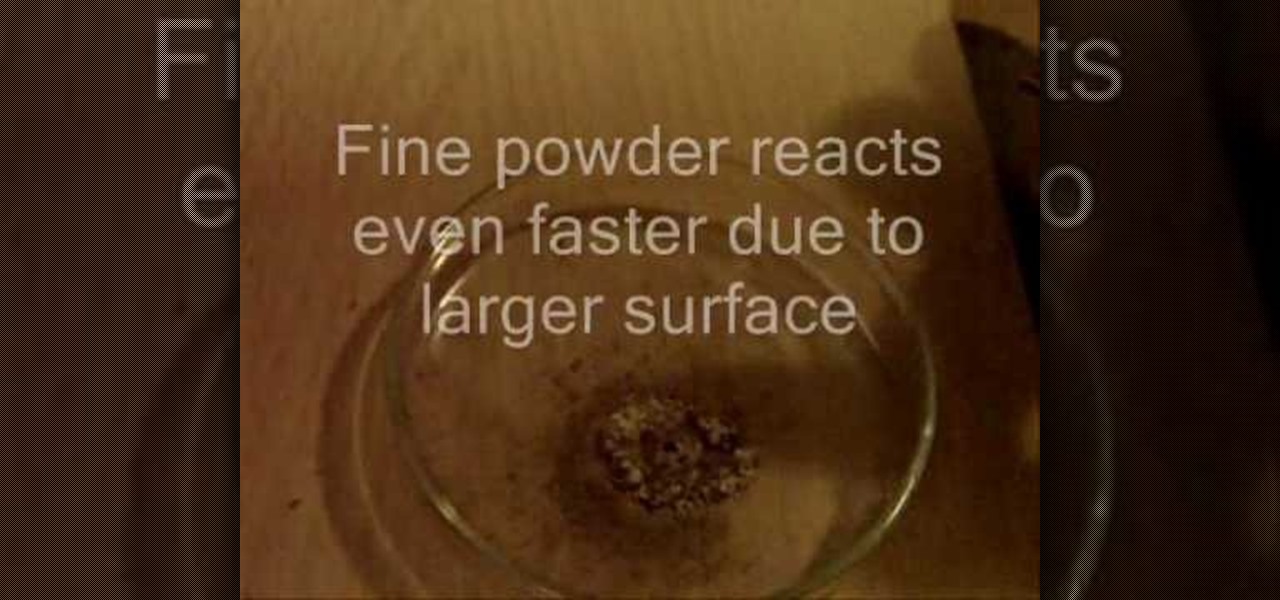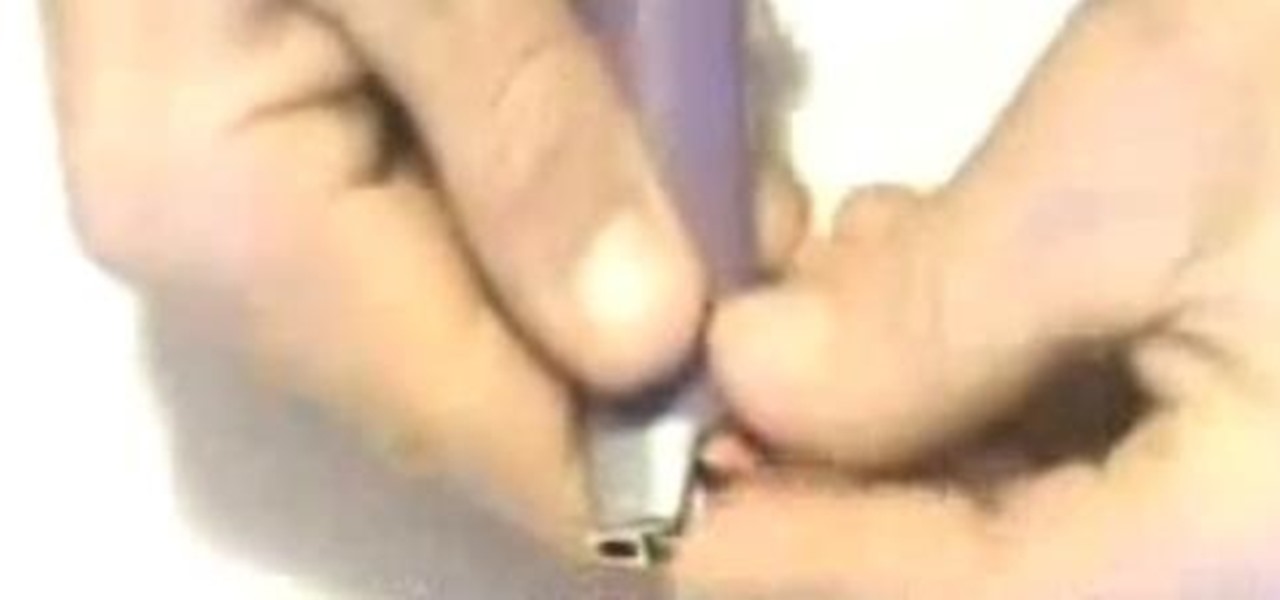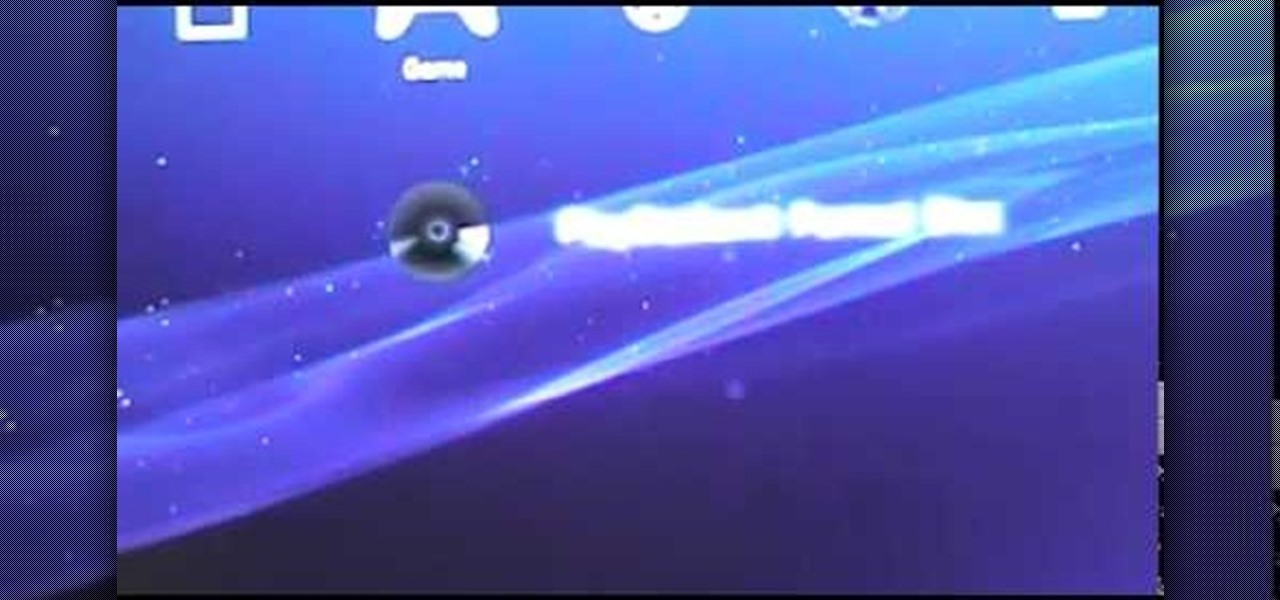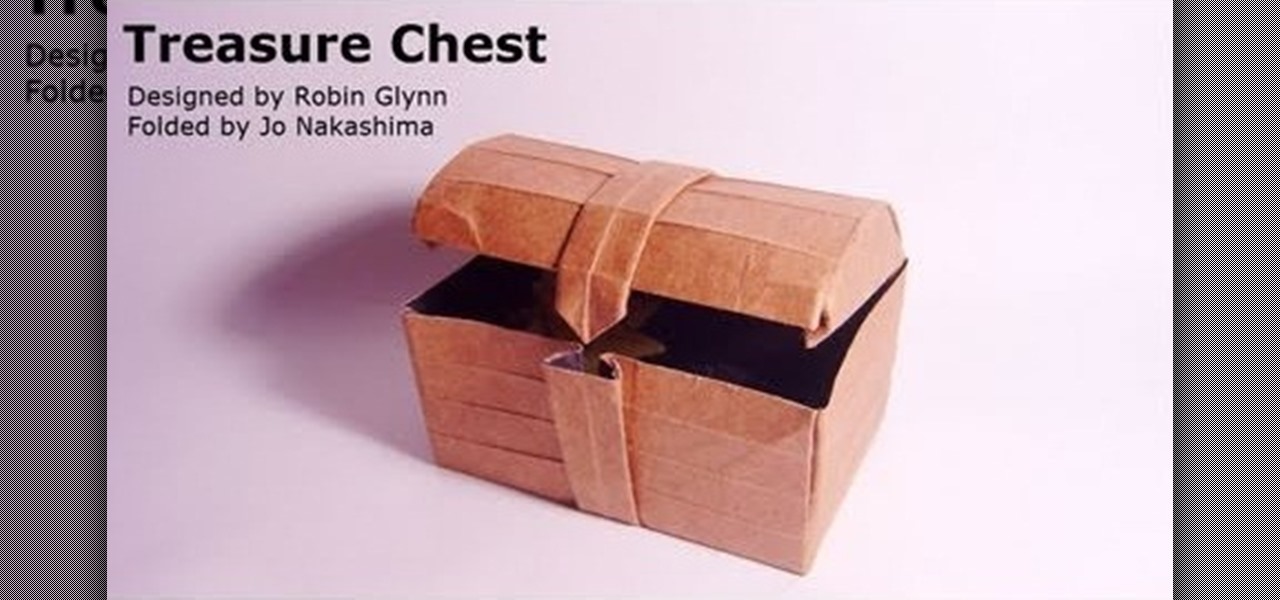Are you the type of person who gets bored easily? Then you probably tire of your PC's wallpaper after just a few days. Rather than switching it by yourself, though, you can activate a program that changes it for you.

Aperture's new retouch brush makes it simple to remove dust, blemishes, spots, and other unwanted elements from an image by simply brushing over them.

Charles Sedlak shows you how to add a little more flavor and personality to your pentatonic scale, for that electric blues guitar you have sitting at home, collecting dust. Some break out the Pledge, and play along.

Freeze a lock off with compressed air cans used for computer dusting. Watch the lock crack in half.Watch the video for an overview.
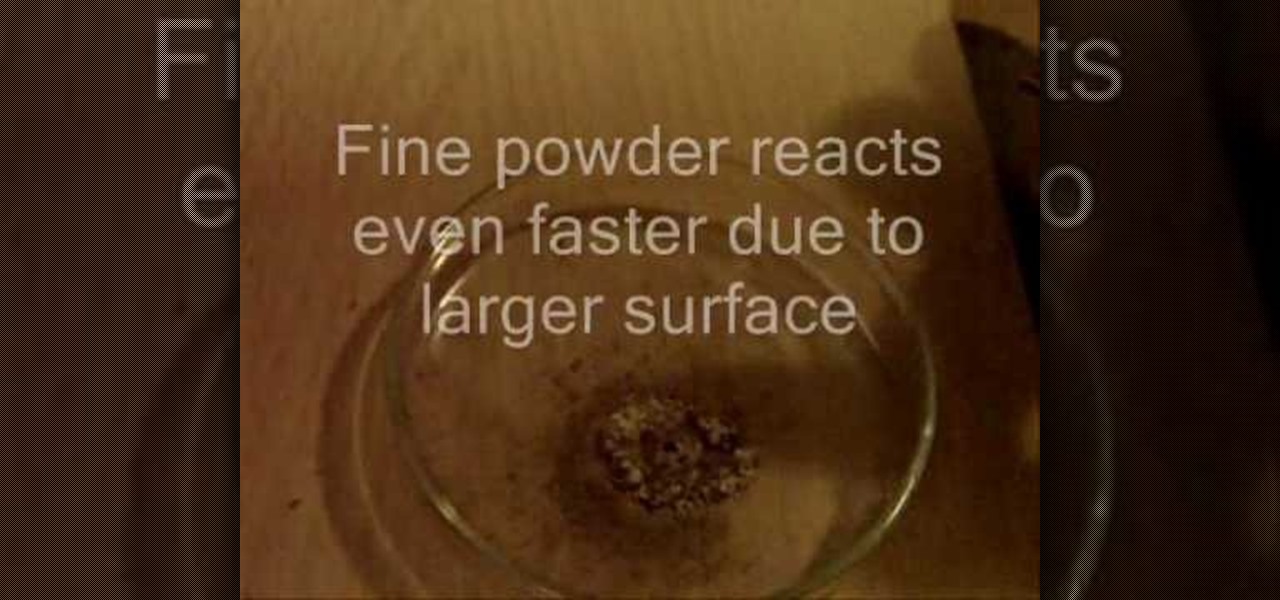
In order to create an explosion, using Calcium Carbide, you'll need the following: calcium carbide, water, a dropper, and a lighter.

In order to properly apply the Mineral finishing powder, you will need: Mineral Finishing Powder and a large powder brush. Once you have applied all of your other makeup (i.e. blush, foundation, eyeshadow, eyeliner, etc.), then you are ready for the finishing powder.

In this video tutorial, viewers learn how to make their own lip gloss. The materials required are: a lip gloss container, butter knife, chap stick, shimmer dust or pigmented powder, candy powder, bowl and microwave. Begin by cutting the cap stick tube into pieces and place it into a bowl. Heat it in the microwave 45-60 seconds. Stir the melted mixture and add some shimmer dust. Stir the mixture and add a drop of candy flavoring. Stir once again and add the lip gloss into a container. Finish b...

Twitter is the latest popular social networking forum. Twitter is used to keep your friends updated with what you are doing using 140 character messages called tweets. In twitter you can follow your friends and you will be notified when ever your friends posts a new message. Similarly other people can follow you on twitter to know what you are doing. In twitter you can customize to send an automatic private response to your new followers. To do this open your twitter account. Go to the notice...

This video is an acoustic guitar lesson from scottious. In this video, he teaches you how to play the song "Dust in the Wind" by Kansas. He begins by showing you how to perform the finger picking pattern used in the song. He then moves on to the progression of the chords through the song in the verse and the chorus. You will learn the C, A minor, G, and F chords in this lesson, as well as how to finger pick the notes, as they are illustrated in tablature notation on screen as he demonstrates ...

This short video shows us how to reveal latent fingerprints on a glass surface by dusting. Anyone interested in forensic science would enjoy trying it as it shows simple steps in dusting and lifting fingerprints. It does not require any chemicals and we can do it with baby powder. The steps involved are so simple and easy to follow that even kids can try it out for fun. This gives a clear idea about fingerprints on different objects like porous, non porous and metals. Enjoy viewing and detect...

Need a smoke, but no one has any matches and your lighter is fresh out of fuel? This how-to video has got a cool trick you can perform to light your cigarette if you ever run out of lighter fluid. Despite the lighter being out of gas, you can still make a fire to light your cig. All you need is the lighter and a sheet of toilet paper.

iOS 5 introduces an incredible feature that isn't very well known called "Shortcuts." It allows you to use automatic text expansion for whatever abbreviations you want. This is a great way to type several letters into your iPhone, iPad, or iPod touch and have them immediately expand into whatever phrase you want. Find out how to configure text expansion in this guide.

One of the many features of the webOS tablet, the HP TouchPad, is a full featured mail app. Before you can use the app however, you will need to setup your email account on the tablet. Take a look at this guide to learn how to setup an account using the automatic method, or the more customizable manual mode.

This video is a simple guide about adding automatic page numbering to your document in Adobe's InDesign. It can be a tricky task, but there's no need to fear, this how-to will get you up and numbering in no time. Whether you're making your own document or presentation, or you're working for a huge client and it's got to be right - learn how to set up auto pagination and rest easy, knowing your 1 precedes your 2 and your three then comes next.

Killzone 2 is the latest iteration of one of the Playstation 3's only reputable exclusive series. It's a great shooter, and has many guns that are well-balanced and each offer distinct advantages. If you want to master the game, you'd better know how to use each one properly. This video will teach you everything you need to know about the Helghast StA-14 rifle, a semi-automatic but powerful rifle for medium-range combat.

Slideshow is such a dirty word. Most people immediately think of boring family reunions or 1980's corporate meetings when they hear it. That's probably why web designers prefer using the term image gallery to refer to their slideshow-like works. This video will teach you how to make an automatic image gallery using Flash CS4, which is a slideshow where the images advance automatically on a timer.

Why invest time and energy proofreading everything you write when your web browser can do it for you (and quite competently at that)? With Mozilla Firefox and Google Chrome (and the After the Deadline browser extension), setting up automatic spell and grammar checking is an easy task. This home-computing how-to from Tekzilla will walk you through the process. Avoid careless mistakes and needless embarrassment with this how-to.

Whether you're new to Adobe Photoshop or a seasoned graphic design professional after a general overview of CS5's most vital new features, you're sure to be well served by this official video tutorial from the folks at Adobe TV. In it, you'll learn how to automatically correct lens distortions and fix chromatic aberration and vignetting with Photoshop CS5 and Photoshop CS5 Extended, which use an image file’s EXIF data to make precise adjustments based on the type of camera and lens you used.

Learn how to make an automatic bug killing machine for under ten dollars. This works great and is really simple to make in just a few minutes! Those bugs will never bother you again.

They're finally here. Apple announced three new iPhone models at their "Gather Round" event in Cupertino, and they're all absolutely gorgeous phones. With bezel-less screens and polished titanium edges, the iPhone XS, XS Max, and XR are truly marvels of engineering — but perhaps the most impressive design feat Apple pulled off is the fact that two of these models are rated IP68 under the IEC standard 60529.

In case you didn't catch the big event in Cupertino, Apple just unveiled two of the most cutting-edge phones ever made — the iPhone 8 and the iPhone X. Out of the many glorious specs that were rattled off on stage, one stands out for being just a little confusing: Both models are rated IP67 under the IEC standard 60529.

In this Computers & Programming video tutorial you are going to learn how to get rid of Windows Genuine Software notification. First download softpedia mirror Us exe and save it to your desktop and launch it. Then you got to click yes on the two following windows and your system will reboot. After rebooting it will take a bit longer to login to your user account. That’s normal. Click ‘run’ on the next window that comes up. Now a new message box will come up. Click OK on it. To make it go away...

In this Excel magic trick video the instructor shows how to stop automatic copyright symbol ©. While using Microsoft Excel when you type the letter c in between a pair of curved braces Excel automatically turns it into the copy symbol © even if we did not intend to use it. Now to get rid of this feature go to the file menu and then to the options menu. In the options window that pops up go to the proofing sub menu and there is a button for auto correct options. Go into it and it shows the lis...

Austin from 'Best Buy Tips and Tricks' give out a mobile tip on how to extend the battery life of your Blackberry by using the Blackberry's built-in function called the automatic black light dimmer. This function changes the brightness of the back light automatically depending on the light intensity of the environment you use the phone. Activate this function as shown in the video so that your phone changes the brightness of your Blackberry screen to an optimal level depending on the environm...

Learn how to turn off automatic page translation when you visit pages in other languages. Click the toolbars Wrench icon.

When you're an audiophile, managing music is a labor of love. Metadata, like artist names, album thumbnails, and genres, is attached to many digital audio files, though some of the songs in your library might not have such tags, and others may have missing or incorrect information.

How to install concrete anchors.How to attach timber / wood to concrete or any other SOLID masonry surface using masonry anchors / DynaBolts. DynaBolts (that's the name for this particular anchor in Australia. They are know by other names in other countries) are the ideal anchor for attaching almost anything to solid masonry such as concrete. This video will look at attaching timber to a concrete floor.

There's an easy time hack available for Candy Crush Saga that let's you bypass the time restrictions to you can play more games faster, and this video guide from KiboshGaming will walk you through it on both Android and iOS devices.

This video demonstrates the easiest way to play your old PS1 games on a PS3 system. Check it out and learn how to do it, then dig into your old game box, dust off the classics and replay them again today!

Got an old fugly wool reindeer sweater that's collecting dust in your closet? Don't just toss the warm coat because it's not very stylish. Instead, check out this crafting tutorial to learn how to repurpose an old wool sweater into cute wool mittens.

Got a bunch of ribbon scraps lying around from old crafting projects and present wrapping? Instead of letting them sit there and collect dust for ages, why not put them to good use?

Hone your origami folding skills - as well as craft a pirate-chic treasure chest that can actually store your precious plunder - by checking out this origami video. Your finger dexterity will be challenged by the curved fold, an advanced origami fold that leaves the leagues of angular folds behind in the dust.

Kirby's next adventure takes him deep into the desert in the Hot Lands chapter. The first level is Pyramid Sands which introduces you to a few new enemies including the mummy as well as dust storms that also harbor dangerous enemies! Check out this full walkthrough of Pyramid Sands in Kirby's Epic Yarn for the Nintendo Wii with secret items and more inside!

Create your own spinning picture frame with just a few dust-collecting items in your home! This video from Nextraker will show you how to build this interesting three-way picture frame, consisting of 6 open photo slots. You can simply put it on a hard surface, or you can make it spin 'round and 'round with a CD spindle.

If you own a Dyson DC25 vacuum cleaner and are having a problem with collecting dust, debris, and other junk check out this tutorial.

This is a hack to create a Roomba covered in LEDs that will munch your dust. See how to do this cool mod for the Roomba, the robotic vacuum cleaner made by iRobot.

If you watched the Demon Makeup episode and wanted more, then you really need to see this episode! Erik shows you how to make life-sized demon wings that you can wear. Dust off your pitchfork and press play.

The newest update for iPad, iPhone, and iPod touch is near, and I've got a firsthand look of what's to come in the new iOS 7.1, the first major update since iOS 7 was released.

Tracie Cunniliers demonstrates how to wind a bobbin and thread the needle using an automatic needle threader in 'Elna 2800'.To wind a bobbin, place a spool of thread on the holder. Place a thread holder next to the spool of thread. Take the end of the thread and wind it around the clip situated on the other side of the machine. Now take a bobbin and pull the needle through the bobbin inside-out. Now place the bobbin on the holder and click into place. Hold the end of the thread and slowly pre...

If you want user friendly electronics projects, you'll need to build an enclosure case around it. Not only will this help it look cool, you can also protect it from dust, water or other kind of damage. This tutorial shows you how to make a great looking user intereface and enclosure box for your electronics projects.