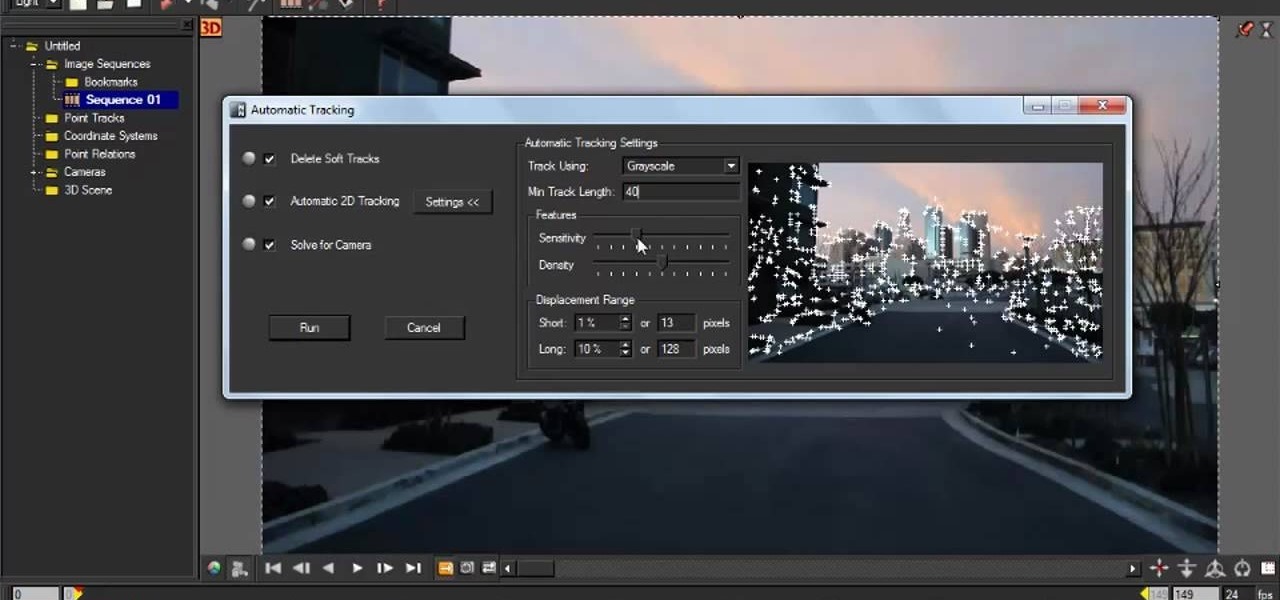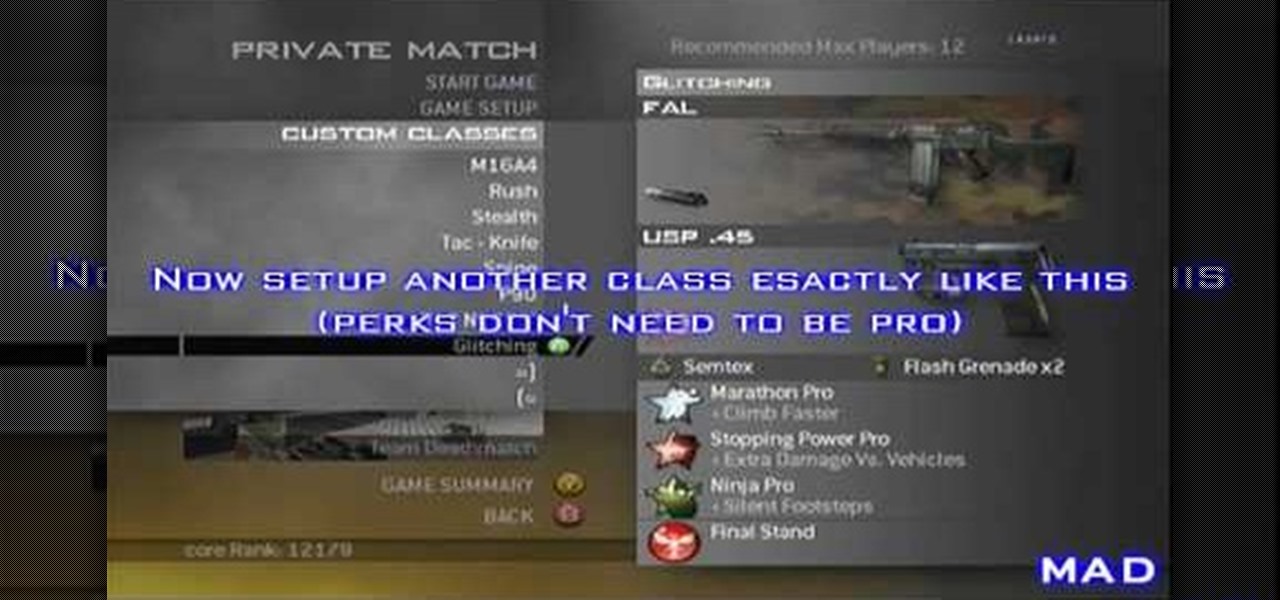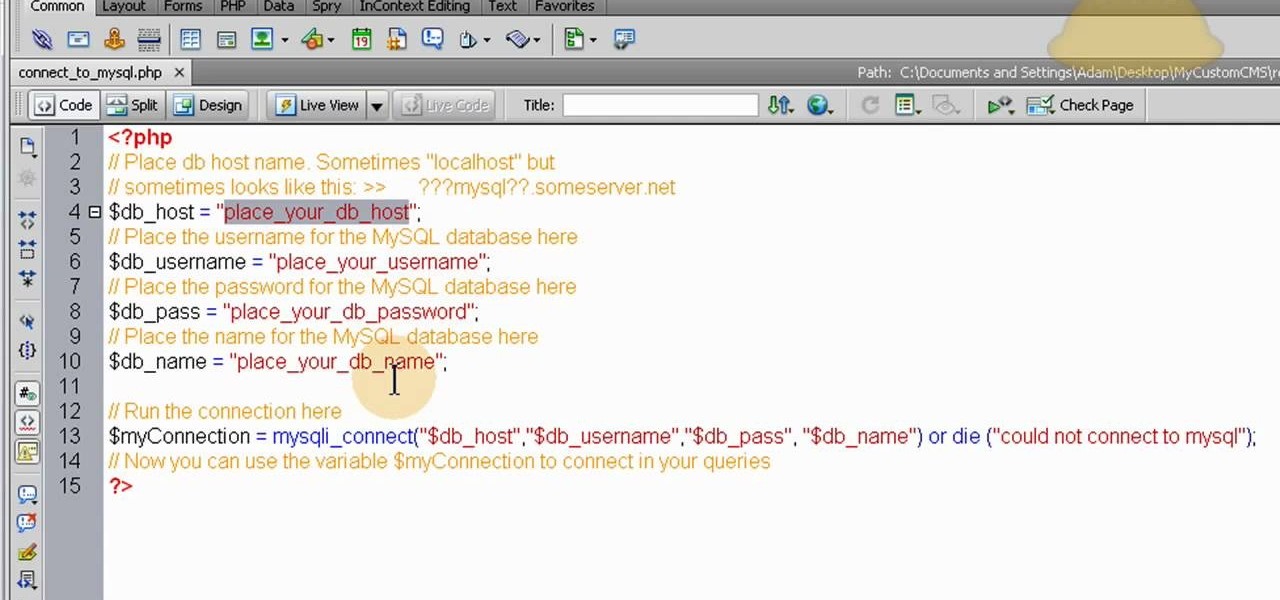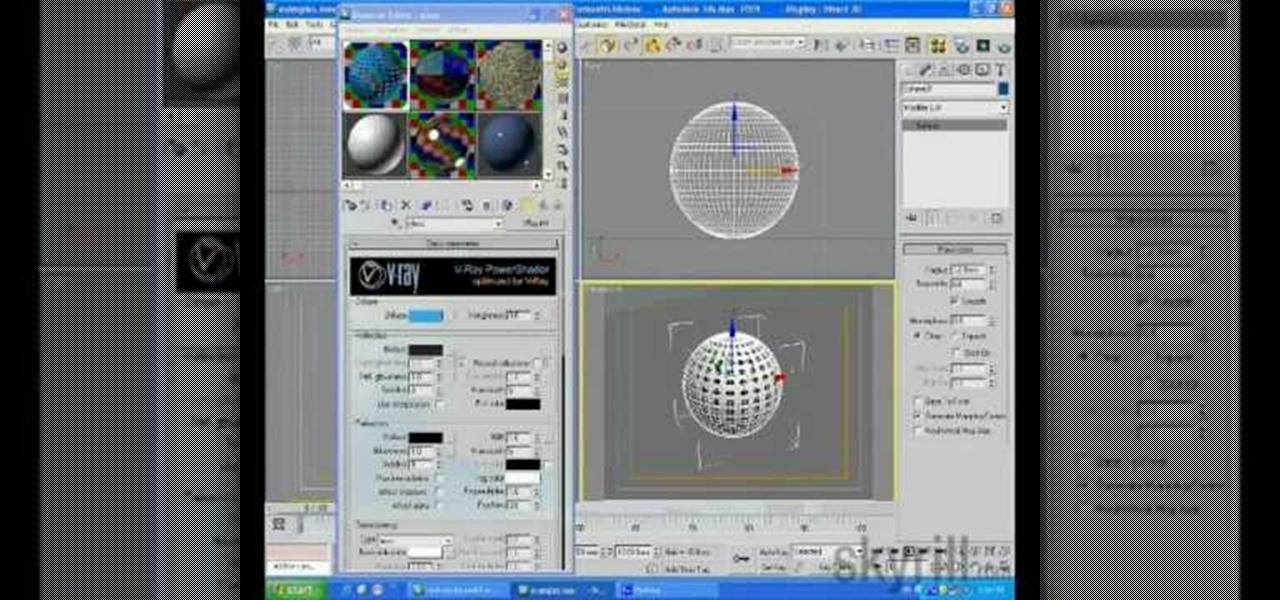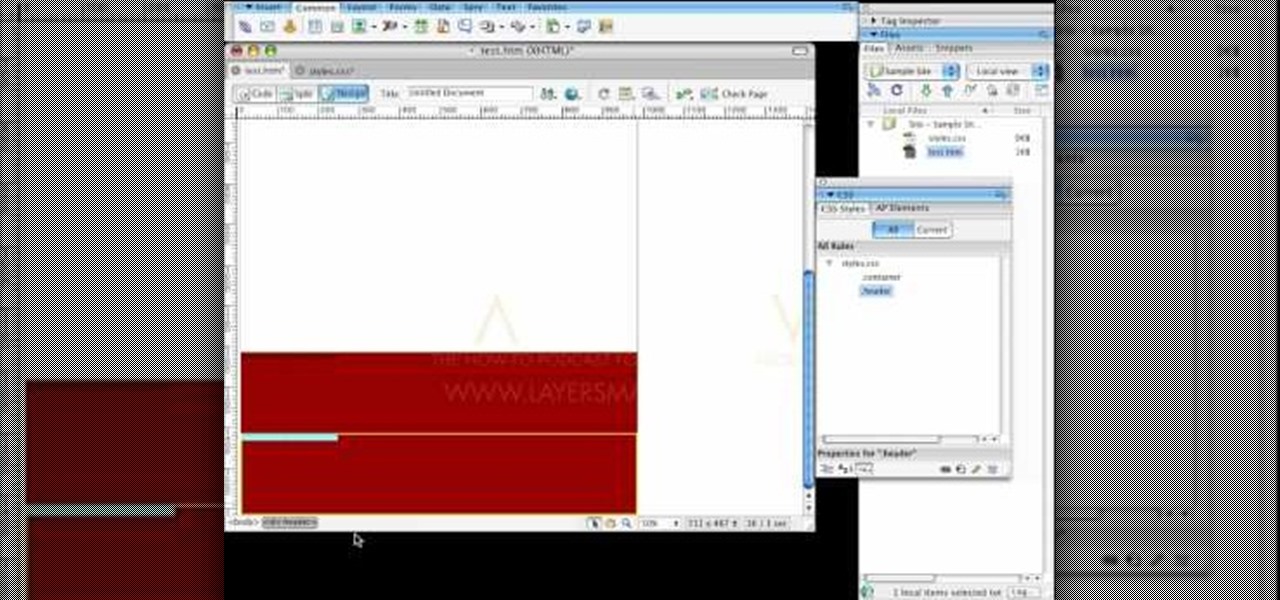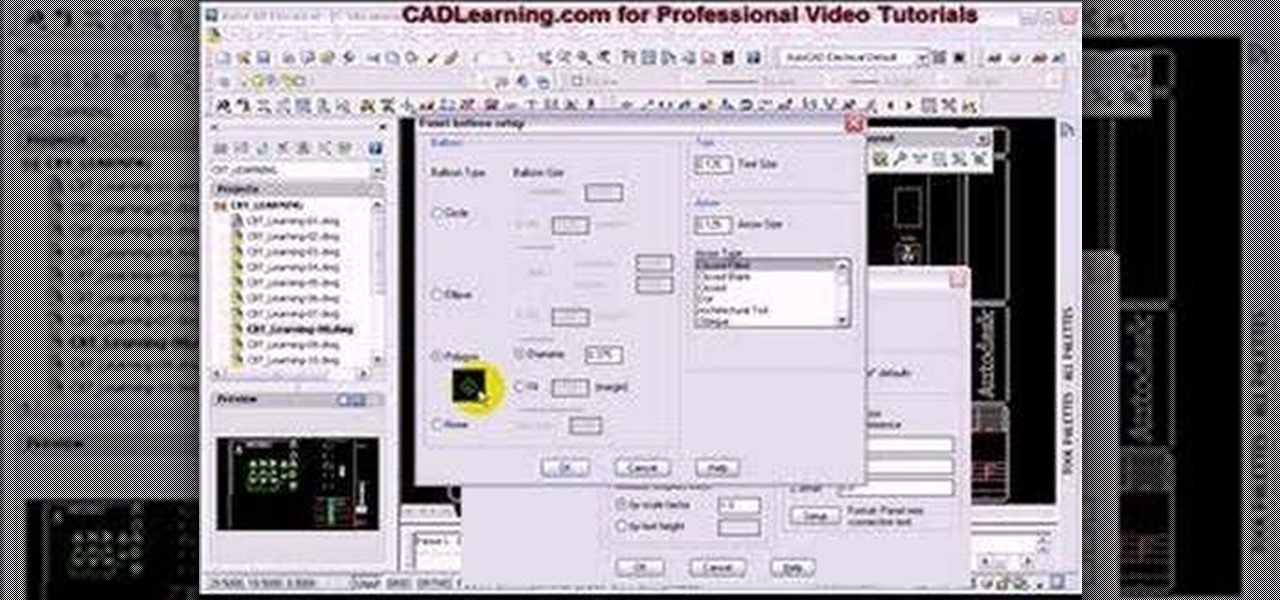In this automotive repair guide, we learn how to remove and replace an automatic transmission on a Dodge Neon car. For all of the gritty details, including step-by-step instructions, and to get started removing the tranny on your own Dodge Neon, watch this video tutorial.
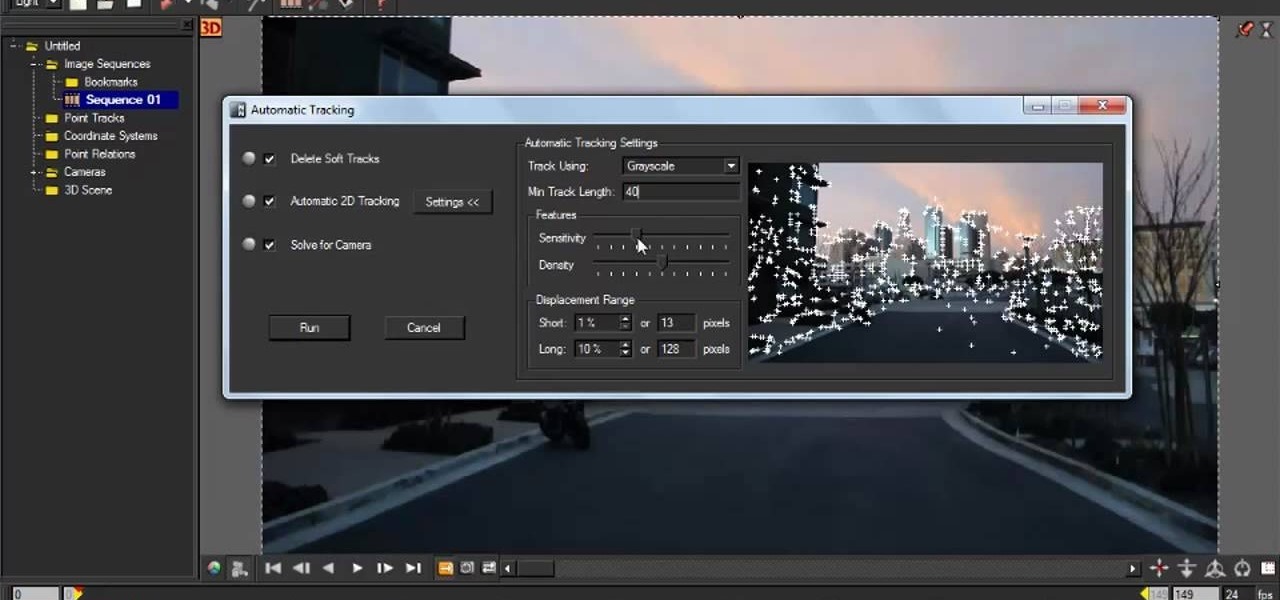
In this clip, you'll learn how to use automatic matching in Autodesk Maya 2010. Whether you're new to Autodesk's popular modeling software or a seasoned 3D artist just looking to better acquaint yourself with the Maya 3D 2010 workflow, you're sure to be well served by this video tutorial. For more information, and to get started using this trick yourself, watch this free video guide.
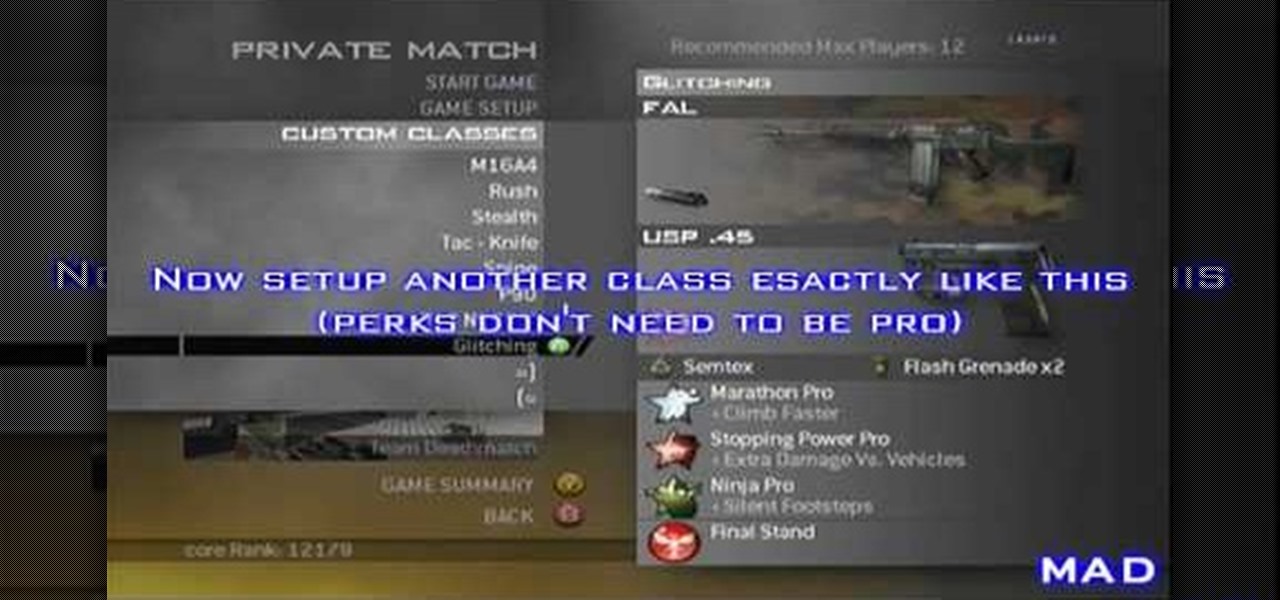
This next tutorial is one that will definitely have you using the Fal over some other weapons. This glitch video shows you how you can have an automatic fal gun. This comes in handy since this gun can be pretty powerful. It's really easy to follow and will result in a very useful weapon when the time comes. So check it out, good luck, and enjoy!

Have you heard about the headlights automatic operation system on a 2010 Toyota 4Runner? Let's check it out. With the head lamp switch on the auto position, the system turns the low beam headlight on when it gets dark and off when there is good sunlight. When dark, the automatic headlights will be on for about 30 seconds till one leaves the car to walk by. This new feature is a smart, built-in system that works well with the intensity of the light.

It's generally easy to service your automatic transmission. You won't need any special tools or knowledge.

This is an instructional video showing how to build, load and fire the "Simple Fully Automatic Rubber Band Gun 2 (wooden)".

Adobe Premiere Clip is a great mobile app for users with little to no editing experience. Its automatic editor will sort your clips into a fun video in seconds, leaving you to just choose the music. But what if you're looking for more than automatic settings? What if you want some serious control over your project, from the editing to the way the image looks?

Instagram recently rolled out their new Layout app that helps users build photo collages more easily, and it's quick and easy to use with great results. Unfortunately, only those with an iOS device can enjoy Layout at the moment, with the Android version slated for release "in the coming months." Luckily, there are a trove of alternatives that you can use right now, and here are the three we like best.

This tutorial takes a screencap of a popular website, and then shows you how you can use the tracing tool and use some of the principles of web design to create an effective layout for your own website using Adobe Photoshop.

In this free video programming lesson, we learn about layouts within Ruby on Rails 3. Whether you're entirely new to Ruby on Rails 3 or are a seasoned developer merely looking to brush up on a few of the basics, you're sure to find much to take away. For all of the details, watch this quality video guide from the folks at Lynda.

In this clip, you'll learn how to get started using the Silverlight DataGrid layout control. Whether you're new to Microsoft's popular web application framework or a seasoned web developer merely looking to improve your chops, you're sure to find benefit in this free MS Silverlight programming lesson. For more information, including a complete demonstration and detailed, step-by-step instructions, take a look.

This is a video aimed at those who are just starting to set up their own website. You're going to want to begin with creating a MySQL database on your server, and then set up a default layout in Dreamweaver, which you can then customize to your liking.

Make a vent layout using opacity maps in 3D Max and vray. This tutorial is brought to you by SkyrillDesign. Enjoy!

Chris Barnes (8 PBA titles) and Sean Rash rap on rev rates, sweet spots, skid flips and more. This bowling lesson demonstrates ball layouts.

Hey guys! Heres a video on how to make a layout. Its just a simple blend. Please comment if it helped you.

Layers TV Host RC creates a three column layout with a header in Dreamweaver CS3. This Dreamweaver tutorial goes over the basics of setting up classes and inserting DIV tags for layout as well as dumb things that trip you up. If you need help with CSS and DIV tags when working with columns on web page designs, watch this Dreamweaver tutorial for help.

If you do any amount of graphic design or layout design, then you know the importance of using kerning when working with typeface. This Inkscape software tutorial shows you how to manually kern text within Inkscape. This isn't the best graphic design software, but it is open source and if you are using it for layout you may need to use text kerning and will find this video helpful.

Bill Myers shows you how to recover the lost windows, tabs, effects or other screen layout elements on the editing screen in Sony Vegas or Movie Studio.

This tutorial shows you how to splice up an image with the slice tool in Photoshop so that you can use it for a web layout in Dreamweaver.

Google is the biggest and best search engine on Earth, and if you are a webmaster and want your website to be a big success it would really behoove you to know as much about how it works as possible. The Google Webmasters series of videos and website were created to teach webmasters, SEO professionals, and others how Google works by answering their questions and giving them insights into how they can best integrate and utilize Google's functionality to improve their business. This video will ...

In this tutorial, we learn how to lay out and plan your drywall with Myron Ferguson. First, check the wall to make sure there is proper access inside to see what layout you're dealing with. Next, plan out what kind of materials you are going to have to deal with. Measure the ceiling and windows that are in the building and do the math to figure out how much drywall you need. Next, check for possible problems with the wall, so you can make sure your drywall will attach correctly and not pop ou...

In this video tutorial, viewers learn how to check the engine fluids of a car. Begin by checking the engine oil. Begin by finding the engine oil dipstick. Then wipe it down and return the dipstick. Recheck the dipstick and oil level. Now check the automatic transmission fluid. Find the transmission fluid dipstick. Then wipe it down and return the dipstick. Recheck the dipstick and oil level. Only check automatic transmission and not manual. Then check any other important fluids in the engine....

In this Windows 8 Tutorial I will show you how to adjust the automatic maintenance settings. The automatic maintenance settings deals with thing such as software updates, security scans and system diagnostics. If the settings in your automatic maintenance settings panel in Windows 8 are not set at a time your computer is on it want run the maintenance unless you set the option that to wake up your computer up at the scheduled maintenance time.

Perform cable management to improve cooling and system layout.

In this Windows 8 Tutorial you will learn how to disable automatic maintenance. Their are really two situations I can think of when you would want to disable automatic maintenance in Windows 8. The first being if your Windows 8 computer came with a Solid State Disk then you will probably want to disable automatic maintenance. The reason being is that a solid state disk does no benefit from defrags and the automatic maintenance automatically defrags your hard drive and this will take away from...

Apple released the fifth public beta for iOS 13.4 on March 10. The update comes three hours after the release of developer beta 5, and exactly one week after iOS 13.4 public beta 4.

Look, we like a new beta update as much as the next tester. There's nothing better than downloading and installing a fresh iOS seed, hunting down any and all new changes and features from the last. That said, we're a bit surprised Apple decided to release iOS 13.4 developer beta 5 on March 10 since dev beta 4 was such a minor update.

With today's release of iOS 13.4 developer beta 4, it seems Apple is closer than ever to releasing the official build for its upcoming iOS update. If you've been following the beta closely, you know that means new Memoji stickers, CarKey API support, and Mail toolbar updates, in addition to general bug fixes. Public testers can now take that extra step, as Apple just released 13.4 public beta 4 today.

March is looking to be an eventful month for Apple. Even with coronavirus throwing the tech industry into uncertainty, we still expect Apple to release the iPhone SE 2, the long-awaited follow up to the iPhone SE. Is it possible we'll also see iOS 13.4 fully released this month? We wouldn't be surprised if we do, seeing as Apple just released its fourth developer beta.

In this tutorial, we learn how to disable automatic updates when using a Microsoft Windows desktop or laptop computer. It's an easy process and this video presents a complete guide. For more information, including a full demonstration and detailed, step-by-step instructions, watch this helpful home-computing how-to.

In This Tutorial I would Be Showing you how to make Unlimited Chicken Farm which is Fully Automatic. Just Wait and Watch !!!

In order to build a Spark Carousel in Adobe, you can get the source code first, which is available here.

In this clip, you'll see how to create a new Screen Layout (workspace, desktop) to use when Compositing: 8-Nodes. and initialize this new default User setup used in all future tutorials. This clip will also teach how to move the window around, what the starting nodes are and do (RenderLayer, Composite, Viewer) Backdrop, , how threads work in the noodle, rendering the composite and discusses basic window management and splitting, and using the UV/Image Editor to view images/results. Whether yo...

As of March 2nd, 2010, YouTube began rolling out a new layout for video pages, and one of the things that seems to be missing in the new version, compared to the old, is the option to send a video response. The video response is some YouTuber's favorite option, but now where is it?

To build your plate display you will need a plate collection, some plate hangers, and a hammer. A good part of hanging plates on the wall is you can use cracked and chipped plates in your display. To get the plates ready to hang all you have to do is make sure they are clean and measured correctly so that you can get the right hangers for the plates. When purchasing plate hangers go with the smaller size. If the plate is 10 inches buy the 7-10 inch hanger rather than the 10-14 inch hanger. Yo...

Are you the type of person who gets bored easily? Then you probably tire of your PC's wallpaper after just a few days. Rather than switching it by yourself, though, you can activate a program that changes it for you.

I changed my laptop keyboard over to the Dvorak layout and someone asked it if was hard to do so I made a short video to show how its basically done.

In this video Randy Brunette introduces the panel layout annotation and report tools of AutoCAD Electrical 2008.

Watch this video to learn how make an airbrush flame layout. Make your airbrushing look professional!

This tutorial will show you how to create and save layouts in CINEMA 4D. The process is similar to doing the same in After Effects 7.0 in which panes and panels within the application can be moved around quickly and effortlessly to create a custom workspace, or several different workspaces that are custom tailored to the way you work.