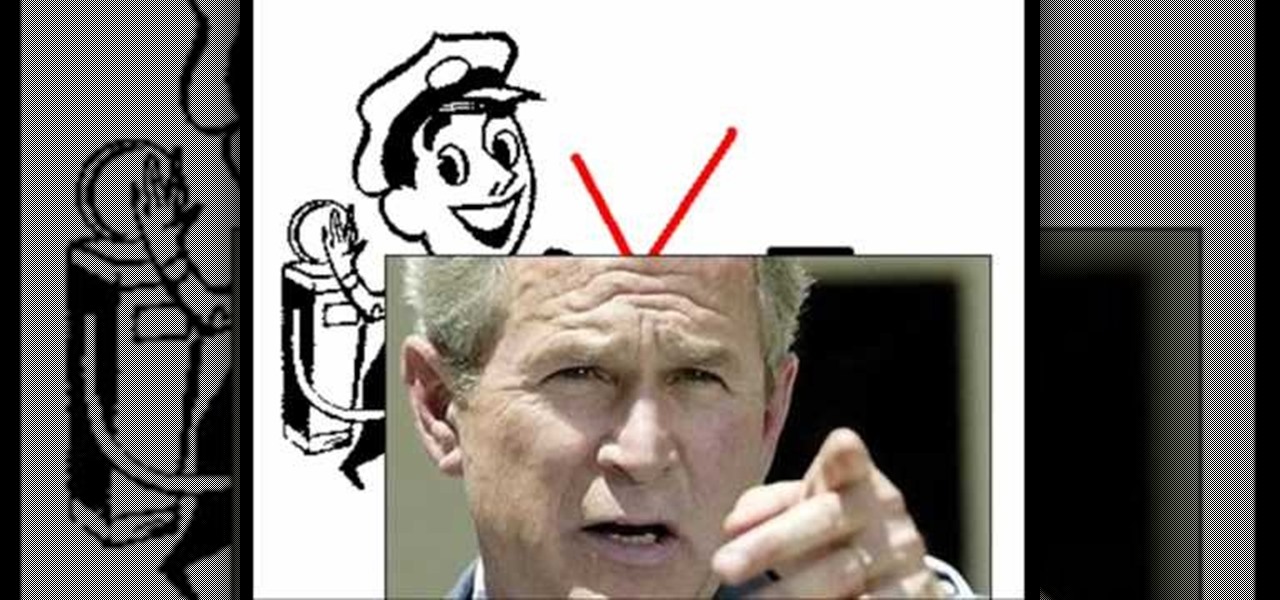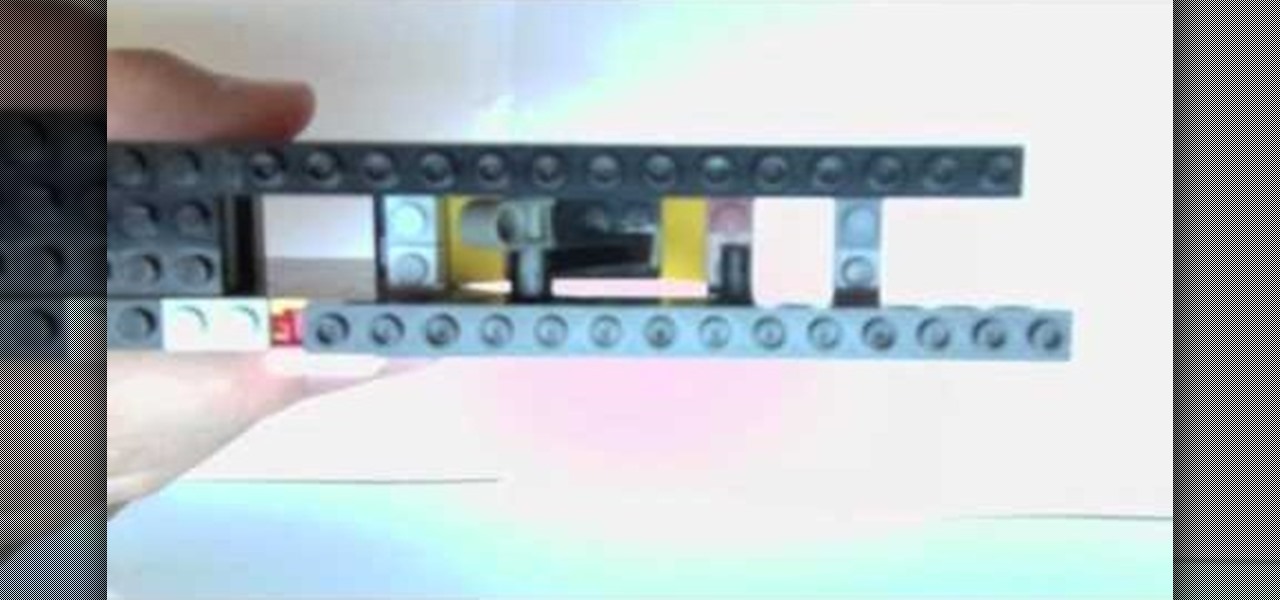If you're a public beta tester, you woke up this morning with your iPhone running iOS 13.4.5. Today, Apple released the second beta for iOS 13.5. No, Apple didn't skip a version — 13.5 public beta 2 is essentially 13.4.5 public beta 2. So why the name change? Apple included the first API for its joint COVID-19 contact-tracing and exposure notification program with Google.

One of the worst-kept secrets in the tech world is Apple's plans for consumer-grade AR smartglasses, still unconfirmed publicly and only recently corroborated through a leaked account of an internal employee meeting.

App updates bring new functionality, but they can also break old features or introduce changes no one wants. Unfortunately, if you're holding onto an older app version because you don't want to accept the update, it becomes a lot harder to keep the rest of your apps updated.

If you're like me and you typically find yourself scrolling through Twitter before bed, you will be psyched about this new update for Android.

The Pixel XL reportedly uses the same exact display panel as the Galaxy S7 Edge, but according to third-party testing, Samsung's flagship gets at least ten percent brighter than Google's. The same can be said of the regular Pixel, which tops out just shy of its bigger brother's brightness rating.
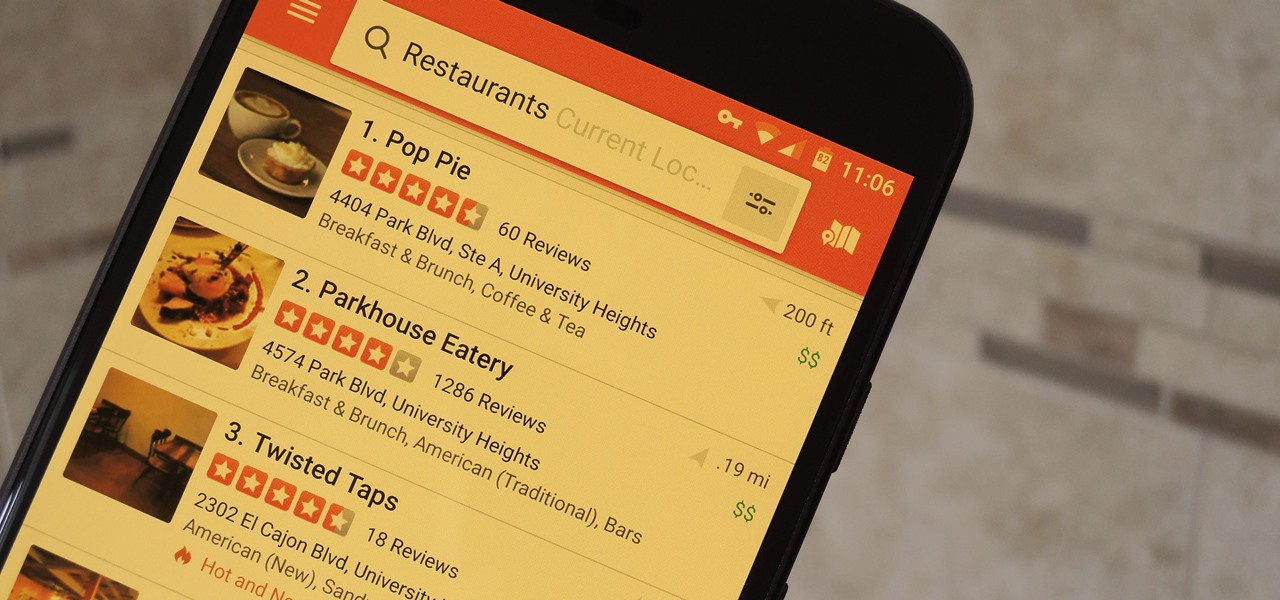
Blue light (like that from our smartphone) tricks the human brain into thinking it's still daytime, even if it's coming from something as small as a screen. So while you're playing around with your new Pixel or Pixel XL after dark, subconscious signals to be awake are preventing you from getting to sleep as early as you should.

Several Samsung phones have a feature that turns the screen black and white when the battery is getting low. This takes advantage of the AMOLED display in these devices, because unlike red, green, and blue pixels, no battery power is used to display black pixels on this type of screen.

For most Android phones, the system clock is set using a protocol called NITZ, which relies on a connection with your carrier to ensure that the time stays in sync. The trouble here is that this feature won't work when you're outside of cellular range, and a lot of times, the carriers themselves have technical difficulties that can result in your phone's clock being minutes or even hours out of sync.

For years, users have been clamoring for a "dark mode" theme in Android, but it has always seemed like Google is so committed to the white motif from their web services that such an option would never become a reality. But in a stunning turn of events, Google is finally embracing the idea with a night theme that will work in any app, and I'll cover all of the specifics below.

The shooting of Walter Scott (who was unarmed) has been dominating the news these past few weeks. Scott, who ran away from police officer Michael Slager after a routine traffic stop, was shot in the back and pronounced dead shortly thereafter. Unlike similar cases where a cop shoots an unarmed person, the police officer involved in this particular shooting is currently in jail, facing a potential murder charge.

The newest version of Android, 4.4.2 KitKat, is making its way onto AT&T Samsung Galaxy S4s right now. Itching to try out the latest that Google has to offer? Keep an eye on your status bar for a notification letting you know that a system update is ready.

You jump in your car and notice that is feels like it is slipping out of gear or shifting in and out of neutral. What could the problem be? One problem may be that the transmission fluid and filter need to be changed.

If you have a lot of friends on Facebook, chances are that every day is at least one of their birthdays. If you took the time to individually post a message every time, you'd spend ALL of your time on Facebook, but you don't want to be a bad friend either. Let's face it, some people take this stuff personally.

This video tutorial shows how to assemble an automatic Lego crossbow. Learn how to build and operate an automatic toy crossbow made out of Lego bricks.

To get the Guerilla Tactics achievement / trophy in Bulletstorm, you must execute 25 skillshots in a single Echoes map. Skillshots are the most fun part Bulletstorm. This video will give you a handy step-by-step guide to getting the achievement in Collapsed Building.

Ruth demonstrates how to wind a bobbin successfully every time you attempt. Place the spool of thread on the machine and wind the thread between the two disks on the spindle (found in all machines). It is better to wind the thread twice to avoid the thread come off the spindle. This does not damage the machine in any way. Pull the thread towards the bobbin and pull it through the hole in thy bobbin inside-out. Place the threaded bobbin into the winder making sure the extra thread is on top an...

Breathing oxygen is an extremely important component of staying alive, right? Well, the same goes for running. If you're not breathing properly, you're running is going to suffer.

This automotive video tutorial will show you the steps on how to properly drive a manual transmission car.

There is truly no limit to what you can make with Lego blocks. This video is a step-by-step pictorial demonstration of how to make a replica of a Glock 18c pistol (a fully automatic version at that) that will shoot rubber bands. Make sure you already have some freestyle Lego skills, as the video moves pretty fast and has no audio, but the final product looks very polished and should help you annoy your friends and siblings for years to come!

Are you interested in video editing, but have no background in it? Are you looking to put together a short from some clips you've shot, but don't know where to start? You could use iMovie, an application that comes free with every iPhone, but then what would you do on Android? There must be a universal solution that works across both iOS and Android to let you work however and wherever you like.

Move over Pro Tools LE— Pro Tools 9 is here! One of the most exciting things about Pro Tools 9 is that there's more tracks without having to have a Toolkit. Another great thing is being able to run Pro Tools without having to use Digidesign, M-Audio or any Avid hardware. Also, there's Delay Compensation Engine on a native system that doesn't require HD hardware or HD native. And this is just the beginning. To see more of the features in Pro Tools 9, watch this overview video.

This video shows how to change the NAT type on a PS3. Go to connection settings>network settings>internet connection settings>OK>custom>wired connection>auto detect>manual. Choose an IP address that is different from your router, any other consoles, etc. Click right>automatic>do not use>enable. Press x to save settings, and test your connection. In this example, NAT type is 2. Now go to your PC and open IE. In the address bar, input router IP address, username and password. Go to Firewall Rul...

Long-time packeteer Bob Bruninga, WB4APR, developed the Automatic Packet Reporting System (APRS), which allows packet radio to track real-time events. It deviates markedly from the usual message- and text-transfer activity. Instead, APRS concentrates on the graphic display of station and object locations and movements.

Everyone should know how to use the jack that comes with his or her car. Try this at home so if you ever get a flat, you'll know where the jack is and how to use it to fix that tire. Just watch this video tutorial to see how to jack up a car safely.

This automotive video tutorial will show you how to test an instrument cluster on a BMW E38 car. IT will show you how to activate an instrument cluster test on a 1995-2001 BMW 7 Series (E38).

This video shows how to adjust your automatic update settings for Windows. This will keep your PC up to date and working at it's best.

First open up the Camtasia studio and click on the link make a recording. It will open up the Camtasia recorder but before you start the recording you need to click on the tools, options and make sure the "save as AVI" is selected in file menu. Then click on video tab and select the "manual" in "video configuration", 30 in frame rate and click ok. Now download and install the software called "free sizer". Now we need to set the recording area to 1280x720. To do that, right click on the maximi...

In this Software video tutorial you will learn how to change the font color in Word 2007. The default font color in Word 2007 is black. But, you can change the color of the font to just about any color that you want. Click on the ‘home’ tab of the ribbon on top of the page and you will see a small window with the letter ‘A’ in it. Click on the arrow next to it and it will display a color palette with automatic, theme colors, standard colors and more colors sections. Here you select any color ...

Video demonstrates how to synchronize two folders on windows without doing much of copy pasting and does the job easily. This is a free wear, “FlagSync”.

Everything old is new again—including this cherished coming-of-age tradition. Watch this video to learn how to play spin the bottle.

Viewing available app updates and recently updated apps on your iPhone is more confusing and less obvious on iOS 13 than it was in iOS 12 and older.

Google's Snapseed app has a plethora of editing tools to help make your photos even better. But did you know it has specific tools designed to edit your face? Not that it needs any help, of course!

As an avid coffee drinker, I used to be a big fan of single-serve coffee machines. One day, the machine decided to stop working—which does happen from time to time—so I decided to go old school and use my automatic drip. Then, I realized that all I had were pods of single-serve coffee grinds, and I was all out of regular coffee filters!

After many beta builds, Apple has finally released iOS 7.1 to the public. It includes bug fixes for the old iOS 7.0.6, along with UI enhancements and even some new features.

1. Type in WWW.sendthisfile.com in the web toolbar and press enter 2. Click on Register found on the top right side

This video tutorial from Magix presents how to burn (S)VCDs and DVDs using Magix Movie Edit Pro 15 application.First you need to group videos you want to burn.If you want to play movies using remote control you have to place chapter markers. You can set markers manually or choose automatic? marker setting which places markers before each new scene.Once all chapter markers are placed, click Burn button.Here you can choose Start Menu Templates. To change movie titles and chapter headings double...

This video illustrates how to Can Fruits and vegetable from your garden and the illustrations is followed in following steps-

Learn how to connect to the internet using your PS3 using an Ethernet cable. What you will need: 1. An internet modem or hub. 2. The details required to connect to the internet (password etc.). 3. A PS3 and an actual internet connection e. g. BT or AOL. Once you have those just follow these steps: 1. Take your Ethernet cable and plug it into the back of the PS3 into the socket labeled Ethernet. 2. Plug the other end into your internet modem. 3. Turn on your ps3 and go to "network settings" un...

This video shows you how to properly focus your video camera. Usually cameras have two focusing modes, manual and automatic. Despite the sophistication of modern cameras and their auto focusing modes, manual focusing still gives the person operating the camera the most control. To focus in manual focusing mode you must first focus your eyepiece. To focus your eyepiece fully zoom in on your subject, then rotate your lens' focus ring until the subject becomes sharp and clear. Finally rotate you...

On 4Runners equipped with the automatic climate control system, the left and right hand knobs control the temperature settings for the driver's side and passenger's side. To use it, switch on auto mode by pressing the ‘auto’ switch on the left hand knob so the amber light is illuminated. Then press ‘dual’ on the right hand knob so its amber light is illuminated. Rotate the left hand and right hand knobs to set your temperatures. The system will maintain those temperatures. If you want the who...