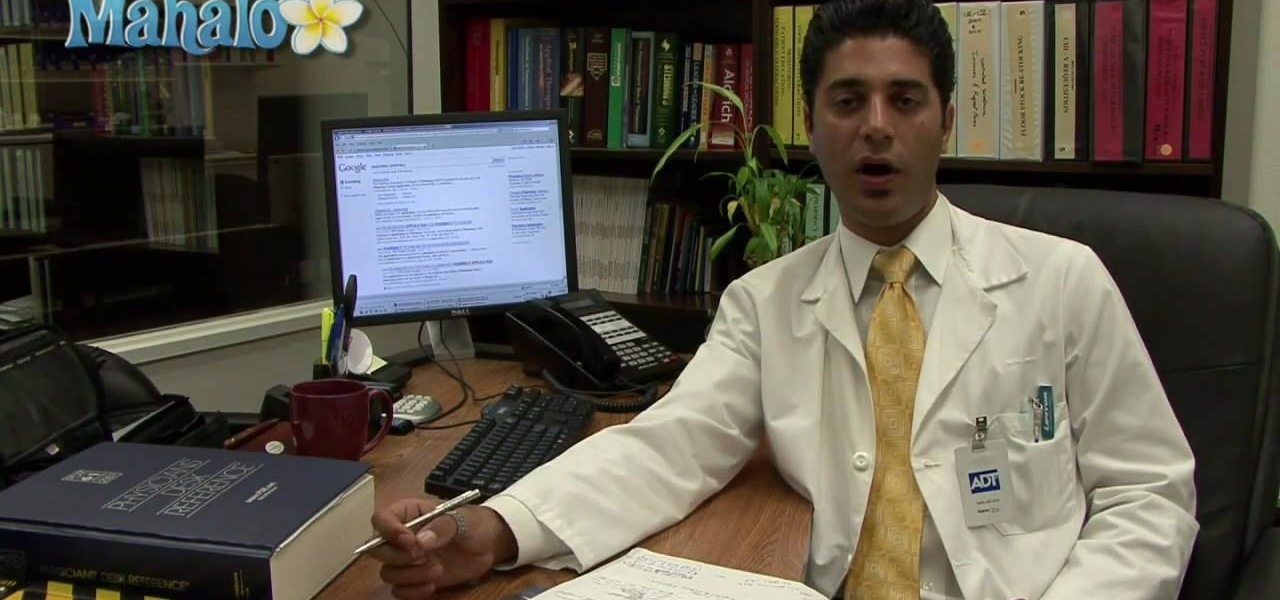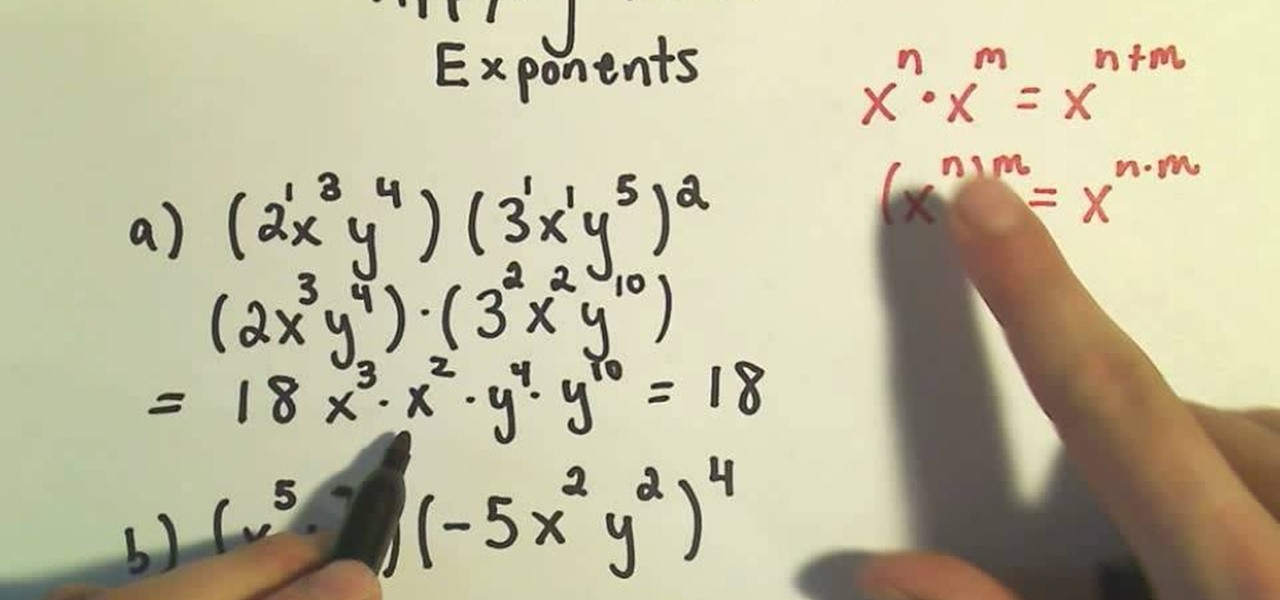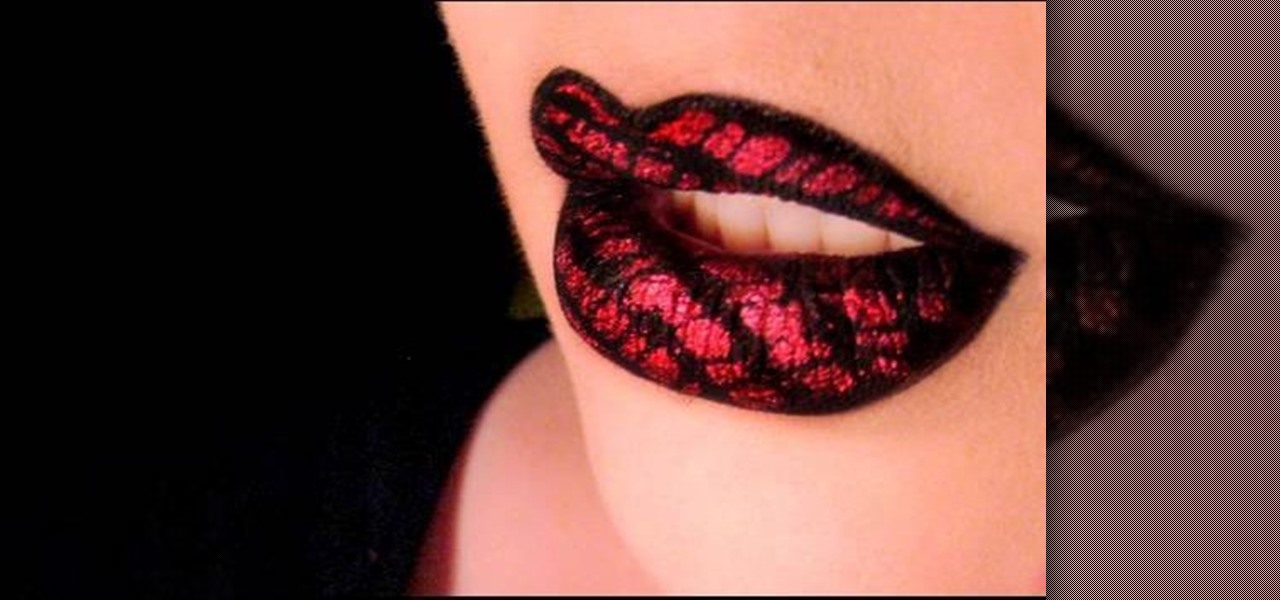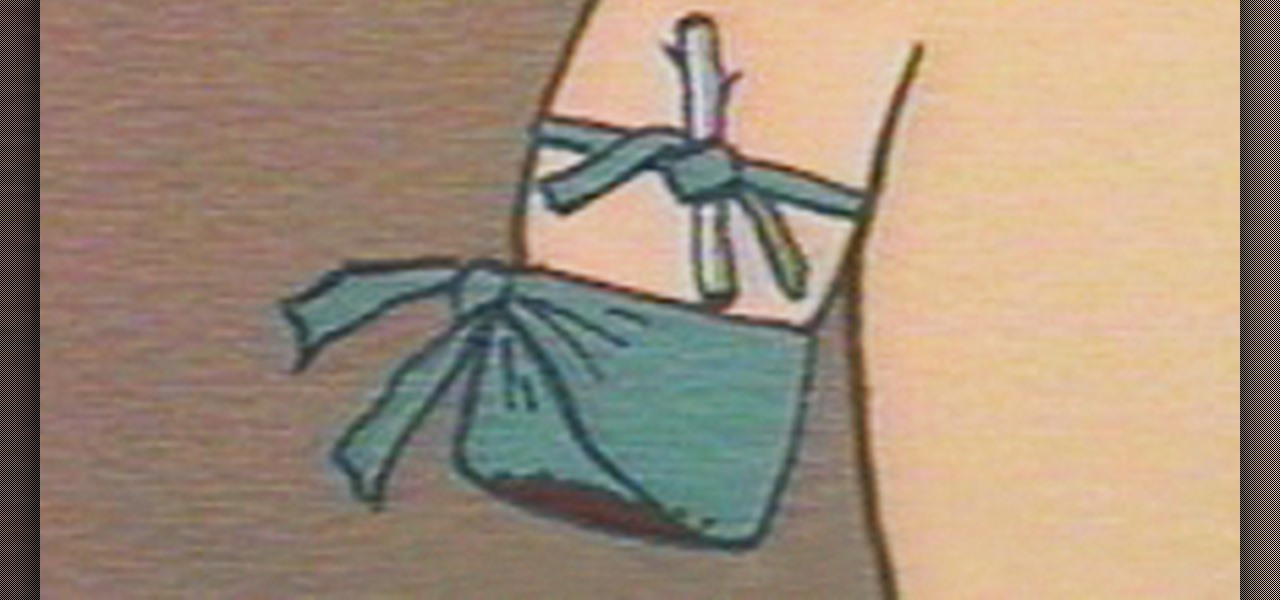In order to use the bibliography feature in Microsoft Word 2007, you will need to begin by opening your document in Word. Find the place where you would like to add a reference. Place your cursor in that spot. Then, go to the tool bar. Click on "Insert Citation". Click on "Add New Source". When the pop-up opens, enter the information about the periodical or book that you are citing. Fill it in completely. Make sure you choose the type of material you are referencing in the top drop down menu....
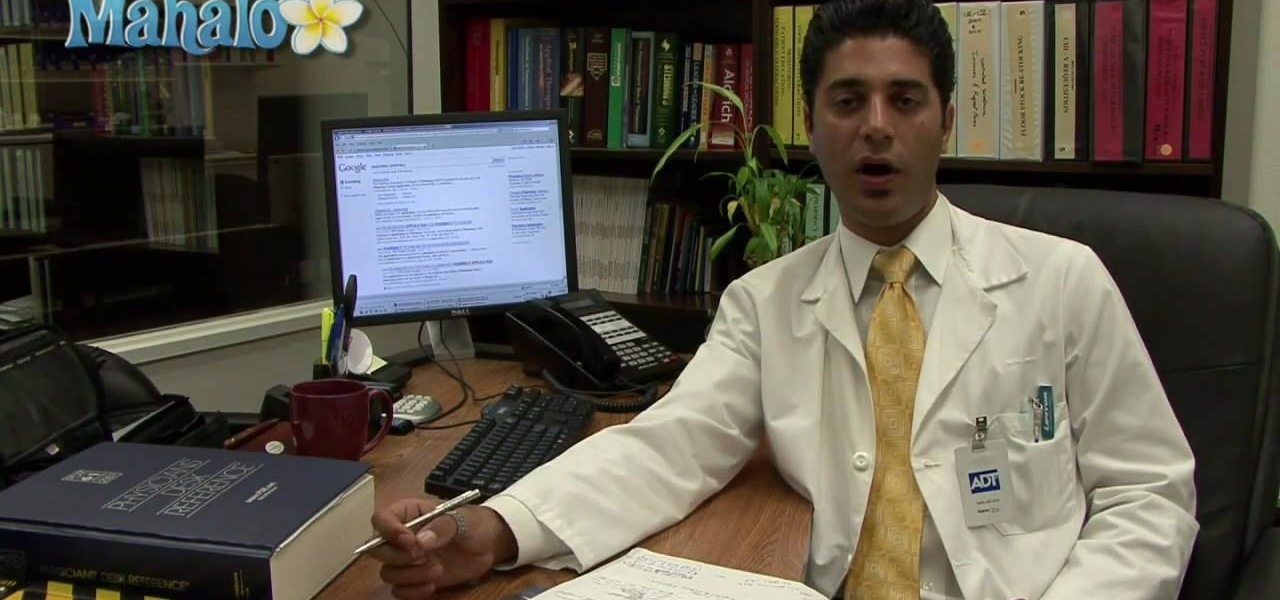
Interested in attending pharmacy school? You've come to the right place. This clip presents an overview of what you'll need to do in order to apply. For more information, including a detailed overview of the process, and to get started applying to pharmacy school yourself, watch this guide for aspiring pharmacists.

This video tutorial is in the software category where Kerry Garrison will show you how to use vignettes with Adobe Photoshop Lightroom. By this you can remove the dark corners in a photo created by some zoom lenses. Select the photo, kick in the vignettes and fade out the corners focusing on the main subject matter. For this, select 'lens correction' on the right hand side and with the help of the sliders apply the vignettes. You have the choice of applying either a light or a dark vignette. ...

In this tutorial, we learn how to create a bronze and gold eyeshadow look. To begin, brush a sparkly gold eyeshadow to your entire eyelid. Next, apply a brown eyeshadow to the outer corner of your eyes and in the creases. After this, use a sparkly brown/pink eyeshadow and paint it into the crease and outer corner of the eye. Now apply eyeliner to both the top and bottom of the eye, placing more on the top and flaring it out at the corner. To finish the eyes, apply mascara or fake eyelashes. A...

In this tutorial, we learn how to get a Navy sailor's pin-up hairstyle. To start, curl your entire head of hair with both tight and loose curls. After this, clip your bangs back on the top of your head, and place a white sailor's hat behind the clip with bobby pins. To do the makeup look, apply foundation that is the color of your skin, then apply a blush to your cheekbones. After this, apply a bright pink lipstick, or red lipstick. After this, fill in your eyebrows and then apply fake eyelas...

In this video, we learn how to create a gold and dark blue eyeshadow look. To start off, apply a primer to the top of the eyelid. Next, apply a gold eyeshadow to the entire eyelid, adding more on the crease of the eye going down to the bottom line. Next, brush a dark blue eyeshadow along the crease of the eye onto the outer edge of the eye. After this, apply a black eyeshadow to the outer edge of the eye and then blend the colors together. Next, draw black eyeshadow onto the bottom of the eye...

Looking for a guide on how to work with exponents in algebra? See how it's done with this free video algebra lesson. From Ramanujan to calculus co-creator Gottfried Leibniz, many of the world's best and brightest mathematical minds have belonged to autodidacts. And, thanks to the Internet, it's easier than ever to follow in their footsteps (or just finish your homework or study for that next big test).

This is a great instructional video on how to apply star wars makeup. First you have to take off some glue stick to smudge on the second half of your eyebrows. Apply liquid green all over the face. Now apply yellowy green powder allover the face with a brush. Now contour bitches. Draw eye shadows with dark colors and eye brows with black color. Taper it out into a point both on the outer corners going up and in the inner corners going down, an Arabic kind of eye. Now set liner with black powd...

Learn from this video how to apply fishnet printed lips in simple steps. First use a black eyeliner to fill it in your lips and apply any sealer to the edges of your lips. Apply a little bit of powder over the sealer. Take any red pigment in a brush, place a clean fishnet over your lips and pat the brush over the net. Finally repeat the same process to your upper lips to finish.

In this video, they show you how to do French nails with purple and gold tips. The nail polish used for the gold color is Ooh La La. The nail polish used for the purple color is N.Y.C. You also need a clear nail polish for a base coat as well as a skinny brush in order to paint the French nails with it. The base coat used is a Maybelline nail polish. You first apply a base of clear nail polish. Then you apply the purple nail polish to the tips. Using the brush, you apply the gold stripes. Fin...

This tutorial is about how to apply rasta girl colored eyeshadow. First apply a primer to the lid and lower lash line. Now apply a highlight with MACs Rice Paper with a crease brush underneath the eyebrow. Now take NYXs Jumbo Pencil Milk and apply it all over the lid and you don't have to go past your crease. Now take a light green color and apply it to the tear duct and along the lower lash line only a little. Next use a dark green to apply a little more than third of the inner eye lid. Use ...

For all you cosplay-loving goths out there, here is a makeup tutorial hosted by Internet-cosplay sensation Adora BatBrat... showing you once more, how to apply a gothic makeup look! In this tutorial, Adora shows how to apply a gothic lace look by using a real piece of lace as a stencil across her face. Watch & learn how to get this creative make-up look!

This tutorial is great if you want to apply porcelain theatre clown makeup. First white out your face and then with colored eye liner, trace out where you want the color to go. Apply a blue colored base on the lid and blend it just above the crease. The video uses a red Mufe flash color and applied it over the blue bringing the color onto the side of the nose. Using Nyx jumbo eye pencil in Black Sheep being filling in the remaining space on the brow. Using shimmery blue, a matte red, and a ma...

This video shows you how to get a jeweltone rhinestone look with your makeup. First, you take "Kryolan aqua color" and mix it with water, and apply the mixture to your eyelid. Next, you use "Jewel Blue" to cover your eyelid. It should look turquoise now, because of the base you applied. Next use the UV pink from the Kryolan UV Palette and apply that to your crease. Now blend the edges. Now you use fuchsia pigment and set it on the base of your crease. Next use a jewel tone purple eye shadow a...

Learn the hand method for applying gold leaf gild to a solid surface such as wood, stone, or metal. • You will need imitation gold leaf, metal varnish, hot hide glue, gilder’s size and brick red synthetic enamel.

Check out this video tutorial on how to make your Firefox smarter using SmarterFox. Wikipedia sidebar SmarterFox adds a "related articles" sidebar to the left side of Wikipedia.

Check out this home painting how-to video. Learn the proper techniques for applying paint to your ceiling and walls, along with tips on how to use brushes and rollers, how to cut edges on the ceiling, and how long to wait before removing painters' tape. Follow along with the steps to achieve an even finish in this interior design project. Watch this video tutorial and learn how to apply interior paint to ceilings and walls.

For some wounds, applying direct pressure does not stop the bleeding. Watch this video to learn how to apply a tourniquet and prevent further blood loss while waiting for help to arrive on the battle field.

Jeff Schell walks you through, step by step, how to create a handful of different track mattes in Premiere Pro CS3. Schell discusses where you can apply a track matte, how to expand it, how to apply and expand a blur, and what track you want to borrow the shape from. He also shows us how to apply a track matte with a title, and details the effects of a luma matte.

After Android 10 added a system-wide dark mode, hordes of app developers rushed to add support for the feature. This even helped users on Android 9 and below since most apps could be manually set to a dark theme now. Emphasis on most — WhatsApp was conspicuously absent, for one. That changes today.

While Apple and Google have paved the way for developers to create web-based AR experiences through their respective mobile toolkits, an open source option has entered the space.

Apple's Mail app has always been a stylish yet simple way to check and send emails. Third-party apps up the ante with powerful tools and features to help keep junk and spam mail out of your eyesight. But with iOS 13, you don't need them since Apple gave the Mail app some much-needed superpowers. One of those being the ability to block senders from emailing you.

By far, one of the biggest advantages to having a jailbroken iPhone is being able to apply custom themes to Apple's user interface and truly set your device apart from the rest of the crowd. And if you want to change your iPhone's app icons from rounded squares to circles for an entirely unique look, there's nothing stopping you.

Google's launchers are some of the most polished home screen apps out there, but they lack the ability to customize. With the old Google Now Launcher, we had Xposed GEL Settings to add options for tweaking the layout, but that project was abandoned when the Pixel Launcher came out. Now, a new root mod will give us some key customization settings for Google's latest launcher.

By default, iMovie for iPhone adds a dissolve (also called a crossfade) in between all of the video clips in your movie project's timeline, which is an effect that transitions gradually from the end of one clip to the beginning of another. However, iMovie does not add any beginning transitions to your first video clip or ending transitions to your last video clip. But that doesn't mean you can't.

Bubbles serve as extra lives to help you get through both Tour and Toad Rally modes in Super Mario Run. Even better, they let you rewind back to pick up any items that were missed. But unbeknownst to many, you can activate a bubble even if you haven't gotten knocked out yet.

It's really easy to binge-watch episode after episode, and that's exactly what Netflix wants us to do. Before you can even think twice, the next video is playing and you're stuck wallowing in the abyss of unintentionally marathon-viewing your new favorite TV show, and there's nothing you can do. Except there is something you can do — and it's as simple as disabling one little feature.

It sounded great on the surface when Microsoft announced that existing Windows 7 or 8 users would be able to upgrade to Windows 10 for free, but the execution so far has left a lot to be desired. Upgrading from an existing installation is relatively easy, but when you start with a clean install of Windows 10, you run into some problems.

YouTube has officially rolled out their new video player design, featuring transparent controls floating above the video, replacing the opaque ones. While you've been able to enable this player for a while now, YouTube finally flipped the switch and enabled it site-wide. Problem is, there's no way to turn it off, and that has quite a few people miffed. While the redesign is sleeker, it isn't everyone's cup of tea. Many users are complaining about everything from the idle progress being remove...

Dolby may have made a lot of Android users angry by only offering their Atmos surround sound equalizer to Lenovo and Amazon, but we all know that exclusivity is only temporary in the Android world. Thanks to worstenbrood, we now have a ported version that can be installed on any device running Android 4.3 and above.

Performance boosters generally get a bad rap, but that doesn't mean they should all be dismissed—particularly when they're as well thought out as the latest work from developer Danijel Markov. After recognizing a few inefficiencies in the way Android handles memory management and other system-level functions, he created a flashable ZIP that will apply many fixes in one fell swoop.

Apple's iPhone is one of the most popular, most expensive smartphones in the world, yet with a broken Home or Sleep/Wake button, it might as well be a doorstop. There are many different DIY ways to fixing a busted Home button, but the Sleep/Wake button (aka Power button) is a little more averse to DIY trickery.

CyanogenMod has always been on the forefront of ROM customization, and its newest release, CyanogenMod 12, is no exception. In the newest nightlies, they have included an updated version of their Theme Engine, which allows you to effortlessly change the way your entire system looks.

If you like free stuff and own a Samsung Galaxy device, then you're entitled to two free popular movies in the Google Play Store—but you better hurry fast, because there's only a certain number of free downloads available.

Facebook is really good at two things: connecting people all over the world and force-feeding changes to its users (ahem...Facebook Messenger).

For those of you who have been taking full advantage of the jailbreak for iOS 8 that's available, you can understand and appreciate what this really offers iPhone users—sovereignty.

The Watch Later feature lets you conveniently save videos to watch at a later time, using a playlist. Hover your cursor over the thumbnail of a video, like the one below, and click the clock icon to automatically add the video to your Watch Later list.

While we wait for our chance to get our hands on Android Lollipop, Google has already released Material Design updates to most of their apps. I love the new direction of the updated UI, but something just seemed to be lacking in tying everything together.

This video will show you how to control and limit data usage in your windows 8 phone. You may want to restrict your data usage and want to set limits for apps also. If you set your usage limit internet will stop automatically after reaching the limit.

This video will describe you how to set Google online timer. Now you don't have to bother about the timer or stopwatch. You can bring a timer in your Google.com home page. You have to type a command "Google timer 50 seconds" and a timer will start automatically. You can stop and reset the timer whenever you want. Watch the video and employ it yourself.