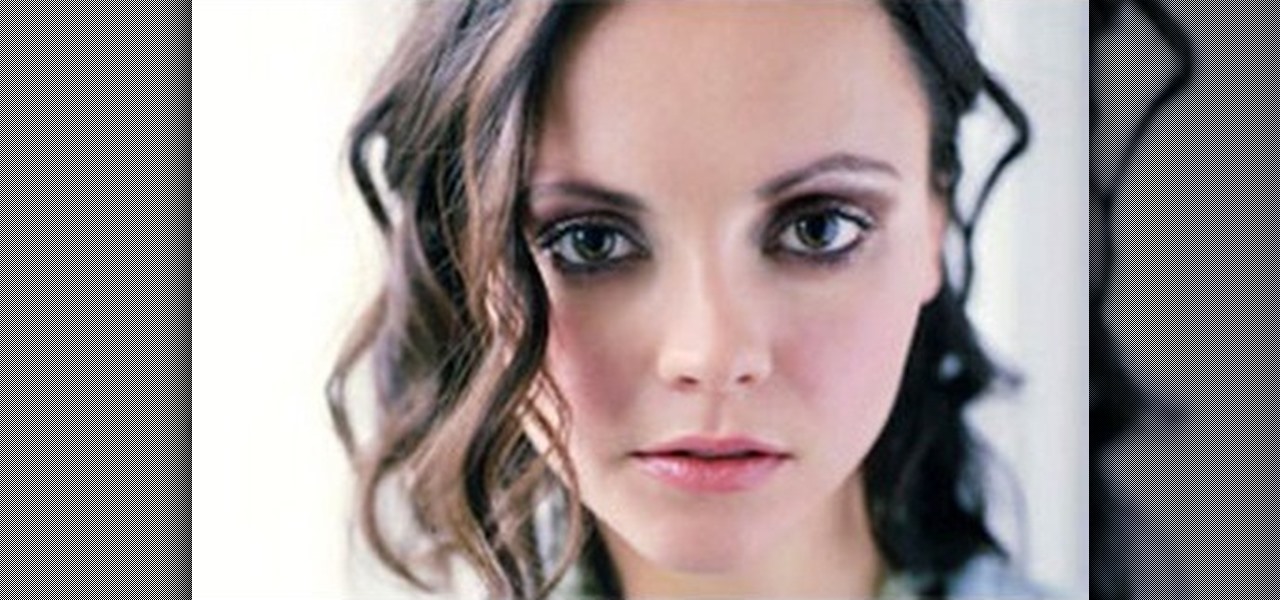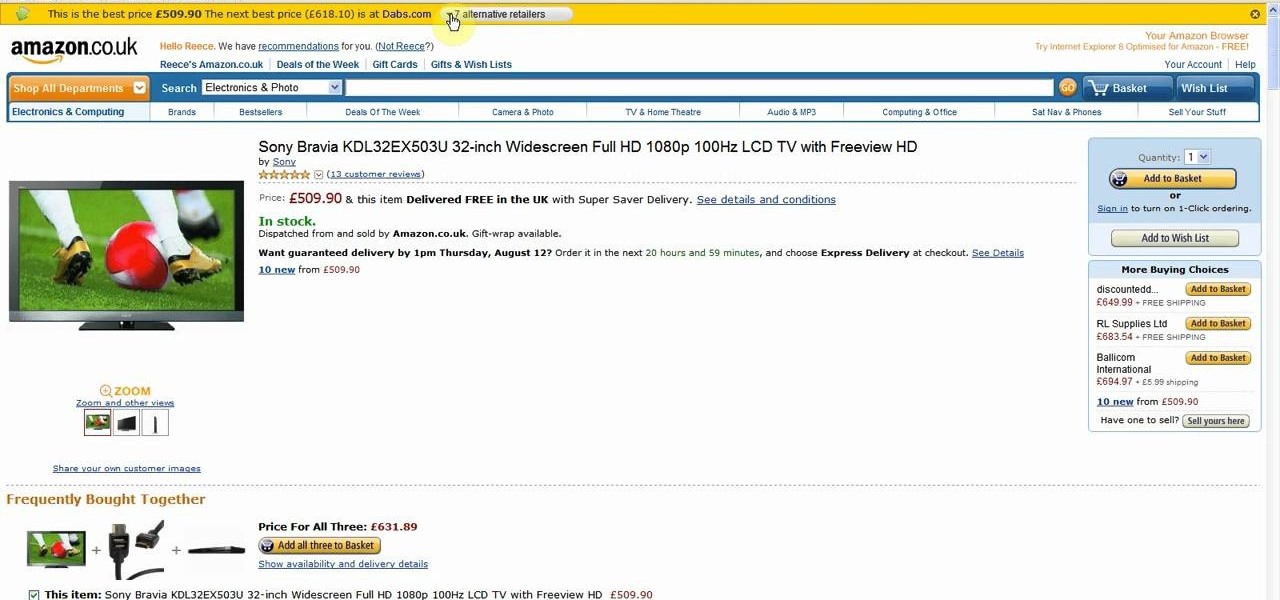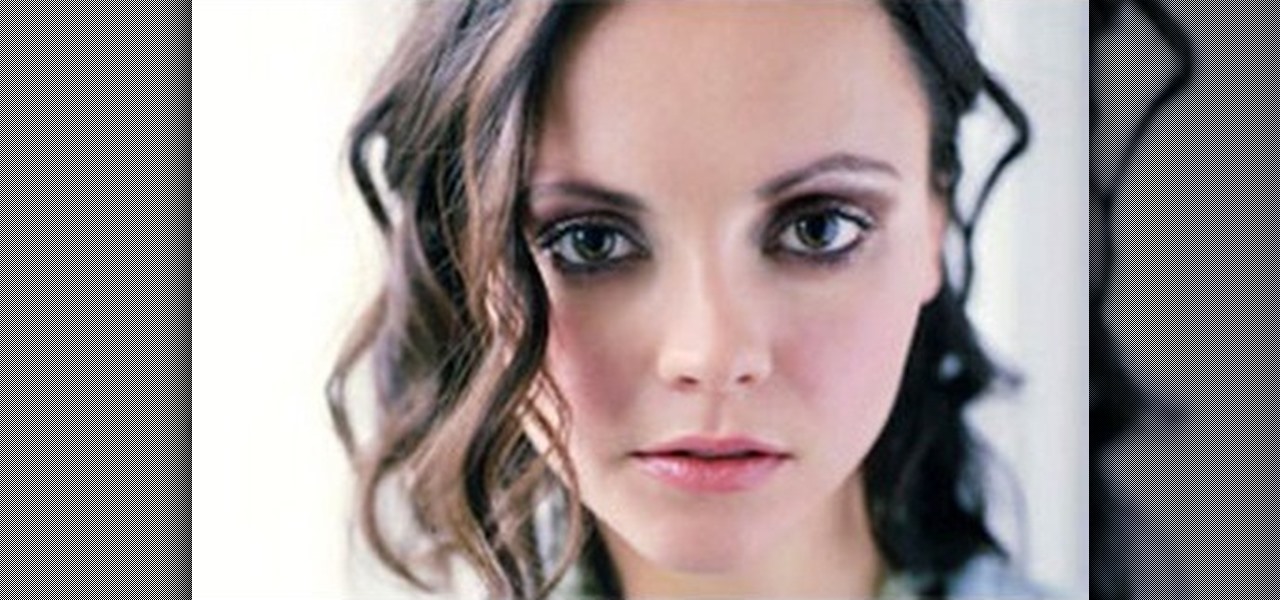
This video shows the secret of applying makeup for large eyes. An excellent summary is given below. First apply a dark plumy color paste using a stiff dome brush all over your eyelid. Now with a flat stiff brush use the plumb color and apply it over your eyelids. Use coral color in a soft dome brush and blend it over the crease. Now use carbon color in the stiff dome brush and blend it on the outer end of your eyelids. Use vanilla color in the fluffy dome brush and highlight above the coral c...

This video shows the viewer how to correctly use acid stain to stain a floor. In the video the acid stain is applied to a floor using in a spray. This is done using a device similar to one used to apply weed killer to plants; another suggestion would be with a watering can that has an adjustable nozzle. Basically the acid stain can be applied with any device that can be used to apply the acid in a thin and even layer. This stops the acid from staining the floor in an uneven manner and helps t...

The purpose of this video is to show how to become a permanent resident in Canada. Some programs are federal and some are for Quebec. The first program is the skilled worker program. The applicant is accessed under a point system and is awarded points for education level, knowledge of English or French, work experience, age, confirmed job offer, and adaptability and you must have sufficient proof of funds. The next program is Family Class Sponsorship. A citizen or permanent resident can spons...

The citizenship card is a document that naturalized Canadian citizens use to prove that they are Canadian citizens. This card is needed to get certain documents such as a Canadian passport. It never expires but it can be updated to include a new picture or name change. Citizens born in Canada do not use the card, they use their birth certificate to prove citizenship. Naturalized citizens can apply for this card and so can people with parents of Canadian descent. People who have previously had...

With this video you can learn the few simple steps it takes to give yourself a beautiful look, no matter how little time you have.

When Halloween approaches, mythical creatures are all the rage with children and adults.The mermaid look requires oceanic colors and other unusual makeup techniques. Learn how to create the mermaid look at home.

This makeup palette is the Forest Fairy Sprite Wood Nymph created by MissChievious. Begin with regular foundation. Get a little dark gold and golden cream eyeshadow with a knife & mix it into foundation. Take a large makeup blush type brush & put green shadow around top & sides of forehead blending it up into hairline & around the sides of face, continuing slightly onto the cheek hollows as you might do a light contouring. Take golden cream & dark gold & mix them before applying to center of ...

Spiderman is a great costume for children of any age and creating a Spiderman face is only a few simple steps. Paint this superhero face easily with tips from an experienced makeup guru in these free costume videos.

This makeup tutorial video will teach you how to apply a makeup look that is both green and yellow, creating a "Lemon Lime" aura. This look is a very cute summery and beachy makeup look.

A universal dark theme has long been one of the most sought-after features we've been urging Apple to introduce for iOS. While this wish went unfulfilled with iOS 12, there's renewed hope that it'll finally touch down with iOS 13's arrival. The jailbreak community, however, has had this functionality available for quite some time, and you can too if you're running the right iOS version.

Though not as flashy as Face ID and other features, Low Power Mode has become one of the unsung heroes of iOS. When you're away from a charger, enabling this feature will dial back performance and networking to help you eke out up to three extra hours of battery life. If your device is jailbroken, you can even automate Low Power Mode to ensure your battery never dips to critical levels while out and about.

Even though your iPhone's Camera app is fast and easy to use, its default settings prevent you from immediately accessing any other shooting mode aside from "Photo" with "Live Photo" on and no filter applied. But there is a way to make the Camera app remember what you prefer the next time you open it up.

Apple's dedication to iPhone security is one of the company's biggest selling points. It's no surprise then that iOS 12 offers users a simple yet powerful way to make, save, and auto-fill strong passwords to your iCloud Keychain when creating accounts in both Safari and in apps. The best part? You hardly need to do a thing.

When you've exhausted your data plan, streaming isn't an option unless you want overcharges. While Apple Music makes it easy to download songs for offline listening, you need to add the music to your library first. This creates an extra step in downloading music, but it doesn't have to — Apple Music lets you automatically download any song, album, or playlist that you add to your library.

If you've unlocked your iPhone lately and noticed some apps aren't fully installed anymore, you're not alone. After updating my device recently to a newer version of iOS 11, I didn't immediately understand what caused a few of my games to uninstall themselves. It turns out, there's a simple setting that explains what's going on.

When Apple revamped the storage management system in iOS 11, it built in a feature that lets you free up space on your iPhone in a more efficient manner. The option allows you to remove an app while preserving its data and documents should you choose to reinstall it later — and it can even do so automatically for unused apps when you're running out of space.

One of the biggest things that differentiates Android from iOS is the app drawer. Instead of the operating system just tossing all of your app icons into a cluttered heap on your home screen, most can be tucked away neatly in the app drawer, which, in essence, is very similar to the Windows Start menu.

One of the biggest causes of smartphone battery drain is the mobile data connection—particularly if you live in an area with poor reception. But, chances are, you don't actually need this connection most of the time, because you're probably connected to Wi-Fi for a good chunk of the day, which uses far less battery life.

Software update notifications are meant to be a reminder to keep your operating system and apps up to date, but that doesn't mean that they never get annoying.

Every time you log in to a website in Safari on iOS, you're also asked if you would like to save the username and password—a great feature of just about all browsers that makes it so that don't have to enter your credentials each time you access website in the future. While this feature is great for quickly getting into all your favorite websites, have you ever wondered where all those passwords are saved on your device? In this guide, I'll be showing you where to find all of the stored usern...

Out of all the questions that we receive from our readers and viewers here at Gadget Hacks, the most frequently asked one is "What wallpaper is that?" On occasion, our wallpapers may be personal or images from the web, but for the most part, they come from dedicated wallpaper apps.

The vast majority of Android apps use background services to sync data, check for location updates, and perform various silent tasks. These background services can start up whenever they'd like, and they continue to run in the background even when you're not actively using the app that they originated from.

Losing your phone is a much bigger ordeal today than it was just 10 years ago. Our smartphones carry with them lots of sensitive data that, in the wrong hands, is capable of being used for identity theft and fraud.

The newest version of iOS 8 beta is now out. Almost three weeks ago, in the iOS 8 beta 2 release, we saw podcast integration, full-screen caller ID, new assistive touch toggles, and a "disable all" button for app notifications, among other things.

There is nothing more stunning than accentuating eyes with smokey makeup for a special occasion. Here's a tutorial for you on how to get smokey eyes for a stylish evening or a sophisticated day look in less time. Great for beginners.

On the new Moto X smartphone, the only thing you have to do to activate the virtual assistant is say "Okay, Google Now." That's it. You don't have to press a button or tap on the display at all. It's always ready for your voice commands via its "Active Listening" feature, making it a truly hands-free experience.

If you are wanting to learn how to perform small repairs to your car, then plastic repair is something you need to learn how to do. Cars are using more plastic now than ever before. With car required to increase fuel mileage, I don't see the use of plastic going away.

Sharon Connolly, Image Consultant, demonstrates how to create a fabulous smoky eyes look. Start by brushing a very light color over the eyelid area from the lashes to the brow, accenting the inner corner of the eye. Then apply a brown shadow from the lashes to just above the crease of the eye. Take a very light shadow and brush it above that and blend it in. With an angled brush draw underneath the lower lashes with the brown shadow.

This video is a makeup tutorial by Image Consultant Sharon Connolly, showing us how to look younger and more polished in just five minutes a day.

Watch this video tutorial from the Polish Guy to see how to clean a car taillight with Autosol Polish. In this demonstration we use Autosol Polish to clean and restore a car tail light. The tutorial includes detailed work instructions and best practices.

Is the bitcoin gold rush on? Are you are trying to set up a bitcoin mining operation? You'll want to make sure to apply thermal paste to your cards so that they will cool better and last longer. If you are going to try bitcoin mining, you've got to do it right.

First things first: The Mat is a large, well, mat that acts as a fondant tool for pastry chefs. You roll the fondant on, flatten it, and use the mat to apply the fondant layer evenly to your cake.

Need some help figuring out how to edit and apply effects to an audio track with iMovie 11 from Apple's iLife 11 software suite? It's easy! And this brief home-computing how-to from MacMost presents a complete, step-by-step overview of the process. Get started working with audio tracks in iMovie 11 with this video guide.

In this tutorial, we learn how to create a masquerade ball mask with makeup. First, draw the outline of the mask around your eyes. After you do this, paint on light blue eyeshadow in circles around your eyes. Then, take a dark blue color and apply it on the outer edge of the light blue and inside the outline that you created. Apply glitter to the dark blue portion of the eyes, then draw on black around the outline of the mask, smudging it onto the outer edges of the face. After this, apply ey...

In this video, we learn how to use the smart key for the 2010 Prius. You can use this just like any other keyless entry system. Press the lock button to lock the doors and the unlock button to unlock the doors. When you press unlock once it unlocks the drivers door, if you press it twice within 3 seconds, it unlocks all the door. After 60 seconds, the Prius will automatically lock itself. Press the red alarm key if you need to draw attention to yourself in an emergency situation. Make sure yo...

In this tutorial, we learn how to decoupage a picture frame. This is the art of gluing paper onto a smooth surface, then applying lacquer over it. First, gather all of your tools, including foam brushes. Next, stick the papers you want onto the smooth surface, using glue. Then, smooth out the surface using a roller and a credit card to press down onto it. Do one last run through with the roller, then apply the lacquer onto the top of it. Once finished, let this dry 15-20 minutes. When dried, ...

In this tutorial, we learn how to add delay to monitor mix on Studio Live 16.4.2. First, hit the mix control and turn up channel 15 for some volume. Next, you will assign a digital delay to effect a. To do this, hit the effects button, then page down to the first page and you will see the value knob. Put in a mono-delay, then hit recall. You can manually adjust the decay time, or it will automatically adjust to the tempo to the song. When finished, add this to your music and play back to see ...

In this tutorial, we learn how to choose which driving mode to use in the 2010 Prius. The Prius offers four drive modes: normal, eco, power, and ev mode. To activate the mode, press the appropriate button the center console and the light will appear in the center console. Now, you can press it again to deactivate it if you no longer want it on. The Prius has a driving range of 1/2 mile and can operate at 25 mph using light throttle. If the battery needs charging or the speed exceeds 25 mph th...

Scotch 3M manufactures an incredibly useful tool, the tape glider or ATG gun, that you can use to apply glue to chip board. Here are a few special techniques you can use when crafting with your own tape glider gun!

Wish there were a way to automatically find the best prices when shopping online? Well, there is. And with the Invisiblehand add-on for the Mozilla Firefox web browser, it's easy! So easy, in fact, that this home-computing how-to can present a complete overview of the process in just over two minutes. For more information, including detailed, step-by-step instructions, and to get started using this extension yourself, watch this video guide.