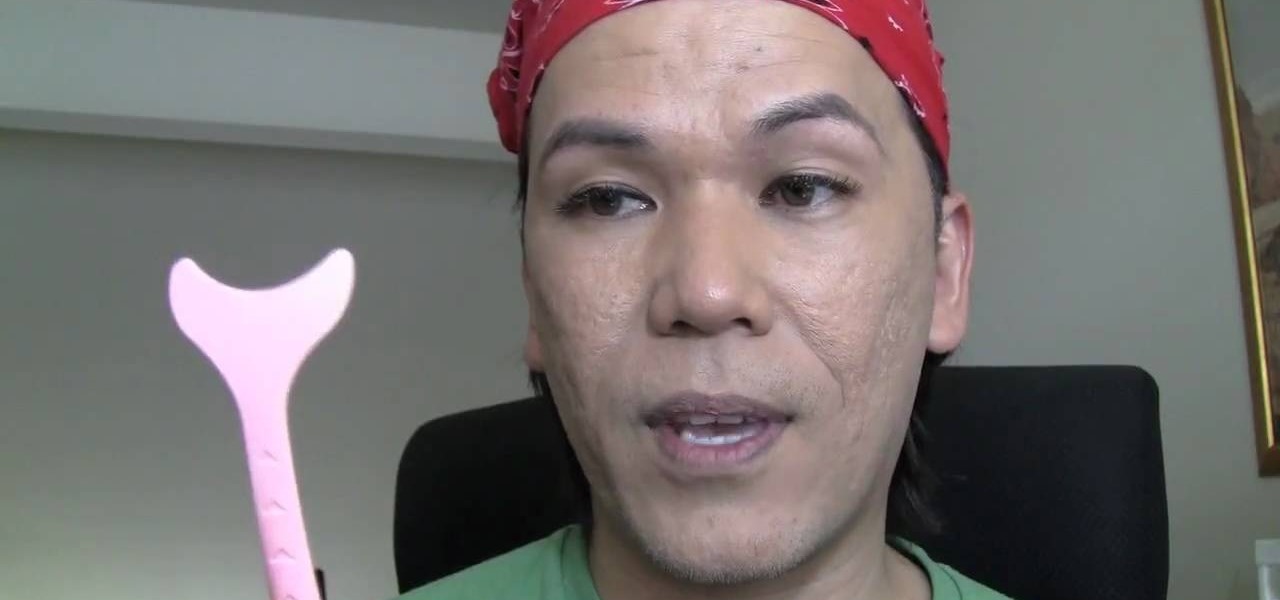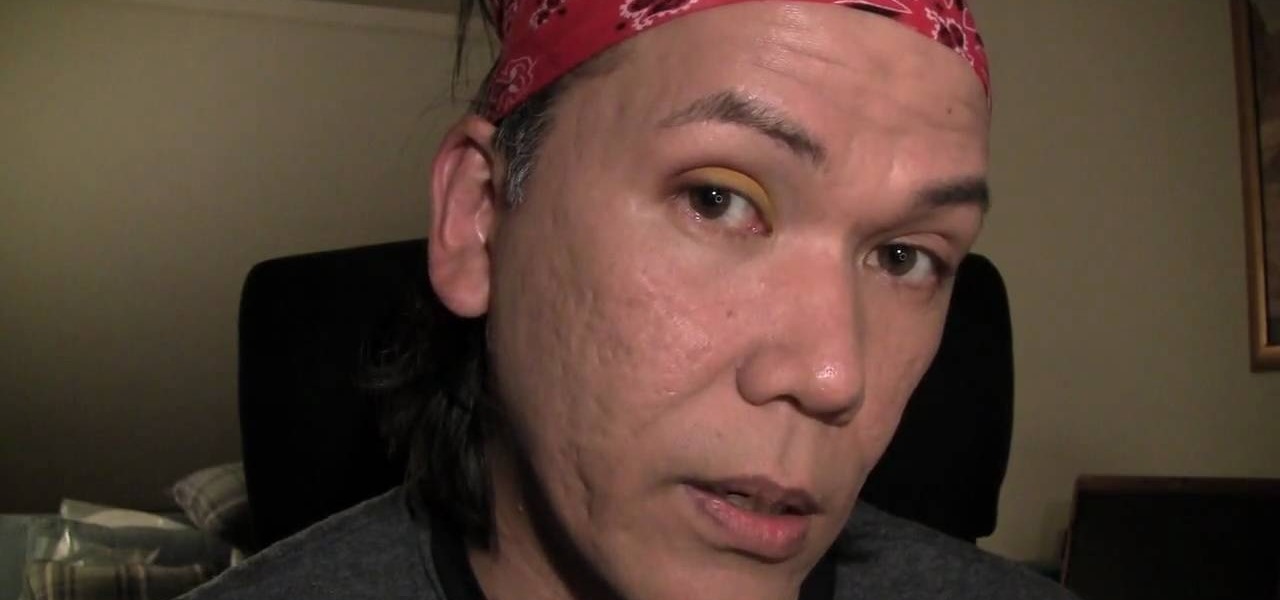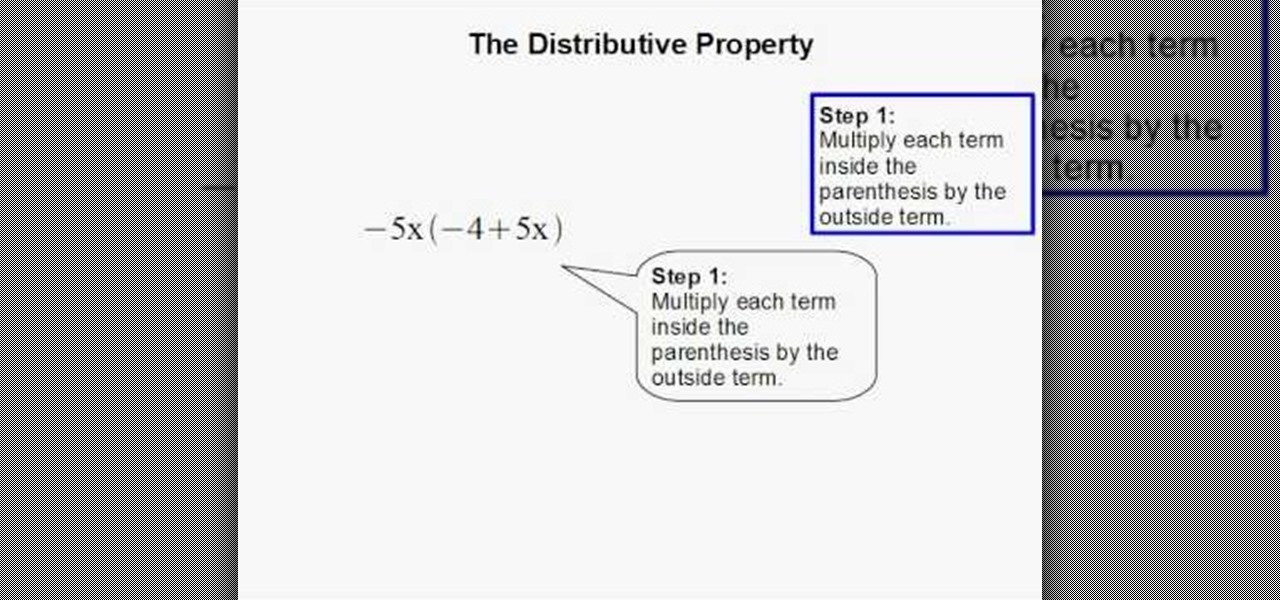In this video, we learn how to apply gold champagne New Years nail art for New Years. Start off by painting your nails all black and letting them dry. Now, use a thin brush to paint two champagne glasses and the numbers 2010 on the pointer finger of both the hands. Next, paint the top of the nails white onto each of the nails on the hand, except for the pointer finger. Rub out the white a little bit from the top of the nail going down, then apply a very sparkly gold shadow on the top of the n...

In this tutorial, we learn how to paint nail with a gold and blue rhinestone design. First, start off with your acrylic nail, then paint a white zig zag line throughout the entire nail. After this, apply a green nail polish to the top triangle of the nail. Next, apply a gold/pink nail polish to the triangle underneath the green. In the triangle underneath, apply a light green nail polish, and paint a pink nail polish underneath that. Add glitter to each of the different colors to match which ...

In this tutorial, we learn how to make your first graph in Microsoft Excel. First, open a new graph and enter in your data. Click and drag down from the original date you enter to have the other dates automatically entered in. Enter the rest of your information, then highlight all the data. Go to the menu and click "insert", then "chart". Now, go through the chart wizard to select what kind of chart you want to make. When you are finished entering all your preferences, change your values so t...

In this tutorial, we learn how to wear a peer bridal bindi. First, line a pencil with your nose, and mark the points where the points are parallel to the eye on all sides. After this, remove the bindi from the package and place the middle section onto the middle dot. After this, remove the other pieces and place them in the spots that correspond to the other marks. Continue placing these on until you have applied the entire bindi. You may need to use bindi glue to help apply these if you are ...

In this video, we learn how to compress multiple files with WinRaR. First, select the files that you want to compress, then right click on them and click add to archive. After this, write the name for your files and press OK. Now, WinRaR will automatically start. When it's finished loading, you will see your new file that has all your files compress into it. When you open this file up, your other files will be inside. You can do this for several files or just do one, depending on how many you...

Looking for a guide on how to set up your Netgear wireless router to automatically send you email alerts when built-in blocks are triggered? This clip will show you how it's done. It's easy! So easy, that this video tutorial can present a complete, step-by-step overview of the process in about two and a half minutes. For more information, including detailed, step-by-step instructions, watch this video guide.

If you've ever applied mascara, you know how deceptively easy the wand is to use: while it's generally easy to give your lashes a good coating of inky mascara goodness, it also becomes far too easy to get the mascara on your upper lids (and onto that eyeshadow you so painstakingly applid!).

In this video tutorial, viewers learn how to bypass the log on system. Begin by downloading the Kon-Boot file provided in the video description. Once downloaded, burn the file onto a disc or convert it into an ISO image file to burn it onto a disc. Now wait for the file to finish loading. This will take several minutes. Once finished, users will now automatically be able to log into the password protected computer by simply pressing any key on their keyboard. This video will benefit those vie...

Ian Brown shows us how to use Avast to remove viruses from your computer. First, go to Avast.com and download their new and free edition of their virus protection. After you have installed this program, you will receive an email with your product key to access the program. Now, change the settings on the program so it scans your computer at least once a day for viruses. Now, reboot your computer to save settings and scan your computer automatically for viruses. When you see a blue screen with...

In this video, we learn how to bring out the blue in your eyes using makeup. To start, put black eyeliner on the waterline of your top eye, only using a very thin layer. Next, grab a light blue eyeliner and apply it under the black eyeliner on your bottom waterline. After this, apply the light blue eyeliner to the top of the eye above the black eyeliner layer. You can use any type of blue eyeliner you like, just make sure it's very light blue. When you're finished, apply mascara to your eyes ...

In this video tutorial, viewers learn how to drywall a tape butt joint. This task is very easy, simple and fast to do. Once the tape is on the butt joint, apply a thin layer of drywall compound and then apply a second coat of compound. Scrape off any excess compound. The main goal is to apply the compound over the tape. Make sure to use the drywall knife to smooth out and spread the compound. This video will benefit those viewers who are interested in pursuing a career as in drywall or are re...

In this tutorial, we learn how to apply decals to RV cars. First, peel your decal from the paper they come on and then place it onto the RV car where it is smooth and there are no ripples on the vehicle. Make sure the entire decal can fit onto the spot where you want to place it. If you put it onto a bump, it won't seal and there will be blur with the lines. Once you apply the decal, push on without letting any air through, dragging the paper along the artwork. To make it more flat, take a cr...

In this tutorial, we learn how to do hair and makeup for going out. Begin by applying your favorite foundation, along with bronzer and blush. Next, apply eyeliner to both the top and bottom lashes. After this, brush on a layer of dark eyeshadow onto your eyelid, going up to the crease. Next, use a white eyeshadow to brush on the inside crease of the eyelid. When finished with this, use a black eyeshadow on the outer edge of the eye, then blend all the colors together. To finish the makeup, ap...

In this video, Carsen Labella teaches us how to achieve a 1960's 'Mad Men' look. First, you will need to apply foundation to your entire face. Next, you will need to use a peach blush to the apples of your cheeks, then blend together with foundation. Next, apply a pearly white eyeshadow to the entire eyelid. Now, pick out a soft baby blue and paint it on the eyelid on top of the pink eyeshadow. Next, apply a thick black eyeliner to the eye, making a thicker line on the outside of the top of t...

To apply body filler, in car repair, begin by sanding and cleaning the area. There are various body fillers, and the consistency changes with different brands. Always think about spreading many thin layers, instead of applying one think one. Layers should not be thicker than 1/4".

It's time to head into hell with this next achievement tutorial. The game is Dante's Inferno and you'll be going after the precious and hard to find Beatrice stones. With all three collected, you'll be able to automatically absolve any bad guys you face.

There are things that you should keep in mind, if you want to learn to milk cows. Clean the teats, before you begin. To milk the cow manually, squeeze the teats and draw your hand downward, at the same time. Squeeze and pull down, until there is no more milk. Cows have to be milked at least a couple of times a day.

In this tutorial, we learn how to fold a Christmas tree. First, start with a square paper and fold it in half, then open it and fold it corner to corner. Open the paper again, the turn it over and fold it side to side. Open it once more and fold again side to side. The paper will not automatically fall into the shaped creases and you will have four flaps. Take your finger inside and flatten all the flaps. You should have four flaps on each side and then you can cut the bottom to form a trunk ...

In this video, we learn how to apply false eyelashes. First, take your eyelashes and pull them down off the container, then wiggle the spine and make sure they will fit your eyes. Next, put some eyelash glue onto the back of your hand and then apply the glue to an eyeliner brush. Once the glue becomes tacky, add on your fake eyelashes. Use tweezers to push the eyelashes onto your eyelids and push them in until they have stuck to your eye. Let the lashes dry for several minutes, then cover up ...

In this tutorial, we learn how to apply for unemployment in New York. You can do this either by phone or by going online. You will need personal information to file, including: social security number, drivers license number, mailing address, phone number, and W-2 form. Even if you don't have every item on the list, you can still file a claim. You will get a four digit pin number, then have an agent gather all of your information. If you do call to file, there are people who work there that sp...

In this video, we learn how to treat poison ivy. This is for when you are at home and cannot see a doctor right away. First, if you notice that you are itchy and see small bumps, apply soap on the area and let it dry on the skin. This will dry the area if you treat it early enough right when you get it. If it's past that stage, applying calamine lotion and letting it dry out is a great way to treat it. Don't apply any other moisturizers, or it will spread out the rash. If it's in a stage wors...

In this video, we learn how to do auto refresh on Firefox with Patrick. This will be convenient for those website that you refresh often. This plug-in will automatically refresh the page for you. First, go to the website reloadevery.mozdev.org and click "install" on this page. Next, restart Firefox and when you click on any page now, you will see a new option to refresh every 1 minute, 5 minutes, 30 minutes, etc. This will save you time from pressing the refresh button or F5 manually, and ref...

This video explains how to use the Resize Windows shortcut in QuicKeys with a dual monitor set up. Basically, you can configure QuicKeys to automatically assign designated windows of any application to resize and appear on your main or secondary monitory. It’s really great for keeping your desktop a little more organized. Whether you're new to Startly Software's popular macro and automation application or are merely looking to pick up a few new tips and tricks, you're certain to be well serve...

The bleach bypass effect is a classic, and is large part of what gave Saving Private Ryan it's distinctive look. This video will teach you how to apply bleach bypass yourself using Adobe Premiere Pro. Give your video that old-school look using the most modern of technologies.

In this video tutorial, viewers learn how to shine their shoes. An old T-shirt is a polish cloth. Begin by putting a small dab of water onto the cloth to make it moist. Then apply a small amount of polish to the cloth. Now start applying the polish on the shoes in small circles, until it feel slippery. Then apply a small amount of water onto the cloth and rub in a circular motion, until the polish cannot be seen. This video will benefit those viewers who have to look formal or have dirty shoe...

In this video tutorial, viewers learn how to rip a DVD with the program, Handbrake. Begin by opening the video in the program by clicking on Source and locating the DVD drive. Handbrake will start scanning the all the titles of the DVD. When finished, it will automatically select the correct title for the movie. Under Destination, click on Browse to select your saving destination. You are also able to change the name of the file. Now select the video format and aspect ratio. When finished, cl...

Whether you're going out for a road trip or just taking a little drive, it's important to know how much pressure you should apply to brakes. Applying too much pressure can be bad for you and your passenger's health. It can cause car sickness and that's no fun. So in this next tutorial, you'll find out an easy tip for how much pressure should be applied to your brakes. Good luck and enjoy!

Shading, whether it's for eyeshadow, blush, or bronzer, is one of the indispensible makeup skills you'll be using for the rest of your makeup doing career.

Spritzing (or rubbing, or tapping) foundation onto your face is by far the most important and unavoidable step in putting on makeup, because without a clear, even base, nothing will look good on your face.

Learn to apply custom bumpmap textures and materials to 3D models in your swift 3D scenes. Whether you're new to Electric Rain's popular Flash-oriented 3D modeler or just looking to better acquaint yourself with the program, you're sure to find much of value from this free video software tutorial. For more information, including a complete walkthrough of the process, watch this web developer's guide.

The great thing about having long hair is that there are numerous possiblities that can be used to stylize it. In this video tutorial, you'll find out how to apply some quick and stylish hairstyles that you can use for any occasion. So sit back, take notes if needed, and enjoy!

Wish there were an easy way to have your Apple computer automatically check what you type for proper spelling? There is! And it's quite easy to enable. So easy, in fact, that this Apple accessibility guide can present a complete walkthrough of the process in just a minute and a half. For details, as well as to get started using this useful auto spellcheck feature yourself, watch this helpful how-to.

Many guys think girls look hot with glasses (perhaps it's the whole sexy secretary/librarian fantasy?), but girls who actually wear glasses know that they often get in the way, especially when applying makeup.

It's one of the most iconic horror movie villians of all time. He has killed many people throughout time and people automatically think of him when they hear the theme music. His name is Michael Myers and he's coming to a piece of paper near you! In this tutorial, you'll find out how to draw MM from Halloween. So good luck and always watch your back! Enjoy!

From Hair Hardware, learn how to apply a center knot to finish off your hair bow! Take your hairstyle to the next level and rock a stylin' do with help from this free video! Stop going the easy route: With a little time and effort, you'll walk out the door feeling like you just left a stylist!

Firefox is one of the most customizable web browsers available. In this browser, you are able to install multiple add-ons and toolbars, all of which do something different for the performance level of your program.

To solve simple algebraic expressions you have to use different properties. Distributive property is one among them. To apply distributive property in a algebraic expression multiply each term inside the parenthesis by the outside term. In this way you are distributing the outside term to all the inside terms and removing the parenthesis. Hence it is called distributive property. After multiplying add the like terms to simplify it further. Care should be taken to ensure the proper sign change...

In order to apply perfect foundation, powder, and concealer for a flawless look, you will need the following: foundation, powder, concealer, and brushes.

In this how to video, you will learn how to use Daemon tools lite. First, download the program and install it on to your computer. Click, next and agree to the terms. From here, select what components are going to be used. Click next until you are finished installing. Now you can run the program. It should be on the system tray. The virtual drive should automatically be installed and be called device 0. You will see it if you right click the icon on the system tray. Now you can mount ISO file...

This video illustrates us how to paint Hello Kitty on your nails. here are the following steps: Step 1: First of all collect all your requirements in one place that is nail paint in various colors ,nail art pen, primer, and toothpick.