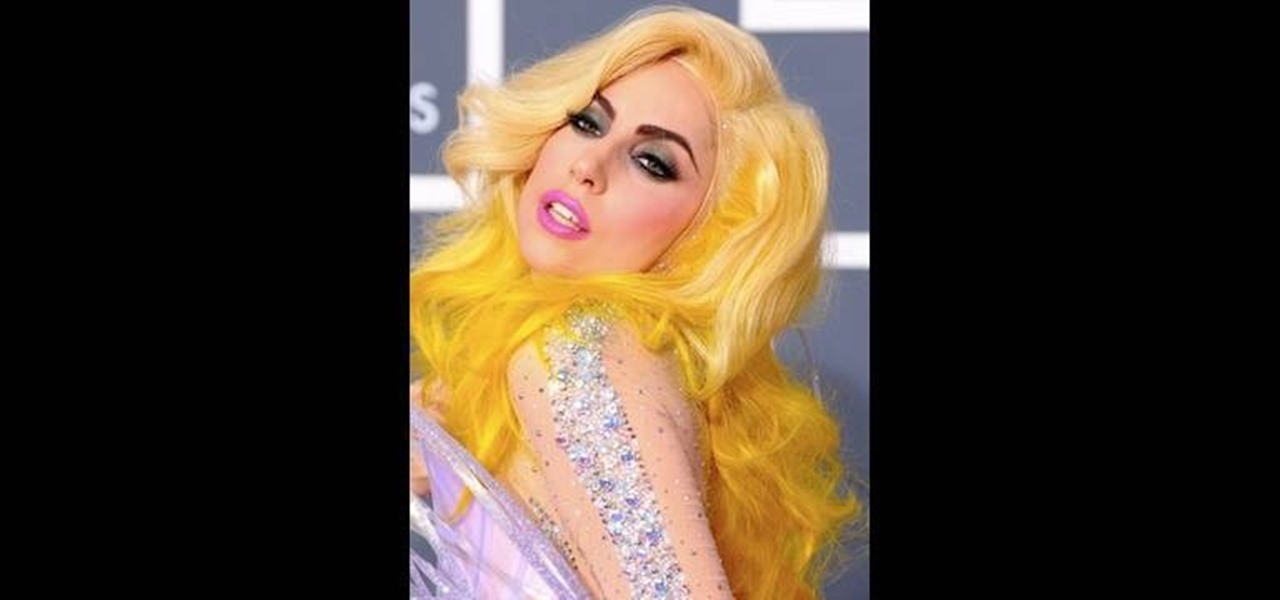Men and makeup have long had an awkward relationship. If you're man enough to admit that makeup would probably make you better looking, or want the man in your life to come to that conclusion, watch this video for a guide from the illustrious web beauty guru Michelle Phan on how to apply subtle, natural-looking makeup on a guy.

Measure twice cut once applies to filmmaking as well as construction or any other complex process really, and that's why preproduction is they key to actually finishing your film on time and budget. This video will help you with several preproduction tasks, including storyboarding, making a shot list, lining / timing your script, and scheduling the actual production of the film.

If you recently unearthed your silver from storage hoping to use the pieces to set your holiday table, you may have been a bit disappointed at how tarnished all those spoons and forks look.

Zombies aren't getting as much attention as vampires or werewolves these days, but they're just as darkly entertaining. Bring zombie love back this Halloween by dressing up as this really gross, rotting, bloody zombie.

Pocahontas has always been sexy just as is, so if you want to go as a strong, independent, and drop dead gorgeous gal this Halloween there's really no better costume to choose. Of course other than donning her leather bra and miniskirt it's important to get the makeup right.

If the steering wheel on your car shakes when you apply pressure to the brakes, you probably have warped brake rotors. In this video, you'll learn how to access your brake rotors, remove them, and install new working ones on your front brakes.

So you've gotten down the CAGED system, fantastic! You're on your way to be a master of your fretboard! But if you're not sure what else you can do with the CAGED system, try the lesson in this video. You will learn how to arpeggiate your chords in the CAGED system up and down the neck, which if sped up, could be a really awesome lead up for a solo!

Ionian mode is the first of the modes, and in a way, is the major scale! It has the same steps as the major scale, for those of you playing from home that's whole step, whole step, half step, whole step, whole step, whole step, half step! In this video you will learn how to play and apply the Ionian mode on the guitar!

Stippling is a technique by which you can apply a rust-like effect to the metal sections of a miniature you are painting and want to look haggard. This video will show you how to stipple paint onto a miniature to give them a realistic, rusty look. Think about using your paint brush like a sewing machine.

One of the most distinctive parts of the anime-style characters that most cosplayer prefer is the spiky, multicolored anime hair. Most people need a wig to execute one of these styles in real life, and this video will show you how to do it! The example in the video is a wig for Gokudera from the manga Reborn!, but these lessons can be applied to lots of other anime wig styles.

If you've seen Sin City, what you probably remember most is the way color isolation was used throughout the film to reveal single colors in otherwise black-and-white scenes. This video will show you how to create the same effect for your own film in After Effects. Using this beautiful bunch of roses an an example, you will learn how to apply color isolation to film and maybe, just maybe, give Robert Rodriguez a run for his money.

The film Jumper may not have been critically acclaimed, but few can argue with how awesome the special effects that allowed the characters to teleport at will are. They looked great and were applied with great aplomb. This video will show you how to mimic that effect in After Effects, allowing you to make your own teleportation-happy films. I bet you can make one better than Jumper!

Creating really cool titles for you web video is a great way to make your video look professional and make sure viewers watch the whole thing once they're clicked on your video. This tutorial will teach you the basics of making easy titles using Adobe Premiere Pro. Apply these techniques and watch you view count rise.

For those who aren't familiar with them, knurls (can also be a verb: knurling) are the textured parts on the end of screws and other metal pieces that make them easier to grab. This video will teach you how to use Maya to create 3D models of knurls. You probably won't need too many knurls in your 3D art, unless you work in industry, but the lessons learned here can be applied to all sorts of other 3D modeling projects.

Painting a room is pretty easy stuff: just add a layer or two of primer if your wall color is extremely dark or has crack and bumps, and then load on a few layers of paint.

Looking for an easy way to create 3D abstract art? Have Photoshop CS3 or later? Whether you're new to Adobe's popular image editing software or simply looking to pick up a few new tips and tricks, you're sure to benefit from this free video tutorial from TutVids. For more information, including step-by-step instructions on how to create your own custom three-dimensional ice sculpture and how to create and apply textures, watch this graphic designer's guide.

Looking for an easy way to create 3D shapes? Have Photoshop CS3 or later? Whether you're new to Adobe's popular image editing software or simply looking to pick up a few new tips and tricks, you're sure to benefit from this free video tutorial from TutVids. For more information, including step-by-step instructions on how to create your own custom three-dimensional shapes and how to create and apply textures, watch this graphic designer's guide.

mIQ? What is it exactly? It's a handy web service that helps you manage your mobile life, with free and easy online access to all of the content and information stored on your mobile device. How does it work? Best Buy has answers. The Best Buy Mobile team explains how simple it is to use mIQ to backup all the data on your cell phone, including messages, photos and contacts.

If you are looking to celebrate the Day of the Dead in style, check out this tutorial. In it, you will learn exactly how to apply makeup to your face so you like like the Sugar Skulls, a Mexican tradition.

A lot of people have larger hoods on their upper eyelids. If this is the case for you, you may be frustrated by never being able to see your liner or shadow when your eyes are wide open. Check out this tutorial for a lesson on how to create visible eyeliner on heavy eyelids. This trick is super easy and doesn't take long and will really make your eyes stand out no matter what your lids are like.

New to Microsoft Excel? Looking for a tip? How about a tip so mind-blowingly useful as to qualify as a magic trick? You're in luck. In this MS Excel tutorial from ExcelIsFun, the 6th installment in their series of digital spreadsheet magic tricks, you'll learn how to add conditional formatting to a whole row of data in an Excel sheet.

In this excellent tutorial with make-up artist Kandee Johnson, she'll teach you how to re creates Lady Gaga's after her performance make-up. This is a more subtle Lady Gaga look, a more Sophia Loren inspired classic look. This is not necessarily a day look, but a great costume look or with a few alterations an evening look.

Feeling a little Bollywood? Misschievous shows you how to do a look inspired by Bollywood artists and brides. You can achieve the look by following these simple steps! 1. Apply a copper tone eyeshadow on your lid. Sharpen the edge and go light as you bring it inwards. 2. Define the edge by applying a Cranberry tone eyeshadow following the shape of the edge and buffing it out as you go up to the crease. 3. Using a darker shade like Mac's Beauty Mark, draw a semi-V shape following your crease. ...

"From the 1930s through the 1950s, the looks of various movie stars defined vogue magazine. From Mary Pickford's baby-doll face to Audrey Hepburn's cat-eyes eyeliner. The '60s ushered in a slew of makeup fad and the heavy eyeliner look remained through the late '70s and '80s, with wide color ranges entering the wearer's palette."

In this how-to, watch as talented artist & make-up extraordinaire, Kandee Johnson recreates the spooky look of Tim Burton's Edward Scissorhands, famously played by Johnny Depp.

Check out this Halloween makeup tutorial and learn how to create this sweet ladybug look. Be creative this Halloween! This Halloween ladybug makeup look will wow everyone.

Petrilude brings you this Halloween makeup tutorial. Learn how to apply a theatrical rhinestone masquerade mask for Halloween. Perfect costume for your Halloween party.

All you science and astronomy nuts out there, pay attention, this detailed video tutorial series will tell you everything you need to know about using the Meade EXT Premier Telescope to ogle the universe.

Aperture 2 includes new vignette and devignette adjustments that allow you to add soft, shadowed edges to your images for an artistic effect or to correct for unwanted darkened edges of images.

Eve takes us step by step through a full make-up application and is specific about the brushes and techniques that she uses.

AirPods are not only a great way to listen to music on your iPhone, but you can also use them as a headset for phone calls, videoconference, Siri, voice memos, audio messages, and more. While each 'Pod has a built-in microphone, they aren't used simultaneously, and your AirPods will automatically choose which to use. If you want to only use the mic from one 'Pod or the other, there's a way to do that.

We all know Google keeps a history of everything we do on our phones unless we say otherwise. However, you might not realize just how detailed it is until you check it for yourself — even the actions you do in each app are tracked by default.

Apple makes it simple to share your location with your family and friends using tools built into the "info" page for each conversation thread in Messages. With those tools, you can send your current location or share trackable real-time coordinates. But iOS always has a few hidden tricks to make things easier than they seem, and that's precisely the case if all you need to do is share your current location.

The automatic software update setting on your iPhone is nice, but you may not always want to install new iOS versions blindly. New updates could contain bugs and vulnerabilities, and your favorite features may even disappear. With the auto-update option turned off, you can manually download and install updates, but there are also hidden options to be more specific about how you want to do it.

When using Group FaceTime with more than a handful of people, all of those participants in one chat can be difficult to follow. That's why Apple automatically enlarges the tiles for people who are currently speaking, bringing them into the forefront. However, all of that zooming in and out can get pretty distracting, and now there's a way to disable it whenever you need to.

Thanks to backups, Signal conversations can span over multiple years and multiple phones. These archives can get rather large as you share photos, videos, and other files with friends. But between the other apps and large files on your phone, you might not be able to afford to keep all those messages.

If you're tired of the so-called "top" tweets appearing first in your Twitter timeline instead of only the latest from the people, companies, and bots you follow, there's a way to get rid of them.

Back in the earlier days of Android, you were able to connect your phone to a computer, and it would mount automatically. This meant once the USB connection was made, your internal storage would pop up on the computer and you could go about your business. But recent versions of Android changed that to help increase security.

By default, videos in the Photos app auto-play in several instances on iOS 13, making it a great way to get a quick, extended glimpse when you're browsing. But this isn't always ideal — especially when you're flipping through private or embarrassing videos and other eyes are on your screen. Fortunately, Apple has an easy way to disable this feature.

There have been hundreds of reports of Google Calendar users receiving notifications for events they didn't create. These "events" are actually spam ads and potential phishing threats. If this has happened to you, you're not alone — but luckily, there's a way to put an end to it.