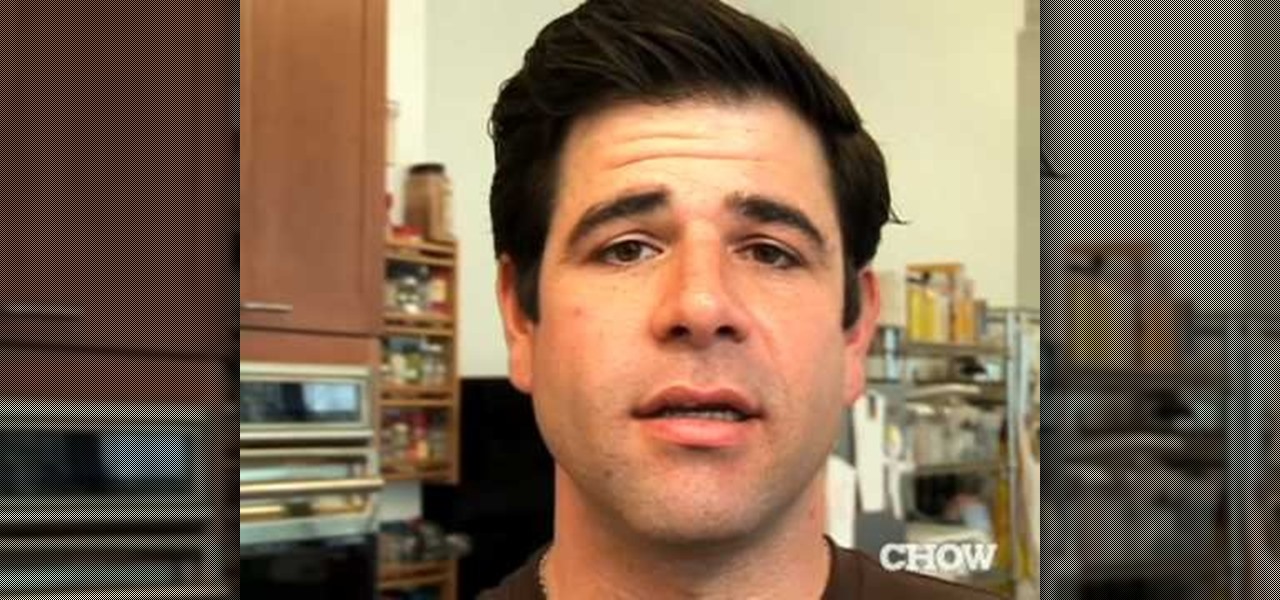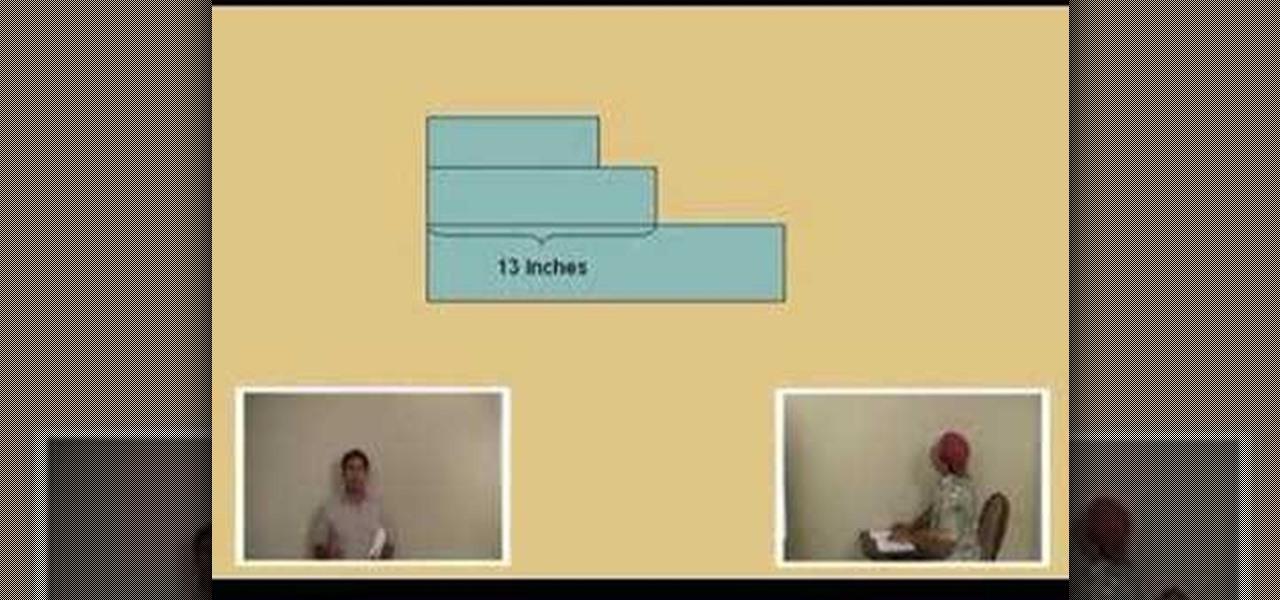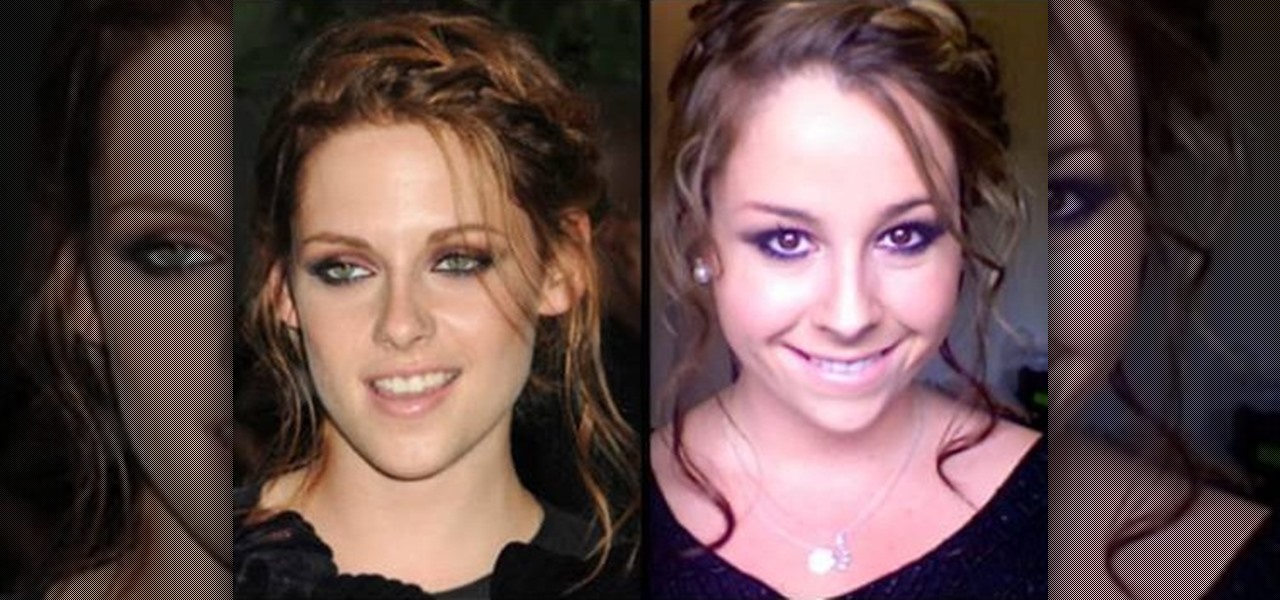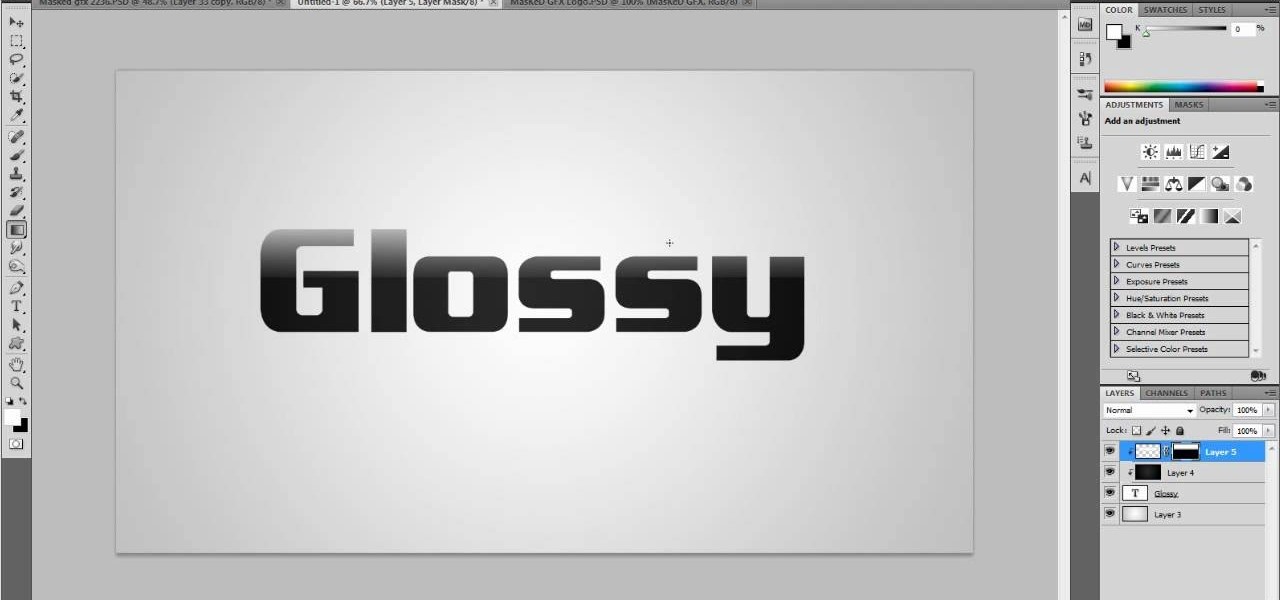Make-up artist, Kandee Johnson transforms herself into the King of Pop, Michael Jackson! With just some shading and contouring, watch as Kandee remarkably alters the shape of her face with the illusion of makeup!

Fine tune your photography skills with this video lesson on how to take a picture of an exploding water balloon. You'll see what equipment you'll need, like cameras, lights, flashes, etc. Pixel Catcher shows you how. It's a matter of perfection, so check out this video to see how to take that photo of exploding water balloons. You could apply this principal to any photograph!

Applies to Senior, U19 and 7's players. This new rugby law was issued in 2007. It is the 2007 Scrum Law and it covers the crouch, touch, pause, engage steps off the classic rugby scrum. Scrums start off every rugby match.

Here is a Harper Point Photography video on gobos for fashion photography. Nathan gives a simple but effective photo tip for creating dynamic light with a cardboard 'go-bo.' The gobo is a lighting element that texturizes lighting by blocking in strategically. Apply these directly to a light to shine texture or to light with words as a projector would.

Apply the zipper eye makeup Halloween costume look by gluing real zippers below your eye. This gives a really creepy, skin opening look. Make it more gruesome with fake blood and darker eye makeup. It's originally a MAC makeup look, but many use it for scary costuming or an industrial zombie look.
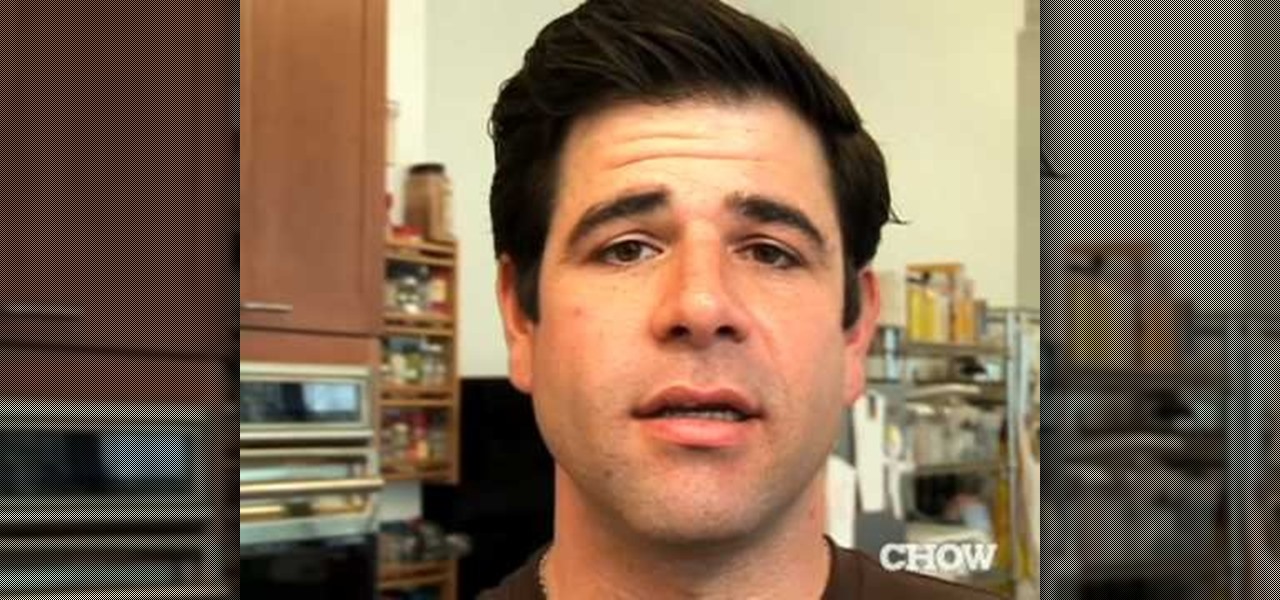
Fatty, soggy, and burnt are words you never want to hear applied to your bacon. Scott Vermeire of Prather Ranch Meat Co. offers a quick and easy primer on bacon perfection. He also addresses the very important question of flipping: when to do it, and how often. Follow along with this cooking how-to video to learn how to cook bacon to perfection every time.

This music production software tutorial gives tips and demonstration for effective use of Equalizers, Shelving and Parametric in Reason. These concepts apply well to any software package that utilizes EQ. EQ like a master after learning these techniques.

Here is a Final Cut Studio software suite tutorial on how to use the green screen function in Final Cut Pro. Footage that has been shot on a green screen can be brought in and isolated with Chroma Key settings. Once you have your subject removed from the green screen background, you are ready to apply hundreds of effects and transitions in Final Cut Pro.

Glen Levy teaches you some pressure points in this martial arts video tutorial. The human body just takes a little pressure to bring somebody down to their knees. By learning how to properly apply these pressure points, you'll be the person nobody wants to fight.

When it comes to looking for love with a Virgo, slobs and slackers need not apply. To trap a Virgo you will need a dignified demeanor, an interest in the arts and sensible spending habits. Learn how to use astrology advice in dating, by watching this how-to video. Pick up astrology tips on making a relationship with a Virgo work by watching this video dating tutorial.

This brief instructional video will help you learn to jump your mountain bike as well as add more skill and control to your mountain biking. Always wear a helmet and appropriate safety gear any time you ride a bike and especially when you are learning a new and/or applying a new skill.

Using Aperture, you can easily convert images to black and white and add color tints to enhance your photos.

So far, you've only used straight cuts to move from one clip to another. Another option is to apply a transition to your clips. This gives your movie a smoother and more professional feel.

One of the best ways to spice up your movie is to apply a visual effect to it, such as speeding up your clip, reversing the direction, or adjusting the color.

to improve the sound quality of the audio from your camcorder or any voiceover tracks you've added, you can apply audio effects.

Video filters let you adjust and enhance your clips for greater visual effects. Access Final Cut Express' filters in the effects browser. Simply position the timeline playhead over the clip, apply a filter, and the resulting changes are displayed in the canvas. Filters can be animated using keyframes, which work the same way with filters that they do with motion.

LiveType ships with many sophisticated design elements so that you can add movement to your static text. You can access them in the media browser. Choosing, editing, applying, and previewing an effect is easy using the media browser and canvas. Live fonts are as easily manipulated as effects. Explore textures as well to make your titles professional and sophisticated.

Check out this step by step video to learn how to face paint tear drop flowers. Great activity for kids.

Lawrence Perez, from Saddleback College, and his assistant Charlie, give this pre-algebra lesson on finding the volume using rectangular prisms. You'll learn the formula for volume, and how to apply it. Get out your best pirate suit, and learn some math.

Sure, you can make boring tables inside PowerPoint 2008 for Mac, but who wants to add that dull element to their slideshow presentations? Nobody! Tables can be more than just numbers, they can be eye-catching and visually striking. The Microsoft Office for Mac team shows you just how to create great-looking tables by using Tables Styles in this how-to video.

In this video, we learn how to transfer songs from an iPod to your personal computer. First, open up your computer and go into the folder with your iPod. Now, go to tools, folder options, view, and hidden files/folders. Apply this, then the folder with all of your music will show up! You can now unplug your iPod and then select all of the folders on your computer. Right click then and go to properties, then uncheck the hidden. Hit 'apply' and then transfer all the music to your computer. Now ...

If you want to connect your XBOX to your ISP's Wi-Fi network, there is a simple way to do it.

In this tutorial, we learn how to make coasters or decorative tiles with photographs. To make this fun art project, you will need: glue, glue stick, paint brush, tile, picture, and scissors. After you have gathered these, cut your picture out if you printed it out. Then, apply the glue from the glue stick to the back of it and place it on the coaster. From here, apply the glue to the area around the coaster and brush it around with a paint brush. Once you have covered the entire area of the c...

Start with a regular plastic toy gun, like a squirt gun or NERF gun. Then, spray paint it a matte black. Once it dries, take several different colors of rub'n'buff and apply with your fingers. Now, you have your own steampunk style ray gun! Or, High Velocity Electrochemical Propellant Device!

In this video, Bill Corso teaches us how to apply injury makeup. This can make it look like you are hurt, but it's really just makeup you are using to create the look! Using red and brown together can give a more realistic look of blood, blending it out through the entire cut. Using different colors on the injury can add a more realistic look to where the injury is. Work with the different features on the face to create the best look you can. Pay attention to the sweat on the body as well, be...

In this video, we learn how to make your green eyes pop. First, prime your eyes, then take a hot pink eyeshadow and brush it all over the eyelid. After this, use a deep pink on the outer edge of the eye. Now take a light pink shimmer and brush it all over the lid. Next, take a light white color and brush it under the brow bone, blending in with the pink. Next, take a plum color and brush it on the outer edge of the eye, then blend. Apply purple eyeliner on the top and bottom of the eye next, ...

Changing the fuel filter on your car isn't too hard and is great way to save money for the DIY automotive enthusiast. This video will teach you how to replace the fuel filter on a Ford Escape, but these principles apply to most other cars too.

The idler arm is an important part of all modern cars, and fixing them is mercifully similar across brands. In this video you'll learn how to change out the idler arm on a '93 Nissan pick-up, but you can apply these techniques to lots of other makes.

Here's how to make a simple animation you can apply in more complex animations - a bouncing ball. This tutorial shows you how to start a brand new project, and then how to create an animated bouncing ball in Adobe Flash CS4.

This is a very basic tutorial which shows you how to set up a square, convert it to a movie script, and then set up an animation and see your square spin. A simple clip, but you can apply it to many different objects, not just squares!

If you remember Kristen Stewart's makeup at the New York City screening of The Twilight Saga: Eclipse movie on June 28th, then you know it was her best yet, with a totally unique smokey eyes look, with a combination of red and black eyeshadows. This makeup tutorial will show you how to get that exact makeup look for yourself!

Whether you're new to Adobe Flash or merely unfamiliar with Flash Professional CS5, you're sure to benefit from this free video software tutorial from Lynda, which presents a thorough, step-by-step overview on how to work with code snippets within Flash Professional CS5.

In this clip, learn how to use velocity envelopes to control the speed of your clips in Sony Vegas. Whether you're new to Sony's popular non-linear video editor or a seasoned professional looking to better acquaint yourself with the new features and functions of the latest iteration of the application, you're sure to benefit from this free software tutorial. For more information, watch this video guide.

Consider this video Cake Decorating 101. No matter what you do in the future with cake decorating, knowing how to apply fondant smoothly to a cake's surface is one of the most important and most often used skills in a pastry chef's career.

In this next tutorial, you'll be finding out how you can create your very own glass effect. It can be applied to pictures and mainly text, to give it a cool shiny look.

Have a flowery personality? Apply a pretty floral nail look to match. It's easy! So easy, in fact, that this clip can present a complete overview of the process in just under eight and a half minutes' time. For more information, including step-by-step instructions, and to get started recreating this look yourself, watch this video guide.

In this clip, you'll learn how to create and apply a muzzle flash effect in Sony Vegas Pro for simulated gun fights and shootouts. Whether you're completely new to Sony's popular nonlinear editor (NLE) or are a seasoned digital video professional simply looking to pick up a few new tips and tricks, you're sure to be well served by this free video software tutorial. For more information, including detailed, step-by-step instructions, take a look.

Alana tells us how to fix acne and zit emergencies in this tutorial. If you have a zit you need to get rid of right away, look and see if it's red and has a white head. If it has a whitehead, then you will be able to extract it and heal it in the same night. To do this, take a wash cloth and heat water up (don't boil). Once it's hot, put your cloth underneath it, then press the cloth on your pimple for 20 seconds. Keep doing this until the pimple comes to more of a head. After this, move the ...

This tutorial takes a look at using normal maps to improve you textures—as well as looking at a quick use of Photoshop to make textures from photos. Whether you're new to MAXON's popular 3D modeling application or are just looking to get better acquainted with Cinema 4D and its various features and functions, you're sure to enjoy this free video software tutorial. For more information, and to get started using this trick in your own Cinema 4D projects, watch this 3D modeler's guide.

In this tutorial, you'll learn how to create secondary motion without any simulations like softbody for your characters clothing, accessories, even hair! This method can also be applied to environmental animation. Whether you're new to the Blender Foundation's popular 3D modeling program or a seasoned graphic artist just interested in better acquainting yourself with the application, you're sure to be well served by this free video tutorial. For more information, including detailed instructio...