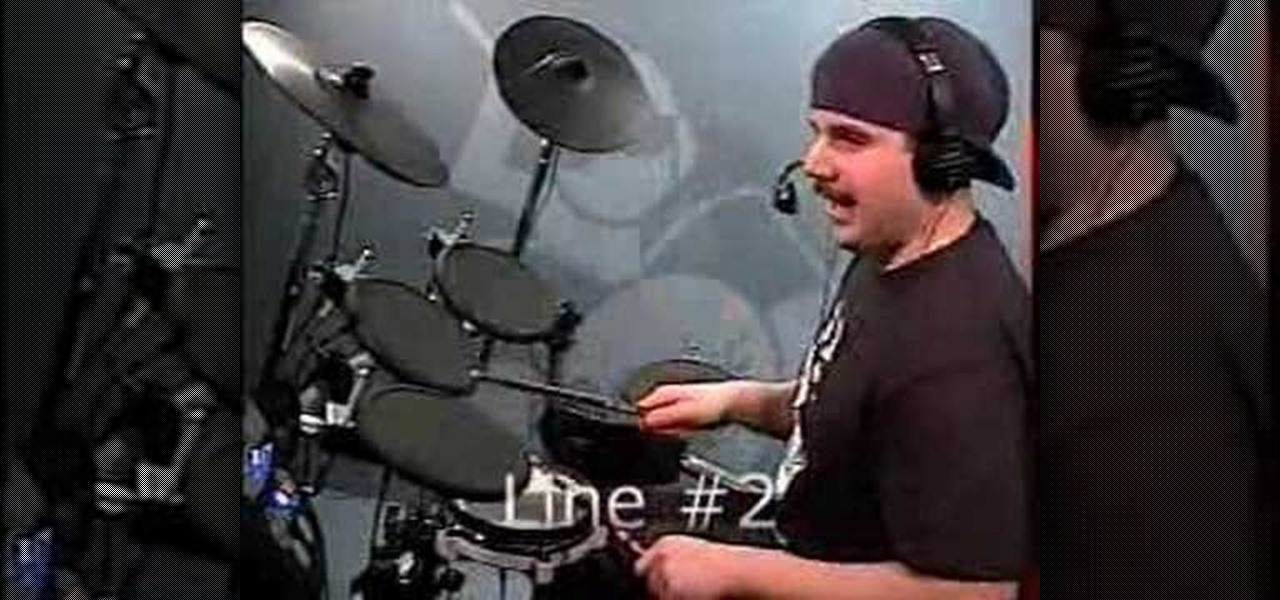Luminess Air trainer, John (head makeup artist for Desperate Housewives) teaches Hollywood secret for mature skin. Learn how to erase 15 years in 10 minutes while airbrushing to get a natural younger look. Airbrushing is easy and this lesson goes into deep Hollywood secrets on looking younger.

Watch and learn how to correctly care for and maintain your motorcycle chain. Avoid chain "fling" and keep your chain in perfect condition for thousands more miles! This video applies to all Ducati Motorcycles.

Learn how to prepare you face for applying makeup. Watch this video and learn how to make your makeup last all day.

Lay Christopher Fox explains how to create shadows for any model in Revit Architecture 2008.

Watch this video to learn how to create mise-en-scene if you are making a movie. Elements of mise-en-scene are explained. Apply these ideas to your own film!

This video shows you how to use the basic functions of a Mini DV Camcorder and apply its various settings.

In this quick 3 minute video learn how to use ink on your scrapbook pages to add extra depth and dimension. We will try two different ways of applying the ink to achieve two fun looks.

In this video Tea Benduhn shows you how to apply heat-set crystals.

Set your hair in hot rollers, then forget it—apply your makeup, wash the dishes, read the paper, whatever. When your chores are done, your hair will be, too.

In this drum lesson you will learn to apply what you already know about reading single-drum music to reading multiple drum music, or drum set music. In order to do this lesson, you should already have an understanding of quarter notes and 8th notes.

This video covers the construction and assembly of a decorative pencil holder. These make great gifts and are excellent for utilizing scrap. This video is for the more experienced woodworker, knowledge of tools is required. To apply a beautiful finish on the pencil holder, see the Wood Whisperer's finishing video on popping the grain.

Waking up everyday with puffy eyes? This video will teach you how to first eliminate swelling by hydration the skin under your eyes and then how to apply make-up.

This video shows you how to create a great look for fall or winter with copper and green eyeshadow.

This video demonstrates how to rig a Berkley style rubber shad lure bait (Texas style) for striped bass fishing. The technique can be applied to other kinds of rubber lures.

An interesting video on how to speed glue the rubber part of a ping pong paddle using a glass plate. After gluing using this method the glue effect is supposed be a lot better.

Learn how to choose mulch and apply it to areas surrounding trees. Remember, too much mulch is NOT a good thing.

For beginning DJs. Learn how to use and fine tune the pitch control. This method applies to all types of turntables, not just the Technics sl1200!

Sorting and filtering information in spreadsheets is a vital function. In this tutorial you will see how they work in Numbers '08 and how to apply them to your projects.

Lillian Garcia demonstrates how to remove the polish from you nails and how to file your nails. The video explains how to apply nail polish remover and how to shape you nails with an Emory board.

This tutorial goes over how to grab your polypainted colors or textures and turn them in to an actual ZBrush 3 texture to be applied to an object or background.

This is an interesting video that shows you how to use special effects make-up to turn a 20-year-old into an old woman. So, if you can make, or get your hands on the proper products, this video will show you how to use this cool stuff.

Apple released iOS 13.5 for iPhone on Wednesday, May 20. The update came just two days after the company seeded beta testers iOS 13.5's GM (golden master), the build everyone would get if all went well. While only available to beta testers, the GM is the same software as iOS 13.5's stable release.

Apple added a Bedtime Mode to its Screen Time tool for curbing smartphone distractions. Google's version of Screen Time, called Digital Wellbeing, actually predates Apple's, but a recent update is finally bringing in Bedtime Mode.

Since the release of iOS 13.3 beta 3 on Nov. 20, Apple has remained silent on new beta updates. That's likely because there was a holiday the following week, and then all of the major shopping events after that. But now, it's back in the game, and on Thursday, Dec. 5, Apple pushed out iOS 13.3 developer beta 4 and public beta 4.

Apple is often unpredictable when it comes to beta releases, especially with public betas. Developers receive their updates first, then public testers have to wait and see if Apple will do the same for us. Sometimes, the iPhone OEM makes us wait until the following day, but not with iOS 13.3 public beta 2. This update is now available to download and install.

Apple's iOS 13 has been quite the disrupter. The initial update featured over 200 new features and changes, while its successor, iOS 13.1, brought another 22 to the mix. With the company's latest update, iOS 13.2, you'll see an extra 22 amendments on your iPhone, including new emojis, Deep Fusion on iPhone 11, 11 Pro, and 11 Pro Max, and Announce Messages with Siri, just to name a few.

The iPhone's home screen gets its signature aesthetic from a grid of icons that seamlessly blend in to almost any background. It's a somewhat minimalistic look, but that's interrupted by cluttery text labels for apps and folders. Fortunately, there's a way to remove these labels, but you'll have to be jailbroken to pull it off.

After playing Mario Kart Tour for a little while, you'll notice it's a bit different from previous games in the series. The biggest change is how they've deferred to new players by automating many of the controls. But what if you want the traditional experience? We've got you covered.

Android 10's new dark mode is a pleasure to behold for longtime users. Ever since OLED panels became widespread, we've been clamoring for the feature. But now that we have it, there's a new problem: it doesn't turn on automatically based on time of day. Thankfully, a simple app can turn dark mode into a true night mode.

While iOS has many strengths, in-app settings are not among them. Sure, third-party apps often come with a settings gear, but stock apps? No way. To change settings in Music, Photos, Camera, and other Apple apps, you'll need to leave the app. But there's a hidden trick to quickly access an app's settings — without needing to open the Settings app itself manually.

Apple has pulled quite the headscratcher in anticipation of its big iPhone unveiling next week. Its latest iPhone update, iOS 13.0, is just on the horizon, going through eight beta versions so far. And yet, before that software's official release, the company has started beta testing iOS 13.1, with no explanation why. And the second public beta for iOS 13.1 is now out, so let's see what's new.

You may not want to disable notifications for the Mail app entirely on your iPhone since you could miss essential emails when they come in. But you can at least silence conversation threads on an individual basis. Doing so won't mute all conversations from the same sender, only the thread you select. Plus, it works for group email threads where things can get chaotic.

As you already know, the Galaxy Note 10 and 10+ have gotten rid of the beloved audio jack (RIP). Fortunately, it has never been a better time to switch to wireless. There are Bluetooth headphones and earbuds for every budget and every need.

Viewing and reading content on websites is inherently harder to do on an iPhone due to the relatively small display. Even if you have an iPhone XS Max or 11 Pro Max, you'll probably struggle sometimes to read through tiny text while browsing online. Thanks to a feature found within Safari's view menu in iOS 13, your eyes can rest a little easier.

Tuning into a favorite station on Pandora has become part of a routine for many, and it's easy to see why. The app automatically plays songs tailored to your tastes to ensure a relatively hands-free experience. And if you're a subscriber, Pandora even has you covered in moments where there's poor cellular service by letting you keep listening to your go-to tracks uninterrupted.

While smartphones are increasing their built-in storage every year, they're also giving you more features that consume all that extra space quickly, like when you shoot 4K videos. So while you may have a load of gigabytes for all your music, it may get eaten up quickly by apps, photos, and videos. Luckily, Apple Music has an auto-delete feature, so you don't have to manage anything manually.

The long-awaited Dark Mode may have grabbed all the spotlight with iOS 13, but Apple has made subtle changes across the whole platform to make your iPhone even more user-friendly. A small option aimed at people who are sensitive to motion is one such example — a feature that can also be a godsend for the rest of us.

Back in 2015, Amazon Prime Video was the first subscription-based streaming service to introduce the ability to download movies and TV shows for offline viewing on mobile devices. For travelers and users with limited data plans that like to watch films and episodes on the go, this was a godsend. Amazon has updated its apps many times since then, but the process remains relatively the same.

With the rise of OLED displays, Android users have been begging Google for a true system-wide dark mode for years. While a system-wide solution is still somewhat unlikely, Google has given in by providing a dark mode for certain apps, including Contacts.

Apple has done a fantastic job of instantly patching iOS exploits through constant firmware updates to keep hackers at bay. Because of this, jailbreaking has largely been pushed to the fringes, resulting in a myriad of tweaks being abandoned by developers which, in turn, have been rendered incompatible with later jailbroken versions of iOS.